The process of amplifying low audio signals to high enough for driving headphones and loudspeakers is known as audio amplification. Most of the time, we have audio files having not enough sound to listen clearly. For such purpose, we use audio amplification to make it louder.
In the past, professionals used bulky electronic devices to boost up the voice of audio tracks. But now, this process is straightforward because of the latest technology. Now sound amplification is the part of audio editing. Professionals can easily amplify the specific part of an audio track.
Now it is easy to make enhancements in audio tracks such as cropping or mixing audio tracks. Professionals can change the quality of audio tracks within seconds. For such purpose, they use different software or online programs.
What is Audio Amplifier Software?
A large number of video editing programs are present in the market that are useful for editing both audio and video files. But sometimes, we only want to have some modifications in audio tracks. For such purpose, applications are present specially designed to boost up the voice of audio tracks. These programs are known as Audio Amplifier software. These programs not only offer tools to enhance the sound of audio tracks but also handy tools to edit the audio files.
Most of these programs provide support for multiple audio formats like OGG, AVI, MID, MP3, WAV, AC3, VOB, WMV, and others. Professionals can also perform many other operations besides audio amplification. They can change the voice of male or female and can add multiple effects to their sound. They have the option to crop a specific part of an audio clip as well as mix up numerous audio files. Most of this software includes tools like normalizer, chain effects, and compressor.
Best Audio Amplifier Software for Windows, Mac, and Linux
Here is the list of Audio Amplifier Software that are providing the most exciting tools to their customers to enhance their audio amplification experience. Most of these applications are free of cost and offer the best results to users. Users of all popular operating systems like Windows, Mac, and Linux can get the software of their choice from here.
1. Audio Amplifier free
Audio Amplifier free is a user-friendly program having the initiative to boost the volume of both audio and video files. This handy application is useful for video files and songs with the weak soundtrack. The simple interface of Audio Amplifier free is intuitive enough for all audiences. All the functions are present on the interface, and the user can add the files using drag and drop options as well as dedicated parameters.
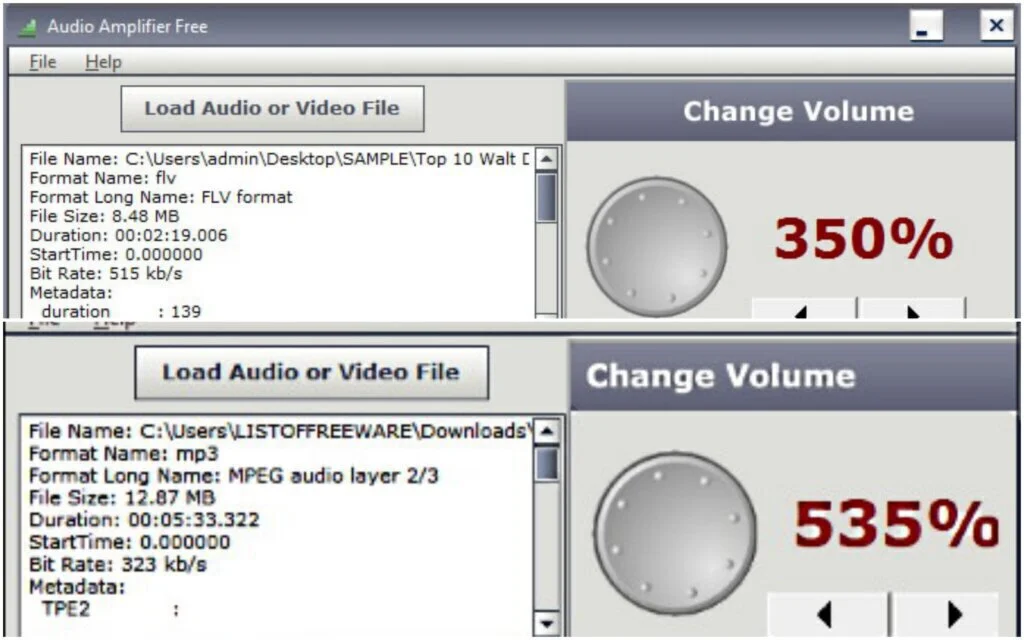
The exciting feature of the software is the rich support for multiple media formats like WAV, MP3, MID, OGG, AVI, AC3, MOV, VOB, 3GP, WMV, and MP4. After inserting the source file, you have to just change the output volume of the chosen media by using the up and down arrows. To work faster, rotate the little button present with command.
The application has the option to decrease or increase the volume equally. If you think that sound is too loud for a specific file, just press the ‘Amplify button’ to for changing and select the output location when you want to do this. It provides decent results, improving the loudness in a fast way while preserving original file quality.
Features
- Amplify volume
- Intuitive interface
- Dedicated commands
Pros
- Rich support for media formats
- Up and down arrows to adjust the volume
- “Amplify button” to make changes
Cons
- Does not offer Help Content
2. WavePad Audio and Music Editor
WavePad Audio and Music Editor is an audio editing program designed for small production studios. It includes an extensive range of processing features and effects to manage complicated audio mastering works. You can work this program for CD burning and voice recording. The installation process is of a few seconds, and it also provides third-party products.
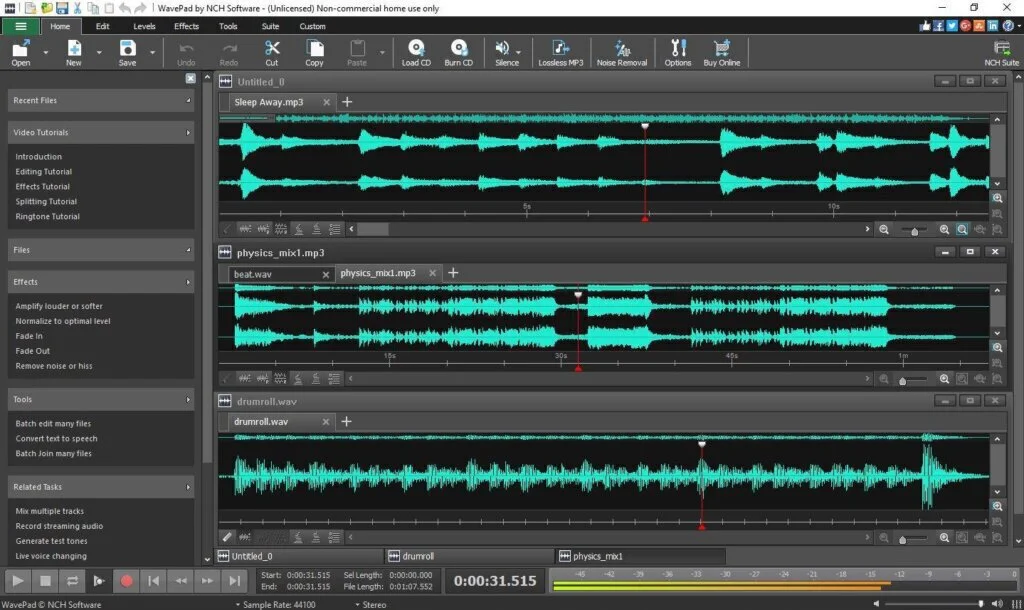
The professional and elegant interface contains a menu bar, a navigation panel, and a tabbed ribbon, providing you a complete palette of tools and features. WavePad Audio and Music Editor includes some YouTube video tutorials and Help content to guide users. It offers support for all commonly used audio formats like MP3, WAV, AIFF, WMA, MPG, WMV, APE, and MID. Use multiple commands like fade, speed, reverse, voice, and cleanup as well as you have the facility to work with exciting features like normalize, Amplifier, equalizer, compressor, and multiple chain effects.
Besides, you can change the pitch and speed, use a text-to-speech feature, and apply an AM radio or telephone effect. Several playback controls like rewind, go to next, play and stop as well as sound library is present in its toolkit. The user can join, split, duplicate and copy selections, and reduce noise and insert silence. After completing your tasks, save progress, and share it with your friends.
Features
- Analyze sound frequencies
- Batch audio converter
- Burn the files to audio CDs
Pros
- Several playback controls
- Supports multiple formats
- Amplifier
- Compressor
- Equalizer
Cons
- Works slowly
Download: WavePad Audio and Music Editor for Windows | Mac
3. Leapic Audio Editor
Leapic Audio Editor is a software useful for Audio editing solutions. The intuitive and clean interface contains the option to add multiple effects and enable you to edit, convert, record, join, split, and play different audio files on your system. You have the option to mix, cut, copy, and paste any portion of a track for editing.
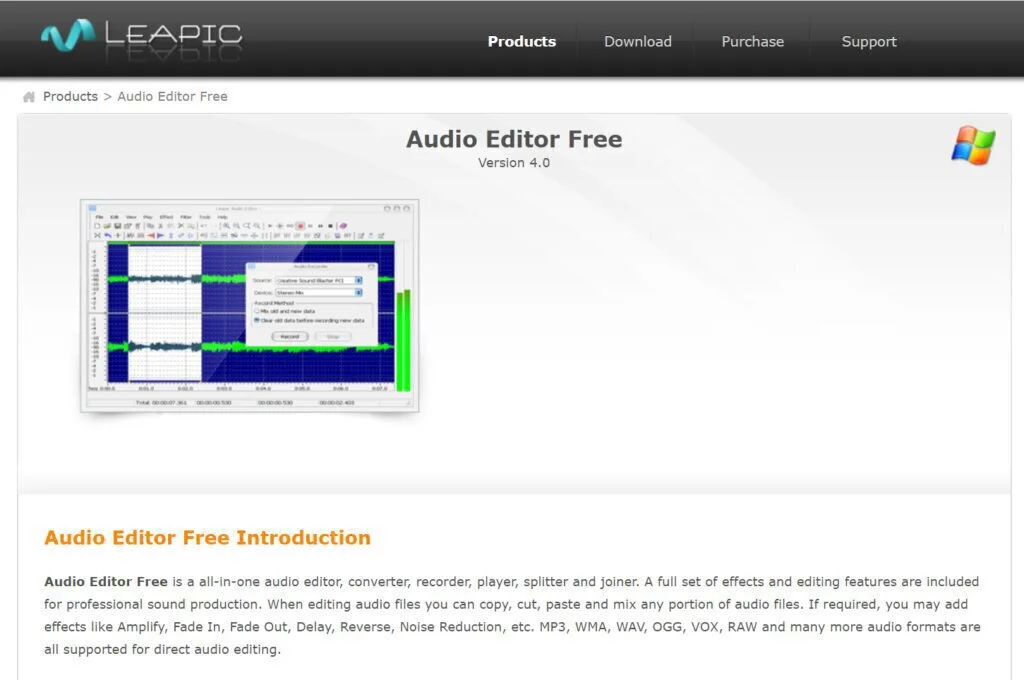
The user can insert numerous effects to his audio files like Noise reduction, Reverse, amplify, delay, Fade in and out. He can work with various file formats such as WMA, MP3, RAW, VOX, WAV, OGG for direct audio editing. This pure software assists professionals in working with various filters for enhancement of their files such as High or Low Shelf Filter, High or Low Pass Filter, Notch Filter, Band Pass Filter.
The user has the option to record audio from any available input device or microphone and save it to different audio formats. The program can show audio data waveform like Zoom in, Zoom Full, Zoom Vertical, and Zoom Out. It assists you in adding extra detail to audio files like Artist, Album, Title, Genre, Copyright, Year, and more.
Features
- Record audio
- Apply filters
- Add information to audio files
- Supports multiple formats
Pros
- Edit audio files
- Audio recorder
- Add various effects
- Manage files
Cons
- Reverse normalization tool is not present
Download: Leapic Audio Editor for Windows
4. Wave Editor
Wave Editor is a handy program for editing audio tracks having a WAV extension. The simple and easy to navigate interface provides you the option to import audio tracks using drag and drop option or via the file browser. Work with a mouse cursor for a selection or perform functions manually to insert the begin and end time, save the chosen area in the WAV format and adjust the volume.
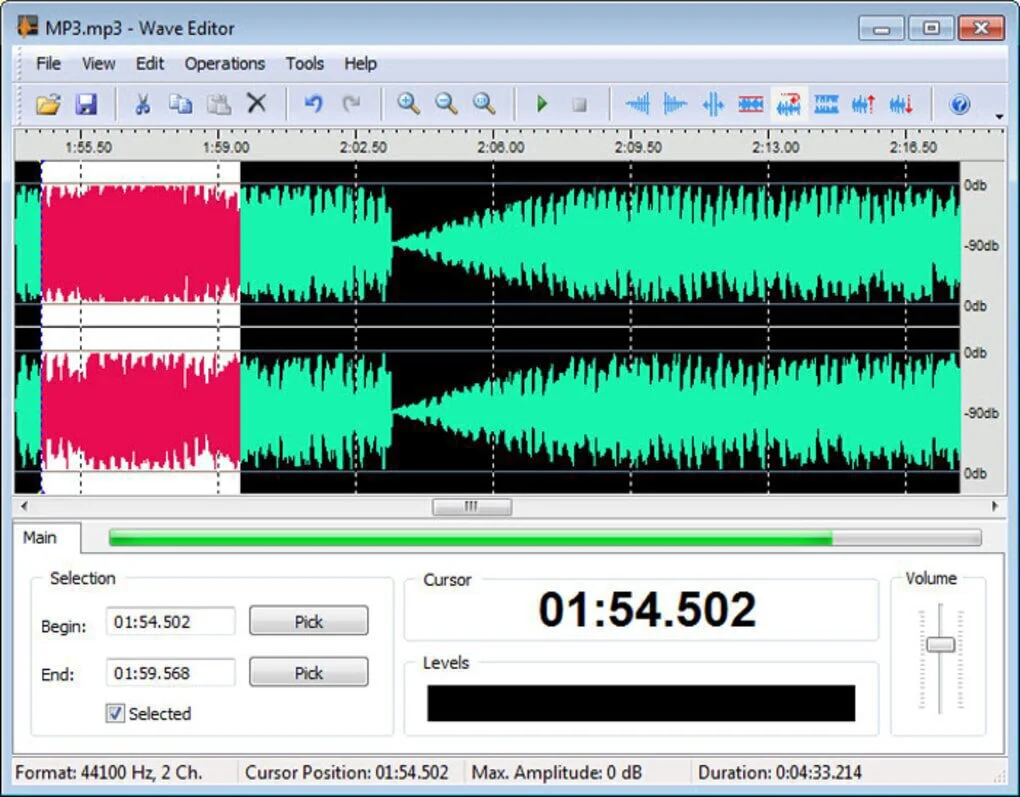
This program facilitates you to view file properties like sample frequency rate, duration, format, channels, data size, and samples. Besides, you can choose the scale format like samples or milliseconds and work with zoom in or out functions. A person can apply different effects such as reverse normalization, fade in or out, amplify, and insert silence. He can also work with cut, copy, undo, redo, and paste options.
From the setting area, he can set a temporary working folder, the interface language, scales, wave data, and colors for the background. Wave Editor provides multiple options to manage silence sections, amplify sound easily handle any recording, and apply fade effects. Overall, Wave Editor is a useful program for personal use at home.
Features
- Amplify sound
- Manage silence sections
- Apply fade effects
- Handle recording
Pros
- View file properties
- Apply various effects
- Specify interface language
Cons
- Limited features
- Can’t apply some audio effects
Download: Wave Editor for Windows
5. EArt Audio Editor
EArt Audio Editor is a small size program to provide multiple features for sound file editing. This program facilitates the user to edit, play, record, and manipulate. Besides, he can work with various audio formats like WAV, WMA, OGG, AVI, and MP3. The user-friendly interface includes a large window as a waveform viewer.
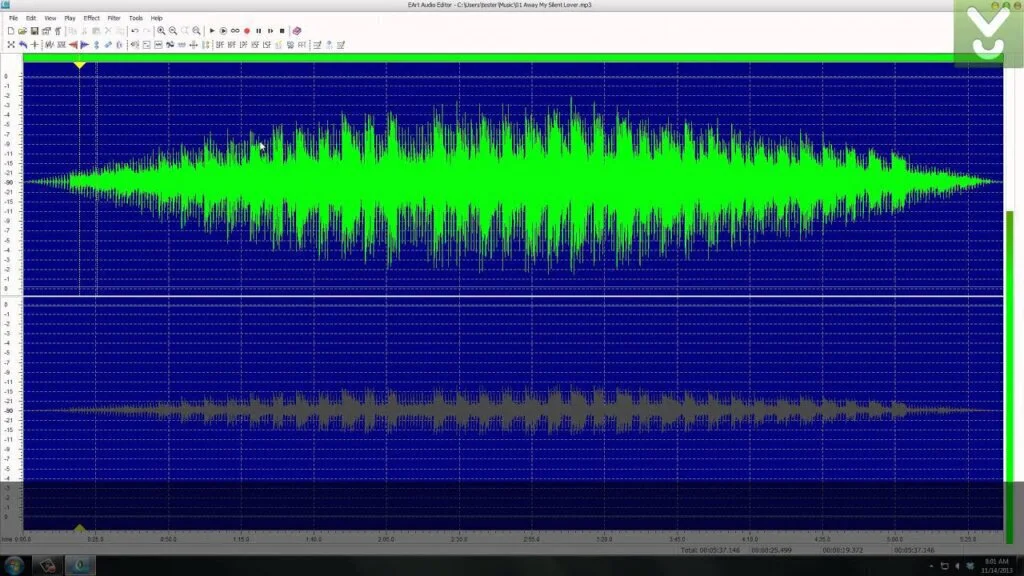
The user has the option to insert or delete silence, open a sound file, convert the channel mode a sample type, view a sound file, and put selections from other files. EArt Audio Editor provides the facility of metadata editing related to the title, album, copyright, artist, genre, track number, year, comment, composer, URL, and encoder. You have the option to switch from waveform to spectral view, play the whole track or current selection, and zoom in or out. Besides, you can work with an extensive range of filters like low, high or bandpass, low or high shelf, and notch.
The user can apply many audio effects to his files such as normalize, amplify, reverse, invert, fade, delay, vibrato, compressor, chorus, phaser, delay, flanger, pitch shift, and time stretch. It also includes features of cassette noise reduction and voice breath. The user can also work with a frequency analyzer and a voice recorder for better performance.
Features
- Frequency analyzer
- Voice recorder
- Cassette noise reduction
- Normalizer
Pros
- Audio Effects
- Large range of filters
- Waveform viewer
- Edit metadata
Cons
- Limited features
Download: EArt Audio Editor for Windows
6. Audacity
Audacity is an open-source audio editor having the aim to process popular audio formats. Comprehensive help contents are present in the program to help you understand it. The program support multiple features like FLAC, WAV, OGG and AU files for importing, processing, and exporting purpose. Containing a variety of effects and plugins, it assists you regarding tack mixing, audio playback/recording, and spectrum analysis.
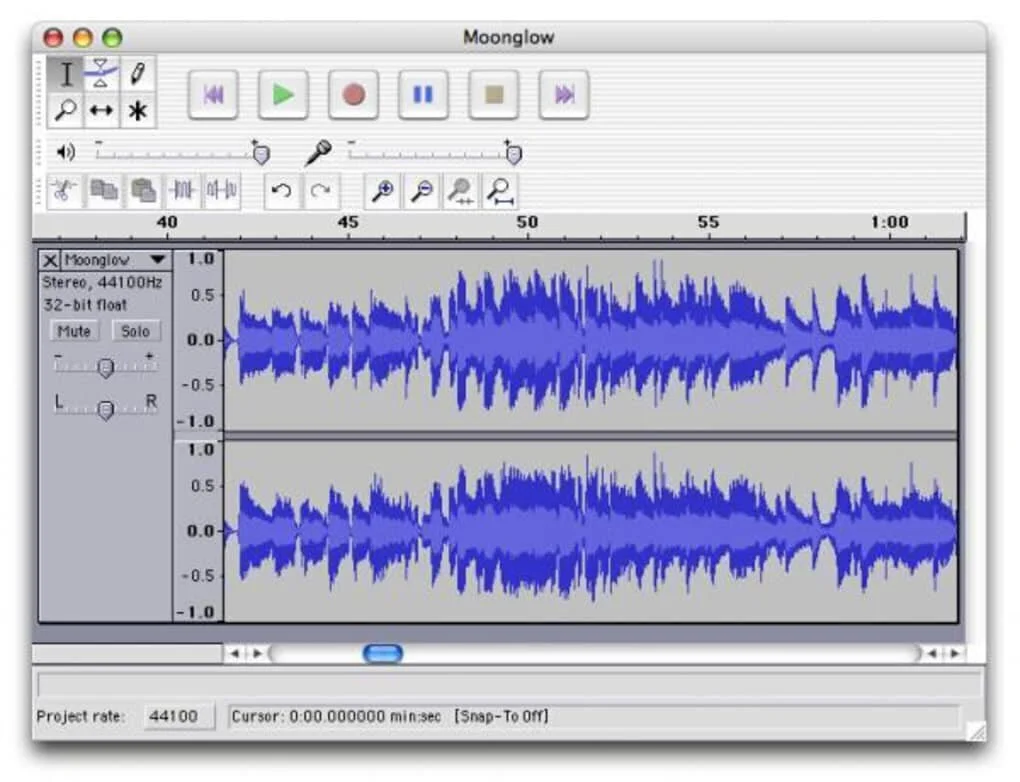
The software has the option to record many channels at the same time with high speed using Firewire devices, USB, or microphones. You can perform sound editing tasks through delete, cut, copy, and paste options. Besides, you can mix multiple clips and can work with the “Draw” feature to change individual sample points. The vast list of effects is part of this program, such as equalization, noise processing, bass, low and high pass filters.
The user can also work with fade in and out, amplify, reverse, normalize, echo, and phaser filters. This software supports plugin so that the user can add additional effects to his clips. Audacity can do flawless audio analysis using an algorithm of the Fourier Transformation. The user can visualize the frequencies through spectrogram views and can work with Plot Spectrum to analyze frequencies.
Features
- Audio analysis using an algorithm
- Plot Spectrum
- Supports plugins
- List of filters
Pros
- Equalization
- Add extra filters
- Supports for multiple formats
- Spectrum analysis
- Audio recording
- Portable version is available
Cons
- For home users only
Download: Audacity for Windows | Mac | Linux
7. Wavosaur
Wavosaur is a portable audio editing tool that helps edit audio tracks. You don’t need to waste time on the installation process because it runs without installation. The program supports multiple audio formats like MP3, OGG, and AIF. However, it does not offer support for WAV format. The exciting thing about this program is that it does not disturb the Windows registry keys of the system.
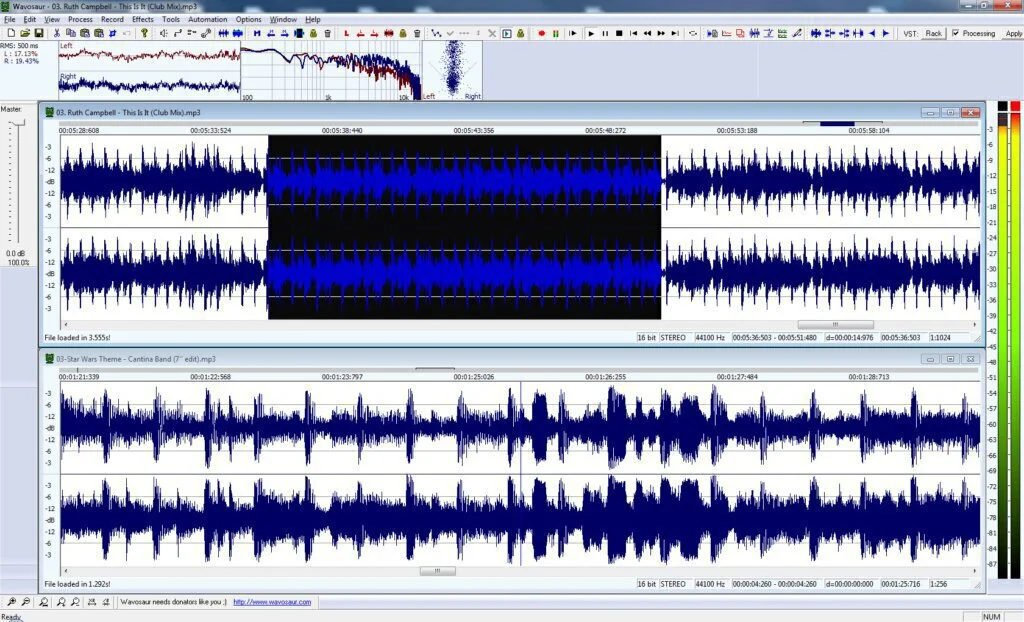
The simple to navigate and understandable interface of Wavosaur enables the user to import the audio tracks using the drag and drop method or through the file browser. The program offers exciting features to its customers. For example, they can make selections and trim them as well as can swap channels, and zoom in and out. They can also process audio files in multiple ways like insert channel, invert, reverse, resample, pitch shift, bit depth converter, and fade in or out.
The program provides you the possibility to apply different filters to your tracks like RC filter, moving average, enable looping mode, RC filter, and reset or kill the volume. Besides, you can import text and binary files, display a horizontal marker, view file properties, snap selection to zero crossings, and disable toolbars. Wavosaur offers simple tools like delete, cut, paste, and copy functions.
Features
- Kill or reset volume
- Show a horizontal marker
- Disable toolbars
- View file properties
- RC filter
- Import binary and text files
Pros
- Make selections and trim
- Bit depth converter
- Insert channel
- Batch processing
Cons
- Portable version only
- Doesn’t support WAV format
Download: Wavosaur for Windows
8. EXPStudio Audio Editor
EXPStudio Audio Editor is an exciting application for editing your audio tracks. The interface of the program looks cluttered in the beginning but feel user-friendly over time. It provides you the option to toggle between spectral and waveform viewing mode. Also, you can use the undo and redo options and insert and delete silence.
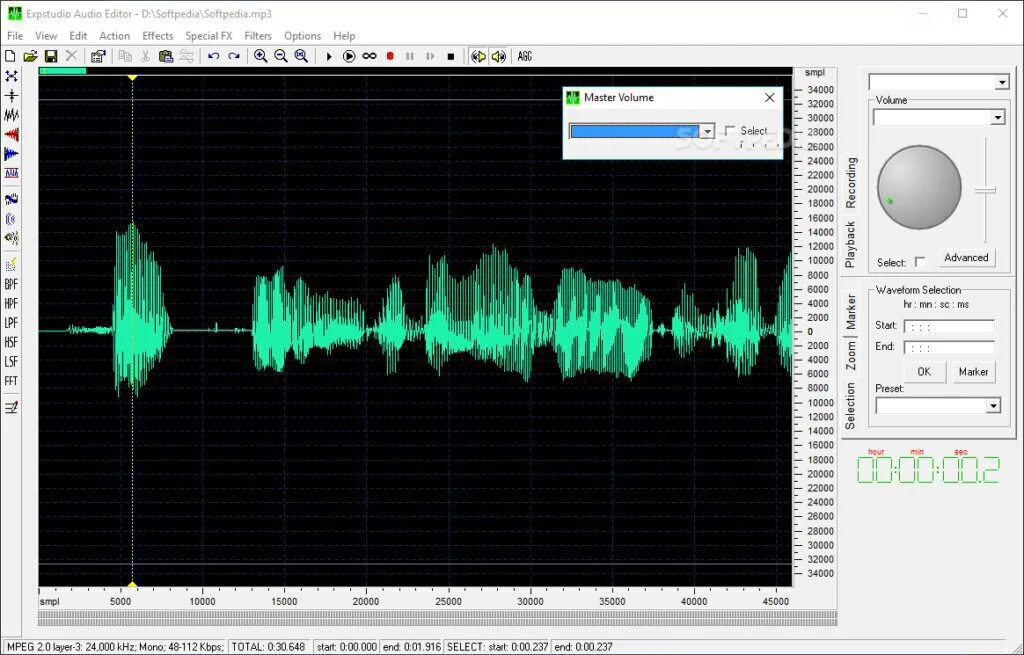
The software offers media information like album, genre, artists, and title. A person can enable looping mode, paste from a file, and record music. Additionally, he inserts effects like delay, amplifies, fades in or out, normalize, and flanger. He can also work with chorus, noise compressor, reverb, invert, vibrato, reverse, and expender tools. EXPStudio Audio Editor allows you to add special effects such as reduce cassette noise or voice breath and convert a female voice to a male one.
You have the option to apply filters like low or high pass, notch, low or high shelf, peak equalizer, and others. Besides, you can save tracks to different formats like RAW, WAV, MP2, MP3, and WMA. The program provides the facility to manage program settings like set the temporary directory and change the sample frequency rate. A comprehensive help file is part of this program for new users.
Features
- Convert the sample frequency rate
- Set the temporary directory
- Work with multiple audio formats
- Reduce voice breath
- Convert a female voice to male one
Pros
- Add effects
- Enable loop mode
- Record music
- View media information
- Toggle between viewing mode
- The free and Purchased version
Cons
- Limited features
- Cluttered Interface
Download: EXPStudio Audio Editor for Windows ($29.95)
9. WaveShop
WaveShop is a lightweight audio editing application having the aims to provide the latest audio editing tools to customers. It includes an extensive list of tools to enhance the sounds. The significant advantage of this program is the option to patch file segments without disturbing the remaining song. Besides, it enables the user to cut sections without modifying the content of the song.
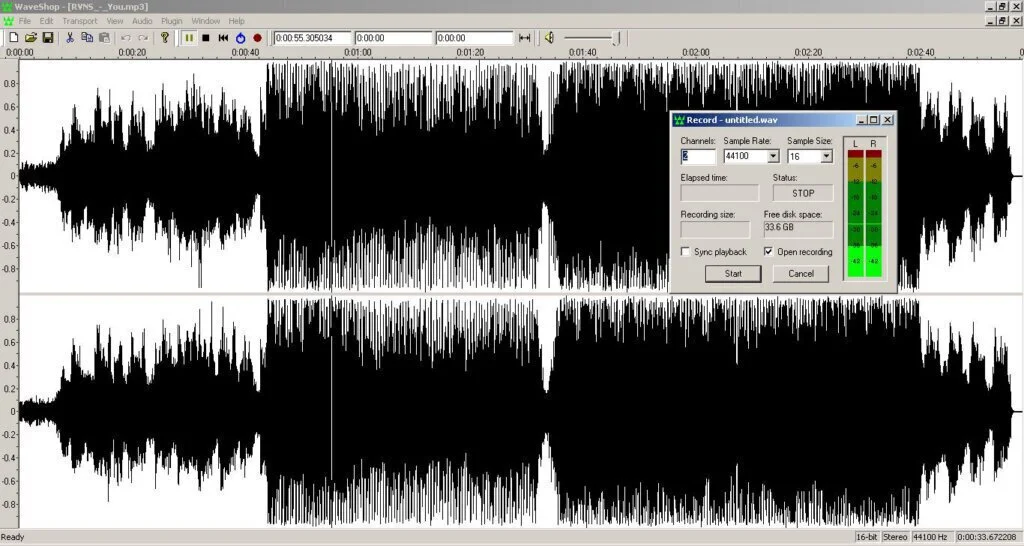
The simple interface looks like old Windows OS versions. But it is fast regarding its functionality. The software gives fast access to all features and allows the user to customize the working environment using the customizing toolbar. This program is compatible with popular audio formats like MP3, WAV, FLAC, AIFF, OGG, MP2, M4A, and many more. A person can access large files more than 2GB and work simultaneously on more than one project on a single window.
The audio amplification options, removal, swapping, channel insertion, and maximization tools are also present in this program. You can work with multiple effects like amplify, normalize, fade-in, and fade out to enhance your music. WaveShop can also perform tasks regarding real-time spectral analysis, RMS, extract channels to mono files, and creating peak statistics. The program offers an audio generation using customizable frequency, format conversion, amplification, and modulation.
Features
- Audio Reversal and inversion
- Surround speaker assignment editing
- Multithread processing
- Un-limited recording
Pros
- Reliable audio processing tools
- Array of effects
- Supports multiple audio formats
- Customize the working environment
- Audio amplification capabilities
Cons
- Old version graphical user interface
Download: WaveShop for Windows
10. ocenaudio
ocenaudio is a smart-looking program designed for audio editing customers. Ocen Framework is behind this application to simplify sound analysis. The user-friendly interface shows you everything clearly. It provides more than one waveform view. You have the option to move between different viewing modes vertical scale, spectral scale, and spectral view having multiple scale formats.

The program lets you analyze the audio file in detail, view peak amplitude, average RMS power, DC offset, and maximum and minimum sample values. Just like other audio editing programs, you can choose a particular part of a waveform and cut, copy and paste it anywhere in the track. The program can select various sections of a sound and apply different adjustments to these portions, without disturbing the non selected parts. ocenaudio provides multiple handy options like invert, reverse, normalize, and get silence.
You have the power to use features like low or high pass filters, adjustments, damping processing, and delay effects. The program provides you full control over different adjustments and parameters. Additionally, after adding an effecting and changing the settings, you can view all modifications on the sound in real-time as on audio output. Overall, this fun like program delivers excellent results.
Features
- Low and high pass filters
- Normalizer
- Damping processing
- Select multiple selections
Pros
- Analyze the track in detail
- View minimum and maximum sample values
Cons
- Limited features
Download: ocenaudio for Windows
The Verdict
These audio amplification programs offer the best results regarding sound amplification and edit audio files in a better way. Professionals can reduce noise and insert silence. They can also add multiple effects Fade in or out, delay, reverse, and noise reduction. Some programs allow recording many files at the same time. Some filers like Low or High Shelf Filter, FFT Filter, Notch Filter, Band Pass Filter, and Low or High Pass Filter are there for more enhancement.
Some advanced programs have integration with other software to provide the best results to their customers. The option to analyze the audio file is also present in most applications, and professionals can add information to audio files regarding title, genre, and others.

























