It would be so easy if interested customers come to you for your product or service and you know that what they need actually. Nowadays, modern technology is helping people to increase their sales experience. Lead management is also a term assisting organizations in optimizing and tracking sales tasks. The process of tracking and monitoring prospective clients or customers is known as Lead Management. It is also known as contact management or customer acquisition management.
Lead management includes multiple processes to complete a task. Lead generation enables businesses to generate consumer inquiry and interest in services or products using different techniques. These techniques may be white papers, social media, advertisements, blog posts, PR campaigns, and events. After that, a sales lead is creating by recording the marketing response and relevant data of consumers. Then, professionals organize leads according to prioritization and request and ask sales representatives to contact customers.
Lead nurturing sort leads according to contacted or uncontacted results and schedule for follow-up tasks. If the call representative makes a customer through the lead, then lead is successful. Lead management is a complicated task for large-scale companies where they have to deal with 20,000 or 200,000 leads and turning these leads into customers. For such purpose, online platforms are present to manage to leads
What are Lead Management Software?
Lead Management Software is an online application designed to attract potential customers and selling products or services successfully. Many applications are present on the internet to provide services for lead management. These applications collect details about leads, evaluate, and convert them into customers. These programs collect data related to leads from different channels like social media, Web forms, and email and save leads into the database and distribute them to different salespersons.
A lead management program checks online behavior, job title, demographic, and other variables to identify promising leads. Nurturing tools of a lead management program automate the follow-up leads tasks and provide related content to them. Large enterprises can monitor lead behavior, make some custom branding and track the complete sales cycles
Best Lead Management Software
Here is the list of Best Lead Management Software that are giving features for creating, assigning, monitoring, and tracking leads to boost up businesses.
1. HubSpot Sales
HubSpot Sales is an eCommerce platform that automates sales tasks for your business. The program contains intuitive and modern navigation, which is quite easy to learn. It facilitates you to automate outreach and make the sequence of personalized emails without having communications with leads. The program delivers due reminders automatically. A user can generate personalized email templates and work with them to measure performance.
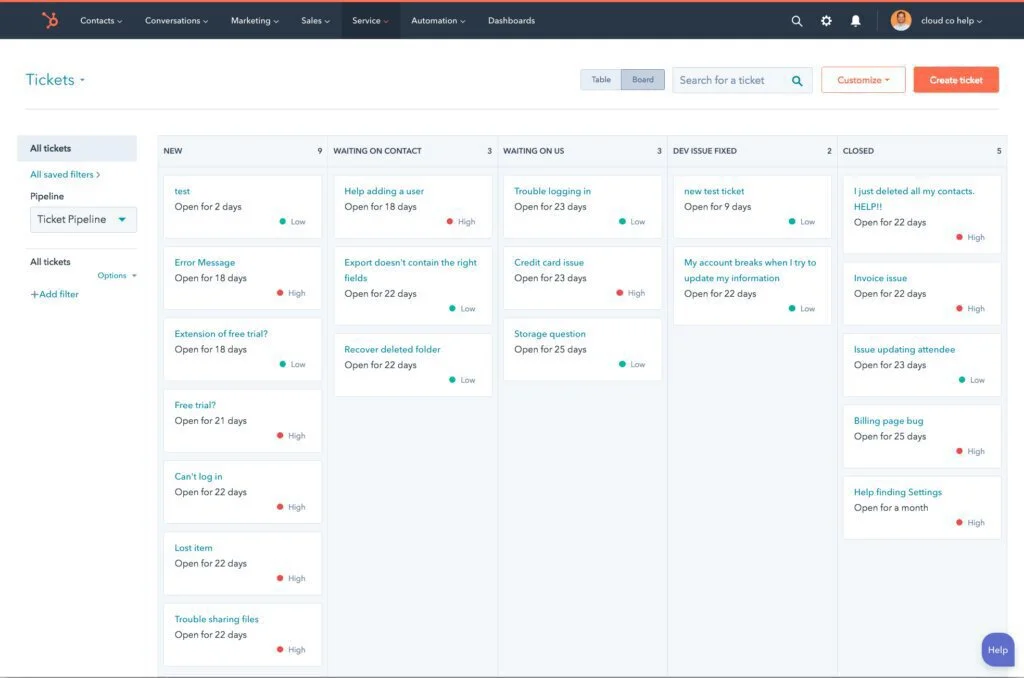
You can insert meeting links to each email to save your and customer time. This system can monitor customer’s behavior and provides you notifications when customers view their emails or click on an attachment or link. The program eliminates the data entry manually and allows you to import your contact details and display them on the dynamic dashboard. You will get critical metrics like contact info, location, and clicks automatically whenever a client view an email.
Besides, you can ask them to insert info on a specific contact form, if you are using HubSpot Sales’s inbound marketing tool. It can manage existent deals and gives complete details on how to promote services or products. This system has integration with HubSpot CRM to monitor your sales pipelines like won, ongoing, or lost deals. This platform assists you in comparing the performance of agents and giving them rewards. Work with HubSpot Marketing to manage promotion and sales from a single place.
Features
- Lead Management
- Sales automation
- Pipeline management
- Email templates
- Sequences
- Email marketing
Pros
- Dashboards
- Integrations
- Visitor tracking
- Custom reports
- Report templates
Cons
- Lack of customization
- Difficult reporting
Pricing
- Trial: Free
- Free: $0
- Starter: $50/user/month
- Professional: $400/month
Visit: HubSpot Sales
2. Freshsales
Freshsales is one of the best lead management application designed to track contacts and solving inquiries. The program enables you to make custom reports of a deal, contact, and opportunity as well as offers default reports like email reports, pipeline territory, and much more. You can get all reports any time and summarize information while making some changes in campaigns. A modern analytic tool provides trendline and activity reports which give a clear image of the progress of sales strategies.
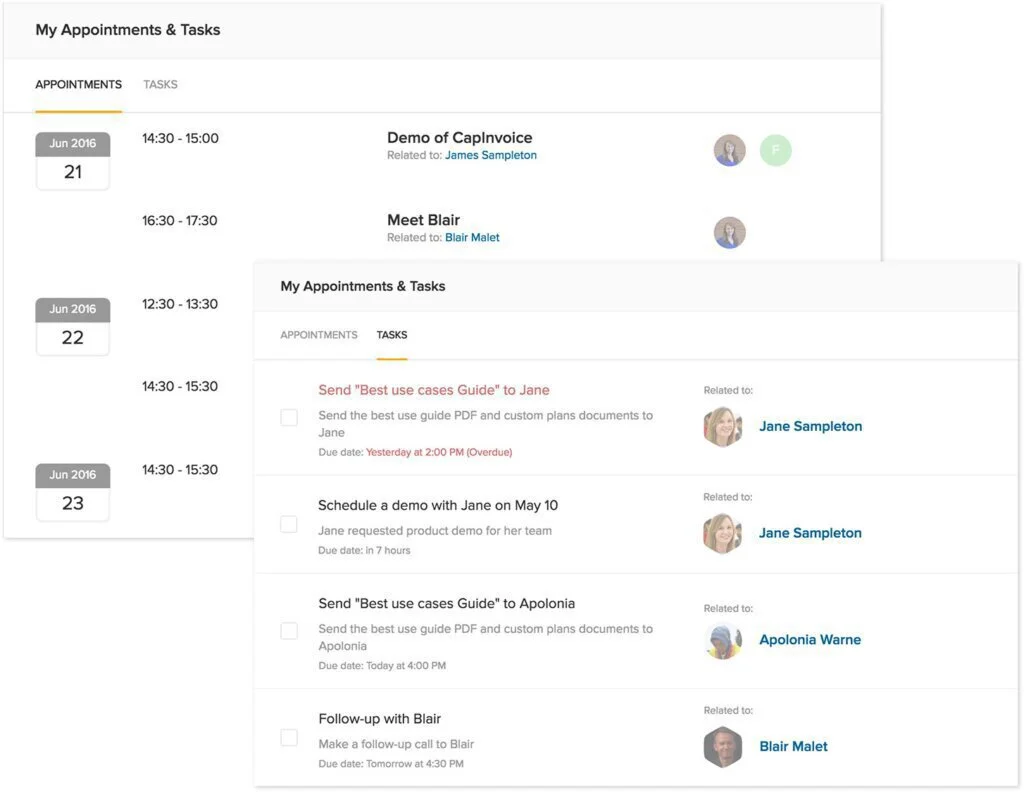
The program performs a great job related to contact management and offers a 360-degree view of communications and related details. It will provide you with notifications about important meetings or tasks with the attached comments and notes. The program allows you to arrange and filter close dates, make changes in actions, and distinguish bestsellers.
Drag and drop navigation is useful for analyzing wins and losses, customizing follow-ups, spotting bottlenecks, and identifying trends. Besides, a user can fix meetings with collaborators and customers, find locations, and track deals directly from his mobile device. He can follow the history of conversations with customers, assign notes or numbers to them and call them automatically. It uses AI-base lead scoring and provides the advanced difference between won, lost and pending deals
Features
- Auto lead management
- Tasks and notes
- Fix meetings
- Appointments
- Lead scoring
- Activity timeline
- Record calls
Pros
- Sales campaigns
- Personalized templates
- Calendar sync
- Email tracking
- Pipeline management
- Sales first inbox
Cons
- Small email limit
- Limited integrations
Pricing
- Trial: Free
- Sprout: $0
- Blossom: $12/user/month
- Garden: $25/user/month
- Estate: $49/user/month
- Forest: $79/user/month
Visit: Freshsales
3. Pipedrive
Pipedrive is the leader of CRM and lead management systems and provides robust features for tasks related to leads, sales pipeline, and CRM. The program supports lead management by providing infinite configuration options. This platform got data using customizable Web Forms and put it on your’s website or newsletter. It includes famous contact management and CRM integrations enabling you to get leads from other platforms.
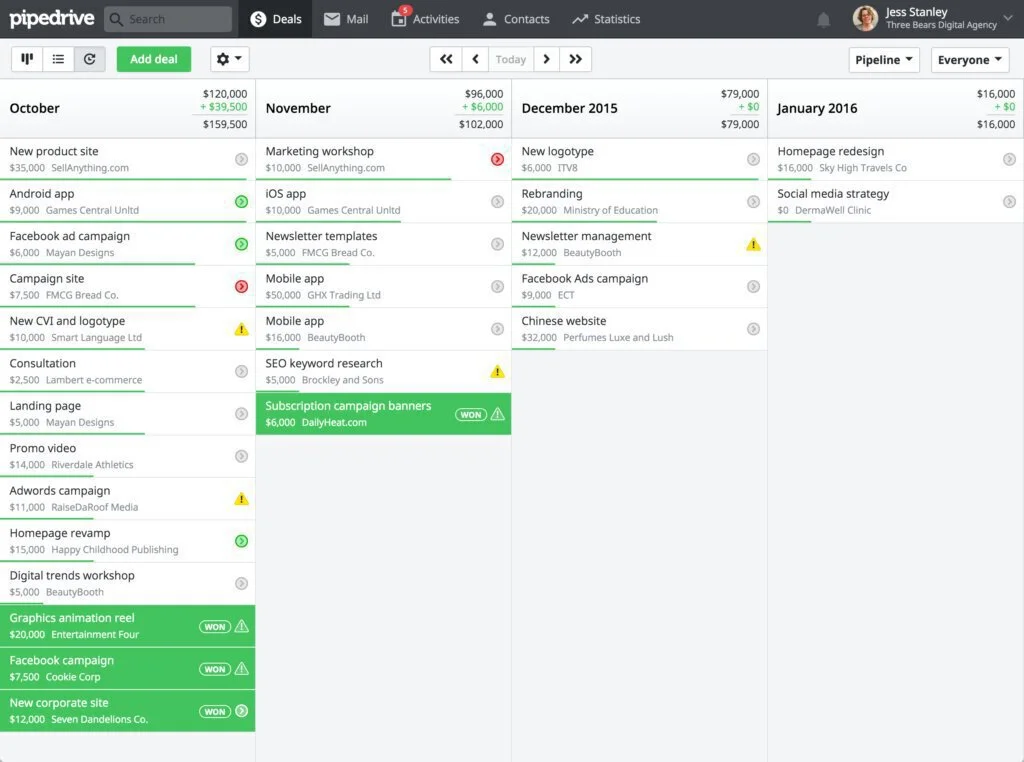
It acts as a personal sales manager to get the right deals and activities. This application is a blessing for sales managers and business owners. An effective sales methodology is part of it that provides a clear image of sales pipelines. From the Timeline View, you can choose the correct activities and deals to boost up business. This system allows you to insert customized fields to modify sales pipelines according to your requirements.
You can communicate with your customers and work with different editing filters to customize messages. You can start a group conversation and publish or share files with your employees or colleagues. You can link business statistics to the dashboard and show it to other team members to inform them of critical metrics. You can get a history of every lead, track the performance of individuals, and compare closed and lost deals.
Features
- Email integration
- Sales pipeline view
- Google calendar
- Contact history
- Full customization
- Organizational Hierarchy
- Multi-language
Pros
- Email tracking
- Google maps and apps
- Powerful API
- Sales reporting
- Import and export data
- Multi-currency
Cons
- Slow in loading page
Pricing
- Trial: Free
- Essential: $15/user/month
- Advanced: $29/user/month
- Professional: $59/user/month
- Enterprise: $99/user/month
Visit: Pipedrive
4. Pipeliner
Pipeliner is a leading lead management and CRM program that provides engagement between customers and users. It provides different views of your account on a single platform. Compact View shows all user account details; Pipeline View shows all-powerful opportunities in the pipeline, and Chart View provides a 3D map of opportunities like the size of the deal and estimated close date.

A person can manage the sales process, including prospects and tracking opportunities. He can create multiple pipelines and insert related contacts to pipelines. From the contact page, he can forward messages and insert documents and activities. Besides, he can qualify and organize leads within the sales pipeline. Multiple tasks are part of the sales pipeline, and it can track all of these tasks.
A manager can arrange tasks in the pipeline view on the board and share activities and tasks, allowing team members to view work progress. It can generate tasks automatically, enabling you to add contacts into different stages of the pipeline. Product Catalogue tool assists sales representatives and agents in providing the best customer service. They can analyze the right services or products to attract customers. It keeps records of everything related to deals, and you can restore opportunities and leads to active pipelines.
Features
- Multiple pipelines
- Dynamic organization chart
- Product catalog
- Social selling
- Contact management
- Auto-calculated fields
- Activity stream
- Visual lead management
- Dynamic target
- Notes management
Pros
- Suggestions
- Notifications
- Opportunity tracking
- Offline CRM
- Sales reports
- Built-in HELP
- Sales process mapping
Cons
- Limited customization abilities
Pricing
- Trial: Free
- Starter: $25/user/month
- Business: $65/user/month
- Enterprise: $85/user/month
Visit: Pipeliner
5. NetHunt CRM
NetHunt CRM is a cloud-based CRM and leads management program that works properly with Google applications and Gmail account. Because of Gmail integration, you can create a lead database from your inbox. Besides, you can get details related to prospective clients from chat messages, emails, and social profiles. The program gives a close approach to sales to run business faster and provides customer details for leads.
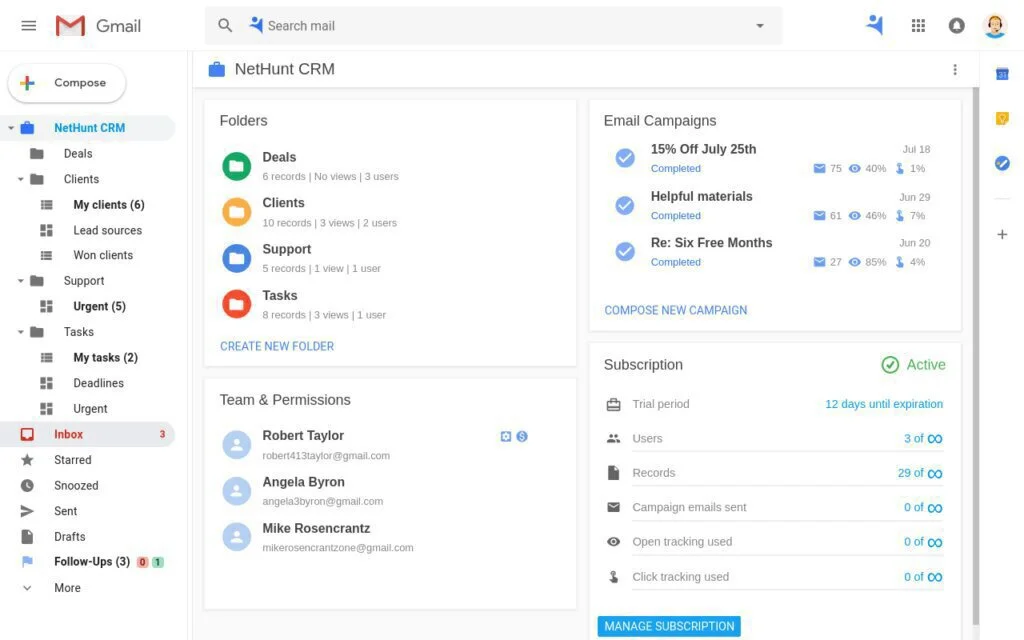
Work with built-in reporting tools to notify strong leads and track sales metrics to streamline sales tasks. The program facilitates major functionalities like pointing out strong leads, getting customer information, and generating records. It uses personalized marketing strategies to create strong leads and expanding conversion chances. It gathers information related to prospective clients, helping you to generate customized emails for multiple lead groups.
The program updates CRM information according to campaign results, and you can check changes in trends as well as review the performance of strategies. The collaboration tool allows team members to share data on different clients and leads and collaborate for better workflow. It ensures the privacy and security of your system and provides full control over shared information and access. NetHunt CRM also provides mobile apps for performing leads tasks in a better way.
Features
- Deal management
- Lead management
- Contact management
- Call logging
- Custom folders
- Email logging automation
- Email tracking
- Merging contacts
- Bulk updating
Pros
- Campaign analytics
- HTML templates
- Permission settings
- Custom user roles
- Multiple integrations
Cons
- Limited reporting features
Pricing
- Trial: Free
- Professional Plan: $24/month
- Professional Plus Plan: $28/month
- Enterprise Plan: $48/month
Visit: NetHunt CRM
6. SalesExec
SalesExec is a cloud-based sales lead management platform ideal for professionals in local brand offices and call centers. The program uses integrated sales automation to manage every lead effectively. It allows you to prioritize leads according to different criteria. You can generate different lead handling tasks like Shotgun, Percent Delivery, and Round Robin. Besides, rout calls to best salespersons or next available agent.
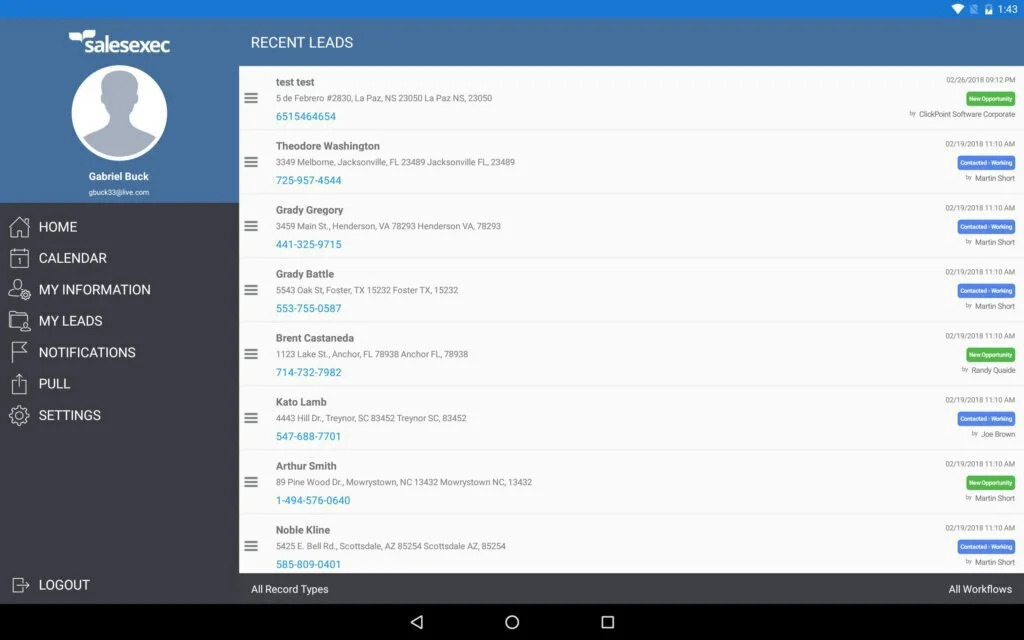
ClickPoint is a lead management tool that provides detailed analytics with real and measurable values and allows you to implement sales marketing to maximize revenue potential. Automatic dialer enables effective outbound call workflow, and your representatives can contact with over 300 leads in a single day. Your team can set lead parameters to get the best leads for each agent. It provides an IVR and calls routing for inbound sales agents.
You have to buy a port number to insert it on your campaigns or ads. You can generate call flow to get contacts from offline and online marketing campaigns. Your agents can transfer calls to experienced persons using a round-robin or shotgun call. Besides, team members can transfer to certain departments, agents, or locations. You can view the performance of your departments, agent, or branch. Get details of marketing campaigns, get performing lead sources, and view live statistics of team performance.
Features
- Pull lead dialing
- Local presence
- Sales script
- Transfer calls
- Call distribution
- Call routing
- Calendar
- Configurable sales workflow
- Campaign segmentation
- Integrations
Pros
- Marketing reports
- Sales performance reports
- Marketing analytics
- Email tracking
- Permissions and roles
Cons
- Few customization items
Pricing
- Trial: Free
- No calling Plan: $65/user/month
- 5,000 dialing minutes per month: $59/user/month
- 20,000 dialing minutes per month: $55/user/month
- 70,000 dialing minutes per month: $52/user/month
- 100,000 dialing minutes per month: $49/user/month
Visit: SalesExec
7. Really Simple Systems
Really Simple Systems is a complete online CRM, marketing, and sales management program that performs all tasks efficiently. It is also providing a CRM application to access your details from anywhere. From the app, you can control your customers, prospects, marketing campaigns, contacts, and sales tasks. The program provides free and built-in email marketing support to enhance your work.
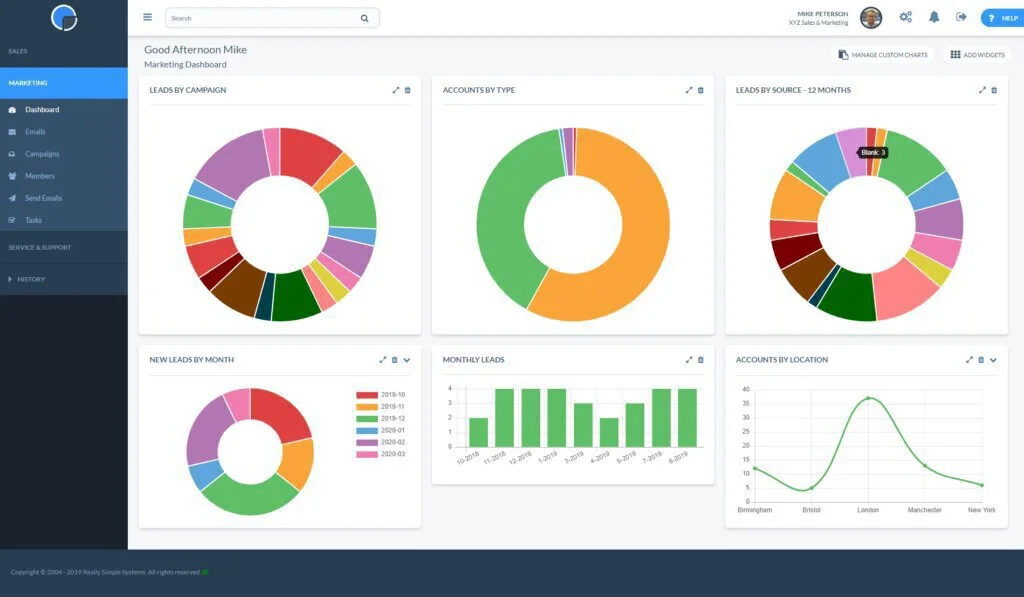
This application is useful for departments of a large enterprise or medium-sized organizations to run their sales and marketing businesses effectively. It integrates an email marketing module that enables you to create marketing campaigns and forward newsletters and emails from your system. The free plan of Really Simple Systems is ideal for new businesses, and customers can get extra features to grow their business by using purchased plans.
Listing and forecast reporting is part of it with two-way email integration. It has an API architecture so you can integrate other tools related to sales and marketing to increase its functionality. It is a self-service support hub that can manage events and calendars.
Features
- Email integration
- Customer support
- Pipeline management
- Cash management module
- Automated campaigns
- Customization
Pros
- Marketing module
- API architecture
- User permission levels
- calendars
Cons
- Complicated reports creation
- Limited features
Pricing
- Trial: Free
- Free CRM: $0
- Starter Plan: $18/user/month
- Professional Plan: $38/user/month
- Enterprise Plan: $55/user/month
Visit: Really Simple Systems
8. Copper
Copper is an online lead management and CRM solution designed to simplify sales and marketing processes. This application can perform data entry operations automatically and syncs theses entries across your system. Task management options facilitate you to automate other tasks of workflow like overlook opportunities, remember specific deadlines, and send emails. Besides, you can work with a robust visual pipeline, lead, and contact management capabilities.
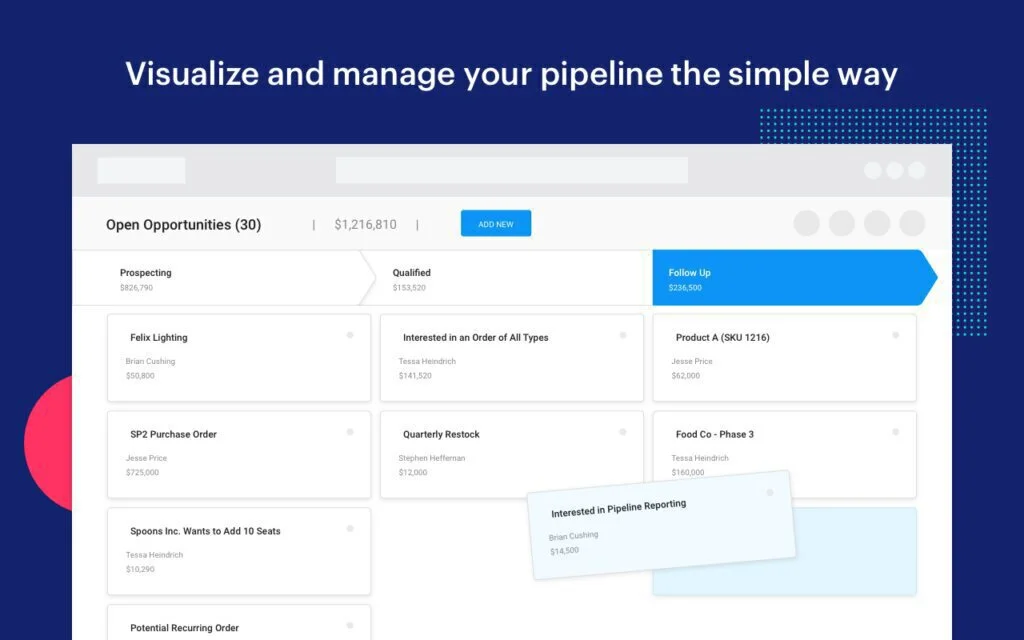
Optimize your strategies and get details about every lead’s journey to convert leads into customers effectively in minimum time. Built-in collaboration and communication tools gather all team members and clients on a single platform. The program has integration with chat room tools like Slack and Hangouts, databases like Dropbox as well as project management solutions like Asana. Copper provides a 360 degree view of your projects and in-depth insights into sales processes.
Performance dashboards are useful to monitor the productivity of the team, and leaderboards assist you in getting the top performers. Besides, you have the option to create real-time notifications for getting status reports and task reminders in time. API architecture of Copper helps to the integration with online databases, Google Applications, analytic tools, communication systems, and marketing platforms.
Features
- Task automation
- G Suite Integration
- Email tracking
- Bulk email sending
- Email templates
- Task automation
- Meeting scheduler
- Basic reporting
Pros
- Activity insights
- Goal tracking
- Activity reporting
- Custom fields
- Multi-currency
- leaderboard
Cons
- Difficult customer support
Pricing
- Basic Plan: $19/month/user
- Professional Plan: $49/month/user
- Business Plan: $119/month/user
Visit: Copper
9. noCRM.io
noCRM.io is a cloud-based lead management platform created for salespeople and sales teams for small and medium organizations. It includes basic tools and options to grow sales pipeline and get more prospects. You can link it to your website contact form and get different methods to get leads from multiple sources. You can get details about your leads using Lead Clipper.
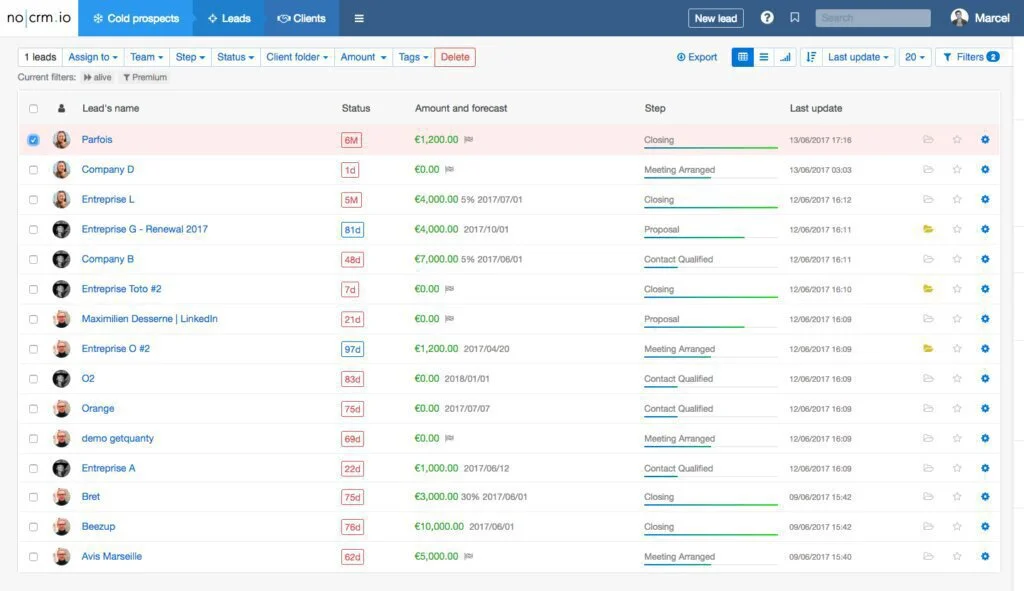
It will allow you to get lead details from LinkedIn and other popular websites. Because of its mobile app, you can also get contacts from the business card. After getting all leads and related information, a user can generate his pipeline with minimal effort. He can organize leads and process qualified and unqualified deals on a single platform. It provides two actionable status options, To-Do and Stand-By, to manage leads.
The common section is the important part of noCRM.io where a user can insert or attach useful details before sending emails to leads or making calls. A person can assign categories or tags to leads and track them easily during the sales cycle. He can generate sales processes and customize sales pipelines according to each service or product.
Features
- Manage leads
- Lead capture tools
- Actionable status options
- Comment section
- Star system
Pros
- Team-specific features
- Reporting
- Customize sales pipeline
- Lead tags and categories
- Create teams
Cons
- No email campaigning
Pricing
- Trial: Free
- Starter Edition: $14/user/month
- Expert Edition: $22/user/month
Visit: noCRM.io
10. LeadExec
LeadExec is an online lead distribution solution designed for marketing and sales professionals to route web leads and inbound phone calls. This program is useful in different industries like a franchise, call centers, travel, mortgages, and home services. The program includes tools for certifying consumer intent, reporting, and optimizing lead capture. The program allows you to capture deals, organize them, and distribute them using multiple methods like round-robin, percentage lead distribution, and weight.
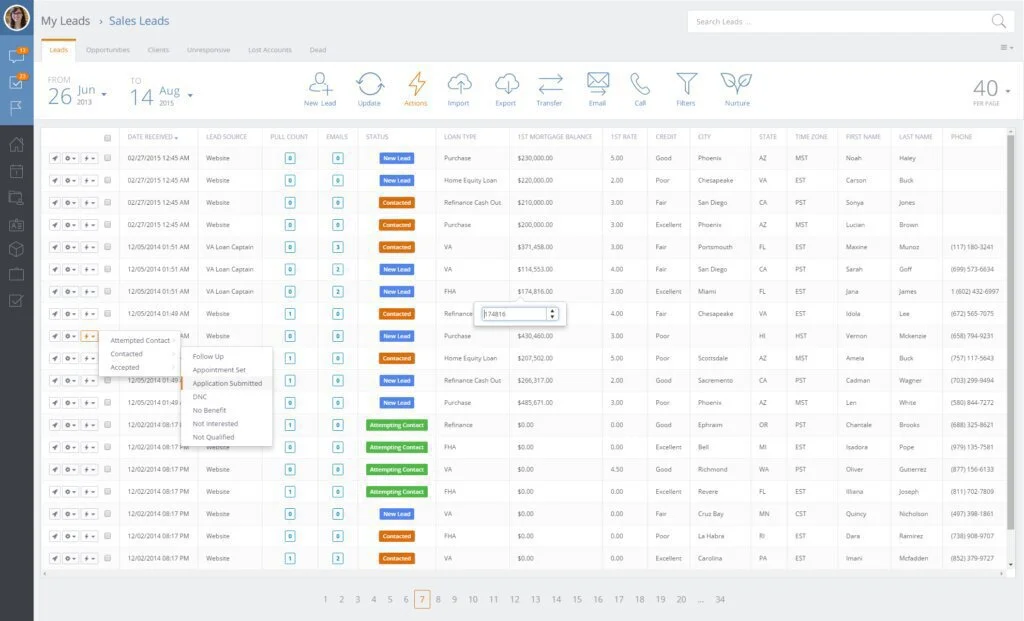
Multiple integrations are also available to increase the functionality of LeadExec. You can import, insert, and distribute leads to your CRM platform, collected from any channel. These channels would be landing pages, internet, phone calls, forms, and lead sources. Some vital tools of LeadExec are user permissions, workflows, lead prioritization, email nurturing, and lead source integration. You can view leads obtained from the internet and phone call in real-time.
The program displays the performance of leads concerning reports by lead source, website, or campaign. This application also contains custom lead performance, lead profitability, sales performance reports, and lead analytic data. You can work with pre-built lead types to increase the effectiveness of each lead. LeadExec also offers mobile apps, facilitating you to respond to leads from your smartphone.
Features
- Lead distribution
- Lead management
- Advanced lead scoring
- TCPA compliance solution
- Text SMS lead delivery
Pros
- Email lead distribution
- Country specific lead distribution
- API architecture
- Real-time reporting
- Live call transfers
- SEO and CPC tracking
Cons
- Confusing reports
Pricing
- Trial: Free
- Starter Plan: $450/month
- Premium Plan: $1500/month
- Enterprise Plan: Contact the Vendor
Visit: LeadExec
The Verdict
Above given lead management applications are providing tools and options for managing CRM, sales, marketing, and leads related tasks. Using these apps, an admin can generate and analyze lead reports to get over marketing and sales results. He can get details about sales campaigns and the highest conversion rates of leads.
Advanced applications perform all lead-related tasks automatically and save professionals time for other essential duties. Most of the lead management applications are providing native mobile apps allowing users to track leads from office or home. Some applications can maximize the efficiency of the salesperson by filtering non-promising leads.






















