CCTV cameras are necessary for security purposes as numerous incidents happen every day. The government installs CCTV cameras in public places, Airports, Govt. offices, institutions, Banks, and Hospitals for security purposes. Similarly, many professional people install them in their offices and working areas to check their employees.
Monitoring of motion and activities around any place using cameras is the CCTV Security Surveillance System. It is a modern way to check your office or home for suspicious activity using CCTV cameras. Connect the camera with your computer and check activities around your premises.
You can view the list and get the best Security program according to your needs. You can configure the program to record video and custom actions to detect motion and notify you through email. Use many sources of videos on a computer, record many hours of nonstop video recording using motion detection, and protect your home or office from robbers and thieves.
What is CCTV Security Surveillance Software?
Many applications are present in the market for CCTV Security Surveillance. Some of these are giving instant clips to use and storing high-quality video saved in cloud encryption to access them in case of any mishap. They can detect any unusual motion and send you instant alerts to take timely action.
They can be used in offices to track employees’ activities, in banks to detect suspicious activities, and in homes to protect the family. You can monitor the video remotely by using the software streaming options. Your data is protected by password protection.
17 Best Free CCTV Security Surveillance Software
CCTV Security Surveillance Software is widely used today by various organizations to monitor the activities that are happening around their property. You can access them remotely in case of any inconveniences. They secure the environment and alert you in case of any unwanted activity.
Keeping in mind the security needs of homes, offices, and hospitals, 17 best free CCTV security surveillance software are presented in this article, along with their features, pros, and cons. This way, you can choose the most efficient software for your personal needs and requirements.
1. Yawcam
Yawcam is a lightweight program that enables you to manage your CCTV using different features such as password protection, broadcasting, and motion detection. The user-friendly graphic interface of Yawcam lets you use its functions as soon as you allow port forwarding on your router.
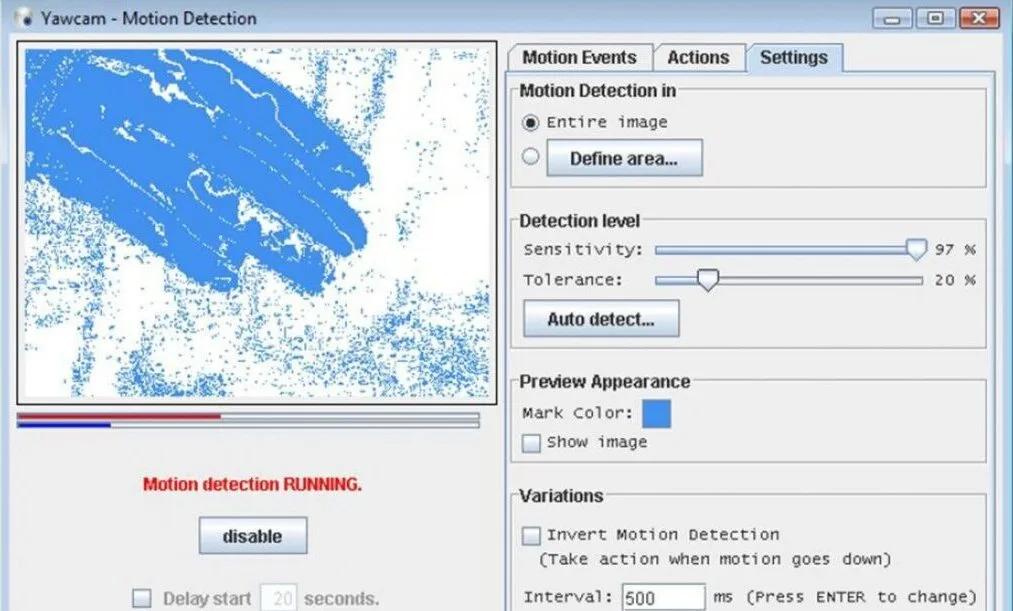
Share your CCTV’s URL with anyone you need, and they can watch the CCTV camera stream without acting on their part. Send a custom URL to the users within the network so that they can also view the stream. They can adjust the video to the FPS and the video quality and decrease and increase the scale.
Activate password protection to ensure that an unauthorized person can’t access your CCTV camera. Before accessing the stream, everyone needs to insert the user name and password key. Broadcast your CCTV through the stream, FTP, or HTTP. Set the program to broadcast on your CCTV automatically according to a schedule created by you.
Features
- Built-in Webserver
- Image Snapshots
- FTP Uploads
Pros
- Multiple Languages
- Password Protection
- Online Time Schedular
Cons
- No Update System
- Limited Knowledge Base
- Not Integrated with API
2. Sighthound Video
A modern program designed to detect moving objects in your webcam or CCTV feed. It is helpful for people setting in front of a surveillance system with motion detection features and storing videos on the hard drive. Save recordings to the HDD as an MP4 or drop them using a click button.
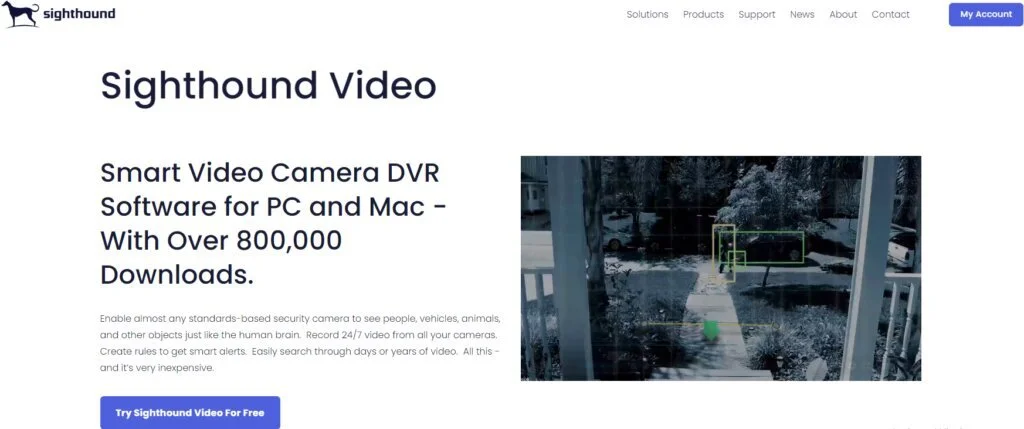
The user interface of Sighthound Video has a simple design that has a menu bar, different buttons, and a pane to show the web camera feed. Extensive help contents are part of it for your help. This version allows you to connect one camera to the application, and it supports USB, IP, or built-in webcams.
Set it using a built-in wizard, add timestamp overlay to the recorded video, and input a location time. It will store the moment it detects and enables you to view recordings in the search view. The application shows videos as a list where you can play, pause, go forward two frames or go to the following clip using the built-in playback controls.
Features
- Quick Installation
- Find Cameras Instantly
- Quick Clip Search
Pros
- Easy to Use
- Simple Integration
- Customer System Support
Cons
- No Live Support
- No Cross-Platform Integration
3. TinCam
Motion detection, multiple cameras, and live streaming are essential features of TinCam. Customize the chatting experience over the Internet using this CCTV program. It supports multiple devices and a dedicated option, enabling you to pick the one you need to use. You can change settings related to the tools of the program.
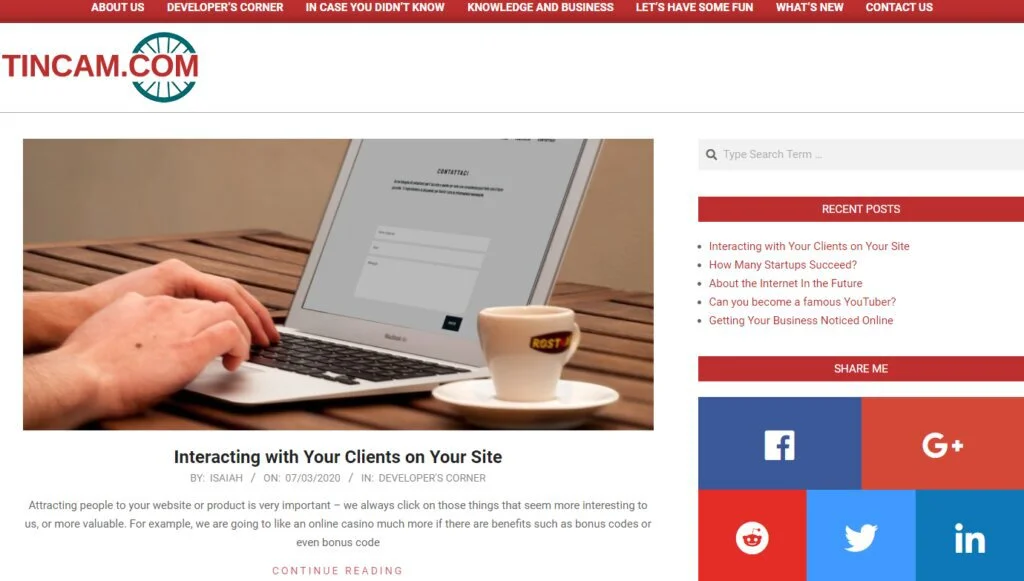
Use different configuration options to set up features present in the program. It creates a website to share your CCTV, with customization options such as colors, text, and background photos. Insert a caption on the webcam or CCTV camera photos, including text, date, or time.
You can play an overlay image such as a watermark or a logo on any picture. The Motion Detector is an important feature that enables the program to check the CCTV and screenshot when it detects motion. The application can send emails with attached screenshots on its own, and you can run TinCam in the background for the best possible results.
Features
- Remote Monitoring
- Video Streaming
- Motion Detection
Pros
- Overlay Image
- Auto Capture
Cons
- Incorrect Trigger Warnings
- No Password Protection
4. Camera Viewer Pro
A straightforward CCTV Camera recorder can capture live video streams from IP and USB cameras. Camera Viewer Pro can turn a computer into a video surveillance system and help you detect motion around the home. You can capture, save, and playback any photos.
The application can work with Axis Internet Protocol cameras and different USB CCTV Cameras. View camera results in panels of different sizes according to the number of cameras connected to the computer. If you need to view detailed photos of what is happening outside, you can set it to full-screen mode.
Add a new camera to the system by providing different details such as device type, image resolution, display fonts, and working schedule. Enable motion detection and fiddle with different FTP settings. Keep recordings on the system for some days, and you can create an output directory for the application.
Features
- Data Storage
- Motion Capture
- FTP Files
- Multiple Export Format
Pros
- Instant Camera Integration
- Live Contact Support
Cons
- Complex Interface
- No Servers Maintainance
5. iSpy
iSpy is a full-featured video recording program that supports email and sound notifications, built-in detectors, and different CCTV Cameras and microphones. Use its movement detection feature and email notifications for your surveillance utility.
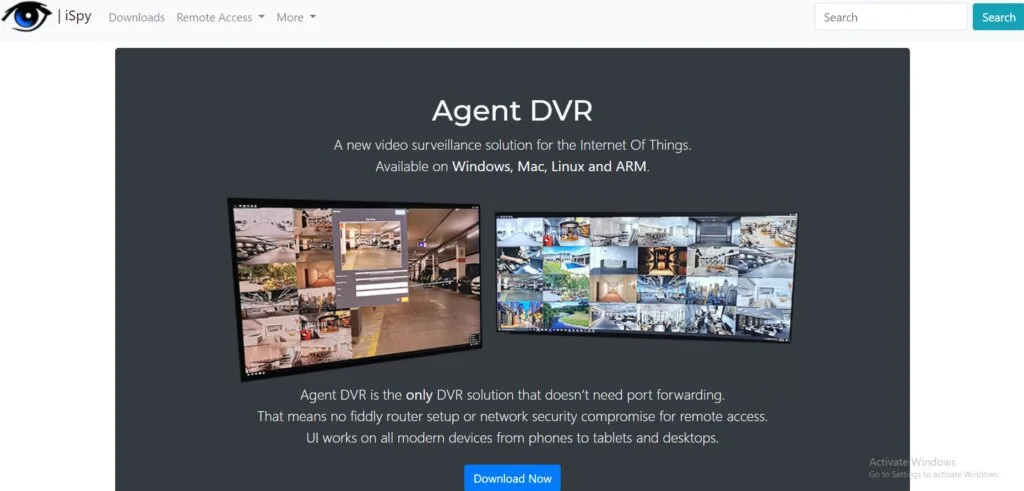
You can set up the monitoring task by connecting different cameras and microphones. Configure a new camera by providing the name, video source, time stamp, and mask image. Specify the highest frame rate and pair a microphone with the chosen camera to record videos with voice.
It comprises different built-in motion detects such as two frames and custom frames and allows you to specify the most and least trigger level motion detection. Adjust the level of luminance and saturation and choose the colors to track or ignore during the recording procedure.
Features
- Control PTZ
- Create Surveillance Website
- Remote Microphones
Pros
- Remote Access Commands
- System Automation
Cons
- Limited Free Version
- No Live Support
- Costly Monitoring Services
6. ELSY Hunter
A CCTV professional program supports Network Video Recorders NVR or DVR, IP cameras, and video capture broads of different manufacturers. It comprises RTSP servers of real-time and storage streams to send video to remote clients through the Internet and LAN.
Configure HVT and HVS servers using the Web interface and offer access control to each video data stream. Use the Discovery tool to find and add ONVIF equipment to the application. It supports the storage video analysis module Smart Search Engine. The application can play recorded events that happened many seconds ago.
Find similar objects to template photos shown in live and recorded videos. Select all frames of videos with similar objects by the time Mark finds one in video storage. Connect t system to different network video storage and play recorded stream simultaneously. It can show live video and recorded video in different cells of multiscreen at the same time.
Features
- Monitoring Control
- Local Police Number
- FTP Files
- Multiple File Formats
Pros
- Camera Motion Integration
- Image Tracking
Cons
- No Live Support
- No Remote Access
7. Ivideon Server
Ivideon Server is a practical CCTV application for people who want to monitor different Cameras over the Internet. After installation, you can start with registering an account for using the cloud service. Next, select the IP camera and webcam you need to check.
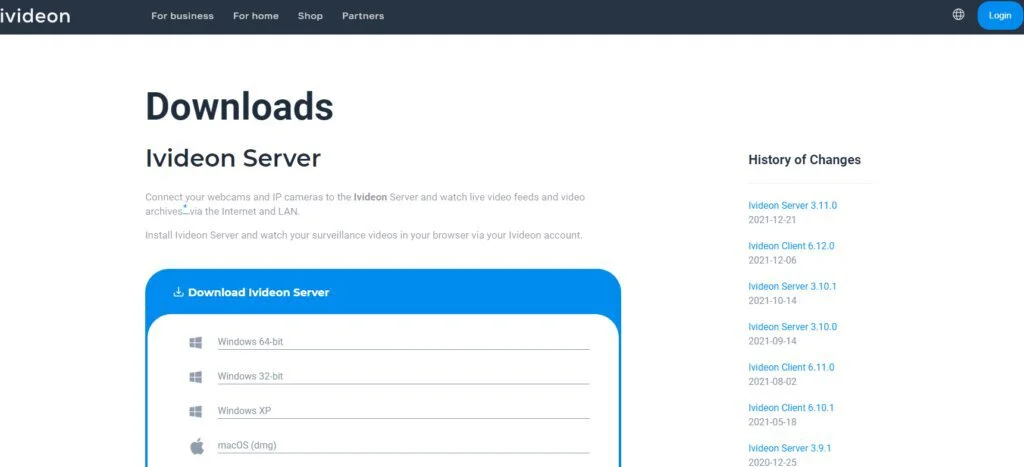
The application offers many settings tools for configuration. Select the manufacturer and model of the target IP camera and offer the URL address, username, IP, and password to access the broadcast. A helpful preview function helps you to check out the video quality.
The application can record videos continuously, by schedule, or when you activate a specific detector. Ivideon Server gives enough features and abilities to check different cameras from any PC with Internet access.
Features
- Video Storage
- Clip Search
- Multiple Platform Intregration
Pros
- Simple and Reliable
- Human Motion Detection
Cons
- Complex Interface
- Incorrect Motion Alerts
8. webcamXP
Broadcast webcam images on the Internet or upload recordings to FTP servers using webcamXP. The application gives many configuration options for the user’s facility. You have to provide the IP address, user name, ports, and passwords, specify upload interval and allow passive mode if necessary.
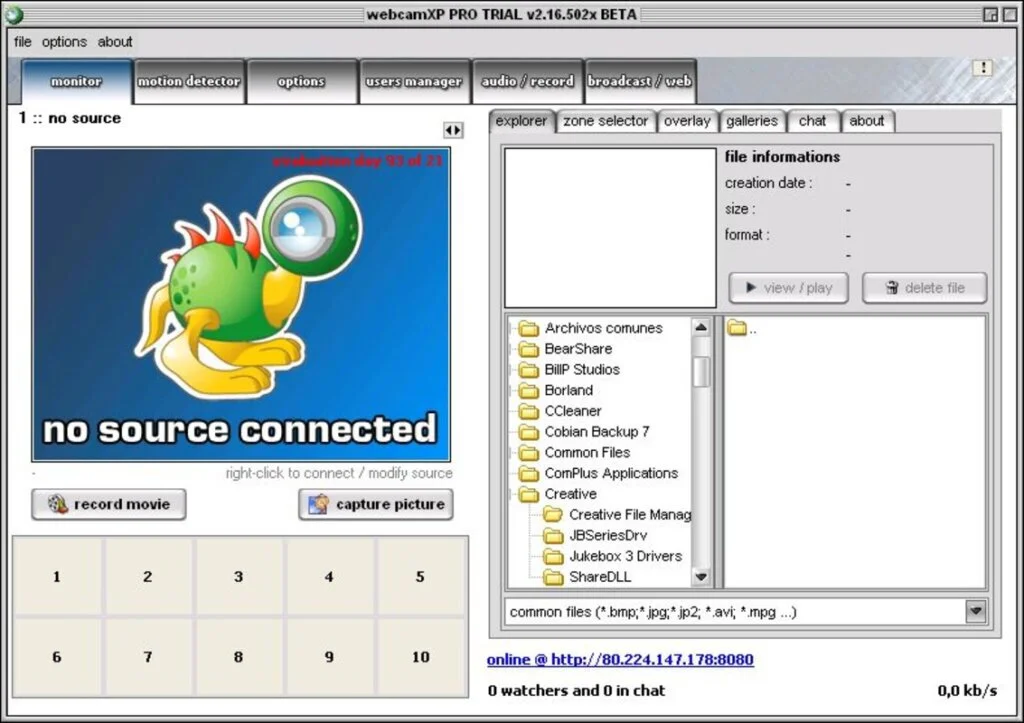
Get complete control over the connected devices so that you can kick and ban users. The program can display the username and IP address, FPS, country, duration, frames, and other valuable detailsCheckck out the options screen for the recording task n to choose the audio and video compression filters.
Features
- Audio Capturing
- Video Database
- Cloud Encryption
Pros
- Queue Manager
- Document Management
- Video Segmentation
Cons
- No API Integration
- Not Available on Smartphones
9. ContaCam
ContaCam is a lightweight program that enables live CCTV monitoring and security surveillance. The application relies on a password-protected integrated webserver to stream the video content. It has a convenient and straightforward design that collects all goodies inside a few menus which are easy to find and navigate.

Connect the program to a host to run CCTV Camera and capture the stream. Do many actions on live CCTV Camera images, such as resizing, rotating, flipping them, and adjusting the contrast and brightness. Apply different effects, including negative, gray-scale, sharpen, and soften.
Gather all the photos inside a slideshow, scan the graphics, transform them to PDF or TIFF, and attach them to an email. Use the motion detection option to monitor a stream for changes inside the video content. This choice can take immediate actions, including email notifications, FTP uploads, or running an external application.
Features
- Clip Search
- Multiple Video Downloads
- Data Protection
Pros
- Training Manuals
- Free Demo Version
Cons
- No RTSP Support
- Expensive Premium Version
10. SGS HomeGuard Free
SGS HomeGuard Free is a handy CCTV Camera solution to record videos and capture images with a CCTV Camera and save them to your PC. The primary window of SGS HomeGuard Free has a simple design and shows information, including video device name, the total time of work, and application start time.
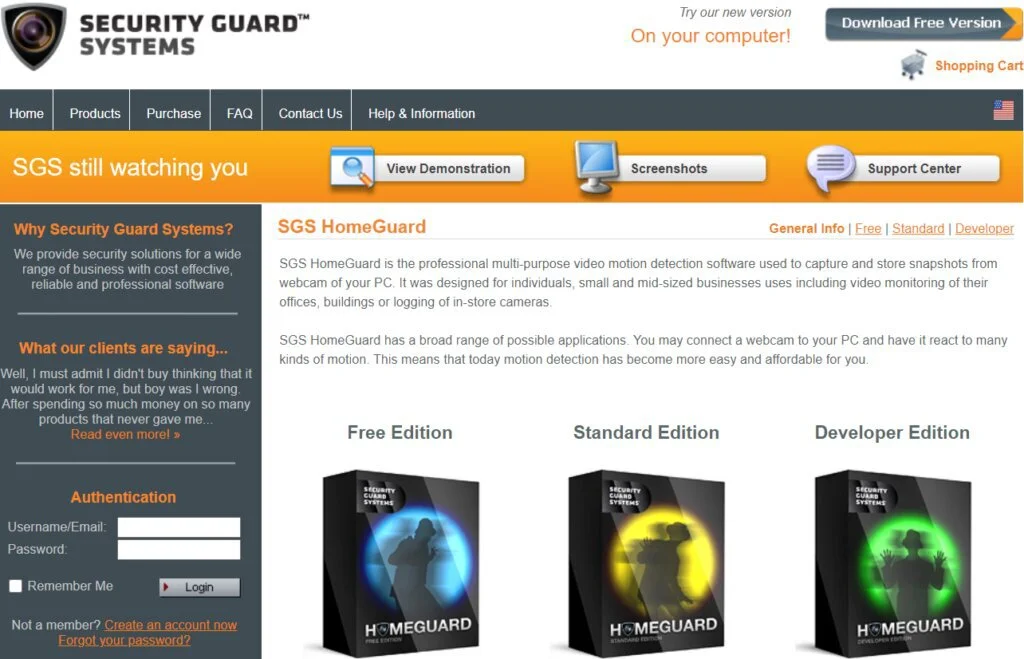
You can select between Detection and Watch modes. The first option enables the program to detect motions, record videos or take snapshots, and save files to a specific folder. The second mode is helpful to save the captured screenshots or the recorded videos at pre-defined intervals of time.
Access the ‘Events View’ window from the toolbar or the File menu, and it can show recorded videos and captured screenshots. It supports different key shortcuts helpful to turn on or off the detection mode, check the connected CCTV camera, and open the video capturing filter dialog box.
Features
- 3 Different Version
- Motion Detection
- Preview and Watch Mood
Pros
- Video Setting
- Simple Interface
- Data Protection
Cons
- No Cameras Integration
- Limited Customer Support
11. Netcam Studio
Netcam Studio can check your office or home with different web cameras and record the streaming ad pre-defined intervals. You can view the live feed on your system or create an HTML code for live streaming. You can set up SMS and email notifications and create new users with custom privileges.
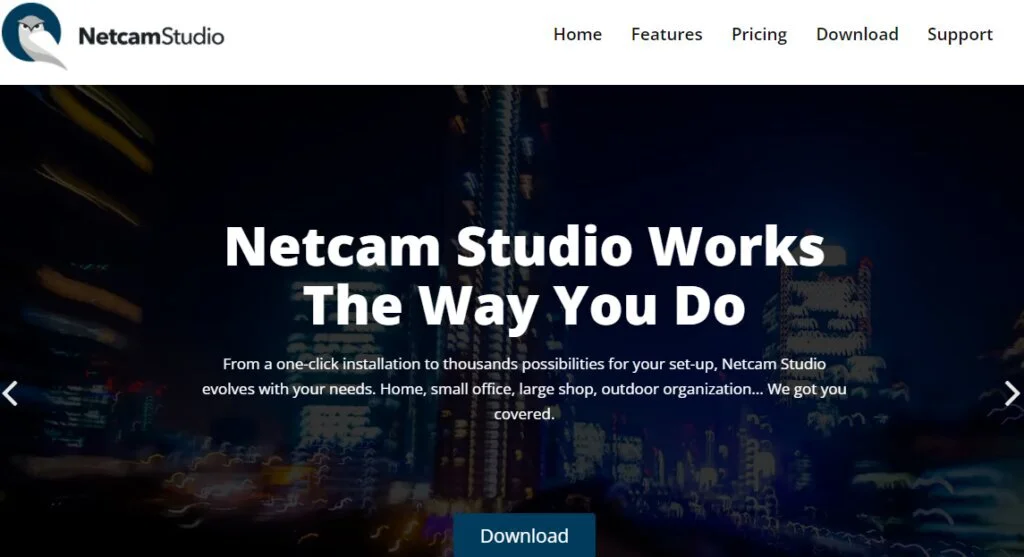
The program has two components: a server with support for four video sources and a client helpful to add network cameras to webcams or unique sources with an audio feed. The intuitive and modern interface of Netcam Studio has the main window with two tabs you can toggle, including Home and Settings.
View the feed captured from webcams in different ways. For every feed display, enable motion, capture footage, and play the stream using VLC. Save particular videos or snapshots to the Library, or synchronize the program to a specific FTP, cloud, or network.
Features
- Remote Access
- Password Protection
- Home Surveillance
- Business Protection
Pros
- Easy Protection
- Data Encryption
- Camera Integration
- SMS Alerts
Cons
- No Live Support
- Watermark on Videos
- No Motion Detection
12. TeboCam
TeboCam is a reliable and handy CCTV program that allows you to check your house using a movement-sensitive CCTV security system. TeboCam is a portable program so that you can work with it without installation. The intuitive interface includes many tabs, and you can easily use the options and configuration settings available.
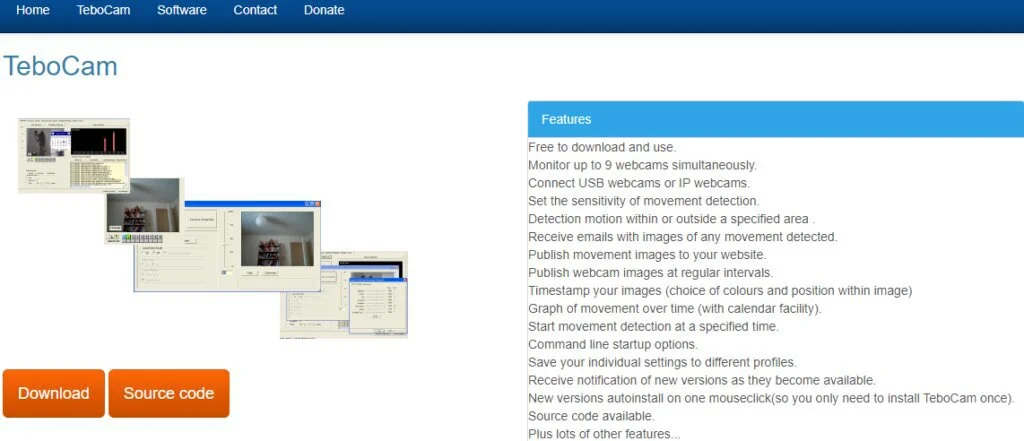
You can add up to 9 IP or USB webcams by inserting username, IP address, and password or choosing the device from a drop-down menu. Activate motion alarm at every startup, at a user input time, or make it inactive. View logs, take snapshots when it detects movement, and allow the program to set up notifications.
Send the photos above as emails, set up the most number of images to include in one message, subject name, and frequency of notifications. Publish web camera photos on a website, view a calendar, and turn on or off tooltips.
Features
- 9 Webcams Monitoring
- USB Connections
- Protected Data Transfer
- Commands Lines Startups Options
Pros
- Timestamps on Images
- Graph of Movement
- Movement Detection
Cons
- No Training Manuals
- Limited Free Version
- Cannot Reset Settings
13. Sentry Vision Security
Sentry Vision Security is simple surveillance and home security application for video recordings of different potential events. It can convert your ordinary CCTV into the primary part of an ambitious system designed for surveillance tasks. The application allows you to choose the camera, microphone, and motion sensitivity.
You can choose the video format, quality, most prominent disk usage in megabytes, audio synchronization, and the destination folder. You have to enter the internal or external IP addresses alongside the password and port in a broadcast window. You can also manage different options, including alerts, schedules, or timestamps.
The application allows you to intercept photos of different criminal activities. Sentry Vision Security performs a straightforward job for professionals regarding their office or home security. It helps users daily by recording videos for later inspection or real-time alarms to their email addresses or mobile phones.
Features
- Motion Detection and Alerts
- Hidden Mode
- Password Protection
Pros
- Time Stamps Images and Audios
- Support RTSP Files
- Task Programmer
Cons
- No Live Support
- Limited Process Management
14. Genius Vision NVR Software CmE
Genius Vision NVR Software CME is a comprehensive program that can convert your PC, mobile phone, or another machine to a remote video surveillance system. Use it to configure a video surveillance system and check many machines from a single interface.

It can work with different camera types to get video input and show it in the primary window. The application’s interface can accommodate 256 cameras on a single display. The interface includes numerous layouts for monitoring the photos. Large institutions with advanced cameras can use it for their security.
The supported device list comprises an extensive range of USB, IP, or RTSP cameras, and you can configure them individually or group them into channels. The application has a client-server architecture that lets you customize the camera access rights for over one user.
Features
- Video Data Storage
- Automatic Disaster Recovery
- Online System Configuration
Pros
- Visual Temper Detection
- Real-Time Motion Alerts
Cons
- Only for Selective Cameras
- No PlayBack Option
- Limited Free Version
15. C-MOR Security Surveillance VM Software
A straightforward program that gives support for different camera models and works fast inside a virtual machine. The exciting advantages of C-MOR Security Surveillance VM Software are the video download, the direct video play, and the web interface, which manages the cameras remotely from any computer with an Internet connection.

The centralized controls of the program include the numerous features inside a single Package. It can alarm through email, motion-triggered recording, and other tools. C-MOR Security Surveillance VM Software will surely meet the needs of more demanding users.
You can install and use this application in a different virtual environment, including Virtual PC, VMware, VirtualBox, and HyperV. So no one can access your computer or Surveillance System because you are working in a virtual environment.
Features
- Video Center
- Data Protection
- Instant Motion Detection
Pros
- Live Streaming
- Camera Integration
- Read FTP Files
Cons
- Limited Free Version
- Only Integrates 6 Cameras
- No Training Documentation
16. Watcher
Watcher is a lightweight and handy video surveillance application created to detect motion in front of the cameras and save the events to the computer’s Hard Drive. The application can simultaneously work with four different cameras to create a complete home or work surveillance system.
Important features of Watcher are automatic video rotation, remote storage of video files, and video compression. The working of Watcher is simple, plug the USB webcam into your PC and start the program. Specify the saved location of the files and hard drive space about GB and any other tools you need to use, then click apply.
Features
- Motion Changing Monitoring
- Pages for Keywords
- Clip Search
Pros
- Password Protection
- Screenshots Management
- Windows Support System
Cons
- No Clip Playback Option
- Limited Data Protection
- Data Loss
17. ZoneMinder
ZoneMinder is a web-based video camera security and motion capture application. The program supports analysis, capture, recording, and monitoring video data coming from one or more networks or video cameras connected to the computer system. It enables the elimination of regions that should be ignored.
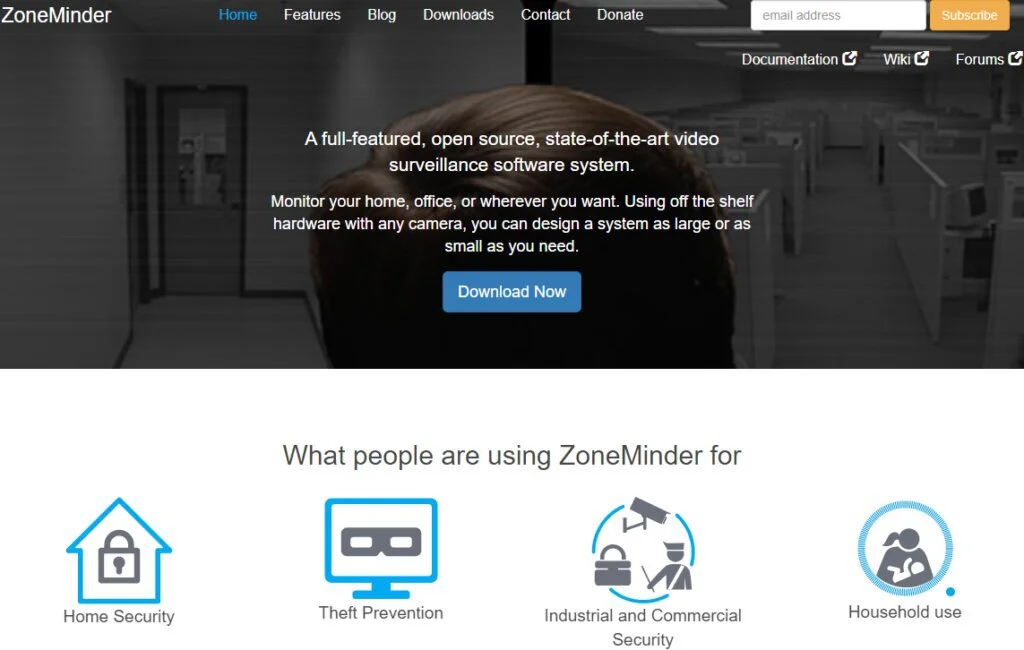
It has a user-friendly Web Interface that enables archival, viewing, reviewing, and deleting videos and images captured by the webcams. Image analysis of ZoneMinder is highly configurable, allowing the retention of specific events. This application supports both network cameras and is directly connected.
It allows the definition of areas that will alarm if different thresholds are increased with other zones. You can work with management control and other tools through the Web Interface of ZoneMinder. The program can define a set of individual zones of varying functionality and sensitivity of each camera.
Features
- Remote Monitoring
- Cloud Encryption
- AI-Powered Protection
Pros
- Clip Trimming
- Time Stamp on Images
- Data Control
Cons
- Video Footage Freezes
- No Stable Video Protection
Conclusion:
To sum up, in this article, the best available CCTV surveillance software is discussed in detail to facilitate the users in selecting the most optimum one for their security purposes. Their merits and demerits are presented for the ease of readers.
These applications will be pretty practical for you to track all activities around you. They save your data with password protection and send you alert notifications if they recognize an unknown person around your premises. You must use surveillance software to secure your environment.

























