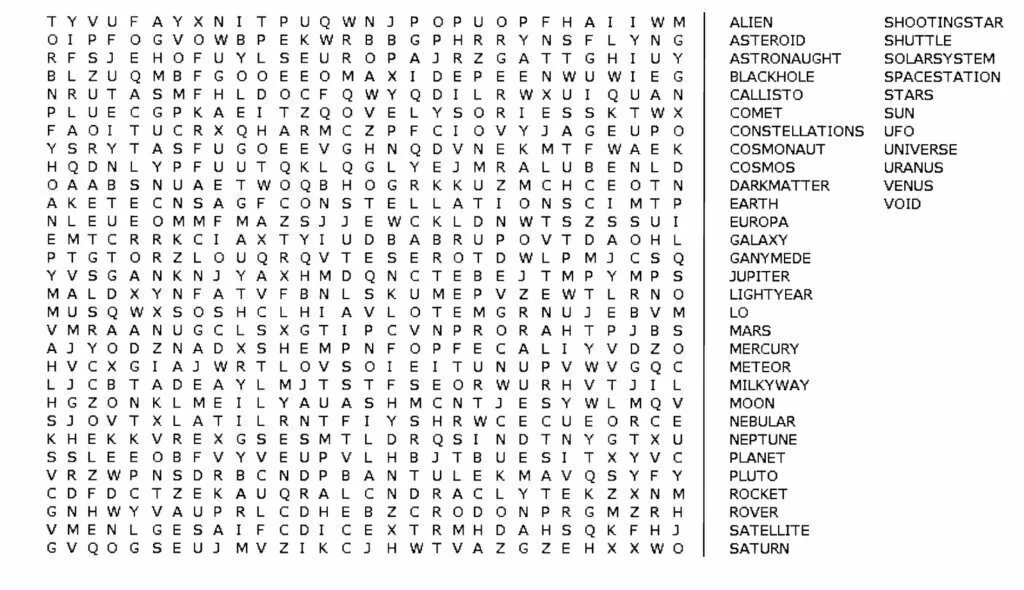Games which requires full mind attention and focus to play like word search are very good to pass the time. The game in itself is a learning process in which you train your mind for searching the right things in some clustered problems, and all this happens while you’re doing nothing but just playing the game. This game also increases the vocabulary of a person, and this is the reason why it is suggested by the teacher to be played by kids as it helps them grow. Though this game is played mostly by kids, this game can also be played by adults because it offers various types of difficulties and on higher difficulties, it is suitable to be played by adults and hard enough to give a thrilling time to the player. You can now create your own Word search Puzzles using some simple software with just some simple clicks in a matter of minutes. In the software, you can select grid range, set the word type or type some word which should be in the puzzle, choose a background for the puzzle and perform various functions on the puzzle to make it attractive and enjoyable. Some of the software are given in the list below which are ready to be downloaded freely.
1. Word Search Generator UWP
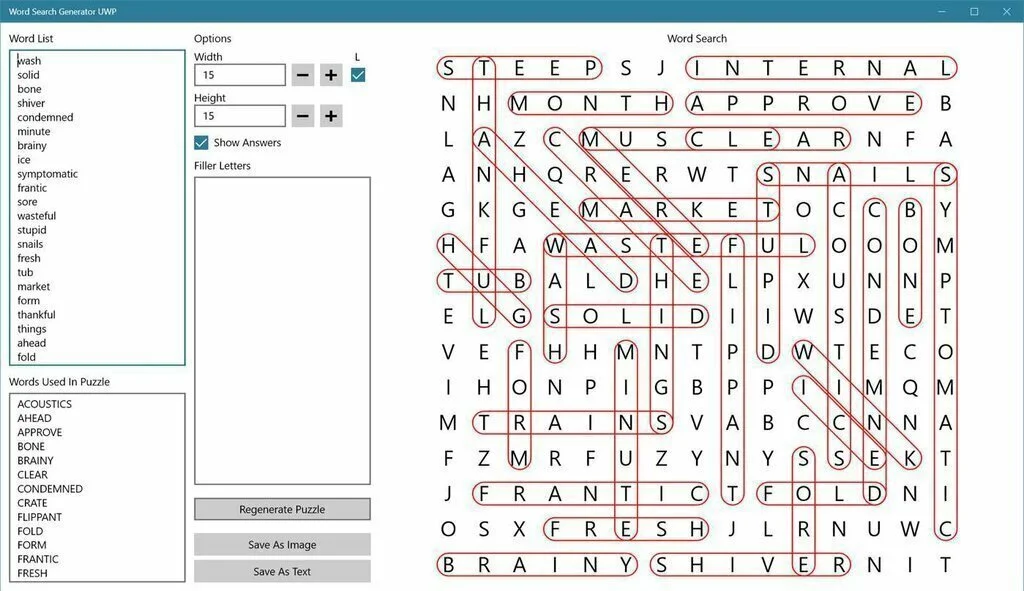
Word Search Generator UWP is a software which is readily compatible with Microsoft Windows 10. You can create Word Puzzles with just simple clicks, and it has a variable setting for forming the word puzzle. You can set the number of rows and columns, letter size (Uppercase or Lowercase) diagonal word settings and some more to make your puzzle more exciting. You can save the puzzle in PNG picture format which can be solved and unsolved both. You can also print a hard copy of your puzzle and solve it by hand.
2. Word Search Free

Word Search Free is a simple, straightforward software which is for word puzzle solving lovers. The software does not allow you to create a puzzle of your own randomly, but it has many puzzles available in it to be played and solved on different difficulties ranging from easy to hard. The words may be placed horizontally, vertically, or diagonally which gives the players a bit of thrill while solving the puzzle. The free app can be downloaded directly from the Microsoft app store.
3. Word Search Construction Kit
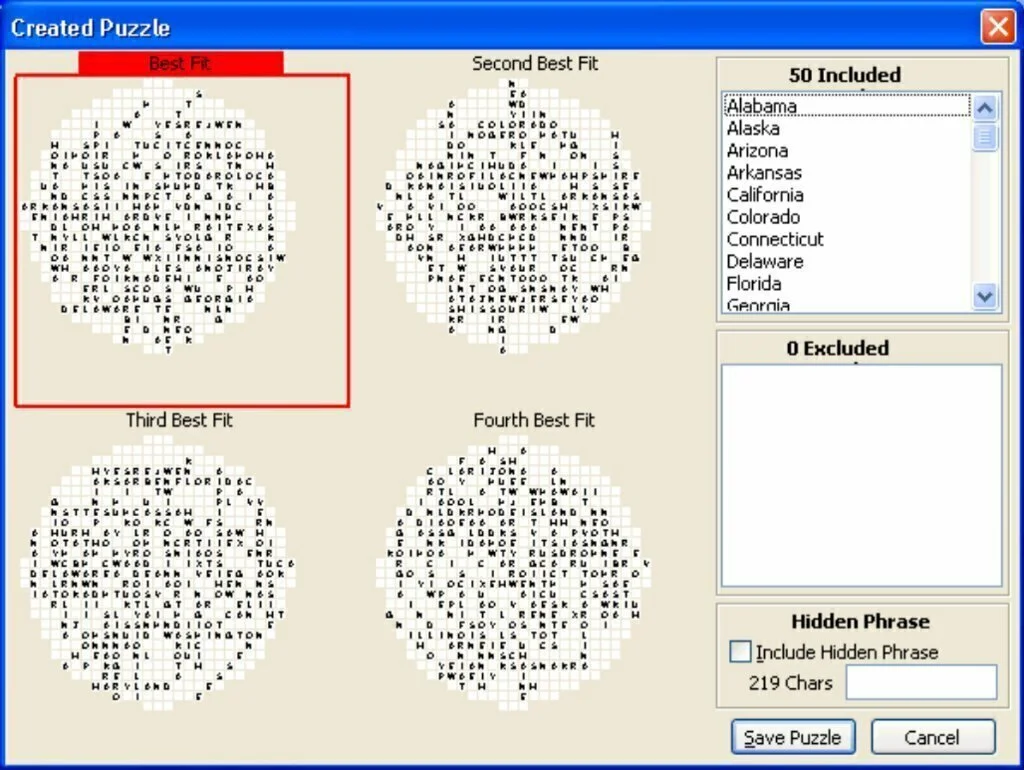
Word Search Construction Kit is a simple, straightforward software which lets you create professional; looking puzzles in a matter of seconds. In This software you just have to put some words, their arrangement type, clues and some more available fields and just click, you’re puzzle will be ready in no time and you can print it to a hard paper. The software comes in a trial version for 30 days in free and is purchase-able from the official website any time you want to.
4. 1-2-3 Word Search
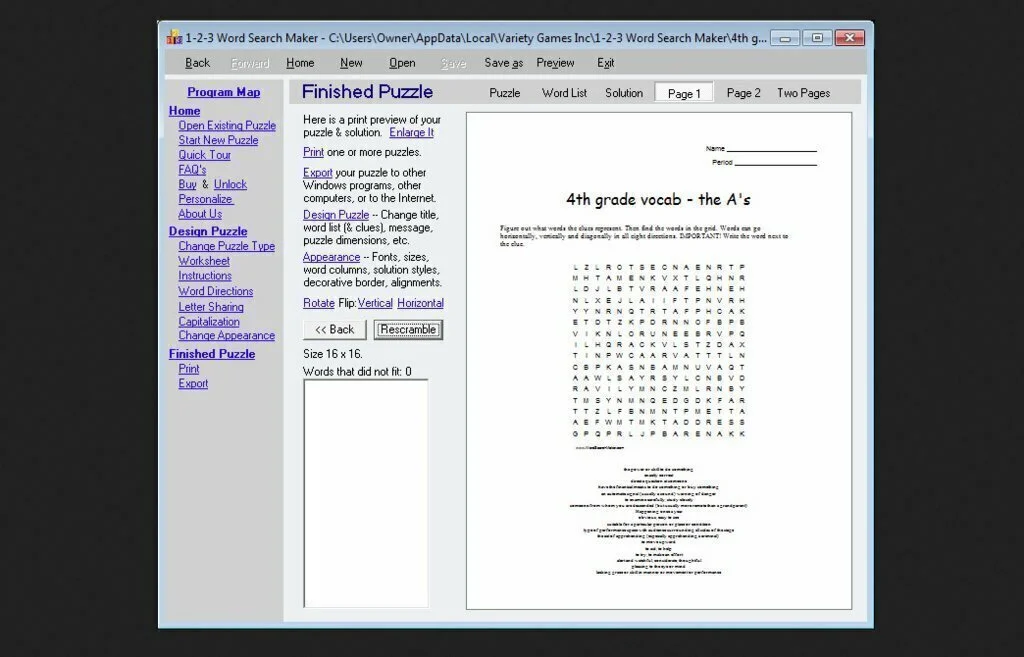
1-2-3 Word Search is a great Word Puzzle maker which is loaded with features. You can create puzzles with multiple difficulties with it in no time. The software is very lightweight and runs even on systems with low specs. You can add clues and hints to the puzzles that you also create you can put a hidden message in it for someone special. You can export the built puzzle as an HTML to a website and also you can print is as a worksheet on a hard paper.
5. Word Search Pro
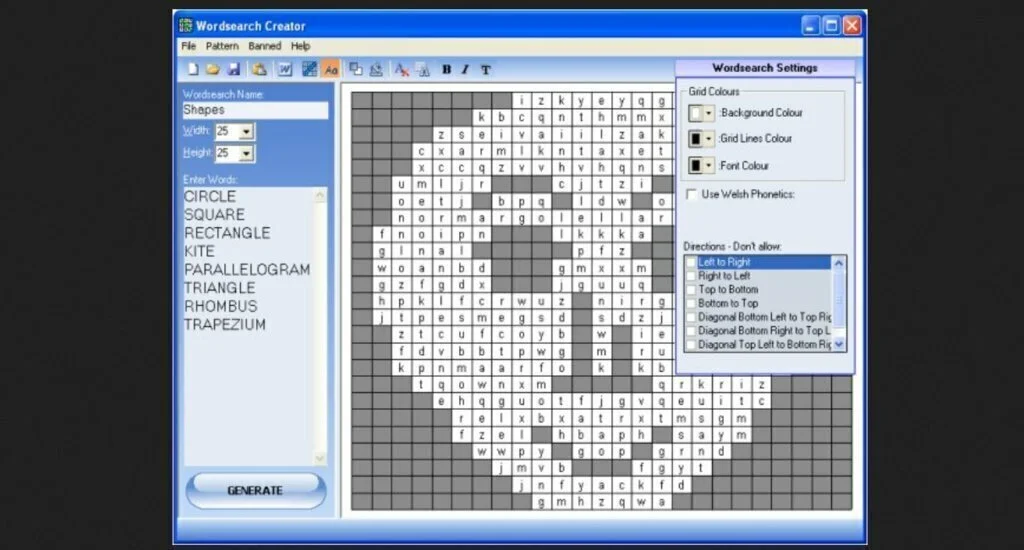
Word Search Pro is a straightforward software which allows you to create Word Search puzzles easily and creatively in a matter of minutes. You just have to type the words which you want to include in the puzzle, select the grid range and click, and it will create your puzzle automatically which is printable. In this software, you get the feature of choosing a background for your puzzle which can be a solid color or a picture. The software is very easy to install as you just have to extract a ZIP file into your computer and run the exe to use the software.
6. Word Search Worksheets
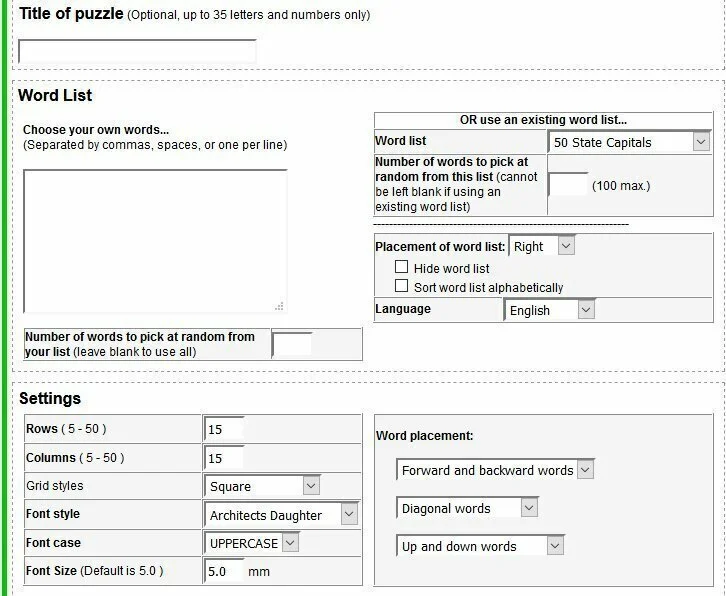
Word Search Worksheets is an online Word Search Puzzle Creator which has many features to aid you in creating a Word Puzzle easily and quickly. You can fill in a lot of fields while you’re about to create your puzzle and set the difficulty of your puzzle accordingly. You can set the no of words, Type of words (Colors, Countries, and Animals etc.) and also forward, backwards and diagonal word arrangements. After you have filled the data, your puzzle can be created by just a single click. Then, you can print your puzzle on a hard copy of the paper and solve it by hand.