This kind of software is trendy in filming industries and to be truthful, it is a necessity for them. It is almost impossible to shoot a scene of a movie on the exact location where it was planned in the real world. As some people have less budget for filming a movie. Or if you want to create a Skyfall scene or any heroic stunt in the film, to do this exactly as it should be in the real world by the law of physics, you need to be a millionaire or even a billionaire to do so. So for their ease, they use the green screen background. The reason is that this background can be swapped with any scene or picture from anywhere around the world and if the operator on the software is good, it will look like the person, in reality, is there. This lowers the cost of the movie and even reduces the risk of fatal injuries when actors perform stunts. This way, the green screen reduces cost and gives a high efficiency to the user. A list of software which will allow you to edit or broadcast green screen video is provided below. You can freely take a look and study the software in it and download whichever you like.
1. Debugmode WAX
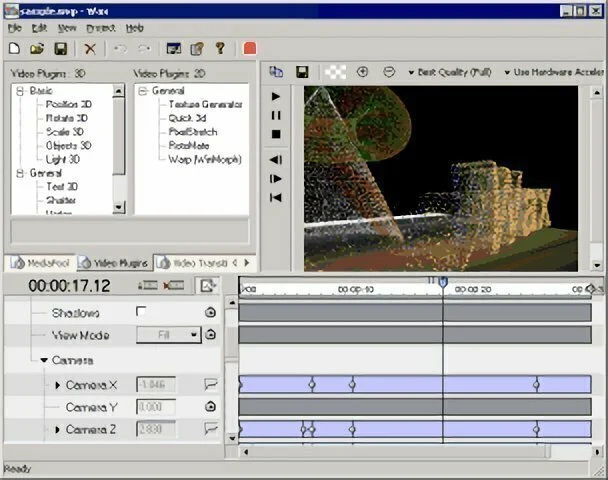
WAX is a professional level video composer and editor. The software can be run as a standalone software which is suggested for the non-professional user and as a plug-in which is for professional users. The software e is loaded with features which support editing, and you can do so much in this software with a video. Some of its features are RotoMate, Shatter, Model Loader, Particle Generator and Creating Beveled 3D texts. The software gives the full command to the user and is totally free to download and use. The link to the official website of WAX is given.
2. Virtual Dub
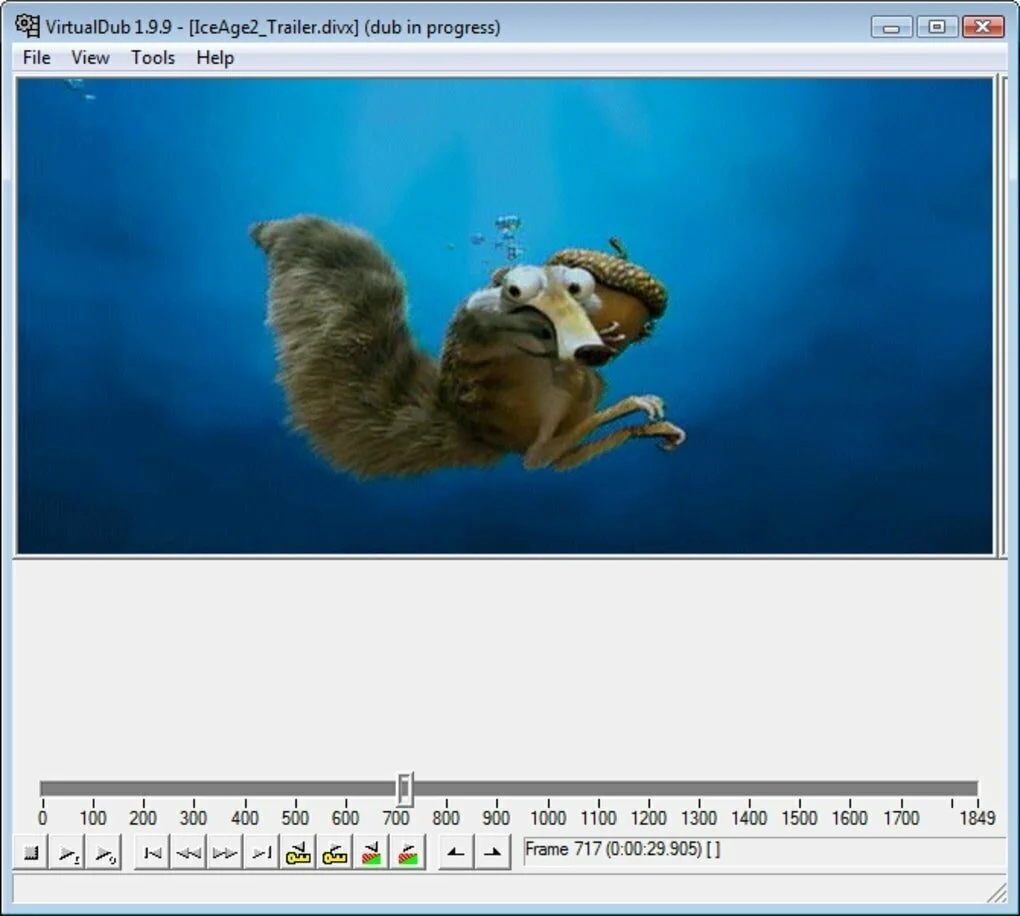
Virtual Dub is another freeware for you which can help you in your cause. The software is very lightweight, and you can run it even on old Windows like Windows 98. It is an open source software which supports many operating systems. It does not take much space on your pc, and it installs in seconds, and you can start your work right away. You can download it from its website whose link is given in the description. See for yourself how the software works.
3. XSplit Broadcaster
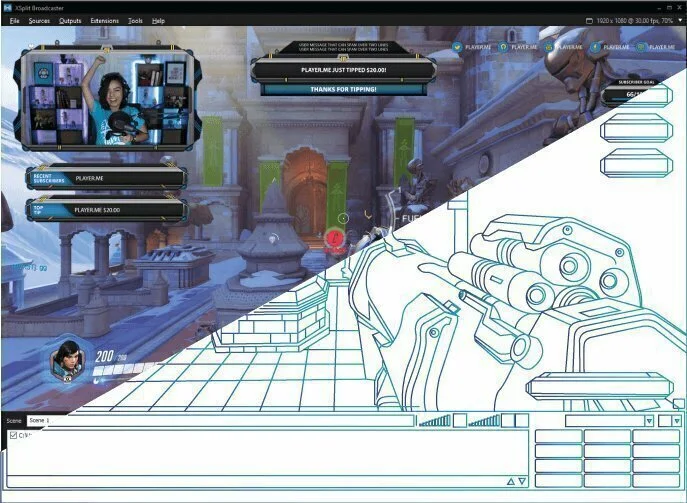
XSplit Broadcaster is mainly used for broadcasting your screen over a group of people from your own PC. The software is optimized for performance and is loaded with features to broadcast your video as well as to edit them. It is used professionally and is recommended by users too because it’s free and gives features of a commercial level software. You can stream and record in 4K resolution with 60 frames per second framerate which makes your live event a glaring one. It Support for all popular capture cards and webcams: AVerMedia, Elgato, Logitech, Razer and more
4. VideoPad Video Editor
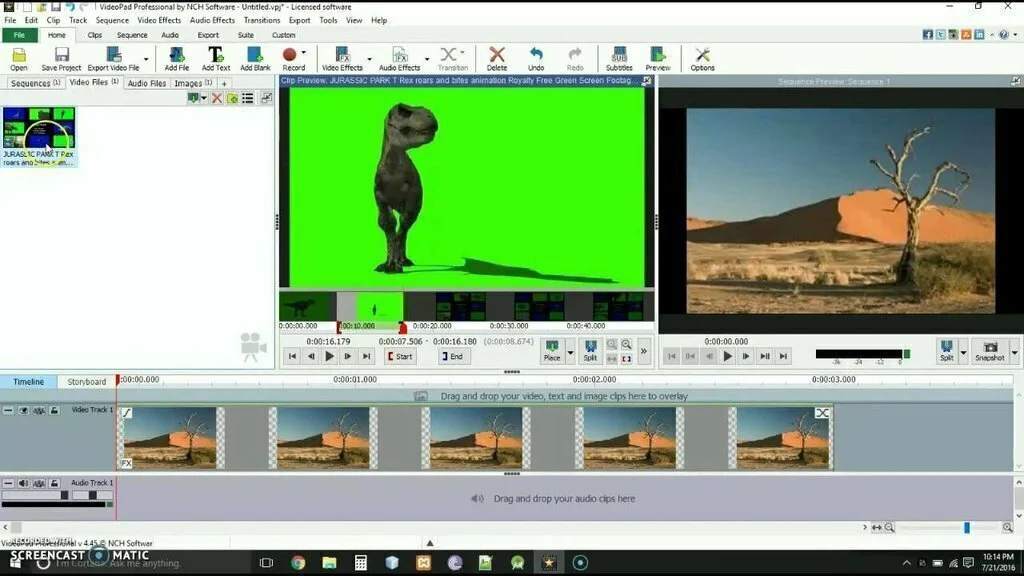
VideoPad Editor is a free video editor by NCH Software Company. The software is very lightweight and is still loaded with features. You can work on it peacefully as it provides many features to aid you in your work. You can choose from a wide range of video clip transitions, 3D video editing and 2D to 3D stereoscopic conversion, Add text, overlays and effects to 360-degree videos, Customize the duration of applied transitions, Overlay text for captions and movie credits and much more. The freeware is cross-platform and supports many Operating systems. You can see more features of the software on at its official website.
5. Video Soft Dev Converter
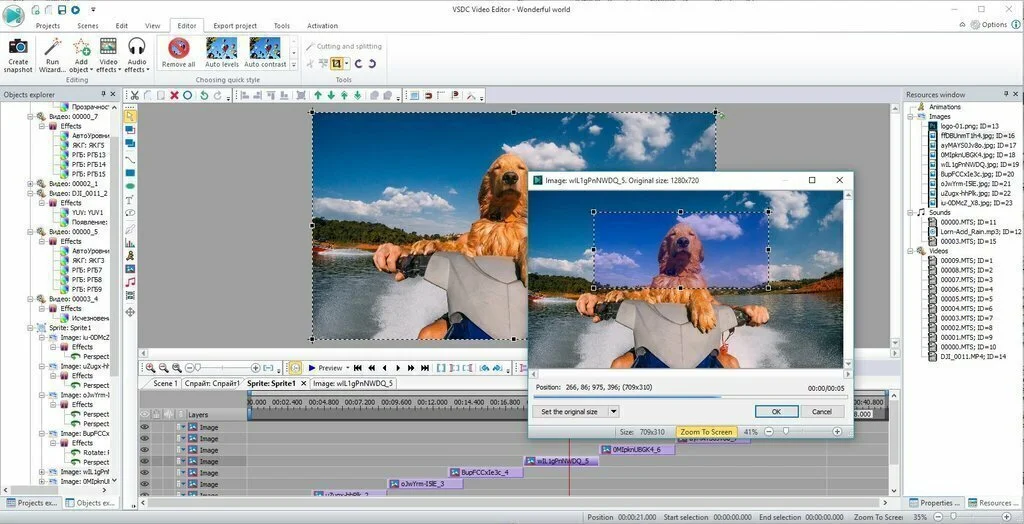
Video Soft Dev Converter is free to use software which is loaded with features and is available on windows. It comes in both 32 bit and 64-bit versions, so you don’t have to worry about its full functionality at your system. You can add Post-production Effects and Transitions, Create slideshows, Presentations with the use of 3D Diagrams, Capture video from the screen and much more. It supports the latest formats of all types and user can create or edit any type of files in it.
6. Filmora Video Editor
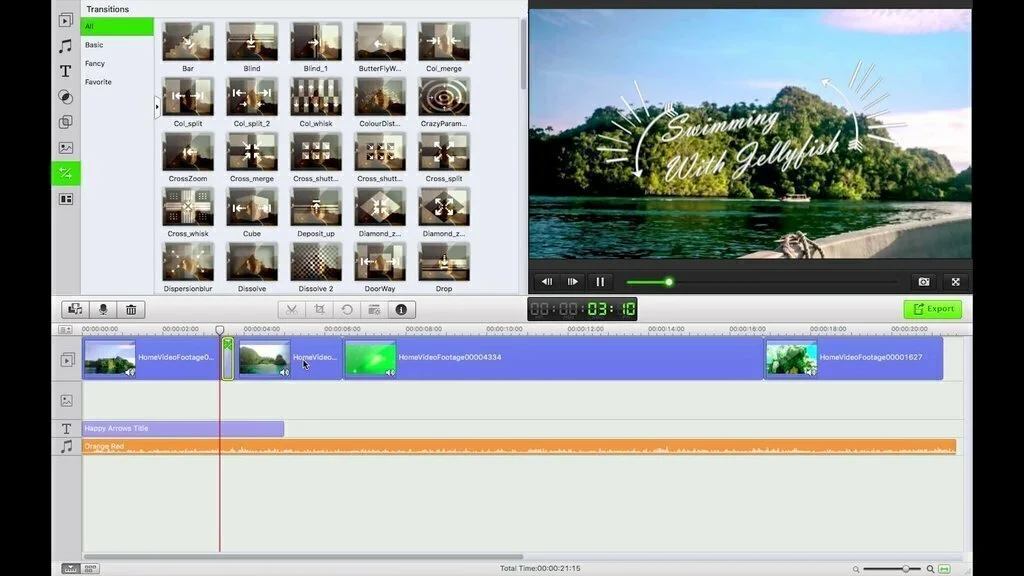
Filmora Video Editor is professional level software which comes with exquisite features to edit videos. The feature library of this software is very vast, and you can perform multiple actions on your videos using this software. Trimming, Cutting, Edging, Merging and Splitting are some of the basic features of this software. You can view the video in slow motion mode, and after editing, you can save the video in multiple formats. The software is only available in a trial version for free and must be purchased for further use.
7. AVS Video Converter
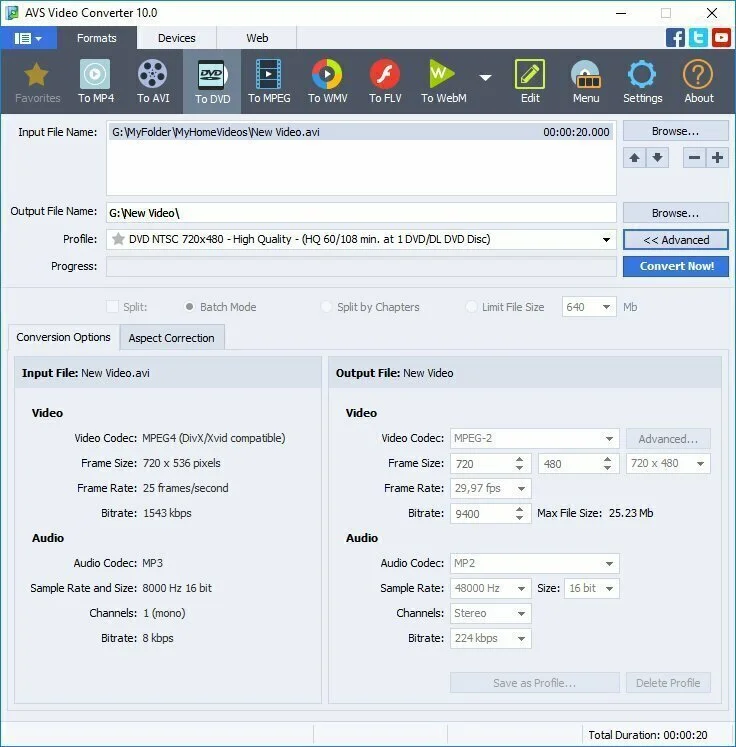
AVS Video Converter is a super loaded software which is very powerful and lightweight to use. The features of this software are optimistic, and the format library it has supports many popular as well as unpopular media formats. Other than converting, you can also perform various editing tasks on your media files in it like cutting, trimming, joining or splitting the video. The software is updated at regular intervals, and it contains presets for all the new generation devices like iPad Air 2, PS4, PS Vita and all Microsoft Xbox versions. This software is freeware.
8. Lightworks

Light Works is a Non-linear professional, High-quality video editor which edits video in various formats like 4k, 2k, Pal, NTSC and HD formats. It is operate able on Linux, Windows and Mac OS. The software is equipped with some features as Real-time effects, Second monitor output, Advanced Multi-cam editing, Ability to import a wide range of file types, Export to Vimeo (H.264/MPEG-4) up to 720p HD, Export to YouTube (H.264/MPEG-4) up to 720p HD and much more.
9. Open Shot
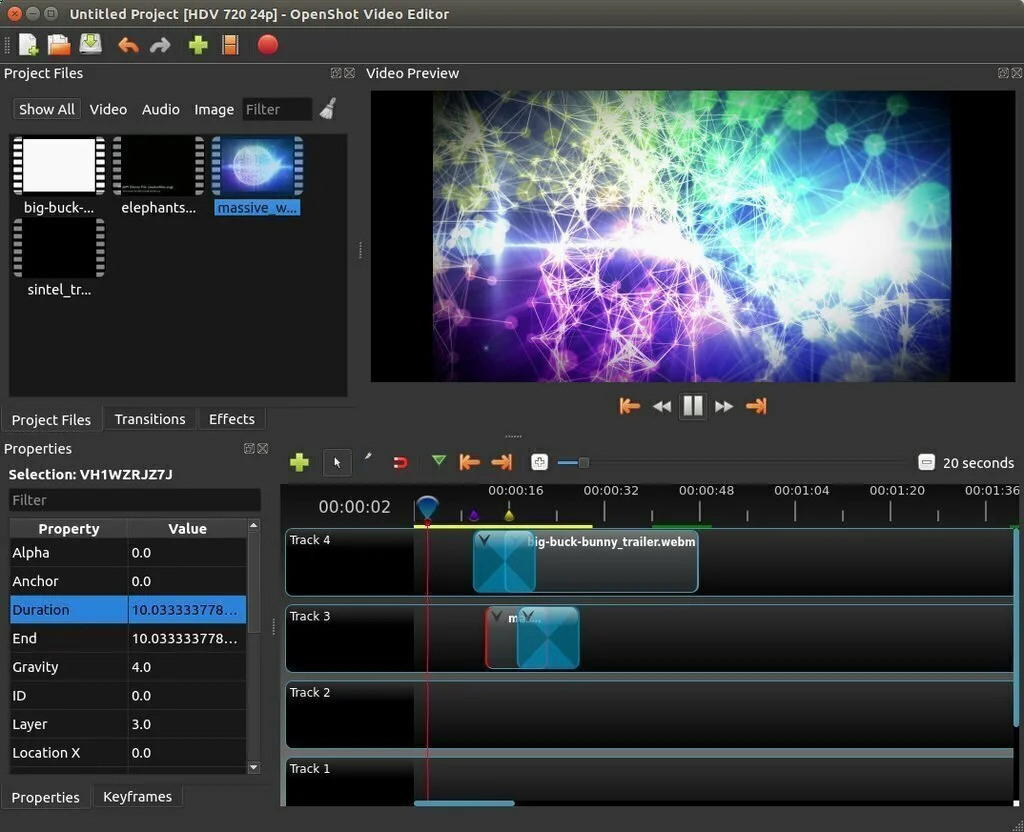
Open Shot is a freeware open- source software which is cross-platform. It is available on almost any operating system platform .e.g. Windows, Mac OS, and Android. It has many features like Trim & Slice, Animation & Key frames, Video Effects, Title Editor, and has a Simple User Interface through which you can understand the software quickly and use it. You don’t have to be a professional to use this software. The software has lot of accessible functions and is much more usable then just playing media files.
10. Blender
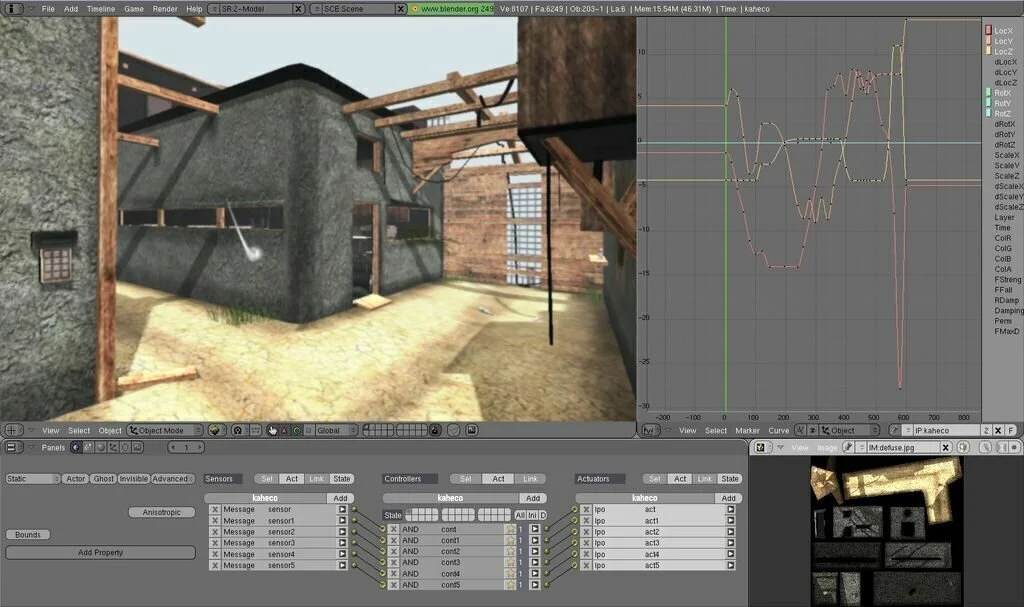
Blender is a professional 3D creating software application that facilitates the user to create a large range of 2D and 3D models. The application contains professional modeling, lighting, texturing, animation and video processing tools. Blender has a complex user interface so you can access this program by using a well-structured user manual and tutorials. You can view all the features and tools without dragging anything around. Moreover, you can add modifiers such as array, mask, edge split, lattice, multi-resolution, mesh deform, explode, collision, wave, smooth, and smoke, as well as you can take a screenshot, render an image, undo and redo your actions. Plus, you have the possibility to customize themes in the setting menu or by modifying the script in Python. You can make use of pencil, texture painting, UV unwrapping, vertex pain, shading, halos, a game logic editor, physics, rigging, and much more.

























