Wifi hotspot is a marvelous stuff for mobile phone users that have stunningly enhanced the sharing of the Internet between mobiles of different individuals and devices as well. Wi-Fi Hotspot is a span where you can easily approach the internet using a wireless device. It is an amazing thing through which users can manage to get each other’s internet access and access from any other device, through a WLAN (Wireless Local Area Network), typically using Wi-Fi approach by a router connected to an ISP (Internet Service Provider). Everyone is now facilitating via this extraordinary Wi-Fi hotspot approach while using Hotspots home screen Widgets with extreme ease. They have even reduced the effort of managing Hotspot through your mobile phone devices and allows you to manage the hotspot settings via simple taps. Now there is no need to get to worry if you need an immediate internet connection but do not have one in your phone, and just get access from any of your nearby device that has an internet connection. These apps also provide details about the channel of internet connection, information about the signal strength, detailed gen about internet access, and various others.
1. WiFi Hotspot Widget

WiFi Hotspot Widget is an app that turns your mobile phone into a Hotspot Wi-Fi. Using this Hotspot Widget app, you can easily and effectively add a hotspot widget to your mobile phone home screen and use it. It allows you to share your hotspot and its details, and restore Wi-Fi state. There are many useful features of this app that enables its users to make the best use of its Wi-Fi hotspot using the home screen widget with damn intuitive and easy approach. It also lets you share your mobile phone’s internet connection with other mobile phones effortlessly.
2. Free WiFi Connect
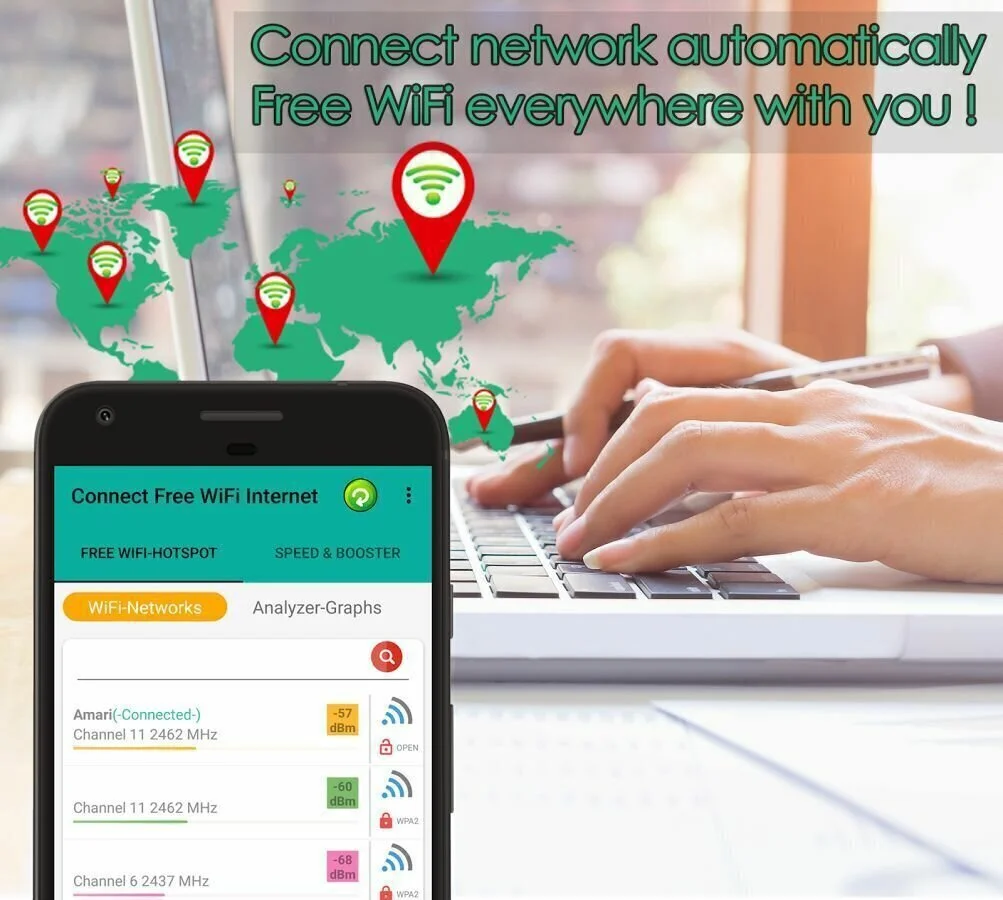
Free WiFi Connect is a handy widget that lets you turn the Wi-Fi hotspot with one touch, tap sync to download, open, and share Wi-Fi in your particular span, and gather all new handy tools under your finger. It let you know what is around your and check in for free as well as paid Wi-Fi hotspots in your region. You can easily get the details about the speed, channel, and your Wi-Fi internet connection. You can also Block Wi-Fi, and it also enables you to establish your personal Wi-Fi Hotspot with Auto turn off features, and you can even get to know that who else is connected to your hotspot, and it ensures no more snooping in your network.
3. Speedtest
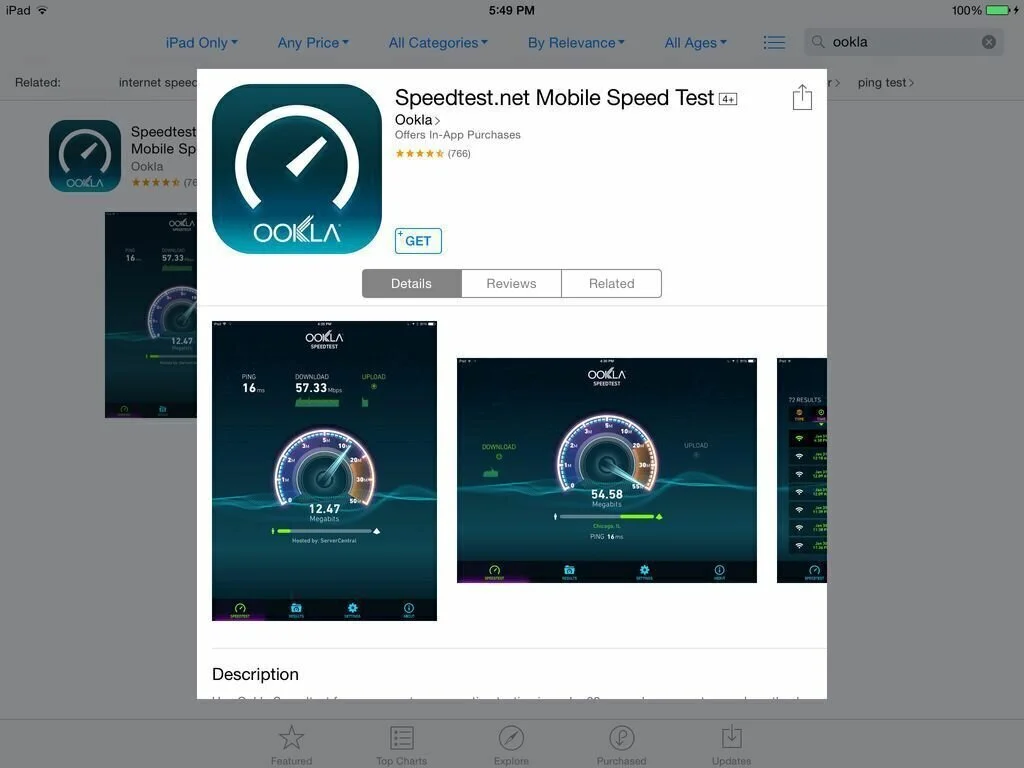
Speedtest is an app that is used for a quick, easy, and one tap connection and real time robust accuracy. It is a widely used app that performs many useful functionalities including real-time graphics, show internet connection consistency, discovering of the Upload, download, and Ping, etc. Rather than these it also enables you to verify of troubleshooting the speed you were promised, easily share your results along with tracking past tests and other stuff with detailed reporting. It also offers a paid version with ad-free approach and lets you download it in only $0.99.
4. Fing – Network Tools

Fing – Network Tools is a top ranking app that enables a super-fast network scanner used by millions of professionals and homies around the world. It is a powerful app with huge functionalities. Using this app, you can discover devices connected to any Wi-Fi network, detect intruders, access network security risks and notifications, map devices, troubleshoot network problems, and achieve best network performance using this most flamboyant and classy app. Some of its amazing utilities include the providence of some advanced level analysis of networks, and their names, properties, and type, LAN or Wi-Fi scanner, Inventory or devices and networks. It also includes ISP location and analysis, port planner, Ping and traceroute, DNS lookup, Network intruder detection, Network monitoring, and tons others.
5. 3G 4G WiFi Map & Speedtest

3G 4G WiFi Map & Speedtest is widely used app with lots of amazing features. It is a free and powerful Wi-Fi tool and networking signal that enables its users to run a speed test to monitor the connection quality and much more. Some of its amazing features include Cell tower direction, Upload, Download, latency tests, proper Database of your speed test, Compare coverage and collection quality, detailed history of your previous mobile phone connection, interactive Wi-Fi map (for finding fast Wi-Fi), an ad-free approach, and much more. It enables an easy and fast speed test for your internet connection, provides signal dashboard, cell and Wi-Fi maps, View stats and history, and numerous other things.
6. WiFi Analyzer
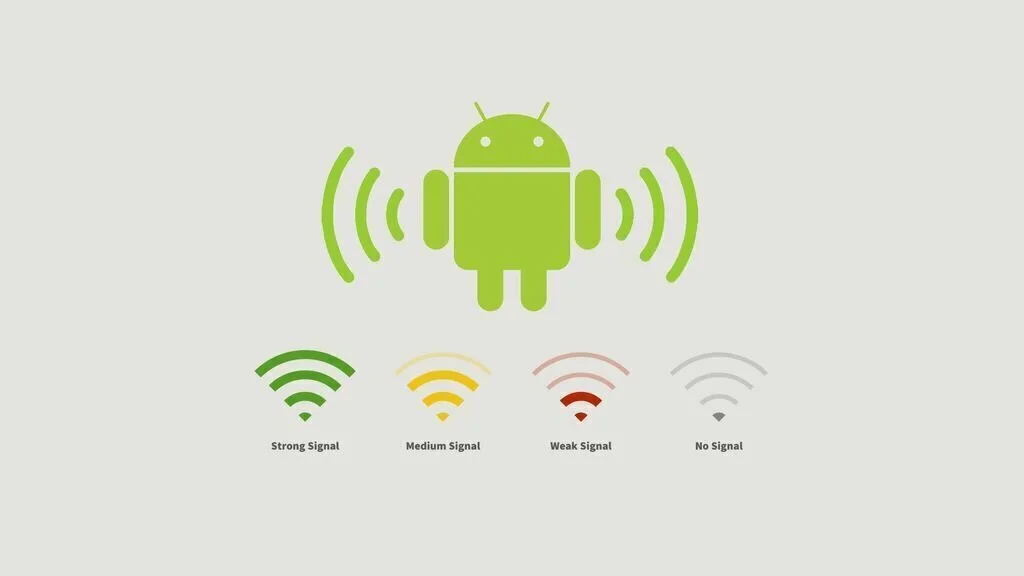
WiFi Analyzer is a remarkable application that maintains and manages your Wi-Fi connection with amazing techniques and tactics. It is a widely used and astonishing app that have to transform your mobile phone into a classy Wi-Fi analyzer. It provides your nearby Wi-Fi channels and efficiently helps you discover a less crowded channel for your router. It efficiently provides the signal strength and also provides details about which of the access point has probably the best signal strength for your connection. Hence using this free Wi-Fi analyzer, you can easily get the best and the fast channels to get better performances.
7. Network Signal Info
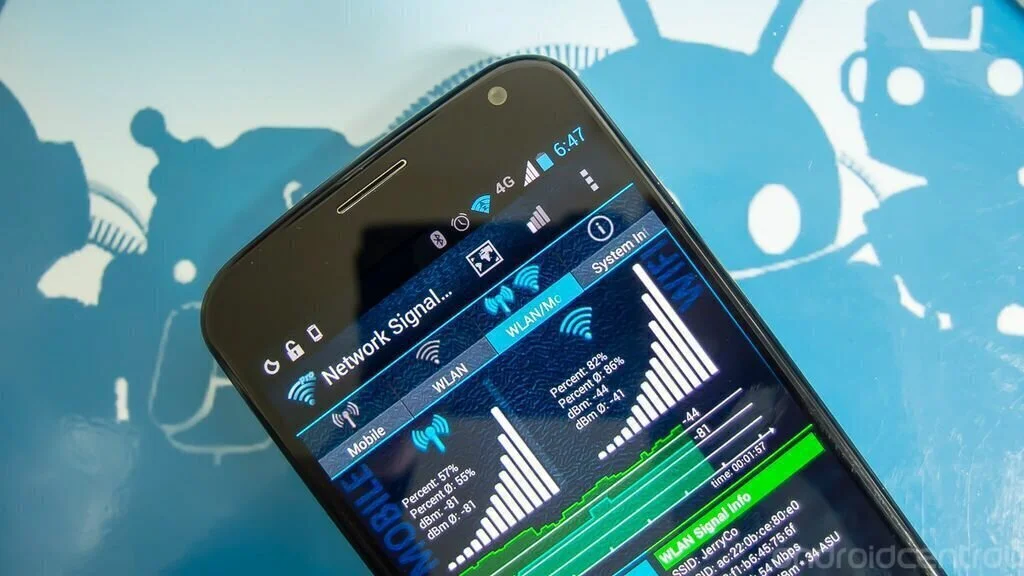
Network Signal Info is a pretty intellectual and astonishing app that delivers precise and distinct information of the currently used network with concise signal strength. It delivers detailed mobile network info, detailed Wi-Fi information, accurate signal and strength indication, detailed Wi-Fi information, Wi-Fi signal record function, and much more. There are many fantastic and stunning information that it delivers for getting info about our current details and another scenario of our internet connection. Rather than this, its pro version includes some more extraordinary features for the better recital.
8. WiFi Expert

WiFi Expert is a useful utility that delivers some extraordinary and gigantic features for its users from all over the world. It is used to analyze and troubleshoot your wireless internet connections and delivers precise information about the wireless environment. It allows proper information about the net connection, provides wireless scan information, ping options (for testing device IP), network scan gen, and much more. Rather than these, it also provides information regarding SSID, Connection status, BSSID, AP or Router vendor, Channel information, RSSI, Internet Data Rate, Lease Duration, Gateways address, DNS Server Address, and lot more.
9. WiFi Master Key

WiFi Master Key is a widely used and probably the most attractive Wi-Fi sharing app having more than 400 million hotspots worldwide. It allows single tap to get shared Wi-Fi hotspots in your span and let you tap a key to connect Wi-Fi and enjoy the internet. It even keeps your passwords more protected from spoofers or the channel holders and does not reveal your privacy and security concerns. It is an easy and fast way to access any Wi-Fi hotspot around you and enjoy having internet in your phone effortlessly. It is available in more than 19 languages across almost 223 countries from all over the world.
10. WiFi Finder

WiFi Finder is an app compatible with both smartphones and tablets, which efficiently detects the Wi-Fi connections. There is a huge fan following of Wi-Fi Finder app because of its wide number of features. It efficiently scans for your nearby Wi-Fi hotspots, searches for public Wi-Fi, filter result by provider type and location, provides Wi-Fi hotspot details, Works for both online and offline, and view call locations, gets directions, and enables sharing of hotspot with other devices. It is probably the best app for discovering paid and free Wi-Fi hotspots and is impeccable for Skype users on the go.
11. WiFi Manager

WiFi Manager is something great that enables you to perform some extraordinary doings using some simple swipes. It is a great app that lets you discover, connect, and maintain the Wi-Fi networks in a damn convenient way. It delivers an improved and sharp connection quality along with a graphical channel radar. It helps you finds open networks, provides detailed internet connection information, enables connection to some network via simple taps, and provides toggle (best network switcher). It has some improved functions and better compatibility with some new versions of Android and some other platform’s mobile phone devices.
12. WiFi Inspector

WiFi Inspector is a gorgeous app that inspects Wi-Fi hotspots around your device and makes it available for you in a pretty simple and spontaneous way. It efficiently supports you to get to know that who is connected to the network, examines different networks, updates list, and is available in many languages. It lets you save a list of authenticated devices with custom name and discover intruders in no time. It has made it so easier to manage your networks with an innovative and efficient approach. If someone is stealing your Hotspot or your connection is low, then it determines all the defects and informs you in a way never before.
13. WiFi Connection Manager

WiFi Connection Manager is a smart and handy widget that delivers some exclusive working for tackling Wi-Fi connections and other stuff related to it. It is probably the best Wi-Fi scanner, connector, and maintainer. Some of its cool features comprise Access Point SSID Support, Display network password, Instant connection to the Wi-Fi, Fix Wi-Fi problems of your device, Static IP setting support, Pause Scan, Auto detect web authentication, and much more. Using this app, you can quickly add and connect to any SSID networks, backup and restore some previously saved networks, add the network manually, arrange network connection priority, Wi-Fi Protected Setup support, and lot more.
14. Free Zone – Free WiFi Scanner
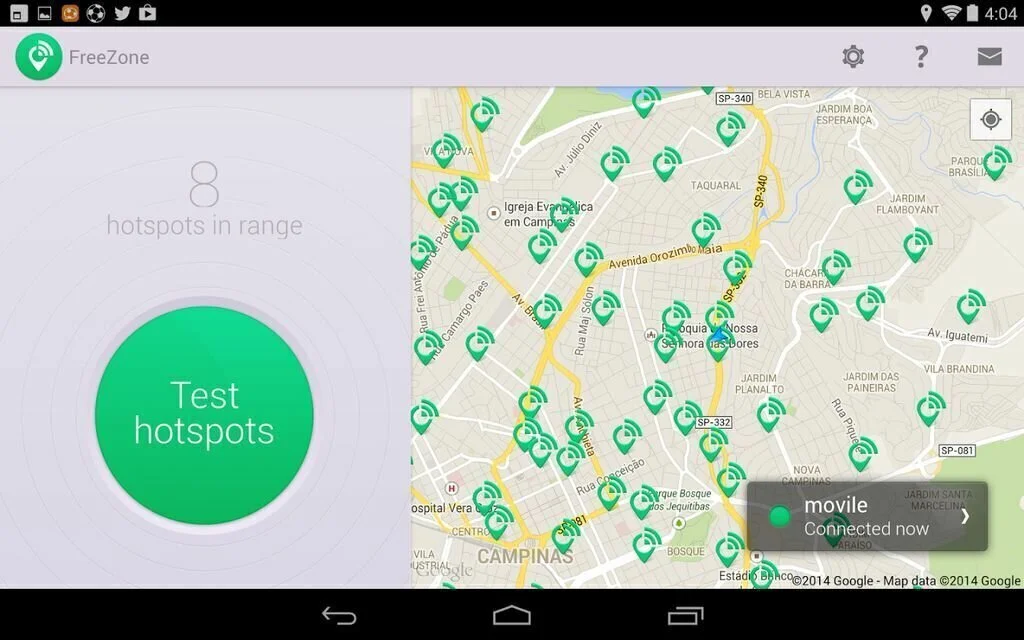
Free Zone – Free WiFi Scanner is a pretty much straightforward and fantastic app that delivers incredible stuff for mobile phone users to work flawlessly for tackling Wi-Fi connections and other related material. It is a Wi-Fi scanner for Wireless internet networks. It displays Wi-Fi signals in DBM format, enables the internet connection to secure networks, and can efficiently sort networks by Channel, Power, SSIS, BSSID, Encryption, and numerous other ways. It is a pretty much satisfactory app with many exciting features, especially for Android lovers.
15. Hotspot Widget

Hotspot Widget enables to access the proper working of Hotspot from the home screen of your devices. It lets you effortlessly turns the Wi-Fi hotspot on and off and made the enabling and disabling of your mobile Wi-Fi hotspot feature using simple taps. But it is not a shortcut to the tie-settings. It made your Wi-Fi hotspot access a bit easier and less time consuming, and permits you turn it on and off on the way and efficiently manage internet related things that you want using this app on the screen of your mobile phones.
























