Nowadays, the primary source of entertainment is social media, where we can share images, posts, and videos with our social circle. After sharing when we want to see some of the pictures or videos again, but they have been removed or expired that makes it impossible to access.
It is better to save the videos to our collection, but twitter does not allow you to save videos to your phone or computers directly because issues like copyrights and non-crediting occur. So, developers have worked on this and made software that enables the user to download videos from the website or the phone easily.
They not just save the video but also able to play the video, download GIF format videos, convert the videos format, and burn them on CDs, and offers more functions.
Best Free Twitter Video Downloader for Windows
Here is the list of freeware software that will help you in downloading many videos.
1. TWDOWN
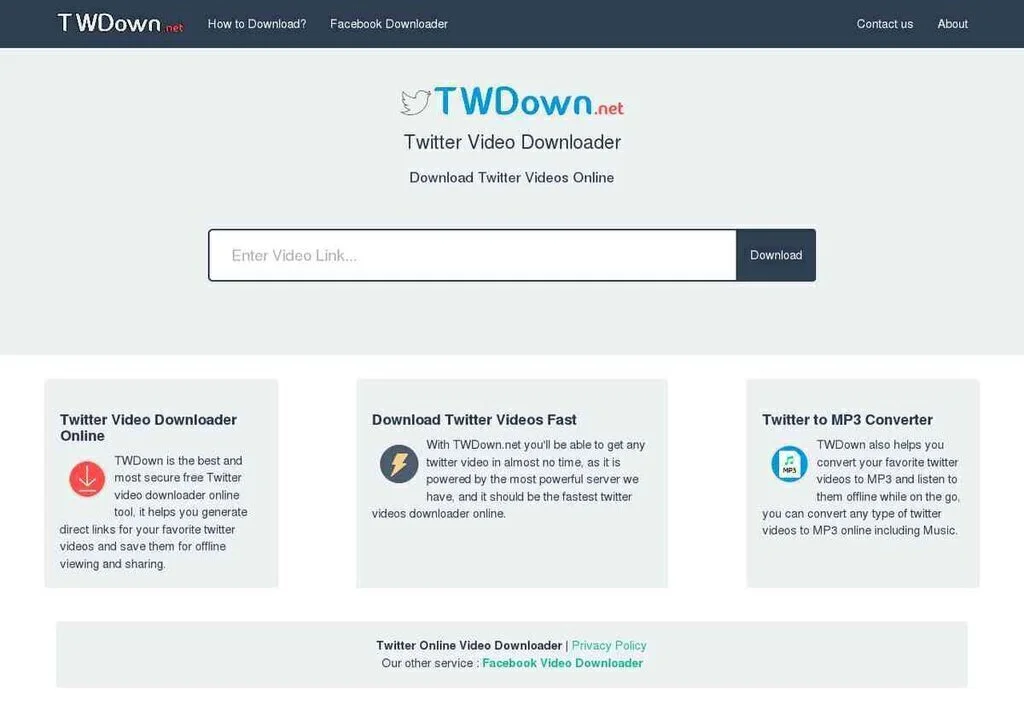
TWDOWN is computer software to download videos from Twitter and has an intuitive interface that is guiding for everyone. It has fast downloading speed, and the video quality is not affected by it. The main feature of this software is that you can select whether to download the video in HD quality or low quality.
You copy the URL of the video and paste it in the software and choose the quality of the video and select the format in which you want to download it. TWDOWN can also save GIF videos. It is free of cost and consumes less space.
2. Download-Twitter-Videos

Download-Twitter-Videos is a software that downloads online videos from Twitter and saves them to your desktop. You copy the URL of the video and paste it in the program and click the download button. The interface is self-explanatory and offers a great GUI, which attracts the users to it.
It is free of cost, does not provide any ads or purchases, and lets you save the videos in standard and HD quality. It keeps the file in the download folder of your File Explorer. It is also capable of downloading GIF videos. The software is also available on smartphones and offers a responsive interface.
3. twDownload
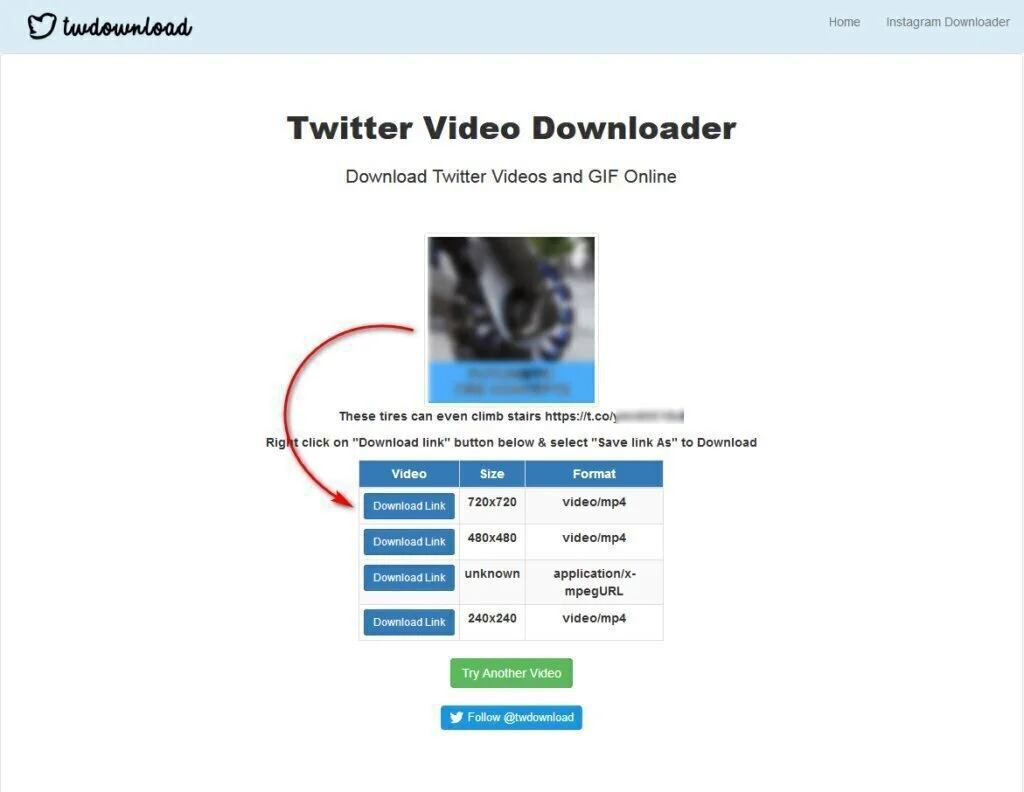
twDownload is a freeware video downloading software with a minimal interface that can easily save video from twitter and other social media sites. To download a file, you need to copy the video URL from twitter and paste it in twDownload and click the button to start downloading.
It gives you various options of sizes so you can choose the desired file size, all the videos downloaded are saved in MP4 format. The interface is user-friendly and offers a clear GUI layout. It does not allow copyright material to download and credit the original poster because it is a common courtesy.
4. Save TweetVid
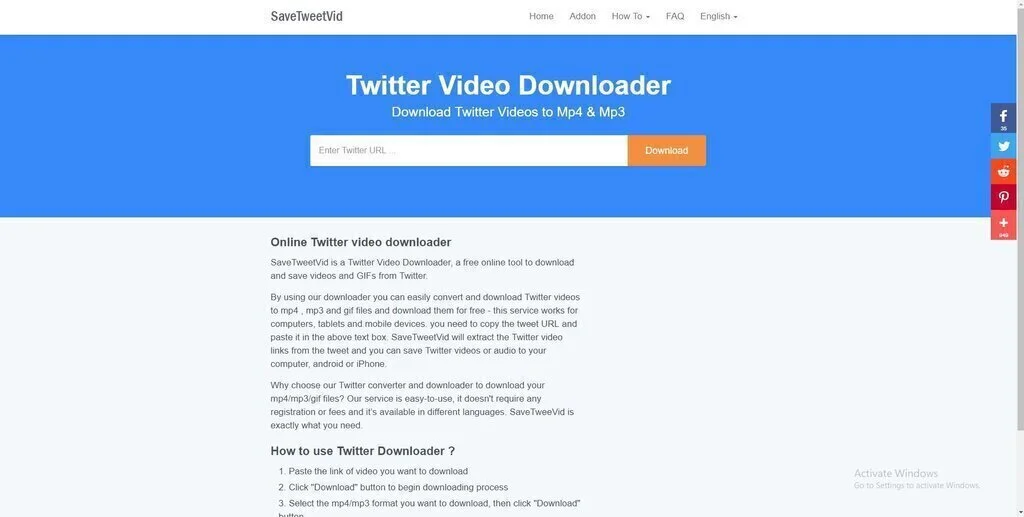
Save TweetVid is a freeware software for Windows operating system, which allows you to save the video from online sites. User copies the video and pastes it on the software, the software locates the video based on the URL link and downloads it in your system. Save TweetVid features a clean and straightforward GUI that downloads the video fast and links reasonably quickly.
This software is fast compared to other programs of a similar nature. It saves the video is Mp4 format and is also able to download the GIF format videos. Save TweetVid is free and consumes less space.
5. Flash Video Downloader

Flash Video Downloader is a tool to download videos from the internet. It has a smartphone application and also works with the desktop browser extension. You can easily download videos from any social site. The software has an intuitive feature that detects all the videos that are available on the page of the website and ask for permission to download the video.
It saves the video in MP4, 3GP, FLV, MOV, and many other forms, plus it also can save GIF format. When downloading, it shows a bar that informs the user of the progress of the video. The interface is self-explaining and provides a guide to new users.
6. VDownloader
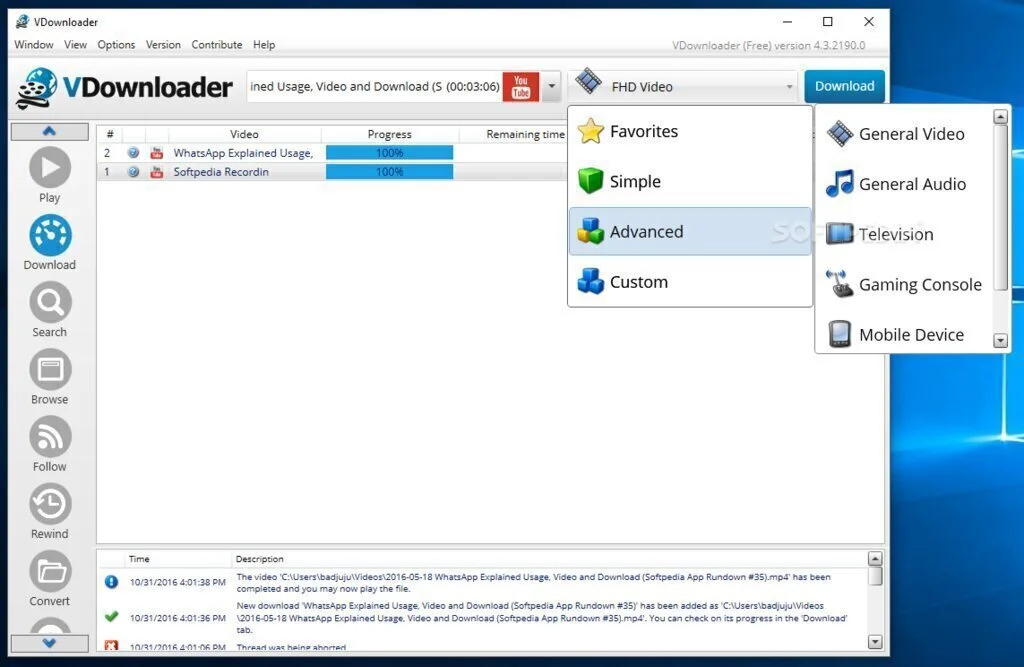
VDownloader is a freeware software the saves video from the internet and provides a wide range of features and functionalities. You can download and save videos from any social media site, fast and in good quality. You can download the resolution up to 4K. It easily configured with the browser to provide quick access.
The features of VDownloader include trimming the video into clips, converting the file into GIFs format. Three core features of this program are converting the compositions of the videos that are saved and downloaded, reviving the deleted videos and burn the videos to a CD.
7. Twitter Video Assist
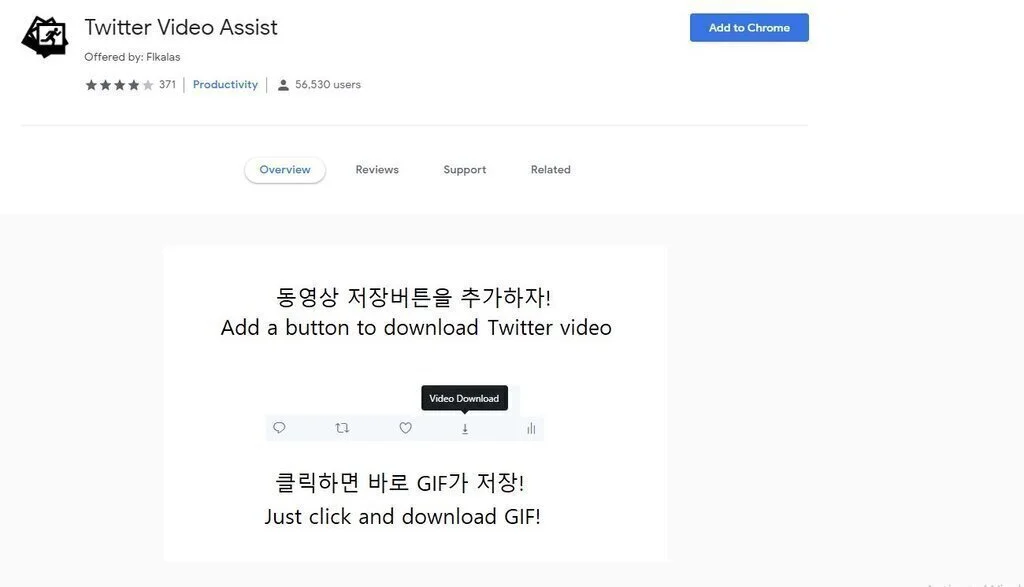
Twitter Video Assist is a video downloading software for Windows operating system. It is free of cost system and consists of multiple features like converting the format of the video, burns it onto a CD, selecting the file size from numerous options. It comes in the form of a browser extension, and after installing the icon appear on the top right corner of the toolbar.
The image in JPEG and small clips in the form of GIF can be downloaded using this software. The interface of the program is fundamental and provide constructive user interaction. You can save the video by right-clicking and choosing the ‘save this twitter video’ option.
8. Xtreme Download Manager
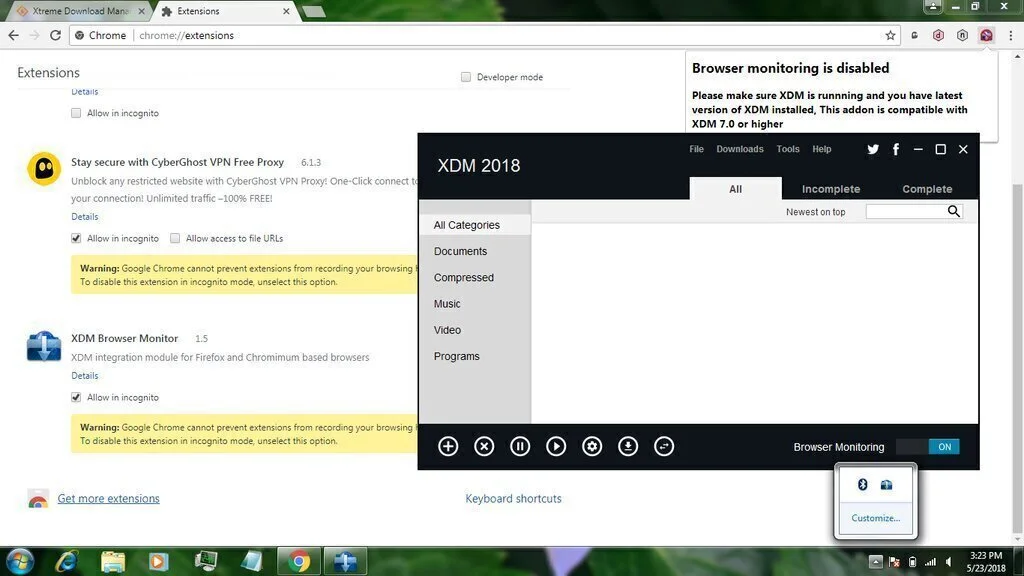
Xtreme Download Manager is a twitter video downloading software or Windows. It saves the video in your download folder and preserves the quality you select before downloading. Choosing a small size does not affect the quality of the video. The interface of the program is easy to understand and does not have any complicated features.
You are not only limited to twitter videos but can download videos from various websites, with the provided extension on the web browser it has become simpler. Xtreme Download Manager includes fantastic features like a speed limiter, media converter, resolution settings, format changing, and modifying framerate, bitrate, and aspect ratio of downloaded videos.
9. YoutubeByClick
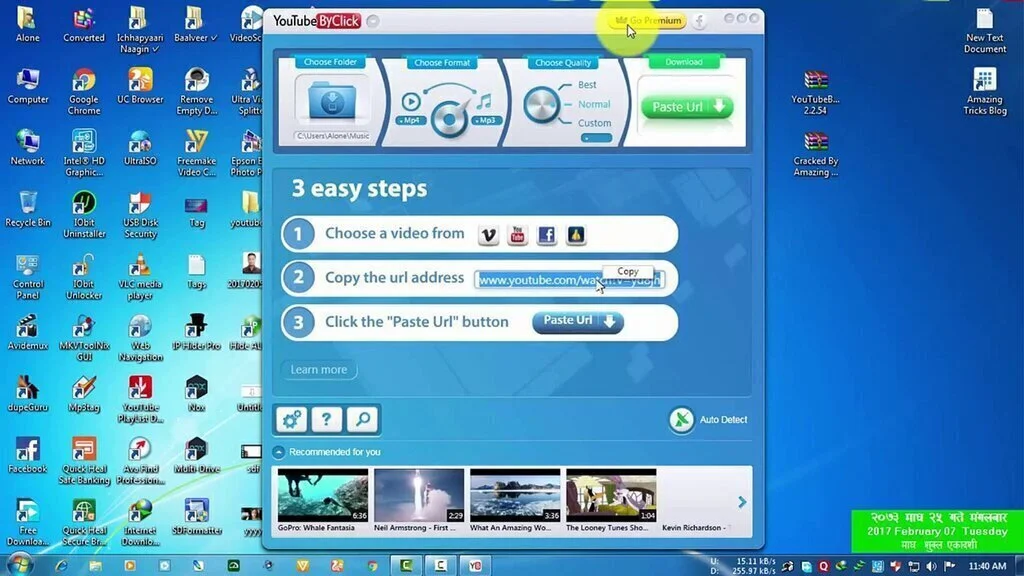
YoutubeByClick is a video downloading tool that is not limited to just Twitter and YouTube videos but can download videos from multiple sites, including social media sites. The video is download by pasting the URL link in the software, and it starts saving the video automatically.
YoutubeByClick consists of exciting features and has a simple yet easy to understand interface. The standard feature of this program includes choosing the format of the video, selecting the quality, and selecting the designated folder where the videos are saving.
The conversion feature is mostly used because it does not change the quality of the footage. Videos saved are in FLV, AVI, WEBM, 3GP, and WAV format, but you have to buy the premium version to avail of this feature.
10. Ant Video Downloader
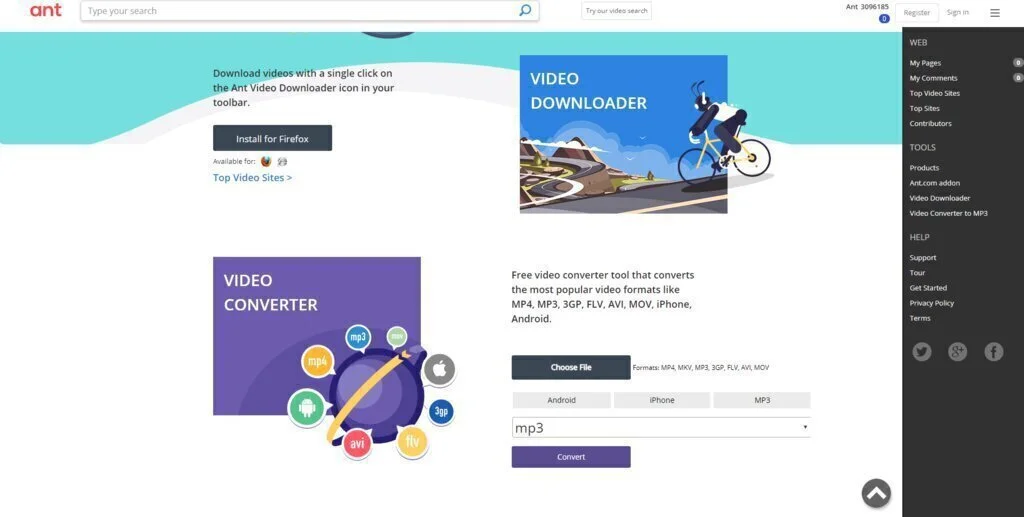
Ant Video Downloader, an online video downloading software which let you download video from multiple social media sites. A browser extension is attached when the software is installing. The downloading procedure of this software is different, it let you play the video, and then after a few seconds’ shows, the icon blinks on the top right corner, which indicated that the video is ready to be downloaded.
This software includes its player that plays the downloaded videos. The interface of the program is quite simple and easy to interact with and contain multiple features. One drawback of this software is that the video player stops working sometimes, rest assured the downloading is fast and do not affect the original quality.
11. TwitterVideoDownloader
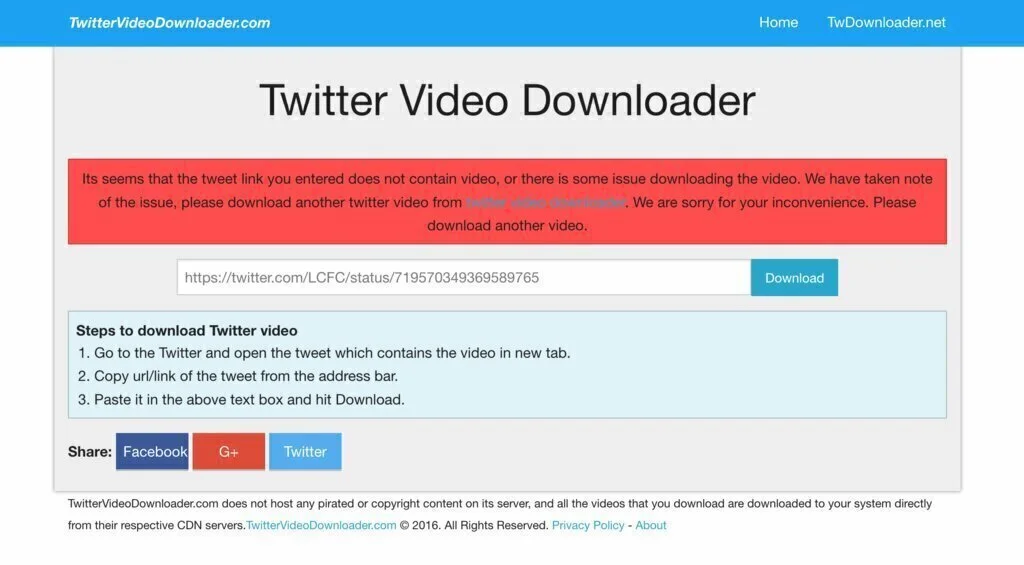
TwitterVideoDownloader is a freeware software that can download Twitter videos from the site and save them into your computer. It can download any video, but on Twitter, most videos are in MP4 or GIF format. It offers web-based services that allow you to put the URL link in the box and download the video, and in the form of a browser extension.
It is user-friendly and has a simple interface and generates the video quickly and downloads it in high quality where the pixels are not affected. TwitterVideoDownloader has been around for quite some time and does not compromise over any unauthorized file-sharing or copyrighted material.






















