There was a time when presenting a document required you to copy hundreds of pages, and then give it to the audience; it was hectic, had a high cost and time-consuming. As technology improved, we are introduced with projectors, which are the most straightforward way to convince your work or idea to a broad audience professionally and efficiently. With time projectors are also changed and upgraded to new functions and features, now you can control the projects with just one touch of your smartphones. They sync with the projector over a standard connection, or Bluetooth connection has full access to the device. Various cross-platform applications allow users to make their device a virtual remote for the projector, apps have the configuration to work with any types of projectors, and some apps are only limited to a specific company of projectors. These apps allow users to access files of any media format and display them; the user also has control over projector settings like pointer display, image control, color control, connecting multiple projectors at the same time, and much more. They are easy to use, configurable, and provide a good user experience. Following is a list of applications that turn your smartphones into virtual remotes and media playing devices for a projector.
1. MultiPresenter
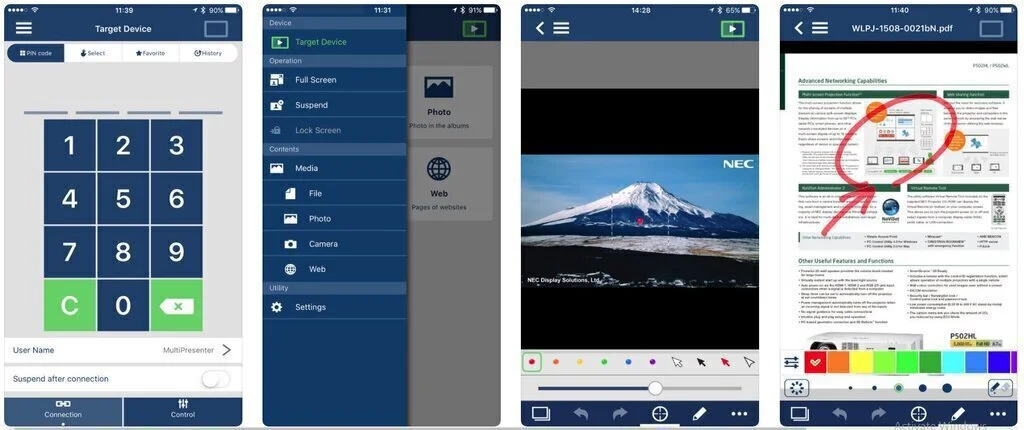
MultiPresenter is application software that provides services of a projector with which users can control and maintain the multimedia projector from their devices. It connects the projector with a wired or wireless connection for both Android and iOS devices. The interface of the application comes with a user-friendly experience and provides a constructive GUI structure for users’ ease. The app contains many features like supporting media files such as documents, photos, accessing camera images, weblinks, mirroring display, marker function, pointer function, multi-screen display, simultaneous display on receiving end, projector control function, and various more. The application has a navigating layout and supports multiple languages. It is free to use and does not offer any purchases or ads.
2. Epson iProjection
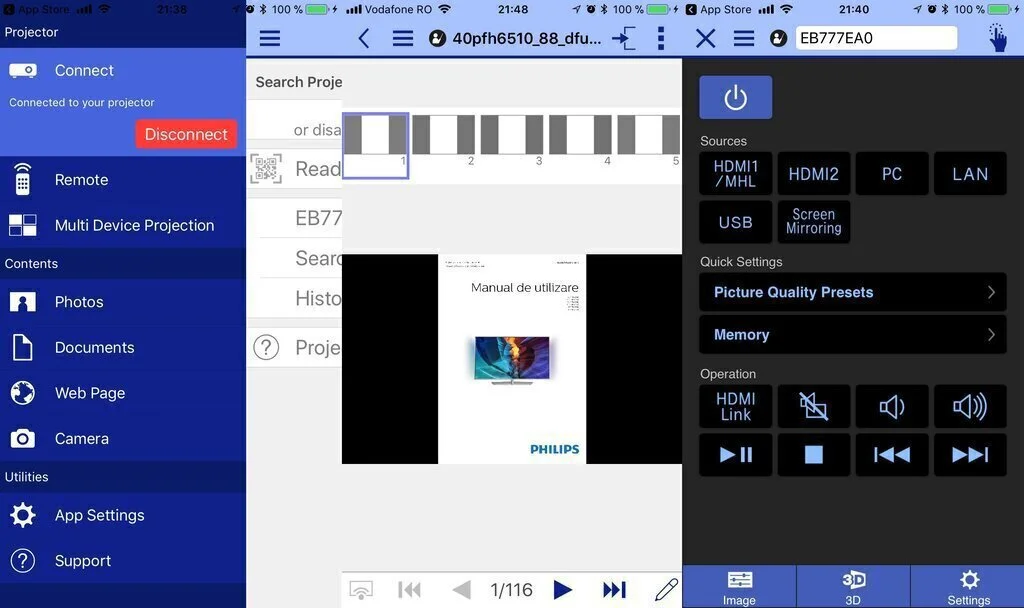
Epson iProjection is an application that consists of functions that are used to control the projector. The application is available on both Android and iOS devices. With this app, the user can play and control the projector. It connects over a simple Wi-Fi line or internet or Bluetooth link. With respect established, the user can control the device with just one touch and ale to play different types of files on the projector. You can play videos, see images or slideshow; it also supports pointer function, multi-screen display, and many other functions. The unique feature of this app is that it access cloud storage and allow the projector to play directly from the cloud. The app is free to the user and controlled by Epson Inc., which does not offer and ads but provide a premium mode to unlock additional functions.
3. Panasonic Wireless Projector
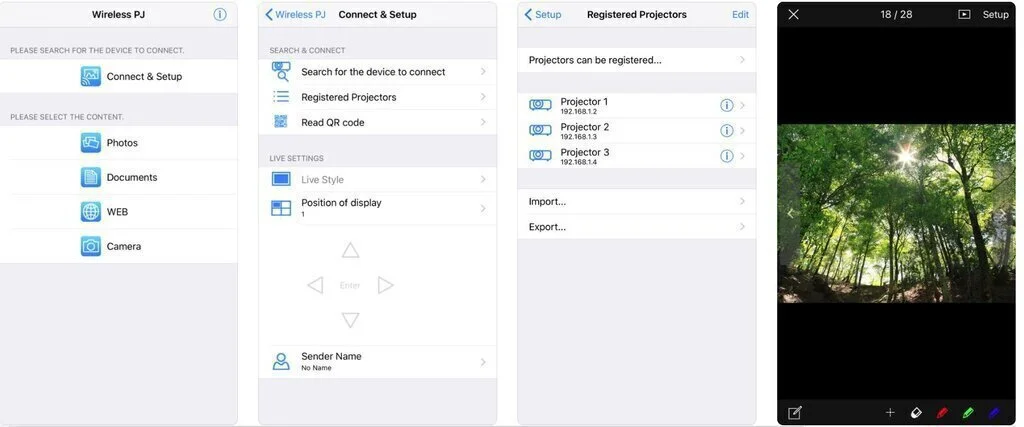
Panasonic Wireless Projector is control, design, and maintain by Panasonic Inc. and support both Android and iOS devices. Its primary function is to sync the phone with the projector over Bluetooth or Wi-Fi. It then starts to display all the media files you want the projector to display. There are features like image rotation, zooming, pointer control, multi-live, and connection of multiple devices at once. The application is user-friendly and guides every step. It is easy to set up, and once the link found, it gives the user full control of the app. The drawback of the Panasonic Wireless Projector is that it supports only updated versions of devices like PT-FW430/PT-FX400 (need ET-WM200) and few more. Panasonic Wireless Projector is free and ad-free.
4. Christie Virtual Remote
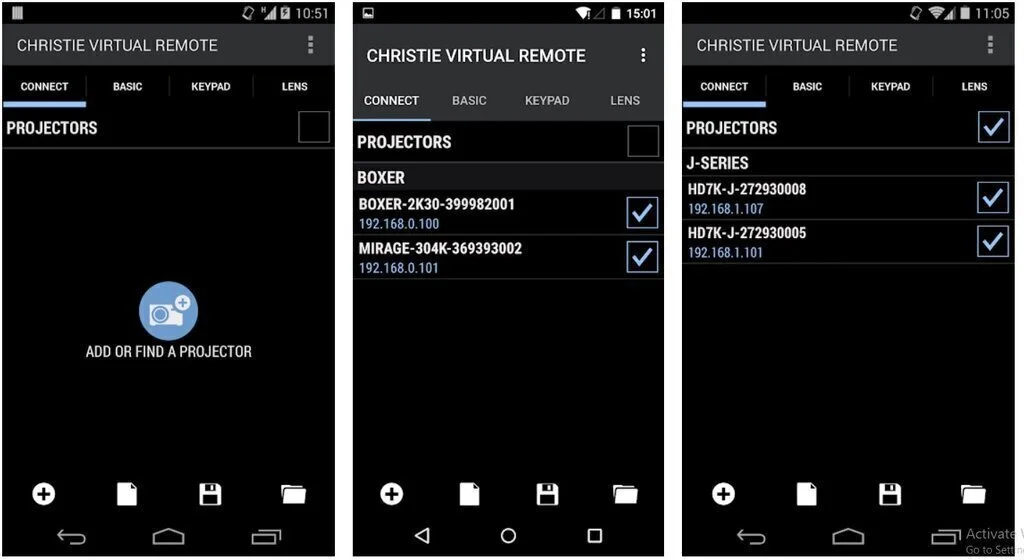
Christie Virtual Remote is an application that offers a project controller alternative to the standard remote that comes with the projector. It replaces that remote and makes your device works like it. It is not limited to that module only and extend to many features; it allows your phone to play slideshow, display images, and play videos, it also will enable you to view documents and run many other functions. The app connects the projector over Wi-Fi or Bluetooth. The interface of Christie Virtual Remote is highly interactive and easy to use and contains tons of features. Supporting standard IR remote, multiple projector control, assessing projector discovery, full access to OSD menu, shutter control, lens control, color matching are some of the features that Christie Virtual Remote offers. It is free to use but also provide in-app purchase but do not provide any ads.
5. ViewSonic Projector
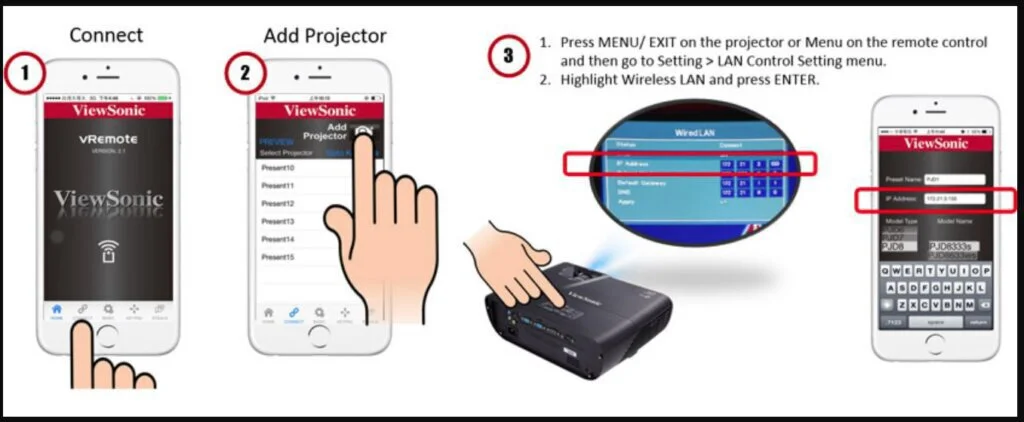
ViewSonic Projector is a different type of projector that is easy to handle with your smartphones. It supports Android and iOS devices and allows the user to have full control over the projector. The connection made over the Wi-Fi connection, which constructs a bridge between your device and the projector, and it allows you to play any visual media on the projector. You can play an online film or video or can play an image slide show. The drawback of this application is that it only syncs with a few types of projectors like Epson or ViewSonic. The app is capable of displaying photos, PDFs, and MS Office files professionally. With the interactive interface and smart, responsive structure of the application, it provides an ease to the user on every step of app navigation. It is free to use and contains no ads or purchases.
6. Barco Projector Control
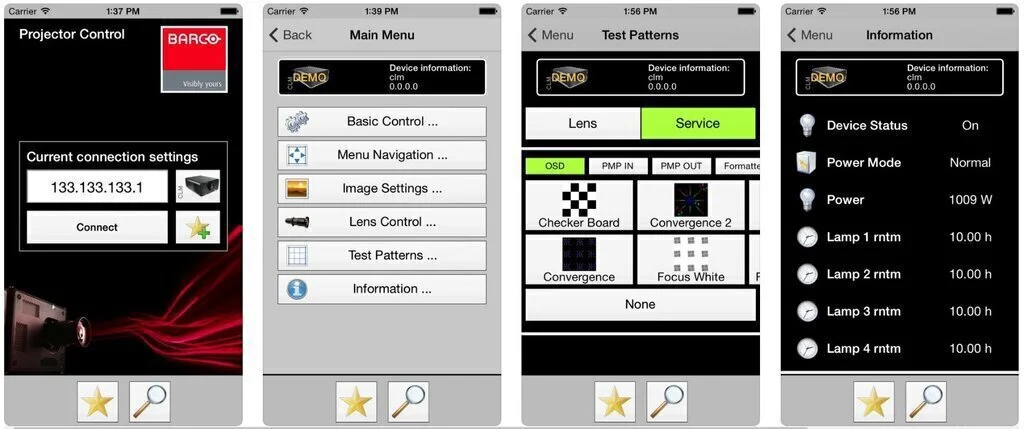
Barco Projector Control, a projector controlling application that supports both Android and iOS devices. The app only works with Barco projectors and gives you full access to the tools. The connection made over the Wi-Fi line. Once connected and sync user has all the control over the smartphone, user can change media, play media directly from the internet via phone., change lens setting, have pointer control, image editing control and much more. Barco Projector Control provides fast setup and switching between internal projector test patterns. It can control multiple projectors at once and give access to a single user. The interface is attractive, interactive, and intuitive, which leads to a smart GUI structure. It is free and offers no ads, but the purchase module provides access to additional features.
7. Mobile Projector

Mobile Projector is a projection app that syncs with your projector over Wi-Fi connection and displays the data that is on your mobile devices. It has a beautiful interface, and the functions of this application are limited to android phones only. The app is dedicated to a single motive to run the smartphone media on the projector. It allows you to control the projection and mold them according to your requirements. The core function of this application includes face projection, which will enable you to enjoy different face projection with filters, frames, editing features, and much more. Key features of Mobile Projector includes an easy and user-friendly interface, a super copping tool to edit images, HD face projector, image adjusting, saturation effect, and more. The app features ads and offers no other version.
8. Projection Simulator
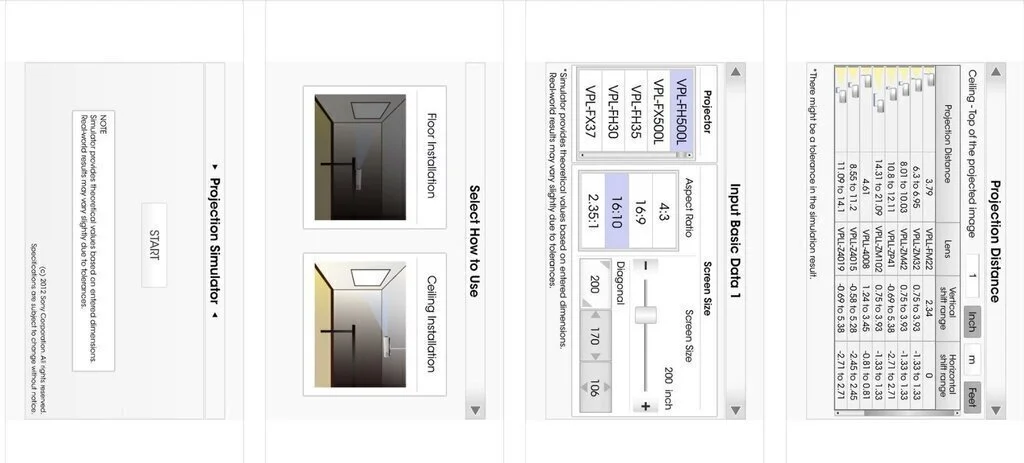
Projection Simulator is a beautiful application that quickly connects with the projector and gives you access to the projector on your smartphones. It makes its connection over Wi-Fi, and after the connection is established, the app provides you with control over the projector, you can load the media from the device or can play videos directly from the internet. It works best with Sony projectors and provides you interactive tools like lens control, changing image ration, editing the image, changing aspect ratio between screens. The interface is filled with features and gives guidance to the user on how to use the tool. It is entirely free, with no ads or purchases.
9. ASUS Wi-Fi Projection
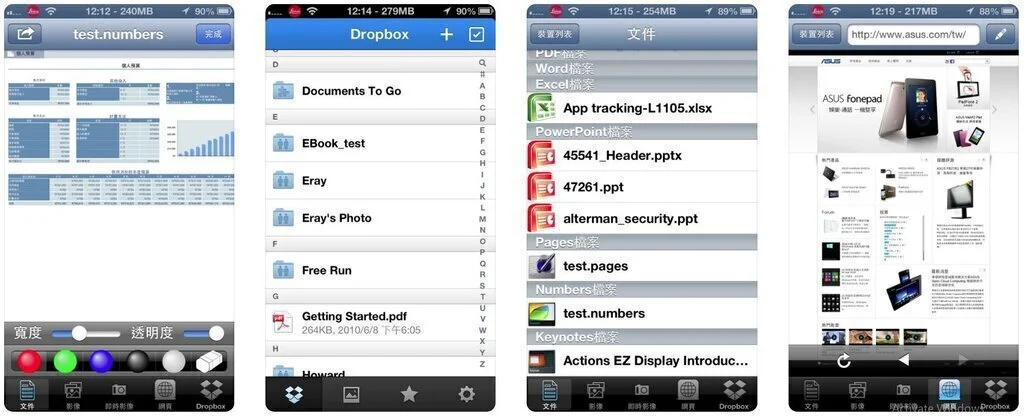
ASUS Wi-Fi Projection is a cross-platform application that provides a virtual remote to both Android and iOS users. It connects the projector over Wi-Fi, and once the connection is stable, it gives all the virtual controls of a projector to the application. It can manipulate load media and change the setting of the projector. ASUS Wi-Fi Projection is easy to use and provides a constructive and beautiful layout of the application. User has no issue in setting up the app and provides access to the internet so that the user can play media files directly from the internet. ASUS Wi-Fi Projection is a wireless-ready product that eliminates the need for video cables and provides a remote presentation. The app contains many features like viewing MS Office files, Adobe PDF files, also support sketch function, see the local gallery, display web pages-link saved in cloud storage, and much more. It is free but offers ads and no in-app purchases.






















