HTML is a popular programming language for creating websites and other webpages. It works similarly to other programming languages like CSS and JavaScript. It describes the real structure of a web page and helps to create structured documents.
HTML is easy to write the language and allows beginners to start their working experience with ease. However, they can’t access and view HTML codes in any programming applications.
What is HTML Viewer App?
These are a particular type of applications created to view and edit HTML codes. These applications help programmers to see web pages and codes of websites in HTML format.
They can perform multiple actions in addition to viewing HTML files. They can also view other languages like JavaScript and CSS codes. Some advanced applications help web developers to create new web pages for their websites.
Best HTML Viewer Apps for Android and iOS
Here is the list of Best HTML Viewer Apps that are providing necessary tools to view and edit HTML files.
1. HTML Viewer
HTML Viewer is an HTML source viewer application that is providing Android Pie support for Android users. The application allows you to insert a website address and get the HTML code of that site. The program can load HTML data from the in-app file browser.
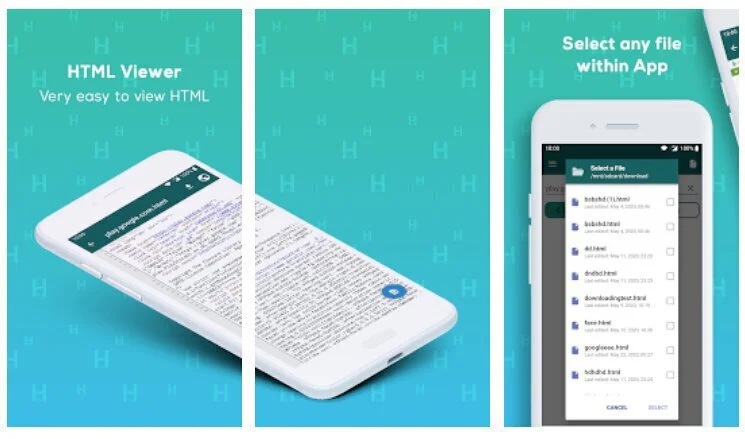
Besides, it allows you to get load data from the file manager. You can share the HTML code to other platforms and the import website address from other programs. Moreover, it offers tabbed browsing, source text search, and syntax highlighting. Work with it for bookmarks management and local HTML files. It will completely match your requirements and teach you about websites.
Features
- Load HTML files
- Import website address
Pros
- Export HTML code
- Insert a website address
Cons
- No youtube tags
Download: HTML Viewer for Android | iOS
2. HTML Reader/ Viewer
HTML Reader/Viewer is an interesting HTML viewer application that helps you in reading HTML files. This simple to use program contains forward and backward navigation. You can edit codes in any text editor and view the final results of editing in HTML Reader. You can import files from other sources using third party file managers and work with a built-in file explorer.
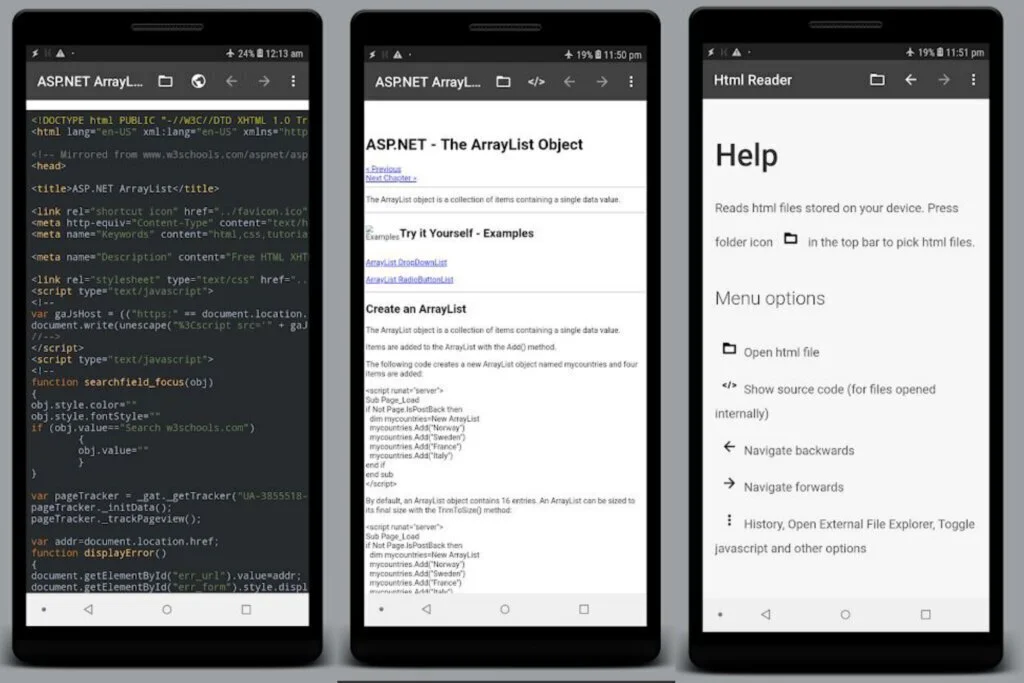
You can enable/disable JavaScript and share the links to other sources. You can download many crochet patterns and view these patterns on HTML Reader/Viewer. The latest version includes performance improvements and faster file selection options.
Features
- Forward and backward navigation
- Built-in file explorer
Pros
- Third-party file managers
- Enable/Disable JavaScript
Cons
- Some major bugs
Download: HTML Reader/ Viewer for Android
3. HTML/CSS Website Inspector
HTML/CSS Website Inspector is an advanced program for helping professional programmers to edit HTML source code of live websites. They can see HTML page source and find text in an HTML web page source instantly. The program offers list elements such as links and their CSS styles. Insert web address, see the source code, and edit it instantly.
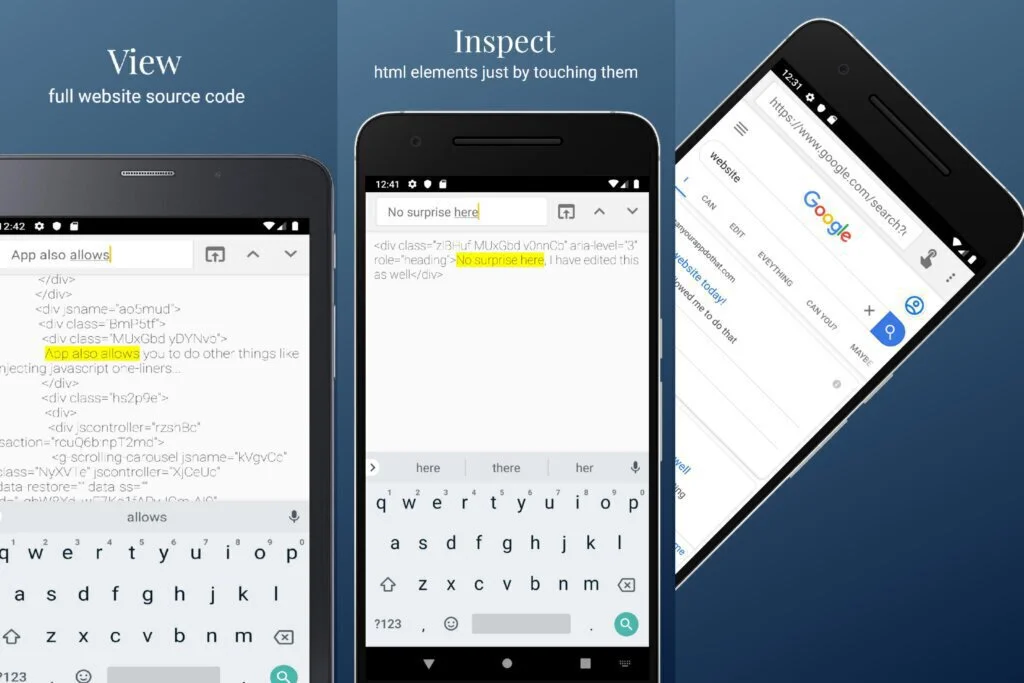
Editing of popular web pages will enhance your professional working experience. Upgrade your web page designing skills by inspecting web elements and making some changes. It will save changed codes in the device locally and will vanish after the page refresh. However, it has limited functionality for advanced users.
Features
- View HTML page source
- Search for text
Pros
- Insert web address
- Inspect web elements
Cons
- Limited functionality
Pricing
- Simple: Free
- Pro: $3
Download: HTML/CSS Website Inspector for Android
4. HTML Code Play
HTML Code Play is an HTML offline and programming learning application created for programmers and web designers. You can learn JavaScript, CSS, and HTML web development through it. The program offers multiple tools like HTML viewer and Editor, JavaScript code editor, angular JS editor, bootstrap editor, and CSS editor.

You will learn about JavaScript programming, HTML CSS code and properties, Knockout JS, jQuery programs, and HTML tags and attributes. Work with it as a replacement of notepad++, brackets HTML, and notepad for HTML. It has the aim to teach novice programmers about HTML basics. It provides an HTML tutorial, jQuery tutorial, and JavaScript tutorial.
Features
- Learn codes
- View HTML offline
Pros
- HTML tags and attributes
- JavaScript programming
Cons
- Drag to delete button does not work
Download: HTML Code Play for Android | iOS
5. anWriter free HTML editor
andWriter free HTML editor is a practical application in writing programming codes. The program support for CSS, LaTeX, JavaScript, and HTML. Besides, it also supports modern technologies like Bootstrap, Angular, JQuery, CSS 3, and HTML 5. This platform facilitates you to send a file to the FTP server, import a file from the FTP server, and search directions on the FTP server.
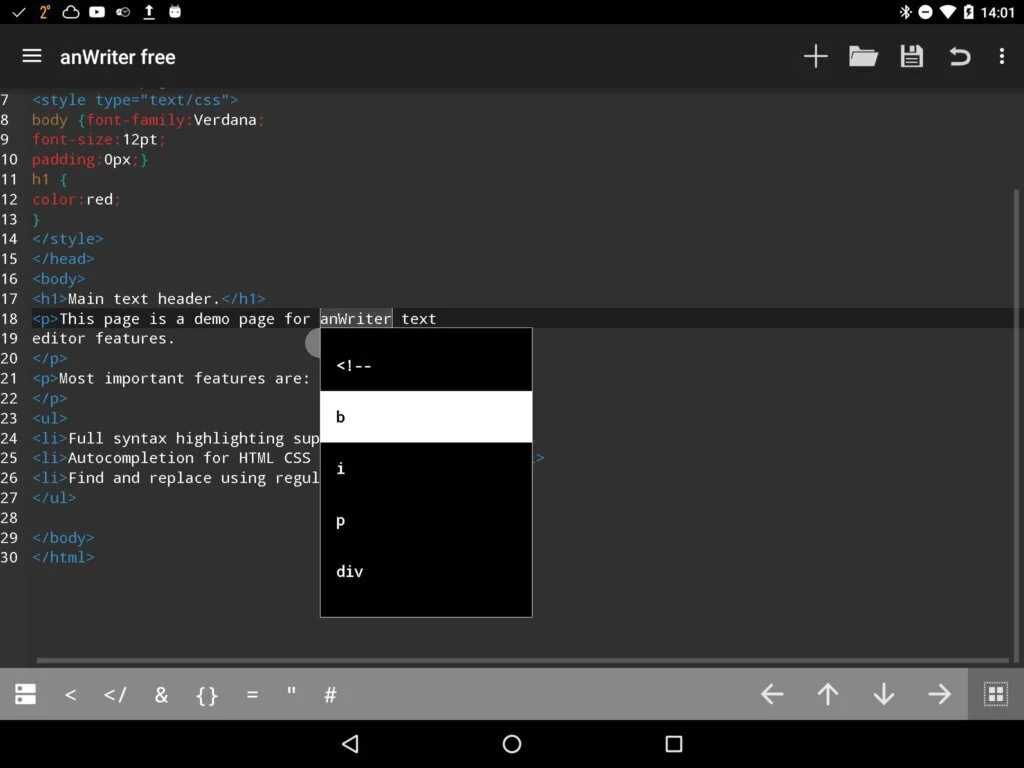
An internal viewer is there to view web pages and contains a JS error console. Additionally, it provides supports syntax highlighting for Java, Python, LaTeX, SQL, and C/C++. It works perfectly with Python and C standard keywords and functions. It works like a simple notepad and provides tools of an enhanced IDE.
Features
- JSS error console
- Preview of web page
Pros
- Supports modern technologies
- Browse directions
Cons
- Too many ads
Download: anWriter free HTML editor for Android
6. AndTidWiki
AndTidWiki is a specific application to work with Wiki in a single HTML file. The application helps to view HTML files and edit these files. Besides, you can work offline for generating content at any place. You have the option to edit your files at the home, office, or anywhere else. You can copy and paste a single file to multiple places and access them.
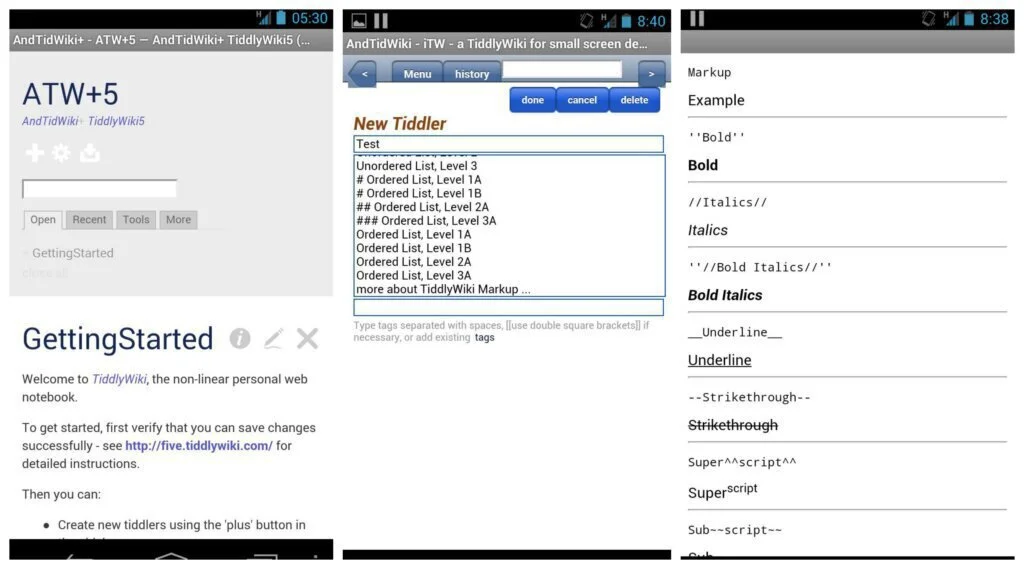
It is the best platform to view and edit HTML files. The offline option helps in working without the Internet. you have the facility to organize your campaign information and arrange them in multiple categories. The functionality of working with TiddlyWiki is giving it a higher place between other HTML viewer applications.
Features
- TiddlyWiki
- Create content
Pros
- Work offline
- Organize details
Cons
- Constant streaming of development
Download: AndTidWiki for Android
7. VT View Source
VT View Source is a professional application created to view the JavaScript, HTML, XML, or CSS sources of remotely located files and webpages. It provides support for adjustable colors, in-source active links, syntax highlighting themes, desktop and mobile browser modes, line numbering, and text wrapping. You can open the source code using the “share page” feature of the device browser or typing the URL address.
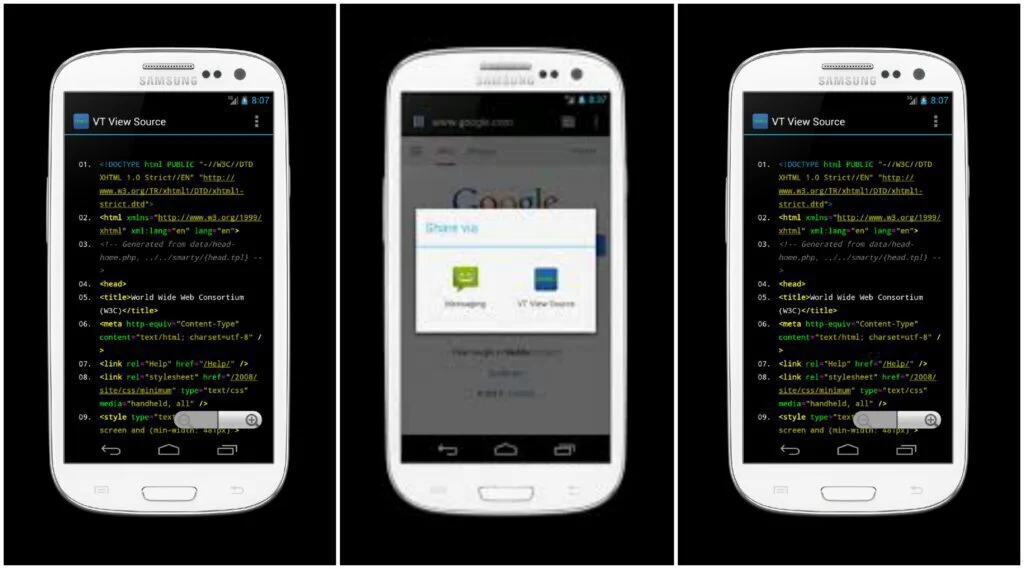
The program supports International Domain Names and Bookmarks. You can view the content of remote webpages using the Desktop Browser Emulator mode. You can save and share the unformatted source code. You can manage absolute and relative email addresses, URLs, JavaScript, HTML, and CSS links.
Features
- Share source code
- Desktop browser emulator
Pros
- Bookmarks support
- Support for International Domain Names
Cons
- For highly professionals only
Download: VT View Source for Android
8. WebMaster’s HTML Editor
It is a lightweight and fast HTML Editor application for web developers. This handy source code editor is ideal for web programming and authoring. The program provides famous key-phrases, built-in virtual keys for tags, and undo/redo feature. It offers code completion and syntax highlighting for hypertext files. You can get built-in Help for CSS, JavaScript, and HTML syntax.
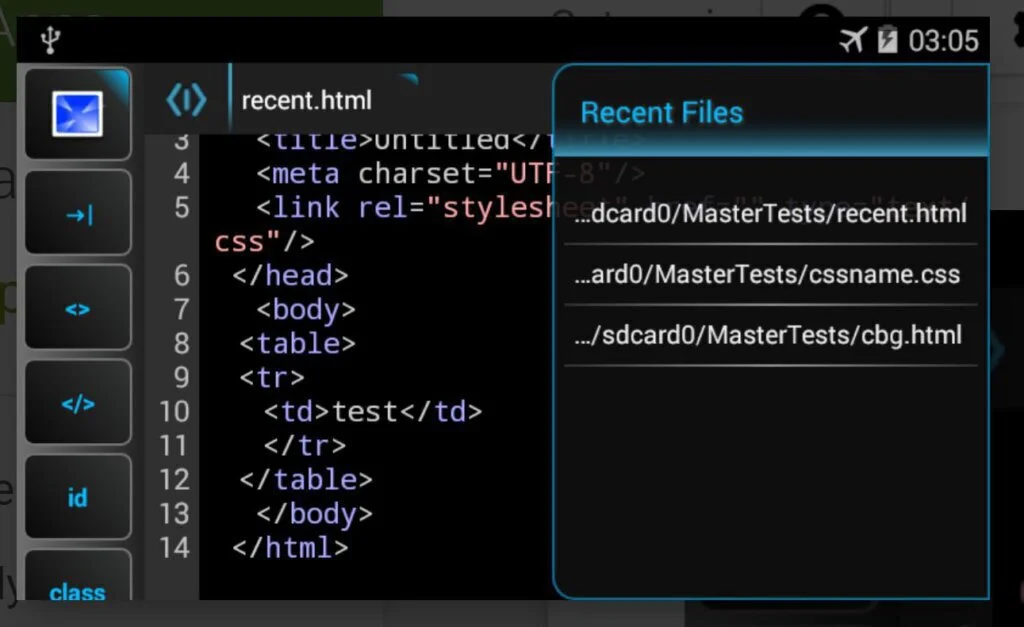
Lite version of this HTML editor offers limited code completion support, and you can get a web page preview in the Pro version. The system includes hot-keys for an external keyboard for multiple functions like copy, paste, redo, undo, goto line, search, and open recent files. You can work with the collection of webmaster tools.
Features
- Webmaster tools
- Hot-keys
Pros
- Syntax highlighting
- Built-in help
Cons
- Does not support HTML 5
Download: WebMaster’s HTML Editor for Android
9. HTML Editor
HTML Editor is a fast application for creating, viewing, and editing CSS, HTML, and JavaScript files. Auto-indentation, HTML5 template, undo/redo actions, shortcut buttons, and syntax highlighting are the major tools of HTML Editor. It provides HTML viewer, HTML editor, and file manager for improving your CSS, JavaScript, and HTML skills.
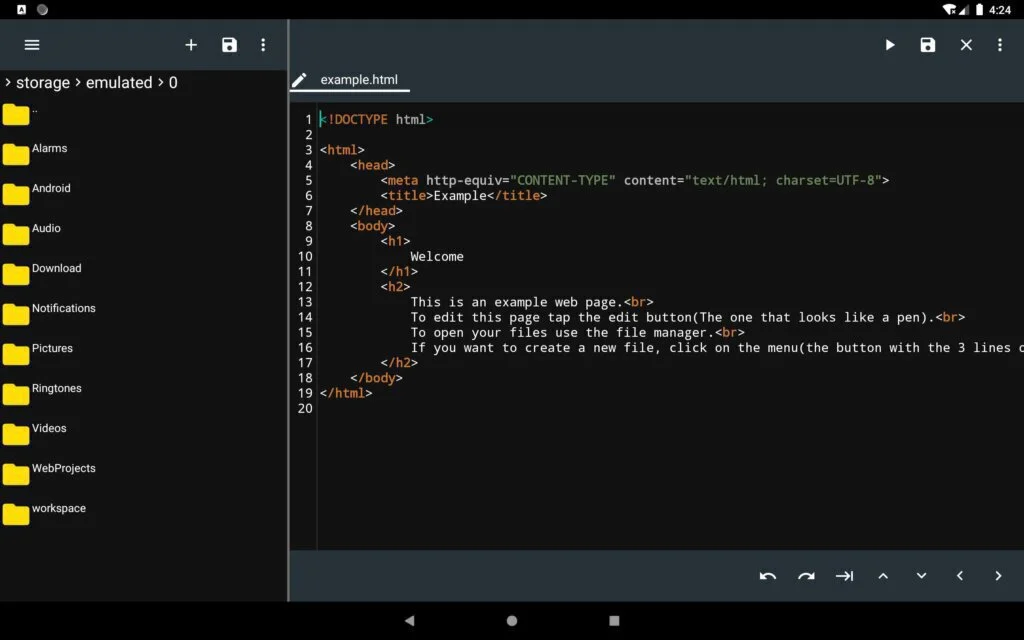
File manager options help to copy, paste delete, a single folder, single file, or multiple folders. You can check the file names to avoid any issues. You can make a new folder and a new empty file without any extension. You can rename file and folder, open files with default apps, and search files.
Features
- Auto-indentation
- Shortcut buttons
Pros
- View HTML document
- HTML 5 template
Cons
- Insert an image is difficult
Download: HTML Editor for Android
10. Html Viewer And Editor
This platform will enhance your capability of editing HTML codes. Work with basic buttons for inputting syntax to write in HTML codes. You can see web source of various websites and download websites’ HTML codes using a new algorithm. Besides, you can write HTML codes, save written codes, and share codes with your friends.
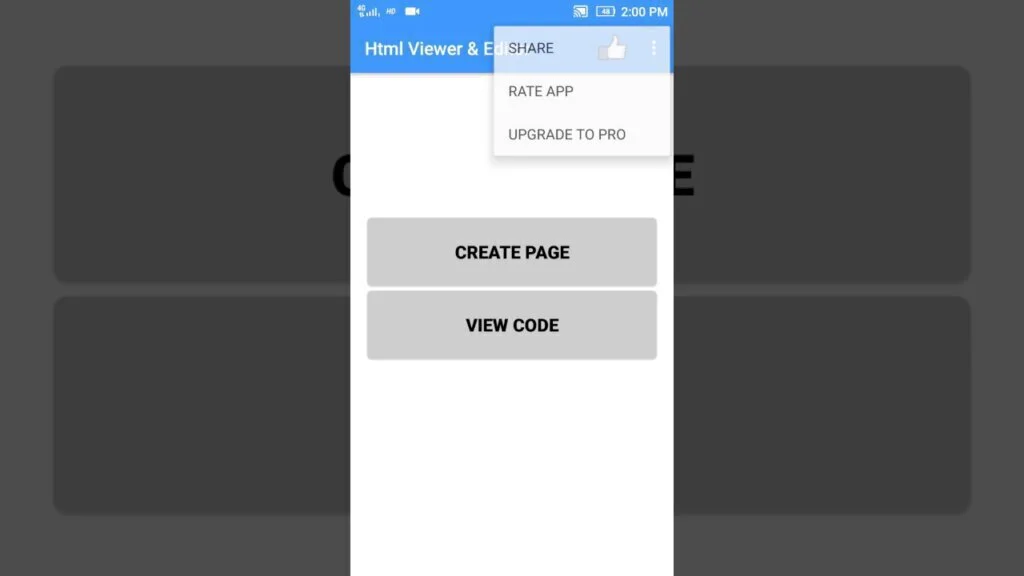
You can open source codes written and show source codes in three touches. A professional can view the source code of a website and search the web. You can save source codes in web bookmarks apps and access them anytime. It provides simple methods to create your website with simple coding skills.
Features
- Write HTML codes
- Save written codes
Pros
- Open-source codes
- Share codes
Cons
- Can’t add images
Download: Html Viewer And Editor for Android
The Verdict
Overall, these top HTML Viewer applications contain advanced options to support HTML codes. They help to download HTML codes of websites and edit them according to their requirements. CSS and JavaScript compatibility is enhancing the functionalities of these HTML viewers.
Beginners can increase their knowledge by writing, opening, saving, and sharing HTML sources codes instantly. File manager options are there to perform some basic tasks.






















