The Graphical Interchange Format (GIF) is an image format like PNG or JPEG. However, this format can make animated images. It is not a video format, and it does not have a voice. It just runs multiple photos together to create an animation.
GIFs are getting popularity because of their use of emotions, ideas, and communication jokes. A Phone’s keyboard has integration with GIF tool to show animated emoji’s.
What is GIF Viewer
GIF viewer is any simple tool to open and display GIF images. Most of the significant image applications support GIF formats.
It is a standard format useful both in image and video files. These applications are providing many other tools in addition to supporting GIF format. They can create and run slideshows and convert GIF files to many other famous and useful formats.
Best GIF Viewer for Windows, Mac, and Linux
Here is the list of Best GIF Viewer for Windows, Mac, and Linux that is providing tools for previewing GIF files.
1. IrfanView
IrfanView is a minimalistic application for viewing, editing, and converting images. The simplistic interface is a large space for showing pictures and other small areas for displaying buttons for the necessary tasks. The program can open and display the image of every type and allow image browsing.
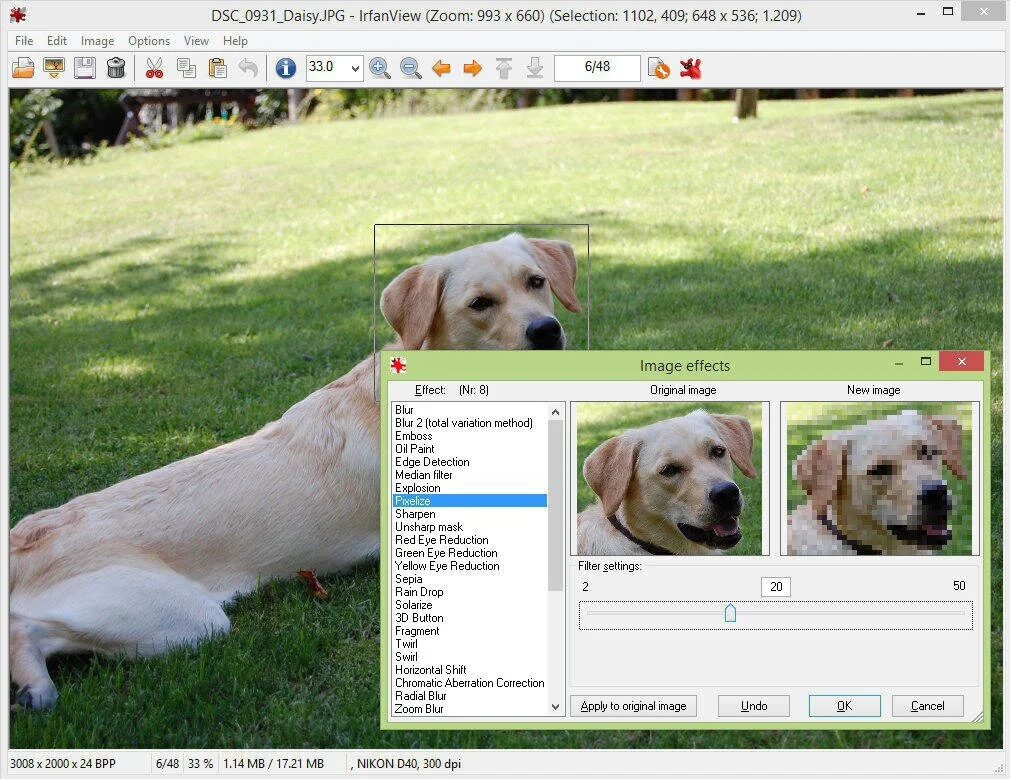
You can enhance the program using third-party plug-ins to support many other formats. It includes efficient and fast batch features enabling you to convert, resize, rename, crop, and alter color depth of many images using few clicks. Rich settings window allows users to change every option to the application and provides multi-language support.
Features
- Windows context menu
- Edit images
Pros
- Batch processes
- GIF viewer
Cons
- Limited options
Download: IrfanView for Windows | Mac
2. InViewer
InViewer or GIF Viewer is a useful application that allows users to view images, play slideshows, create thumbnails, and convert images to other graphic formats. The program provides support for unlimited file formats like JPG, PNG, WAV, MP3, BMP, M4A, MP4, MPG, AVI, WMV, and MOV. Use built-in buttons to move forward or back and initiate a slideshow using a few button clicks.
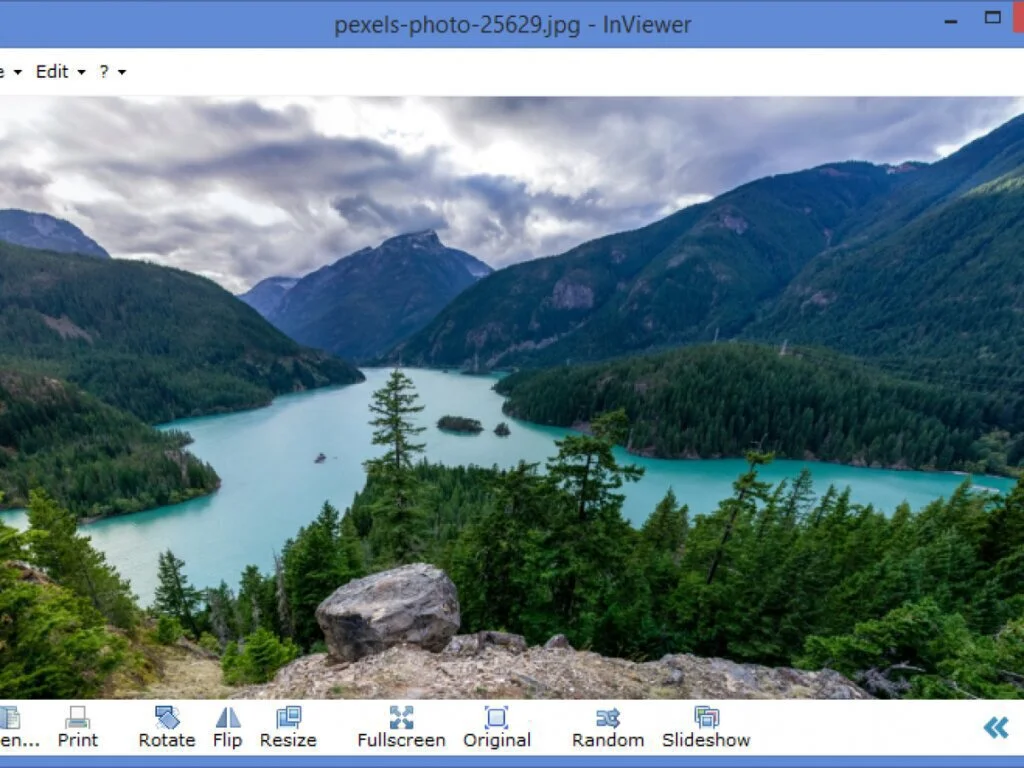
Restart the animation, create a thumbnail, and flip or rotate the image instantly. You can apply full-screen mode, add photos to ImageShack.com, and randomize the image order. You can get properties of images in a new window like directory and extension.
Features
- Play and pause slideshows
- Create thumbnails
Pros
- Upload images to ImageShack
- Export to other file formats
Cons
- Few buttons
Download: InViewer for Windows
3. GIF Viewer
GIF Viewer is a simple program that facilitates users to open and view GIF files and save them as PNG, JPG, EMF, TIFF, BMP, and other formats. A clean layout is providing limited configuration settings. Use a built-in browse tool to insert items to the list. You have the option to make file associations, select the quality, and move to full-screen mode.
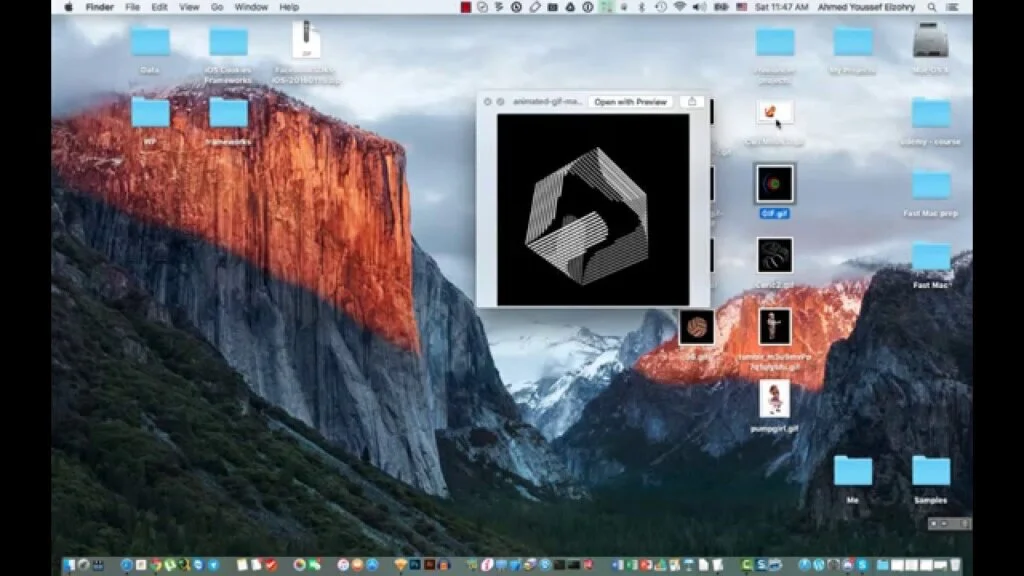
You can view non-animated and animated GIF images and play or stop the current items and see the frame rate. For extracting frames, choose the filename and select the output format of your desire. It provides good quality and zero error during the performance.
Features
- Extract frames
- Animated GIF items
Pros
- Fullscreen mode
- Make file associations
Cons
- Limited options
4. 7GIF
7GIF is a rich-featured program rewind the animations and change the playback speed. The primary window enables you to drag and drop an image or load a new GIF animation onto 7GIF. It works as a practical media player for displaying and controlling any GIF image.
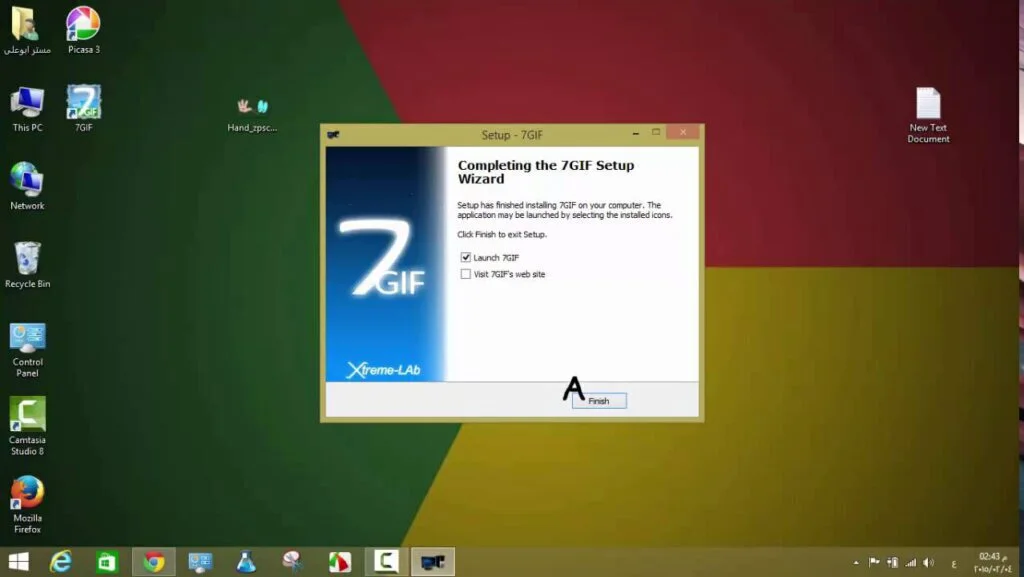
Slow down or speed up the current animation, print the current frame, view frame by frame, or zoom it and change the background color. Work with right and left arrows for moving files back and forth. The configuration panel includes all useful options for users. Access the General tab to keep the program inside the screen boundaries.
Features
- Display information
- Navigate the tab
Pros
- Associate GIF animations
- Pause the animation
Cons
- Limited exporting formats
Download: 7GIF for Windows
5. Image Eye
Image Eye is an efficient image view that helps you to create slideshows without disturbing elements like title bars and menus. The application facilitates you to work with many formats like DDS, CUR, BBM, BMP, LBM, JPE, IMG, IFF, ICO, GIF, FITS, FIT, DIB, PCX, PSD, RLF, TIF, TGA, and PNG.
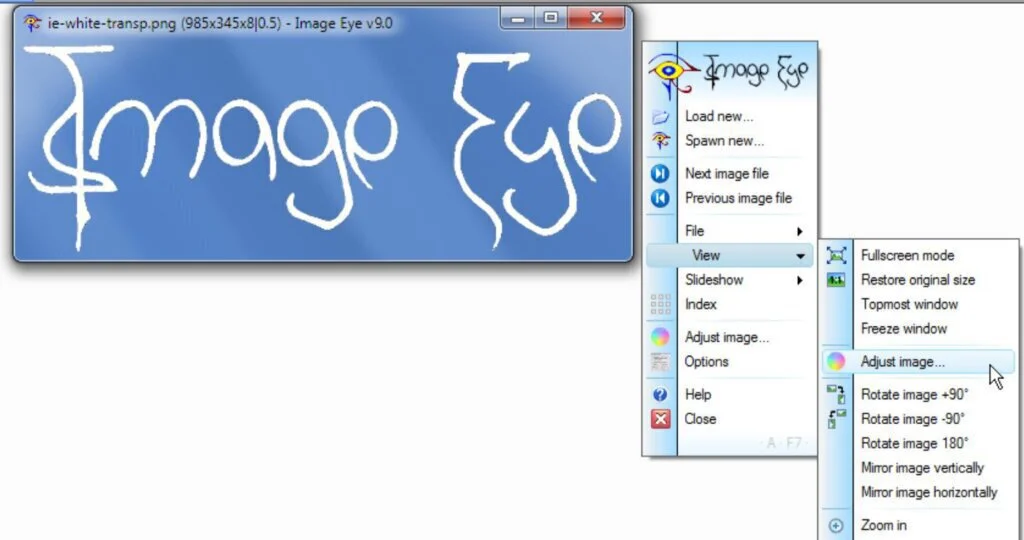
You can view the photo from the file explorer, select directories to view, and choose filter formats. Get all options from the context menu on images. Work with major tools like flip, rotate, and color management options. You can enjoy a slideshow in full-screen mode or a normal window.
Features
- Active Window
- Neat file format
Pros
- Support unlimited formats
- Select directories to view
Cons
- Does not convert to other formats
Download: Image Eye for Windows | Mac | Linux
6. ImageOpen
ImageOpne is a small and fast application that facilitates you to enjoy slideshow using preset hotkeys. The uncluttered and clean interface allows you to view images files in any format like EMF, WMF, PNG, GIF, BMP, JPG, and ICO. It provides menus and toolbars for the previewing process.
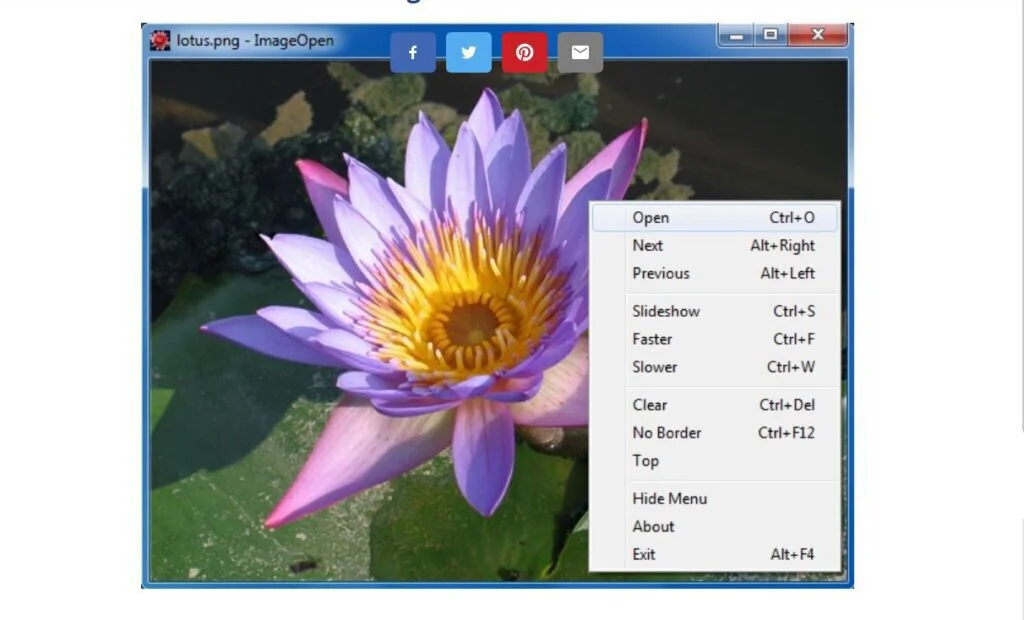
Insert images into the working environment using the only built-in browser. Left-click on the interface to move to the next photo in the folder. You can create a slideshow, play the files slower or faster, and clear the whole environment. Use hotkeys for faster action and hide the window border.
Features
- Hide the window border
- Make slideshows
Pros
- Clean working environment
- Built-in browse button
Cons
- Limited tools
7. Imagine
Imagine is a simple animation and image viewer that facilitates users to view all images present on your computer with different formats. It supports animation and images of different formats like GIF, PNG, BMP, and JPG. The interface has an explorer-based layout with simplistic elements. Users can view EXIF information and file properties, delete, move, copy, and rename images.
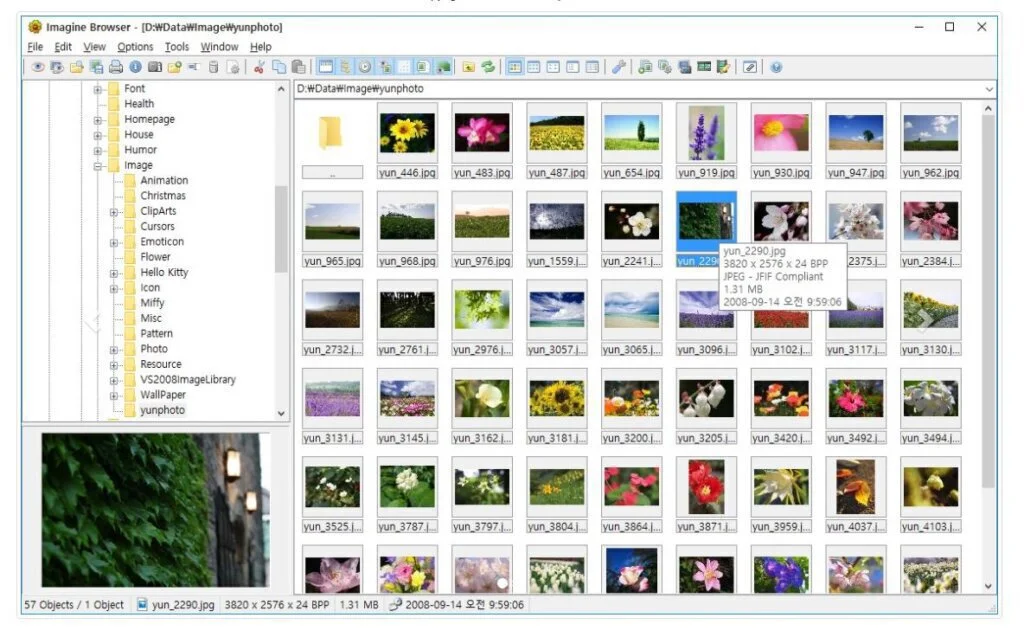
Besides, they can swap colors, export, and import and edit the palette, resize, rotate, and flip the images, set the transparency level, and change the color depth. Apply multiple filters like negative, grayscale, sharpen, Gaussian, soften, emboss, tint, and blur. Extract pages and frames, and switch to full-screen mode.
Features
- Batch conversation tool
- Take snapshots
Pros
- Edit animations
- Create multi-page image
Cons
- Limited image formats
Download: Imagine for Windows
8. FastStone Image Viewer
FastStone Image Viewer is a fast program for editing, converting, managing, and resizing images. Besides, you can create and run slideshows, apply effects on images for better quality, and take snapshots of the desktop. It can work with multiple common image formats like PSD, TIFF, PNG, JIF, BMP, and JPEG. Besides, save the image in PDF format, and view image in full-screen mode.
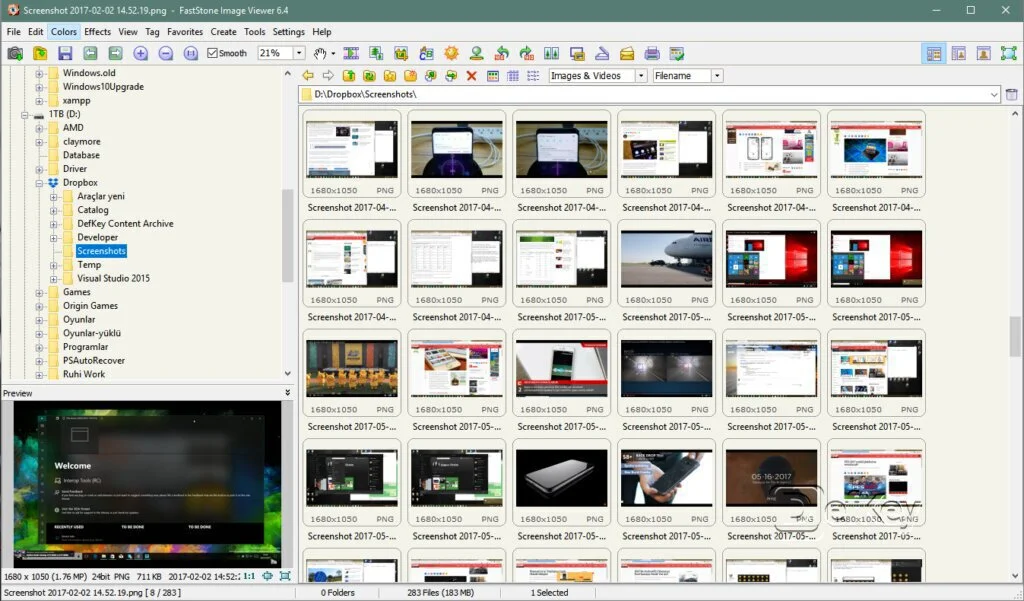
The program supports file tagging, batch converting photos to other formats, splitting, or building files with numerous pages of images. Resize and rotate images, remove red eyes, add text, and use many effects like bump map, oil painting, border effects, and frame mask.
Features
- Sharp images
- Adjust colors and lightings
Pros
- Build files
- Create slideshows
Cons
- No drag and drop option
Pricing
- Free: $0
- Pro: $34.95
Download: FastStone Image Viewer for Windows
9. JPEGView
JPEGView is an advanced image viewing software that allows professionals to view and edit images and show details about them. It supports a large range of formats like TGA, GIF, WEBP, TIFF, PNG, JPG, BMP, CR2, CRW, DCR, RW2, and DNG. This portable program works without installation. The interface has a clean design with few buttons for navigation.
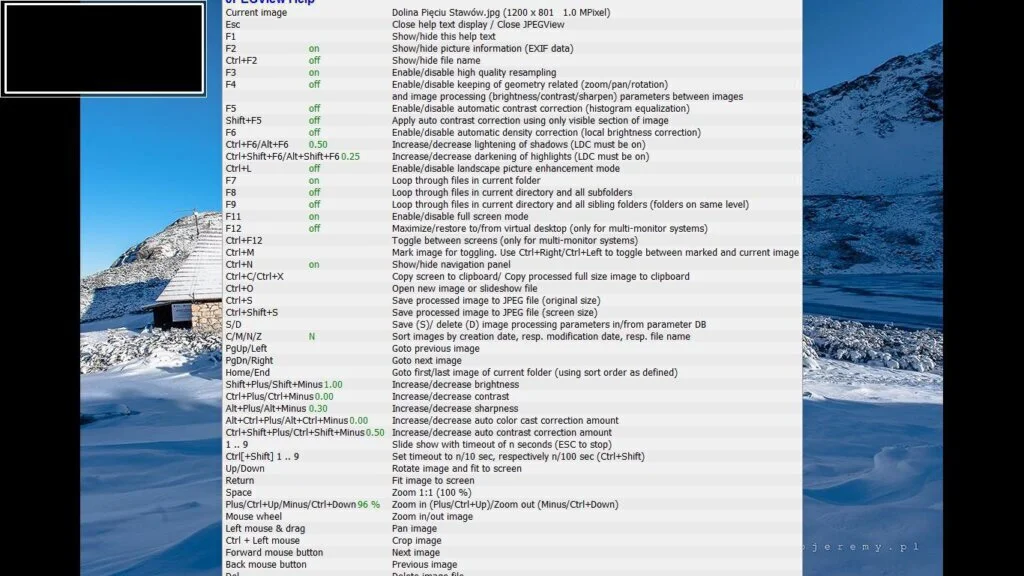
You can rotate images, zoom in or out, cut, copy, flip, or paste them. It offers a few more advanced options like adjusting the perspective applying an autocorrect filter and intensifying the panoramic view. It shows EXIF information along with change modification date, batch copy and rename, and image histogram.
Features
- Save all parameters
- Image histogram
Pros
- Autocorrect filter
- Rotate images
Cons
- Portable program
10. File Viewer Plus
File Viewer Plus is a fast and exciting file viewer that provides editing tools and a batch converter. You can edit files and work with hundreds of image formats. The program can open and display PDF files, Excel spreadsheets, MS Word documents, Windows cabinet files, Android packages, 7z and ZIP archives, and media files with accessible formats.
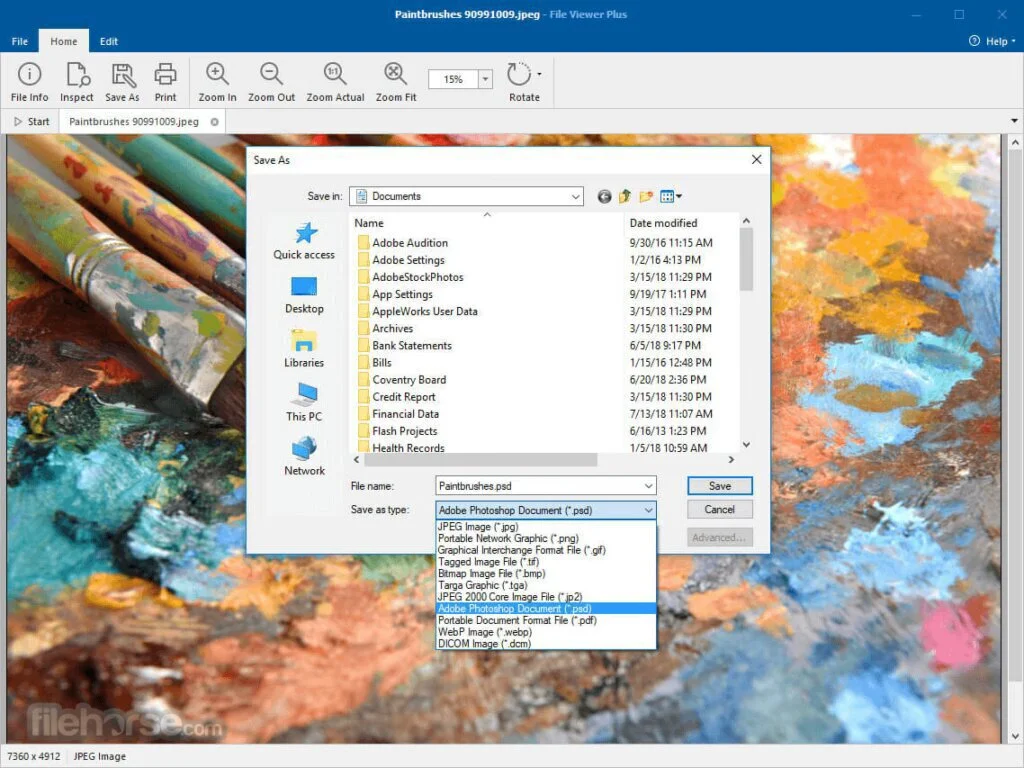
You can edit numerous types of data, perform adjustments, apply visual effects, and crop images. The application is helpful for those who want to convert documents, videos, pictures, or songs to different formats. It can process files of enormous size. You can generate conversion presets to use them later.
Features
- Conversion presets
- Convert to other formats
Pros
- Apply effects
- Perform adjustments
Cons
- Limited image formats
Pricing
- Free: $0
- Pro: $49.95
Download: File Viewer Plus for Windows
The Verdict
Overall, mentioned-above applications are providing new tools for making changes to images and videos. You can rotate, flip, and zoom in or out any image. Get details related to any image, apply many filters, and perform some adjustments.
Combine different image files, apply filters, convert them, use drag and drop tools, work with built-in browse function, and get a batch converter.






















