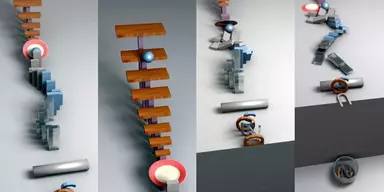Nowadays, Web development is the profitable business of the world, because all types of companies, organizations, educational institutes, TV channels, and government are providing their facilities to public through their official website. You can get any information related to an organization through its original web page. You can say that whole world is present on the Internet. The Internet is the best source of publicity and advertisements. Creating a new website was a very difficult task few years due to lack of facilities and only professionals can create websites. But now a large number of programs are developed for designing new websites, ad banners, or web pages. In a similar way, specific tools are built to create new web pages and to make changes to already developed pages. These programs are called WYSIWYG HTML Editing programs. Here is the list of Best Free WYSIWYG HTML Editing Software applications which have made the developing of new websites the easiest process. These programs provide support for multiple programming languages like CSS, HTML, Java, PHP, XHTML, JavaScript and more. In addition, you can add different symbols, tables, videos, as well as customize different setting regarding colors, size, fonts, text style, lists and paragraphs.
1. KompoZer
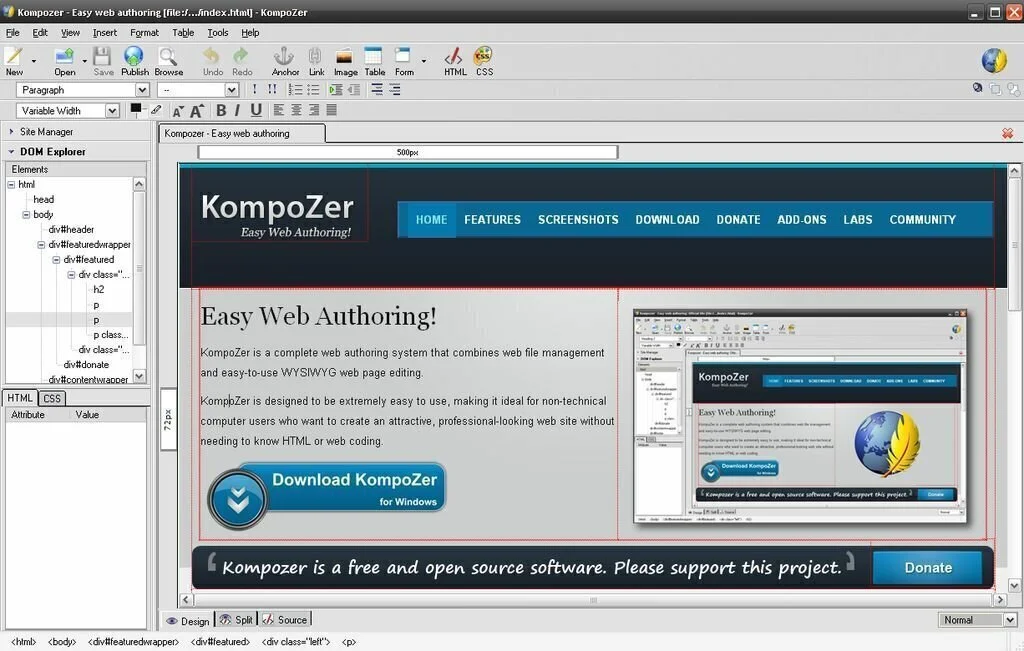
KompoZer is a user-friendly software program that allows you to manipulate the layout of your websites. The well-organized interface of KompoZer provides a reasonable amount of features for free and comprehensive help files for further assistance. Moreover, it contains multiple handy tools like a CSS editor, a markup cleanup, a bonus feature to validate HTML, as well as extensions and themes. You have the facility to work with all types of content, so you can insert tables, images, links, forms, horizontal lines, named anchors, symbols, and characters, as well as PHP codes and table of contents. The formatting tool allows the user to customize size, fonts, text style and color, paragraphs and list, writing direction, titles and properties, as well a page colors and backgrounds. The primary window is divided into different panels, so you can utilize an essential format tools, as well as use a site manager to access all files and edit files of your requirement.
2. WebDwarf
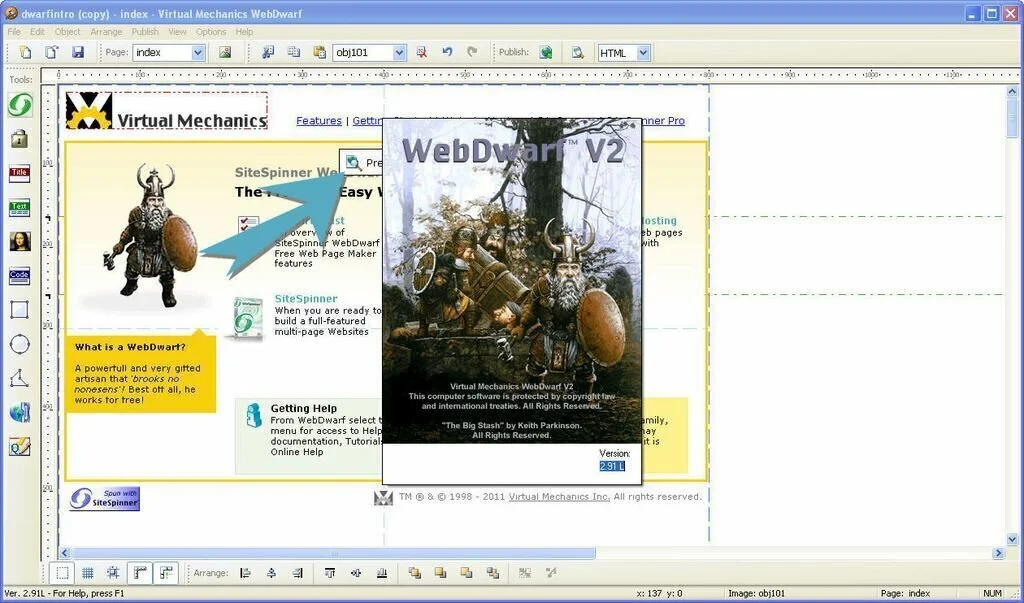
WebDwarf is a virtual machine and a web pager maker which contains multiple advanced tools for user help. You can shade and render your titles as well as use the text editor to add your formatted text with the help of a standard word processor-style interface. The application contains many important tools like a word processor with link editor and spell checker, enhanced page layout with a snap-to grid and tabs, built-in image editing and graphic creation, as well as an FTP client. You can utilize graphics editor to create rectangles quickly with rounded corners, pie shapes, ellipses, and polygons. In addition, you can add transparency and shading. It creates links automatically by simply using advanced Link Editor or typing a URL. Enhanced page layout contains pixel precision positioning, snap-to tabs, a snap-to-grid, interactive rotation, relative positioning, skewing, stretching, and moving of most elements.
3. openElement
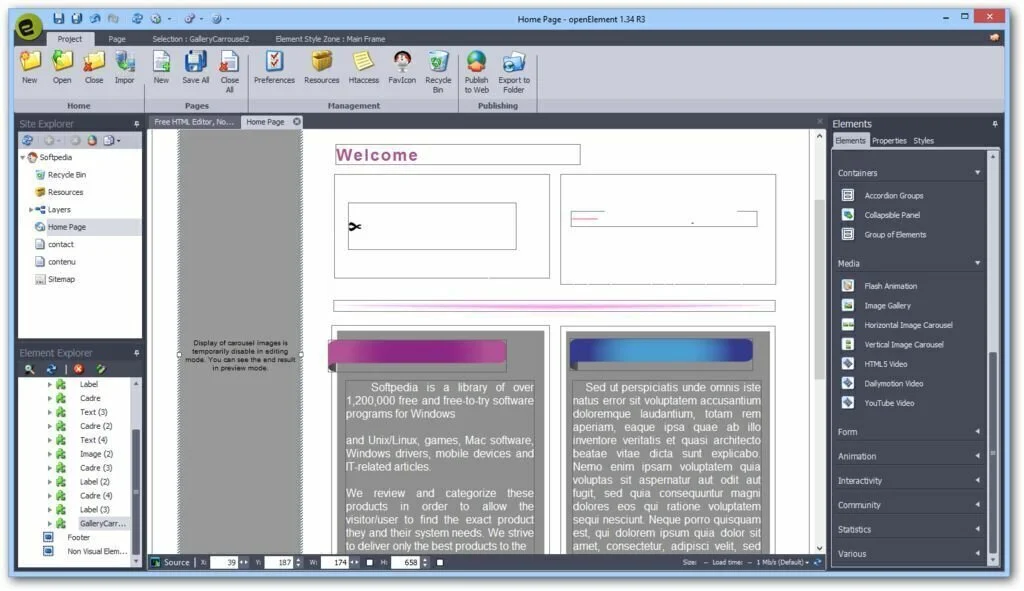
openElement is a powerful software program that helps you to create simple and complex web pages instantly. The user-friendly interface of openElement provides a comprehensive work environment for both newcomers and advanced users. The workspace contains multiple windows and panels that you can rearrange freely to fit your work style. Site and element explorers help you to access and edit the characteristics of different objects present in your project. The application contains a large number of elements that you can add into your website. They are present in categories like Standard, Media, Scripts, Form, Containers, Interactive, Animation, Community, Miscellaneous, and Statistics. Moreover, a large variety of templates are present in this program and you can modify each of them according to your desire. It has a library which is helpful to easily input elements from your systems like audio, images, video, Flash and other types of contents.
4. Evrsoft FirstPage
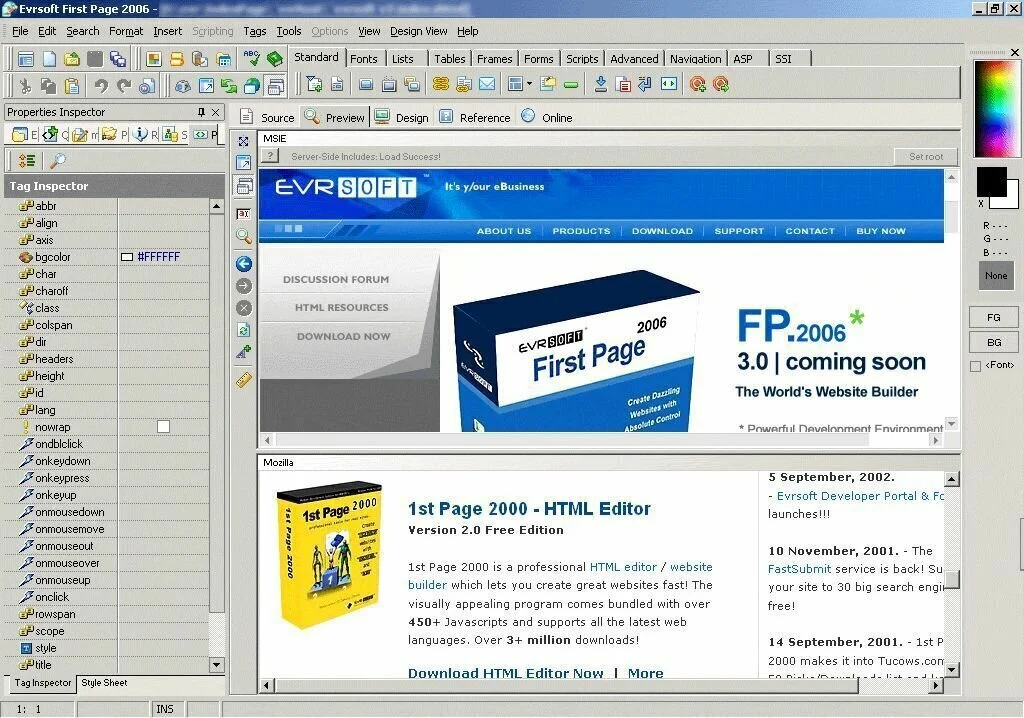
Evrsoft FirstPage is comprehensive WYSIWYG HTML editor program that is specially created for professional Web Development. You have the possibility to create, deploy, and edit Web sites with ease and precision. The integrated tools of Evrsoft FirstPage can help Web developers to design standard-based Web documents easily and quickly. The latest version of this program contains hundreds of new tools and bug fixes. Moreover, Evrsoft FirstPage offers full support for ASP, HTML, XHTML, ASP, PHP, CSS, SSI, Cold Fusion, Perl and JavaScript as well as contains more than 1500 DHTML/JavaScripts scripts.
5. Maqetta
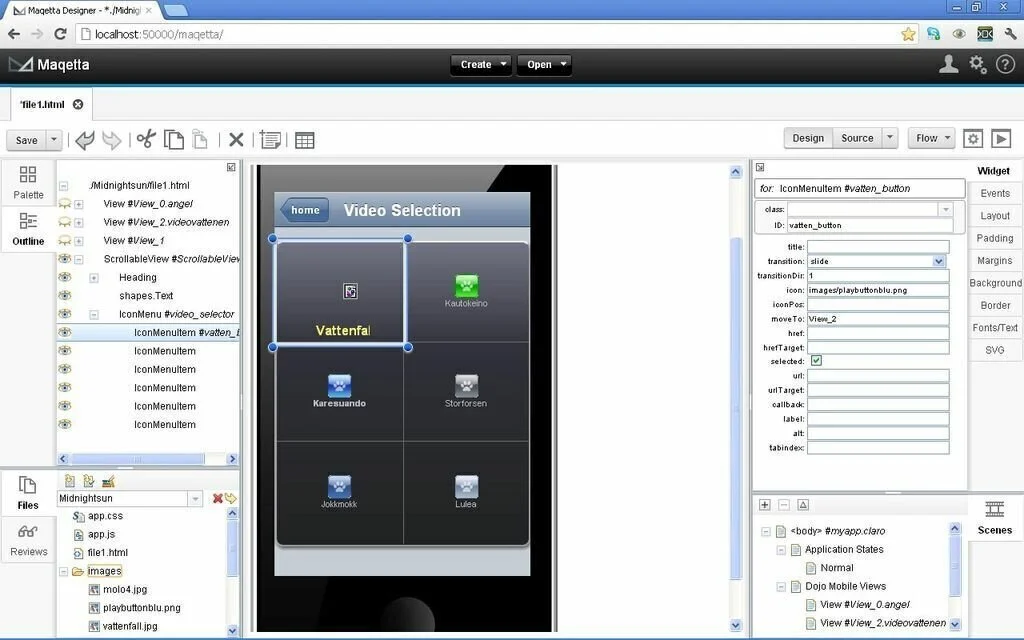
Maqetta is an easy to use and handy WYSIWYG HTML editor that allows you to work on your websites quickly and easily. You have the facility to upload a ZIP file from your file system into cloud workspace as well as expand the content of the compressed file into a specific folder. A new series of features can help you to work more conveniently with your projects. You can clone an existing project and save the current topic as ‘project template’ for later work. You have the possibility to create re-usable projects which contain all of the folders, JavaScript, CSS, HTML and image files. So you can copy templates of old projects to the new one. You have the possibility to reorder program states by moving one of the existing program states to a new position. However, you can’t re-order the Background state.
6. WebMatrix
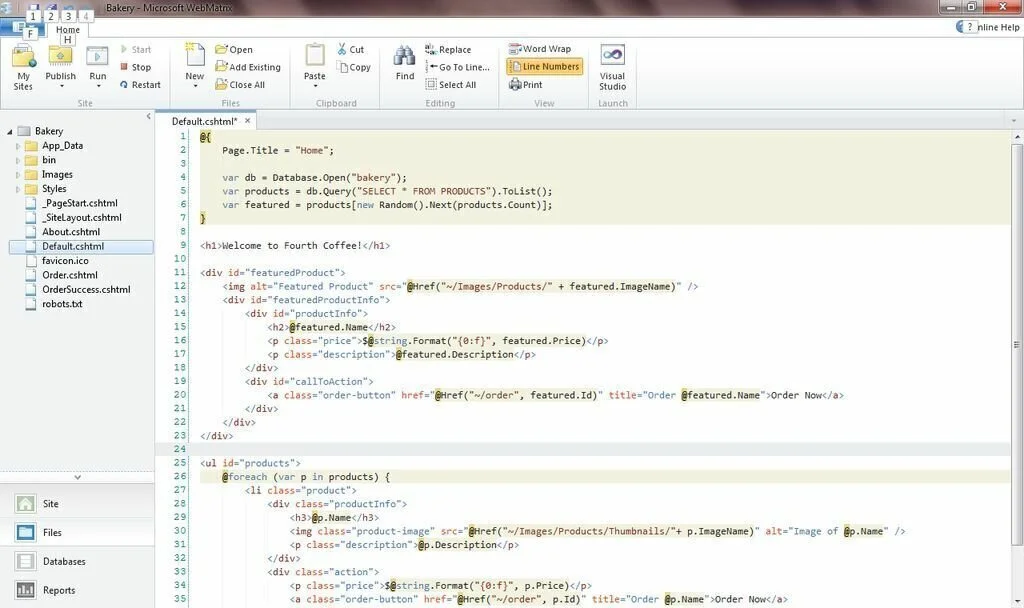
WebMatrix is simple to use web development program that facilitates you to create, customize, and publish sites with the help of different technologies. The application is a viable solution for creating both simple and professional web pages. You can get access to different templates and extensive documentation for further assistance. You have the option to start working with a blank page or utilize one of the already present templates. Moreover, you can download all the templates from the Internet according to your requirement. WebMatrix contains forum templates, blogging platforms, eCommerce, as well as frameworks like CakePHP. The simplistic interface of WebMatrix provides access to all files present in the website structure. The file editor tool is helpful for code highlighting and suggests tags automatically while making changes to your project. In addition, install extensions like CSS menu builder or iPhone simulator to test your websites or facilitate specific tasks.
7. TOWeb
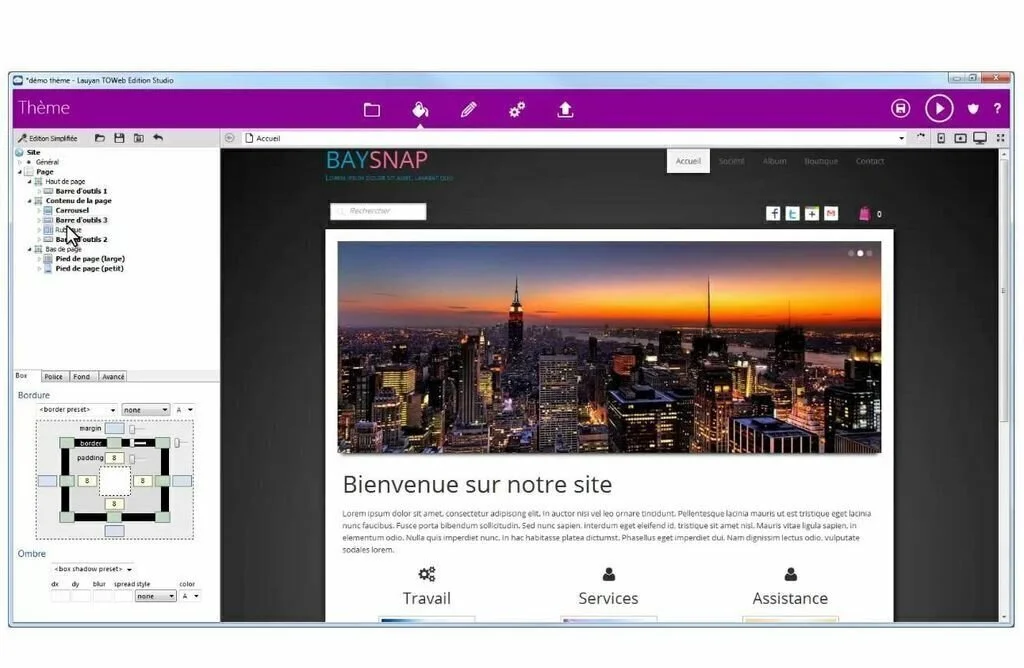
TOWeb is a comprehensive software program that can be used to create websites that work perfectly on tablets, mobile phones, and personal systems by customizing and modifying different templates. It shows a comprehensive interface which allows the user to select from one of the many website templates that you can customize according to your needs. It helps you to move through a succession of logical steps for creating a new website. After selecting the template, customize the theme and each topic present within the page. At the end, you can attach shopping cart, order forms, and payments details, as well as selling countries and taxes. Moreover, you can view the functionality of the web page in real time. You have the possibility to edit every single element present in the website, from content to hyperlinks, from buttons to image slideshows. It shows a tree view of the whole website and you can view the adjacent list of components by clicking an object from the preview section.
8. SeaMonkey
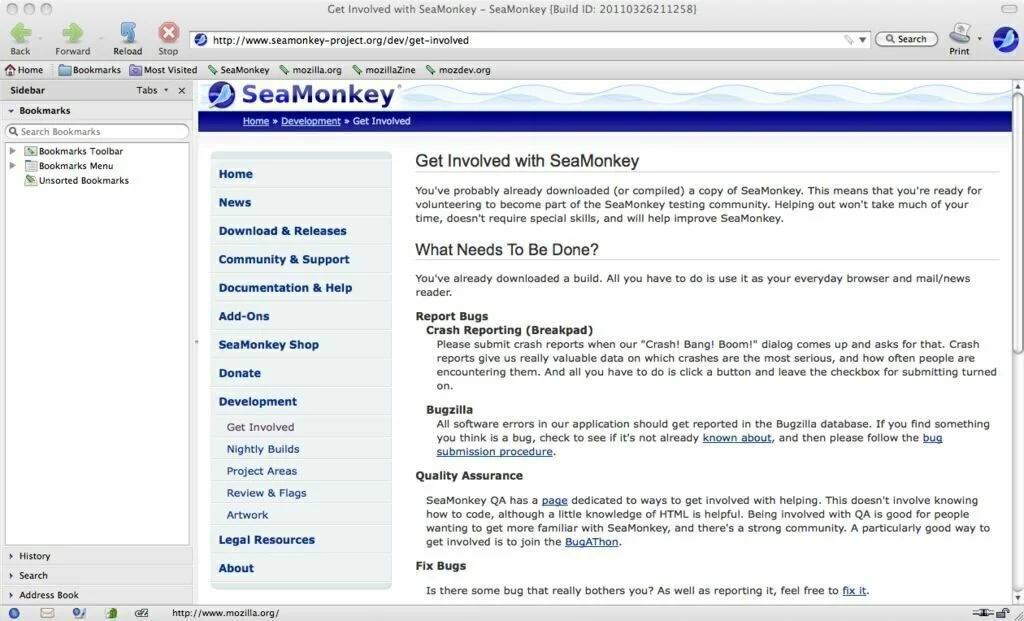
SeaMonkey is an open source Internet suits that contain email and newsgroup client, HTML editor, Internet browser, IRC chat, web feed reader, as well as web developments tools like JavaScript Debugger and DOM Inspector. The pretty intuitive interface of SeaMonkey allows you to install different add-ons for boosting its working and personalizing your Internet experience. The built-in web browser provides support for different advanced features to furnish a pleasant and smooth browsing experience just like popup window controls, tabbed browsing, and profile manager for designing various profiles with their own preferences, bookmarks, and mail settings. Use the cookie manager for to check out detailed information about each cookie and trash the selected ones, create bookmarks, disable images from specific websites to increase the page load time, as well as quickly access items of your requirement using the Slidebar.
9. Microsoft Expression Web
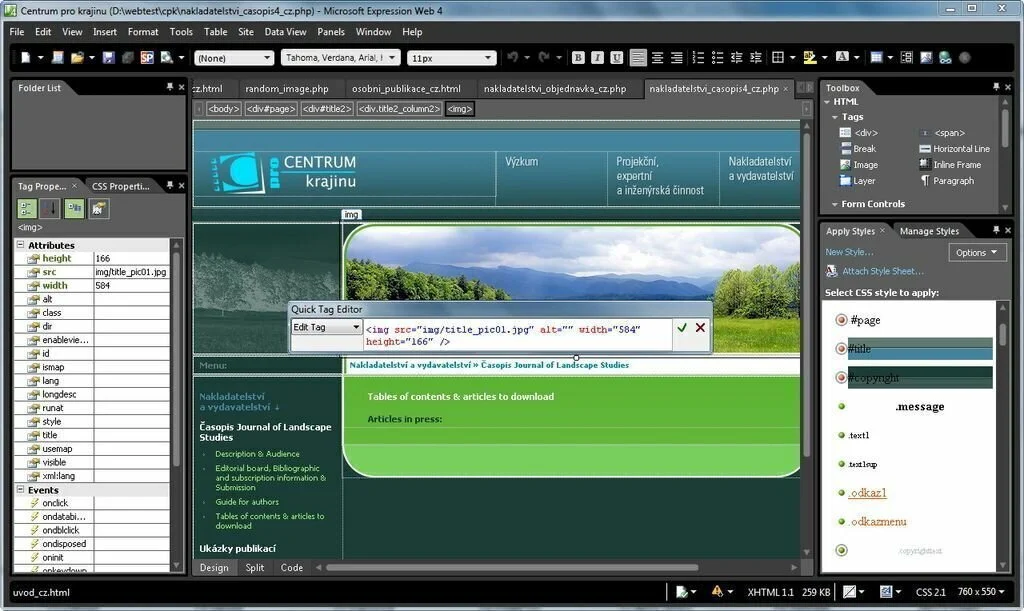
Microsoft Expression Web is a fully features WYSIWYG HTML program for creating, designing, and publishing feature-rich websites according to web standards. So you can develop websites with drop-down menus, animations, and nicely harmonize colors. It allows you to text messages and images within projects, add objects, and assign colors and gradients to your projects to make them more appealing. Microsoft Expression Web has support for multiple programming languages like CSS, HTML, XHTML, PHP, AJAX, ASP.NET, and JavaScript. You have the possibility to personalize your website by adding captures or custom videos, as well as enhance websites design with advertisements or catchy overlays. The intuitive interface of Microsoft Expression Web helps you to work smoothly in a clean environment. You can find multiple tools to fine-tune websites and get better SEO rankings.
10. Google Web Designer

Google Web Designer is a straightforward and handy software program that is specially created for users who want to design interactive HTML5 content quickly and effortlessly. It has a modern and comfortable working environment for developing interactive ad banners to be utilized in the Google results page. The primary window has a streamlined look which furnishes access to options and configuration parameters quickly. Create a new banner by choosing the environment, HTML file name, dimensions, location, and animation mode. You can make expanded dimensions and the banner orientation mode as well as point out the JavaScript, XML and CSS file locations on the disk. The application contains multiple image manipulation features for objects present in each keyframe of the timeline like selection, tagging, 3D object rotation and translation, pen, rectangle, and line. You have the possibility to modify positions, colors, styles, and sizes, edit style sheet, as well as create a 360 degree or carousel gallery.
https://www.google.com/webdesigner/
11. Alleycode HTML Editor
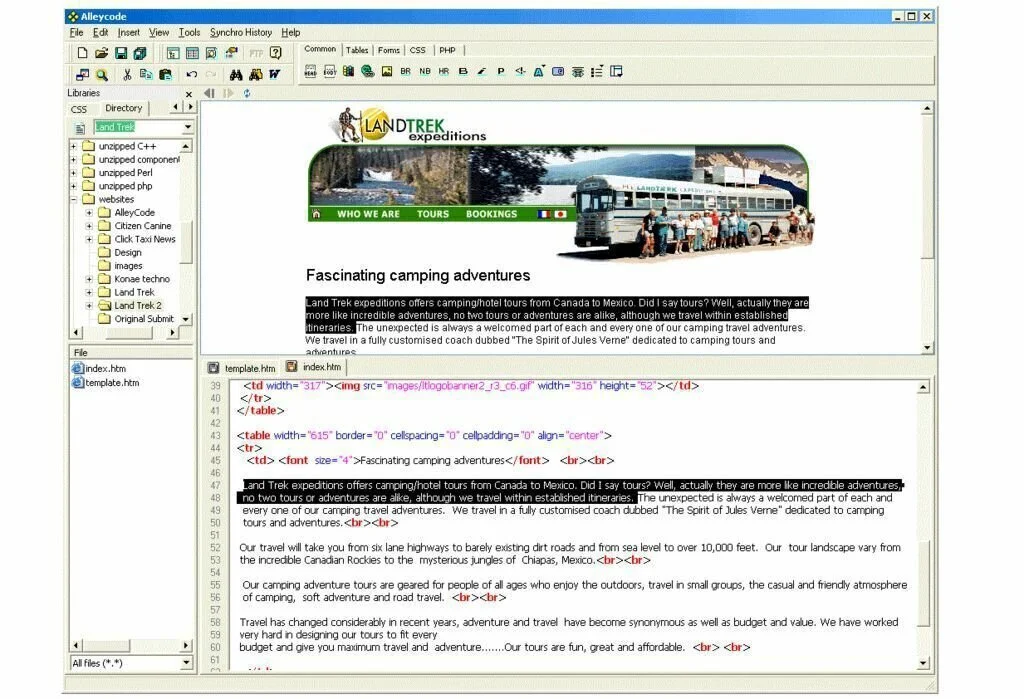
Alleycode HTML Editor is a lightweight and reliable software solution that facilitates you to edit your HTML documents easily. It has a small footprint which translates into fast rendering C++ constructions. The clean and intuitive interface of Alleycode HTML Editor provides all necessary tools at hand. After starting the program, you can choose one of the available options, either create a new HTML or XHTML project and utilize certain built-in tips for this purpose. You have the possibility to view your progress in real time as well as show two way synchronized code or design. Alleycode HTML Editor formats ‘Empty XHMTL Elements” automatically based on your ‘DOCTYPE’. You can create or update internal or external style sheets with the help of intuitive Style Sheet Wizard and work with useful “Optimizer” wizard to keep your Meta content accurate and browse engine friendly. Moreover, insert all types of elements like images, forms, hyperlinks, frames, and more.
12. PageBreeze Free HTML Editor
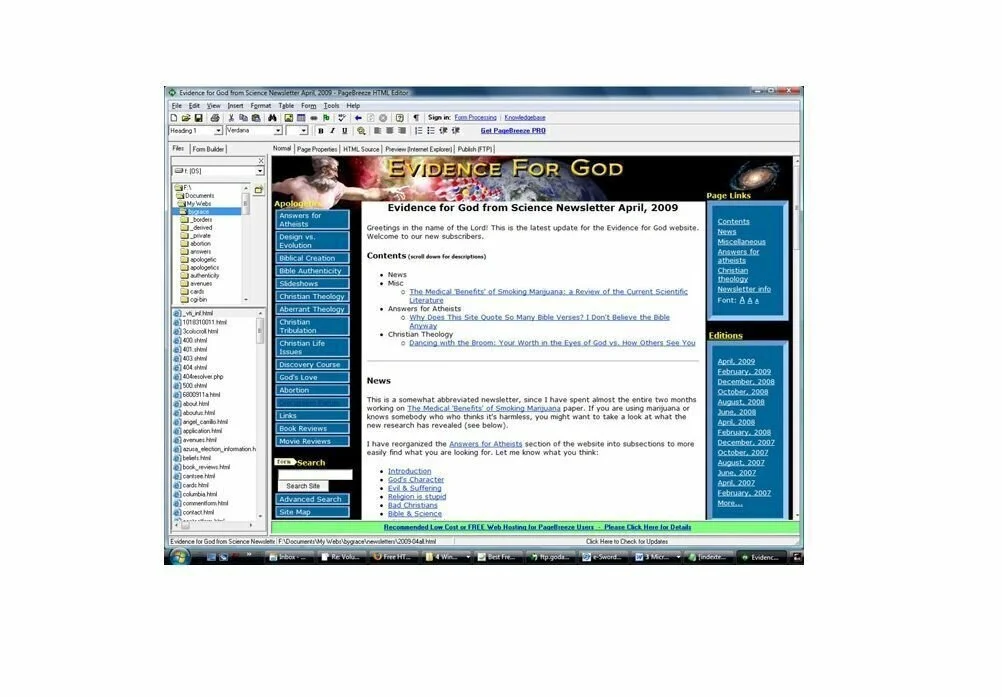
PageBreeze Free HTML Editor is a comprehensive HTML editor tool that contains both WYSIWYG and HTML tag modes. You have the facility to develop a basic Web page from scratch in the world of instant blogs and MySpace pages. PageBreeze Free HTML Editor has a fairly easy to understand interface for anyone who has spent much time with Internet Explorer and Microsoft Word. You have the option to view your created web page in different ways as well as preview the way the site will actually look online. However, it does not have options like JavaScript which is useful for producing effects for buttons and links. The application can show the basic code you have written and all the HTML tags you have included. It has the capacity to create basic Web pages. Moreover, switch between visual modes and HTML source at any time using a single click of a mouse.
13. MoreMotion Application Studio
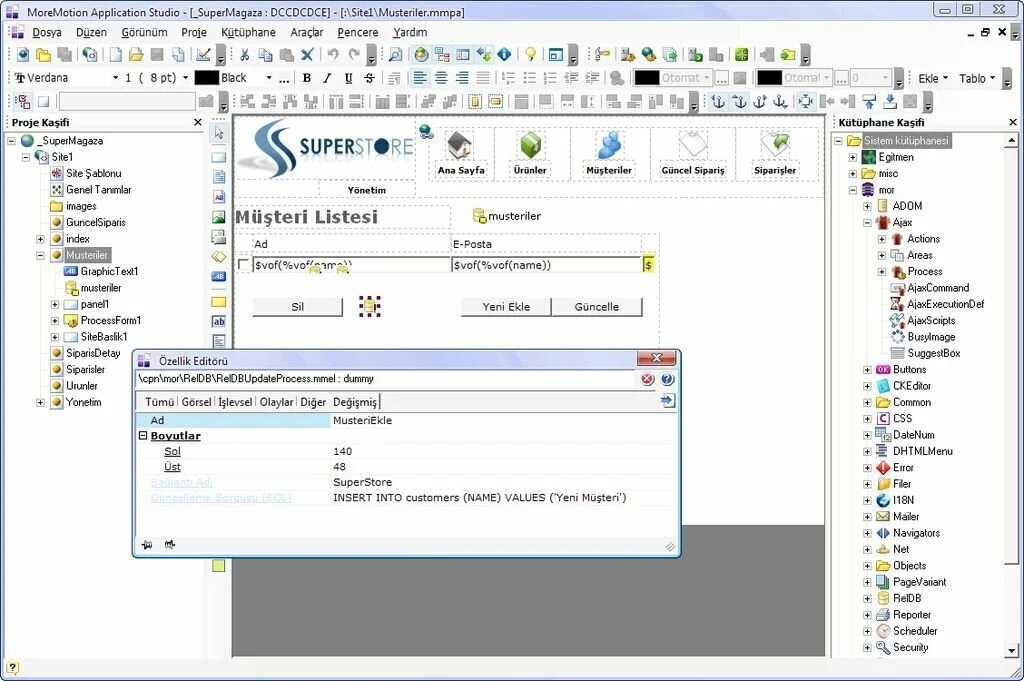
MoreMotion Application Studio is a freeware, handy WYSIWYG HTML editor that allows beginners to create attractive and functional Websites quickly. Using this program, you can create a Web page simply by dragging and dropping page elements like panels, text boxes, CSS, buttons, and JavaScripts. The program contains an XML editor and an image map editor and provides you the possibility to access extensive library to reuse page elements. After finishing the working on your website, publish it utilizing the built-in FTP client. The experienced users have the possibility to insert ASP/JSP/PHP tags and HTML code for creating professional dynamic programs. The program has a real WYSIWYG design, page templates, powerful design tools, reusability and extensibility through library elements, DHTML events, advanced theme support, a Web-safe color palette, an integrated image map editor and compile-time functions.
14. BlueGriffon
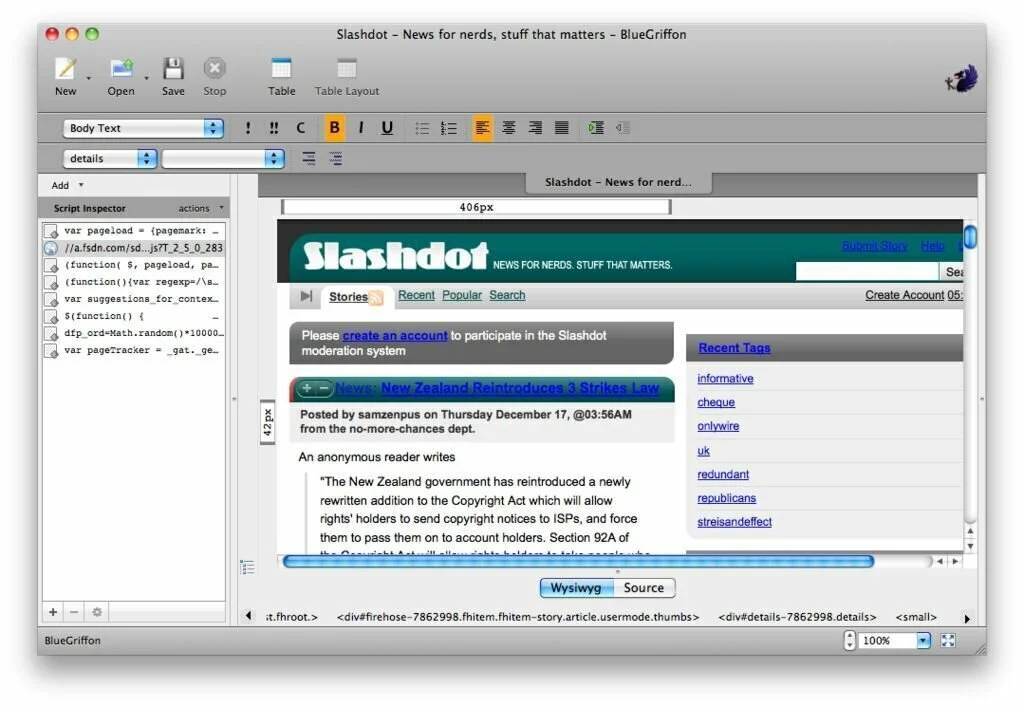
BlueGriffon is a lightweight and easy to use software application that enables the user to create or edit the content of his websites with the aid of latest add-ons and technologies. It is a multilingual web editor that facilitates you to create professional looking web pages in a forthright working environment. The application enables you to create HTML 4 and 5 documents and it is compatible with all popular browsers. It provides multiple templates that can show the starting in new web design endeavors and you can code a web page from scratch. Moreover, you can pages that contains tables, images imported from the local systems, anchors, links, forms and bars, table of contents, HTML markup, comments, and PHP. It furnishes you the ability to insert certain elements, like labels, articles, buttons, forms and embed audio and video content into your page.