A web browser is a program that allows you to interact with all information and data on World Wide Web. You can learn a lot and save your time using a right web browser. When you turn on a new computer or Laptop with Windows operating system, you will find that you have the only option to run the Internet through Internet Explorer. But you don’t like Internet Explorer due to some reasons. Then you will think about some other web browsers which can fulfill your needs. You will try to find a web browser that can work fast and provides you all the features of an excellent web browser. There are a large number of web browsers are designed by different manufacturers such as Google Chrome by Google, Internet Explorer by MSN, Safari by Apple and more. All these browsers have specific tools which are different from each other. Here is the list of Best Free Web Browsers For Windows. The list comprises some powerful browsers, some are very simple, and some are designed for specific tasks. Some of these stops unauthorized users from accessing your private information and allow you to browse the Internet in a secure environment.
1. Baidu Browser
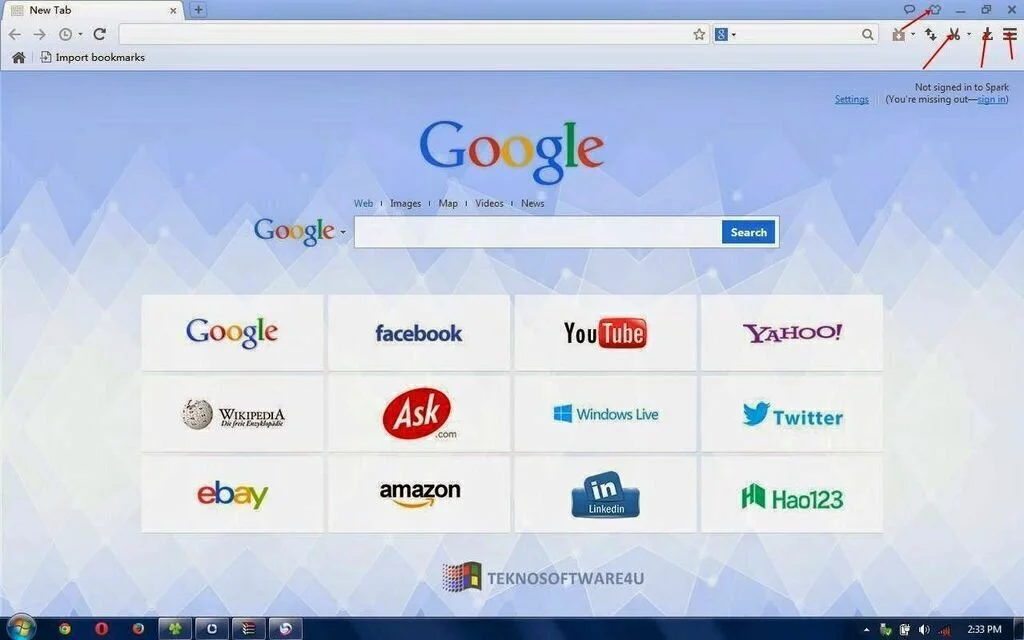
Baidu Browser is a simple to use web browser that enables you to explore and access all the websites you want instantly. The program has the aim to improve your browsing experience with the help of tools and enhanced versions of classic ones. You can use mouse gestures to navigate through the content of pages and open and close tabs. Moreover, it can take screenshots of the whole web page or specific areas of the browser. It is useful when you are doing online research and want to add different annotations to your captures. It provides a video downloader that you can use to get clips from different websites. It is a Chromium based browser so you can use Chrome compatible apps, themes, and extensions to enhance the functionality of Baidu Browser. The classic privacy settings are part of it which furnish a simple solution if you want to browse without leaving traces. You can open and use “Incognito Window” which will not make entries in the browser’s history.
2. Mozilla Firefox
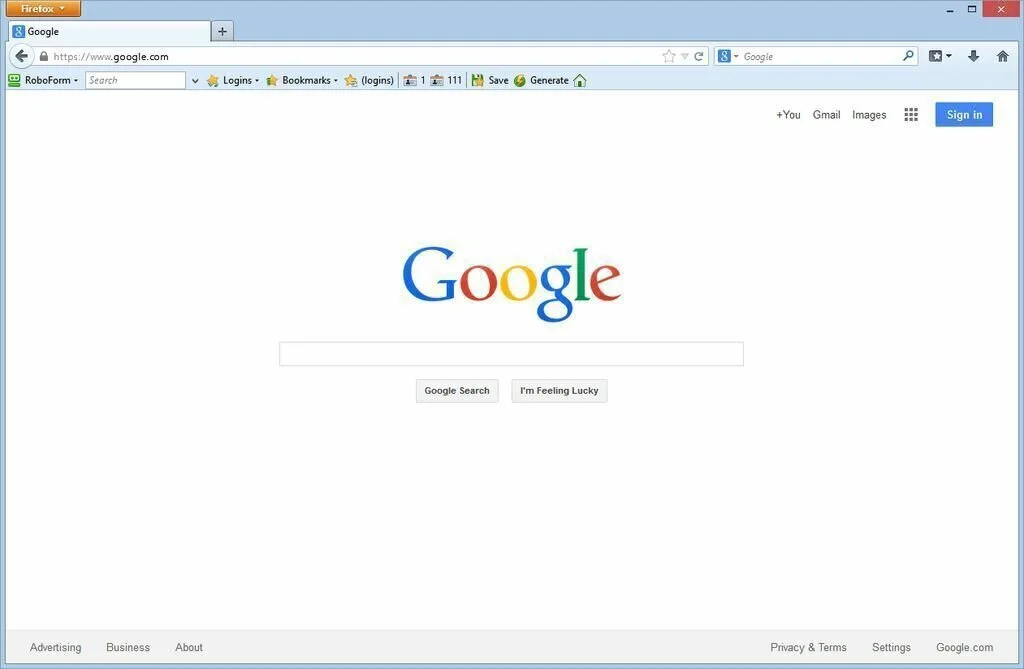
Mozilla Firefox is one of the most famous and fast Internet browsers that offers excellent browsing speed, clean navigation mode and customization options for personalizing your browsing sessions. Get the benefit of extensions by third-party programmers for extra functions. You have the freedom to customize your web browser look according to your desire. The “Hamburger” button furnishes key options closer to users including Cut, Copy, and Paste, Zoom in or out, History, New Private Window and New Window, Full Screen and Save Page. Drag and drop support helps you to delete, rearrange or add new items. Use the search fields, move the add-ons between toolbar, and create bookmarks using one click. One-click bookmark, curved tab structure, and endless customization options offer a seamless navigation mode and make the Interface accessible to power users and rookies alike. Bundle features include private browsing, spell check, tabbed layout, download manager, bookmark manager, and pop-up blocker.
3. Google Chrome

Google Chrome has a minimal design with advanced technology for secure browsing sessions. It provides numerous powerful features, for example, synchronization, bookmarks, privacy mode, themes, extensions, and automatic web page translation. The clean look helps you to solely focus on your work without using unnecessary buttons or extra settings. Work with multiple tabs and make use of drag & drop support for rearranging tabs in the required order. A single search box, Omnibox helps you to perform search operations on the web and work with different websites. Use the auto-completion feature to get suggestions as you initiate typing. Get more features to enhance your browsing on the Internet such as a built-in PDF viewer, custom keywords for your favorite sites, and program’s ability to remember last opened tabs. You can personalize the look of your web browser according to your choice with the help of different extensions. Track discounts, take screenshots, read RSS feeds and more.
4. Internet Explorer
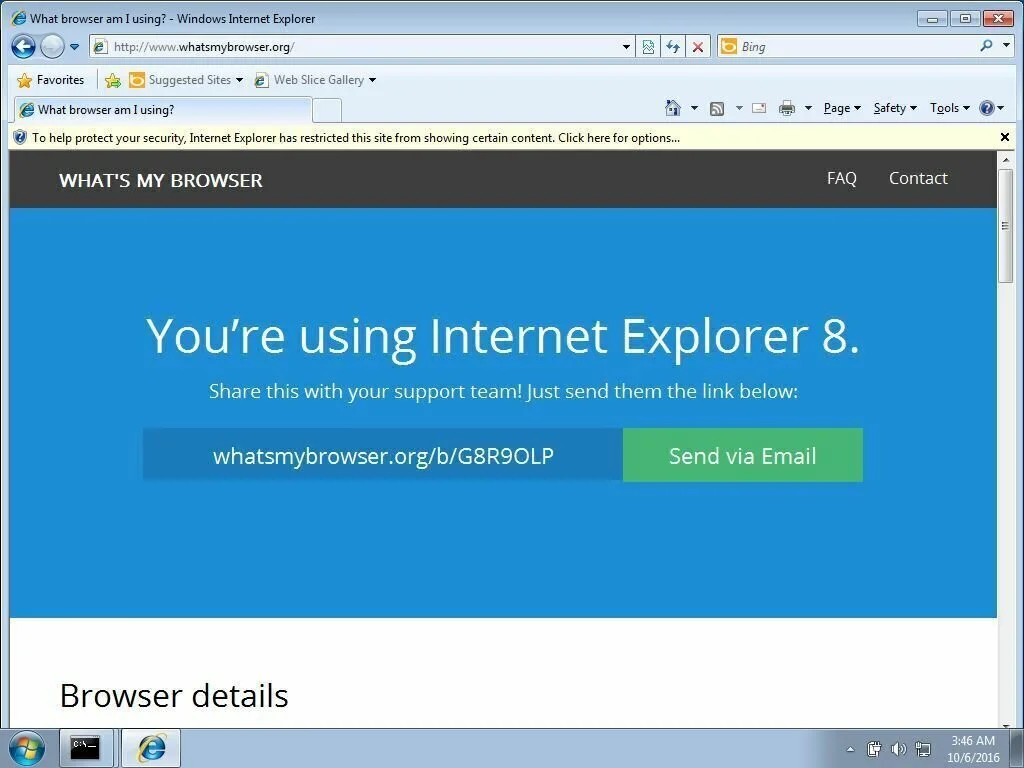
Internet Explorer is a secure web browser that comprises all the necessary features. The program has a more streamlined interface, site pinning, improved JavaScript performance, WebGL support, a new toolset for developers and enhanced navigation bar. Get benefits from a rich array of tools just like an emulator for browser versions and modules for memory testing and debugging. Due to the WebGL support, Internet Explorer can render 3D graphics at high speed. A download manager is a part of it that comprises anti-phishing and reputation protection modules through the SmartScreen module. You can work with all types of settings and options. The custom settings include a search provides updates, a default search provider, accelerator, compatibility settings and SmartScreen filter.
5. Safari
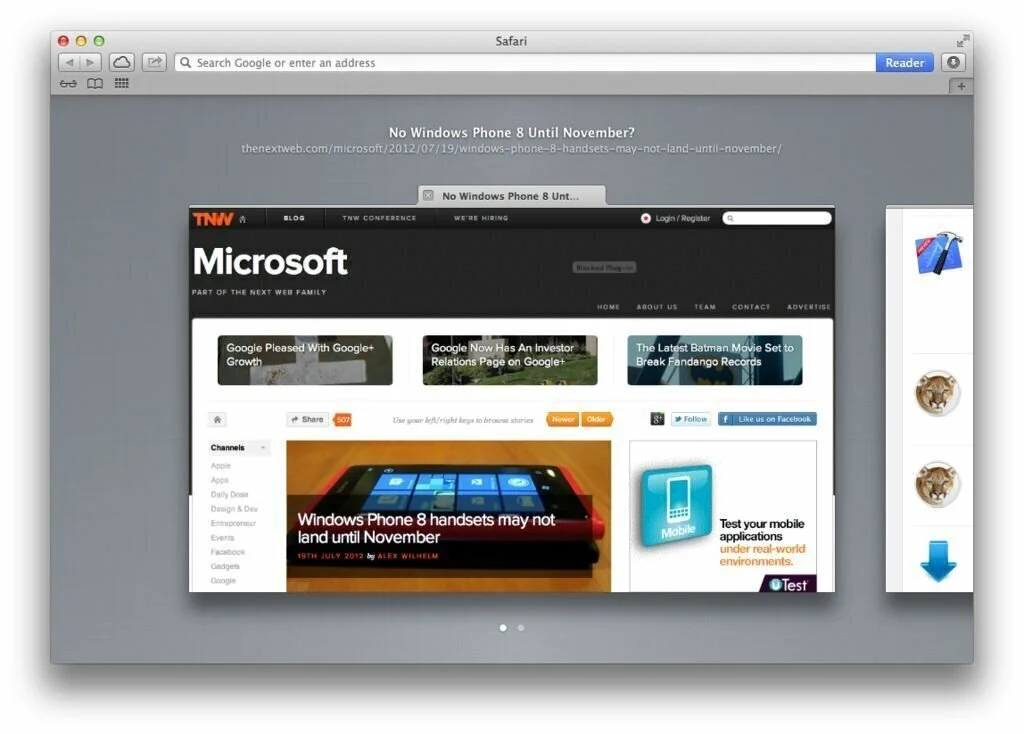
Safari is the product of Apple and is now available on Windows providing support for built-in RSS reader, multi-tabbed layout, and private browsing sessions. The tabbed interface allows you to view different web pages in the same window and easily rearrange tabs using the drag & drop support. The new tab shows the list of the most visited sites with a thumbnail preview and a short description. This window can use the same display mode to see the browsing history. Flip through the recently visited websites in the same way you search through a magazine and view the photos before reading the articles. An RSS reader can change your thoughts about reading articles on the Internet. If you find an interesting article, you can add into the browser’s reading list for later access. You have the option to browse the web without leaving a traces of web pages you have visited.
6. Maxthon

Maxthon is a user-friendly web browser which offers support for private browsing. It comprises interesting features such as split screen view, a download manager, mouse gesture, and ad blocker. The user-friendly and completely customizable interface provide high speed and good performance. Undo button helps you to open tabs you have closed accidently. Plus, Maxthon provides a new private window, a search toolbar with eight different search engines and new session options. Use a single button ‘Snap’ to take a screenshot of the web page. The built-in notepad runs faster than Windows’ Notepad, use it to write notes or scripts and run them in Maxthon. Resource Sniffers feature can show page history and checks whether a page comprises audio, images, video or just plain text. A translate button moves you to a specified link for language translation task. Activate split screen to navigate between multiple web pages easily. A built-in Ad Hunter blocks unwanted images, ads, and pages to provide extra security.
7. Opera Web Browser
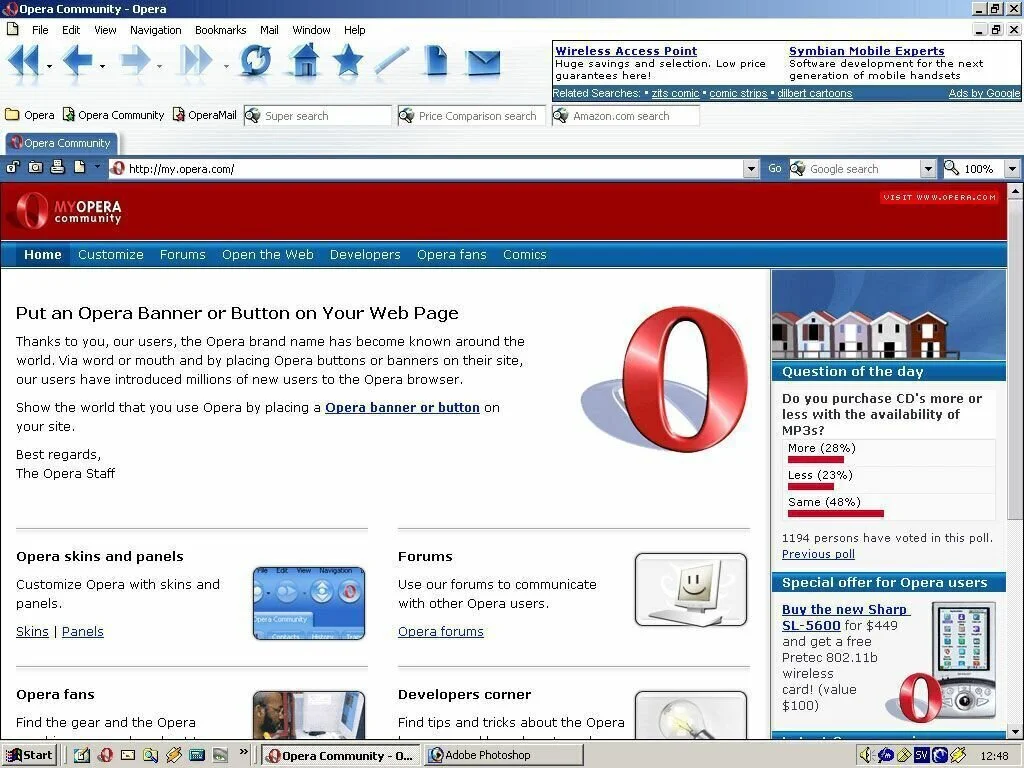
Opera Web Browser is a reliable program that furnishes practical, efficient and simple ways for exploring the web. The browser contains download and bookmark managers, add-ons, mouse gestures, private data deletion options, pop-up blocker and more. The elegant interface of Opera Web Browser delivers an intuitive working environment with key features to ensure a seamless browsing session. Work with pinned tabs and access your favorite sites using ‘Speed Dials.’ Change the appearance of your web browser applying multiple themes. Create custom themes using images uploaded from your PC. Add extra functions to the browser by installing extensions so you can block advertisements, translate web pages, save passwords and more. A heart shaped icon helps you to save your favorite URLs to the preset category. Create a custom folder to dump bookmarks and insert the current bookmark to the Speed Dial. Use the ‘Discover’ feature to find bloggers and journalists with ease. Active anonymous mode to browse the Internet without leaving any traces behind. It also has a turbo boost option which boosts your internet speed in a pinch.
8. Comodo Dragon

Comodo Dragon is a Chromium based web application with look and options similar to Google Chrome. The program provides different handy extensions and shares its features with Chrome. Comodo Dragon makes the use of COMODO Secure DNS servers to improve security. The Graphical interface of this browser enables you to open multiple tabs, import and manage bookmarks from other browsers, and log in with a Google account to sync information across all devices. You have the facility to set up a master password to access all the passwords saved within the browsers on websites. Move to sandbox mode to boost up security by using the web in a virtual environment and cut off from the rest of the PC. Work with different extensions such as use Web Inspector to analyze websites to detect malicious activity. Use the Drag & Drop service to share text, images, and links to social media sites or look them up online.
9. IQ Browser
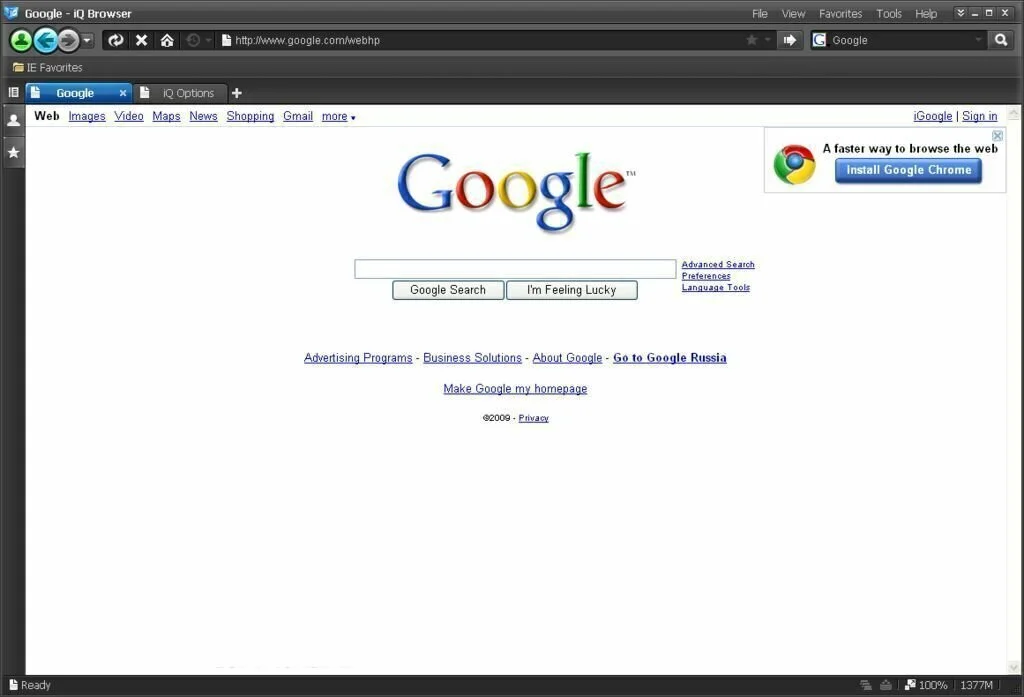
A simple and powerful browser that provides you a safer and faster web surfing experience. The clean and intuitive interface allows you to save the current web page, work offline, and create export and import favorites. Change the text size and encoding technique, use a search function, zoom in or out, view the source code in plain text, and refresh the page. Move to a full-screen mode, organize the favorite list, change the interface language, and clean the system such as trash all browsing cookies, records, cache, and history. Set an ad filter, change proxy settings, lock tabs, use mouse gesture, and select a different background skin and color. Control the page content such as disable ActiveX, sounds, images, and scripts, specify quick load web pages shortcuts and allow IQ browser to minimize to system tray.
10. Tor Browser
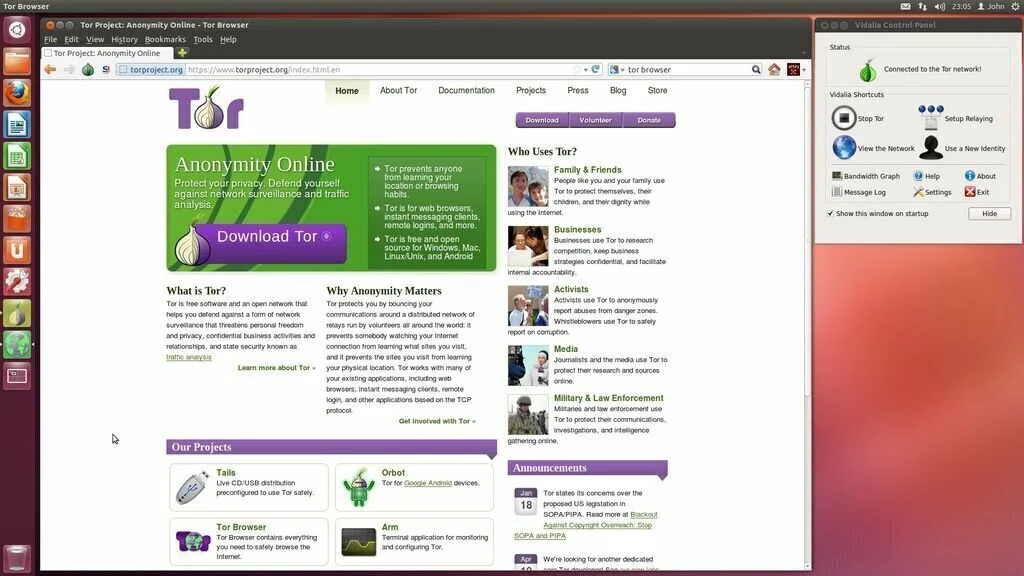
Visit your favorite pages safely and keep your identity hidden by using Tor Browser. It is a custom-made version of Mozilla Firefox with all its features. It keeps your information safe by using the integrated HTTPS Everywhere add-on. This add-on encrypts communication between two PCs and different web pages you access. You can configure to allow or restrict access to certain content. For a safe browsing experience, you have to choose the connection type. Select a standard connection for most cases or use standard settings if you are using proxy or moves through a firewall to reach the destination superhighway. The Torbutton offers multiple settings such as handle cookie protection, configure connection settings, and select a new identity for enhanced security.
11. Otter
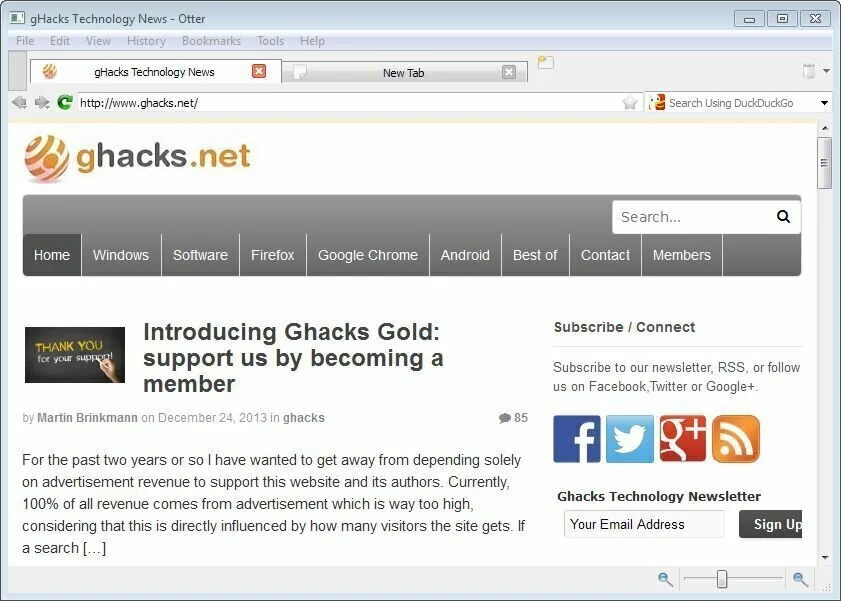
Otter is a user-friendly but complex program that can work as the classic version of Opera. This intuitive program allows you to surf the web, and bookmark your favorite web pages. The intuitive interface of Otter has a compact window which can only show essential components such as search and address field, back, forward and reload buttons. You can customize each component and add sidebars which contain access buttons for Bookmarks, History, and Transfers. The context menus also include additional functions for further assistance. Launch private tabs to work more securely and stop others from tracking your activities. Work with the ‘Transfer Manager’ to see last downloads with their size, start and end date and time. Use the ‘Cookies Manager’ to see and trash websites cookies. The ‘Sessions’ tool facilitates you to remember and restart browsing sessions. From the ‘Preferences’ section, further, customize Otter’s functioning parameters according to your needs.
12. The World Browser
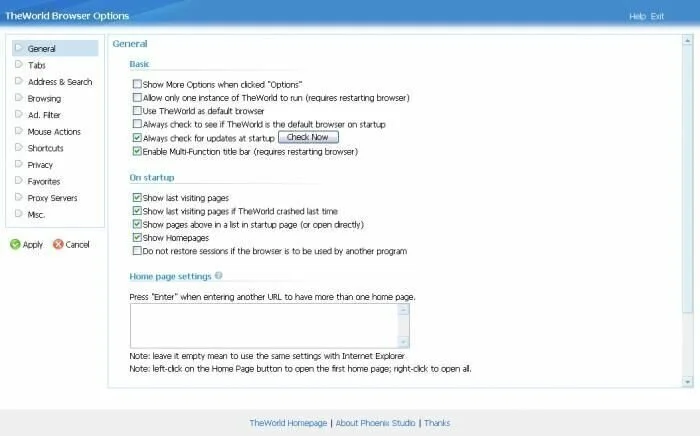
The World Browser is a multi-tabbed browser that offers private browsing mode and fast navigation speed. It is a fast browser containing a large collection of useful tools. It has its multi-threaded download manager for downloading audio, video, and images. The useful ad-blocker helps you to stop unnecessary Windows from loading while you browse the Internet. It imports the Internet Explorer favorites automatically. However, you can specify a different directory to keep your bookmarked pages. You can work with multiple customization settings through the ‘Option’ section to make the browser more impressive. The World Browser offers support for mouse gestures and the drag & drop support for text strings and links as well.
13. CoolNovo
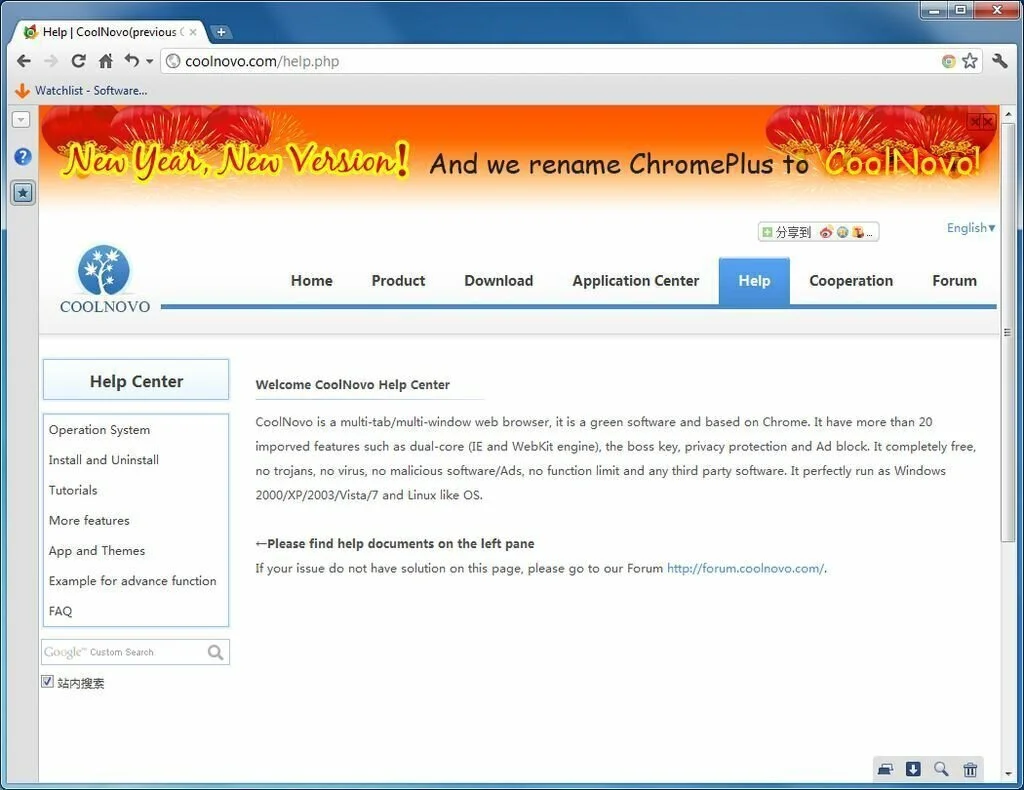
CoolNovo is the enhanced version of Chrome that provides support for mouse gestures, cloud saving options, download tools present in the context menu, super drag, and improved bookmarks. The program allows you to switch to Internet Explorer mode when you need to access web pages which do not support Chrome and save your configuration data to the servers in the cloud to synchronize it with other devices. Mouse gesture helps you to navigate back and forward, open previous or next tab, scroll page up and down, stop loading and reload current or all tabs. Use super drag to drag and open a web page in the foreground of background. Configure tabs, the bookmarks bar, privacy data, Adblock, IE tab settings and the accelerator from the Options section. Just double click or right click the tab area to close the running web page.
14. Orbitum
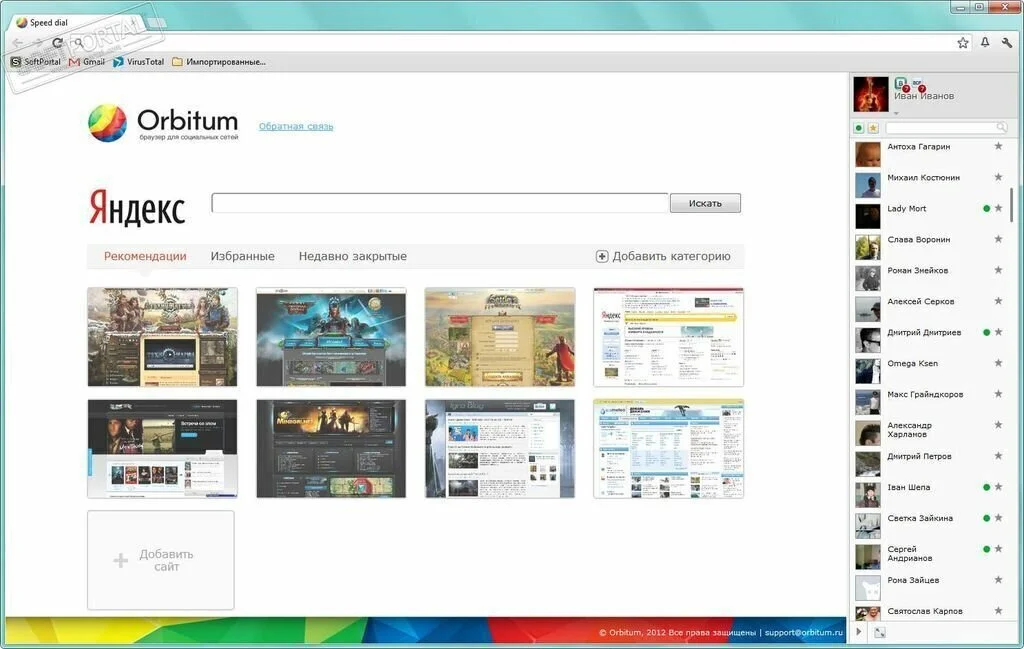
Orbitum is a straightforward and handy web browser that has a built-in chat function to stay in touch on social media sites while browsing the Internet. The simplistic interface of Orbitum comprises powerful components which make it one of the fastest browsers to please experienced users. It has seamless integration with social network sites such as Vkontakte or Facebook. So you can chat with your friends while working on any other website. You have to log into your account, for example on Facebook and then navigate to the web pages you are interested without losing sight of the friend list and messages. The special chat bar is attached to the web browser which allows you to enjoy the full functionality of the connected service. The most of the functions and customization options of Orbitum are quite similar to Google Chrome.
15. Liri Browser
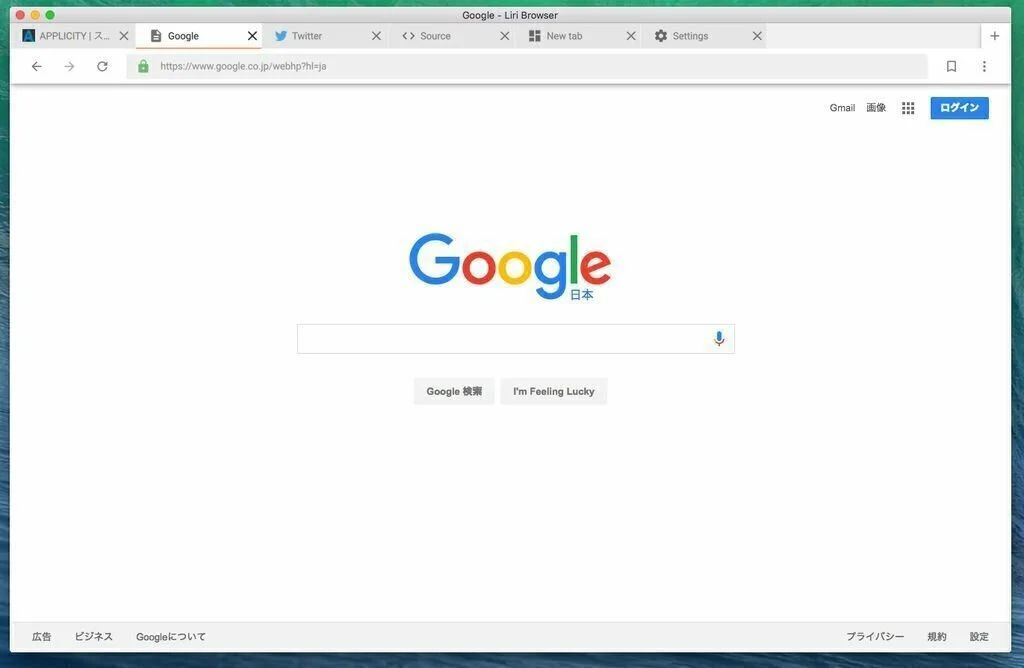
Liri Browser is a lightweight web browser with a clean interface that relies on QML-Material and QT-WebEngine to furnish you with the best Internet navigation experience. This browser is compatible with the latest web standard and can load pages in seconds. The modern and latest interface of Liri Browser provides high speed of browsing. It contains few buttons to work with and allows you to change the default theme color to customize the appearance of Liri Browser. The “integrated address bar” option can remove the standard address bar and enables you to type in the URL and see the forward and back buttons by double clicking on the tab you need to use. The application consists of a bookmark bar to access important URLs quickly, a built-in download manager, a full-screen mode, in-page search capabilities, and a navigation history viewer.
16. Iridium Browser
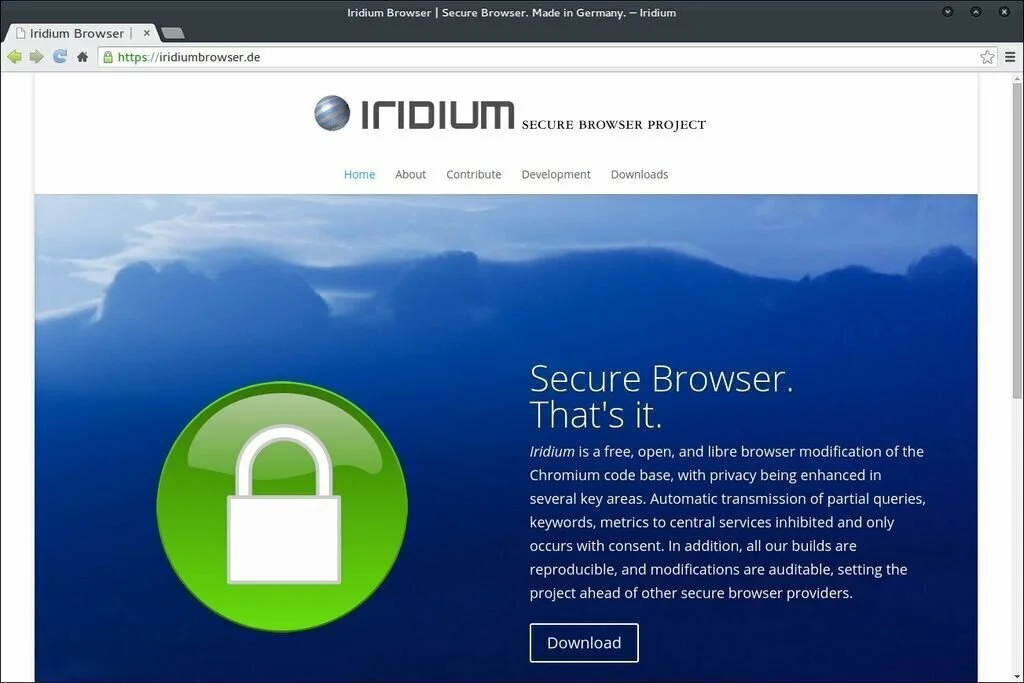
A simple browser that allows you to navigate the Internet securely and get advantages of stricter security options. It provides an extra layer of protection to secure your browsing experience. Iridium Browser has an appearance similar to Google Chrome and provides you the same non-distracting and clean interface. Moreover, it contains extra features to provide the maximum level of security. The application inhibits the automatic transmission of partial queries, keywords, metrics, and other information to third parties. It shows a notification within the window when it detects someone is trying to get information about you. Plus, Iridium Browser comprises all the navigation and search possibilities you would expect from an excellent browser. So work with numerous tabs, search box, auto-completion and so on.
17. Green Browser
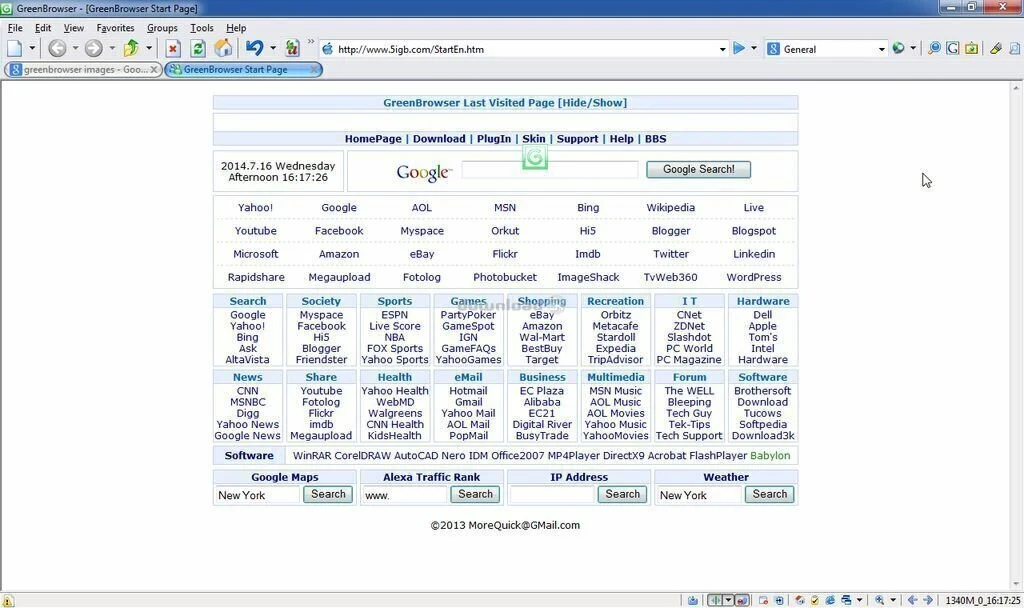
Green Browser is an Internet Explorer-based browser that provides support for autofill manager; multi-tabbed browsing, plugins, speed dials, and mouse gesture. The interface of Green Browser is similar to well-known IE. However, it contains some advanced tools under the hood. Save multiple pages as a group, create Speed Dials for accessing your favorite web pages with a single click, activate a boss key for hiding the browser quickly and install plugins. The helpful feature fill manager complete forms for you automatically so you don’t have to spend time writing down names, logins, or addresses every time. The Options menu contains rich settings for all the featured furnished by Green Browser such as popup filters, mouse gestures, tabs, and shortcut keys. Customize every single function and personalize the way in which browser works. You can work on multiple tabs at the same time without any problem.
18. Sleipnir
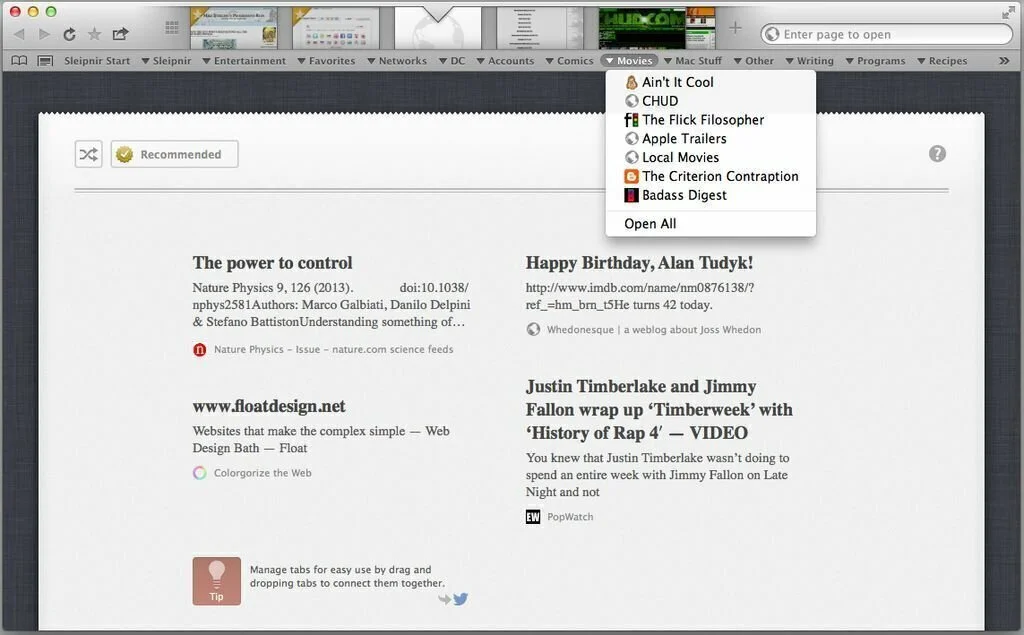
A feature rich and an efficient web browser helps you to get advantages of advanced tab functions and high level of customization. You have the option to choose the Webkit or Trident rendering engine. Customization possibilities of Sleipnir allow you to change any aspect of the browser such as the bookmark panel, the address bar behavior, the user interface and the page search bar. The available plugins and Chrome extensions are part of it to furnish extra functionality to the browser. You can work with the cloud service, Fenrir Pass, to sync your bookmarks and Sleipnir data. After creating a Fenrir Pass account, share the pages you visit with web programs such as Google+, Twitter, Facebook, Twitter, or Dropbox. The browser has links with Android, iPhone, and iPod devices so that you can send links, call numbers and use the device’s mapping function from the desktop browser directly. A built-in high-speed feed reader allows you to import feeds from Google Reader using a single click.
19. SeaMonkey Browser
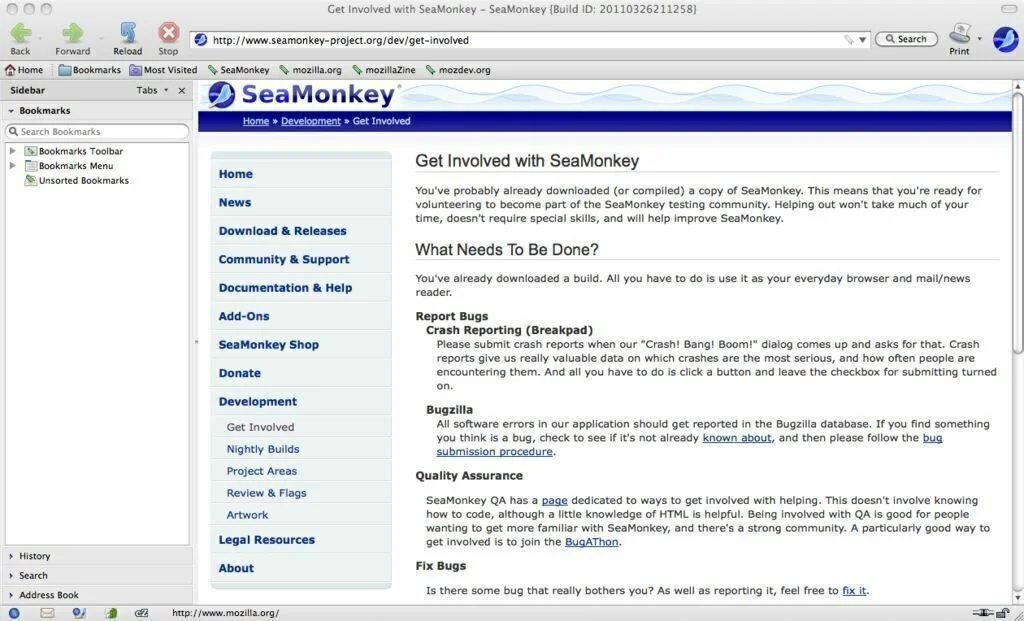
SeaMonkey is a fully featured web browser for advanced developers and users. It helps them to browse the Internet, read feeds, send emails, chat on IRC networks and compose HTML files. The application integrates an email and newsgroup client, Internet Browser, IRC chat, web feed reader, HTML editor and web developments tools. You can install a different add-on to boost its functionality and personalize your browsing experience. It offers many advanced features for smooth and pleasant browsing such as popup window controls, tabbed browsing, and profile manager to create different profiles with users’ preferences, bookmarks, and mail settings. Use the cookie manager to check out information about each cookie and trash the selected ones, create bookmarks, disable images from specific sites to increase the page load time, and access items you require most of the time. Work with the Download Manager to create custom bookmark keywords and keep track of files.
20. Advanced Browser
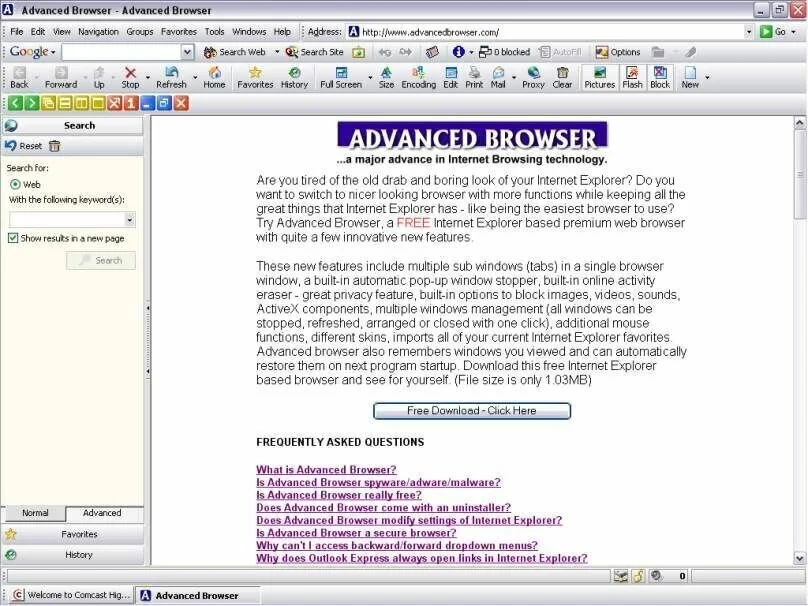
Advanced Browser is a simple to use web browser built on the Internet Explorer engine to provide a fast navigation experience. The simplistic interface has a regular window, similar to the one of Internet Explorer. Two viewing modes enable you to move to full screen or full desktop mode. The browser integrates extra buttons into the menu bar to facilitate you to manipulate window according to your desire. Tile all windows horizontally or vertically to view or compare information on different websites simultaneously. Create a new message and clear records to stop other users from seeing Internet activity such as recent pages, typed addresses, search keywords, and autocomplete passwords. Send a link or read your email through the default email client, set proxy parameters and modify the default interface language and skin. It supports ActiveX, a popup blocker, Java applets and scripts. Create and manage a website favorite list, see a webpage’s source code in a plain text and customize the GUI buttons.
21. CometBird
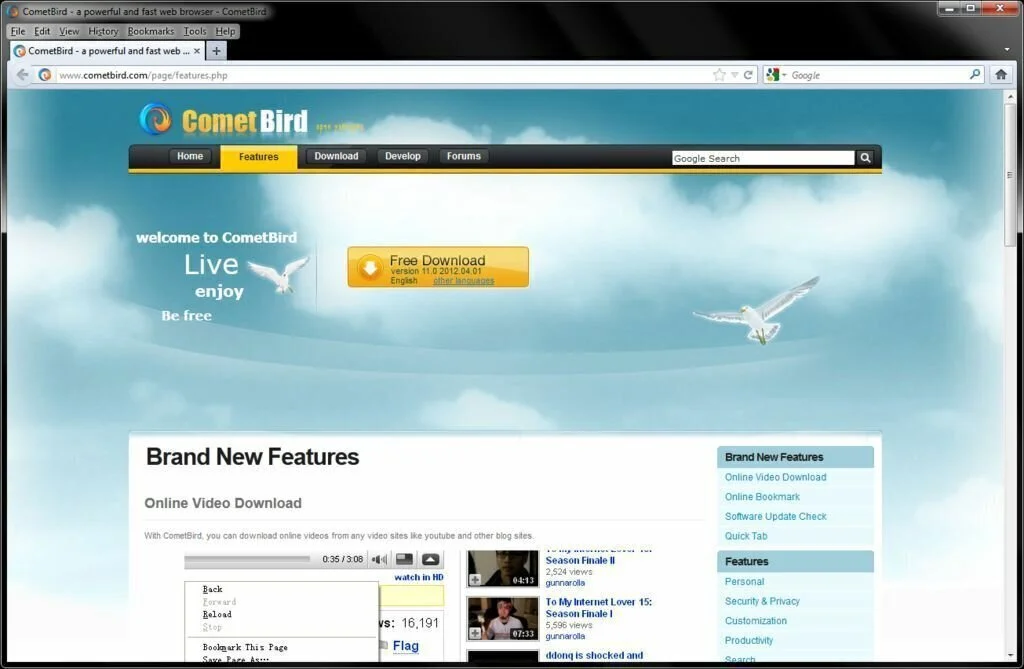
CometBird is one of the fastest, powerful and stable web browsers with superior performance. Clean interface of CometBird has an excellent browsing speed and many customizable tools. The user interface is similar to Firefox’s well-known layout. It provides smart bookmarks folders, multi-tabbed support, a library, tags, and a location bar. The browser furnishes you surety that your private data will remain secure while surfing the Internet. Allow the program to find the secure connection before installing add-ons, remember site passwords, clear private data, Banish pop-ups, and provides protection against virus, malware, and phishing. You can customize the browser’s look by adding, removing, dragging, and reordering tabs according to your requirements. A download manager helps you to get audio, video, or flash files from your favorite website. Work with the synchronization feature to use bookmark collections on different browsers or systems.
22. Dooble
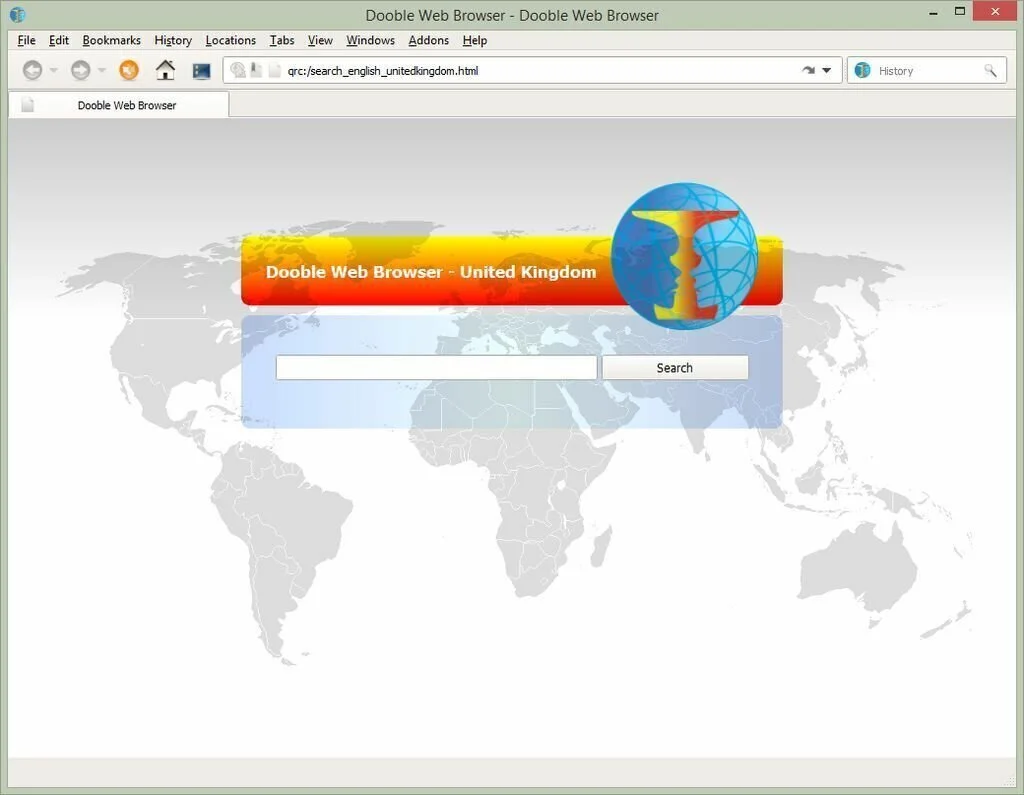
Find your favorite web pages and download files from online sources with the help of Dooble. The simple interface of Dooble has a tab support so you can work with multiple web pages in the same window. It has a bar which contains multiple buttons such as refresh, backward and forward, Dooble Desktop and Home. Dooble Desktop shows a page that enables you to browse different files on the system. These files are present with numerous details such as name, type, size, date accessed, date modified, and permissions. You can create a security passphrase for the browser so no one can access it until he has the right combination of words. You can set the 16-character password from the “Safe” area of the browser settings. You can modify the look of the browser using different settings.
23. BlackHawk
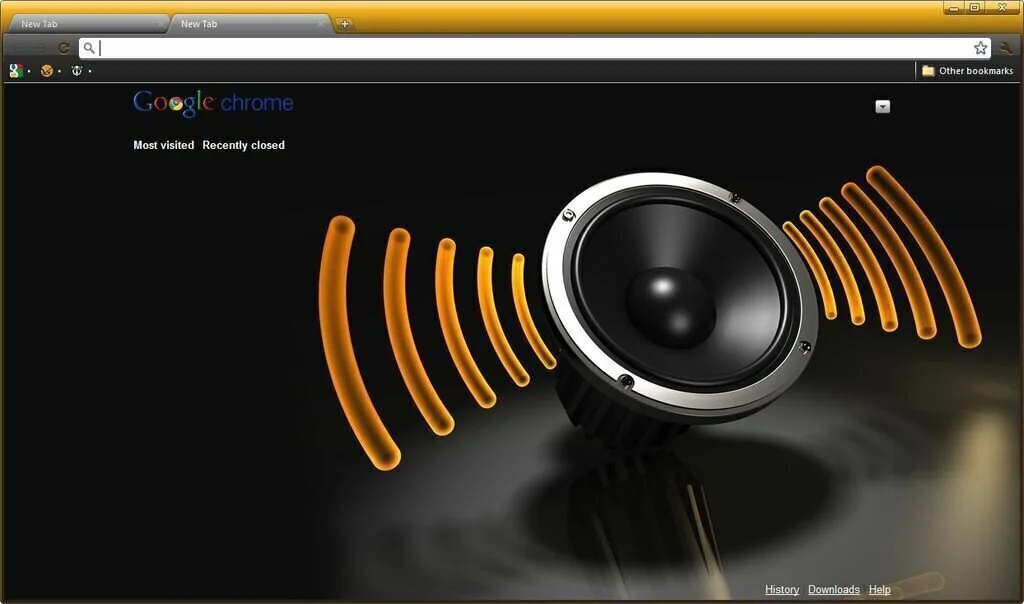
BlackHawk is a reliable program that allows you to navigate the Internet with confidence, manage your add-ons and bookmarks your favorite websites. It is a chromium based browser with support for extensions, tabbed browsing, and developer tools. You can show the current page in the IE-based tab and view page ranks. If you log in with your Gmail Account, it can import all your Chrome settings automatically. It does not contain its extensions. However it only supports Google Chrome extensions. It works with a low amount of System memory and CPU and provides a good response time.
24. Visual Explorer
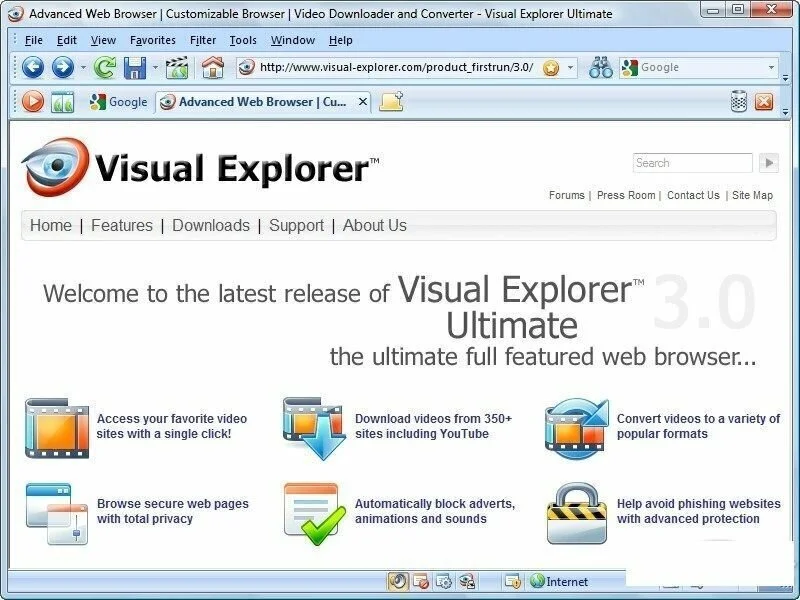
Visual Explorer is a straightforward program that helps you to browse the web in style using different skins to select from. The intuitive interface of Visual Explorer comprises common browser elements in the upper toolbar such as navigation controls, URL and search fields, the file menu bar, a configurable home button, and the tabs. So you can stay on many web pages simultaneously and arrange them in a specific order. The program has the aim to enhance security over the web by using different algorithms, like a pop-up blocker. Save and manage bookmarks and allow the dedicated toolbar. In the status bar, you can check page status and multiple accessibility and security settings, and quick launch function for the options panel. It can ask you to switch or upgrade to a new browser when landing on certain pages.
25. xombrero
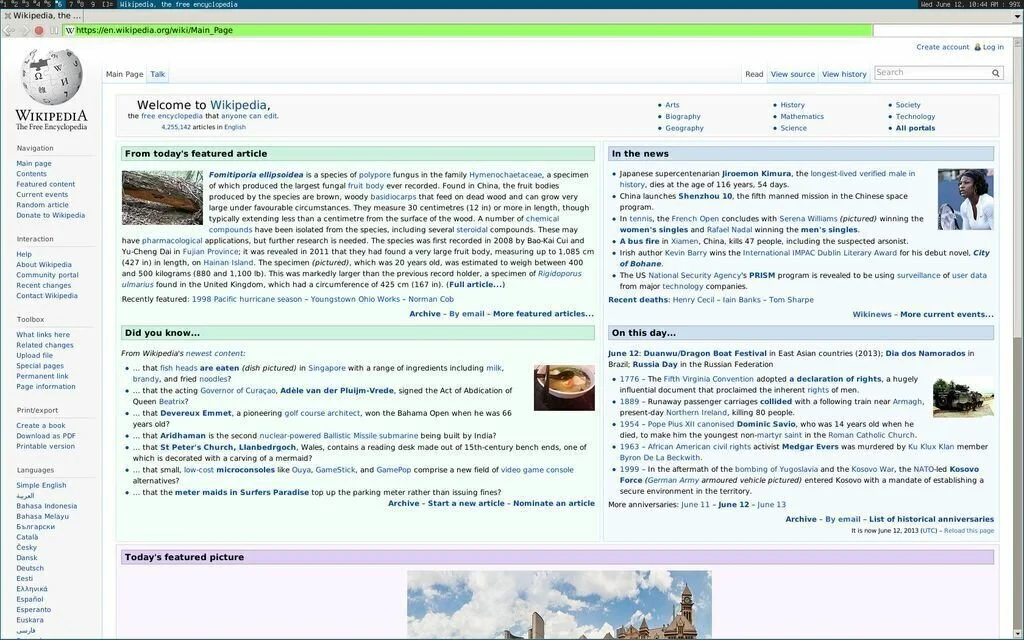
xombrero Browser allows you to browse the Internet, without affecting the computer performance. The program offers support for a search bar and numerous tabs. The minimal and straightforward interface comprises a search engine bar, an address bar, a few buttons and a panel to show the chosen web page. You can read and navigate all the wonders of the Internet with the help of multi-tab support. The program facilitates you to move to the last web page or the next one, stop loading website and reload the page you are currently with the help of the built-in buttons from the primary window. The developers or programmers can access resources, sources, network information, profiles, timelines, a simple console, and audits.
26. SRWare Iron
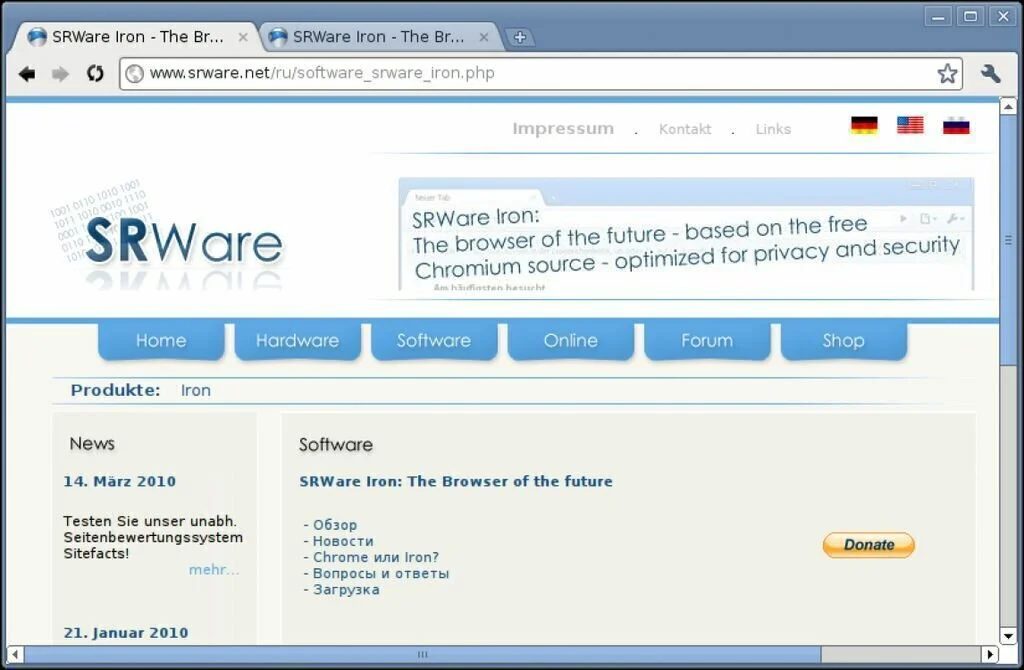
SRWare Iron is an efficient program that provides an improved alternative to the Google Chrome. It provides support for extensions so that you can increase the inherent functionality of SRWare Iron. Moreover, customize the browser’s look with the help of different colors and themes. Work with general features such as the default search engine and settings the home page. You have the facility to create numerous user profiles. Using Iron Synchronization feature, sign in with Google Account directly to load your important browser setting to the Internet and use them from any location. The program has a bookmark, password manager and history manager to enhance the browsing experience. The task manager can help you if a website does not respond and you can work with advanced option to allow malware and phishing protection.
27. Slick Internet Browser

Slick Internet Browser is an easy to use and a handy web browser that facilitates you to browse the Internet in a clean environment. The simplistic and intuitive interface of Slick Internet Browser provides all important option in the upper tab. It is a small and portable program so you can work with it without installation and place it anywhere on the computer. The program allows you to trace the history and add bookmarks.
28. Yandex Browser
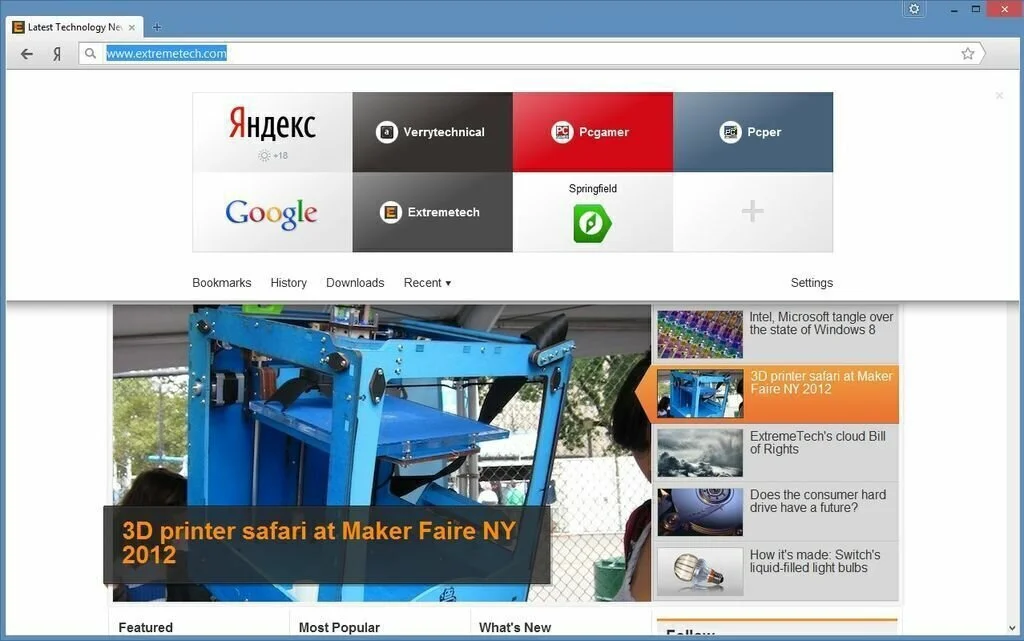
The intuitive web browser that facilitates you to speed up the loading of web pages, translate pages into multiple languages, allow or block cookies and customize browser layout. So you can browse the Internet with the help of a large range of tools. The visual appealing and user-friendly interface of Yandex Browser comprises easy to understand features. View information regarding, personalization, security, and recommended content by clicking the related categories. Search your important online content in an intuitive manner, open multiple pages in different tabs and work in incognito mode if want that your downloaded files and browsing history remain unrecorded. It can show additional information and controls about your visited page, for example, the type of connection, allowing you to toggle Turbo mode or secure Wi-Fi. The “Tableau” feature helps you to manage your most accessed website, remove them, lock them and select their background.
29. Crazy Browser
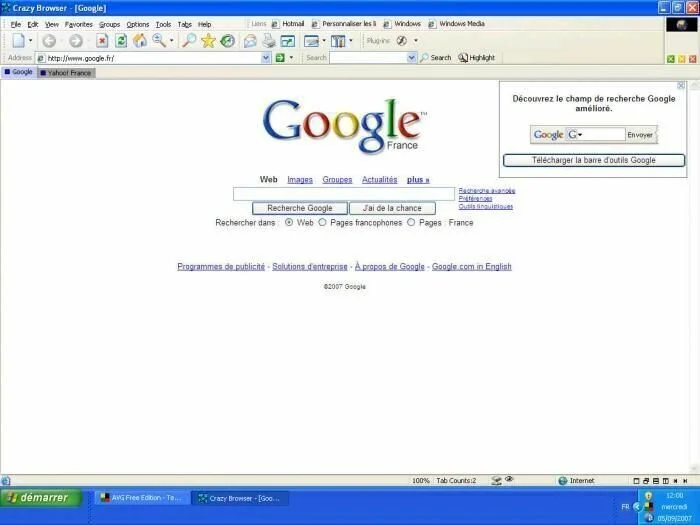
Crazy Browser is a straightforward program that furnishes support for a pop-up blocker, tabbed browsing, history eraser, mouse gestures and more. It comprises pretty smooth functions and load pages fairly fast. The program provides default plugin for disabling Flash in the current tab or all the tabs. Work with a pretty rich settings menu to customize everything such as confirmations, tabs behavior, execution and download, mouse navigation, and history eraser. The program has an Internet Explorer based engine which works faster for browsing the Internet.
30. K-Meleon
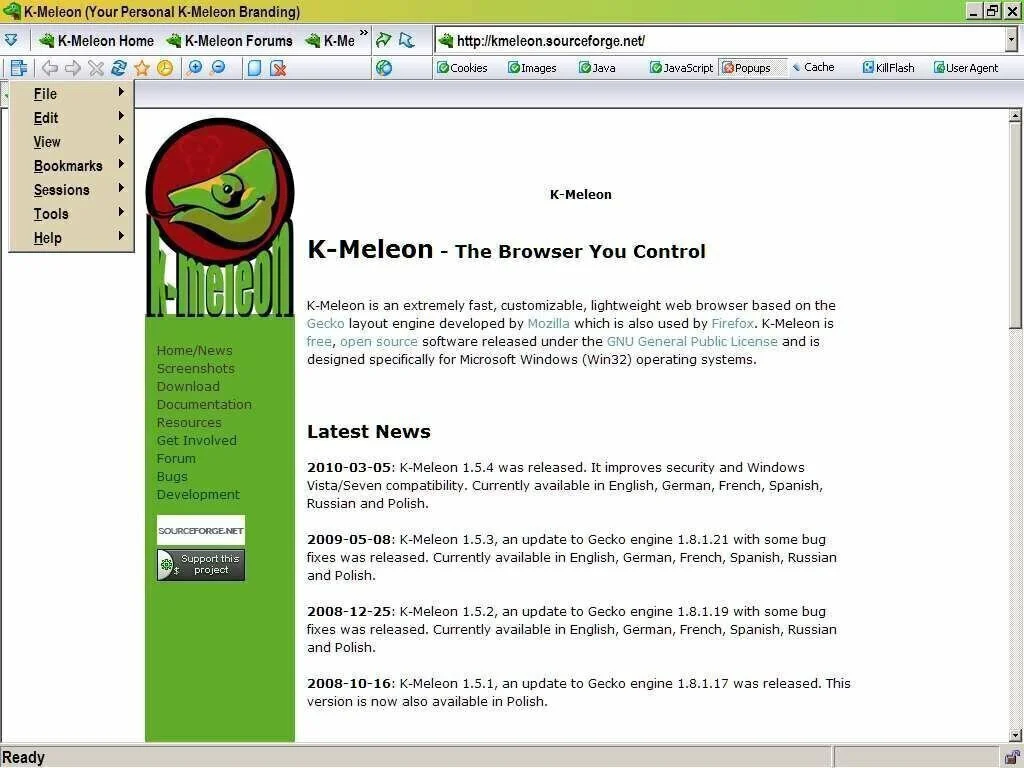
K-Meleon has the Mozilla rendering engine with important features like bookmarks, navigation history, and privacy tools to ensure security. The simplistic interface of K-Meleon supports tabbed browsing and multiple languages. You can customize settings regarding its menus, accelerators, toolbar buttons, macros and others. Enable or disable browser’s plugins such as bitmapped menus, IE favorites, Netscape bookmarks, full screen, Opera hotlist, history, mouse gestures, session saver, and update checker. Apply shortcuts to links for instant access and choose the mouse accelerators settings such as Opera, SeaMonkey, and Firefox. Translate the content of an entire page with the help of Google Translate or Babel Fish Translation. It allows you to view the Error Console including messages, warning, and errors.
31. Epsilon Browser

Epsilon Browser is a lightweight web browser that helps you to navigate the Internet, by opening different tabs simultaneously and creating a bookmark. The clear-cut interface of Epsilon Browser comprises an address bar, a menu bar, and a panel to show the content of the accessed web page. Open many tabs at the same time, move back or forward, and stop loading a web page or refresh it. You can inspect specific elements, save pictures to a specific location on the hard drive and access TXT, HTML, JPG, PNG, AIF, and AU formats. Save pages as TXT or HTML files, using custom encoding and also check connection or view page info. The on-screen keyboard allows you to get an IP address from the hostname, add and manage bookmarks, zoom in or out and see all the history and clear it.
32. Hacker Browser
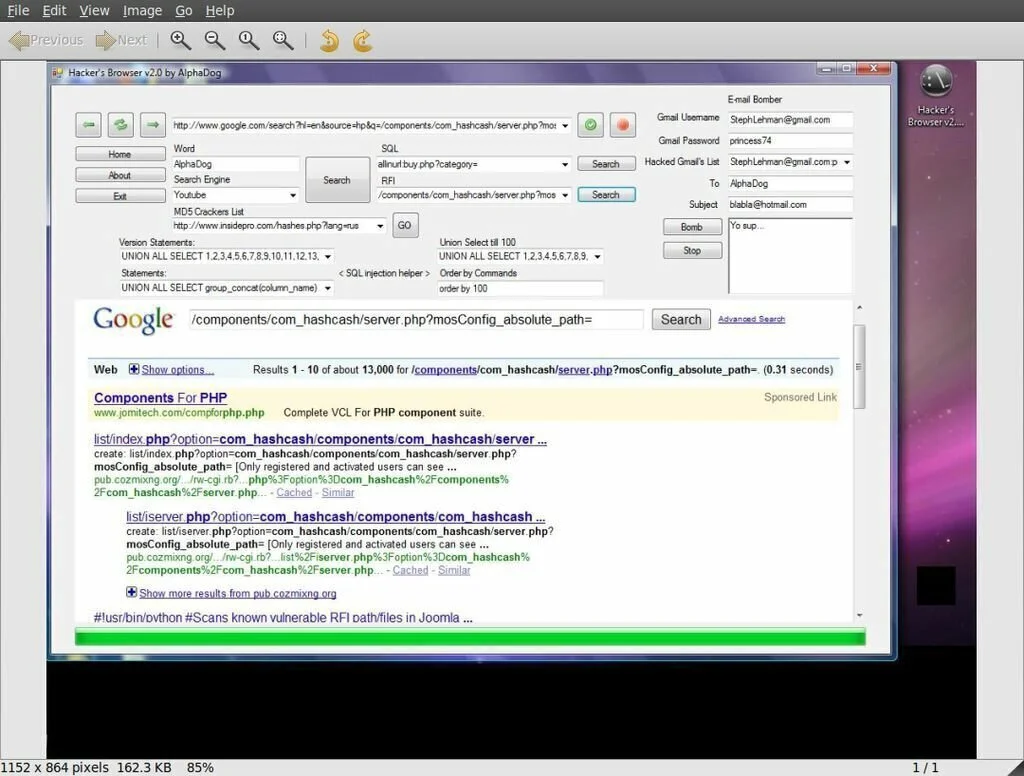
Hacker Browser is a compact web browser that provides support for popup filters, a multi-tabbed interface, favorite list and cookies, history, and cache cleaning options. Hacker Browser is a portable program so you can run it without installation. It offers a multi-tabbed graphical interface of a regular program. The well-organized layout provides access to the classical options such as File, Favorites, View, Edit, Tools and Groups to provide the best browsing experience. Allow the “Work Offline” mode only to perform basic tasks such as cut, paste, copy and find, choose the encoding mode, zoom in or out, customize the layout and decrease or increase text size. Open files with multiple formats, import or export favorite files, cookies and feeds from the specified URL and print the current page or send it through mail. Clean the cookies, history, and cache data, view list of recently used web pages, set up proxies, and enable or disable sounds, scripts, ActiveX, animations and Flash files.
33. K-browser
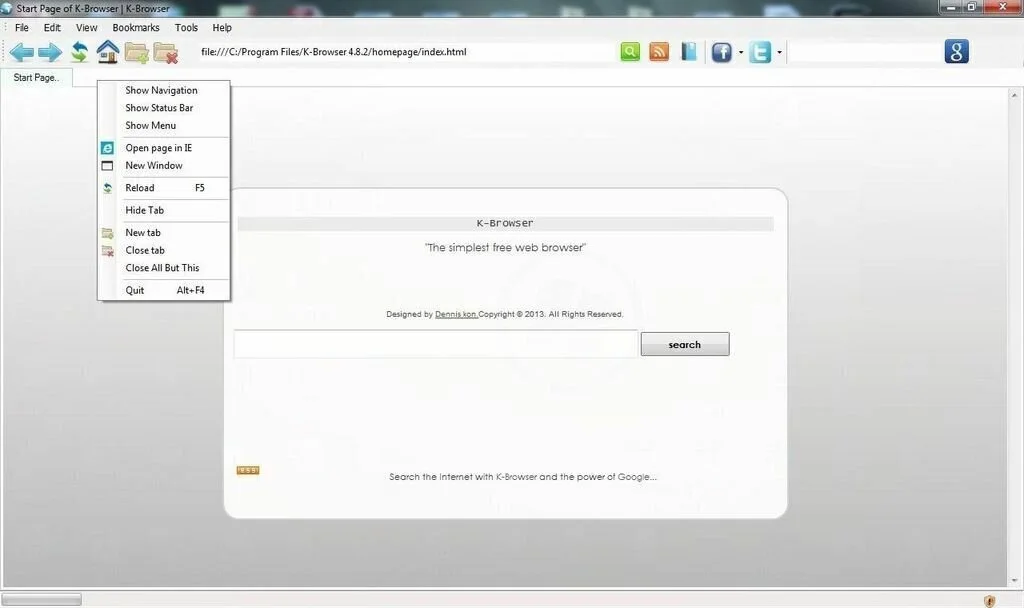
K-browser allows you to explore the WWW when you want to try something new. The program has an Internet Explorer engine, and it is developed using .NET technologies. The fresh and simplistic interface offers a few socially connected tools like out of the box RSS support and easy access to new Twitter tweets and Facebook posts. The program provides you the features of the page zooming, mandatory tabbed browsing, the history viewer and the bookmarks for an enhanced experience.






















