Best Free Spyware Removal Software is the list of specific programs which can be used to remove spyware and adware from the system. Spyware is the software that is used to get information about a particular person or organization without their permission. Spyware is a source to get details about another’s system activities by transmitting data covertly from their hard drive. You can use these programs to remove spyware from your system and protect you from unauthorized persons. All these spyware programs are free of cost and you can easily download them for your Windows system easily. Best Free Spyware Removal Software programs provide you multiple features such as, they can scan and remove spyware from your system, can restore web browser settings, can search for these potentially unwanted applications, browser hijackers, toolbars, some can work without installation, most of them offer support for famous web browsers like Mozilla Firefox, Internet Explorer, Google Chrome and others, as well as they can block malicious URLs.
1. AdwCleaner
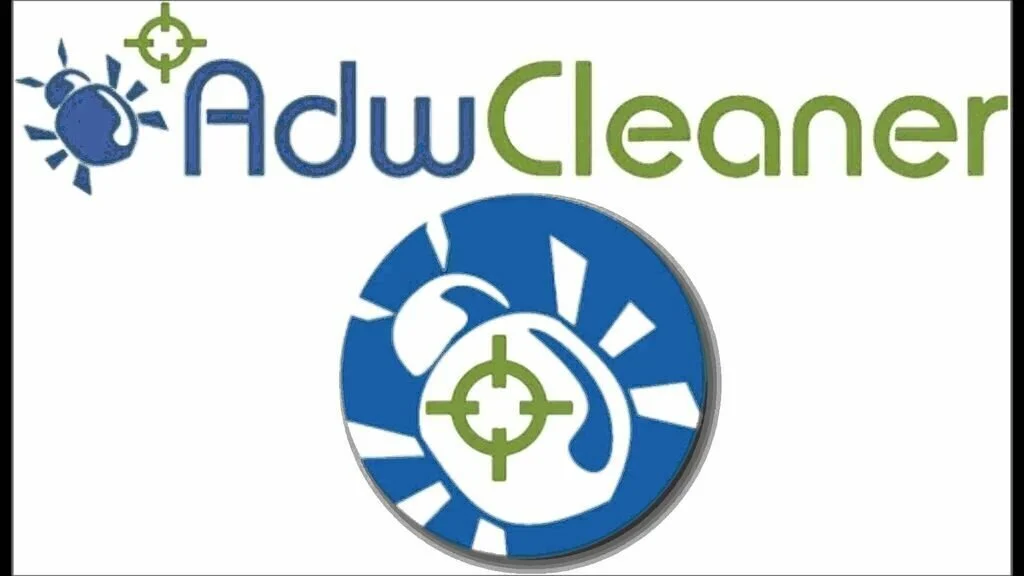
AdwCleaner is an adware and toolbar removal software that is helpful to remove a large range of programs that have a negative impact on computer performance and security. The application works without installation and can be deployed from any storage device. It instantly searches all traces of unwanted components or remnants of former installations. It shows the result in a text document so the user can view the detected files and registry keys proposed for deletion. Then the user can delete all unnecessary files and keys by pressing the ‘Delete’ button. To start working with AdwCleaner, you have to close all the running applications on the PC. The amazing thing about AdwCleaner is that it can ‘uninstall’ itself with a single mouse click. So it is the best choice for you to clean your system from ads and malicious toolbars.
2. Ad-Aware Free Antivirus +
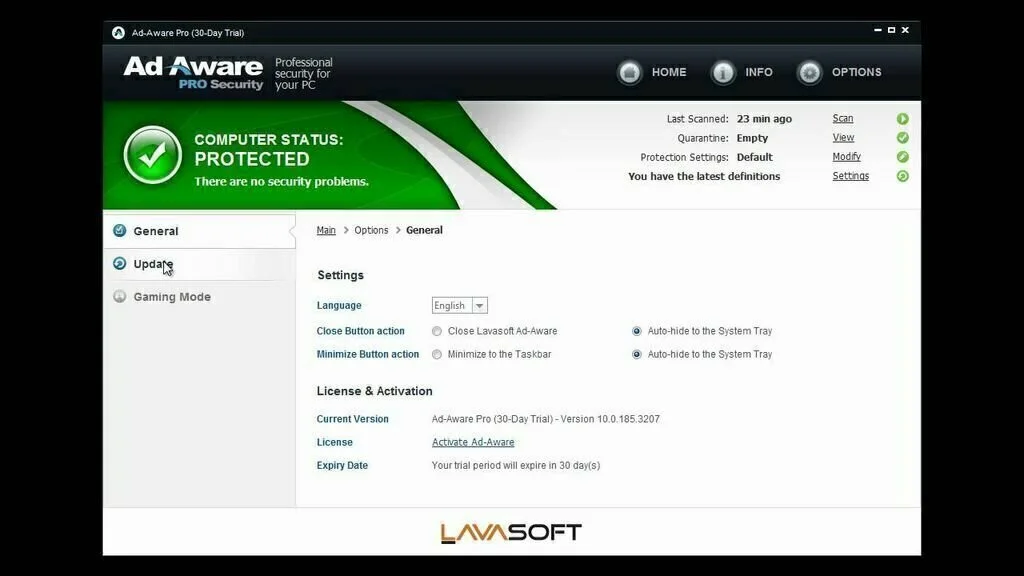
Ad-Aware Free Antivirus + is a lightweight and handy anti-spyware application. It has a clean and simple to use interface and its installation process is very fast. Its clean interface is divided into separate functions such as Home, Web Protection, Scan Computer, Network Protection, RealTime Protections, and App Management. It is offering a number of scan options and the initial scan options are Quick, Full and Custom Scan. In the option of Protection Settings, you have the facility to tweak the real-time protection and browsing options. Different settings related to the basic operation, updates and an explanation of Gaming Mode are part of Ad-Aware’s Main Options. Ad-Aware Free Antivirus + has an interface similar to Window 8 style and it provides you the option of basic, moderate and advanced scanning. Now BitDefender anti-virus protection is part of Ad-Aware Free Antivirus +.
3. RunScanner
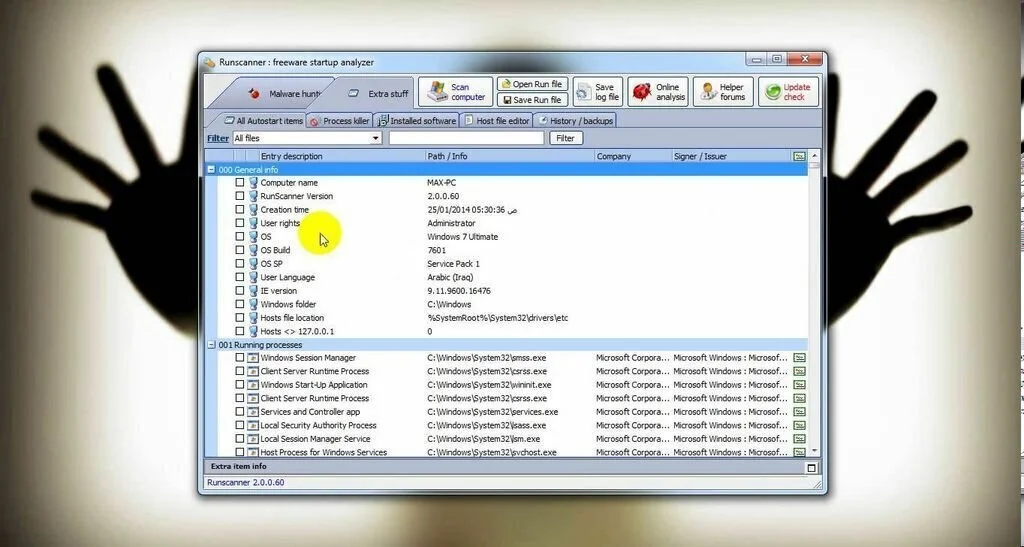
RunScanner is a portable adware application that scan user computer for all running processes, drivers, services, programs, hijack points and auto-start locations. The application automatically detects system changes occur due to malware, viruses, or operator error. It provides two level, Beginner, and Expert. The Beginner mode of RunScanner has Scan and Update buttons, plus three entry fields for saving scans as log files. Malware hunting tab shows all the running processes in the system and the loaded modules tab display all the .dlls in your system. Moreover, you can get some extra stuff through RunScanner such as Process Killer, Host File Editor, and a list of installed software. It contains an easy to use and clean interface and it is helpful to dig deeper to find viruses and malware.
4. Spybot – Search & Destroy

Spybot – Search & Destroy is a lightweight and handy application that is helpful to detect and remove different kinds of spyware from the system. This powerful software finds and deletes malicious types of programs just like malware off your computer. It provides you protection against spyware, malware and other programs that plague all corners of the Internet. The program can scan your whole computer or individual files, quarantine nasty files and deliver your reports and logs of scans. The interface of Spybot – Search & Destroy is fairly intuitive and easy to use. It provides a great option for beginner users who want only simple scan and experienced users who want to customize parameters of the scan. First, you have to update the software after installation to get a high result.
5. UnThreat Free AntiVirus
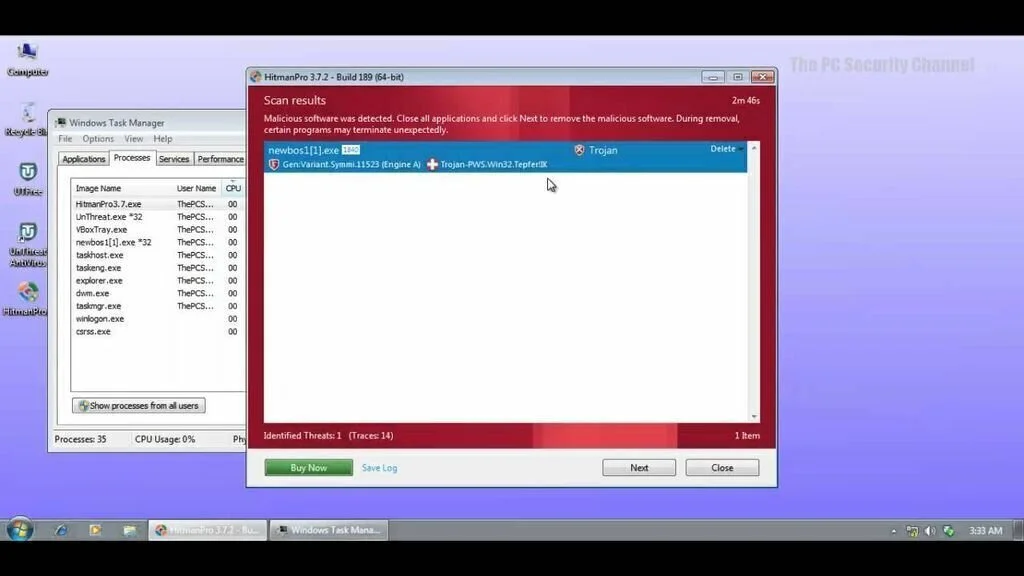
UnThreat Free AntiVirus is a state of the art Anti-virus engine which is helpful to provide Anti-Spyware protection. The application detects and deletes malware and adware from the computer. It provides you safety for windows new venture and logon. It protects your personal computer from unwanted Internet threats. UnThreat Free AntiVirus works as Script scanning device and blocker. It provides high-speed performance when it works with House Window 7, Visa and Window XP. The interface of the application is intuitive and user-friendly which provides you different options for scanning and it is helpful for both beginners and experienced users. UnThreat Free AntiVirus uses a moderate amount of system resources and has a very short response time. This amazing software also works as Registry scanner and Network Defense.
6. Norton Power Eraser
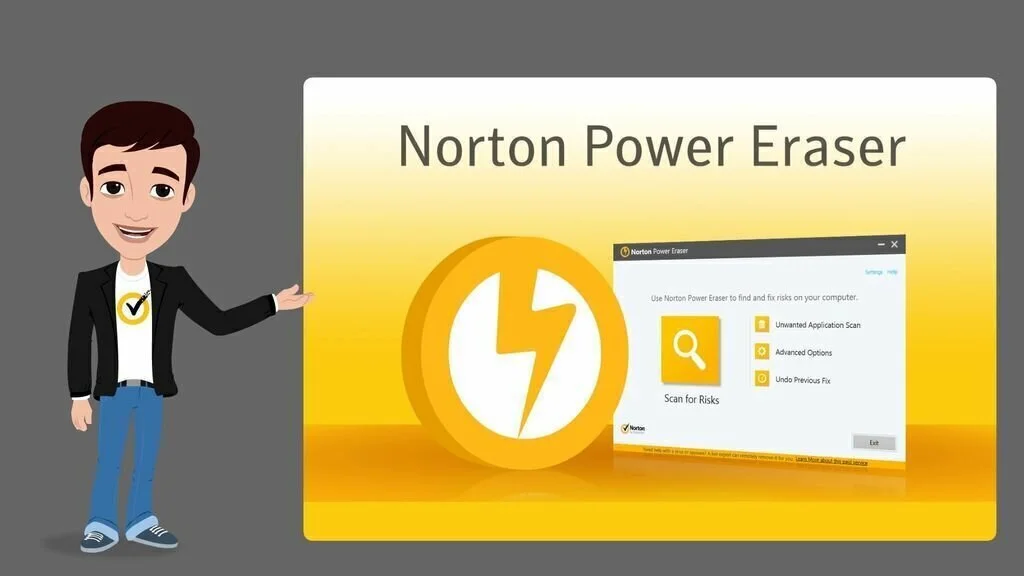
Norton Power Eraser is a free and standalone malware removal tool which has aimed to remove the most persistent computer viruses just like scareware and fake security suites. It contains a powerful, in-depth analysis that can be configured as either Normal or Aggressive. This amazing application works without installation and scans your computer in no time. After analysis, it shows the results and asks what to do next. So have the option to remove the critical files on your system. You can also check the File Insight online database to learn about files to delete. If you have done something wrong, Norton Power Eraser creates a restore point to get it back. Overall, it is a marvelous security tool that can remove aggressive malware from your computer.
7. Adware Removal Tool

Adware Removal Tool is a handy and straightforward adware removing an application that allows you to remove unnecessary files from your computer. This application helps you to get rid of Browser Hijackers because it protects your system. If you are getting the problem to uninstall any toolbar with a normal way then Adware Removal Tool is useful in the removal of those unwanted toolbars. Moreover, this utility protects your computer from Potential Unwanted Programs. Adware Removal Tool quickly will scan your computer quickly and will clean the unwanted programs deeply with any hidden registry entries in legitimate system files. The application has a user-friendly and intuitive interface which allows you to perform any task in a quick and fast way. Its primary aim is to protect your system from hijackers.
8. SlimComputer
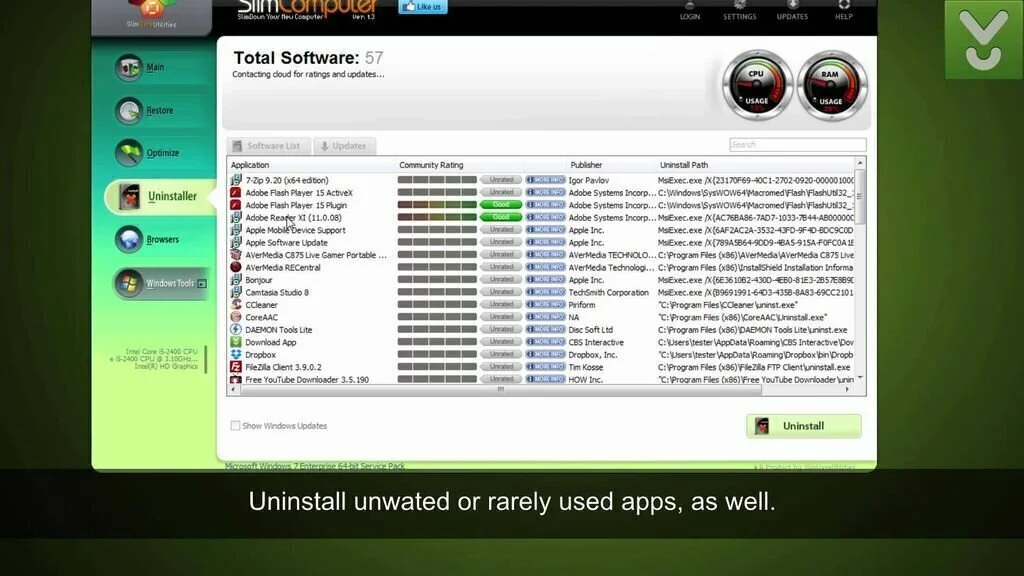
SlimComputer is a handy software application that enables the user to remove trialware, adware, and other unwanted data from the computer. This software solution focuses on optimizing your computer by removing unwanted data. The interface of SlimComputer has a clean and intuitive layout where the user can start a scan on unnecessary software, browsers, and startup items which slow the computer performance and Internet browser speed. You can optimize your system by disabling applications and services which run at system startup automatically. You have the facility to check out a list of these items, their community rating, location, and publisher. Furthermore, you can restore items to their previous state. The user can remove web browser extensions and plugins. Plus, the user can change the homepage and search provider.
9. SUPERAntiSpyware
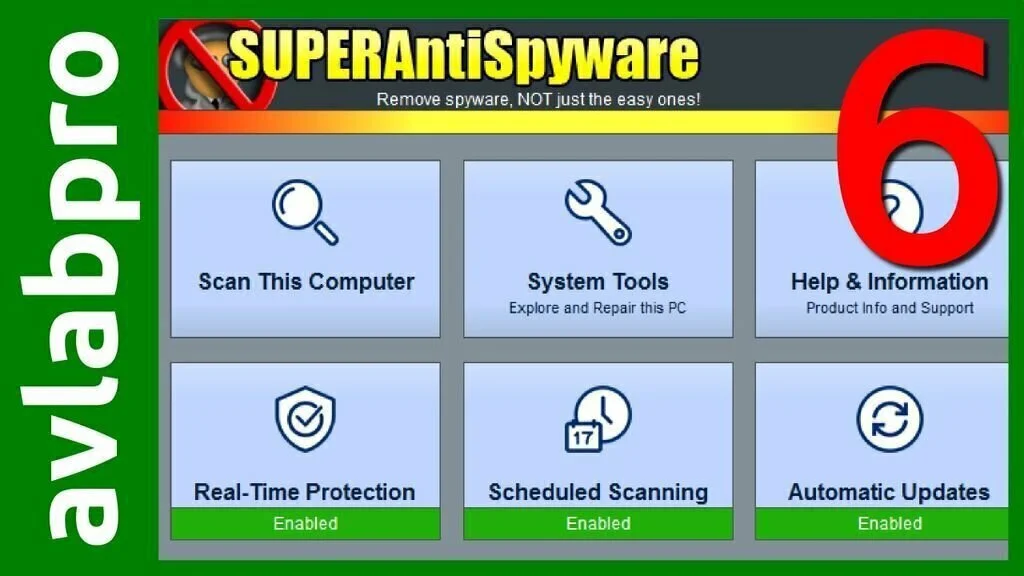
SUPERAntiSpyware is a straightforward software program that allows you to scan your whole computer and remove detected spyware, malware, and rootkits. Moreover, you can schedule tasks and resolve the issues caused by viruses. The interface of SUPERAntiSpyware is simple and intuitive which contains all available options in the primary window, without being cluttered. It has the power to scan and remove the threats and offers the real time protection. After installing the program, you can select between four different scan types, like quick, complete, custom and critical point. Each type detects and remove infected files in the most efficient way. In addition, you have the option to schedule scans or security definition updates, reboot or shutdown the computer after process completion, and enable the program to wake the system to perform this process. It contains many repair tools for fixing the issues caused by spyware.
10. Bitdefender Adware Removal Tool Beta

Bitdefender Adware Removal Tool Beta is an adware removing software application that is useful to remove unnecessary programs and protect your computer from viruses. The application has an intuitive interface and the clear options. It scans the whole computer to find adware, add-ons, installed browser toolbars and other similar components that can affect your computer performance. You have the facility to view the progress and statistic data during scanning. All the dangerous programs and components are shown in an organized table and you have the option to delete unwanted programs. You have to restart your computer if you want to remove some adware components or toolbars. Bitdefender Adware Removal Tool Beta can identify programs you might not want to have installed on your system.
11. FreeFixer
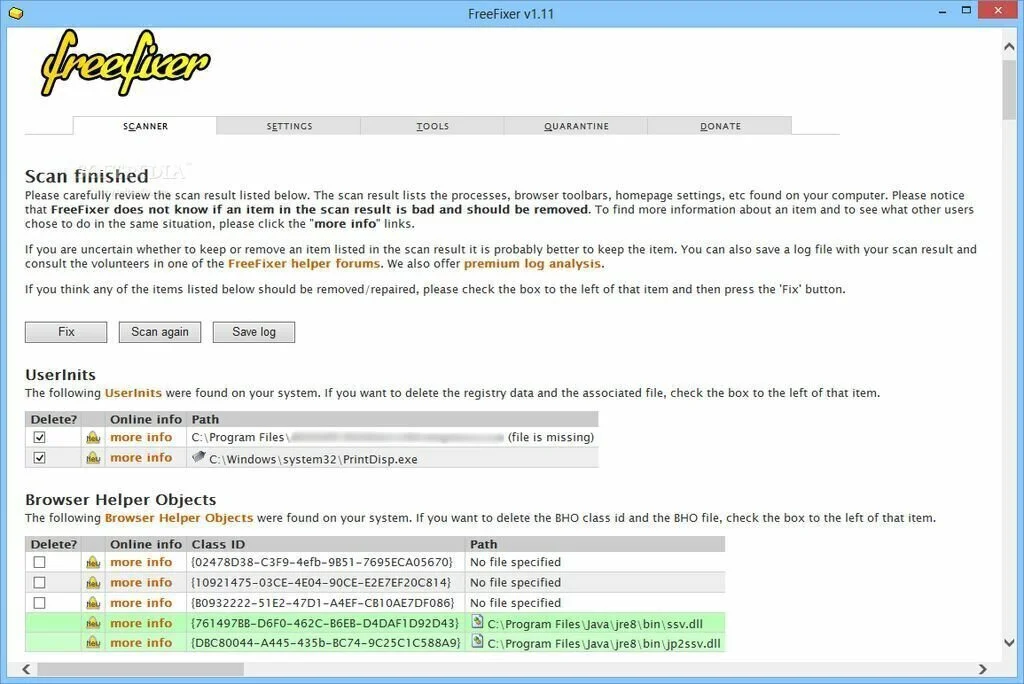
FreeFixer is an easy to use and handy application that can detect and remove malicious programs from your computer. FreeFixer performs a search operation to find these malicious programs to provide you the chance to remove them. The application scans the computer thoroughly and checks a number of programs files, DLL’s, BHO’s, the Windows registry and home page settings for spyware and adware. A side effect of this software is that it does not provide information about the suspect files it finds. So this application helps you to remove every kind of spyware, Trojans, and malware from your system. In this way, you can protect your system from Hijackers because a protection layer of FreeFixer is securing your computer. FreeFixer has a simple and user-friendly interface which provides all the information in an organized way.
12. YAC
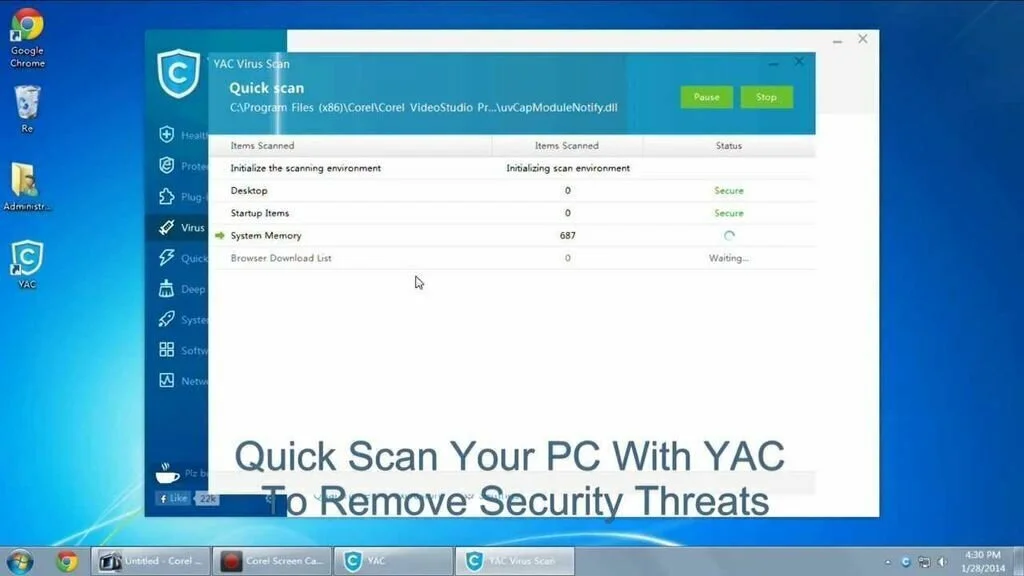
YAC is a free, professional tool to provide protection to your computer. It is an excellent software application for your PC maintenance and optimization. From the Home Section of YAC, you can get an overview of the state of your computer. It will clean your computer from invalid registry entries, unnecessary files, browser history and much more. Moreover, it will find and resolve browser hijacking and removes adware. The application will also check installed plugins and find any potentially harmful or malicious apps. You have the facility to use the System Boost option to speed up your system by optimizing the processes running in Windows startup automatically. The menu of YAC contains an optimization function, a software manager to track, a network monitor, a history of system reboots, and a software manager to track and uninstall rarely used programs.
13. RemoveIT Pro
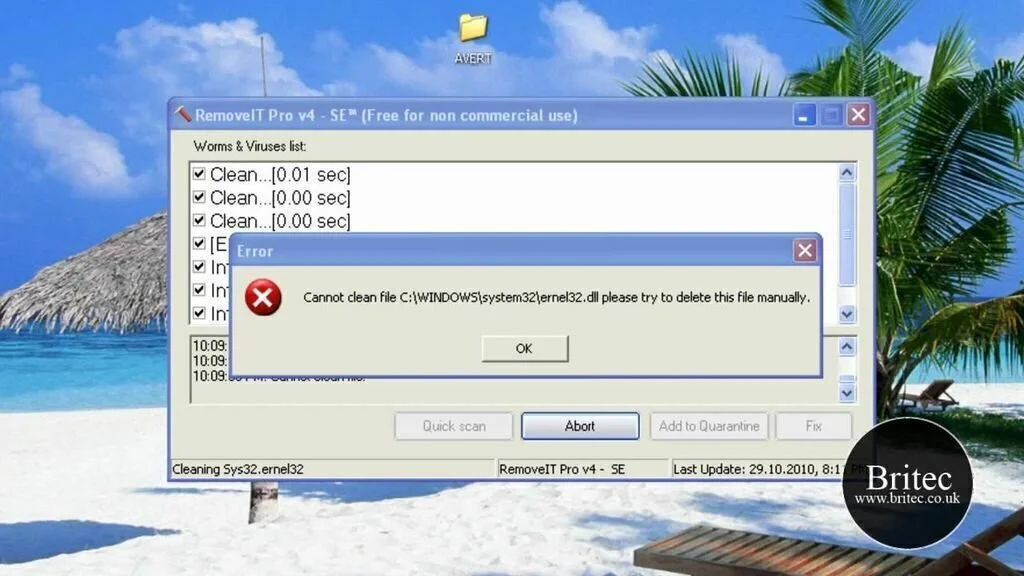
RemoveIT Pro is a lightweight adware removing software application that allows the user to run scans to find and delete malware agents from critical areas of the system and manage a quarantine. The application’s setup procedure is fast and it does not need special attention. Moreover, it has a classic and user-friendly interface. It can start a quick scan on disk on your permission. You have the option to view and terminate disable apps, active processes, and services which run at system startup automatically to increase Windows boot time. RemoveIT Pro performs the scanning process very quickly while remaining light on the system resources. Some features are missing in this software but if you want to get some advanced scanning modes then purchase RemoveIT Pro Security Enterprise.
14. Junkware Removal Tool
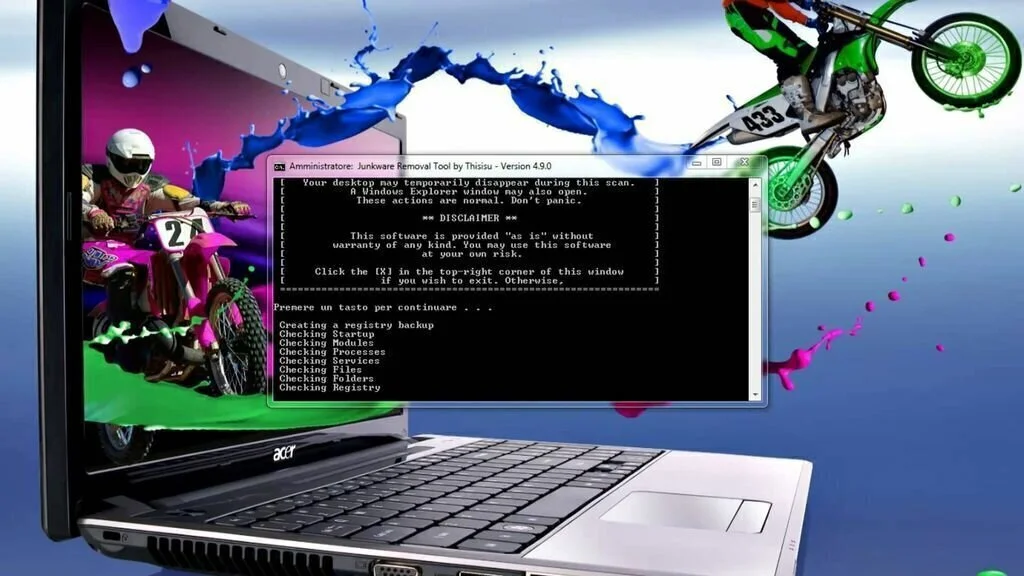
Junkware Removal Tool is an interesting adware removing software that scans your computer and removes toolbars, potentially unwanted programs, and common adware. Moreover, the application supports for IncrediBar, Babylon, MyWebSearch, Coupon Printer and other products. It works without installation so you can save it to a USB flash disk or memory card. To start working with Junkware Removal Tool, you have to close all other programs running on the computer. The application verifies startup entries, processes, files, modules, services, the registry, folders, and installed web browsers. Later, Junkware Removal Tool creates a plain text document with log details automatically and save it to the location of the program. The log file has the information about the OS version, the scan starts and end time, as well as fixed or deleted items.
15. TC-Spy
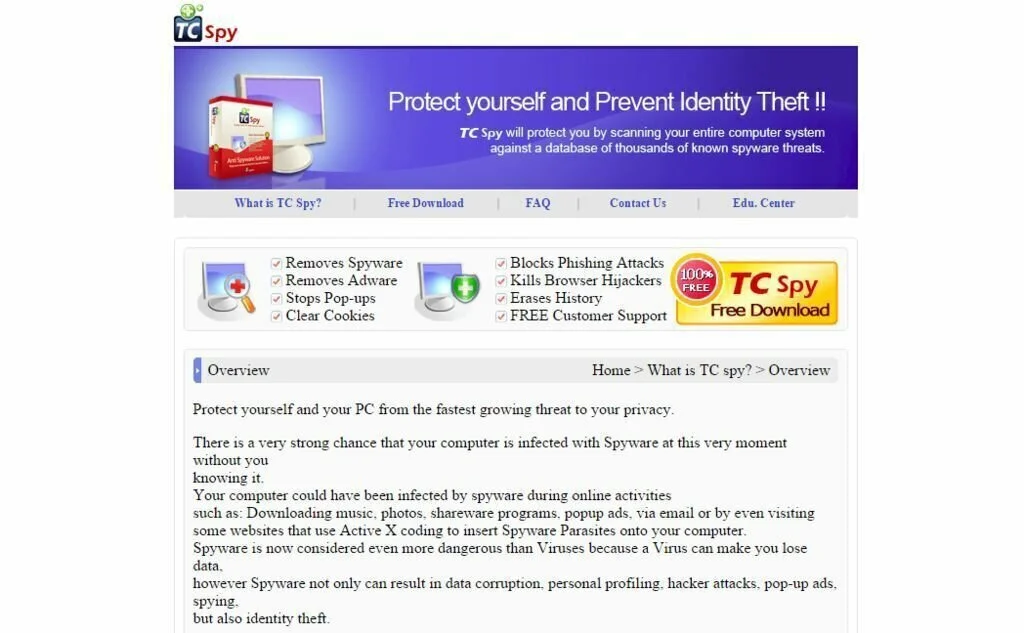
TC-Spy is easy to use adware removing software application that allows the user to scan his entire computer system against a database of a number of unwanted adware and spyware threats. The application will alert you and deliver you a detailed report of these unnecessary files. The application is easy to install, setup and use. It contains an intuitive and user-friendly interface which provides you all the information in an organized way. TC-Spy protects your computer by deleting unnecessary documents and files as well as it uninstalls the programs which are a burden on system performance. So it gives an extra layer of protection to your computer by eliminating malware and spyware. TC-Spy uses a moderate amount of system resources and has a very quick response time.
16. EMCO Malware Destroyer
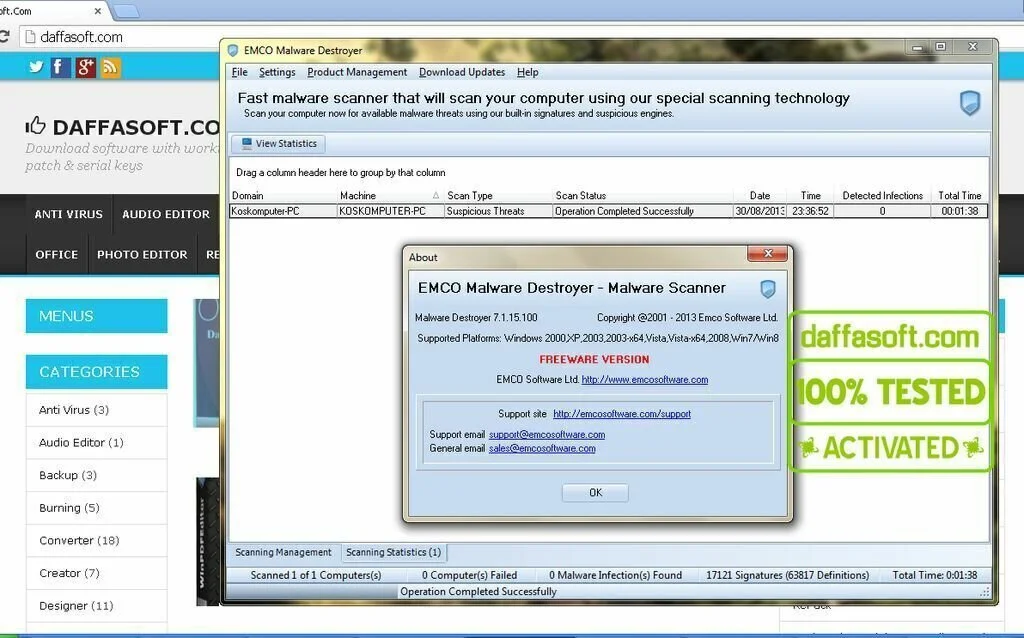
EMCO Malware Destroyer is a well-organized malware removing an application that is quite useful for quick scanning of a computer for finding and removing malware from your computer. The application has a user-friendly and intuitive interface. It is a fully-fledged antivirus solution enough for the average user. The software is famous for a fast scan and quick removal of threats. The application only finds baddies currently loaded in the memory or running processes that are harmful. Before every scan, you should update your EMCO Malware Destroyer’s database to make sure no new threats are missed. As it is a signature-based software, it will destroy any viruses that are included in its database with more than 10,000 definitions. This amazing software will delete a whole array of threats such as adware, worms, track ware, dialers, and other forms of spyware.
17. Lark AntiSpyware
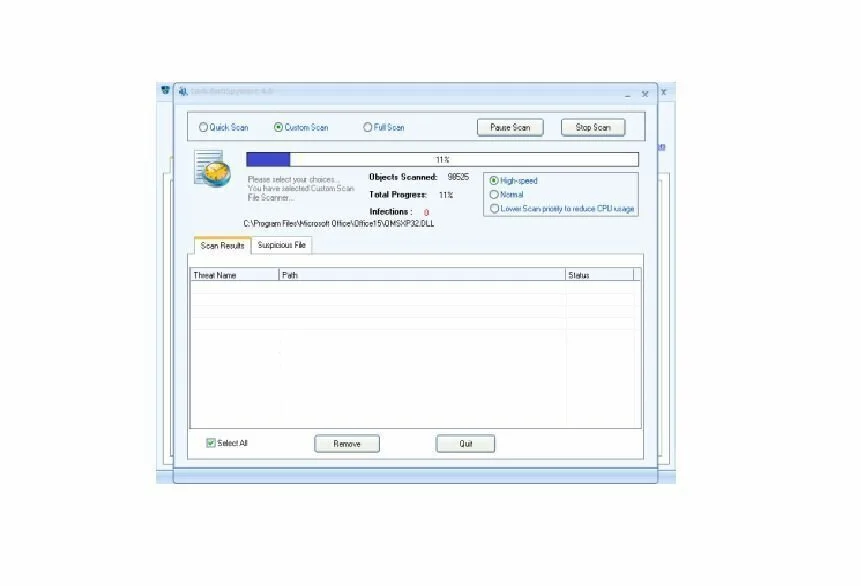
Lark AntiSpyware is a surprisingly effective antispyware application which is quite useful for your computer protection. The application provides you complete and custom scanning of hard drives, exclusive folders, individual folders, and removable drives for completing customization of scanning. The application quickly finds and delete spyware, malware, dialers, hijackers, adware, Trojans, and Keyloggers. Lark AntiSpyware has a simple and easy to use interface and all functions are organized in tabs. So you can protect your system with the help of this application. But remember, it is not a permanent source of computer security but you can use it as additional programs. Lark AntiSpyware uses a moderate amount of system sources and has a very quick response time.
18. RegRun Reanimator
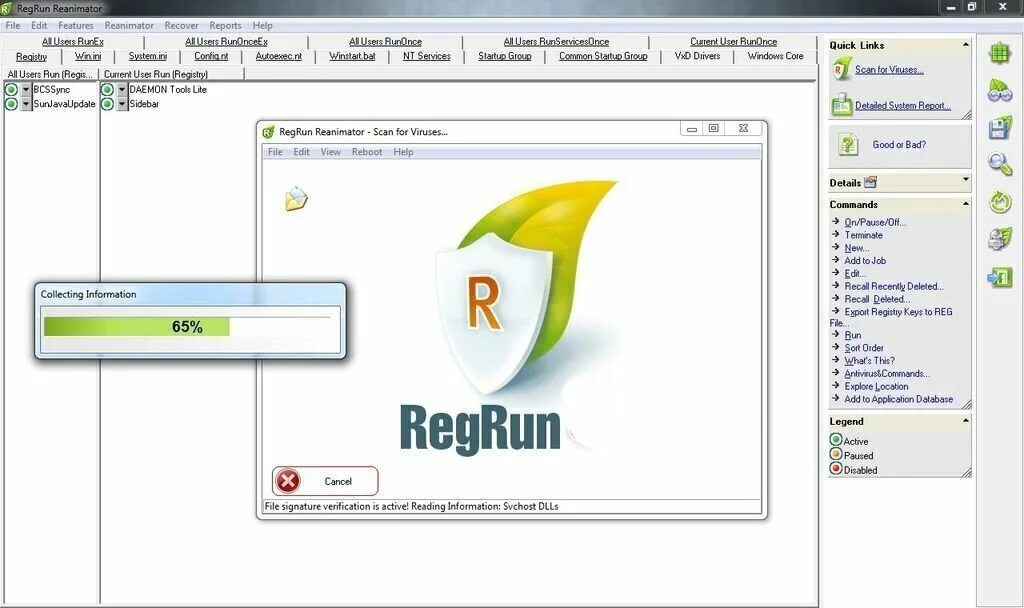
RegRun Reanimator is a lightweight software program that can remove Trojans, spyware, adware, rootkits, and other types of malware from the computer. It is developed to add an extra layer of security to your system, offering advanced features to remove multiple malware files. The interface is a little bit overwhelming at the first run, but it is only a matter of time. All the features are nicely organized in tabs listed at the bottom of the primary window. Every single button contains detailed explanations. It searches your system for malicious files and removes them either on the spot or after a system reboot. You have the possibility to scan another target just like a network computer because it provides a way to the Windows operating system. “Clean after Virus” feature enables you to fix some of the damage caused by viruses such as the Registry Editor lock or the popular Task Manager.
19. NoVirusThanks Malware Remover
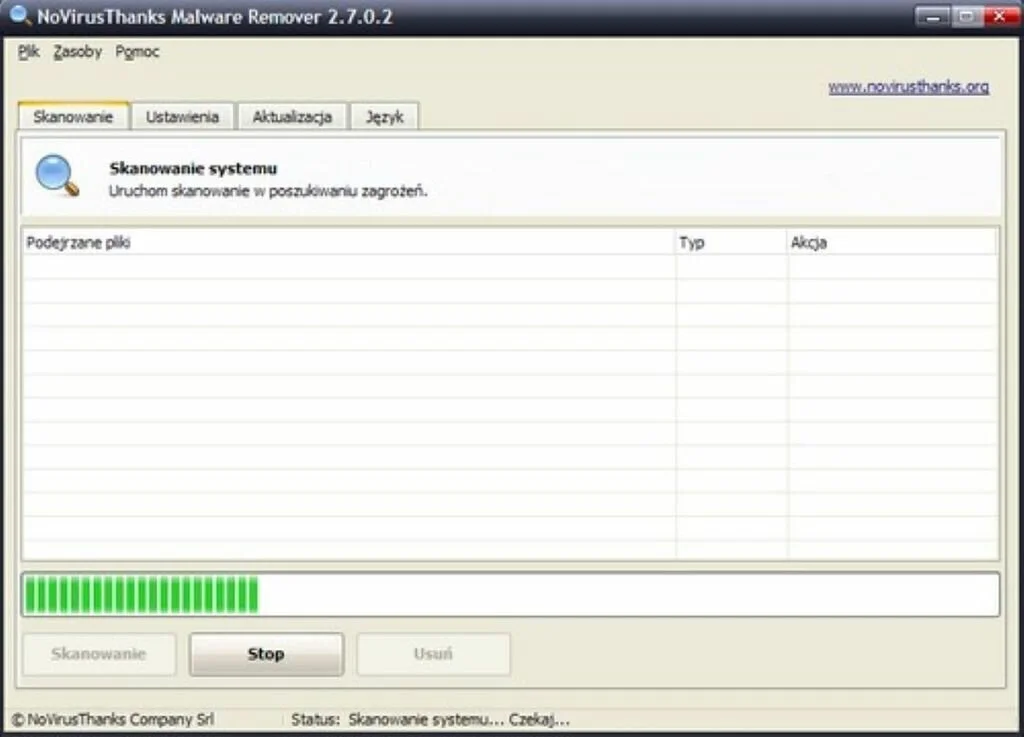
NoVirusThanks Malware Remover is a clean and crisp software application that enables the user to remove worms, malware, Trojans, and other malicious threats that harmful for your computer. The interface of the NoVirusThanks Malware Remover is well-organized, user-friendly and free from unnecessary extras. It has a large scanning area and all the options are divided into tabs. The application scans the computer quickly and you can set it to scan in the background. Moreover, you can set it to auto-update, auto-back up and permit it to create a system restore point. NoVirusThanks Malware Remover is not a complete anti-virus solution but it is a useful tool to be used in addition to one. Overall, NoVirusThanks Malware Remover is a nice example of a well-organized malware app.
20. Kaspersky Virus Removal Tool
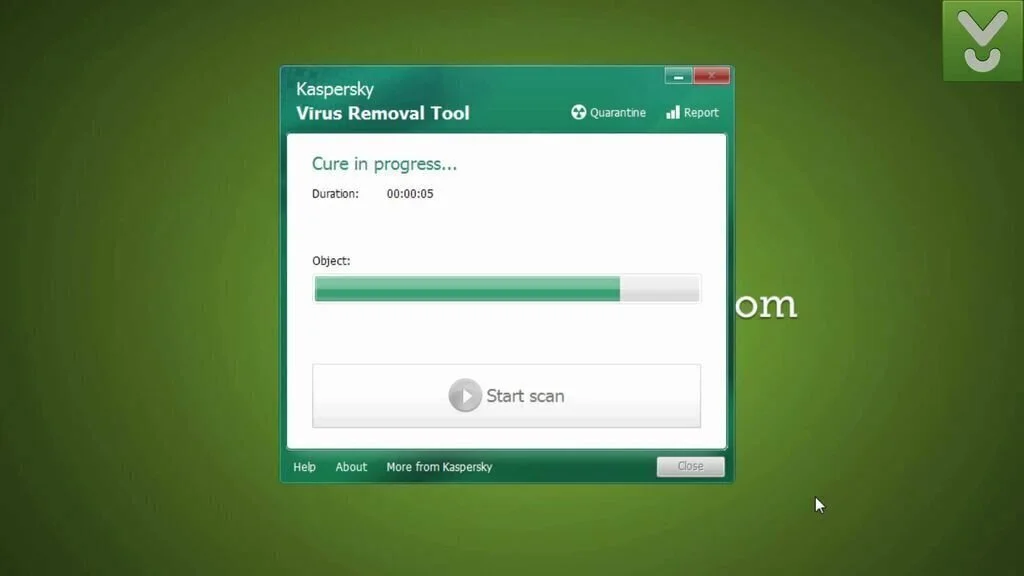
Kaspersky Virus Removal Tool is a lightweight and straightforward spyware removing an application that can detect viruses and other infections present in the system with the help of different scanning modes provided by Kaspersky. A correctly configured antivirus solution is necessary to prevent the system from online threats and malware attacks. The amazing thing about Kaspersky Tool is that you can install it on infected computers, even in Safe Mode, and it will remove viruses, rootkits, Trojans, adware or spyware automatically. The installation process of Kaspersky Virus Removal Tool is very quick and its scanning process is very fast. It has an intuitive and simple interface which provides you all the information related to infected files in an organized way. The user can only press the Scan button and continue with his work, as the process of scanning will run in the background. It enables the user to take action against threats after detection.

























