We all see many videos in our daily routine life, and it is a common thing to do nowadays. Videos come in many types and formats and to view them; we need the right software to do so. There are much software available on the internet now which lets you play and see those videos, and you can perform various other functions on those videos by using these software packages. Some offer you to perform basic tasks like forward, reverse, pause, stop or mute, and some come with many advanced options which are used by professional users. However, every software in itself is unique, and there is no software available which give you all the functions. So, if you need to play a video in slow motion, there is also some software available on the internet which will allow you to view it in slow motion. A list of software packages is given below which will enable you to see videos in slow motion and gives you many additional features aside than viewing the video in slow motion. Some of the software are free, and some are of commercial level which needs to be purchased at a time. Take a look at the list and see what suits you the best.
1. Filmora Video Editor
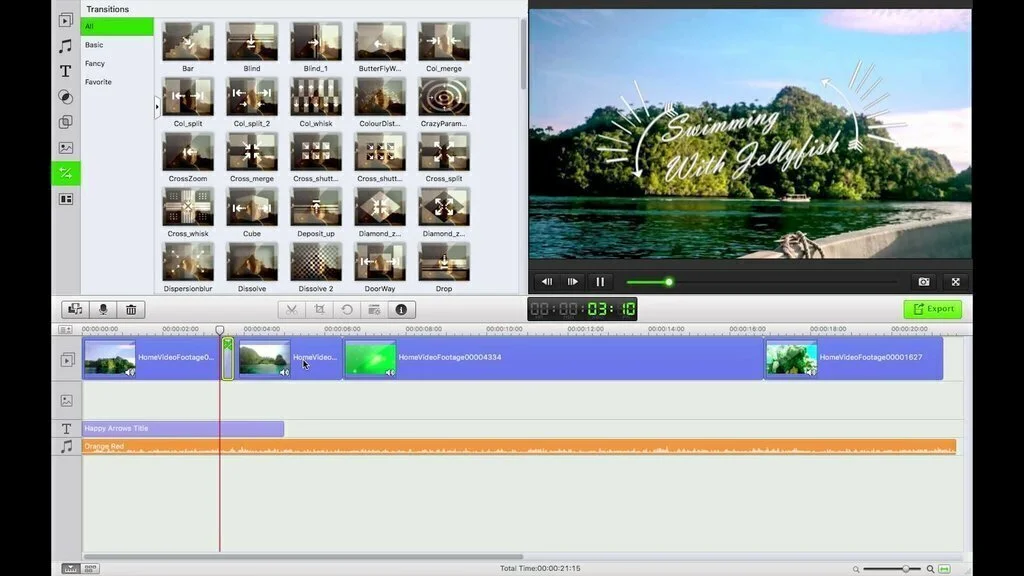
Filmora Video Editor is professional level software which comes with exquisite features to edit videos. The feature library of this software is very vast, and you can perform multiple actions on your videos using this software. Trimming, Cutting, Edging, Merging and Splitting are some of the basic features of this software. You can view the video in slow motion mode, and after editing, you can save the video in multiple formats. The software is only available in a trial version for free and must be purchased for further use.
2. Quintic

Quintic is a simple video player which lets you play video files of many formats and resolutions. Though this software is not very popular in terms of a versatile video player, the software gives an exquisite feature for viewing a video in slow motion video. You can view any video in slow motion, as slow as 1x, 2x and 3x. You can view the video frame by frame which most of the video player software can’t let you do so. Feature of zooming and panning in a video while it’s being played also makes it very great for editing purposes as well as for viewing.
3. BS Media Player
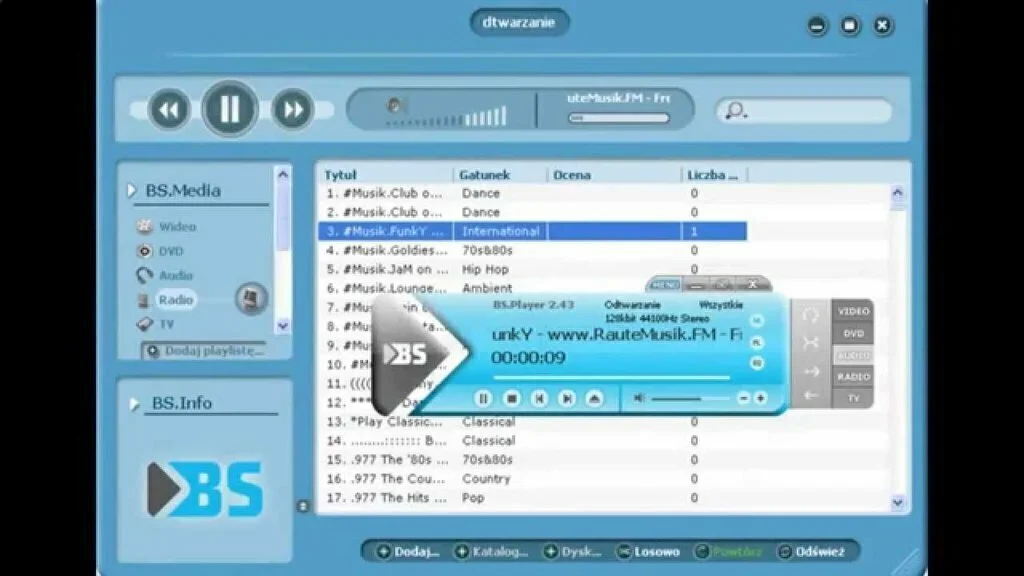
BS Media Player is a great quality media player which allows you to play media files of various type. The format library which this software supports is vast, and there may be any format that is not supported by this software. Along with many format supports, this software also gives you many features to edit the video even when it’s being played. You can slow the video frame rate and see the video in slow motion in it with correct frame rate and low resource consumption from your PCs hardware. This software comes in both free and commercial purchasable versions.
4. Jaksta Media Player
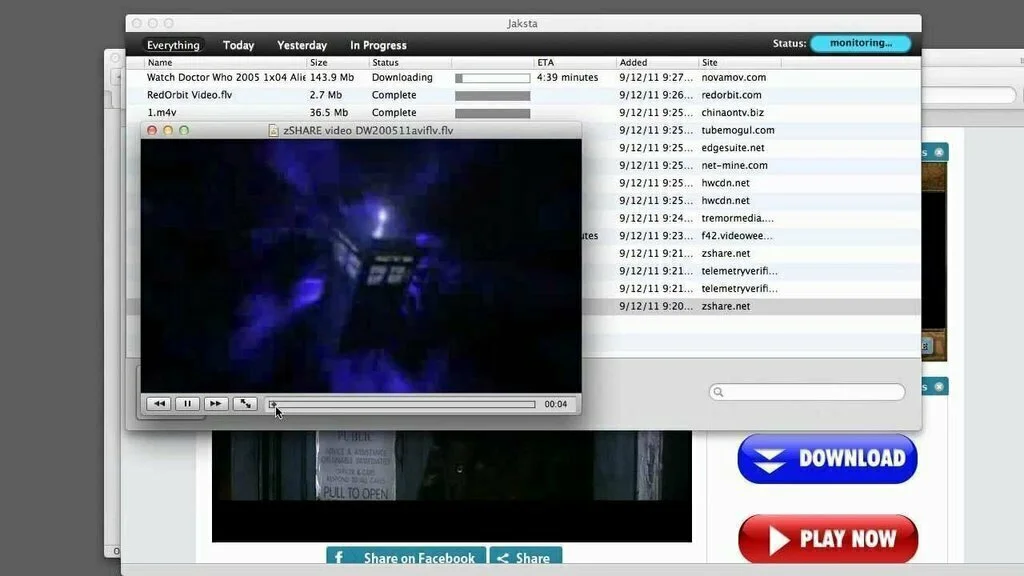
Jaksta Media Player is a freeware media player which allows you to play many kinds of videos. The software supports Microsoft Windows only, and many versions of Windows are supported by it. You can download the software free from its official website and use it fare-free. The feature of viewing the video in slow motion is enabled in this software and you can view the video in various frame rates. The quality of the videos is great even when is frame rate is altered while being played. Sound quality and picture quality remains firm and you can enjoy whatever you are watching.
5. VLC media player

VLC media player is a fully customizable and practical media application that enables you to enjoy nearly all types of media formats or your favorite radio stations. The clean and simple interface of VLC media player provide the “Options” menu, from where you can customize the layout or even change the skin completely with the help of downloadable content. It has a playlist editor, from where you can manage files and drag desired items over an indicated area. You have the possibility to choose one of the available radio station and stumble across the one you have frequency tuned to. You can save configurations for later play as well as combine movies and music. A 12-band equalizer provides you the facility to adjust frequency sliders to fine-tuned sound. Move to fullscreen mode for a clear view and use some audio visualization options.
6. Media Player Classic
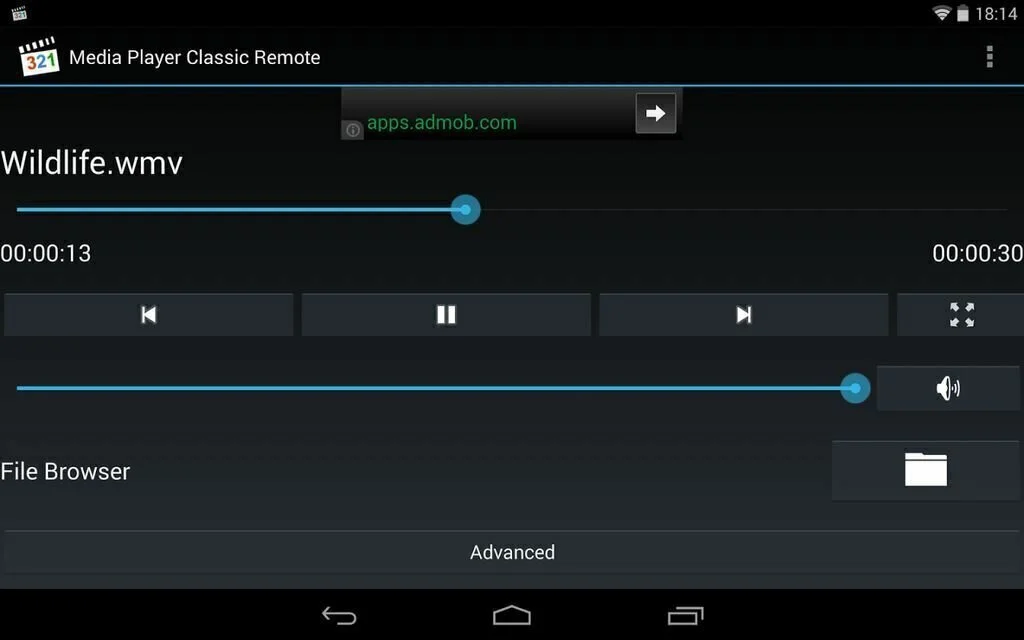
Media Player Classic is a comprehensive software program that combines a powerful set of tools with an old school look to furnish an enhanced playback experience. It contains most of the codecs you need to play video formats and a simple user interface as well as very fast response time. It offers support for multiple audio and video formats including FLV, FLAC, QuickTime, and RealVideo. You can create a thumbnail, take a snapshot and save it as a JPG image, add files to Favorites and then organize them, as well as assign hotkeys to different commands like Filter Menu and Volume Boost Max. You can customize the subtitles and use Media Player’s online subtitle database for more enjoyment. You can set the program to either hibernate, close, shutdown, standby, or log off the system. Another feature helps you to load videos without sound or an audio track.
7. Wondershare Player

Wondershare Player is easy to use program that works as a universal video player, allowing you to watch your favorite movies. This user-friendly program has the aim to easily play a media file you want such as 3GP, Apple, MEPG1/2, Flash or Windows media. This intuitive player provides you with the option of launching it directly or from the context menu. You have the facility to add files, or even folders of videos and songs, that you can play randomly, in a loop, or on repeat. The numerous ‘Play’ function helps you to pause, stop, forward, or rewind your media file. Moreover, you can rotate media image horizontally or vertically, or left and right for 90 degrees. You have the possibility to load subtitles when watching a movie, and lip sync the audio with the video. The “Snapshot” feature helps you to grab single or serial photos of the movie in the primary window, save the image to a PNG format and copy it to the clipboard.
8. GOM Player
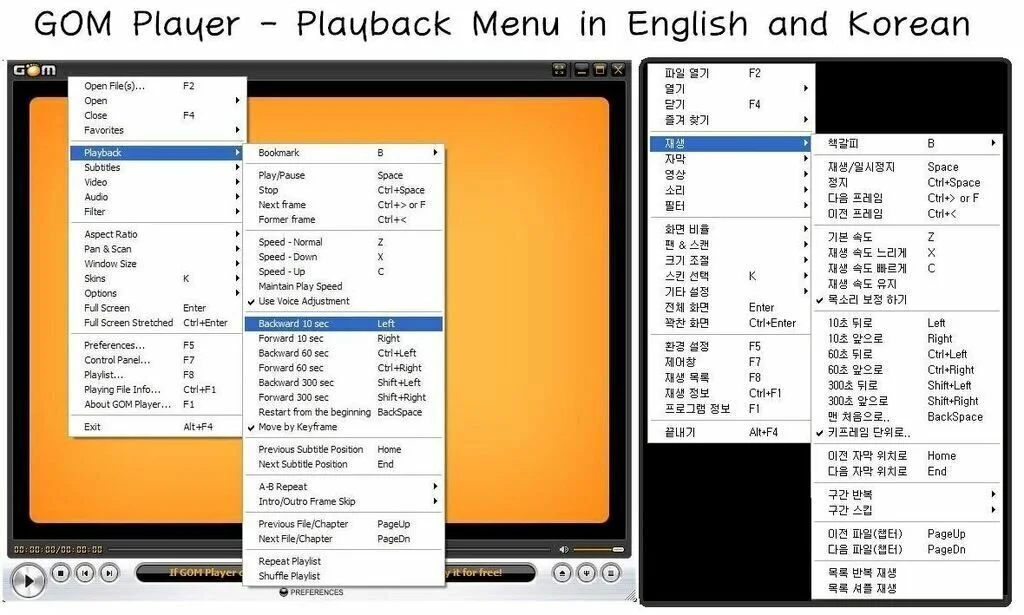
GOM Player is a lightweight and handy software program which contains its own codec system that offers support for the major audio and video formats. The user-friendly and graphical user interface of GOM Player have made it one of the most mass-appealed media tools out there. The application contains many important capabilities like smart engines for searching, support for 360 and VR videos, and adding new codecs and subtitles, as well as facilitating you to use your smartphones as a remote controller for your videos. It contains a small set of themes, which are easily changeable from the Skin Tab, from the General menu of the program. A large number of on-screen controls are part of it, so you have to first get used to the application’s comprehensive menu system. you can easily capture screenshots, control the playback speed, repeat custom segments of any media file, and add video effects.
9. KMPlayer

KMPlayer is a powerful Video Player that enables the user to enjoy his favorite movies or listen to songs. During installation, you have the possibility to select components to install and avoid third party applications. The brilliant, clean and stylish interface of KMPlayer allows you to quick access the options of the video player using few clicks by approaching the intuitive side within. It offers support for famous media formats like MKV, AVI, MP4, TS, WMV, FLV, ASF, SWF, WAV, CD, M4A, MID, and much more. Moreover, it supports for Playlists, Pictures, Subtitles, and CD image files. The program connects to both BDA HDTV and WDM TV devices and gets the stream to your system in no time at all. You can get access to multiple settings like Screen Controls, 3D Subtitle Controls, Pan & Scan, Control Box, or Capture.
10. Pot Player
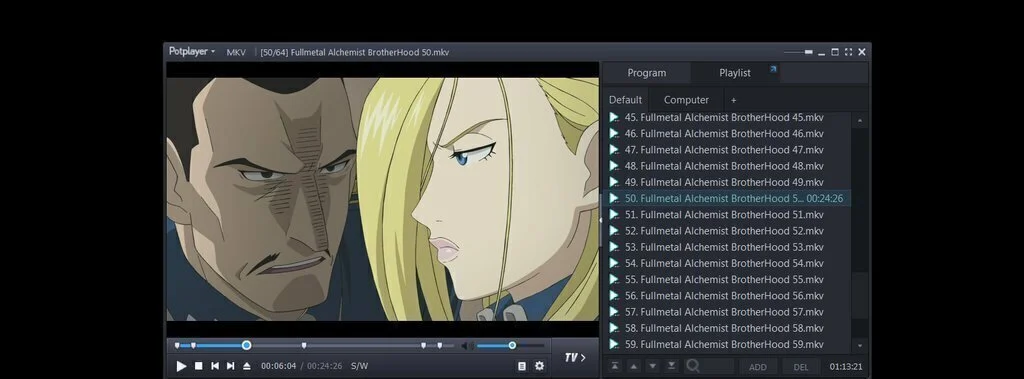
Pot Player is one of the top ranking players which even competes with players like V LC, Codec and KMP. The software is a low resource consuming software and still, is loaded with many features. You can Create, Edit and save Playlists in It easily and access them without any problem. Like most of the other top-ranking players, this software is also free and can be easily downloaded from its official website.






















