MKV is a file extension of Matroska file for saving videos with audio and subtitles. This format is similar to other containers like MP4, AVI or Advanced Systems Format (ASF). MKV format is developed to serve as a universal format for saving common multimedia content like TV shows or movies. It can store a unlimited number of video, audio, or subtitle files into a single file. Most of the people may have downloaded a large number of MKV videos and want to play these files on Windows or Mac system. They find difficulty when they try to play MKV media files on default Windows or Mac media players because both Windows and Mac OS could not recognize MKV media format. For this purpose, you have to download a third-party media player which offers support for MKV file format. A large number of media players are present in the online market which can play MKV files. We have also collected some of the best Media Players which provide support for MKV and other popular media formats. Important thing is that we have considered different factors of each media player just like distinctive features, usability, etc while making this list. So check out the best MKV Video Player from the list according to your requirements.
1. Aun Player

Aun Player is a simple to use and handy software program that allows you to view movies stored onto different storage media including DVDs and Blu-ray. The open buttons present in the program helps you to load a DVD from the folder, load a DVD from the device, or a single video file. You can use some additional control for managing before or when videos play. For example, you ca pick a subtitle file, select the location to show information, and navigate through chapters. A volume slider helps you to adjust the decibels coming out of the speaker and another tool enables you to take a sneak peek at content. You can start over every time you load the program. However, it does not have a built-in playlist manager to add more files and load later on.
2. CherryPlayer
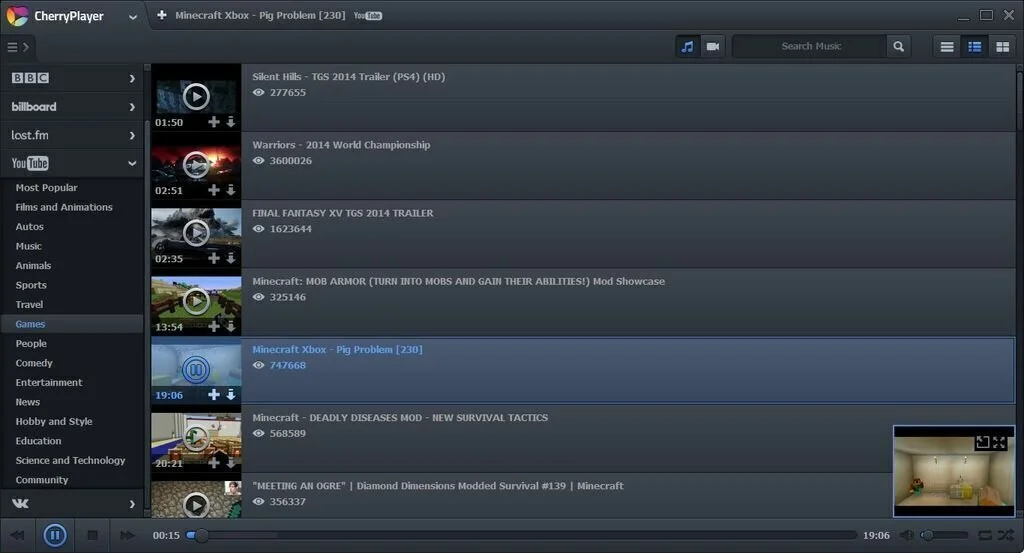
CherryPlayer is a straightforward software application that enables the user to stream media files from VK, YouTube, and other sites. The program helps you to listen to your favorite, watch songs or movies, and download clips from the Internet. The extra feature of the player allows you to search and find music videos online right from CherryPlayer’s interface. You can get access to BBC, YouTube, Last.fm charts, and Billboard, as well as view the different categories of clips and songs such as Hot 100, Most Popular or Top Tracks. For downloading a track, simply choose it from the application’s primary window and press the dedicated button. You can select the ‘Download’ option from the context menu and save the file to your system to a location of your desire. It contains basic features like Repeat, Shuffle, Stop, Play, Previous, Volume Up and Volume Down.
3. MpcStar

MpcStar is a straightforward software program that can help you to play and view your favorite movies. The theme feature allows you to customize the way the application looks with just a few clicks. It contains a subtitle support and a playlist creator as well as. The program offers support for multiple formats, you can play all video types in this program. If you want to set MpcStar as your default audio or video player, it is quite easy to set up file associations directly from installation. Online subtitle search tool uses the file name to find subtitles on the Internet. A neat feature provides the possibility to shutdown hibernate or set the computer to sleep after playing all the loaded files. It is not too heavy on system resources and works very fast. The solid and easy to use features of MpcStar make it one of the top preferences of all user types.
4. Wondershare Player

Wondershare Player is easy to use program that works as a universal video player, allowing you to watch your favorite movies. This user-friendly program has the aim to easily play a media file you want such as 3GP, Apple, MEPG1/2, Flash or Windows media. This intuitive player provides you with the option of launching it directly or from the context menu. You have the facility to add files, or even folders of videos and songs, that you can play randomly, in a loop, or on repeat. The numerous ‘Play’ function helps you to pause, stop, forward, or rewind your media file. Moreover, you can rotate media image horizontally or vertically, or left and right for 90 degrees. You have the possibility to load subtitles when watching a movie, and lip sync the audio with the video. The “Snapshot” feature helps you to grab single or serial photos of the movie in the primary window, save the image to a PNG format and copy it to the clipboard.
5. Haihaisoft Universal Player

Haihaisoft Universal Player is a reliable application that is useful for playing movies and music. It offers support for multiple formats like DVD, MPEG, WMA, OGG, AIFF, MOV, and MKV. The user-friendly interface of the program allows you to work easily. You have the possibility to view the media library, configure file associations, an embedded browser, enable a built-in audio switcher filter, assign hotkeys, and add external filters. Moreover, alter the interface’s skin, move in the video frame by frame, customize subtitles, add and organize favorites, apply shades, and more. The application does not contain a help manual, so you will find some difficulty at the start but after some experience, you can play with the different settings. Haihaisoft Universal Player has the facility to play sharp sound and show clear images. The application uses a moderation amount of computer resources and works very fast.
6. QQPlayer

QQPlayer is a simple media player that allows you to play your favorite songs, movies or other media files with multiple formats. It offers support for many media formats like AVI, RM, ASF, FLAC, SWF, VOB, IFO, OGG, WMA, WAV, MP3, and WMV. The intuitive and simple interface of the program enables you to import media by using the file browser or the “drag & drop” option. you have the opportunity to use basic media player tools like adjust the volume, pause and stop, switch to full-screen mode, play the next or previous track, and navigate back and forth within the stream. In addition, enable shuffle and loop mode, create a playlist and bookmarks, change the screen size, rotation and the aspect ratio, configure an equalizer, choose a different audio channel, load subtitles, and set their position. Take a screen shot, use a video compression tool, create a storyboard, convert media to MP4 or 3GP, alter the interface appearance as well as show lyrics and look for them online.
7. UMPlayer
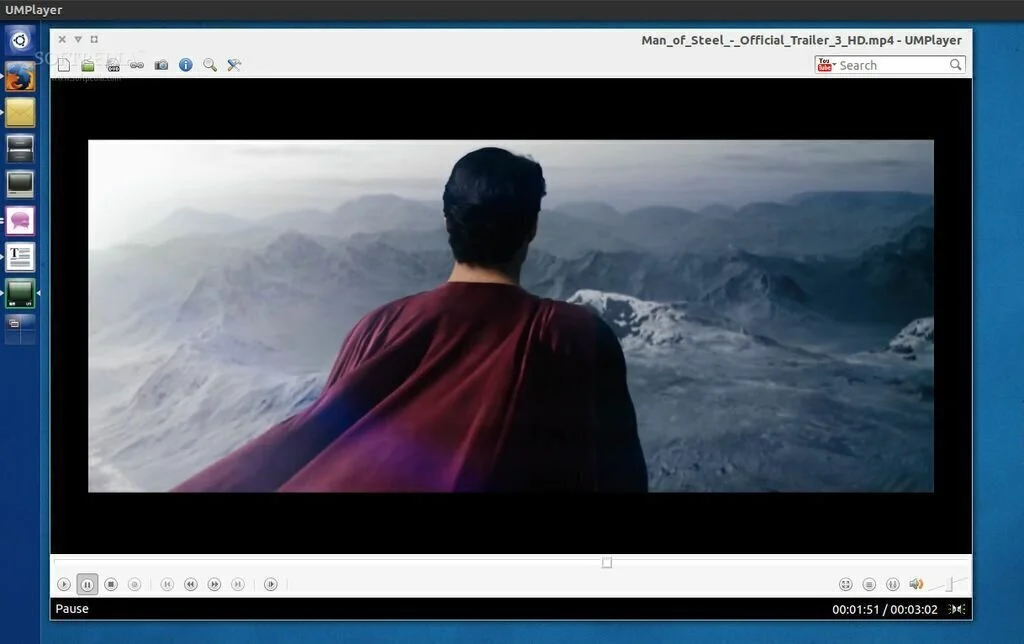
UMPlayer is a lightweight multimedia player that can fill all your requirements with over 270 built-in A/V codecs. So this program can play any media format. The clean and simple interface of UMPlayer allows you to customize its appearance using the downloadable content. Furthermore, the top menu furnishes you access to the most tools of the program as well as you can get some extra features by right-clicking inside the primary window. You have the facility to adjust the subtitle, modify audio tracks, change the application skin on the go, and customize the video appearance and quality. Subtitle search function helps you to look for subtitles on the fly. The integrated search engine of enables the user to quickly look clips on YouTube. If you want to listen Audio, you can play a radio through SHOUTcast.
8. Media Player Classic
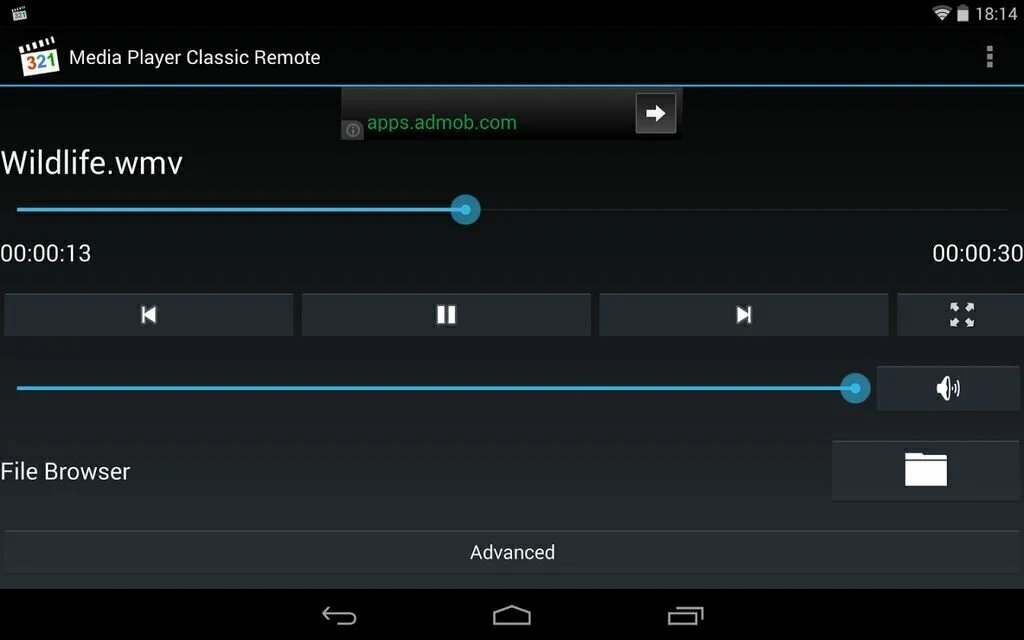
Media Player Classic is a comprehensive software program that combines a powerful set of tools with an old school look to furnish an enhanced playback experience. It contains most of the codecs you need to play video formats and a simple user interface as well as very fast response time. It offers support for multiple audio and video formats including FLV, FLAC, QuickTime, and RealVideo. You can create a thumbnail, take a snapshot and save it as a JPG image, add files to Favorites and then organize them, as well as assign hotkeys to different commands like Filter Menu and Volume Boost Max. You can customize the subtitles and use Media Player’s online subtitle database for more enjoyment. You can set the program to either hibernate, close, shutdown, standby, or log off the system. Another feature helps you to load videos without sound or an audio track.
9. VLC media player

VLC media player is a fully customizable and practical media application that enables you to enjoy nearly all types of media formats or your favorite radio stations. The clean and simple interface of VLC media player provide the “Options” menu, from where you can customize the layout or even change the skin completely with the help of downloadable content. It has a playlist editor, from where you can manage files and drag desired items over an indicated area. You have the possibility to choose one of the available radio station and stumble across the one you have frequency tuned to. You can save configurations for later play as well as combine movies and music. A 12-band equalizer provides you the facility to adjust frequency sliders to fine-tuned sound. Move to fullscreen mode for a clear view and use some audio visualization options.
10. Potplayer

Potplayer is a reliable application that allows you to watch your favorite movies or songs in an extremely good looking media player. You have the facility to enjoy your favorite songs without worrying about compatibility issues. The pretty interface of Potplayer contains all the necessary playback options like volume slider and resizable preview section. The application offers support for many available formats like WMV, AVI, FLV, MKV, 3GP, APE, WAV, MP3, AAC, FLAC, and more. The program provides multiple tools to fully enjoy songs or clips. A control panel helps you to adjust different frequency sliders or insert presets to the good user. In addition, you can save custom configurations for later use. You have the possibility to adjust a few color related sliders to set any errors in a video or make it suitable according to your requirements.
11. IQmango Media Player

IQmango Media Player is simple to use a software program that provides you the opportunity to enjoy videos and movies with multiple formats like MPEG4, DivX, AVI, FLV, and WMV. You have the possibility to watch programs and songs easily without installing any additional codecs. Only install this powerful program and get a brilliant quality playback of your files. Due to its excellent performance, IQmango Media Player is an essential application for users who like to watch their movies and clips in the highest quality. User-friendly interface of IQmango Media Player provides lots of options and customization settings for more enjoyment. Overall, it is the best solution for playing MKV format videos on your system.
12. Any Media Player
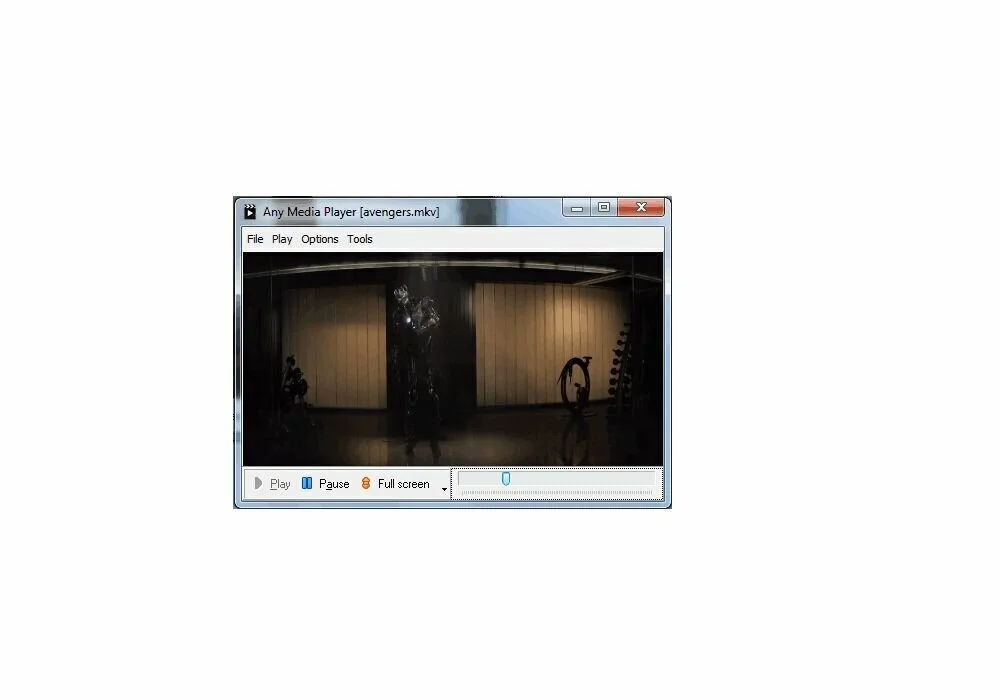
Any Media Player is a comprehensive software program that allows you to open and render a large range of audio and video files without installing any third party codecs on your system. You can manipulate the speed of the movie using the built-in player controls that can help you to increase or slow down the playback speed according to your personal requirements. It is helpful when the video have the fast moving objects and you want to play it a slow motion to understand it. It shows a progress slider which can be used to skip through the file, however, you can also move to keyboard shortcuts to jump 1,10 or 60 seconds quickly in both directions. This simple application facilitates the user to tweak and configure the audio rendering according to your needs as well as select between DirectSound and Win32 output. You can modify the aspect ratio and default resolution to fit 4:3, 16:9, or 23.5:10 display profiles without distortion.
13. Miro
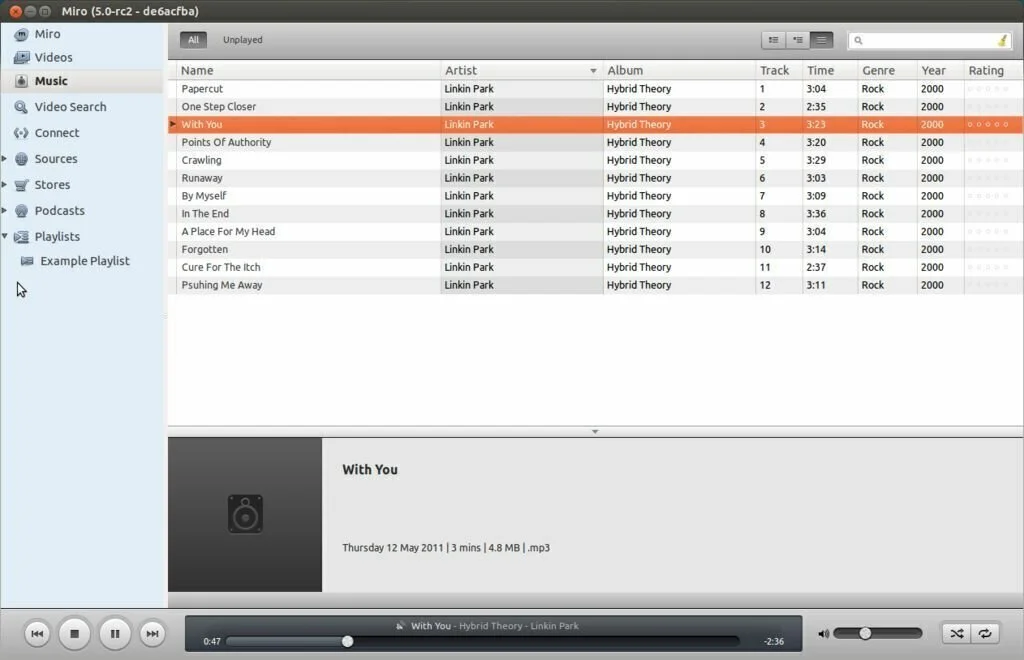
Miro is a comprehensive software program that enables you to download podcasts and clips from the Internet, buy MP3 files from Amazon, and create playlists. So you can easily enjoy videos and audio clips from as well as download and view videos from the Internet. The straightforward and clean interface of Miro provides you the opportunity to choose the drive or directory to be scanned for media files. At the end of the process, the program shows the audio and video items automatically saved in the chosen location. You have the facility to play, stop, or pause, the current selection, adjust the volume, move to the previous or next item, switch to full screen mode, perform search operations, sort items by different criteria as well as view details about audio files like name, album, artist, time, track, year, genre, and rating.
14. Enia Player
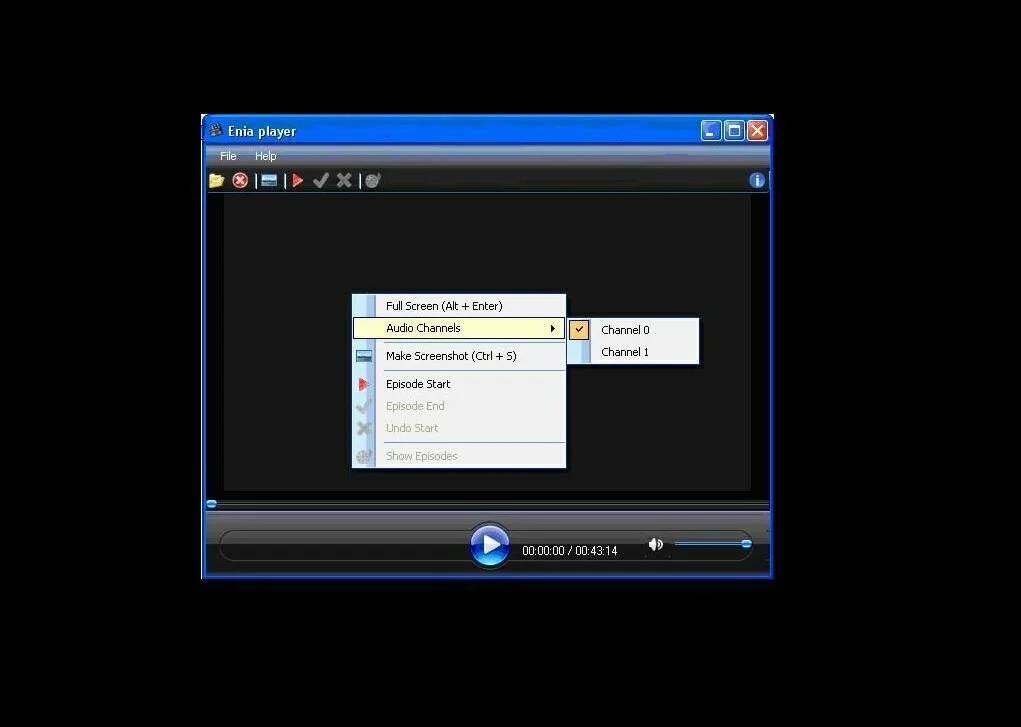
Enia Player is a comprehensive software program that allows the user to play videos with a single program and handle the most common type’s specific to movie files. This specific application offers support for multiple movie formats like MPEG, AVI, MKV, MOV, WMV, MP4, and XviD. The simple and plain interface provide a quick access to all the commands directly from the primary window. The application has a special function that provides you the possibility to extract any fragment from the loaded movie. You have the facility to create some so-called episodes that can further use for editing and viewing individually. Choose the starting and ending of each part by pushing a simple button and finish making selections quickly. The episodes list will have them enumerated inside of a table. It will show details about start and end points, as well as the duration of each part.
15. Zoom Player FREE

Zoom Player FREE is a lightweight software program that can help you to play media files from your system and manage your library. The clean and intuitive interface of Zoom Player FREE allows you to import files using the file browser or the “drag & drop” method. Utilize basic media player tools such as adjust the volume, pause and stop, switch to full-screen mode, as well as navigate back and forth within the track. You can enable the player to deinterlace videos and stay on top of other tasks, toggle audio, and video mode, configure an audio equalizer, jump to a specific frame, toggle the control bar, and adjust the contrast and brightness of the image. Moreover, create playlists and a contact sheet, switch to DVD mode, edit chapters, change the aspect ratio, make file associations, enable the application to place an icon in system tray, disable power management and screen saver while playing, and more.
16. BS Player
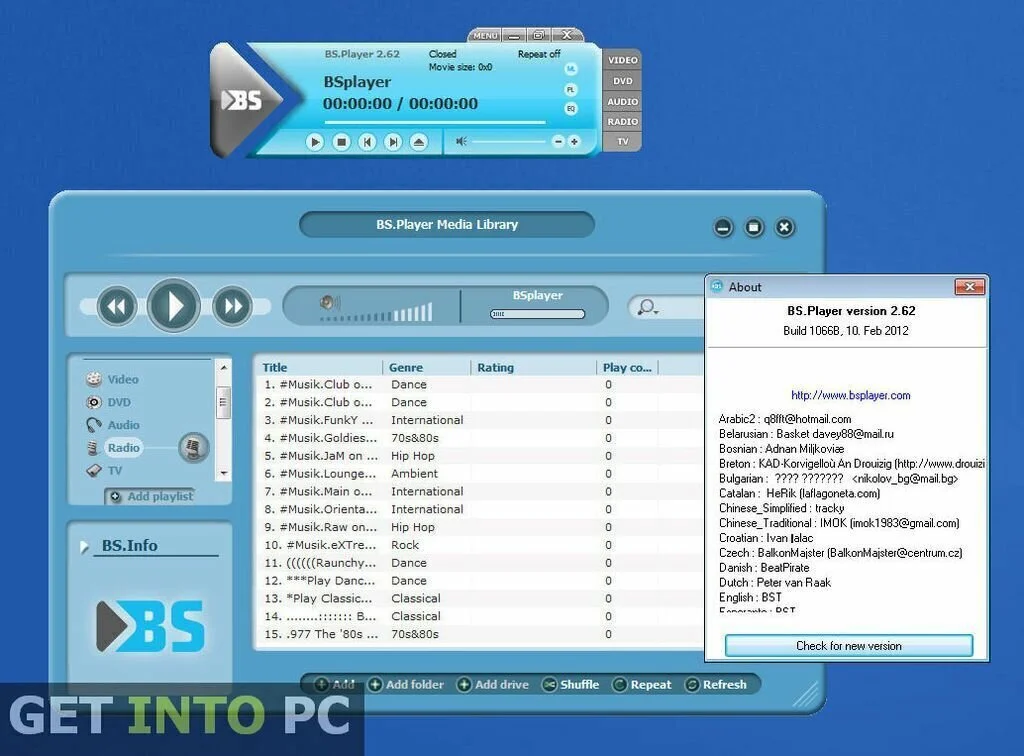
BS Player is a reliable and handy software program that can help you to play videos, DVDs, movies, music, Teletext, tv streams, podcasts, tv streams, and much more. BS Player is an interesting program for users who need to play movies without spending too much time for searching codecs and setting up a program exclusively for this task. The simple and clean interface contains a user-friendly settings menu that hides a large number of configuration settings. In this way, you can check out multiple configurations and find the one according to your requirement. The application can handle video files without having a hard impact on system resources. It furnishes you with a smooth playback of all the famous video and audio formats. It contains OSD facilities that are useful for controlling the program using the furnished hot-keys and advanced configuration of both video and audio streams.
17. DivX
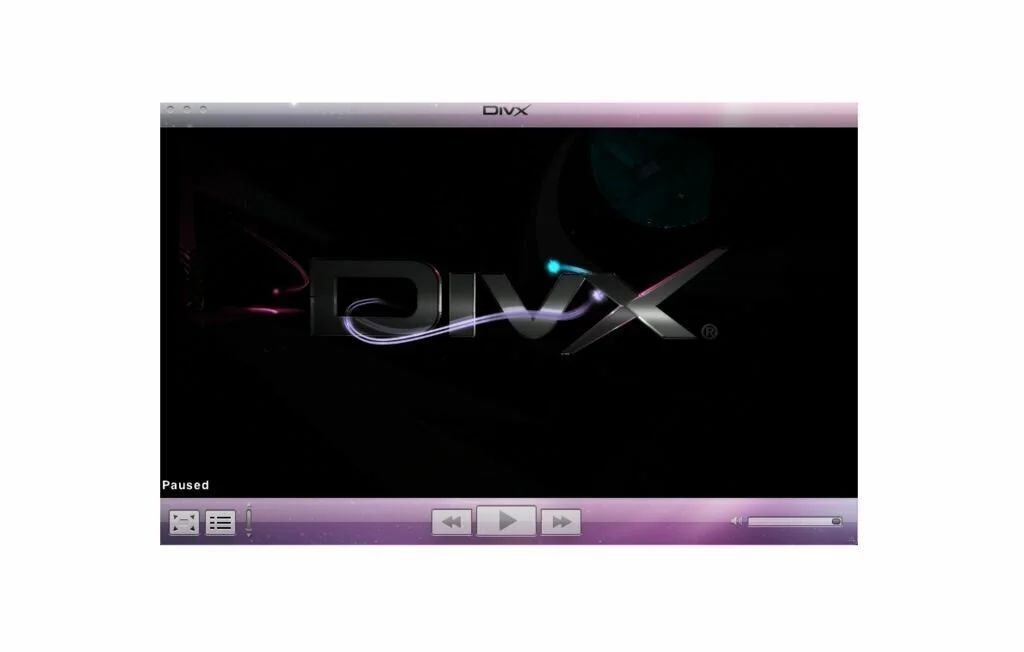
DivX is a straightforward software program that furnishes high-quality DivX HEVC video playback and streaming and contains codecs you require to enjoy different video file formats. It contains all the important tools such as DivX Player, DivX Media Server and Web Player, DivX HEVC plug-in and DivX Convert to provide you the best media management and video playback performance. The straightforward interface of DivX facilitates you to drag and drop files to the playing area and navigate them quickly without the risk of freezing the program. You can easily watch your favorite AVI, MKV, DivX, MP4, or MOV media files as well as transfer them to your external devices. The interesting DivX To Go feature is useful to prepare your media files to be transferred automatically and used on your BluRay Player, digital TV or PlayStation 3 Console, facilitating you to create full HD quality clips.
18. FreeSmith Video Player

FreeSmith Video Player is a handy software program that enables the user to easily play his media files in a simple manner. The clean and intuitive interface of FreeSmith Video Player helps the user to import media files into the list through the file browser or using the drag & drop method. Utilize basic media player tools like adjust volume, play the previous and next track, navigate back and forth within the clip, as well as pause and stop. In addition, you can switch to full-screen mode, load subtitles, jump to a specific frame, change the size, orientation, and ratio of the image, adjust the play speed, and make image adjustments like saturation, brightness, contrast, and gamma. FreeSmith Video Player works with a moderate amount of system resources and has a fast response time.
19. FooPlayer
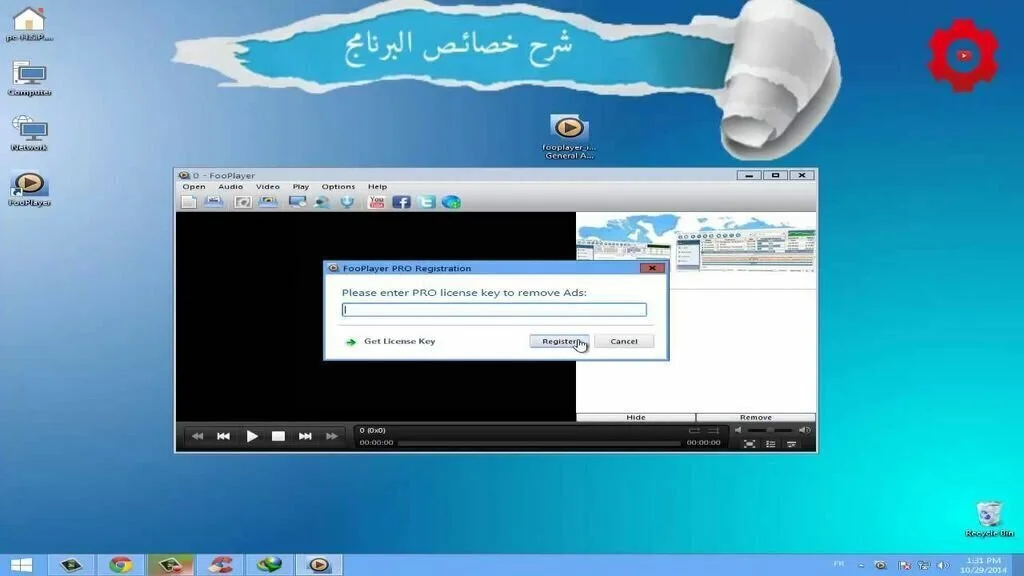
FooPlayer is an efficient software program that facilitates you to view memorable clips and movies and listen to favorite tunes, as well as record the screen, face or voice and configure the video and audio settings. The application contains quick commands for Facebook, YouTube, or Twitter, along with voice, screen, and camera recorders. It can handle approximately all audio and video formats just like MKV, AVI, MP3, MP4, WMA, WMV, OGG, FLAC, FLV, MOV, and more. Moreover, it can play corrupted video files smoothly with few glitches. The modern and well-organized interface contain all functions in a simple toolbar and the player’s controls are present at the bottom. You can view videos in fullscreen, zoom in and out, select the desired aspect ratio, and rotate the clip 90 degrees clockwise and anti-clockwise. Apply some effects like noise, dering, blur, sharpen, post processing or deblock.
20. Light Alloy
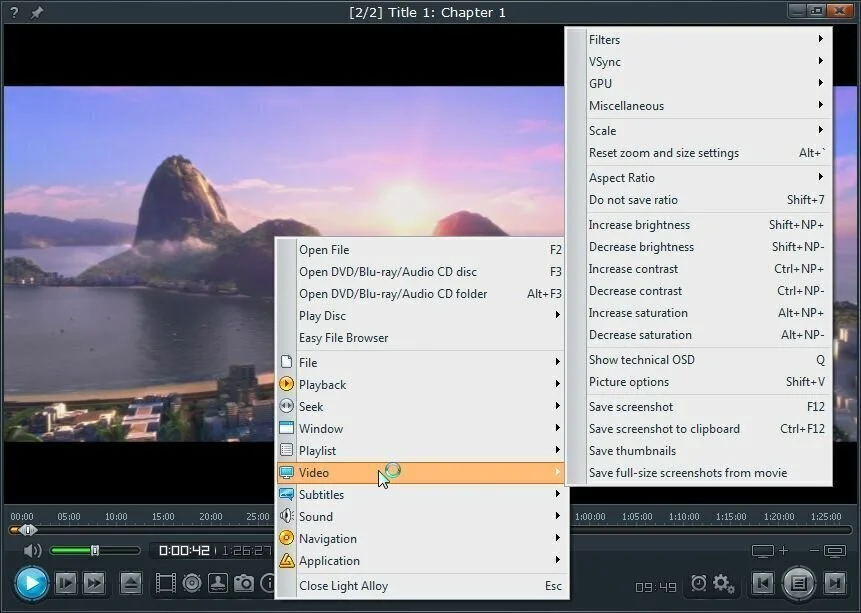
Light Alloy is a media player which can help you to load and play most famous multimedia formats like MKV, AVI, FLV, VOB, and MOV. The clear-cut interface of Light Alloy facilitates you to watch movies or listen to music without any disturbance. It provides a set of codec which enables the player to play media content instantly right after installation. In addition to built-in codecs, you can move to the codecs installed on your system, according to your preferences. It provides support for high-quality media content like BluRay discs and DVD movies. The primary window has a media player seeker and helps you to adjust the volume and put together a playlist to play multiple continuously without user intervention. Moreover, you can schedule the system through Light Alloy to shut down as soon as the video stops playlist. Moreover, sort playlist, find a particular file and make adjustments to contrast, brightness, saturation and aspect ratio.
21. Power Video Player

Power Video Player is a user-friendly software program that allows the user to play video files in a smooth environment. It provides support for multiple formats, like MKV, MOV, 3GP, DVDs, MPEG, and MP4. The clean and intuitive interface of Power Video Player enables you to import media files using only the file browser. Use basic media player functions just like adjust the volume, pause and stop, switch to full-screen mode, and navigate and forth with the stream. In addition, move to the first and last frame of the video and allow loop mode, as well as alter the aspect ratio, video size, audio streams, and filters. You have the facility to switch to another language for the interface, disable the control bar, remember the volume and minimize the tool to system tray, allow the program to full-screen mode, make file associations, reconfigure keyboard shortcuts, and more.
22. SockPlayer

SockPlayer is reliable and simple software program that allows the user to watch or listen to almost any file format you desire. Use the basic media player functions just like Pause, Shuffle, Repeat, and Stop. Furthermore, use some advanced features to enhance your watching and listening experience. Make use of interesting tools such as Rotate, Flip, Mirror, Deinterlace, and Equalizer, as well as apply different filters to your movie just like Add Noise, Deblock, Denoise, Add Block Borders, and Blur or Sharp. You have the facility to change the audio channels from Stereo to Surround or adjust different values using the Audio Equalizer component. In addition, increase or decrease the audio delay. It can capture your full-screen desktop or a chosen region for 5,60, or 300 minutes and provides you the option to record sounds if an audio input device is present.
23. SysPlayer
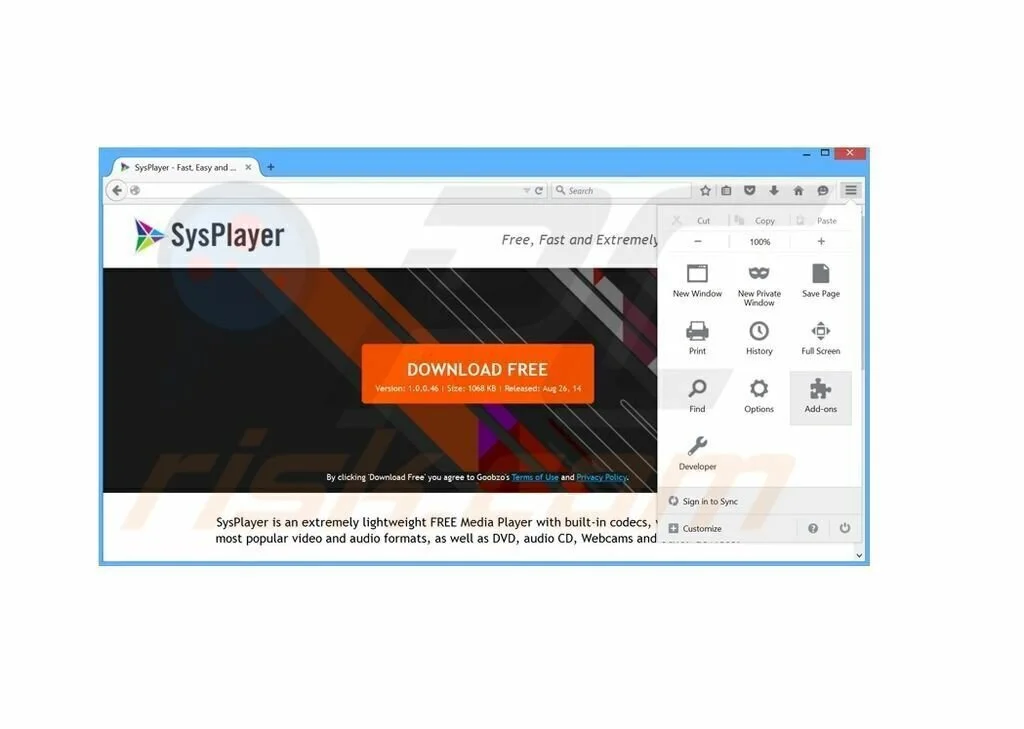
SysPlayer is a simple yet powerful software application that provides support for numerous audio and video formats like MKV, MP4, 3GP, MOV, AAC, FLAC, and much more. The intuitive and easy to use interface of SysPlayer allows users to load files individually, but also entire directories contains a mix of videos and music, that they require playing. After loading the whole folder, users can remove specific elements and save it as a PLS playlist. Work with basic playing functions like control playback speed, take screenshots of a playing video, use full-screen mode, shuffle mode or repeat. Moreover, SysPlayer contains built-in codecs, so you don’t require to install additional components or programs for the application to work. SysPlayer facilitates you to play Annodex, 3GP, RAW audio files, Nut, MXF, or even Create Voice. Overall, SysPlayer is the best solution for listening music or watching different movies.
24. Skull Player

Skull Player is easy to use application that facilitates the user to play his favorite songs and videos. So you can listen to songs and watch movies in a clean and intuitive working environment. The simple and clean interface of Skull Player offers multiple configurations settings to tinker with. You have the facility to upload files into the workplace using the built-in browser or drag and drop method. Moreover, you can go backward or forward, play, stop, or pause the current video or audio selection, adjust the volume, as well as seek a position in the streams. The application provides support for all important video and audio formats and enables you to resize the main window to the required viewing mode. It is a simple tool and does not comprise advanced features for the most advanced users.
25. Axara Free FLV Video Player
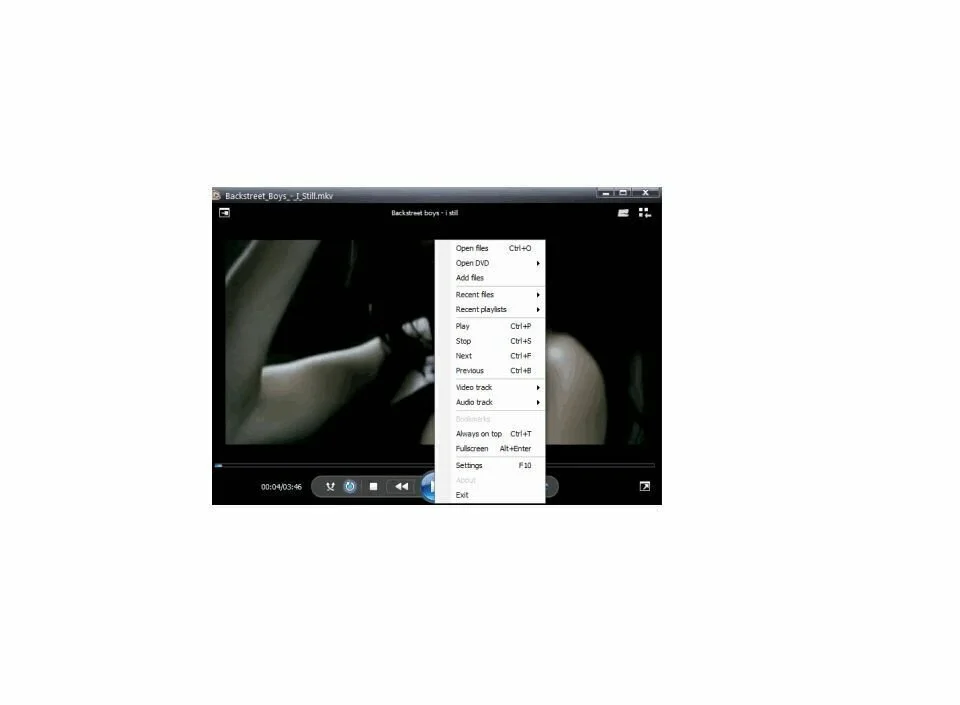
Axara Free FLV Video Player is a multimedia program that is compatible with a large range of files such as MKV, FLV, AVI, MOV, MPG, MP3, AC3, and even DVDs. The clean and intuitive interface of the program have a common pattern just like other media players. You have the facility to customize your experience by making some modifications. For example, you can play many instances of the video player simultaneously, reverse playback time or number the files in your playlist. You can decide what actions you need to perform once the player is started. The program provides support for both mouse and keyboard shortcuts. The program has the capability to move the window to the center of the screen and play the recent file.
26. LaMP (Lingual Media Player)
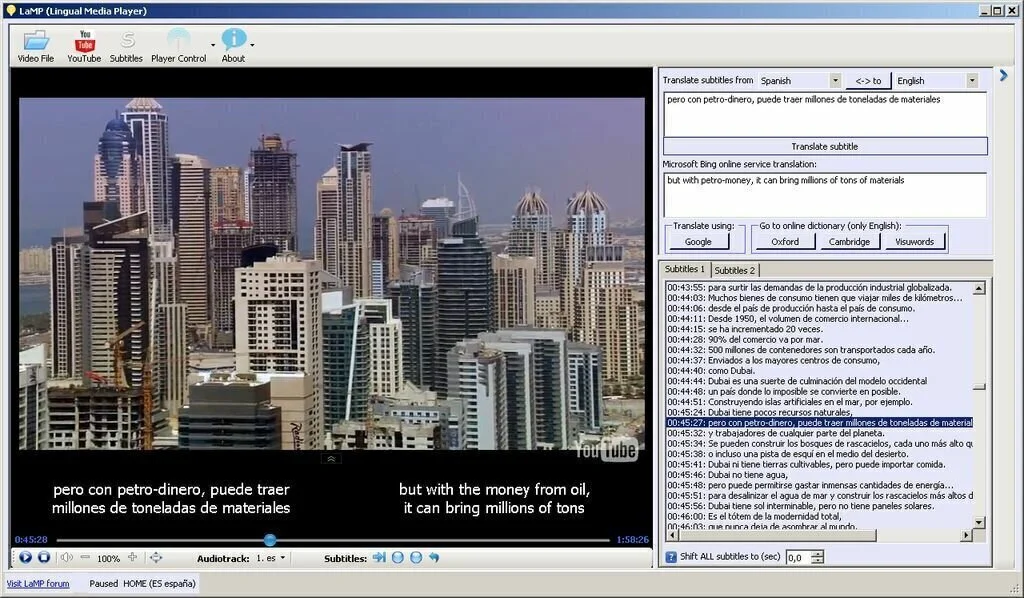
LaMP (Lingual Media Player) is a user-friendly and interactive program for learning language by watching movies with two subtitles, performing translation operations, and accessing different YouTube clips. The clean and intuitive interface of LaMP (Lingual Media Player) enables you to perform most operations using minimum efforts. The application offers support for multiple video formats like MKV, MPEG, WMV, FLV, ASF, MP4, MOB and M4V file format. Moreover, you can move files into the working environment using only the built-in browser function. You have the facility to translate the current subtitle with the help of Bing online service. You can choose the language of the subtitle and translate the text into the target one just like German, English, French, Russian, Finnish, Arabic, Hindi, Chinese, Spanish, Greek, Japanese, and others. It shows the translated subtitle directly in the primary panel and you can easily see the translated version of the text with the help of Google online service through your default browser.
27. Crystal Player Pro
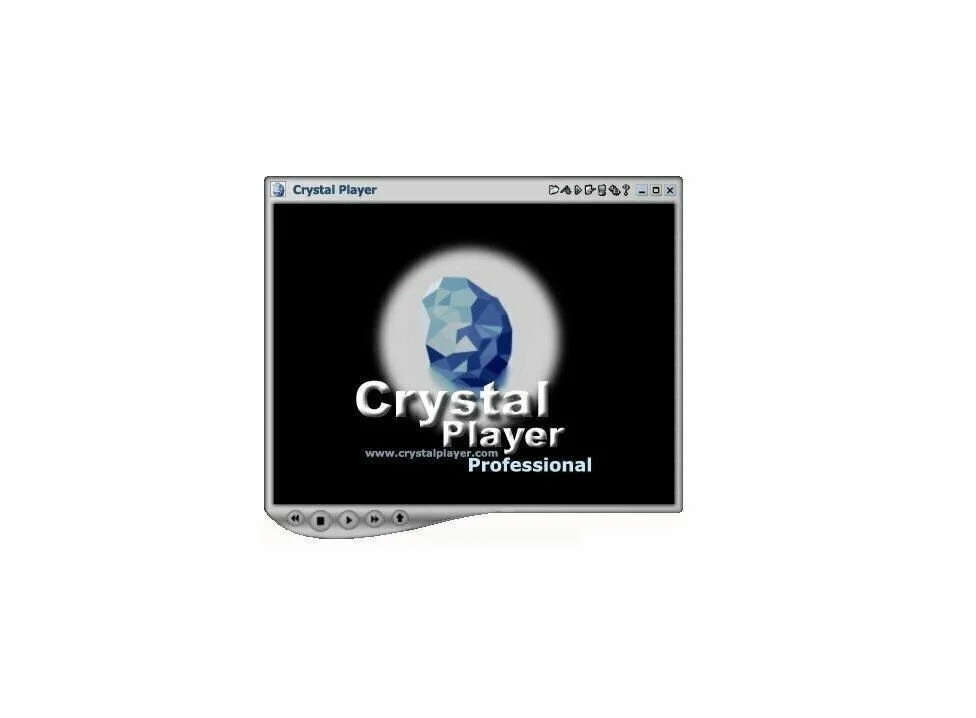
Crystal Player Pro is a comprehensive software program that is used to view movies and provides support for multiple file formats like ASF, MOV, AVI, FLV, DIVX, MPEG, MP4, WMV, MPG, RMVB, and MKV. The Very appealing interface contains very small tricky buttons and you have to hover your mouse and wait for the title to appear. When you drag and drop video files in the player, the program creates a playlist automatically, allowing you to sort it by title, randomize, full path, or reverse. In addition, adjust the brightness, hue, saturation, contrast, equalizer, and sharpness, as well as apply filters like sharpen, soften, auto-volume, grayscale, remove voices, add base, and accent stereo. You have the possibility to attach audio to a video file, zoom in and out, change the aspect ratio, choose language, add and customize subtitles like transparency, color, shadow, font, and fade out. Check out the help file for any information or guidelines.
28. JoPlayer
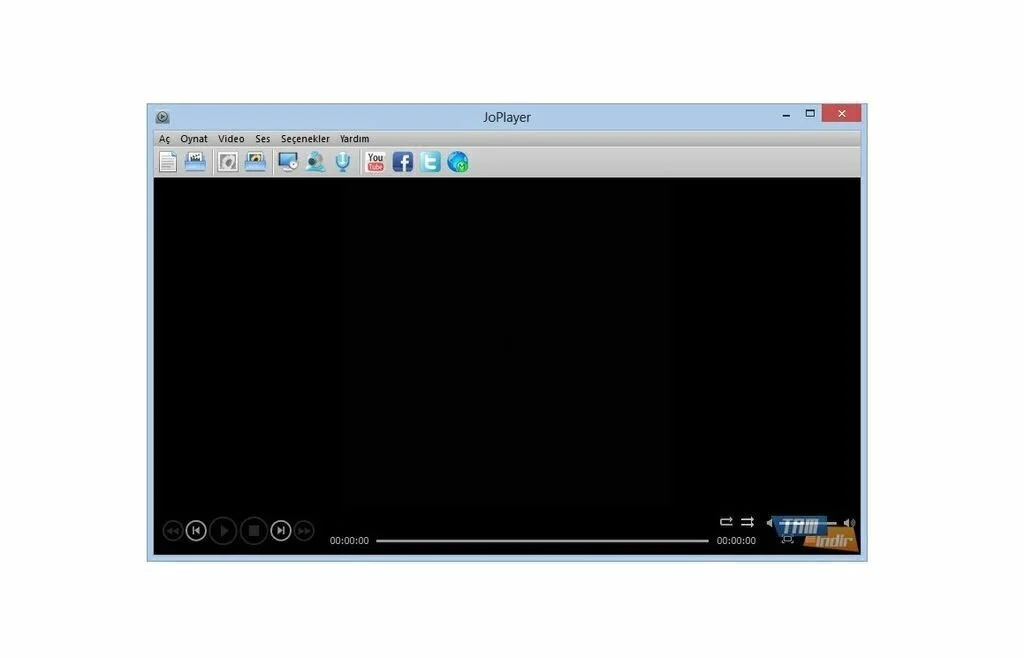
JoPlayer is reliable and handy software program that enables you to watch your favorite movies and listen to music in a range of formats. The simple to understand program provides support for multiple formats like MKV, AVI, MOV, MP4, WMV, FLV, OGG, MP3, WAV, DVD, and many others. It can also render corrupt files. For adding files to the player, use the ‘Open’ menu or the context menu and choose the ‘File’ option. In addition, you can load and play the whole folder utilizing the ‘Directory’ option. you can work with multiple options like you can grab screenshots, rotate or flip videos, resize them or zoom in. in addition, speed up or slow down the progress of a media file, add subtitles to a movie, or delay the audio. A useful function helps you to record your desktop in full screen or a chosen region, as well as capture sound. Furthermore, you can add annotations to the image of the movie. Later, save the generated files to MP4 or AVI format.
29. KMPlayer

KMPlayer is a powerful Video Player that enables the user to enjoy his favorite movies or listen to songs. During installation, you have the possibility to select components to install and avoid third party applications. The brilliant, clean and stylish interface of KMPlayer allows you to quick access the options of the video player using few clicks by approaching the intuitive side within. It offers support for famous media formats like MKV, AVI, MP4, TS, WMV, FLV, ASF, SWF, WAV, CD, M4A, MID, and much more. Moreover, it supports for Playlists, Pictures, Subtitles, and CD image files. The program connects to both BDA HDTV and WDM TV devices and gets the stream to your system in no time at all. You can get access to multiple settings like Screen Controls, 3D Subtitle Controls, Pan & Scan, Control Box, or Capture.
30. FVD Player

FVD Player is a user-friendly software program that can help you to enjoy your favorite movies and videos without any disturbance. The application can work with multiple formats like WMA, MP4, MP3, WAV, MPEG, DAT, AVI, ASF, XVID, and others. You have the possibility to upload files into the working environment using either built-in browser or drag & drop method. You can view the list with recently opened items, adjust the aspect ratio, zoom in or out, change the levels of contrast, hue, brightness, and saturation, as well as work with built-in equalizer. You can mute the sound, alter the volume, play, pause, or stop the audio or video selection, switch to a full-screen mode, and create a playlist. Moreover, repeat the current selection, make file associations, view file properties, make the program to stay on top of other programs and run it at Windows Startup.
31. VSO Media Player
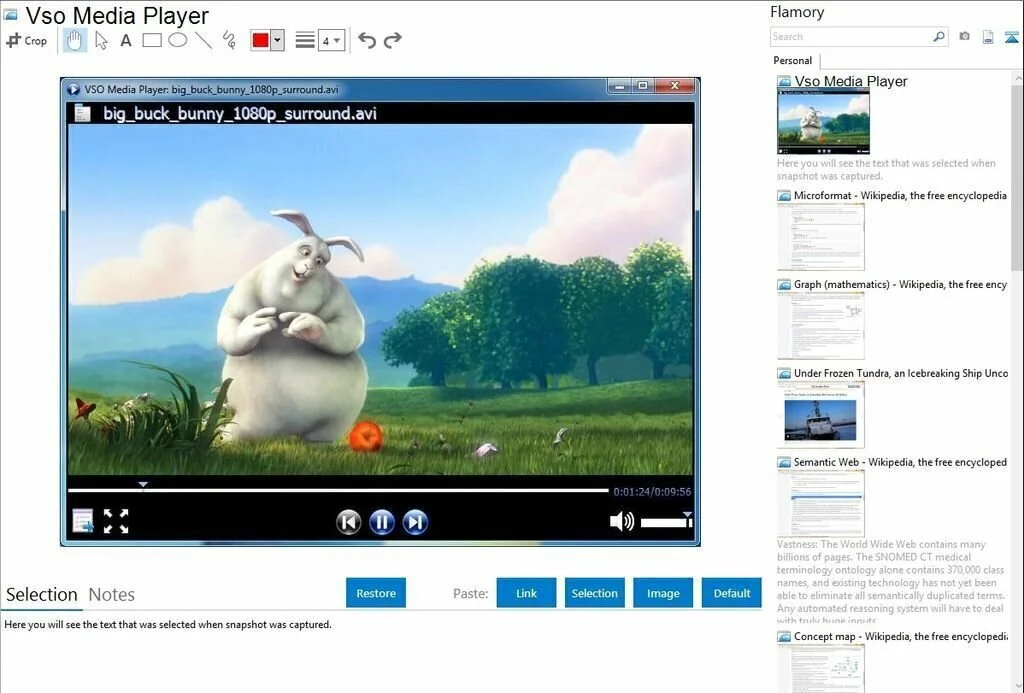
VSO Media Player is an efficient software that can play media file of different formats, like 3GP, AVI, MOV, FLV, MKV, MPG, as well as BluRay disc and DVDs. The clean and elegant interface offers simplistic elements for navigation. Use some basic media player tools like adjust the volume, pause and stop, navigate back and forth within the video, and switch to full-screen mode. Moreover, you can choose the audio and video stream, add subtitles, save and load a playlist, as well as configure image settings such as saturation, gamma, brightness, and contrast. From ‘Settings’ menu, choose the interface mode, enable to launch the player in full screen, and scale mode and audio channels. You have the possibility to change subtitles parameters, switch to multiple languages for the Interface, make file associations and more. Plus, you can restore settings to their default values at any time.
32. ALShow
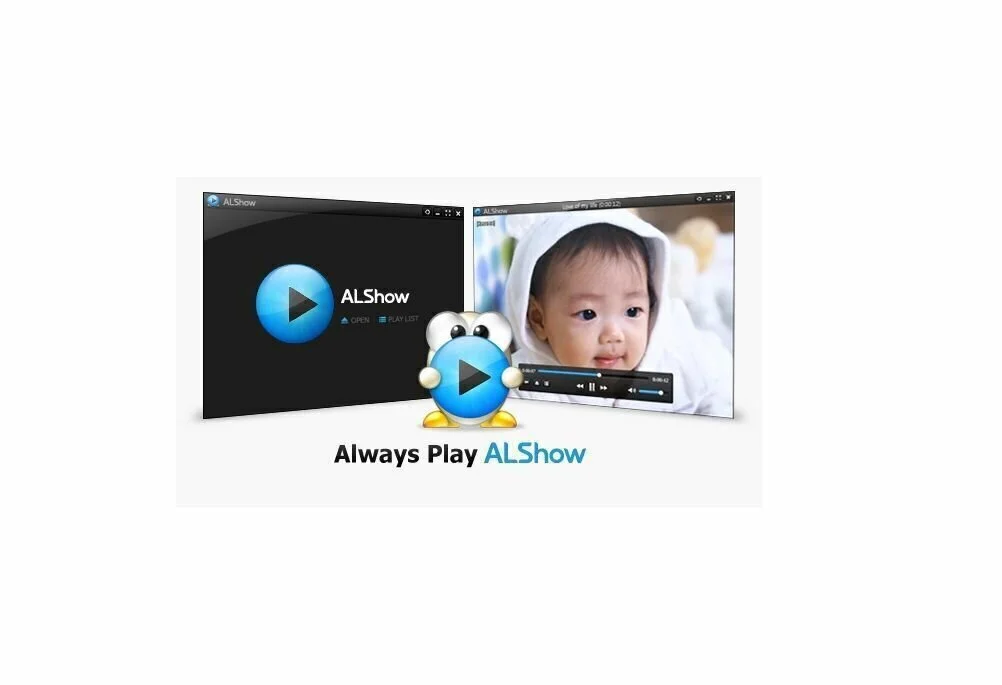
ALShow is a user-friendly software program that facilitates you to enjoy video files of the most famous formats. The simplistic and easy to navigate interface of ALShow enables you to import media files from the file browser or using the drag & drop method. Work with basic media tools like pause and stop, navigate back and forth, adjust the volume, and switch to full-screen mode. Go forward or backward, sort, create and save a playlist, increase the font size and load subtitles, as well as create and manage a favorites list. In addition, take snapshots and capture video, move to the audio, DVD main, chapter or angle menu, access the recently played items, open a URL to play media files, and others. Preference category enables the user to enable playlist repeat mode, configure fast forward and rewind settings, make file associations, enable audio normalization, turn off the system when the current playlist finishes, and more.
33. SMPLAYER
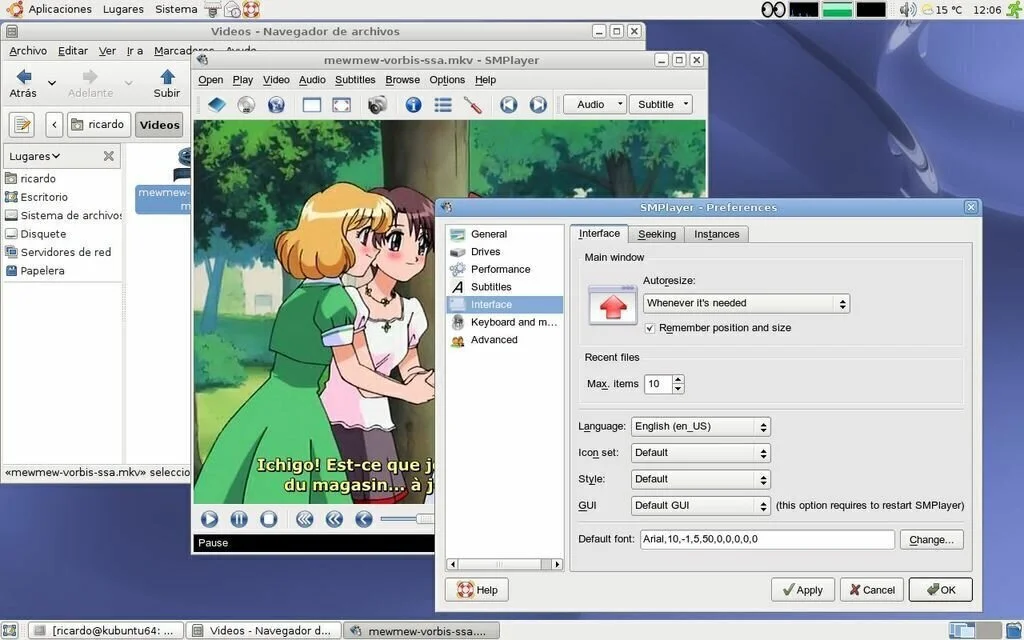
SMPLAYER is a comprehensive software program that facilitates you to watch videos and listen audio files in nearly all available formats, as well as access YouTube clips directly from the primary window. Cleverly designed Interface of SMPLAYER contains both a minimalistic and modern look. You have the possibility to enhance the interface with many more elements. Playlist manager is also part of it, you can access it using the press of a button. You have the facility to load existing playlists to enjoy in the newly installed player, as well as having one made from scratch. Multiple enhancement tools are part of it just like an equalizer for sound and different video effects. The integrated subtitle finder helps you to find desired items over Internet subtitle databases. Moreover, you have the facility to watch clips on YouTube without initializing a web browser.
34. MediaMonkey
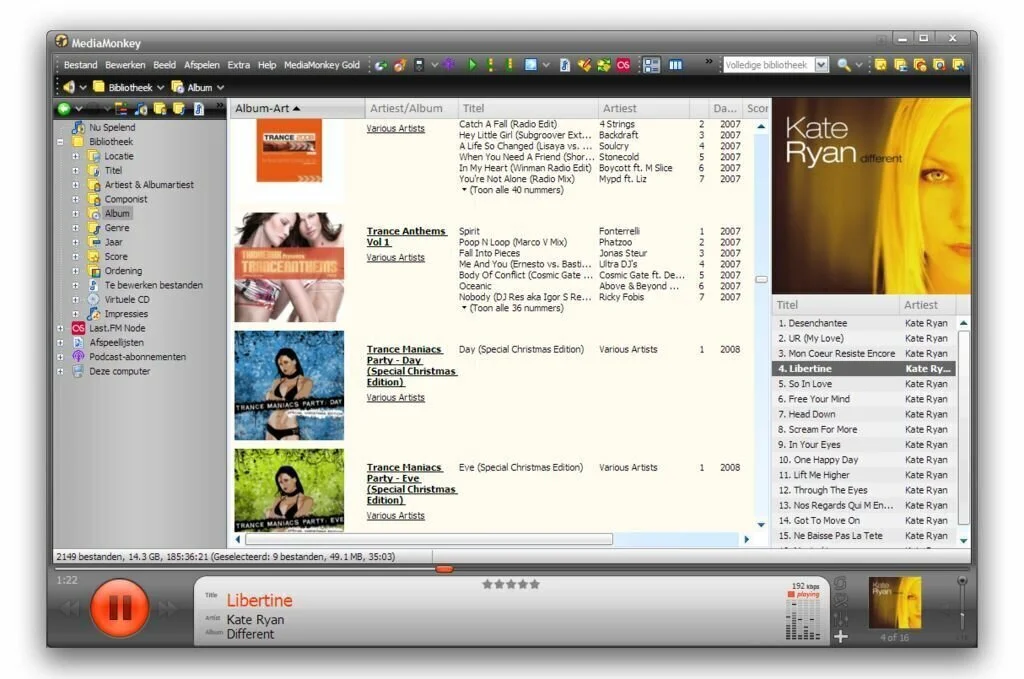
MediaMonkey is a simple yet powerful media manager program specially created for serious collectors which contain capabilities to rip, tag, sync and alter music and video files. So you have the facility to keep track of your albums, burn, play, tag and organize music. The application uses tagging to collect your music, so you can locate any song easily. well, the organized user interface of MediaMonkey hosts a lot of tools, each of them is neatly placed and you can access them effortlessly. The Sleep mode facilitates you to configure the time to play the songs, gradually fade the volume, or shut down the application at the end. In addition, you have the option to organize files in many categories that include Podcast, Music, Media Servers, Playlists, and Net Radio. Track managing contains many useful features just like editing album information and track properties, album art, converting formats, auto-tag from the filename, and others. Moreover, you can easily burn a data CD, DVD, BD, or erase rewritable discs.
35. Total Video Player

Total Video Player is easy to use media player which has the capacity to render an abundance of media files formats for you to enjoy properly. The program offers support for most popular video formats, just like 3GP, MKV, MP4, WMV, MPEG, AC3, WAV, MP3, MP2, WMA, SWF, and more. The straightforward interface of Total Video Player enables you to view the media files and insert the file you want to play, sit back and enjoy. The application allows you to capture a frame, assign hotkeys to different commands, and adjust subtitles like border style, alignment, and margins, font, color, and transparency. Interesting thing is that it can play DVDs without any disturbance. However, sometimes it crashes and you have to restart the whole application.
36. GOM Player
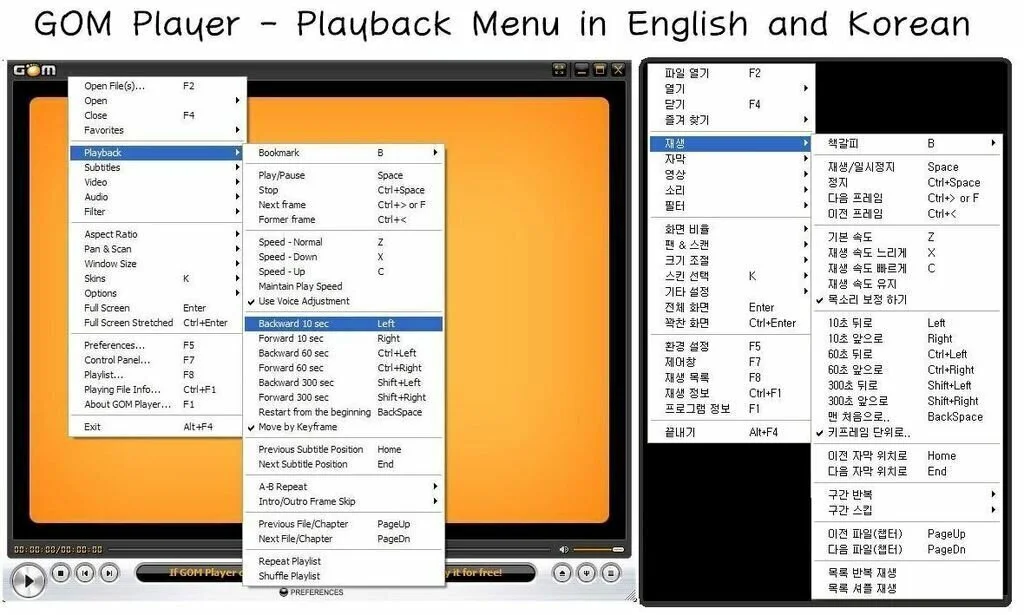
GOM Player is a lightweight and handy software program which contains its own codec system that offers support for the major audio and video formats. The user-friendly and graphical user interface of GOM Player have made it one of the most mass-appealed media tools out there. The application contains many important capabilities like smart engines for searching, support for 360 and VR videos, and adding new codecs and subtitles, as well as facilitating you to use your smartphones as a remote controller for your videos. It contains a small set of themes, which are easily changeable from the Skin Tab, from the General menu of the program. A large number of on-screen controls are part of it, so you have to first get used to the application’s comprehensive menu system. you can easily capture screenshots, control the playback speed, repeat custom segments of any media file, and add video effects.






















