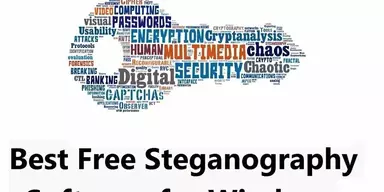It is a well-known fact that computers and digital machines work on the binary digit principle. It is a simple language that helps to compute storage devices and files to two work in only two digits, 0 and 1. Various combinations give different words that humans and operating systems can understand.
Hex, also known as hexadecimal, is a standard numerical format for properly representing binary data. Hexa Editor is designed to edit the essential computing file to eliminate loopholes and bugs in the language. With it, you can improve your system’s speed, but it demands a high understanding of hex format.
What is Free Hex Editor?
Developers make hex Editors to edit and view the system file. They can find loopholes and bugs in the system by using them. You can work on multiple files on a single screen and identify their differences. They have a built-in macro system and terminal emulator.
These software are high-end software and are used by professionals. One can change the code of showing “a” using them and pretty much alter the whole operating system with it. The person must have a vast knowledge of Binary units to edit and filter this complex language.
6 Best Free Hex Editors
Keeping in mind the needs of professionals, a list of free Hex editing software is provided from which you can choose whichever suits you the best. However, some of the software only comes in a trial version to understand the tools and if it is suitable for you, purchase them later for full functionality.
1. Free Hex Editor Neo
The Free Hex Editor Neo is created by HDD software and is loaded with many features with a powerful engine. It can compile data of multi Giga-bytes in seconds, and the accuracy is mesmerizing. It readily supports Windows and is used by most professional reverse engineers.
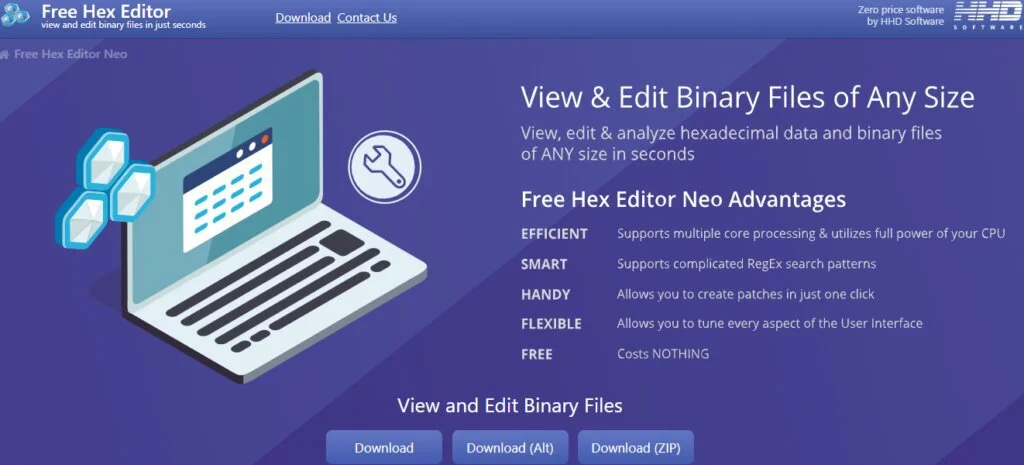
In the freemium version, you can Type, Cut, Paste, Copy, Insert, Delete, File, Import, and Export, and even try some advanced functions for your ease. This Hexadecimal software will blow your mind in terms of power, and the company says it has no competitor in the market for its speed.
Features
- Efficient File Handling
- Data Processing
- Advanced Formatting
Pros
- Portable Installation
- Customization UI
- Data Replacement
Cons
- Limited Free Version
- Limited Bandwidth
2. PSPad
PSPad is a very versatile hexadecimal text editor that is loaded with features. The software was made and published in 2001 and is still improving and adding new features by updates. The software is rivaling the market and comes in the top list.
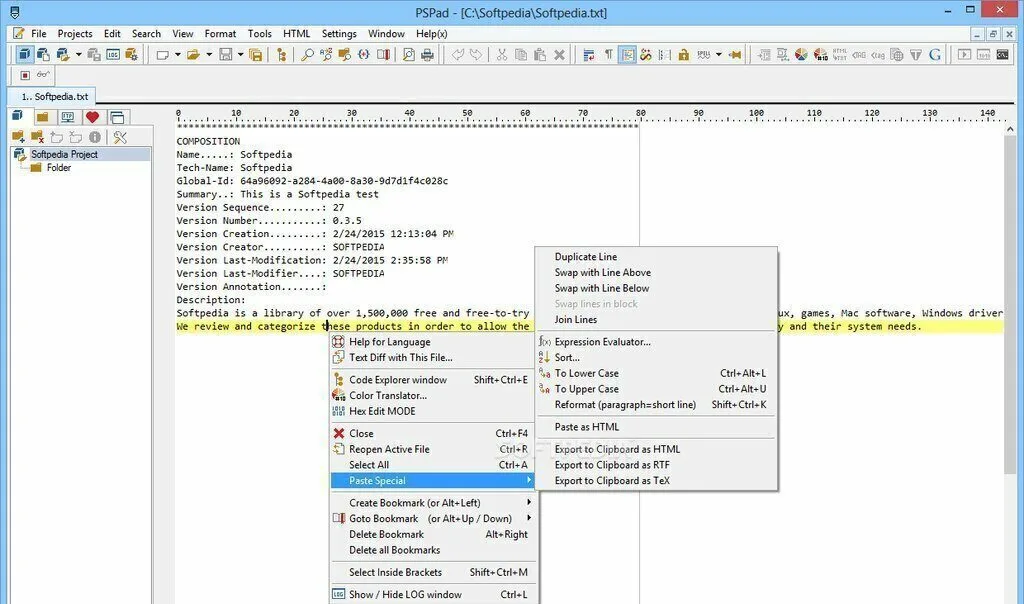
The software provides you with many features like full HEX editor, Support for Unicode, ANSI, ISO, OEM, Auto-Correction, Spell checking, Undo-Redo Operations, and Unlimited length. The editor is available in two formats: as a setup file and a portable version. You can download it free from the provided website and use it directly after installation.
Features
- Multiple Document Management
- FTP Client
- Syntax Highlighting
Pros
- HTML Built-in Browser
- Hexadecimal Data View
- Editing Option
Cons
- Limited Formatting Option
- Sometimes Crashes
- Complex Keyboard Shortcuts
3. HxD
HXD is a high-quality freeware Hex editing software that is very dependable in terms of quality. The software is loaded with features and makes it easier for users to create and edit text files. It has an analysis tool that will automatically point out the differences among multiple files.
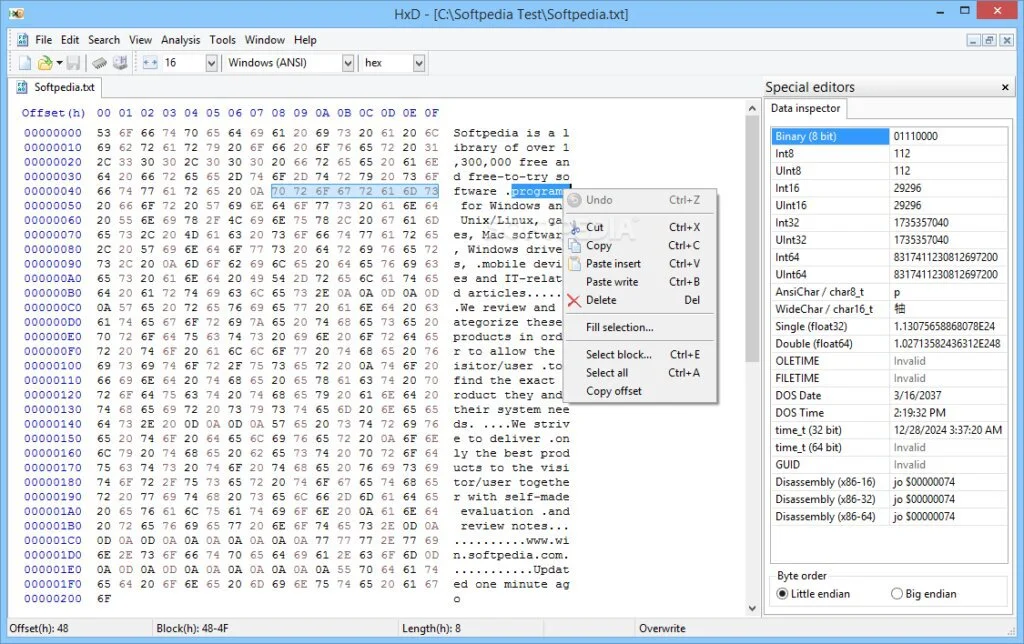
Features like searching and replacing, exporting, checksums/digests, insertion of byte patterns, a file shredder, concatenation or splitting of files, statistics, and much more help you get your work done efficiently. It has unlimited support for length, and it can open a file of any size larger than large.
Features
- RAM Editor
- File Comparison
- Basic Data Analysis
Pros
- Instant Opening
- Flexible Workspace
- Byte Grouping
Cons
- Only for Experienced Workers
- No Maintainance
- No Binary Calculator
4. Hex Workshop
Hex Workshop is software by Breakpoint software which provides you with many Hex editing tools and readily supports Windows. The company keeps improving the software, and it is already in a shape in which any user can use it without any trouble.
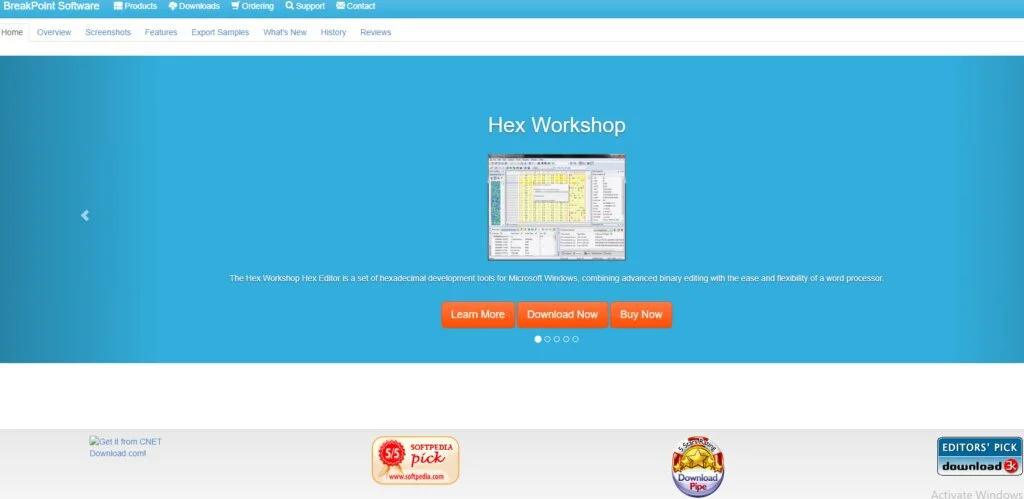
Reverse software engineering is very complicated and must be pinpointed accurately to provide results; this software helps you achieve those landmark agents your project completed successfully. The features of this software are very vast, and you can see a list of them on the official website.
Features
- Sector Editing
- Drag and Drop
- Text and Unicode
- Data Visualizer
Pros
- Edit Bookmarks
- Quick Navigation
Cons
- Confusing Tool and UI
- No Live Support
5. Frehed
Frhed – free hex editor is an open-source binary file editor that supports Windows Windows like Windows 95/98/Nt4. It is a 100% free Hex Editor and good in quality relatively. It allows you to compare the files of the two systems and identify the differences to resolve the issues.
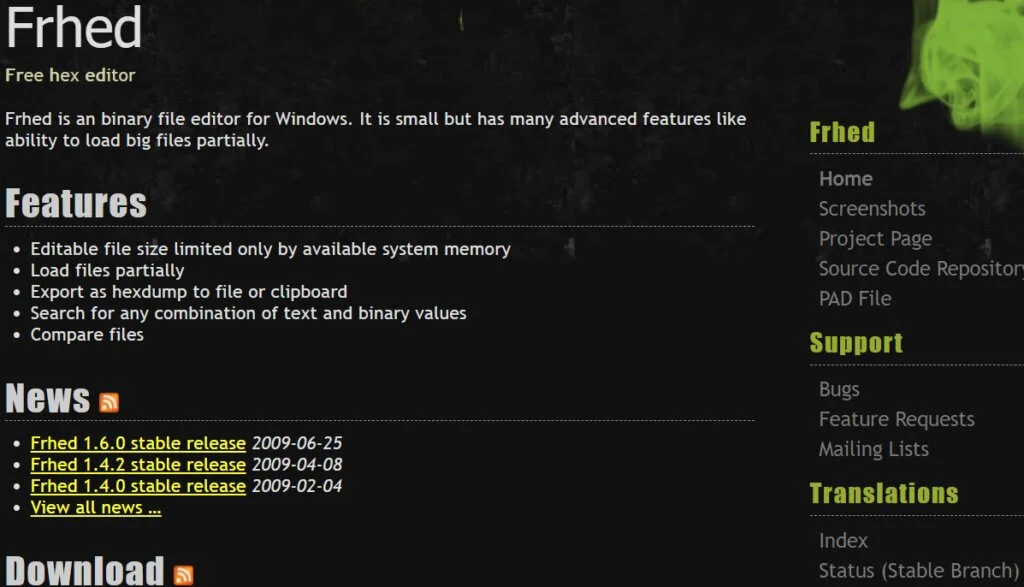
Features include Cut and Paste (for Binary and text data), find and replace (Binary and text), file comparison, customizable colors and font (ANSI or OEM display), bookmarking, and some more. Thus, the essential software goes straight for the binary-related work and has no other functionalities to alter the text.
Features
- Multiple Version
- Compare Files
- Load Files Partially
- Combination of Text
Pros
- Open Source Program
- Hexadecimal Calculator
Cons
- No Customer Support
- Limited Features
6. UltrEdit
UltrEdit is a top-rated text editing software that can pretty much open any text format file. Editing Hexadecimal is also available in this software, and with its broad library of functions, it becomes easy to edit Hex text and compile it.
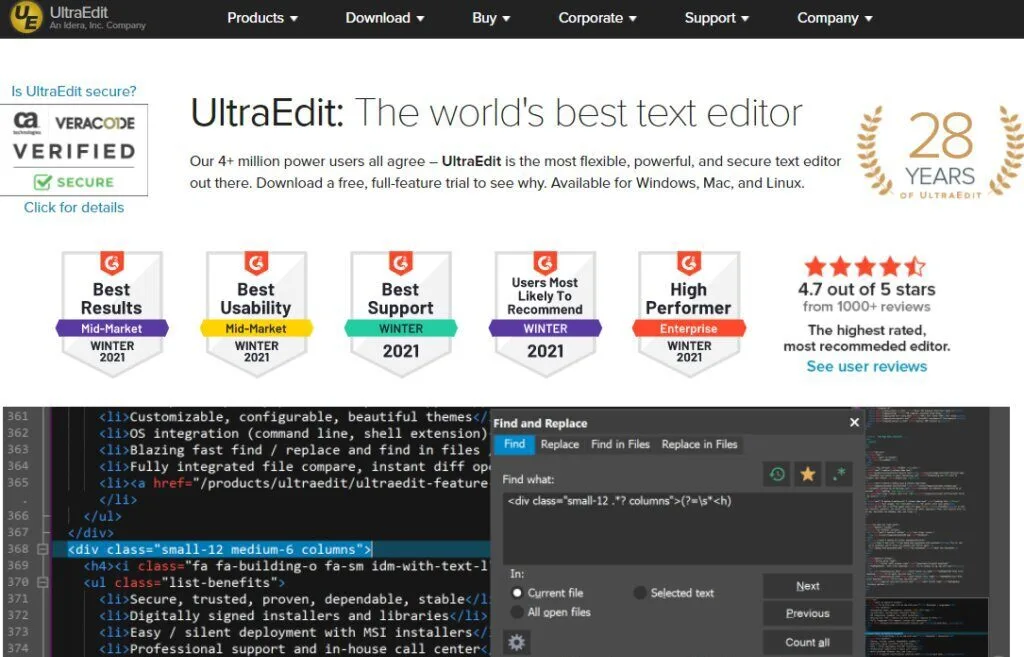
The software is unmatched in text editing and offers a free trial version with many essential functions, later purchased. Its features are: Easily open and edit large files – 4 GB and beyond, Multi-caret editing and multi-select, Code syntax highlighting for nearly any programming language, Auto-closing XML/HTML tags, File and data sorting, and many more.
Features
- Works on Multiple Platform
- Multiple Screen licensing
- Optional Cloud Service
Pros
- Edit multiple Columns
- Great Text Editor
- Web Development Tool
Cons
- Fail to Recognize Language
- Complex Splitting Feature
- Limited Integration
Conclusion:
In this article, an overview of binary language is given that is used to store information in the system. You need Hex Editors to view and edit those files to identify loopholes and fix bugs that crash the system occasionally. They have multiple features that will smooth lines your work.
Regarding the feature that a professional needs to edit those files, the five best Hex editors have been presented with their benefits and shortcomings. If you are looking for Hex software that offers a free trial, these aforementioned Hex Editors can facilitate you.