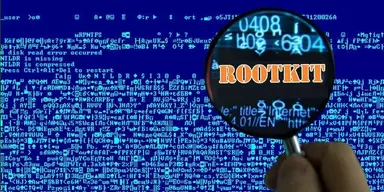BIN is a file format which is a type of compressed folder, and the file can be used to store data for long-term and to write CDs and DVDs. BIN format is as popular as ISO format and is widely used by professionals to create CDs and DVDs. The file in the format can be used to create Bootable USBs, and there are many available uses for the files like e-mailing and uploading on cloud storage. The file which is compressed in the bin format is lesser in size than the actual size of the file; this way user can store more data in less space. To create and open these files, you need some specific softwares for the task. There are much software available on the internet which supports .bin format and lets you create and open BIN files. Some of the software which supports the file format are given in the list with their links to download them directly.
1. Daemon Tool
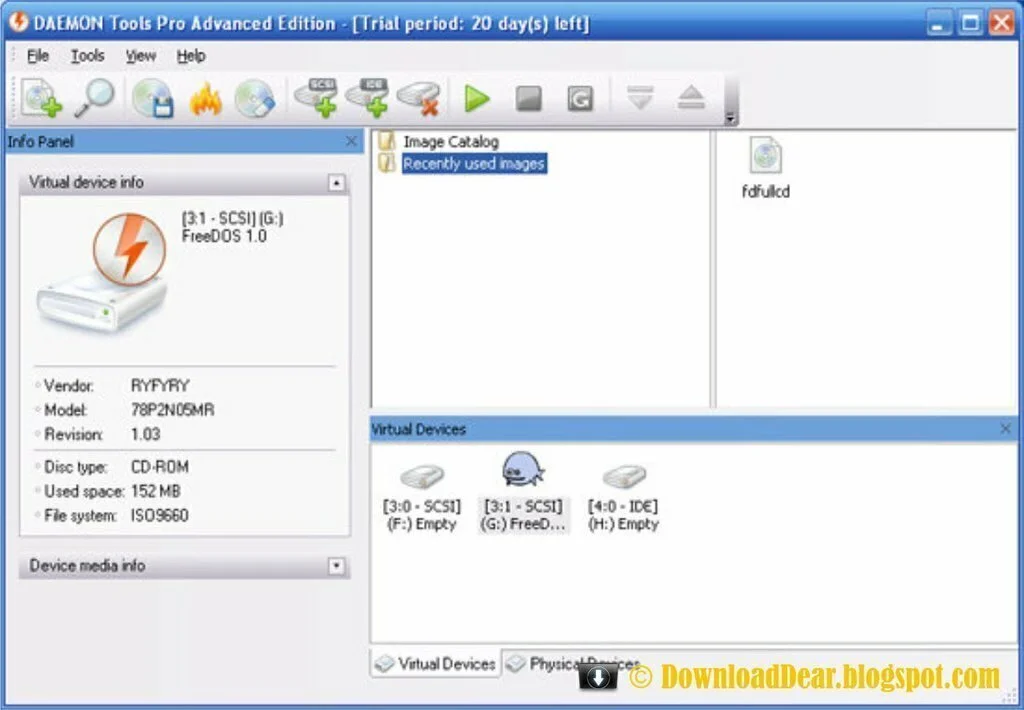
Daemon Tool is a top-rated software in the category, and it supports many formats of images. It has various products to perform different tasks, and it excels in it because the software never compromises on quality. It is very versatile, and you can easily Extract, Create or Edit an ISO file in it. The software is available both in free and paid versions, and it is almost supportive to any OS.
2. Power ISO
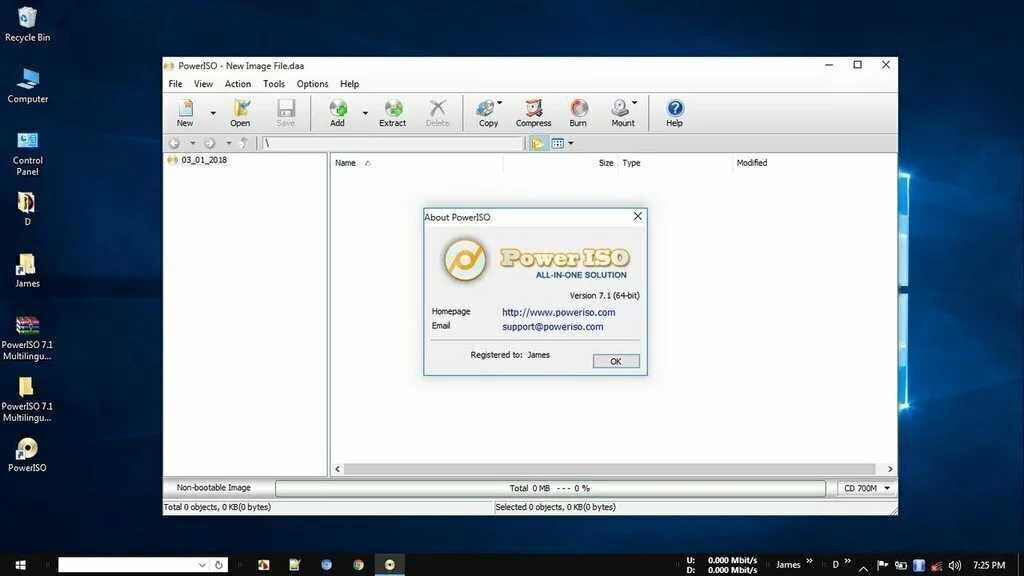
Power ISO is a very popular software and ensures the highest quality burn for free. The software is a very accurate ISO make and Extractor and is used by many since its release. The software works well with all Operating Systems, I.e. Linux, Macintosh and Windows and is very reliable regarding quality and features. It is a freeware and can be downloaded easily, so you don’t have to worry about paying for good software.
3. Magic ISO
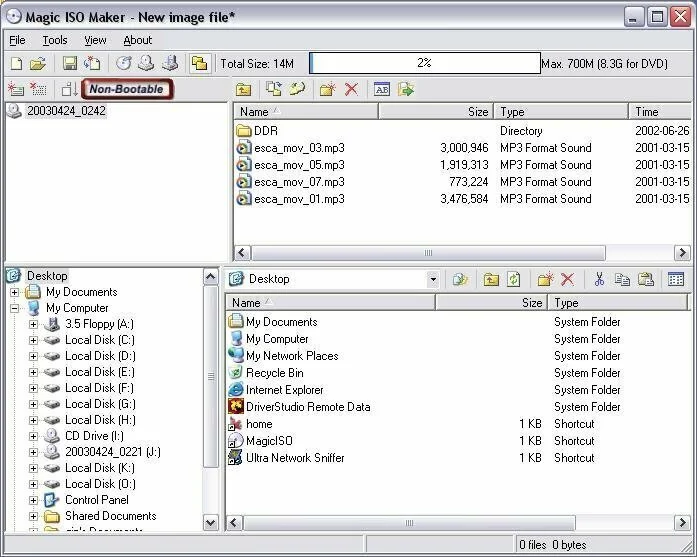
Magic ISO maker is also one in the list of image burning software. It also supports ISO images fully and you can do Mounting, Extracting, Editing and Burning ISOs in it. With this, creating a bootable CD/DVD is easy and you can also create Photo Albums, Audio Discs and Video DVD discs in it without any problem. Magic ISO Is a freeware license software and can be easily downloaded from its official website for free.
4. Free WinISO Maker
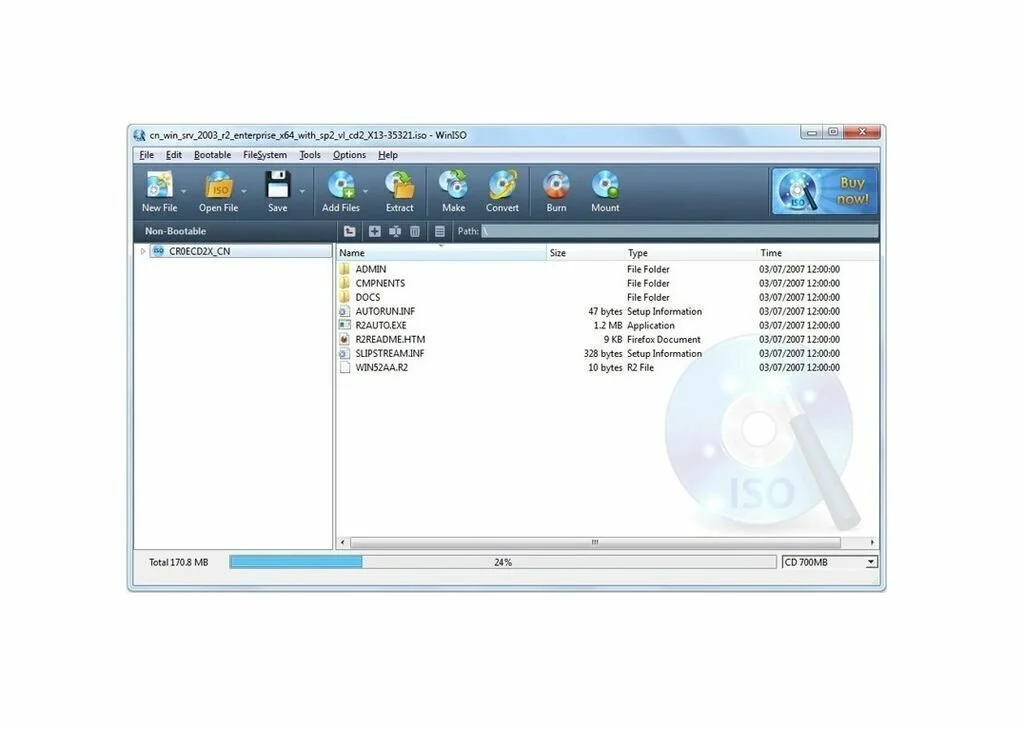
Free WinISO Maker is the first CD image file editing application in the world which furnishes you the facility to open, create, edit, extract, and convert ISO files, as well as make bootable ISO files. This program can work as Free ISO Editor, Free ISO Maker, and Free ISO Converter. Free WinISO Maker has the ability to work with almost all CD image files including BIN and ISO files. Free WinISO Maker provides you the opportunity to access the ISO file and any other CD Disc image file, add files or folders to the ISO file, rename the files in ISO file, delete the files or folders from the ISO file, view and run the files in ISO file, as well as extract files to your computer. The application can create ISO file from either CD Drive or Floppy. It can make bootable CD Disc image files and save bootable data to an IMG/BIF file.
5. ISO Workshop
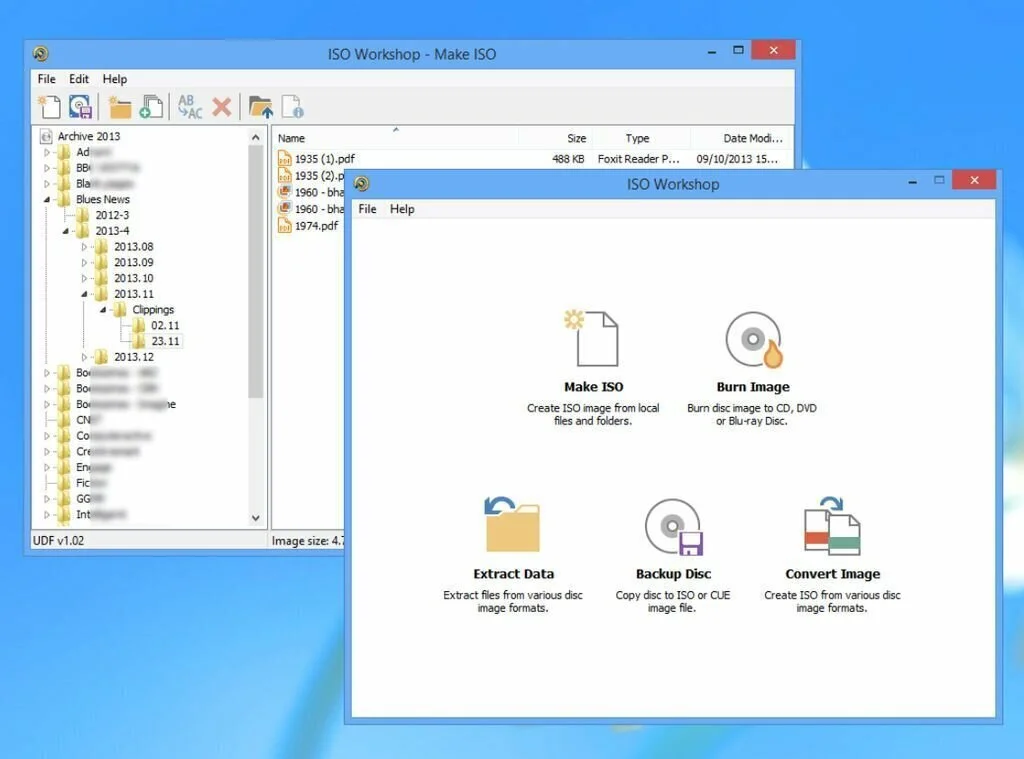
ISO Workshop is a simple to use software program that enables you to create standard or bootable ISO images and burn them to disc. In addition, you can extract files from existing ISO images and change their content. This program has the aim to create and burn ISO files. It provides you the facility to load files and folders into the working environment by using the drag and drop function. The file list provides information about name, type, size, and date of modification for each item. When you need to burn an ISO image to disc, you have to choose the destination drive as well as finalize the disc, and make it eject automatically when the work is done. The interface of ISO Workshop contains a common window with a well-organized layout. So you have the facility to create images from local files and folders by specifying a name, output directory, and types like Blu-ray disc, CD, DVD, DVD-Video, Bridge, or Boot. Some additional tools of this program allow you to extract files from ISO and other picture formats like NRG, BIN, MDF, CDI, GI, IMG, DMG, and B5I and convert image types to the ISO format.
6. Ultimate ISO Maker
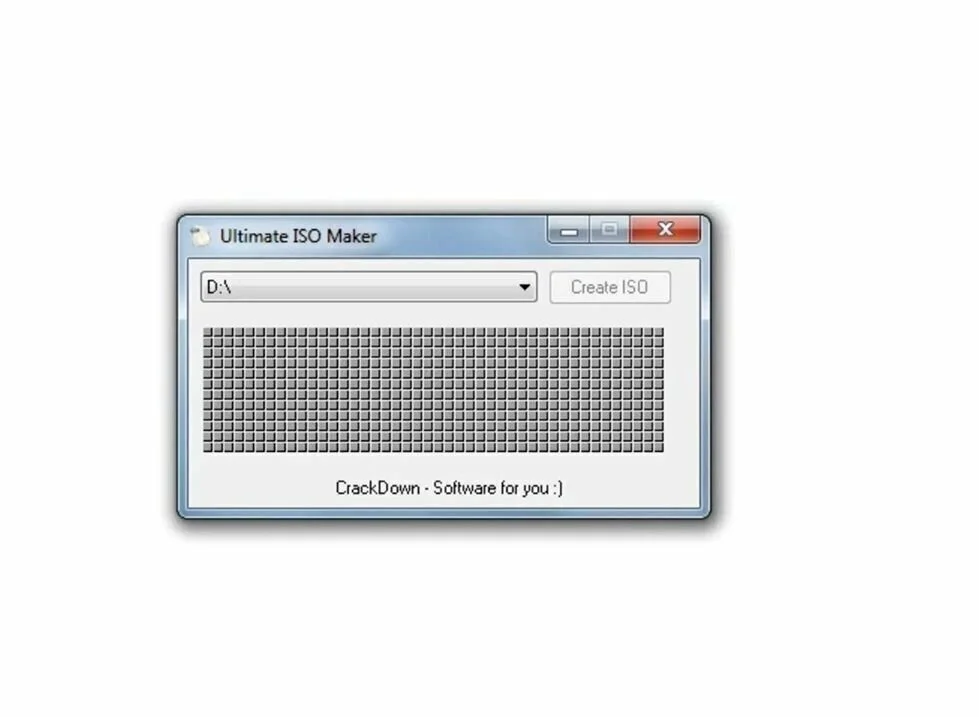
Ultimate ISO Maker is a lightweight and simple ISO creator program that enable you to create ISO files from you CDs and DVDs. Moreover, it provides you the opportunity to burn these ISO files, to use CD emulation program to make a backup copy or not to use any more the original CD. Ultimate ISO Maker is extremely simple to use, only you have to choose your CD or DVD reader then push “Create ISO” button to quickly create ISO. This application has low weight and you can easily carry it on USB key without a problem. The new version of Ultimate ISO Maker has the possibility to make ISO files faster directly from CD and DVD.
7. Free ISO Creator
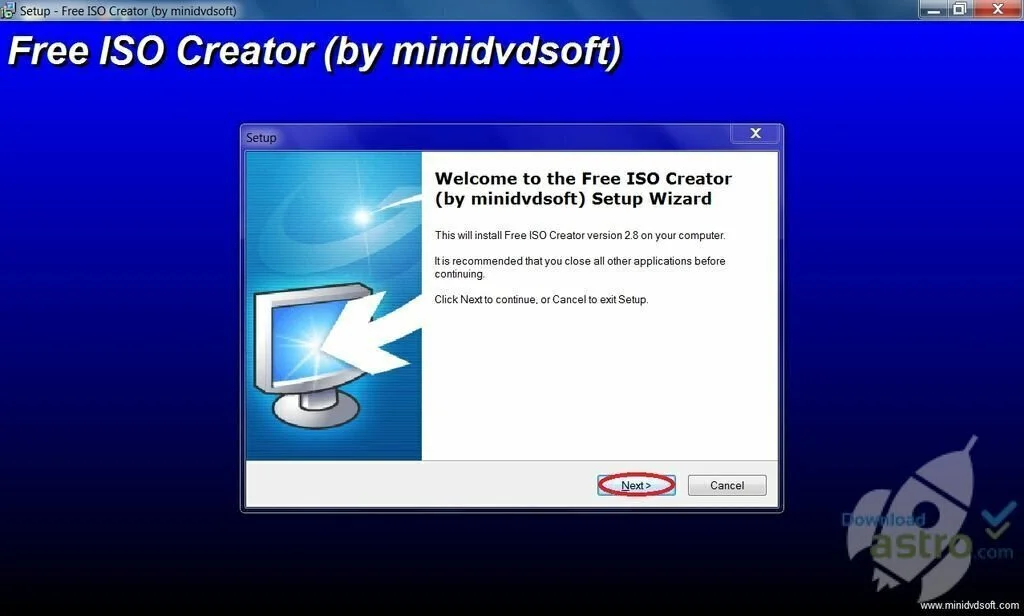
Free ISO Creator is an easy to use and handy software program that facilitates the user to create an ISO image utilizing the files present on the local disks. Free ISO Creator has a simple interface that contains intuitive features and furnishes information to assist the user throughout the entire process. It has the straightforward ISO creation process, only you have to pick the files to be part of the ISO file and select the ISO file name and output directory. You can add file and folders to the ISO image as well as create new folders and rename the existing ones from the primary window. The feature of the size limit enables you to define the maximum allowed the size of the ISO. In this way, you can create an ISO to be burned on standard, on a DVD-9, or DVD-5 as well as use a custom option to specify any size limit.
8. 7-Zip
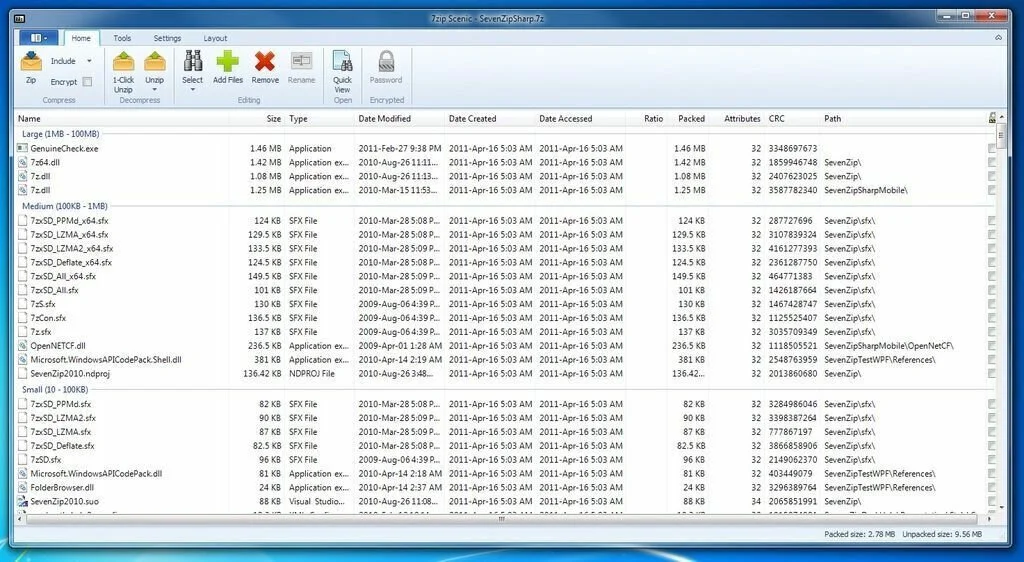
7-Zip is an intuitive software program that facilitates you to create and extract archives and tests them for errors. The application offers support for most archive formats like RAR, LZA, ZIP, LZH, GZ, ISO, and TAR. This program places a bunch of options in the Windows context menu automatically and it saves a lot of time for managing archives. Compression is a smooth operation, only you have to right click the files you want to compress, choose the function you want and you are ready to go. The default 7z format is better than the standard ZIP format. The Checksum calculator is the useful tool present in 7-Zip that can help you to verify the integrity of any download file. You can use the Benchmark tool for testing the performance of your computer.
9. Bandizip
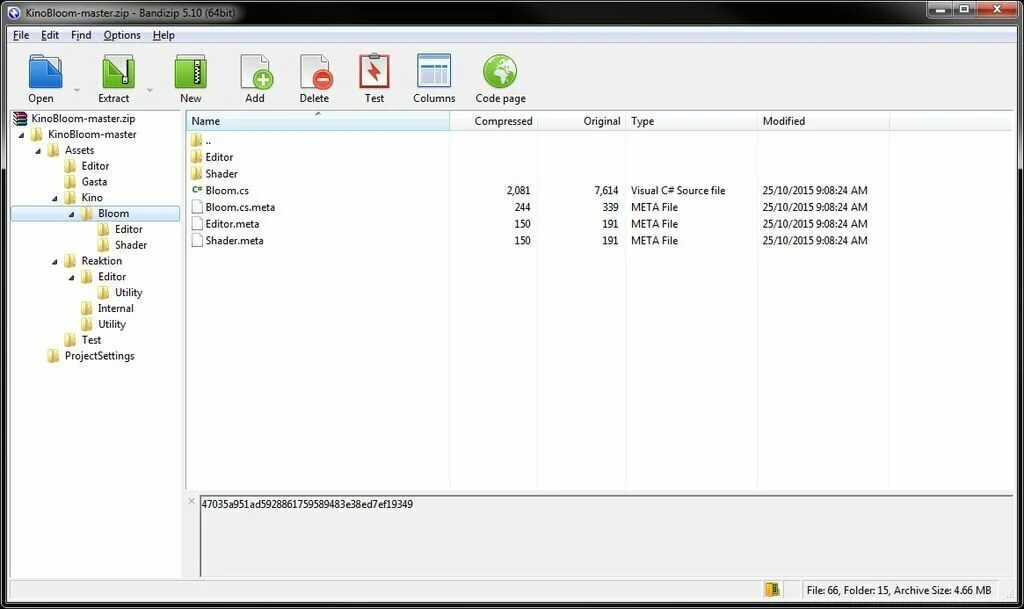
Bandizip is a fast compression and decompression software program that contains a long list of supported formats like 7Z, ZIP, RAR, LZH, ISO, JAR, TAR, LZMA, GZ, and XPI. The interface of this app has a minimalistic appearance which any type of user to use Bandizip quickly. You can open an existing archive using the file browser or “drag & drop” option. After choosing files for creating archives, you can specify the output destination, type, file name, compression level, splitting method, and a password. You can set the app to delete the original files automatically when the task is done. The application enables you to use configuration settings regarding compression like save the NTFS time information when compressing and use the Unicode filename in ZIP as well as extraction such as set the default code page and open the folder after extracting.
10. TUGZip
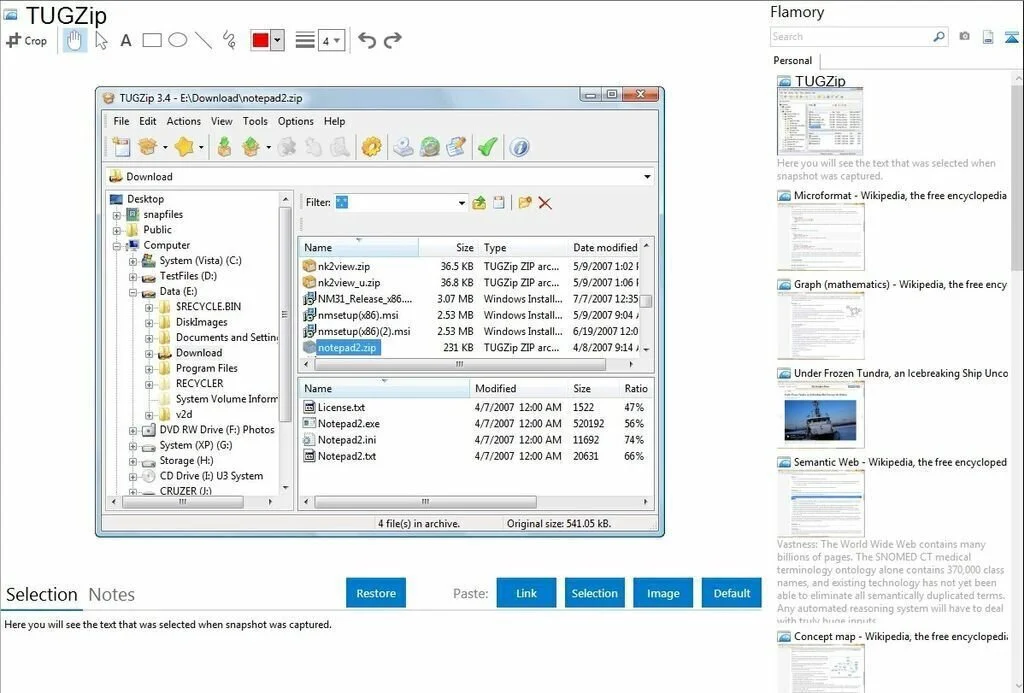
TUGZip is a lightweight application that enables the user to create and extract archived folders and files with the help of integrated context menu support. First, this program can create TAR, ZIP, TGZ, YZ1, CAB, BZ2, SQX, and 7-ZIP archives. Moreover, it can open virtually all archive formats out there. This app integrates pretty nice into the Windows context menu just like other compression tools in the world. So you have the facility to create archives and extract files from the existing ones with few clicks. The simple interface of TUGZip facilitates you to access the basic features quickly and add, delete, extract, rename, scan files for viruses or test compressed files. It offers support for the Zip64 algorithm and provides many encryption methods as well as a tool for creating self-extracting archives. Overall, TUGZip has very good performance and works pretty fast with small archives.
11. IZArc
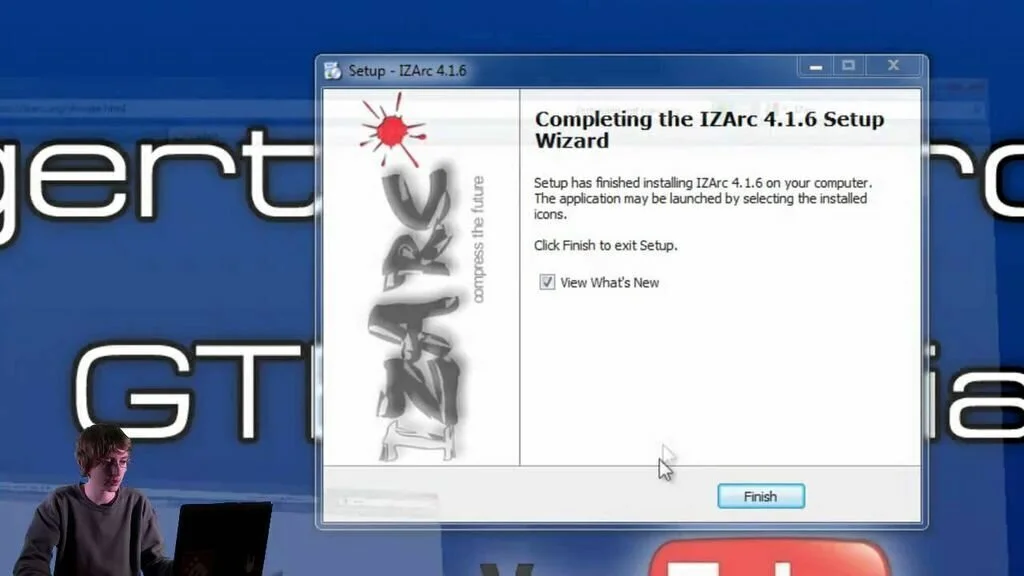
IZArc is an efficient compression software program that provides you options to create archives and extract files. The application offers support for most common formats like TAR, 7ZIP, ARJ, ACE, RPM, PK3, JAR, RAR, LHA, ZIP or TZ. IZArc contains a solid set of features like drag & drop support, advanced compression, multi-volume creators, UnSFX executable creation, file searching directory into archives, Zip encryption, and more. It is perfectly integrated into the Windows context menu so you can easily extract files from archives. You can use the archive conversion capability to convert any less known package into a more familiar ZIP or similar file. IZArc has a good response time and enables the user to manage any type of archive effortlessly.
12. Any Burner

Any Burner is simple free application software which lets you burn CDs and DVDs in many supported formats. The software is pretty lightweight and supports many latest versions of Microsoft Windows as well as old. You can create image files to burn in it also you can burn existing image files. You can also create boot able CDs/DVDs and USB in this software. This software is free, and you can download it from its official website. The link to the website is given in the link section.