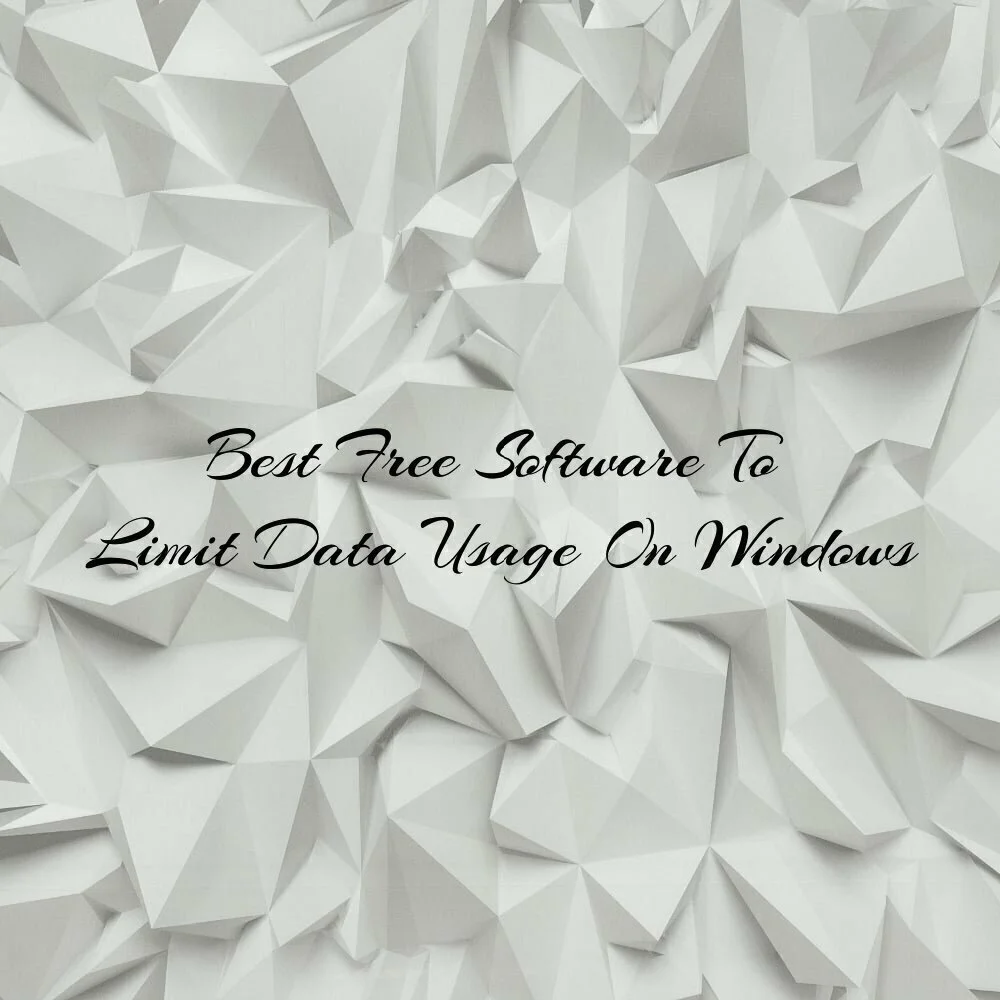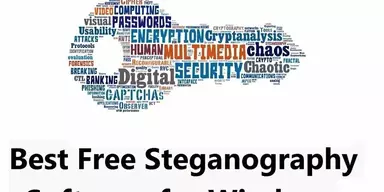When we are working on the internet which has a limited connection status, and it can be finished at any time, these software comes to the scene to save you. With these software, you can keep track of how much data us in real time and the data is shown in an attractive graphical form. It shows the overall data of the data used or being used in both uploading and downloading in real time. You can also put a limit to the apps which use a lot of data in the background and just focus on your work without the worry of your data being eaten. Some of the software also tell you about the hoggers, the unknown guests which are limiting your speed and disturbing your work so that you can kill their connection and save your data. These software packages are handy in most of the fields of internet and having them never itches. They save your data, connection status increases speed and do much more if the user has appropriate knowledge of the internet. Take a look at the list that we have provided you with some free Net Limiting softwares.
1. Net Limiter
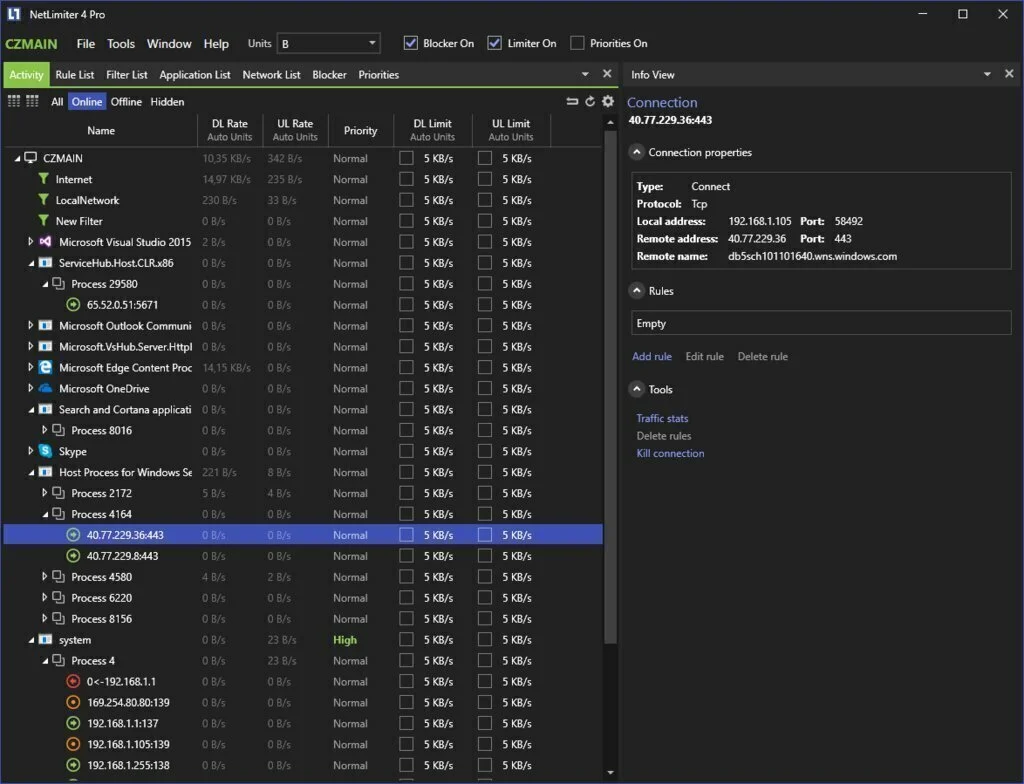
The Net Limiter is free software for Microsoft Windows, and it readily supports most of the latest versions of Windows. The software is pretty simple to use, and you can limit the internet usage per week, per day, hour or month very easily and quickly in it. You can even choose a specific application and put restrictions on those apps that how much data they can consume and with what speed. So, it means you are over full control over your internet connection.
2. Bandwidth Controller
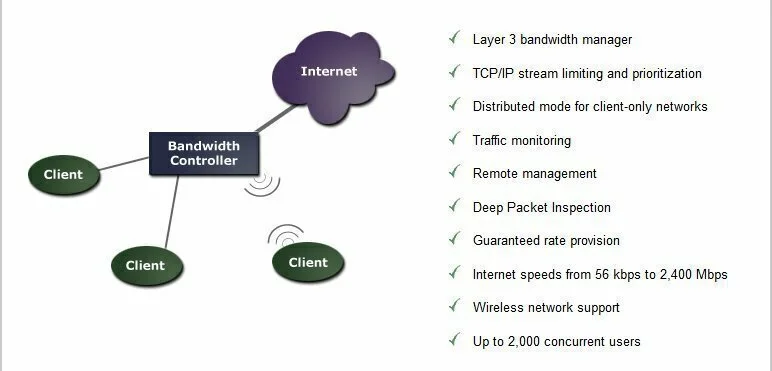
Bandwidth Controller is a simple low resource consuming software which gives you your work even on systems with low specs. The software is so lightweight that even being active at the backend of your Windows, it does not make an impact on your other works and you can work freely while still depending on it. It has many features which allows you to keep track of your bandwidth and you can also limit data usage over it from within the software. The software is freeware and can be downloaded from the given link.
3. Cucusoft Net Guard
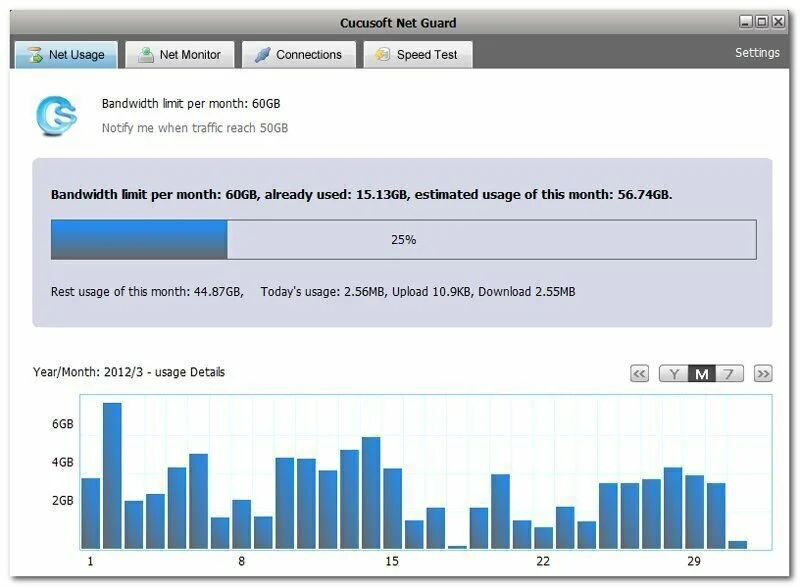
Cucusoft Net Guard is a professional software which is now available for free, and it’s loaded with features. Cucusoft Net Guard can monitor what is using your Broadband with details of the ones using it like the amount of traffic they consume. It can give you a detailed report regarding which program/s is using your broadband in real time, and you can take actions on it instantly. Cucusoft Net Guard has a forecast feature that automatically calculates the probability of the bandwidth to be used for the current month so that you can plan according to the data you acquired and save time and trouble afterwards.
4. Timeout
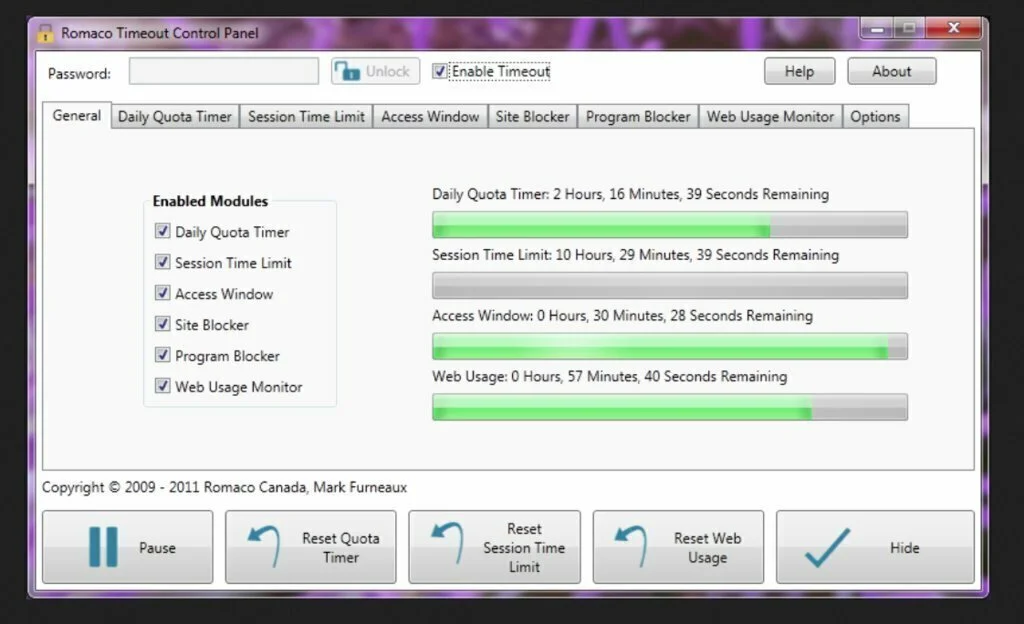
Timeout is a kind of a straightforward software which lets you limit the data sage over the internet. The product is pretty simple, and you can limit the data usage in just some simple clicks and tick. The product is discontinued for now, but it is still available to be downloaded from most of the cloud hosting websites easily. Because of its very easy and straightforward user interface, you can perform most of the functions in it quickly, and you don’t need any tutorial for learning it if you have even a minimum knowledge of networks.
5. PRTG Bandwidth Monitor

PRTG Bandwidth Monitor is one of the best available monitoring software around the internet. Although it’s not very named, the features that the software provides are exceptional and are reliable enough to be dependent on the software. You can easily check the bandwidth and data usage of your network any time in real time and also limit the data usage over it. It can also tell you that who is hogging your network connection so that no extra participant can exist and slow your data connection. It also has some feature to aid you like Quick troubleshooting, Identify shortages and promptly diagnose capacity. This is a commercial app and is available in trial only for free.
6. Rokario Bandwidth Monitor
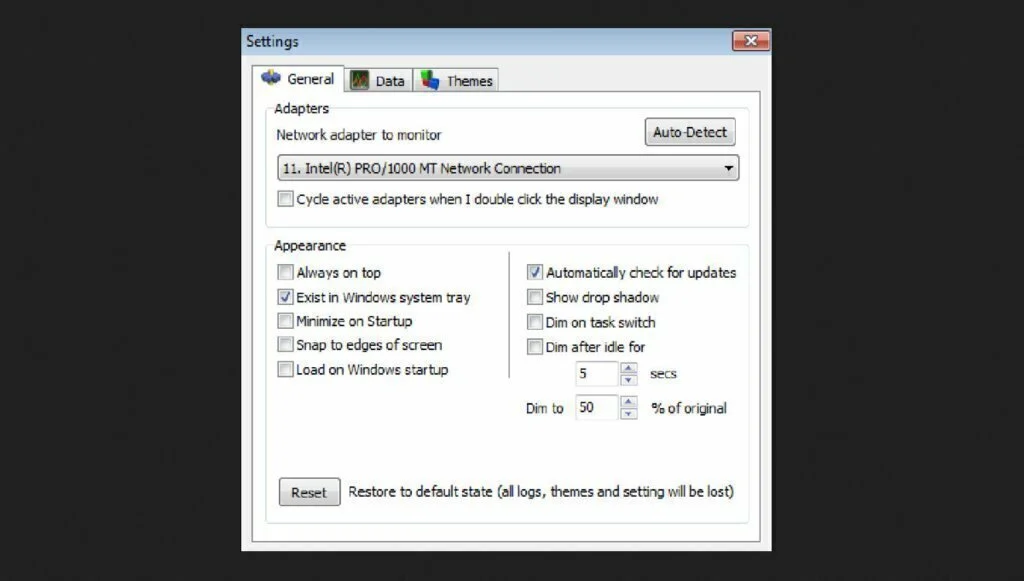
Rokario Bandwidth Monitor is a free tool for network monitoring and limiting by Rokario. The software is equipped with features which are good to have for daily life, and the software does not consume a lot of size on your hard drive, so it’s good to keep it installed in your desktop for instant use. It can keep track of your data usage, limit the data usage and also show you the speed of your network connection. The software is a freeware and readily Supports Microsoft Windows.
7. Net Worx
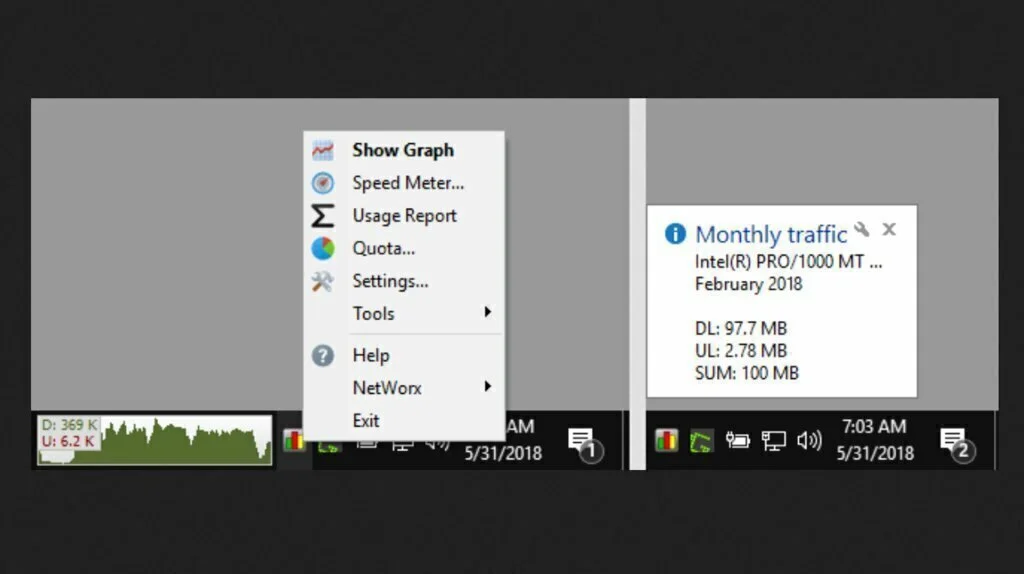
Net Worx is a professional level software which is available in full version only by paying but comes in free trial version. The software is equipped with the latest features which let you keep track of your data usage in live time and can show you the data usage in graph chart forms. With this software, you can find out and monitor how fast your Internet connection is and how much Internet traffic you consume. It also lets you limit the traffic usage by day, by week, by month or an hour. It is available for Microsoft Windows, Linux and Macintosh.
8. Net Traffic
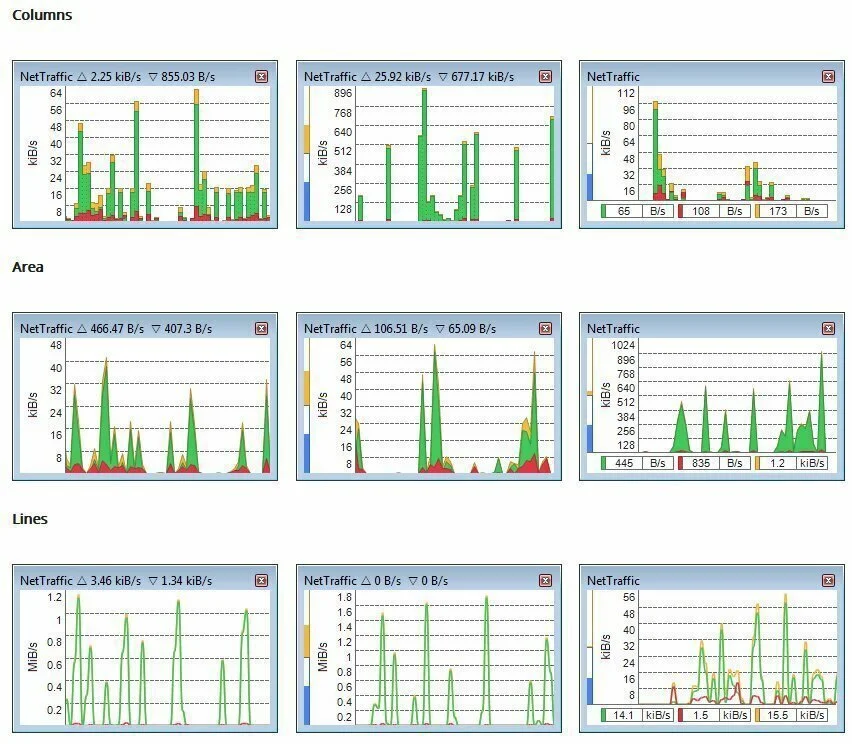
Net Traffic is a software which keeps track of your data usage I real time and shows you data in the graphical form of charts. The software has many features regarding internet bandwidth such ash Network traffic, network monitoring, network data rate, network throughput, network bandwidth, network activity, network speed meter, network usage history and network usage predictions. You can use it to limit the data usage while keeping track of your data by hour, day or month. The software comes with a free license and can be downloaded from the given website.