Project management is the practice of starting, planning, controlling, and ending a project of a team to meet specific success goals. The primary target of project management is to get all the goals in given constraints. The significant obstacles are quality, budget, time, and scope. Another challenge is to allocate necessary inputs and apply them to get targets. Project documentation is part of project management to provide all details related to the project.
Enterprise Project Management is the updated term of Project Management. It is the part of organizational development that help organizations to manage themselves according to changes of a transformation. Large organizations work with numerous projects simultaneously. Term Enterprise Project Management uses different processes and strategies to collaborate and manage all projects together. This term focuses on the enterprise, highlights and prioritizes its goals and group, and manages projects to get organizational objectives.
Most of the time, there is a lack of alignment among projects in an organization, and it becomes challenging to complete all projects simultaneously. Enterprise Project Management identify duplicate efforts or projects confliction and reduce project risks. Benefits of EPM are improved productivity, enhanced reliability of delivery, reduced project risks, and high-quality output.
What are Enterprise Project Management Software?
These applications provide tools to manage both small and large projects. Professionals can view plans and can prioritize the tasks and assign resources. Significant features of an EMP program are internal messaging, calendar, project portfolio management, and calendars. Various good quality EPM systems are present in the market, and it is a hard task to get the right software according to your choice.
Most applications providers are giving a demo or free trial of their products to engage customers. Using these programs, you can allocate and schedule company resources to get operational and financial tasks. You can insert and share files inside the EPM solution, and your team members can access and edit files. File-sharing options contain permission settings and audit trails to organize and secure sensitive information.
Best Enterprise Project Management Software
Here is the list of Best Enterprise Project Management Software that contains multiple management tools to work on numerous projects together.
1. Zoho Projects
Zoho Projects is an ultimate project management program allowing project leaders to get their targets within budget and deadline. It streamlines project management tasks with highly customizable and automated features. You can collaborate and plan with your team members and monitor every change and progress in assignments and projects. Besides, you can divide a project into tasks and subtasks to quickly assign them to your team members.
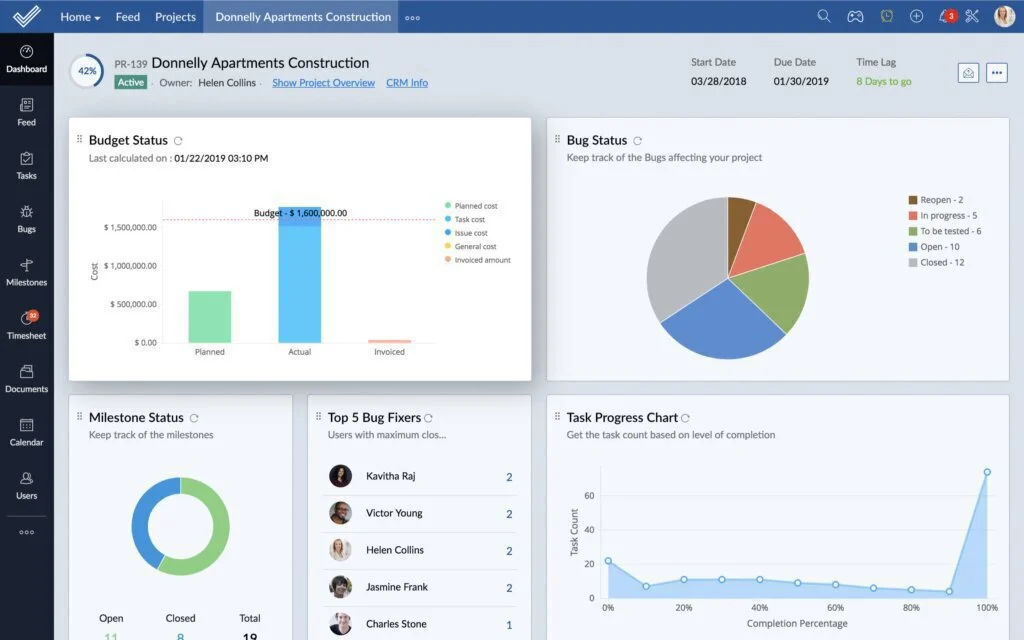
You can use multiple channels to communicate with your team members like activity stream, chat, Wiki, and forum. Every member of your team can exchange his ideas and thoughts related to the project. It offers multiple tools such as resource utilization charts, Global Timers, and timesheets to increase the productivity of your team. You can easily record nonbillable and billable hours and insert them to invoice tool to get hassle-free and accurate invoicing and billing.
It creates reports and charts automatically to provide you complete details of your ongoing project. From the Dashboard, you can view the project KPIs and other issues. The program also integrates resource utilization chars, Gantt, and Zoho Analytics. You can generate a page to save documents and other details and share them with your team members.
Features
- Invoicing
- Time logging
- Project budgeting
- Resource utilization
- Expense tracking
- Dependencies
- SLA Integration
Pros
- Discussions and forums
- Project Dashboards
- Custom views, widgets, and fields
- Custom permissions
- Android apps
- Custom domain
Cons
- Expensive plans
Pricing
- Trial: Free
- Free: $0
- Standard: $25/month
- Express: $50/month
- Premium: $100/month
- Enterprise: $150/month
Visit: Zoho Projects
2. monday.com
monday.com is a cloud-based enterprise project management application for teams to work remotely. It has a single accessible platform to synchronize all information related to the project. It shows progress data to help team members to monitor their everyday operations and projects. The Collaboration-first interface allows you to access profiles on social networks and provide better ways of interaction.
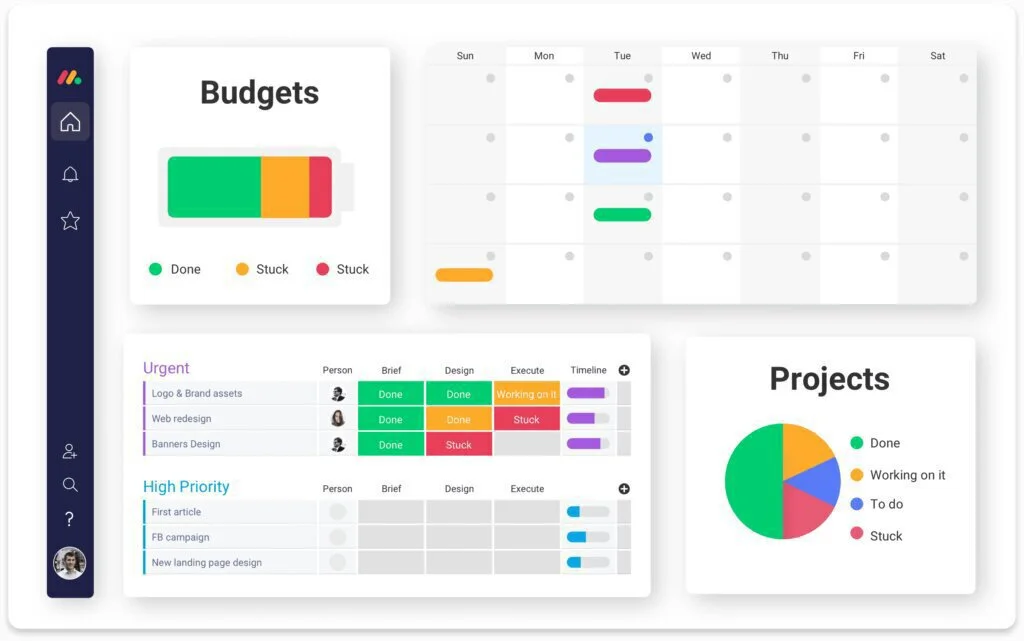
The application includes unlimited training materials for users’ guidance. The advanced scheduling tool is useful for both project and task management and helps organizations to get rid of paperwork. The program has a connection with Google Drive, Zapier, Dropbox, and other management, and sharing apps, as well as an API architecture, helps users to create their integrations. This platform collects data from different tasks and projects and arranges them in a spreadsheet.
It updates the spreadsheets regularly, and you can export it to a third-party application. Team members can participate in answering forum sessions, trigger discussions, ask questions, and insert comments on any updated. This customizable platform divide projects in Pulses and arrange these pulses in groups and sections for ease. A unique Board includes all tasks and projects together and connect them to team members. From there, you can keep an eye on the performance of individuals and teams.
Features
- Multiple integrations
- Progress reports
- Get updates
- Email notifications
- Motivational tool
Pros
- Full documentation
- Public and personal boards
- Zero emails
- Live comments
Cons
- Some advanced features missing
Pricing
- Trial: Free
- Basic: $39/month
- Standard: $49/month
- Pro: $79/month
- Enterprise: Contact the Vendor
Visit: monday.com
3. ProjectManager
ProjectManager is an award-winning project management platform that includes advanced scheduling and project planning tools for teams. You can generate new projects, allocate assets and resources, schedule tasks, and track the progress of projects from a single dashboard. You can attach comments and files on tasks for collaboration with the team, and adjust due dates using drag & drop scheduling.
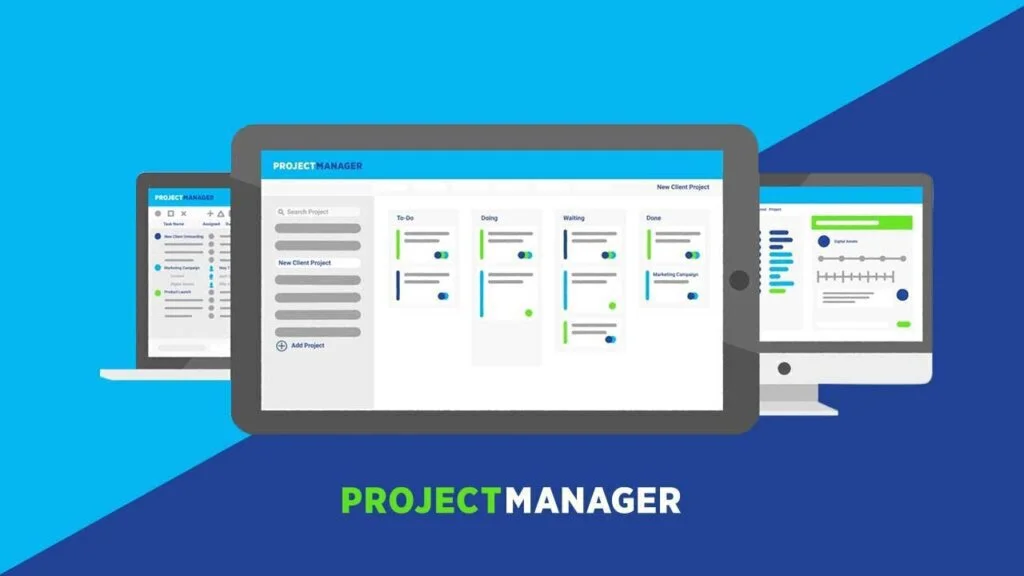
The program simplifies and streamlines activities and processes like creating projects, making task lists, scheduling resources, and generating tasks. This application also offers live demos, knowledgebase, tickets, training hub, and webinars. You can manage projects online, get real-time dashboards to view project progress, update individual and group tasks, and automated email to inform you about the completion of tasks. You can share or print one-click reports as well as monitor budget, time, and team workload.
You can customize this platform to get assistance in project planning, collaborating, tracking time, and managing teams and tasks. A project manager can create reports using specific criteria and export these reports to multiple formats like CSV, PDF, Word, or Excel file. Keep an eye on the ultimate Dashboard to view tasks details and monitor teams, tasks, health, costs, and more. The program runs on Mac and Windows computers and provides mobile apps to manage tasks from any location.
Features
- Task management
- Real-time dashboards
- Online projects
- Instant reports
- Gantt charts
- Scheduling
- Resource management
- Workload management
- Team collaboration
Pros
- Mobile apps
- Gmail integration
- Online file storage
- Discussions & chats
- Project templates
- Advanced reports
- Project groups
Cons
- Limited features
Pricing
- Trial: Free
- Personal: $15/user/month
- Team: $20/user/month
- Business: $25/user/month
- Enterprise: By quote
Visit: ProjectManager
4. Jira
Jira is a cloud-based project management tool to create and ship projects. The program has support for Kanban, Scrumban, and Scrum methodologies to make it flexible for planning. With the help of data-driven and visual reporting, your team can access complete details of the agile process. The user-friendly interface helps you to optimize all work tasks and collaborate with your team members.
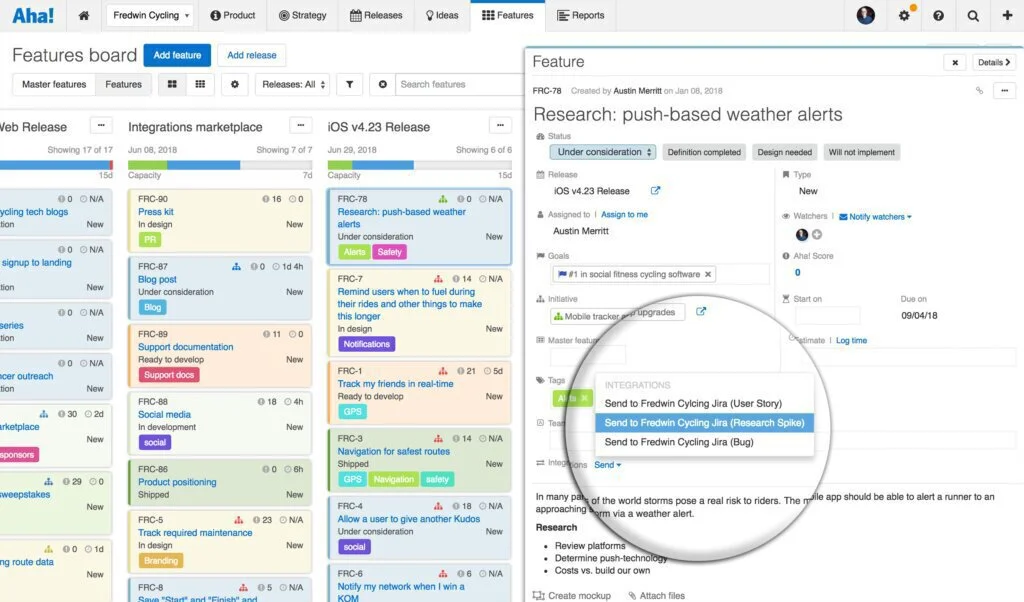
Professionals can generate queries quickly and manipulate data instantly. The program can integrate with 3,000 external applications helping you to offer your products to the customer efficiently. The program supports many types of estimation techniques like story points, hours, or more. Professionals can manage the order of the articles in product backlog like stories, issues, and bugs using drag and drop tools.
It helps developers to generate custom issue schemes, and workflows and project management teams can increase the potential of their idea. It stores historical data in a single hub, and team members can get data whenever they require it. This platform performs numerous trends analysis and statistical investigations. It provides many templates to create valuable reports on ongoing projects with minimal efforts. It gives a 360-degree view of progress and allows team members to communicate, attach documents, and share ideas.
Features
- Advanced reporting
- Unlimited custom fields
- Defect management
- Customizable workflows
- Search and filtering
Pros
- Customizable dashboards
- Advanced security
- Mobile interface
- Import data from other systems
Cons
- Command-line interface
- Lacks some reporting tools
Pricing
- Trial: Free
- Cloud-Free: $0
- Cloud-Standard: $7/user/month
- Cloud-Premium: $14/user/month
- Self-managed Server: $10 just once
- Self-managed Data Center: $20,400/year
Visit: Jira
5. Daptiv PPM
Daptiv PPM is a cloud-based project portfolio management platform to generate higher quality software plans. You can compare different projects to check performance and transfer lessons from one project to another one. A complete integrated business intelligence engine facilitates clients to generate in-depth dashboards and stunning reports. It converts your visibility into a portfolio, and business stakeholders and team members can get project status.
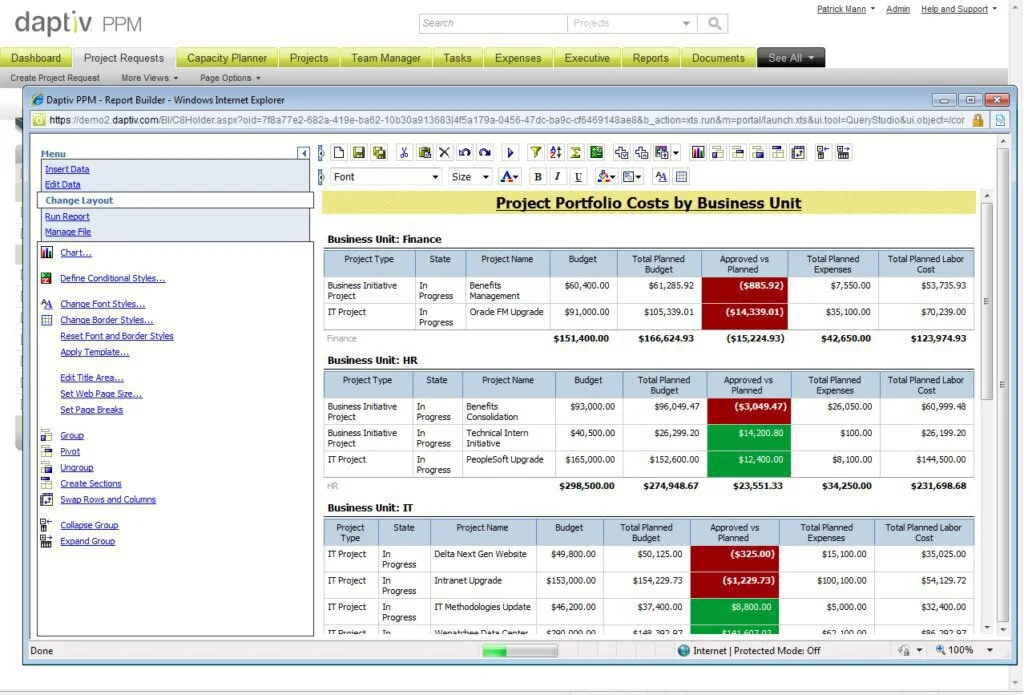
Professionals can configure the app to manage business tasks such as new project approval, financial, and work item capture reconciliation. The program includes pre-built integration for CRM and ERP packages as well as 150 standard adapters are there to integrate other enterprise systems. This online system gives the best solution templates to start the work and enroll users instantly. After some time, clients can manage and extend the app according to their requirements.
The program integrates with ERP to improve controls and financial management. All stakeholders can access project data through email notifications and discussions, and you can get the status of tasks in real-time. The program provides tools for resource management, project management, portfolio management, and financial management.
Features
- Email integration
- Discussion board
- Integration with cloud-based solutions
- Financial management
- Document management
Pros
- Resource management
- Dashboards and reports
- Portfolio management
- Project management
Cons
- Time-consuming tracking
Pricing
- Plan: Ask the vendor
Visit: Daptiv PPM
6. Workfront
Workfront is a popular enterprise project management program for global businesses. It is a comprehensive, effective, and scalable solution for project management and work management. Professionals can get a 360-degree view of their tasks, sports trends and issues and assist their team members in every type of situation. A unified work environment connects individual employees and teams and contains reporting tools for executives, stakeholders, and project managers.

A timesheet management portal enables you to generate and control the timesheets of your team. Members can manage tasks and time as well as managers can review and approve timesheets of team members. The timesheets capture hours for tasks, issues, and projects. Managers and project teams can work with unlimited configurable reports and more than 80 standard reports to get insights and make better decisions.
They can use strong real-time reporting, custom dashboards and view, and interactive Gantt chart to get the progress of projects. Besides, team members can use the workspace to understand, organize, and perform the tasks fast. Other advanced tools are a resource, portfolio, and time management. A rules engine is there to guide the routing, alerting, notification, and reporting of process events. Additionally, you can generate automatic notifications for pending requests and relevant events.
Features
- Resource management
- Portfolio management
- GANTT Charts
- Capacity planning
- Request management
- Workflow automation
- AGILE project management
- Approvals
- Team collaboration
Pros
- Social recognition
- Document management
- Outlook integration
- Updates and notifications
- Dashboards and reports
- Digital asset management
- Online proofing
Cons
- For large businesses only
Pricing
- Workfront Team Plan: By quote
- Workfront Pro Plan: By quote
- Workfront Business Plan: By quote
- Workfront Enterprise Plan: By quote
Visit: Workfront
7. Atlassian Confluence
Atlassian Confluence is an advanced project management application to improve collaboration. This program helps teams to collaborate on different types of projects and tasks like technical documentation, marketing campaigns, and product launching. A manager can generate a dedicated and organized workspace to connect team members. The program also offers more than 15 templates to create the ideal workspace for teams. He can customize pages using videos, GIFs, and images to make them more attractive.
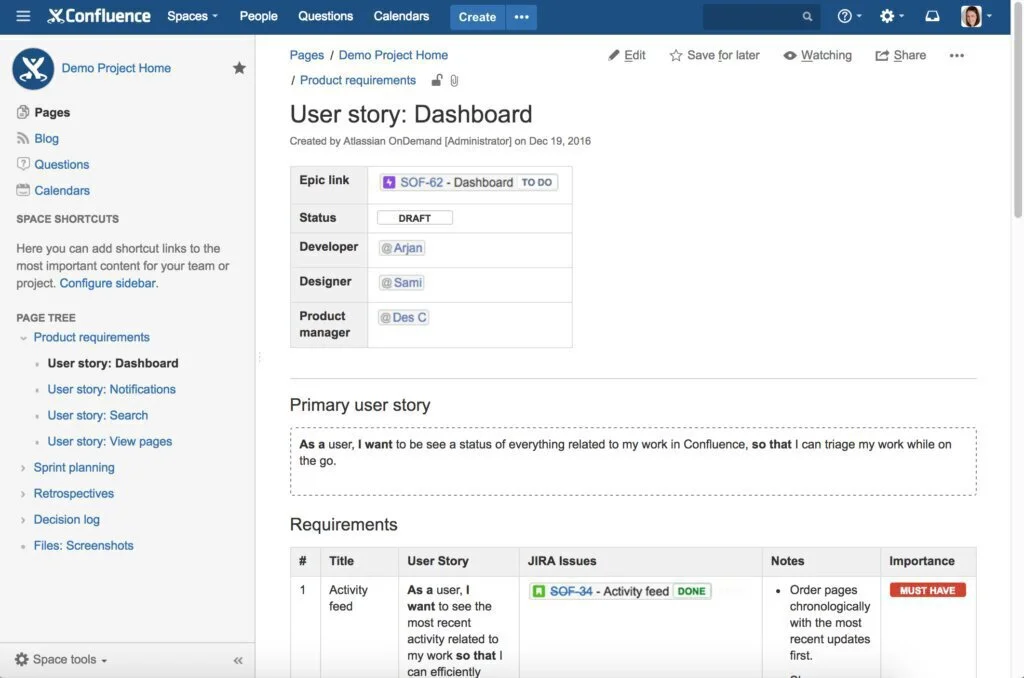
Users can group related pages to improve the organization. A robust search tool, categories, and structured page trees are there to boost productivity. You can get in-context feedback using page and inline comments. The program also has integration with Atlassian apps and products, enabling users to create a customizable workspace. The program provides ready-made templates for a broad range of pages, like product launch plans, marketing plans, project plans, and OKRs.
It supports business continuity using safeguards like data backups, disaster recovery, and redundancy. You can manage user permissions and get complete control over user logins. Atlassian Confluence Data Center provides a self-managed platform to give more configuration options such as deployment flexibility and intelligent load distribution. It also facilitates robust admin permissions like troubleshooting, auditing, and bulk editing capabilities.
Features
- Customizable templates
- Page comments
- Structured page trees
- Organization-wide controls
- Joint editing
- Data backups
- Disaster recovery
Pros
- Unlimited cloud storage
- Dedicated support team
- Intelligent load distribution
- Data encryption
- Advanced admin permissions
Cons
- Paid plugins
Pricing
- Trial: Free
- Standard: $5/user/month
- Premium: $10/user/month
- Server: $10 for ten users
- Data Center: $15,000/year for 500 users
Visit: Atlassian Confluence
8. Smartsheet
Smartsheet is a cloud-based application that can fulfill the needs of crowdsourcing, team task management, sales pipeline tracking, and project management. The program can integrate with useful and famous enterprise apps and tools to increase the productivity of your business. The program fully integrates with partner-built solutions and off-the-shelf integrations. Besides, out-of-box combinations are Box, Microsoft Office 365, DocuSign, and Google G-Suite. You can connect it with ServiceNow, Jira, and Salesforce to syncs your data in real-time.
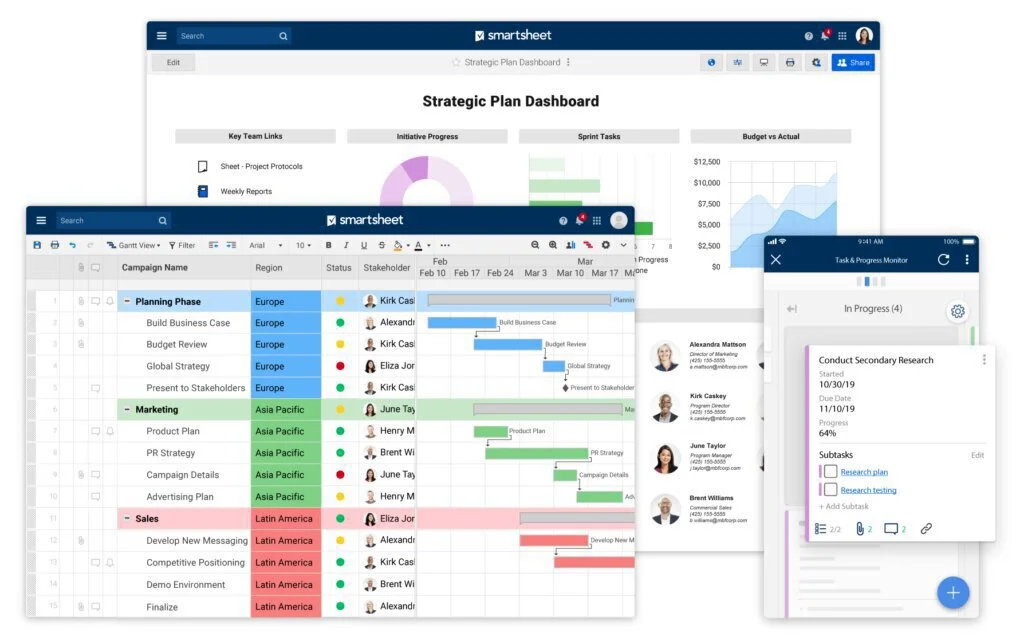
The program provides user management, security, and single sign-on capabilities with scalable administrative controls. It offers granular sharing permissions to end-user and administrators to protect their information and stay in control. Besides, admins can approve external domains, restrict integrations, and control internal standards. It combines user authentication, physical security, data encryption, and around-the-clock monitoring to ensure top-notch protection. Get transparency on a detailed history, activity logs, and shared vies to improve the accountability of the team.
Work with automated notifications, reminders, and status reports to collect all members on one page. It assists you to prompt your team to get updates, automate repetitive tasks, and get reminders when projects and assignments are due. A form builder can create customizable forms quickly and provide data in an organized way. You can create new operations and projects, implement approval workflows, and use best practices in every project using reporting, execution, and risk management.
Features
- Gantt view
- Card view
- Dashboards
- Portals
- Attach Files
- Reminders
Pros
- Sharing
- Activity log
- Cell linking
- API
- Admin tools
- Custom branding
- Resource management
Cons
- Outdated user interface
Pricing
- Trial: Free
- Individual Plan: $14/user/month
- Business Plan: $25/user/month
- Enterprise Plan: Contact the vendor
Visit: Smartsheet
9. Wrike
Wrike is an online enterprise project management application that can boost up efficiency and speed of work. The program allows multifunctional groups to work together from a single platform. Over 500 Fortune companies are working with this system like EA Sports, Adobe, HTC, Google, and Stanford University. The program can create audit reports, allowing admin to monitor group and individual activities.
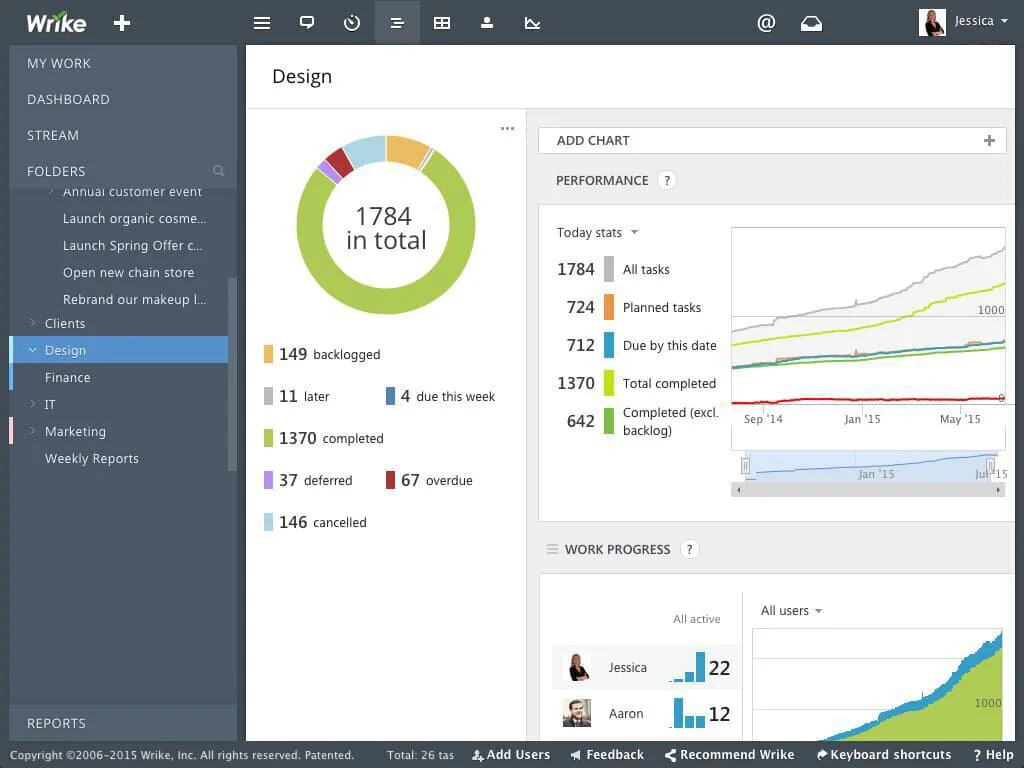
Enterprise customers can also create an audit report to check external and internal threads and secure operations and data. Email integration facilitates you to generate, edit, or assign documents from an email account directly. You can work with Google Drive connection and other Google Apps to communicate with team members and share files easily. Powerful analytics assists you in making reports and sharing them with stakeholders and top executives.
You can create a global report to get tasks from all folders and report display information in eight categories. The Folder Statistics display important task metrics of a project like due date and status, weekly. The Performance Chart shows details of upcoming projects with their deadline over a time graph. Besides, you can divide a project into tasks and subtasks and break each subtask into certain activities to manage efficiently.
Features
- Interactive timeline
- Task management
- Real-time newsfeed
- Discussions in tasks
- Document collaboration
- Customized reports
- Task prioritization
Pros
- Workload management
- Multiple integrations
- Recurring tasks
- Email integration
Cons
- Few integrations
Pricing
- Trial: Free
- Free: $0
- Professional: $9.80/user/month
- Business: $24.80/user/month
- Wrike for Marketers: $34.60/user/month
- Enterprise: By quote
Visit: Wrike
10. Clarizen
Clarizen is an online work management program with a broad range of tools for small teams and large organizations. It provides enterprise-grade security for your network levels, applications, and clients. This connected project management system offers configurable workflow automation and in-context collaboration. The human interface provides transparency to increase profitability and productivity.
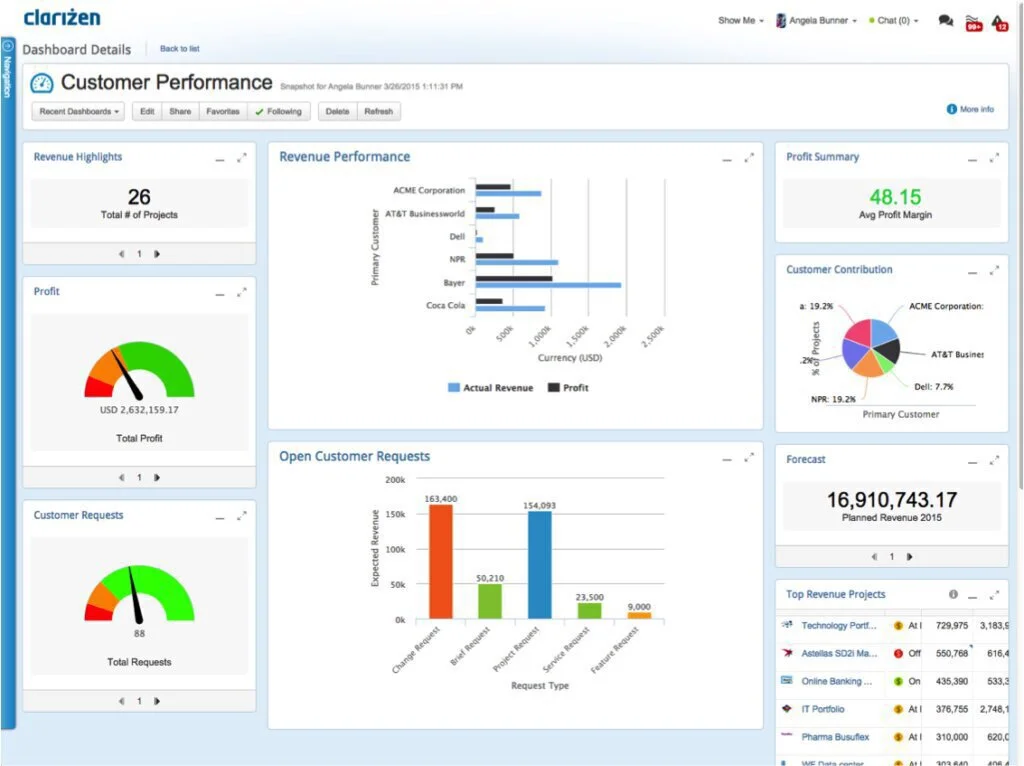
It provides a convenient place to manage all your works like your documentation and reports, your cooperation with partners and peers, your planned or unplanned tasks, and your unique workflow. Improved data-analysis updates and advanced list of conditional formatting options are part of the new version. Unlimited new profitability reports are also there to increase the benefits of Clarizen.
It shows all modules on a single navigation bar, and you can select many project templates and six different views. For advanced project planning, its toolkit includes both out-of-box possibilities and traditional PM methodologies like milestones, independencies, deliverables, and due dates. You can compare and analyze projects regarding resource availability, budget, workloads, and ROI. It automates tasks for managing demands and requests. Besides, the user can create custom and pre-built reports and export them to Excel or Jira.
Features
- Task management
- Time tracking
- Resource management
- Project hierarchy
- Financial indicators
- Templates
- Budget tracking
Pros
- Version control
- Template customization
- File sharing
- Custom fields
- Executive dashboards
- Risk management
Cons
- Expensive costs
Pricing
- Trial: Free
- Enterprise Edition: By quote
- Unlimited Edition: By quote
Visit: Clarizen
The Verdict
Overall, the above given Enterprise Project Management tools are offering world best tools and features for reporting, security, tracking, project, and team management. Some EPM programs are also offering video conferencing for remote communication. However, internal messaging is a standard communication tool in an EPM solution. Managers can work with project calendars to get monthly views of active projects and project deliverables.
You can use customizable dashboards to analyze project details and see the breakdown of existing resources. Mobile apps of these solutions help employees and team members to access information and update data from any location. Work on a single platform to share your ideas and thoughts with team members about the upcoming projects.






















