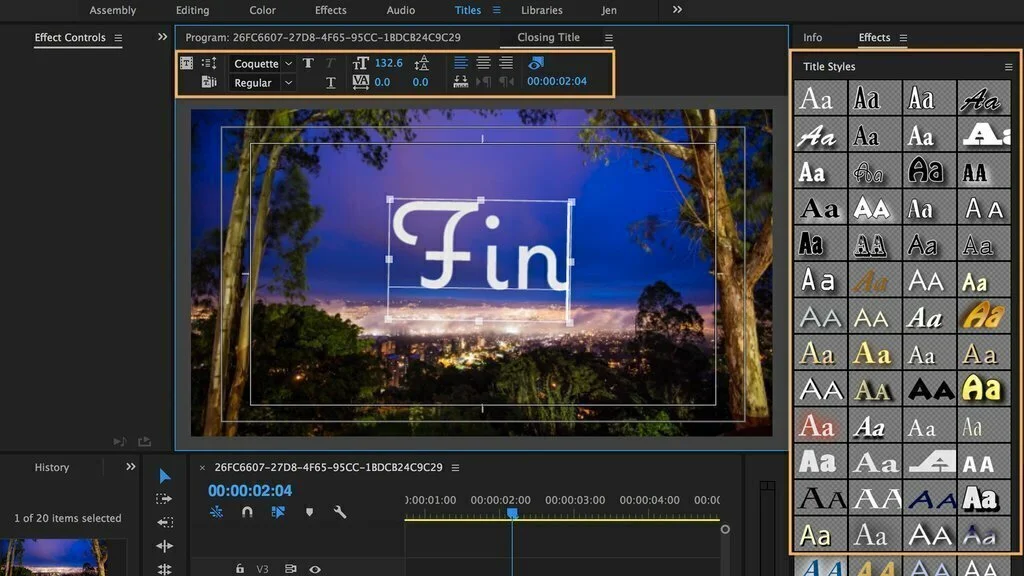Sometimes, pics are just not enough to express what we want to say or what the picture in itself is describing. The one who clicked or made the pic wants everyone to understand his/her point of view, and for this, the person has to write about it. For this and many other purposes, adding text to photos feature was introduced in the market, and now, the internet is full of pics with texts in it. To add text on
[photos, you need some applications, and there are a lot of applications available on the internet which can help you do that easily. The process is very simple if you are using a text editing app as you just have to select the pic, tap add text feature and type from your keyboard whatever you want to write, and it is done. Save the pic and share it with your friends, family or with the world. Texts can be customized to the extent of infinity, and you can also show your creativity as well as feelings with the app. Just download any app from the list given below and express your love to your loved one by creating a romantic pic.
1. Phonto – Text on Photos
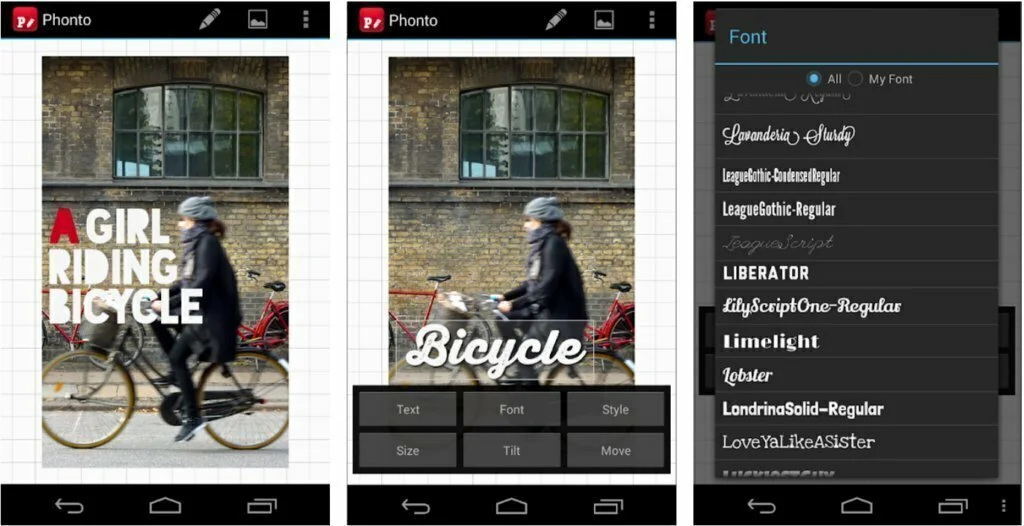
Phonto – Text on Photos is an amazing app if you want to add text to photos. The application is low in size, and you can add different types of texts in different styles and colours in it. The app because of being low in size, does not take many resources from your device and works fine even on low-end devices. Phonto has about 200 fonts available online which you can download and use on will. The application does not hold all the fonts when installed so that it may not weigh more than required on your device. When you need a font, just search it online and all you have to do then is to make your photo more attractive and meaningful by adding beautiful text. Many more other features to add and edit text are available in this application.
2. Pic Lab – Photo Editor
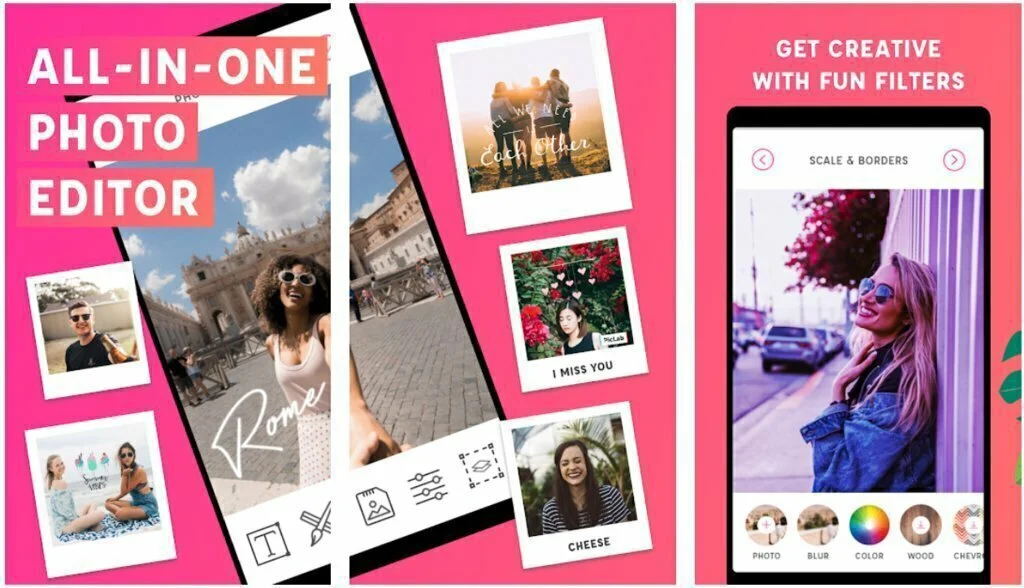
Pic Lab – Photo Editor is an excellent app in this category. The app is loaded with features as you can customize your image to a whole other level and be a professional editor by using this application. Features of this application are vast, and if you have good editing skills, it will do most of the work for you. You can resize the image, crop image, rotate the image, alter brightness and contrast image, alter highlights of the image and can do much much more with this application in a matter of minutes. Aside from the editing functions, you can add text to photos with just some simple taps, and it has many text editing features available to make your text look interesting. You can change the font, resize fonts, change colours and even rotate the text in it. All the variations in features make this application much more versatile and useful.
3. Textgram – Write on Photos
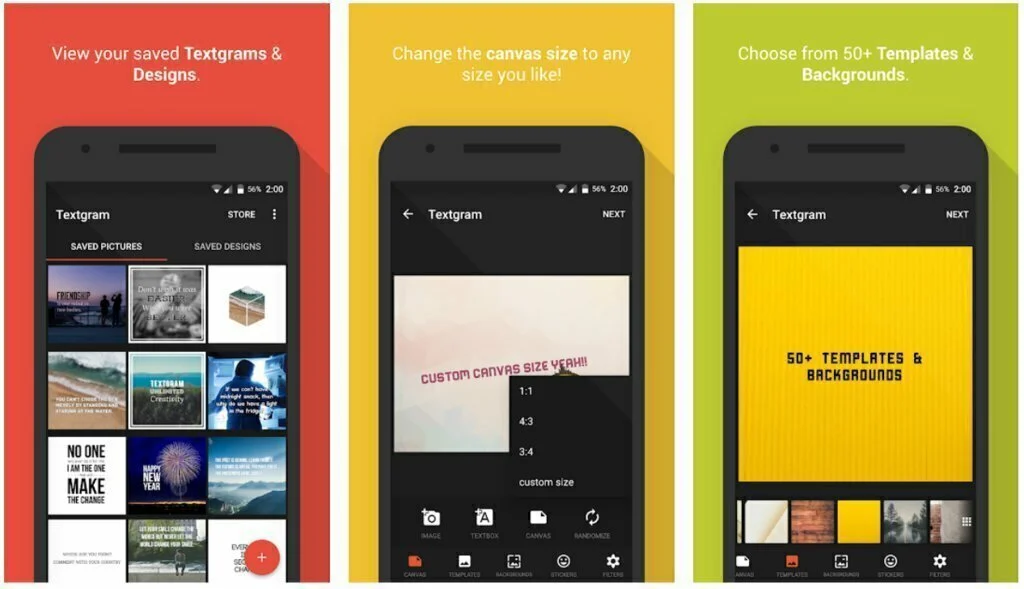
Textgram – Write on Photos is a simple app which allows you to add creative texts to photos. The app is not loaded with many features, but it allows you to do more than just adding texts to photos. The app has many fonts available which can be downloaded at will and used. Most of the fonts are available for free and can be downloaded instantly, some of the fonts are also available to be purchased also. You can add texts to photos with multiple variations as it allows you to rotate text, change the colour of texts, and alter the spacing between characters as well as shadow effect for text. The app aloes you to apply filters to the images also, frames can also be added to photos and stickers too. Create and share your pics directly to the famous social websites like Facebook, Instagram and Twitter from within the app.
4. Salt – Watermark, Resize and Add Text to Photos
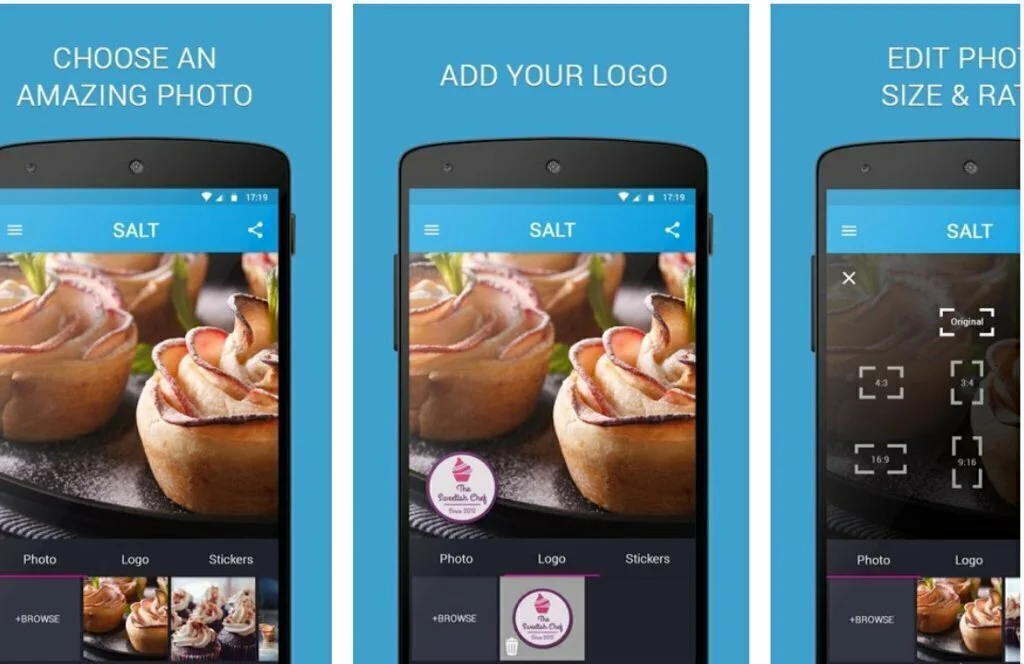
Salt – Watermark, Resize and Add Text to Photos is a professional level app to create exclusive pics with texts and watermarks. The app has a feature of auto watermark adding which gives you an upper hand in making business photos with your own watermark. If you had the auto watermark feature enabled, you just have to select the watermark to be added in it, and as the pic will be clicked, your logo will be previewed in the image. This is not all about the features of the app, aside than just adding a watermark to a photo, you can add creative texts to the image you created, or a pre clicked image if you want. Features to add text to photos are vast in this application, and it all happens in an intuitive easy to use user interface. You can also apply a watermark to your already existing images with it.
5. Caption It – Add Text to Photos
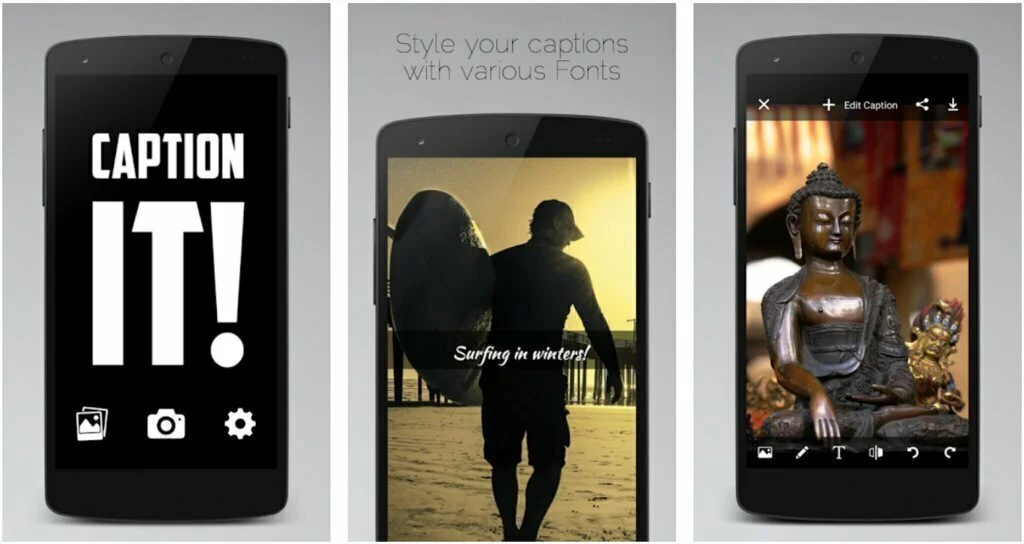
Caption It – Add Text to Photos is a quick and easy to use app which allows you to quickly caption a photo which you just clicked. The app has many features to add and edit text, and if you want to save your time, you can keep any template you made before and just put the text in that template instantly. To add text to a photo, open the app, click a new image or select an existing image, apply text and then edit text as wished, with this, most of the process is done, just put the text and save the Pic. You can further edit the pic if you want like you can edit the applied text, change its fonts, rotate, resize and place on the photo as required. You can also apply various filters to your images which are optimized to enhance the beauty of the image.
6. Text over Photo
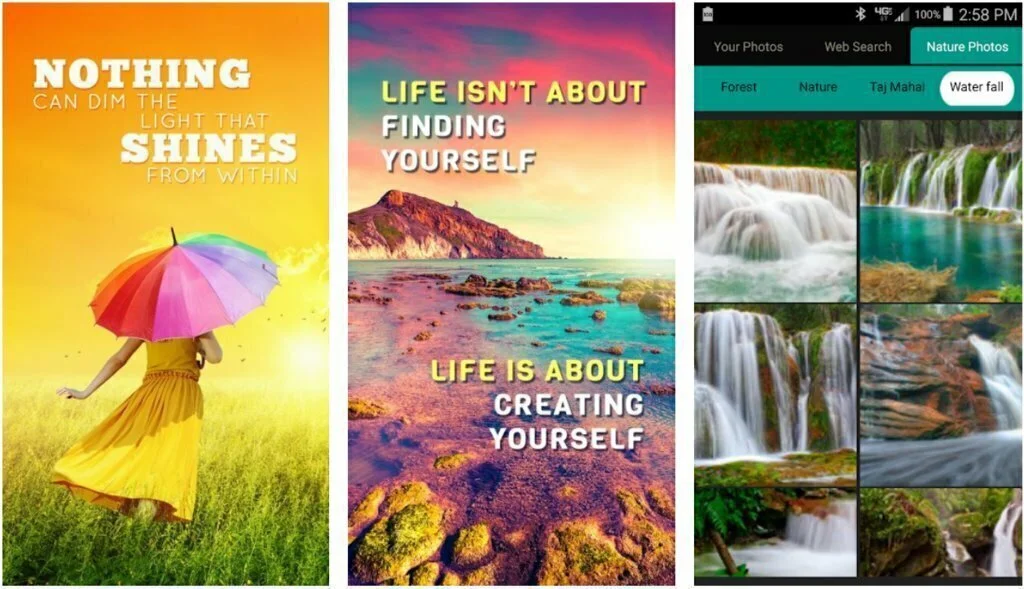
Text over Photo is not an average text editor app as it is created by professional and the app is loaded with features. The application provides you with various backgrounds on which you can add texts as suiting. You can select a background from a wide variety of pics available by the application. You can get pics on places, animals, nature, famous peoples or even cartoon characters. You can also add text to your own pics from the gallery and the text customizing capacity of this applications is amazing. The app also allows you to create collages and add text to them. Also, you can create photo grids with over 30 available templates to be chosen from. In the long run, you can depend on this app if you are a good text editor and as this app comes in free, you can easily download it from the Google Play store.
7. Word Swag – Cool Fonts
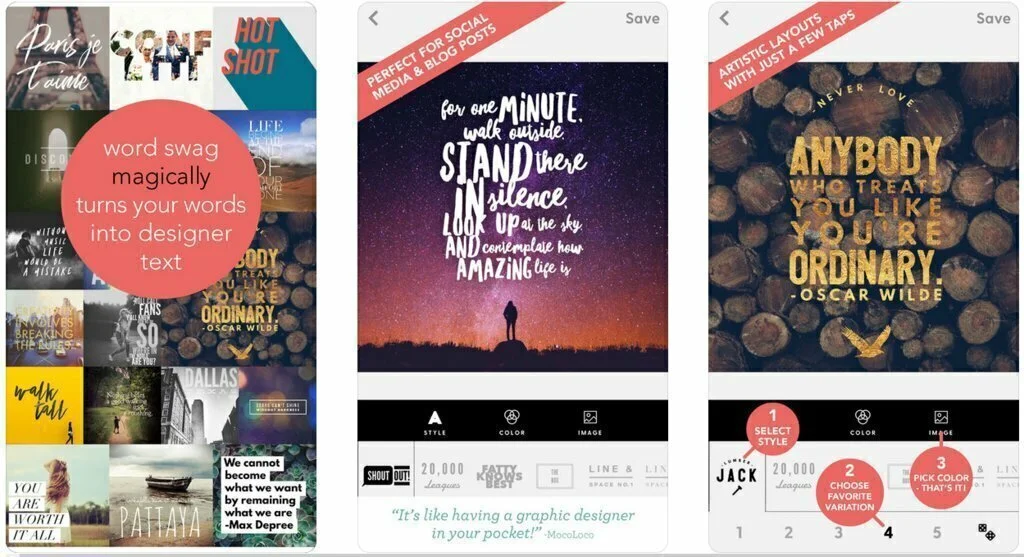
Word Swag – Cool Fonts is an app for I Phone users and is only available on iOS App Store. The app is cool and futuristic which provides you with tons of features to edit pictures and text. Adding text to a photo in it is a piece of cake, and you can create professional level memes in this application if you put some effort into it. The application is not hard on hardware, and most of your customizations are done in a matter of seconds. The software also offers you to create your own quotes by which you can save a lot of time while adding texts to your photos. If you have saved a quote with required customization in it, the next time you add text to a pic, you just have to select the quote and all that text format will be applied to your text.
8. Font Candy – Photo and Text Editor
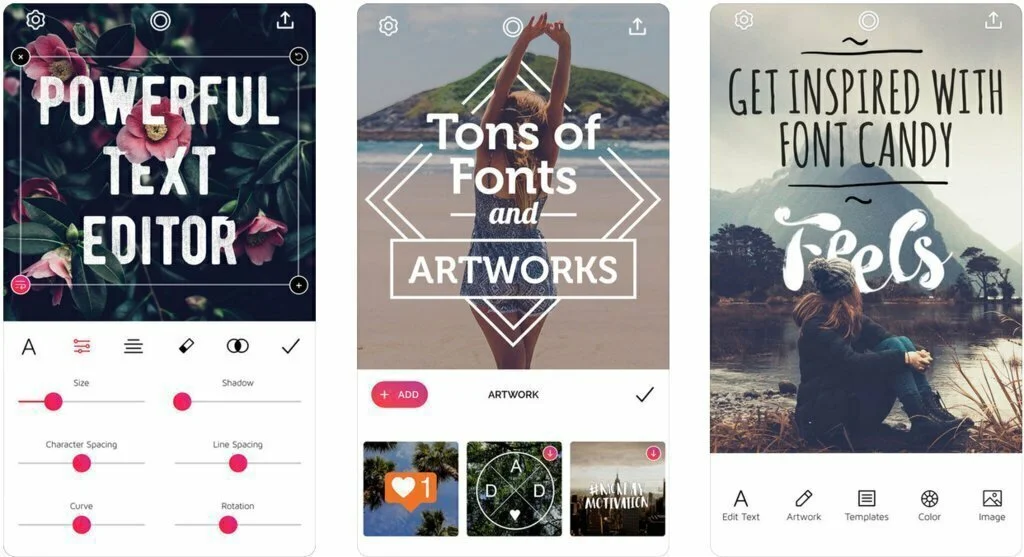
Font Candy – Photo and Text Editor is also a significant level app on the iOS store which is rich with features, and you can add cool texts to your photos with it. The app provides you with an easy to use user interface which you can understand from even one use, and all the features of the app are mouthwatering even though they are not for eating. To add text to a photo, you can simply click a photo and add text or select an existing photo and add text to it. Adding text has more to it as it has many features to edit text which can make your text beautiful and astonishing making your pic look gorgeous and cool overall. You can add multiple captions in a single photo with 45 hand-picked artistic fonts and apply filters and watermark to your photos.
9. Wordfoto
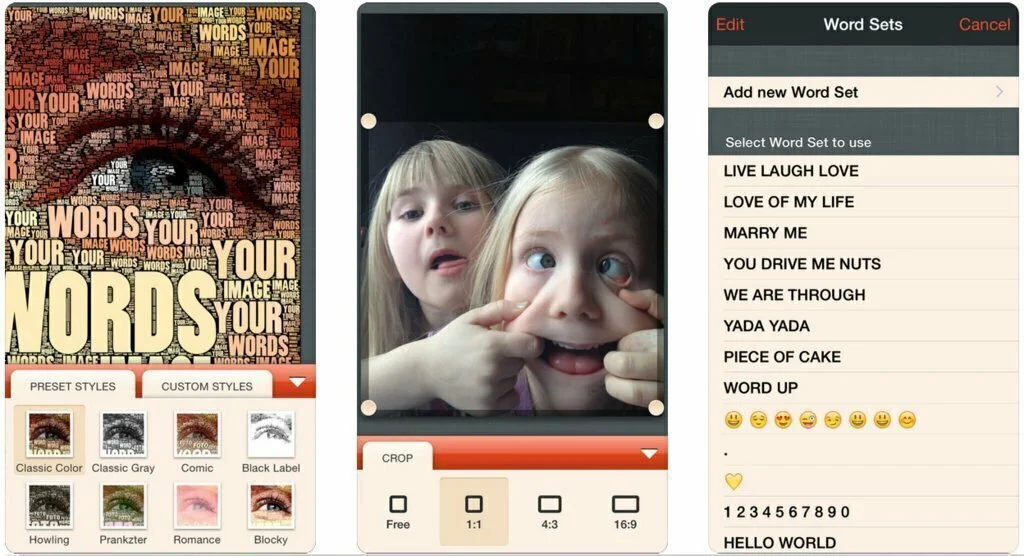
Wordfoto is a good app to give a go for adding texts to your photos. Adding texts to your photos is really easy in it, and you can customize your pic on a level at which you can totally change the look of your pic. It has text editing features as well as text editing features. The app is intelligent in itself, and you can set it to auto edit a pic if a pic is opened in it and it will apply suiting filters and edits to the image making it look much more attractive and beautiful. Then you can brag about the pic to your pic that you edited it. A unique feature of this application is that it can fill a face in a photo with words and having that done is all an automated process. You can get an easy tutorial on how to use this app on YouTube.
10. Stickr

Stickr is a mind-blowing app which allows you to add texts in amazing text formats. The app is loaded with features, and all the features make editing easier and pic more beautiful. You can select text boxes in this app which are specially designed to add text in them, and all the text boxes are unique in style. The text boxes can be regarded as stickers as they don’t look like a text box from anywhere in most of the formats, the level of edit this application provides is professional, and no one can distinguish the edit in a pic. You can create various stickers in this app and save them for later use. The application has 300+ stickers available on which you can write your desired text, and the sticker templates are also editable. Just create a pic, apply sticker and share it with your friends right away.
11. Rhonna Design
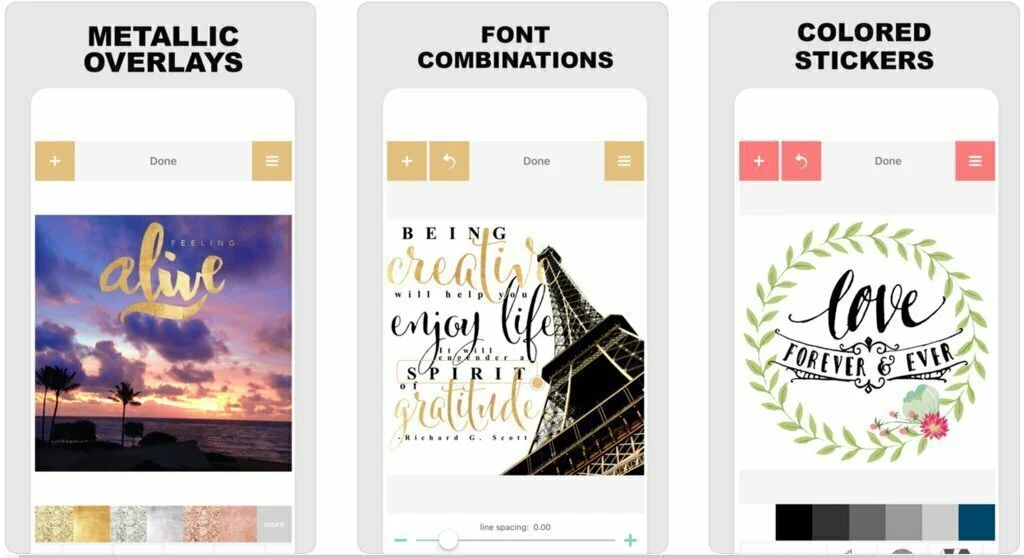
Rhonna Design is an artistic app which gives you the freedom to design and show your creativity. The app is made is especially to design professional-level templates, and all the feature in it make it easy to create and use your template. The app is loaded with features to edit pics, create pics, edit texts and design extraordinary templates. You can apply filters topics, adjust brightness, contrast, sharpness, and saturation, B & W of the pic and size of the pic, rotate pics and share the pic you made directly to the popular social websites. The number of fonts available in this application is vast and all the fonts in it are unique and eye-catching. You can make your pic a professional level banner in some minutes and you will be happy to share your work through social media or to friends. Get it for free from iTunes store.
12. Urdu on Photos

Urdu on Photos is a highly rated app to add Urdu language texts to your photos. This app is specially made for locals in Pakistan as the Urdu language is the national language of Pakistan and it has unique and beautiful features to add texts and create templates. A lot of fonts are available in the app to make your text look beautiful and attractive. Open the pic in the application in which you want to add text, start typing, do styling of text, save and you are done creating a pic which expresses your feeling in your own language. The app is also very responsive, and most of the devices can work with this app without even the slightest of problem. It is available on the Google Play Store to be downloaded for free and is free for the lifetime. You can also use it outside of Pakistan if you want to write in Urdu.