There is a large number of images, videos, and music stored in our mobile devices, and sometimes, we don’t want to delete them and want to make proper use of all that content.
There are programs available for you to convert your pictures into a slideshow and home movies. Flipagram is a multiplatform application whose function is to create and edit videos or photos.
It can turn you into a professional editor and make you a social media pro. It speeds up the process and keeps you from using computer software. It consists of slideshow creator, photo editor, video editor, and many other small features.
The app allows you to access data from your library to edit them, and if you want to add music in the background, you can do it with importing the music from your music apps. Many other programs have the same functionalities as Flipagram. Some also have additional features in the editing aspect.
Best Apps Like Flipagram for Android and iOS
1. BeFunky Pro
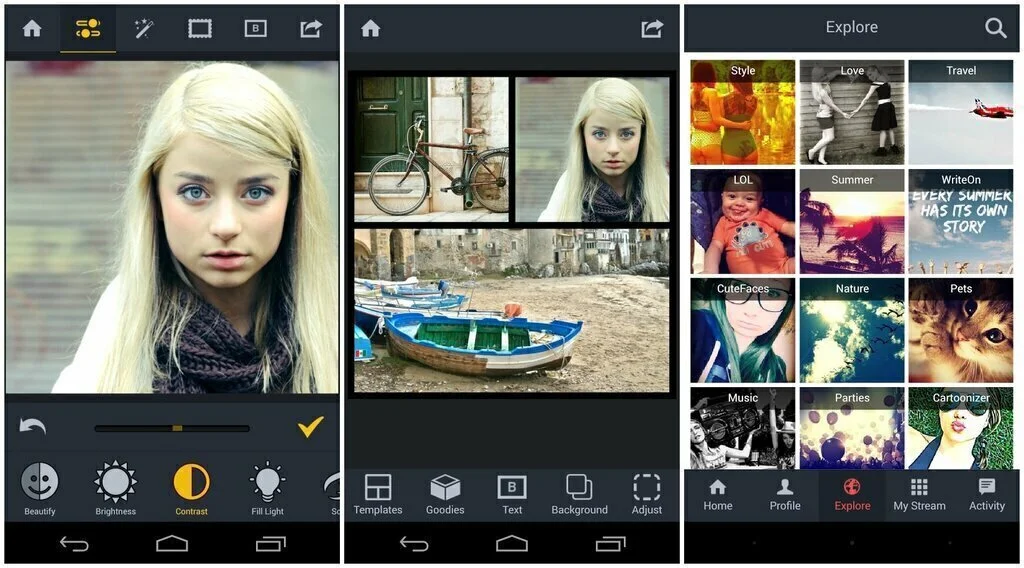
BeFunky Pro is a photo editor and excels at its functionality. It caters solely to the user’s photo needs with great tools for editing, applying effects, collage, and enhancement features. Most high-quality photos are edit easily in this app, and it has many other features that other apps do not offer.
Most apps that offer high-quality editing tools are expensive, but BeFunky Pro is free. Users can tell us the app on mobile and PC for the feel of an editing suite. The features and effects offer to enhance photos, offer professional-grade work, and precision.
2. Animoto
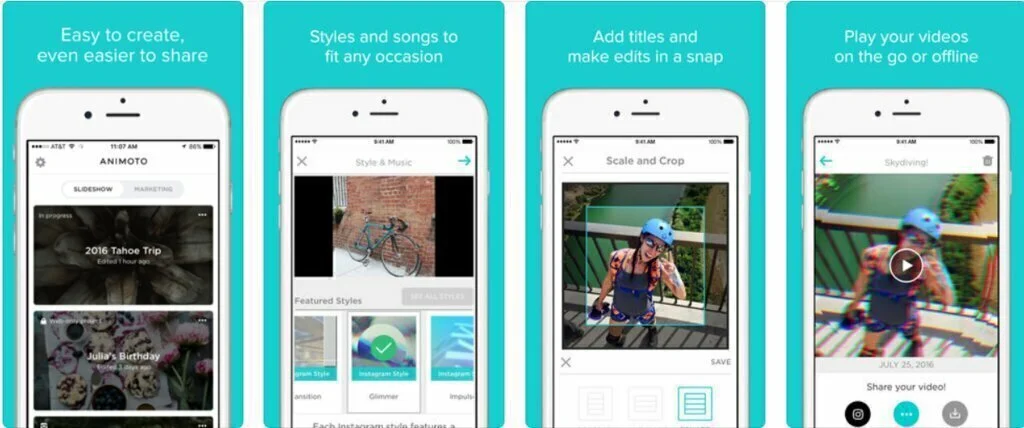
Animoto is a tool that edits your pictures and allows you to create a slideshow of multiple images. This app makes videos from photos and songs by offering so many different and upgraded tools and can be considered a semi-professional video editing tool.
The videos made have a short length of time. There is no compromise on the quality of the video. Another aspect of the app is the soundtrack tool, which allows the user to add hundreds of songs in the video. The UI of the app is straightforward to use.
The unique feature of Animoto is the use of cloud storage and offers data security because this feature of the app comes in handy for those users who completely lost their data or struggled with multiple apps.
3. VivaVideo
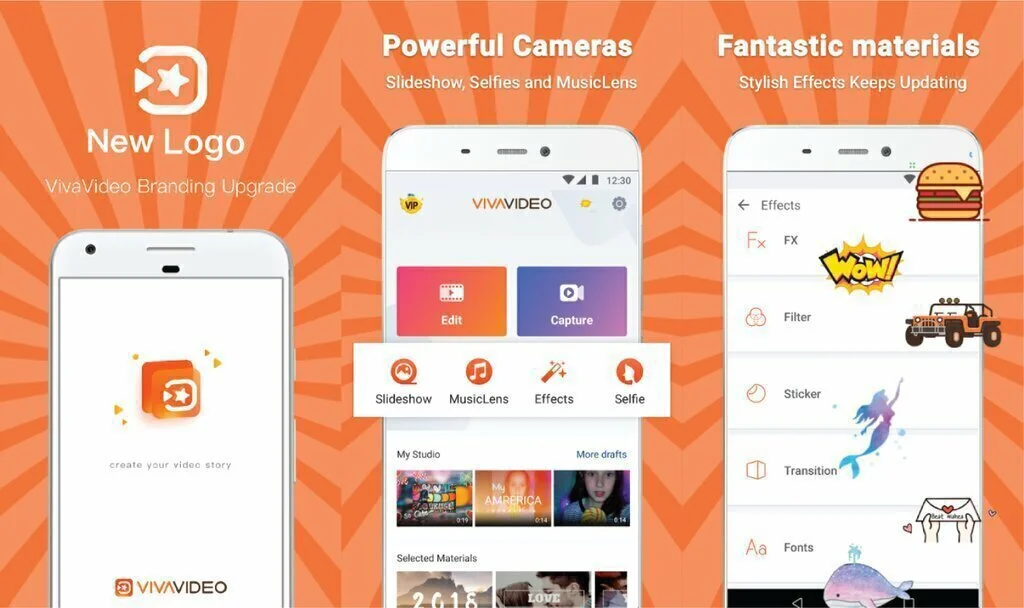
VivaVideo is a slideshow creator app that gets the pictures from the user’s device, edits them, adds music to it, and allows the user to upload them to social sites like Facebook or Instagram. The interface of the app is very sophisticated and easy to use for both new and expert users. It is a free app and does not have any other version.
VivaVideo helps people to take their photos and videos left to sit idle on their phones and transform them into a fantastic slideshow with animated features and clip-art attachment. The users can make their new style and save it, allows the user to create a video collage and offer all kinds of animation, cartoon arts like watermarks, stickers, fonts, texts, and many more.
4. KineMaster

KineMaster, an android based app, is a video editor for mobile and tablet devices; it has a very different interface than typical video editing applications. The user is attracted to its interface because it has one round button which contains all the editing tools and allows you to see the video and the changes made in it. The options include tilting, transition, and themes.
It keeps the quality of the video and allows you to edit in that same resolution. The key features KineMaster offers multiple layers of video, images, special effects, stickers, add voiceovers, speed control, keyframe animation tool, multiple aspect ratio support, blending modes to create startling results, and many other features. The paid version allows the users to export 4K 2160p video at 30FPS.
5. PicPlayPost
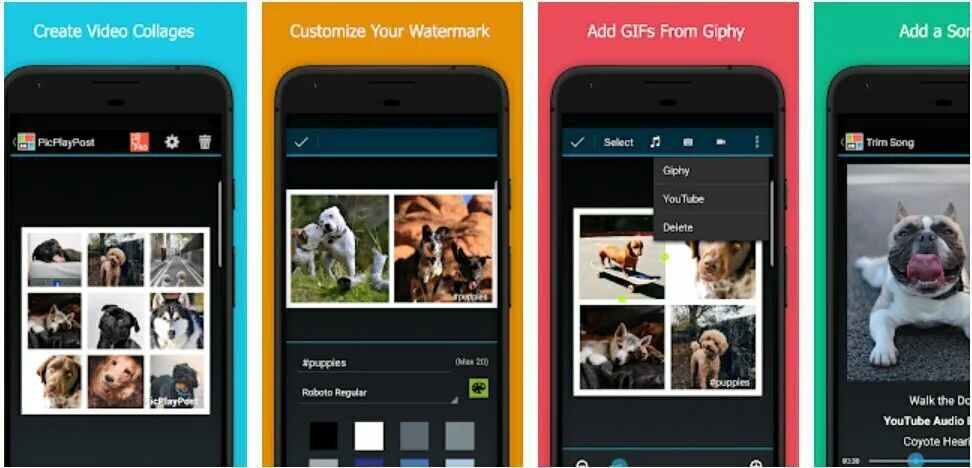
PicPlayPost is a cross-platform video editing application that has all the tools of photo and video editing. It has a full range of customization options to create a video for social networks. The user interface of the app is not very hard to interact with, with an app of this magnitude is tend to slow down and require repeated updates, but it does not let its user down.
PicPlayPost features involve, Acapella video creator, 48 fully adjustable frames, add music from library or select from pre-installed music files, add music to a static image, six different frame symmetry sizes, background customization with color patterns and many other features.
6. MakeMyMovie
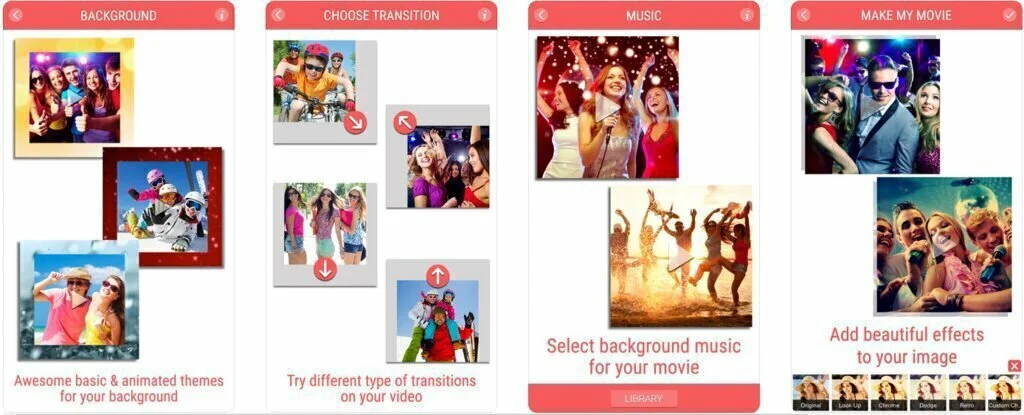
MakeMyMovie is an advanced slideshow making tool that allows the user to create professional videos. It provides multiple options in the editing area of the app interface, most of which include assessing the device library. Importing the data from the device is much more comfortable, and the user can also import the music from the library to attach it with the video.
Selecting pictures themes, deleting a photo, arranging a photo in crop and focus mode, auto-recognition of the face, providing the option to use an endless number of backgrounds, adding a title to a picture or a video, sharing from the app to social apps are some critical aspects of MakeMyMovie.
7. Triller
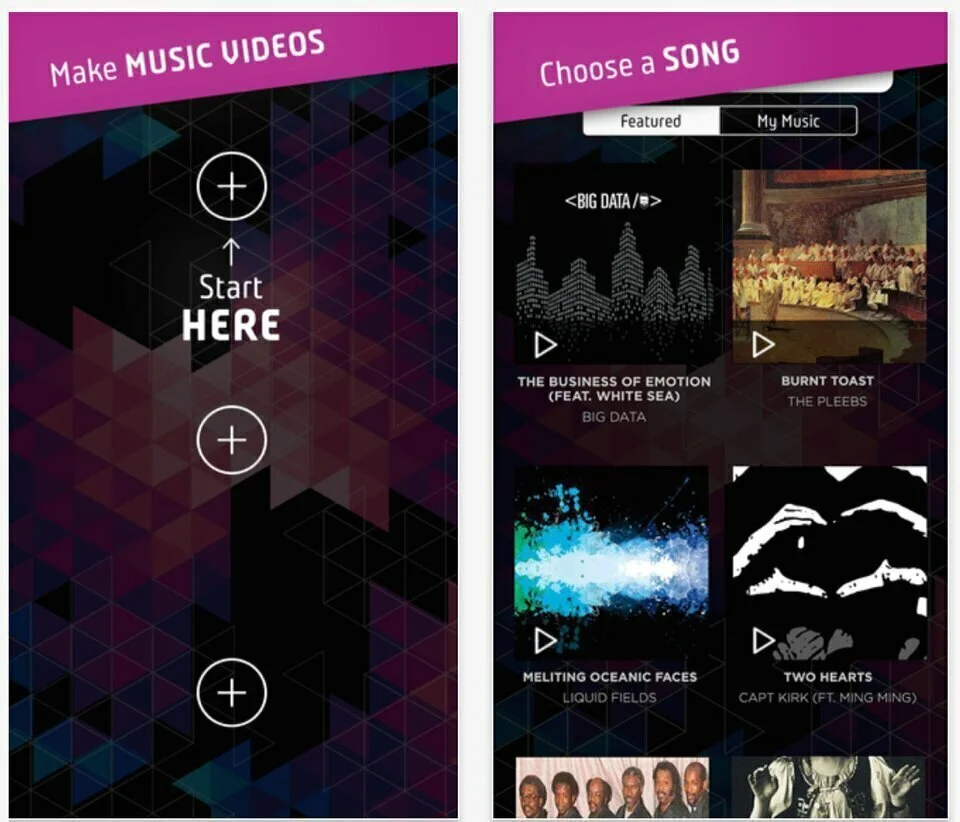
Triller is an app built for creators, which include video and photo editing. Tiller is different from the essential nature of the app; it provides a social video community where you can share and show the world who you are what type of creativity you are linked. The online community has millions of users who share so much content that it is an art show.
The interface of the app allows the user to make or edit a video in minutes, customization the features according to your needs, collaborate with the friend next door, assess the top trending tracks from all over the world, share the video to social sites like Instagram, Facebook, Twitter, etc.
8. Meipai

Mepai is a content creator app for making slideshows and editing photos. It has an abundant content creating ability and provides different categories of features. It has a user-friendly interface which consists of simple and clean GUI, so the user has no problem using the application.
Meipai includes quick beautification, cute stickers, and effects, high-quality filters work together to make an outstanding video. It contains a community where users can make friends and can share photos and videos.
The app offers smart fun and creative features for its users. So many tools are in Meipai, which can turn pictures into live high-definition professional work.
9. Quik
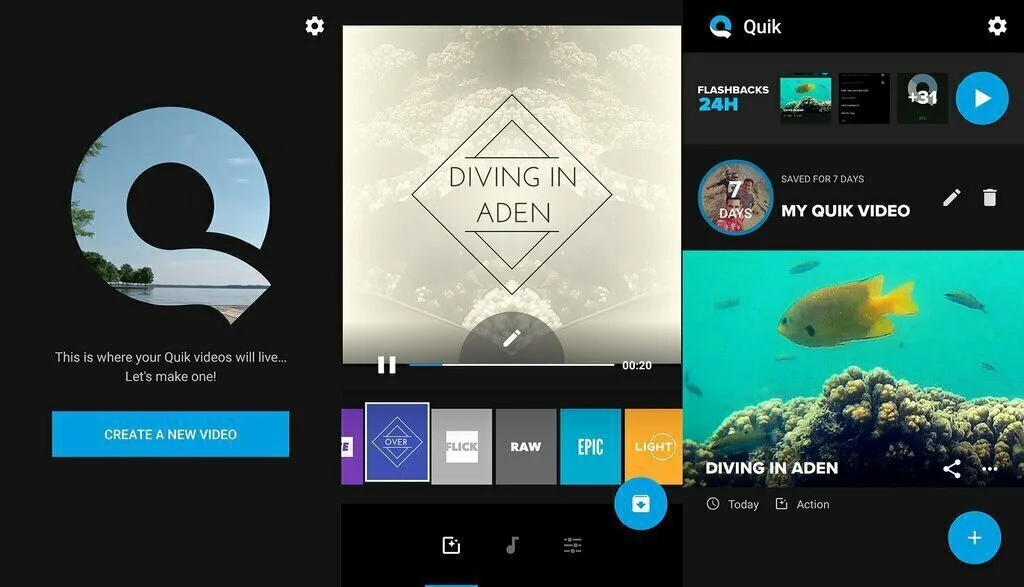
Quik has an old name, Replay App. It is an automatic video editor used to crop, extend, and make a slideshow. The users can create awesome videos and slideshows in a few steps, can choose favorite photos and clips, and allow the app to do its work.
The UI is very intuitive and helps the user use all its features and review them by editing and then save the content or if the user wants the app to let you upload the content directly to the social site of your choice.
A key feature of Quik includes adding more than 100 photos, choose from 23 different themes, and customize your videos by adding GPS stickers, adjusting speed, setting duration, and many more. Quik lets you select the perfect soundtrack, save the project for editing the next time, and include quick stories.
10. InstaShot

InstaShot is a slideshow builder that works on both Android and iOS devices. The application can access your photo library and your music library so you can select the desired photos for slideshow and the best music of your choice to play in the background.
This program is made specifically for Instagram, and it is Instagram read post the content when you are done editing, directly from the app. To make the process easier for the user, InstaShot takes a picture directly from the app and publish them on social sites like Facebook and Instagram.
It includes all the usual features like image resizing to adding text and editing. It compresses the file size but keeps the quality high, so the user can save space and have an outstanding result after editing.
Best Apps Like Flipagram for Android
11. Music Video Maker
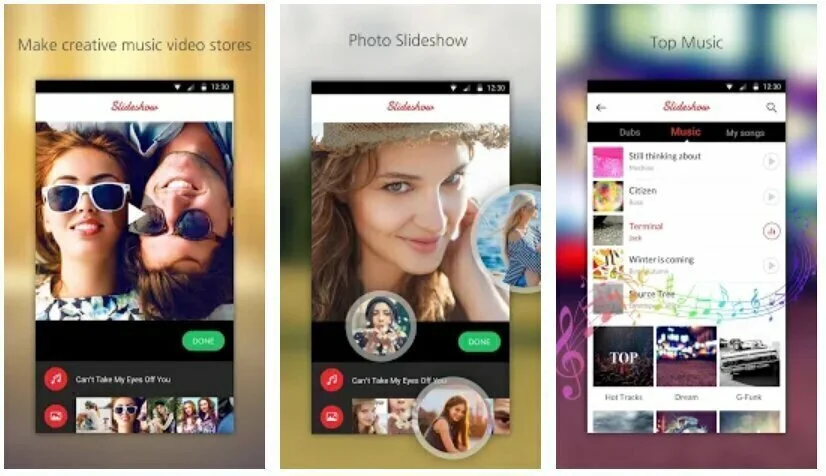
Music Video Maker is a video and photo editing application only for Android devices. It allows the user to create slideshows, edit videos, and photos. It fetches the data from the device’s library, and if you want to attach some music to the project, you can import the music in the app from your device.
The application offers three options: you can export the content to any social site, create an artistic video, and provide all tools for photo editing. The user interface of the app is easy to use and allows the user to create a project in less time. It also has pre-installed themes, templates, music, and animation gallery to make your content more eye-catching.
12. Slideshow Maker

Slideshow Maker is a slideshow maker as the name suggests but also includes features like mixing different sounds in the video, so make a great slideshow. Further, the user can avail advanced tools for customizing the slideshow to make the video better. The app has a clean and straightforward interface, which is a plus point in editing apps.
Some feature if Slideshow Maker is adding text to the image, adding stickers, applying soundtracks, adding styles and slide effects, the option to play video instantly and have no limit to add photos in the video but the user can choose to set a custom time for the video.
13. MiniMovie
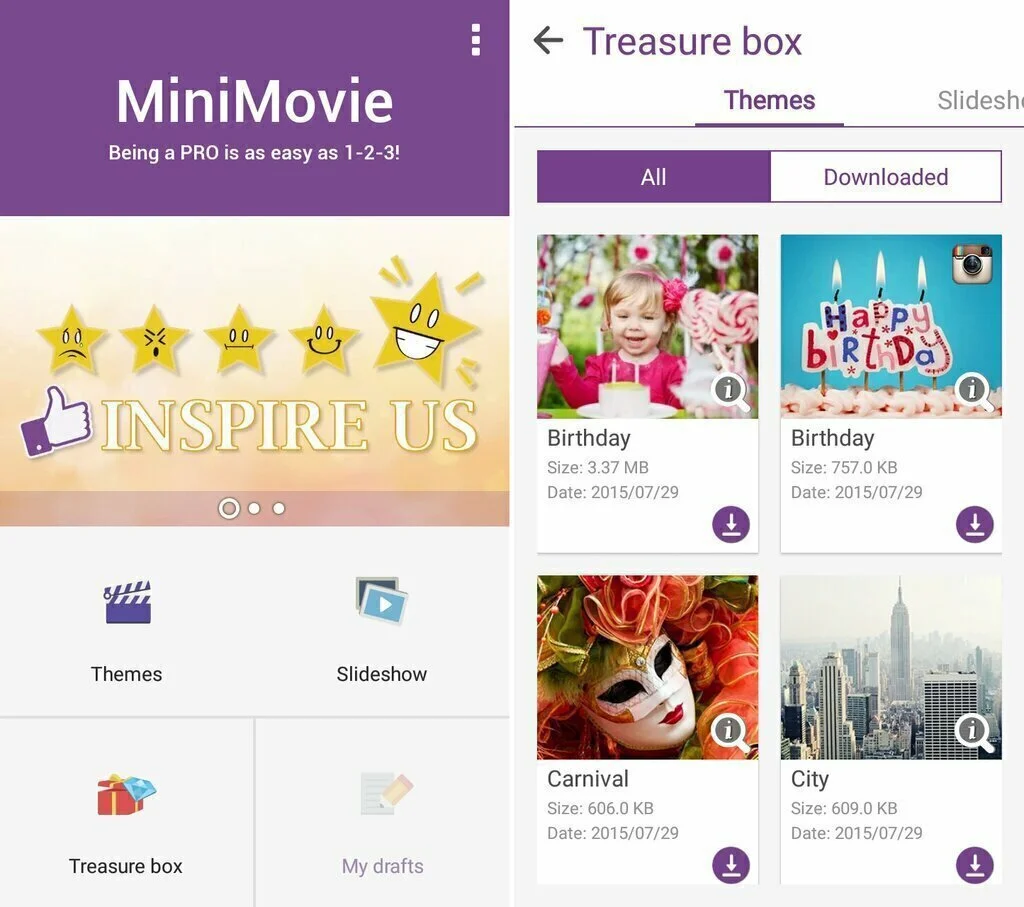
MiniMovie is an editing software which takes your photos and video and makes them more exciting and entertaining. Both the interface and GUI have a clean look and functionality. The tools are correctly managed and assessed. The app has multiple features that provide the user with a wide range of variety and creativity ideas.
Some significant aspects of this app have vertical or horizontal mode, mixed themes that merge with the videos, cloud-based photo support, sharing the content to social sites, smart face detection. The page preview feature allows you to preview the edits, background music that is accessed from the app or imported online, saving the project in the draft, and many other options to make your content perfect.
14. Scoompa Video
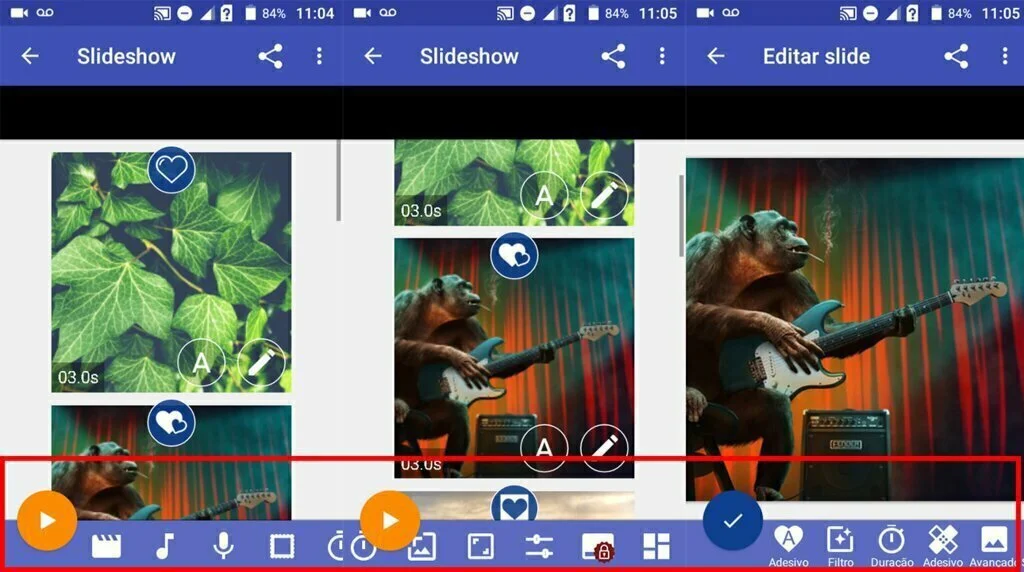
Scoompa Video is a slideshow creator and video editing application which uses animated presentation for the splendid result. The interface of the application is very standard and easy to navigate. The GUI of the app is glowing, which is not disturbing but does not give an editor feels.
Some of the features Scoompa Video involve are, importing photos from the gallery, instantly playing the videos, provide animated video frames, offer more than a hundred stickers, and allow internet access to download more stickers.
You can select music from the library and the internet, adding texts, applying multiple filters, and the list continues. Every single photo is edit with the possibility of attaching the sticker, filters, and some text.
Best Apps Like Flipagram for iOS
15. VideoFX Live
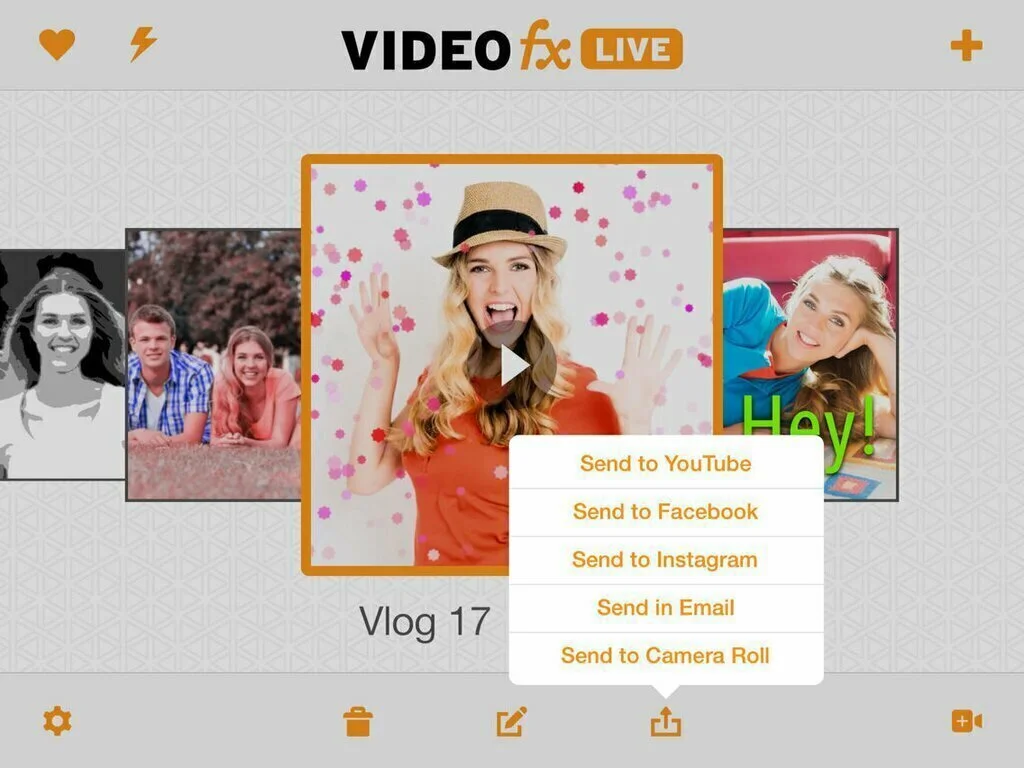
VideoFX Live is a slideshow creator like Flipagram, which has all the features of a basic slideshow app and offers additional amazing tools. All the tools are easy to use and provide many exciting features like, adding cartoon and ghost effects, integrate videos in retro style, have an auto-pause option that can pause the video without touching the phone.
VideoFX has a unique feature that allows you to make use of green screen effects. It will enable the user to add a live photo or clip art in a picture. It does not require set up, and with one tap, you can start using it. You can save edited videos and photos by emailing them or keeping them in the library.
16. iMovie
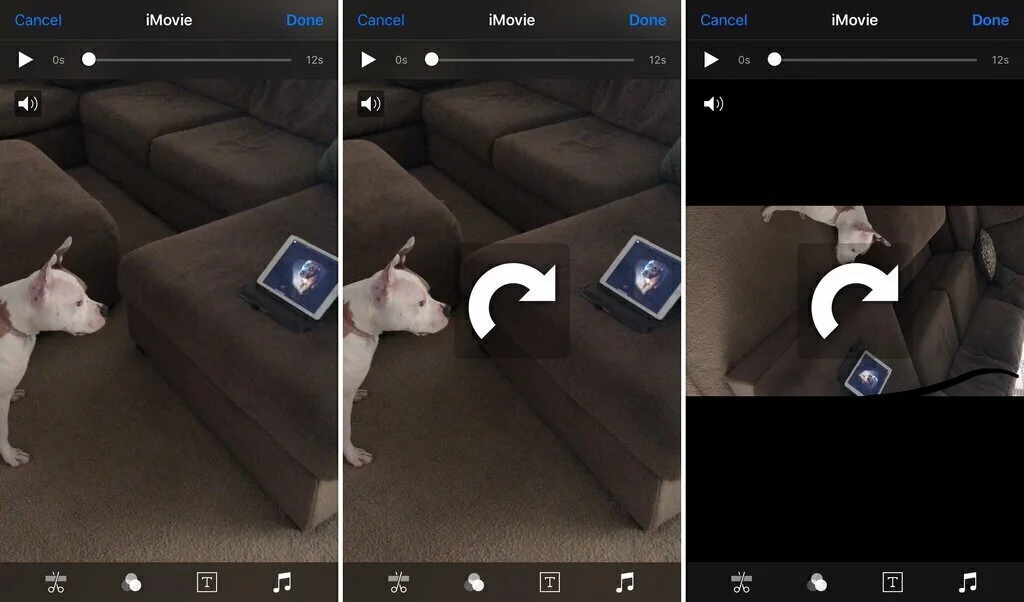
iMovie is an iOS-based video creator application that is very precise and sophisticated. It allows the user to edit a video or create a slideshow by adding music in the background. It is limited to iOS devices and works with video material in the same way the Mac works with their favorite video editor. The app upgrades and new features are updated accordingly.
It contains 14 trailer templates to choose from in making a slideshow, customize movie logos, and include eight amazing themes. iMovie allows a user to share the content with friends and family and can move the project into iCloud drive.
17. PicFlow
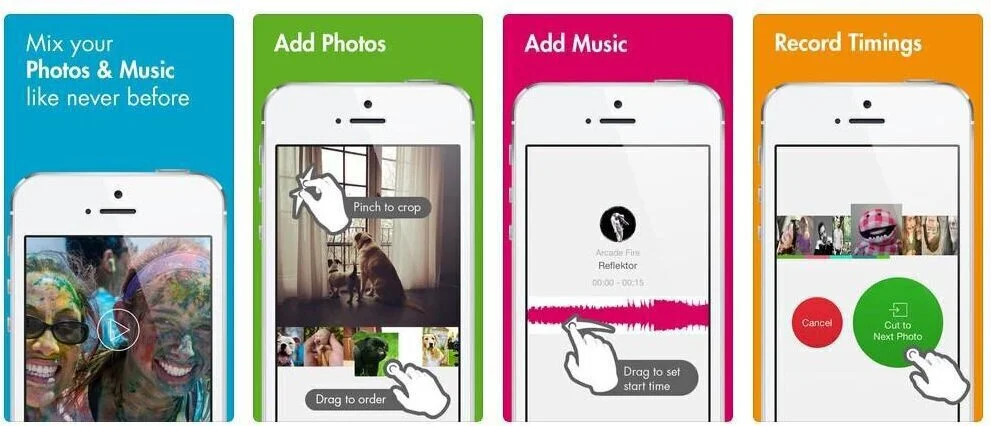
PicFlow is a free smartphone application that allows you to make a slideshow of images in your gallery. The user has full control over the type of details he wants to have in the slideshow. Photos converted into videos can have selected from the phone library. The notable feature of the app is to control slide time and photo, and this method applies to a single photo or the whole set, its user’s choice.
It includes a photo editor, so even when you don’t want to make a slideshow, you can edit your images with multiple settings and upload directly to any social app. PicFlow can directly access your phone’s camera and create a slideshow or edit a picture.

























