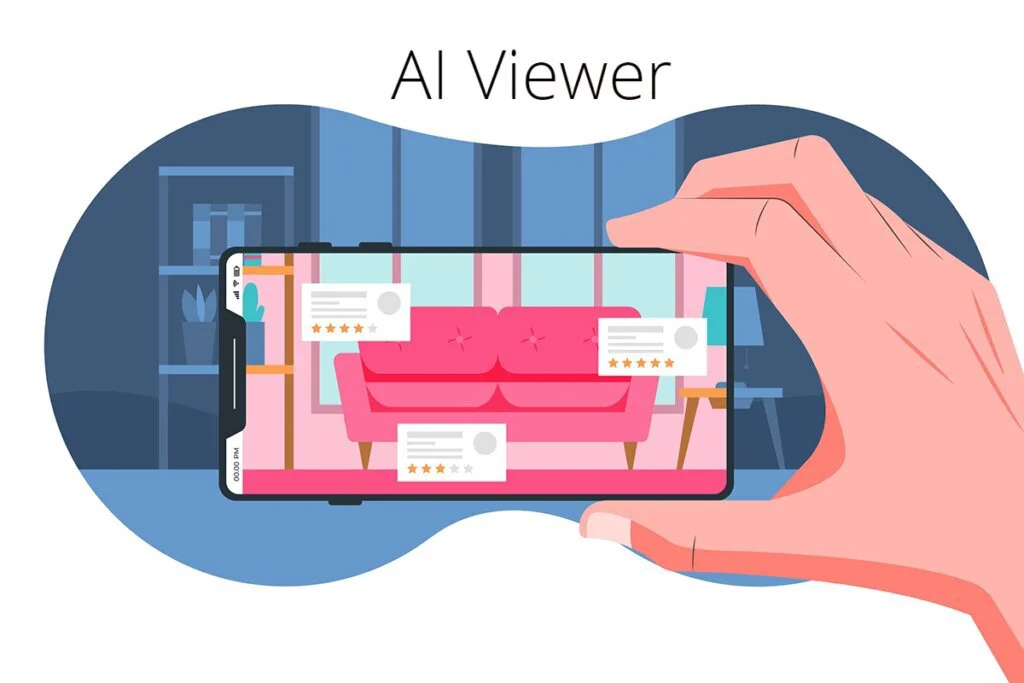Adobe Illustrator Artwork (AI) is a file format created by the Adobe platform to show drawings in PDF or EPS formats. AI file format is a format for viewing images and PDF documents. You can convert it easily to other file formats. It is helpful to view an EPS file with a restricted syntax.
AI format is quite helpful in those cases where the system cannot read PDF files. It is a graphical file format that contains 3D and 2D design details in compressed size. The content in them can be retained and has high quality to study the geometry and structure of any design as per the needs.
What is AI Viewer?
AI Viewer is a type of Personal computer software that allows professionals to view images in an AI format. These programs help people open and edit AI files and instantly convert them to other formats. They can make changes to the photos and export them to other formats.
These applications provide many different file formats like JPEG, EPS, PNG, and TIFF. AI file has a relatively smaller size than others, but only a limited number of software are available to view and edit these files. Designers rely on it to exchange content and review others’ work.
10 Best AI Viewers
Keeping in view the needs and expertise of freelancers and design experts, ten of the best AI viewers are presented in this article, along with their features, pros, and cons. So that you can opt for the most optimum one for your content sharing and editing needs.
1. Inkspace
Inkspace is a vector graphics editor to enhance photos, overly layers, insert objects, and apply filters. It provides features for editing and drawing graphical things like gradients, shapes, and alpha blending. It allows you to view images in multiple formats, like PNG, EPS, TIFF, and vector-based formats.
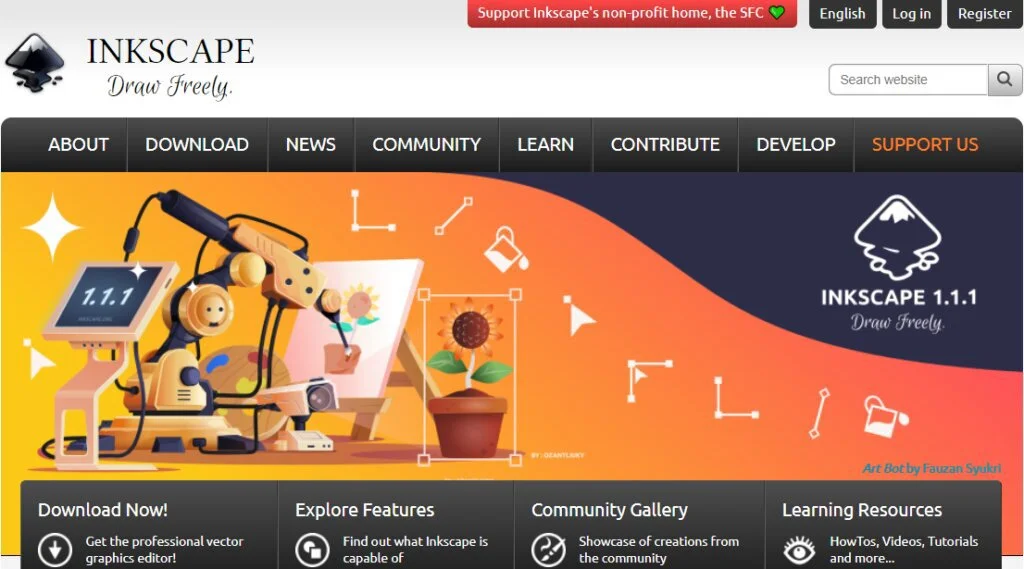
Its features are screen pixel manipulation, document mapping, bitmap tracing, and XML editing. You can edit and apply path effects to perform complex path operations. Text editing tools help you edit SVG font and multilingual spells, edit numerous articles, make object groups, and scale objects.
Features
- Drawing Features
- Compatible with Multiple Files
- SVG Format Compliance
- Editing Document Tree
Pros
- Editing Graphics Objects
- XML Editing
- Easy Setup Guides
- Numerous Useful Templets
Cons
- Complex Marketing Materials
- Lacks Minimize Buttons
- Unstructured Interface
2. Paint.NET
Paint.NET is a simple program that offers many options for creating professional-looking images. It provides models of installation, such as Quick and Custom. It gives you to process all types of image formats. It consists of numerous buttons to perform basic operations such as rotating and copying.
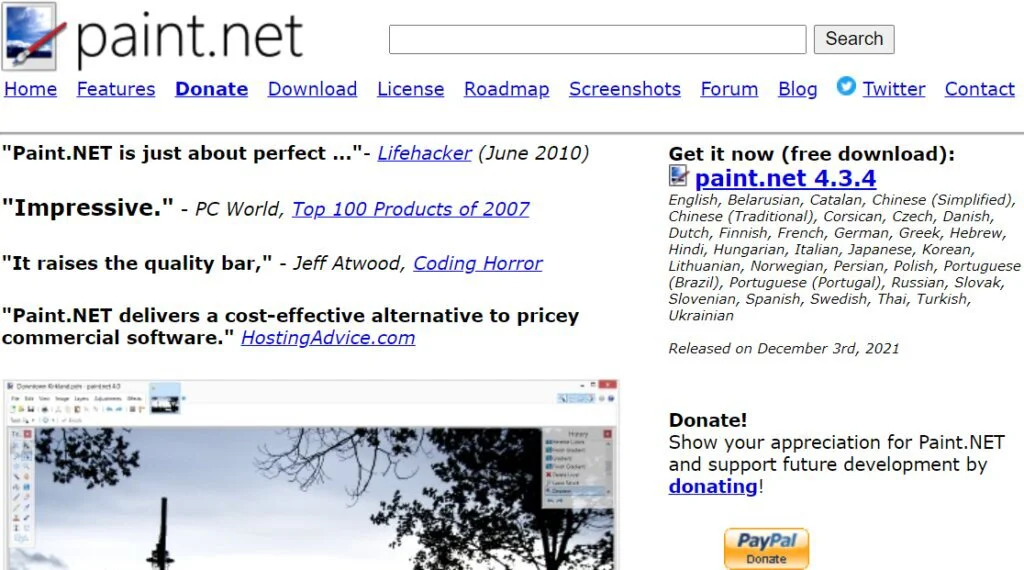
You can perform all tasks by pressing specific hotkeys. You can work with additional effects and adjustments to enhance your project. Besides, you can edit layers, posterize, invert colors, sketch images, sharpen or blur, emboss, and fractals. It provides a simple handle and a feature-rich environment.
Features
- Layer Editing
- Invert Colors
- Edit Multiple Images
- Support File Formats
Pros
- Edit Graphic Files
- Process Multiple Formats
- Automatics Updates
Cons
- Limited Editing Tools
- Lacks Art Effects
- No Live Support
3. Scribus
Scribus is a cross-platform application created to make professional-grade pages. It includes multiple tools like color separation, ICC color management, and the option to develop CMYK separations. It offers a user-friendly interface with presentation effects.
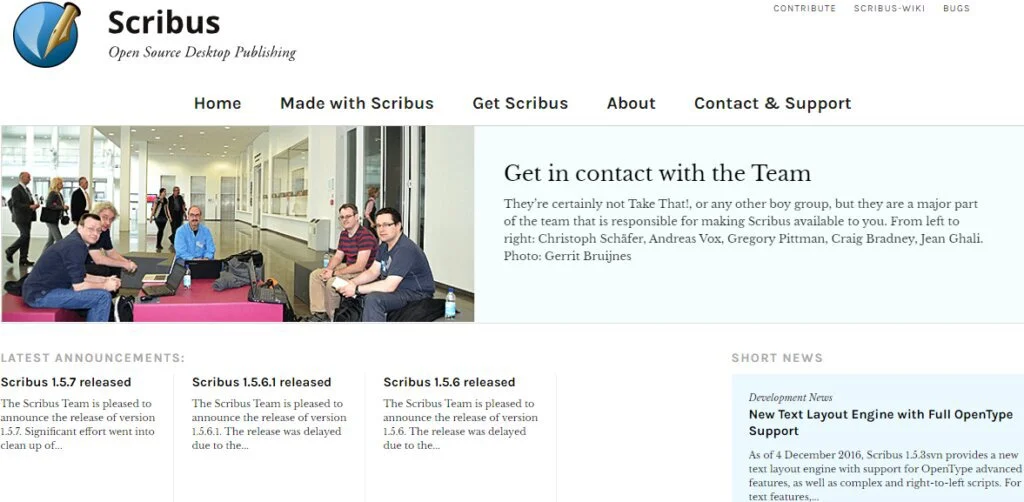
Users can do multiple things like forming a file from an existing template, opening the available document, generating the record, and setting its orientation, size, and default unit. It includes professional tools like support for inserting images, polygons, shapes, Bezier curves, and many scripts.
Features
- Use Templates
- Professional Features
- Desktop Publishing
Pros
- Modern Interface
- Presentation Effects
- Customer Support System
Cons
- Only Source Archive Download
- Limited Data Integration
4. GIMP
GIMP is an open-source program that offers numerous plugins. It includes the elements necessary for working with images. You can apply a custom pattern and gradient with no effort. However, you can perform complex operations. A powerful zooming tool is available for more enhancements.

You can work with many layers and filters and perform batch processing. Make bitmaps from scratch and retouch digital images. Plus, you can take photos, adjust hue-saturation, insert text strings, and clone objects. However, you can extend the functionality of the program using unlimited plugins.
Features
- Create Animation
- Zooming Edits
- Full Suite Painting Tools
Pros
- Custom Patterns
- Apply Gradients
- Tilt Based Memory Management
- Advanced Manipulation
Cons
- Complex Interface
- Unstructured Navigation
- Data Clutters and Lags
5. Adobe Reader
Adobe Reader is a PDF Reader that offers handy editing tools and text reading options. You can access areas and tools from the primary window with ease. You can switch to full screen, toggle viewing modes, and hide unwanted menus. Use a side panel to choose a specific part of the PDF file.
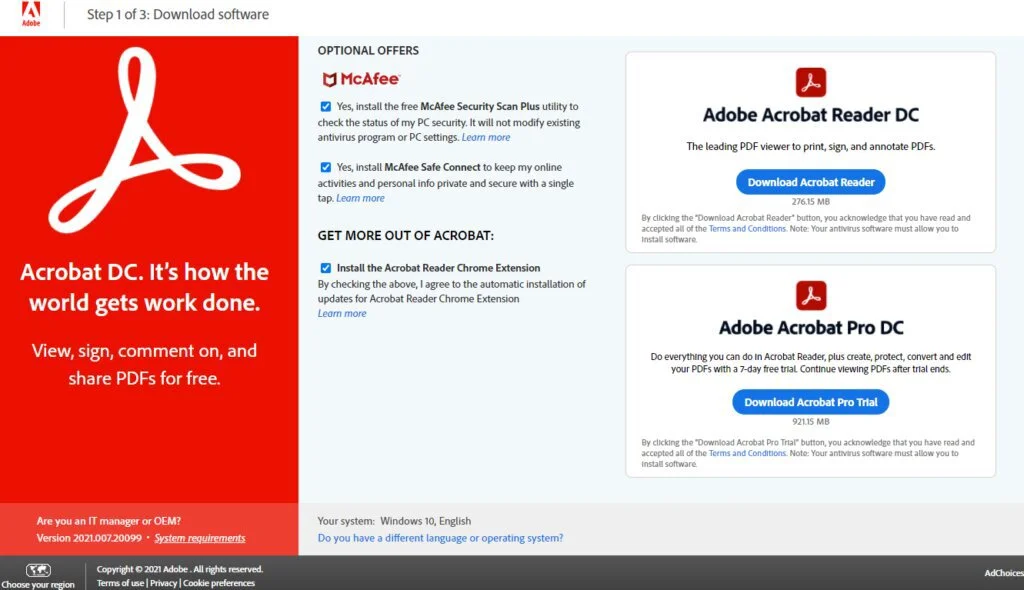
Use the built-in search tool to find particular text or words instantly. It provides a dedicated setting for a search like bookmarks, character casing, and comments. If you are working with your team, you can put words anywhere on the document as per the requirement.
For PDF printing, you can adjust specifications and page elements. You can save files after making some changes or inserting words. It is offering two versions that have different pricing plans and various advanced features based on the increasing needs and demands of users.
Features
- Add Comments
- Adjust Page Elements
- Read and Print PDFs
- Cloud Storage
- E-signature Tool
Pros
- AI Viewer Modes
- Configure Settings
- Alter Default Setting
Cons
- Supports Limited Formats
- Expensive Pro Version
- No Live Support
6. XnView
XnView is a straightforward program that helps you view any file format and manage and convert them easily. The highly customizable interface provides all the functions with multiple tabs. You can open multiple images simultaneously and move them from one account to another.
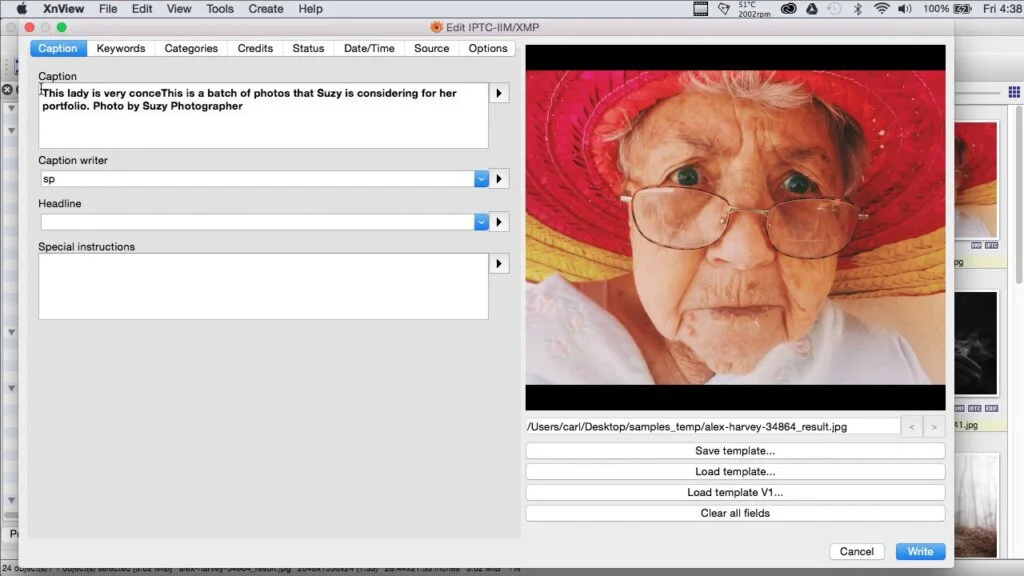
The context menu helps you send an image to your friend, initiate a renaming or batch conversion, copy or move the image to a specific folder and set it as wallpaper. You can load images in their tabs from the right-click menus. Right-click on a photo and convert it to BMP, PNG, and TIFF formats.
Features
- List of Transformation
- Batch Conversion
- Metadata Support and Editing
Pros
- Context Menu
- Highly Customizable
- Print Module
Cons
- Few Editing Options
- Confusing Installer
7. Free AI VIEWER
Free AI VIEWER is a user-friendly solution for previewing AI files and exporting them to other file formats. The highly intuitive interface helps little skills person preview AI files’ content. It provides many extra tools like rotating and flipping the current file.
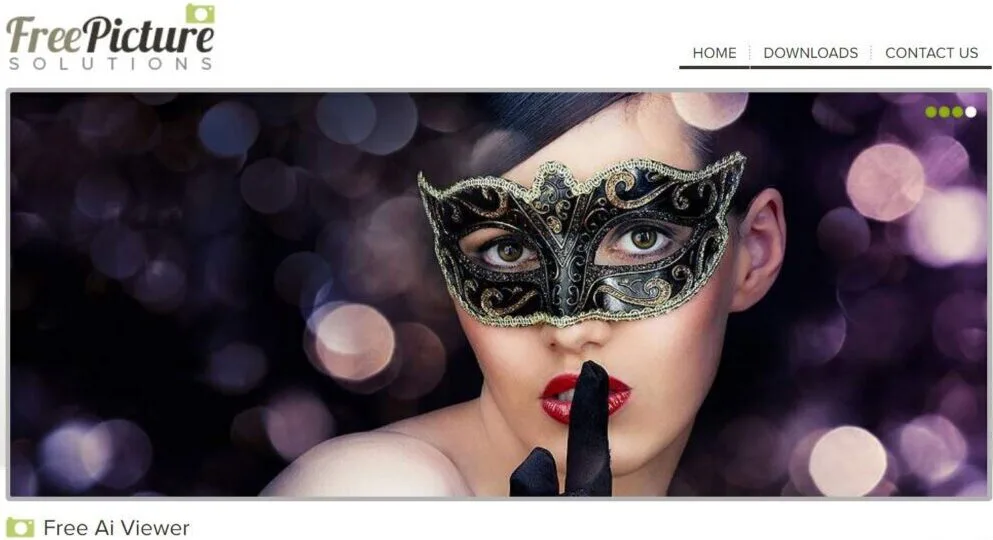
You can adjust the zoom level to examine all details of the image. Use a few mouse clicks to save the current AI file to other file formats. You have to set the height and width of the image and the destination folder. You export AI mage to file formats like TIFF and BMP and perform tasks related to AI files.
Features
- Highly Intuitive
- Open AI Files
- Image Rotation
Pros
- Formats Export
- Image Modification
- File Management
Cons
- Minimalistic Interface
- No Live Support
8. FoxPDF Reader
FoxPDF Reader is a small and straightforward program that supports signatures, full-screen mode, and drawing tools. The Trust Manager tool helps read the document in safe mode, and it prevents the opening of websites. People can customize the interface and apply a skin or color scheme.
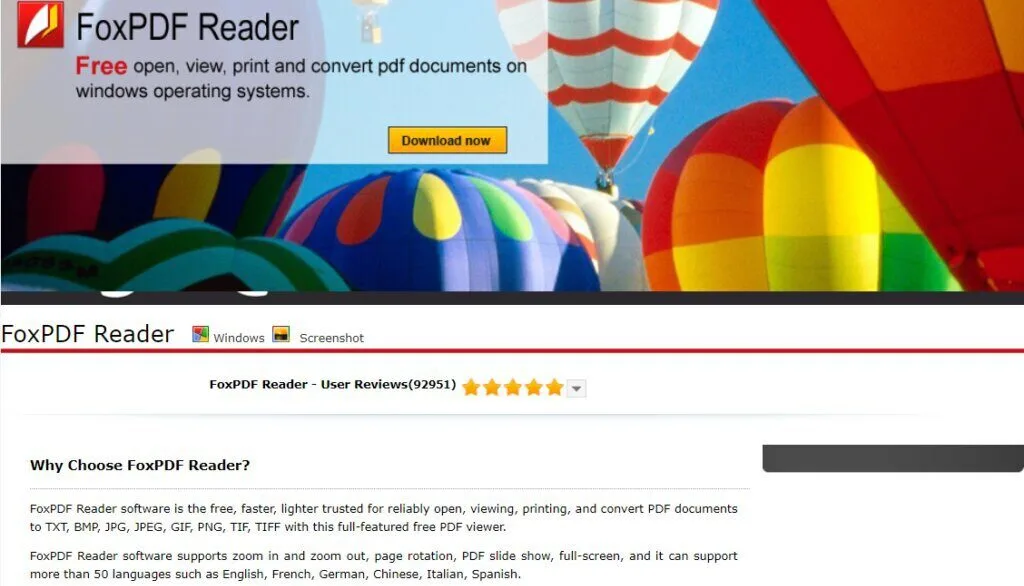
Many menus and buttons help in viewing, zooming, and rotating PDF files and sharing them on social accounts. You can read the comment on the PDF file and preview each attachment and layer. You can work with a multi-tabbed layout, insert text boxes, and attach new files.
Features
- Modify Security Settings
- Remove Predefined Bookmarks
- View and Print PDFs
Pros
- Draw Freehand Designs
- AI Viewer Edits
- Free File Integration
Cons
- Support Limited Formats
- Outdated Features
- No Highlighting Tool
9. GSview
Use this system to load and edit files in PS, PDF, and EPS formats. Use the program for file extraction and attach it with the postScript and PDF file types. Control its functions through hotkeys. It provides many options for document orientation, and you can manually set the size of the page.
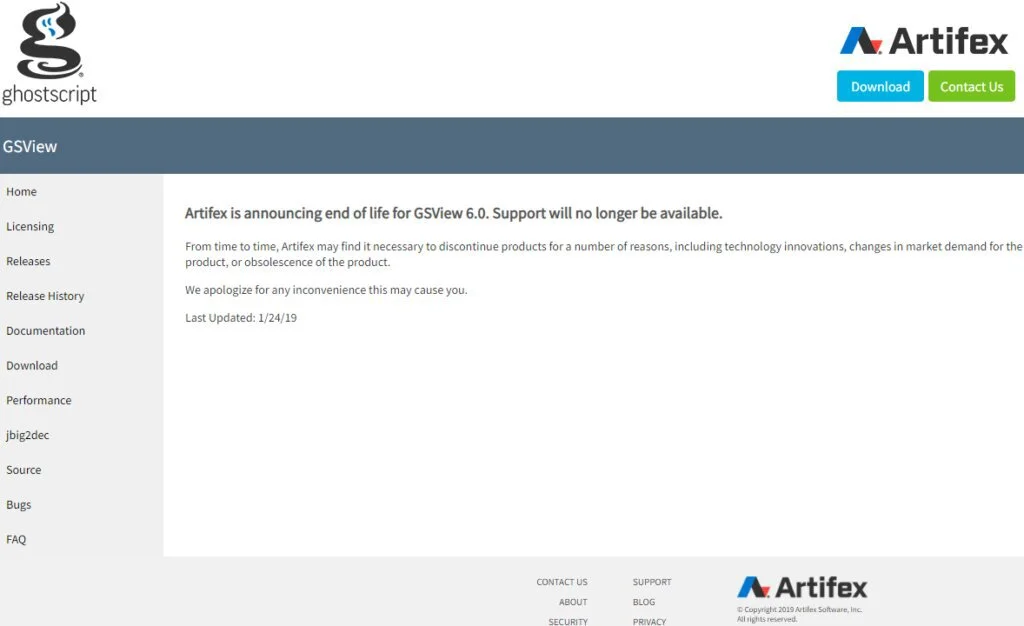
You can adjust zoom and document resolution, depth, graphics, and text alpha values from the display setting area. Use the command ‘Redisplay’ to reload the current view and check its changes. It has a community base that identifies bugs and reports them to the developer to improve overall productivity.
Features
- Document Orientation
- Manually Page Size Adjustment
- Display and Print PostScript
Pros
- Arbitrary Page View
- Supports AI Format
- Convert Page to Bitmap
Cons
- Limited Customer Support
- No History Management
10. SumatraPDF
SumatraPDF is a user-friendly application for working with DjVu, XPS, CHM, and PDF formats. It supports many keyboard shortcuts and numerous viewing modes. The simple interface has a plain window to insert documents through the drag and drop option or a file browser.
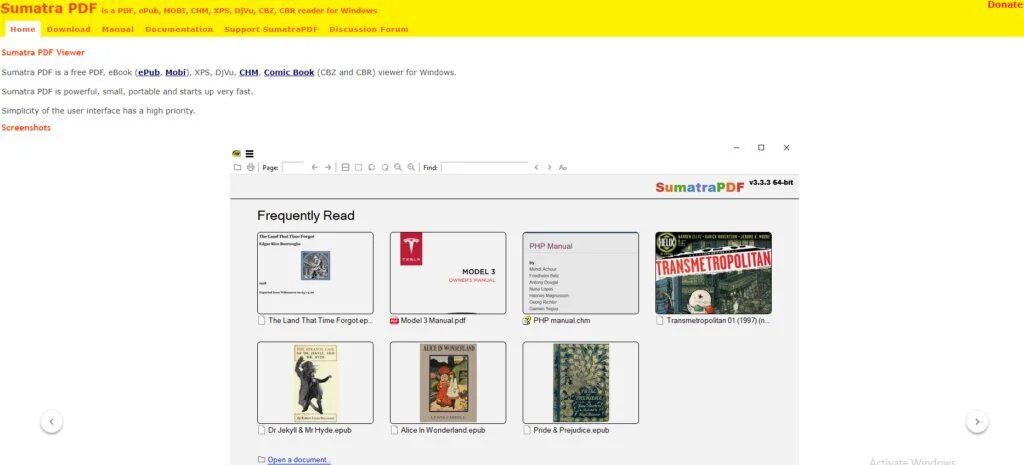
You can see document properties like application, creation date, file path, and PRD producer and production. You can zoom in or out, move to a specific page, or rotate the page right or left. Change the interface language, use command-line arguments, and use a search function.
Features
- AI ViewerModes
- Regular Maintenance Updates
- Microsoft Compiled HTML Help
Pros
- Alter Default Settings
- Change Interface Language
- Open Source Document Viewer
Cons
- Limited Reading Options
- No Developer Support
- Complex Interface
Conclusion
To conclude, these programs offer intuitive platforms for opening and viewing AI images. Most of the programs allow working with PDF files instantly. People can view PDF files and make changes according to their requirements. Customizable interfaces provide users with printing options.
This article has presented you with the ten best AI viewers in the market, along with their built-in features, merits, and demerits. If you are a designer or an individual exploring AL viewers, this list will be pretty practical for you, and you can choose one viewer based on your needs and demands.