Best Free Karaoke Software is the list of specific applications that are used to play karaoke music. These applications facilitate you to enjoy, practice and learn the art of singing easily. All these Best Free Karaoke Software applications are free of cost and you can easily download them for your Windows computers easily. Best Free Karaoke Software provides you many important features like, it can make and play karaoke in the full comfort of your home, plays a large range of karaoke file formats like KOK, LRC, KFN, KAR, and CDG, works as an karaoke player and karaoke editor, enables you to create your personal karaoke songs from MIDI music and audio files, will transform your computer into a karaoke playing device, facilitates you to enjoy, practice and learn the art of singing, lets you modify the speed and pitch of the song to adjust to your voice, as well as contains a melody guide which helps you in singing.
1. Safire

Safire is a powerful and simple audio player that provide support for playlist creation, vocal removing options, pitch adjustment, and plugins. It helps the user to listen to his favorite audio songs. The application has an intuitive interface that enables you to create a playlist in the clean working environment. You can add audio files to the workspace with the help of built-in browse function or use “drag & drop” operations. The program can work with multiple audio formats like WMA, MP3, FLAC, and WAV, and facilitates you to add the content of the whole folder to the list. In addition to this, you can view information about each song, perform search function, create playlists, list the audio tracks in an alphabetical order, adjust the volume, play, pause, or the stop the audio selection, as well as move to the previous or next song. Moreover, you can remove items from the library, view lists with top rated items or the most listened items, and repeat or shuffle the songs.
2. Karaoke 5

Karaoke 5 is an amazing application that can help you to create karaoke sessions using your favorite songs and design playlists suitable for your special events. It is a useful application to mix and synchronize songs in the simplest way by both beginners and professionals. This program offers support for a wide list of audio formats like MIDI, KFN, KAR, K5, MP3+CDG, WMA, WMA+CDG, CD+G, and VS, as well as video formats like MP4, AVI, and FLV. The file Explorer enables the user to import files to be processed, and the mixer, along with the additional controls helps the user to manage the songs and the transition professionally. In addition, the user can create various playlists for a large number of events and can practice a certain music genre, for instance. It contains notable features for creating and personalizing karaoke songs like adding or modifying jiggles, MIDI devices, and arrangers, presets, and volume controls.
3. FolksKaraoke
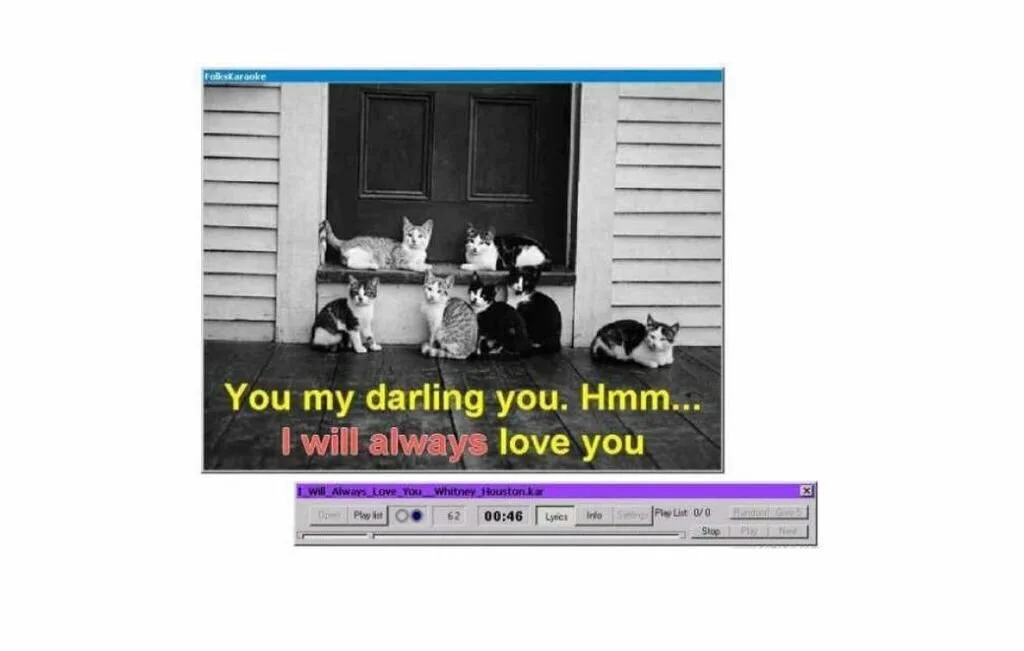
FolksKaraoke is a simple and reliable player software application specially designed for people who have fun in singing. If you are a digital camera user then this application is the perfect player for you. The application has a slide show feature for showing snapshots. Using this program, someone can have fun with his singing skill and others can have fun with the photos of their best memories. This application can play standard MIDIs with KAR files and lyric tracks, and consist of a background slideshow of JPEG pictures and a customized photo album. FolksKaraoke uses a moderate amount of system resources and has a fast response time.
4. Karaoke Anything
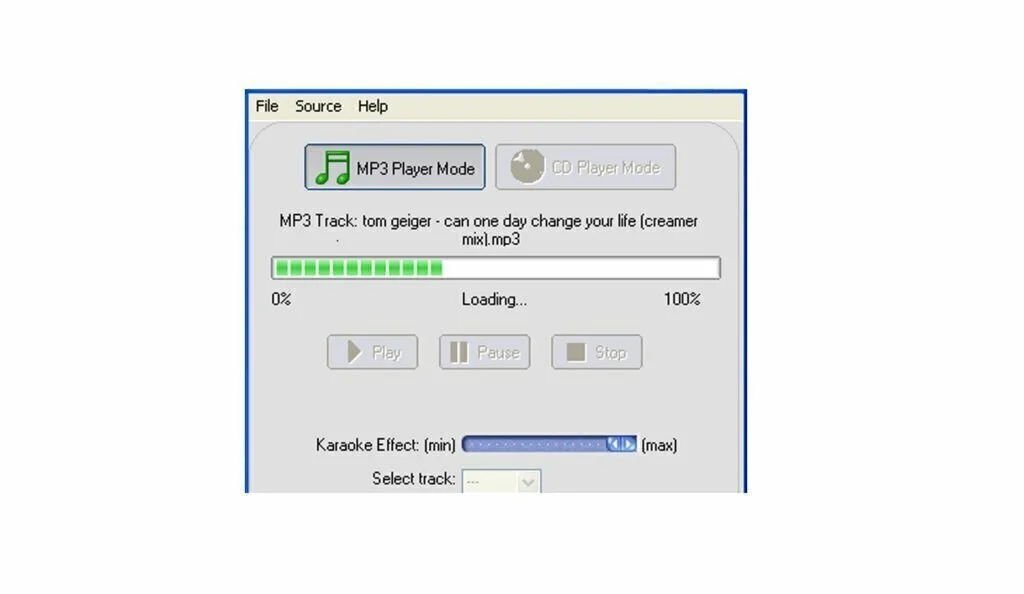
Karaoke Anything is a user-friendly software program that facilitates you to remove the vocals from your songs with minimal configurations. The interface of Karaoke Anything is easy to access which enables you to remove the vocal from an MP3 or audio CD track but keeps instrumentation practically intact. All the primary features are present inside a single main window that provides you access to everything you want. The clean and well-organized appearance help you to choose between two different sources like an audio CD or an MP3 track. So, you can choose your favorite one and utilize the “Open File” menu entry to offer the path to your source file. You can click the “Play” button to start the process, but you can also use the “Karaoke Effect” adjuster to get a good balance of instrumentation and vocals.
5. KaraokeMedia Home
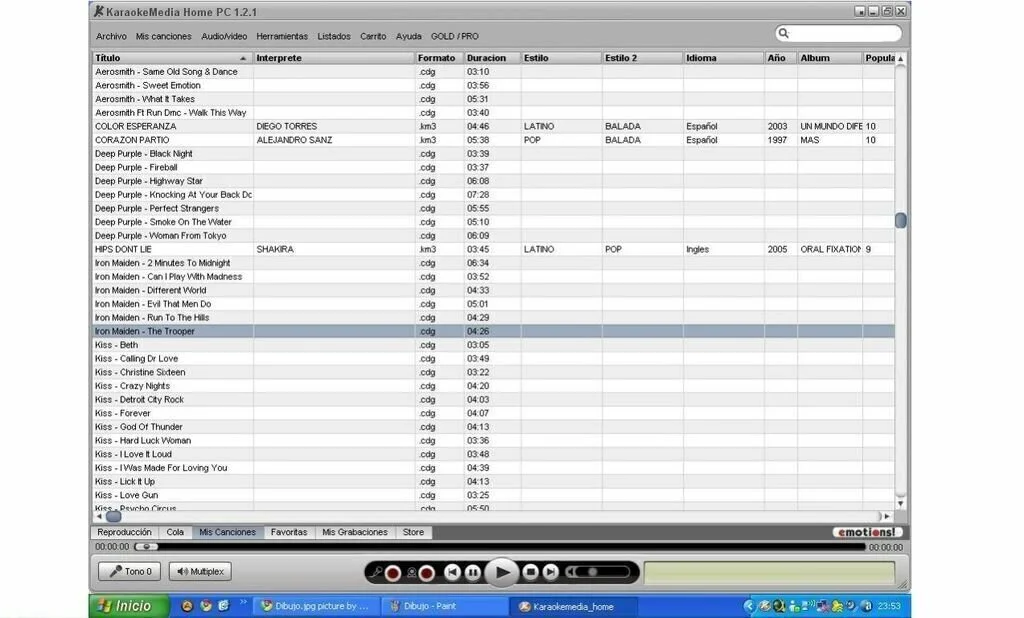
KaraokeMedia Home is a comprehensive and handy software application that allows you to create a karaoke list by adding your own audio and video files, download your favorite songs, and record your voice or new tracks. It is a media player program that contains multiple karaoke options and helps you to search for music online. The interface of KaraokeMedia Home is straightforward and clean that enables the user to choose the directory which contains the audio and video files. Moreover, the application can scan the chosen folder and shows the items automatically. Using its built-in player, you can play, pause, or stop the current selection, adjust the volume, and seek a position in the audio or video stream. In addition, the application provides you the opportunity to create playlists, create a list of favorite songs, perform search operations, utilize a built-in equalizer, make file associations like KM3, WMA, MP3, AVI, or CDG, switch to a full screen mode, as well as view information about the chosen song such as title, duration, artist, author, album, and country.
https://www.karaokemedia.com/en/programa-karaoke-gratis/
6. LangitKTV
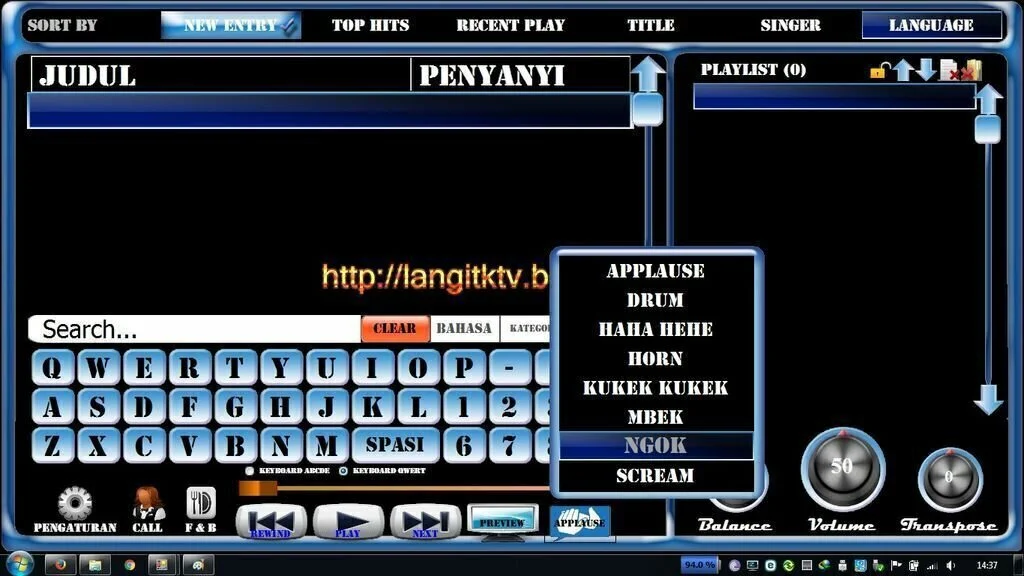
LangitKTV is simple and reliable software program that allows you to download and organize your songs, videos or playlists and keep track of them with the help of the built-in database system. This straightforward program helps you to manage your karaoke playlists, by adding new audio songs and videos or removing old ones. You should have .Net Framework installed on your system if you want to work with LangitKTV properly. You have the facility to create custom playlists with your or your friends’ favorite tracks. In addition, you can easily search for a song, because this program provides you an intuitive filter that can easily find tracks by their name, language, artist, or genre. You can utilize the equalizer to tune up the overall soundtrack.
7. Karaoke Player And Manager
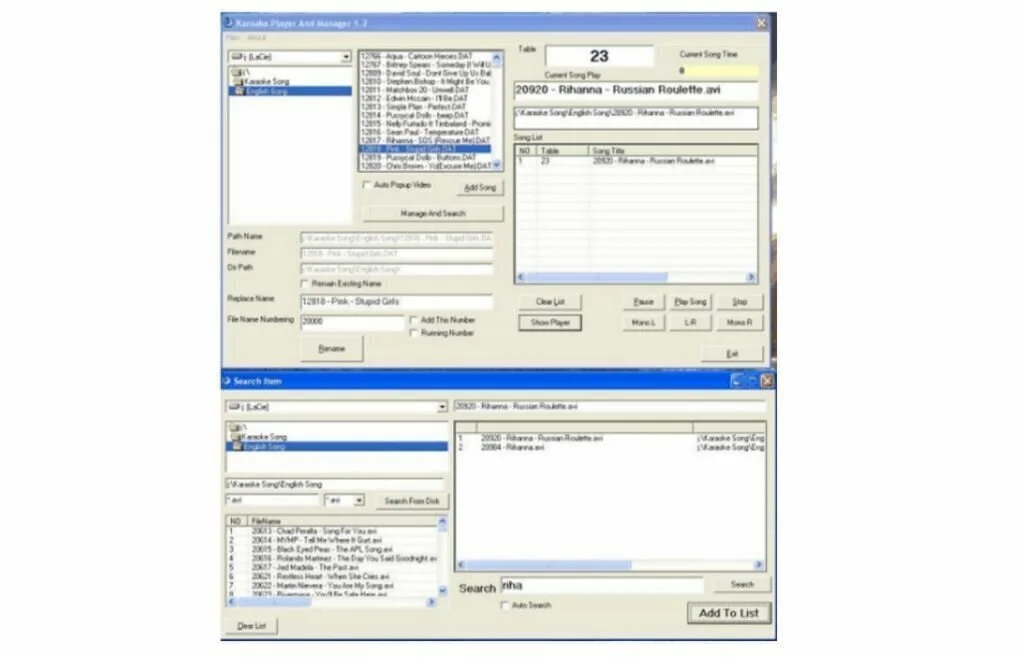
Karaoke Player And Manager is a straightforward software application that allows you to manage your karaoke filename and play as karaoke player. The program can do numbering on your video filename that can help you to find you to files using the number. So you have the facility to search type of video files at your local disk and listing it. The excellent engine of Karaoke Player And Manager can find song title or artist or number on the list. It allows you to add the songs to playlist arrange by numbering using just one click. This application is basically a karaoke player, so you can enjoy karaoke using its interesting features.
8. Just Sing
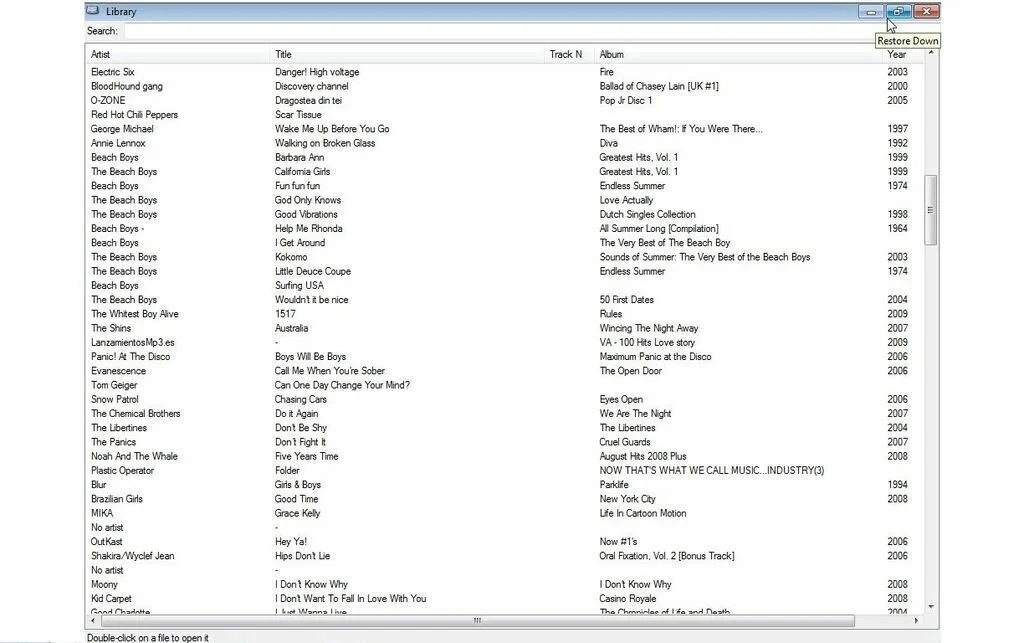
Just Sing is a free and reliable software application that is a mix between a karaoke and recording studio. The application facilitates you to connect your system microphone and record yourself singing with your favorite tracks. The interface of Just Sing is simple and intuitive where everything is organized into a single window and you can learn this software in a minute. Furthermore, you can easily add studio equalization and effects to your recordings. Just Sing has a fast response time and consumes a very low amount of computer resources.
9. KaraokeKanta
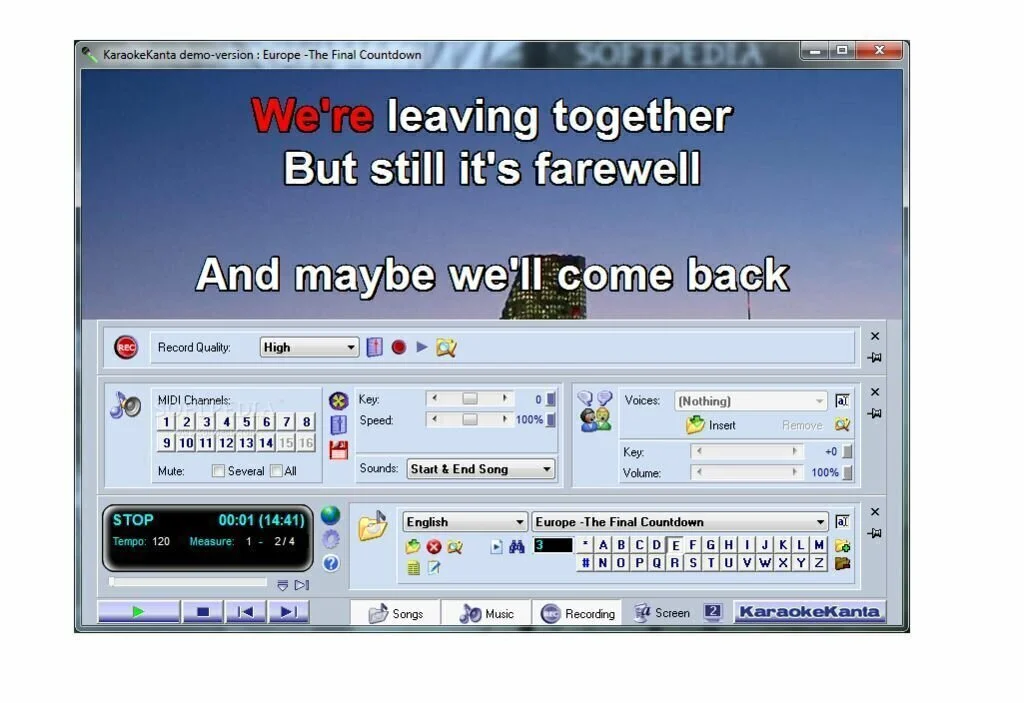
KaraokeKanta is a handy software application that allows you to organize karaoke sessions, record audio streams, play KAR, MP3, MID, and WMA audio files, modify the song speed, alter the lyrics position and mute various MIDI channels. It is a Windows audio player that can help you to process karaoke files and reveal lyrics in the primary window. The application is created for both home users and professional karaoke clubs and allows you to work on two separate monitors or a TV screen and monitor. You can organize the audio files by language, choose a song by number, create a list with favorite songs, perform searches to identify audio files quickly, and rename audio files. In addition, you can mute various MIDI channels, add voice files, and modify the song speed. You have the possibility to pick the recording quality, alter the lyrics position, specify the number of text lines showed in the primary window, play the recorded song, and customize the text in terms font, size, and font style.
10. Walaoke
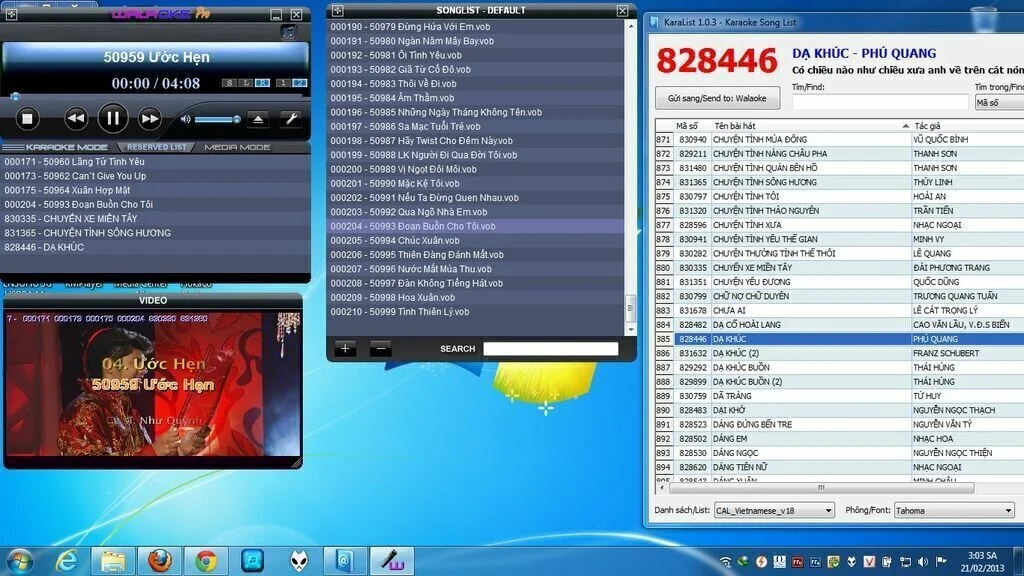
Walaoke is simple to use software application that enables you to add a background video, choose user-defined colors for a male or female voice, as well as switch to a full-screen mode. It can help the user to add a video background display or use his own live camera. The clean interface of Walaoke enables you to upload files using multiple file formats like ZIP, KAR, MP3, LRC, WMA, and others, as well as add the content of a whole folder to the list. In addition, you can play or pause the current selection, perform searches, go the previous or next song, create a specific list with files to be added to the karaoke show, and adjust the volume. You have the facility to select the video file to be played in the background, pick the default audio channel and tracks, and use a solid color.
11. VanBasco’s Karaoke Player
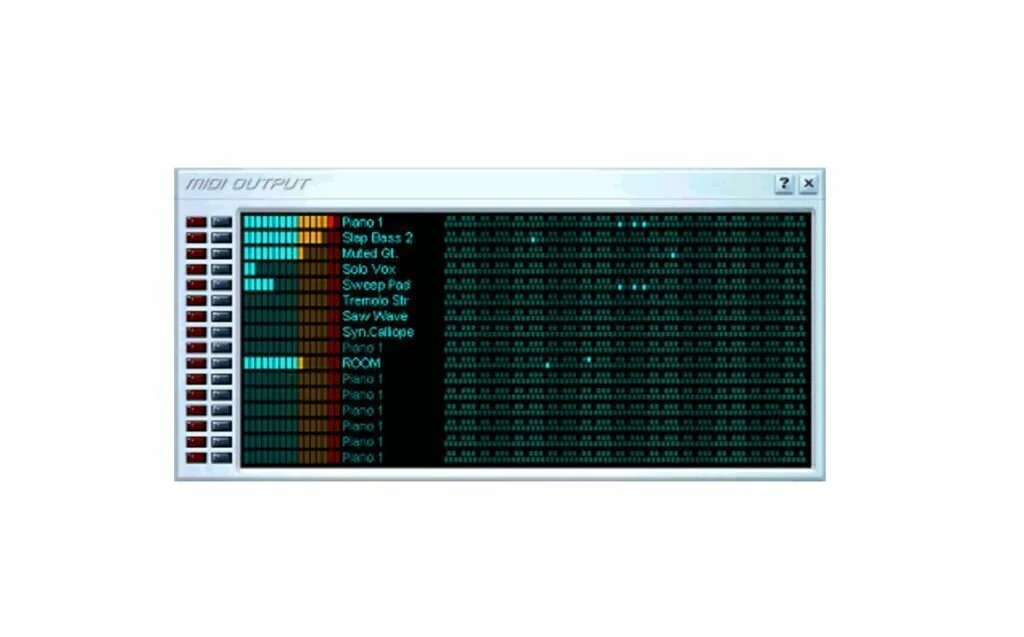
VanBasco’s Karaoke Player is a lightweight software application that can help you to organize karaoke sessions by creating playlists and customizing every element of it. It is specially designed to play karaoke and standard MIDI files. The application contains multiple features and especially a lyrics window with many customization options. It provides built-in support for KAR, MIDI, MID, and RMI files. The application has a fully customizable window where you can change the size and font, colors, position, and background image. Plus, you can enable hints, fit window to lyrics, and show song information when no lyrics are present. This program has a real-time MIDI output window that shows volume, notes, and instruments, however also has a piano view to display all notes on a piano. You can use a playlist editor to easily browse the files stored on the local disks and pick your favorite ones.
12. Sing-Magic Karaoke

Sing-Magic Karaoke is a customizable karaoke player that can increase the fun level. The interface of Sing-Magic Karaoke is appealing which cover your whole screen. The application allows you to switch to windowed mode and stretch its screen on large monitors. Moreover, you can use the primary window as a control panel and playlist manager. The application enables you to select the song and make it play using few clicks. In addition, you can use the Windows microphone configuration screen by using a dedicated button, adjust song speed, pitch, as well as volume. You have the possibility to load a large variety of video files to loop play in the background for visual support, or select from multiple included present animations. Moreover, you can set color, size, and type, and even the “bouncing ball”.
13. KaraFun
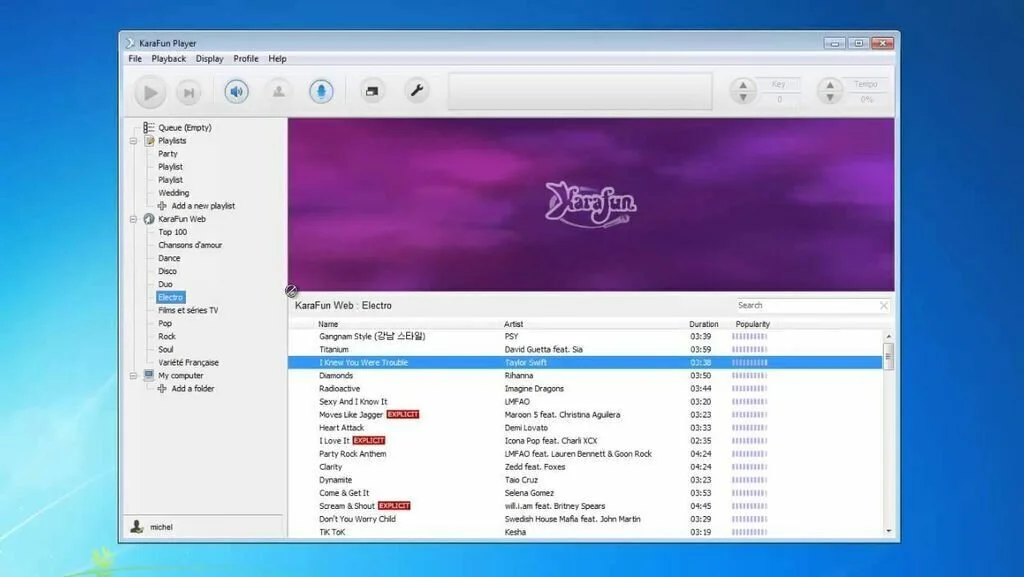
KaraFun is a reliable and simple software application that allows you to enjoy with free MIDI and MP3 audio tracks. The application provides a complete free solution for home karaoke as you have the facility to record your voice and control tempo and pitch over the MIDI and MP3 files. Moreover, it has an easy to use an editor which can be used to import many karaoke songs. It is one of the best Karaoke players that can edit song’s lyrics and reads the multimedia files from archives. Furthermore, the application offers support for high quality, full screen, customizable fonts, and backgrounds. So, you can easily set up for singing, gain access to some of the most famous songs, use new Karafun Online feature.
14. OkeOke.net Karaoke

OkeOke.net Karaoke is a Karaoke and media management software program that contains resourceful features and customization preferences. You can use this application to manage all media files and organize karaoke nights. The interface of OkeOke.net Karaoke is clean and neatly organized where you can import multiple types of media files like MPG, AVI, M2TS, and MOV, ignore files already present in the database, and hide disk labels for files existing on the same disk as OkeOke.Net. In addition, to prepare the files for karaoke, you can adjust the volume levels, set types and languages to the chosen KVTs, as well as set singers to selected KVTs. You can edit Disk Labels, delete duplicate KVTs, or compress the whole database to reduce the whole space. You can ask OkeOke.net Karaoke to count words, choose only male or female singers, and assign tags to identify specific songs faster.
15. Free Midi Karaoke Player

Free Midi Karaoke Player is a comprehensive software application that is designed to be easy and simple to use. It is one of the best software applications you will require for playing multiple Karaoke songs. To work with this program, load and press Enter, select your song and away you go. The interface of Free Midi Karaoke Player is simple and intuitive where everything is organized in tabs. Free Midi Karaoke Player consumes a moderate amount of system resources and has a quick response time.
16. MIDI KaraokePlayer
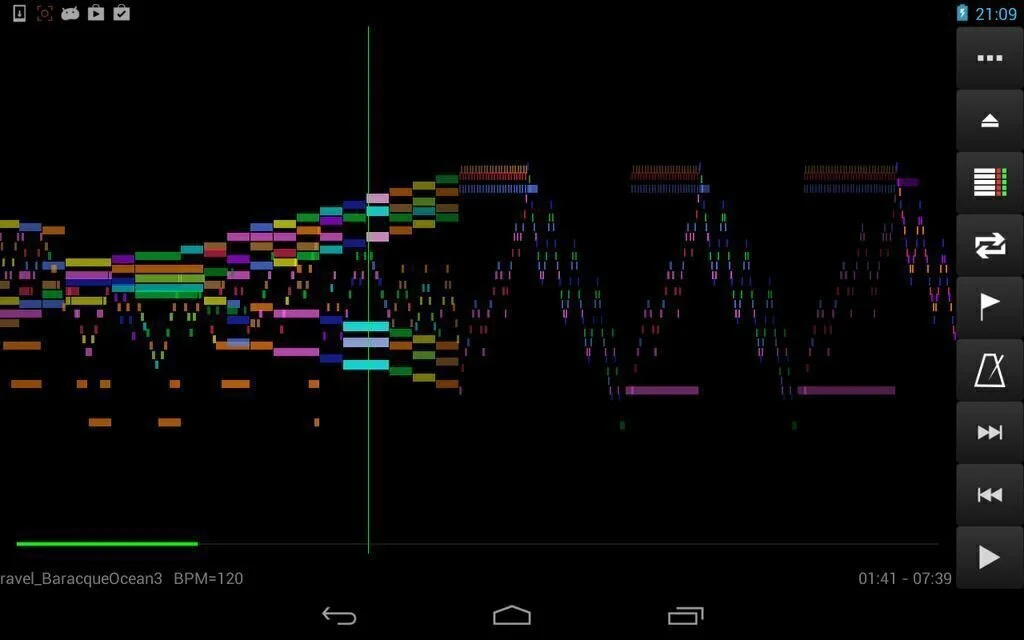
MIDI KaraokePlayer is a simple and lightweight software application that has the facility to play MIDI and KAR files. The application can play music and shows lyrics on screen. This program facilitates you to go online and select from 200,000 audio tracks. MIDI KaraokePlayer can help you to work with a file having a size of under 5MB. MIDI KaraokePlayer player is easy to use and shows lyrics full screen or in windowed mode. To work with MIDI KaraokePlayer, only you have to load a karaoke or MIDI file and the player will start the song. The interface of MIDI KaraokePlayer has a primary window that contains all the important features of the application.
17. ARIA Karaoke PRO

ARIA Karaoke PRO is a comprehensive software application that can host karaoke shows and music playback sessions using an easy to grasp interface. This advanced karaoke program is built for professional karaoke jockeys or enthusiasts. ARIA Karaoke PRO has an intuitive graphical user interface that contains clear commands with the highest priority for the user. You have the facility to create new cases in which you can import new music from your own sound back. Moreover, you can change the song pitch and the overall volume. Furthermore, you can utilize standard audio formats like MP3+G, WAV+G, and Zipped+G and works with any standard karaoke file animation convention. In addition, the application provides a pretty big list of settings and customization options related to file playback. The user can utilize the ‘Configuration’ options screen to set the main sound channels, the player options, the background music, and the tempo/key setup. Furthermore, the user can set the background music automation to fade automatically.
18. Performers
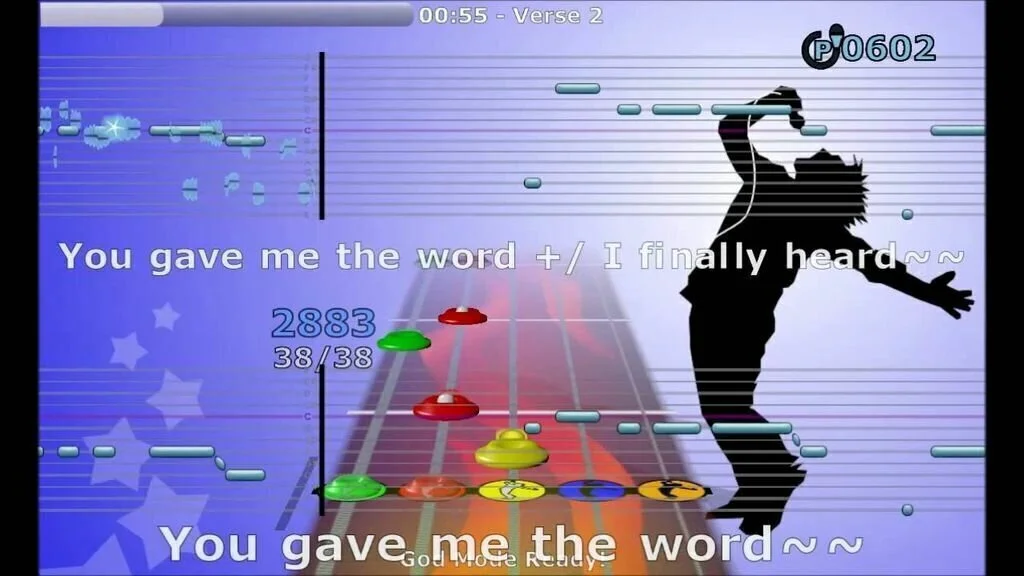
Performous is a handy rhythm or performance platform that contains guitar or bass playing, singing, dancing and drumming all in a single program. You can get band games and dancing in the same package. The application enables you to perform great songs and improve your musical skills. You can play guitar on your computer keyboard and sing on your laptop microphone without any special hardware requirement. If you have SingStar microphones, Rock Band instruments or Guitar Hero, or dance pads, you can plug them into your USB ports and start rocking. The interface of Performous is very simple and intuitive where you can find each feature quickly.
19. MP3 Karaoke
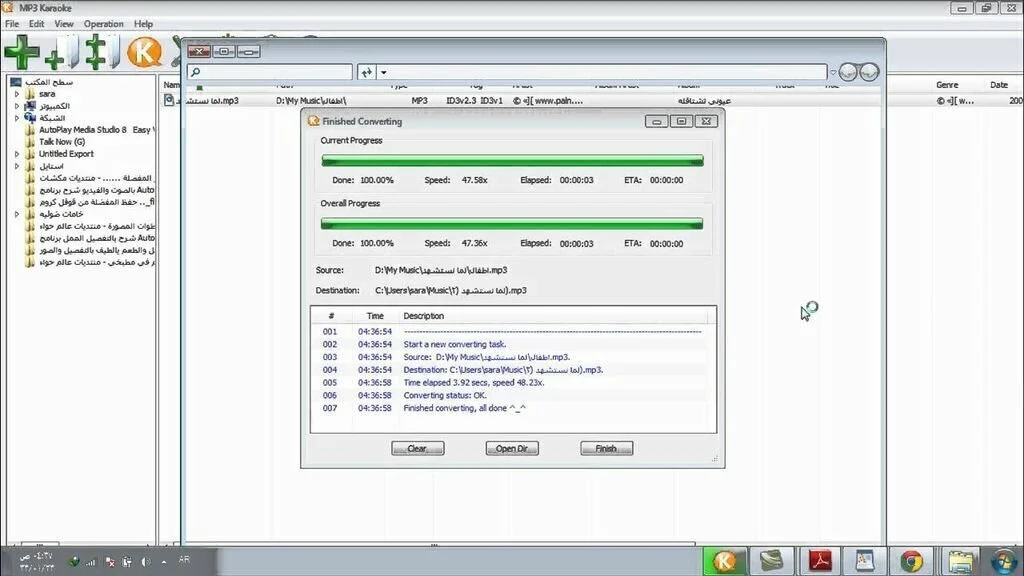
MP3 Karaoke is a comprehensive software application that allows you to prepare MP3 audio tracks for karaoke by reducing the vocals and tinkering with the stereo mode, sample rate, and bits per second. The interface of MP3 Karaoke is user-friendly with a built-in file explorer where you can locate disk directories to find music tracks for conversion. Moreover, you can check different file properties, like the full path, artist, tag version, date, genre, album, title, size, comment, last modification date, frequency, duration, bit rate, and channel ode. Before starting the conversion process, you have the option to change output settings such as stereo mode, sample rate, and bits per seconds. Moreover, you can create the new files in the same location as the source, or in the custom directory. MP3 Karaoke had minimal impact on the overall performance of the system.
20. Kanto Karaoke

Kanto Karaoke is a simple and powerful application that can convert your karaoke files into videos quickly. This application can help you to create high-quality karaoke videos for playing on karaoke stations or uploading on specific websites. It can manage a specific type of tracks and offers support for multiple formats like KFN, MIDI, KAR, or MP3+G. the application can represent audio files with rhythm, lyrics, and verse reading embedded in the metadata. Kanto Karaoke can perform the conversion automatically and enables you to preview the clip when the process is active. Furthermore, you can set specific options regarding the output format, audio encoder, and video quality. The application can work with a single file at a time, however, facilitates you to choose the preferred output format like MKV, M2TS, MPG, AVI, and MP4. Moreover, you can choose the desired video quality according to a standard definition like 240p, 360p, 480p, 720p, 1080p, and even 4k.
21. SingOutStrong Karaoke Player
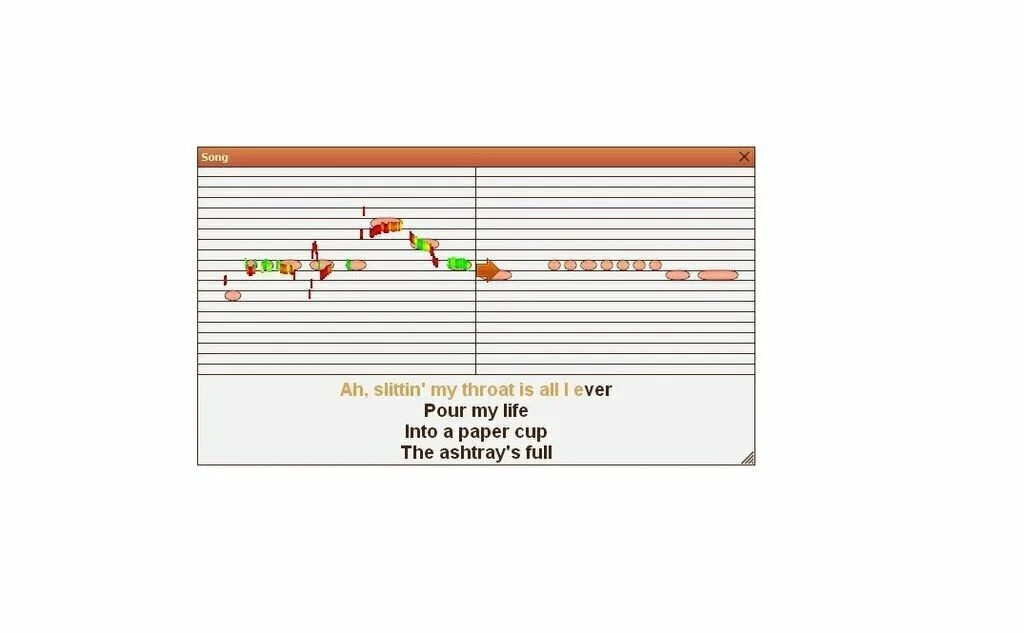
SingOutStrong Karaoke Player is a simple Karaoke application that allows you to sing along to lyrics showed in full screen while playing music. The application contains a tutorial and approachable options for casual computer users. The interface of SingOutStrong Karaoke Player has the primary window that provides you the opportunity to open audio tracks, SoS Playlists and UltraStar TXT files with the OGG, MP3, TXT, SOS, KAR, MID, AIFF, and WAV extension. A Sample song is present in the installed directory that can help you to get familiar with this program. Basic audio player controls can facilitate you to pause or stop tracks and to play the previous or net song. Furthermore, you can create and save playlists, and to look up songs by artist, title. You can modify the audio input and output anytime and tweak the playback shift.
22. TunePrompter

TunePrompter is a straightforward software application that enables you to create cool karaoke videos. It helps the user to make his own free karaoke videos using any song that you own. The application is created by Griffin Technology that allows you to supply the words and enjoy karaoke with any song any time. In this app, you can type your own lyrics or allow TunePrompter to find them. In addition, you can tap your spacebar along with the track to teach TunePrompter. The application has the facility to remove the vocals from your video and helps you to Karaoke anytime, and anywhere. TunePrompter has a fast response time and it is very light on CPU and RAM.
23. Winlive Free
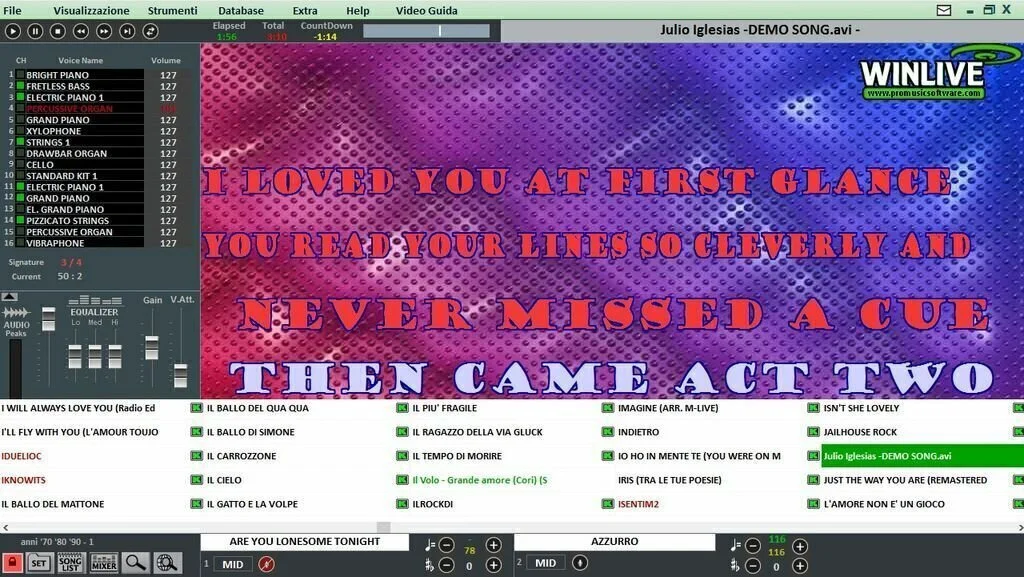
Winlive Free is a lightweight software application that enables the user to play songs and show the lyrics on the screen. The application is specially designed for karaoke enthusiast and has integration with a guitar tuner and a mixer. It is easy to use karaoke player that can work with famous audio files like MIDI, MP3, KAR, and CD+G files. You can create a database and store all your songs and group them by category. The interface of Winlive Free is user-friendly with a series of playback buttons that enables you to play, pause, stop or jump to the next track. It offers indicators for total and elapsed time, and a progress bar to show you how far along into the song you are. In this application, you have the opportunity to adjust the tempo and pitch of the songs, means you can change the rhythm and distort the vocals of the track.
24. PCSongster

PCSongster is a simple Karaoke software application that contains audio controls which can help you to transform your system into a karaoke machine. It can work with multiple audio tracks, like the MP3, WAV, MP2, AAC, MP4, AIFF, OGG, CDA, AC3, FLAC, ALAC, Windows Media, MOD music, WavPack, and ZIP file types. You have the opportunity to play music, apply a preset profile to highlight the bass, treble or base, enable loop or repeat mode, as well as configure the equalizer’s key, rate, tempo and sample rate. Some additional buttons are present in the main program window that can help you to rip audio tracks from CDs, record music, save playlists to file to import them later, perform searches across all songs, as well as view a history with all played tracks.

























