Video editing is popular among businesses and marketers to engage new customers and improve brand awareness. With it, editors can make numerous videos every day, collect sales memories, and make valuable videos for you.
Some video editing software allows users to recreate these videos in a creative way to share them with their friends, family, or even the world. Metadata editors will organize your content to appear on the top of the keyword search.
This software enables you to improve video quality, sound quality, merge other format videos, and apply effects or filters. Videos have become an essential part of human life as they give precise information in short clips, and these software are making that part much more affectionate and reliable.
What are Video Metadata Editors?
Video Metadata Editors improve the authority of edited videos and improve their ranking in the search engine. They edit the video’s descriptive information, including its data, file size, format, and video length. With new editors’ software, you can add new metadata information like keywords and the purpose of the content.
You can add the location of the video, the software and devices used to post the finalized video, and copyrights about the data management. With them, you can divide the video into a segment that contains particular information.
8 Best Free Video Metadata Editors
As per the needs of video metadata editors, this article gives you a compact list of those video editing software available with free versions while offering you premium quality edits. Software is discussed in detail with its features, pros, and cons.
1. Avidemux
Avidemux is open-source, free-to-use software that is written in C++. It is a Non-linear video editing software that can Edit Videos, Apply Filters, Edit Meta Tags, and much more. The software supports various formats such as AVI, MP4, Matroska, MPEG-2, H.264, and H.265.
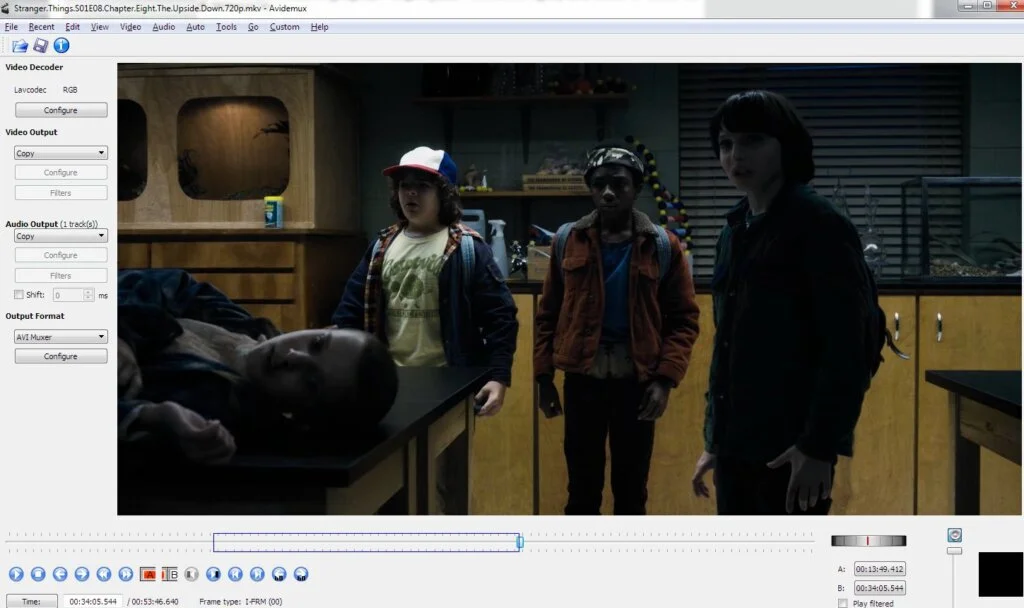
While Avidemux is primarily a GUI program, the user can still run it from Command Line Interface. It can run on Windows, Linux, and some other operating systems. This program is written from scratch and keeps updating to eliminate bugs and glitches.
Features
- Filtering Task
- Automated Project Management
Pros
- Simple Interface
- Encoding Options
- De-noising Filtering
Cons
- No Timeline
- No Live Support
- NO creative Effects
2. Open Shot
Open Shot is an open-source, cross-platform freeware software. It is available on almost any operating system platform .e.g. Windows, Mac OS, and Android. It has many features like Trim & Slice, Animation & Keyframes, Video Effects, Title Editor.
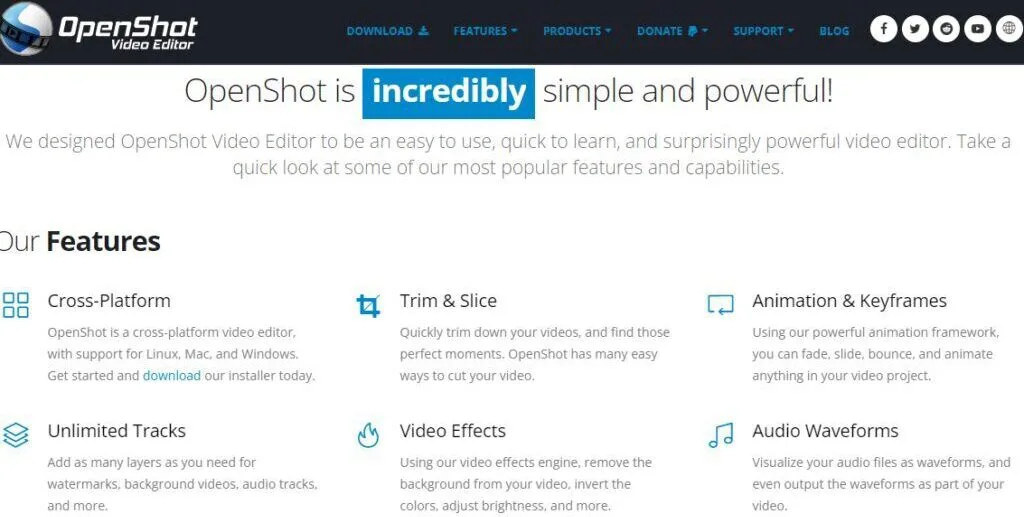
It has a Simple User Interface through which you can understand the software quickly and use it. You don’t’ have to be a professional to use this software. The software has a lot of accessible functions and is much more helpful than just playing media files.
Features
- Trim and Slice
- Audio Waveforms
- Unlimted Tracks
Pros
- Free to Use
- Simple Tool and Effects
Cons
- Abruptly Crash
- Extensive Rendering Time
3. MP4 Video and Audio Tag Editor
MP4 Video & Audio Tag Editor is a powerful free to use software by 3delite. Being a low resource consuming software lets you multitask while working on your video. It gives you a perfect result and has many features to work with.
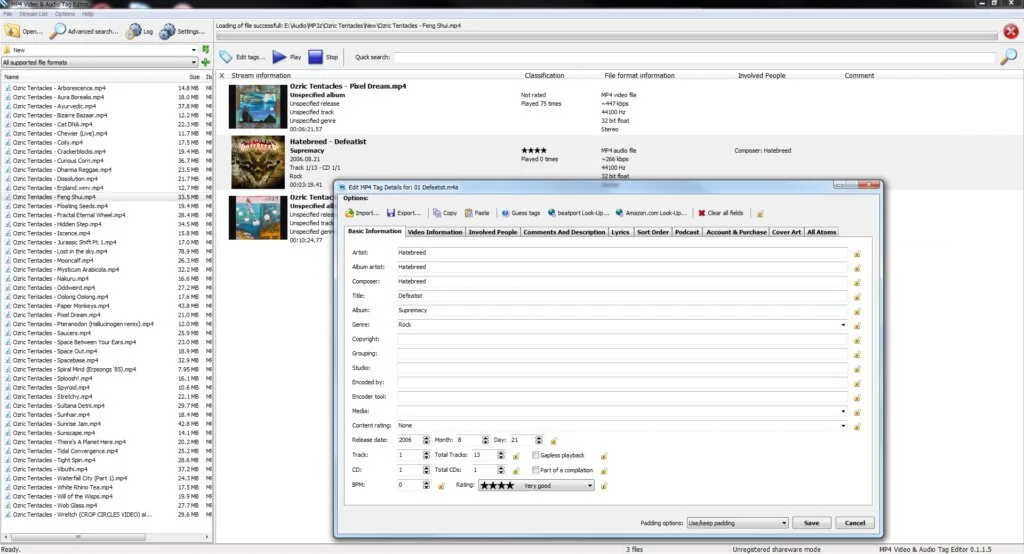
Its features include full Unicode support, Batch renaming MP4 files by their Tags, and Getting tags and posters for videos from The Movie DB with a couple of clicks. It has more features to get to know when you work with it.
Features
- Manage Cover Art
- Edit Metadata Atoms
- Full Unicode Support
Pros
- Organized GUI
- Edit Tags of Files
Cons
- Copyrights Issues
- Limited Free Version
4. Video Soft Dev Converter
Video Soft Dev Converter is free-to-use software loaded with features available on windows. It comes in both 32 bit and 64-bit versions, so you don’t’ have to worry about its full functionality in your system.
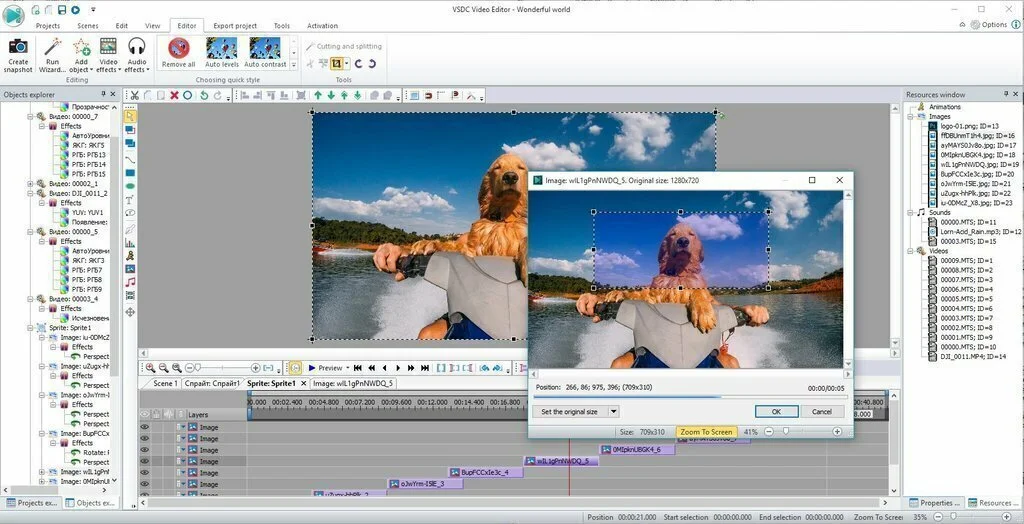
You can add Post-production Effects and Transitions, Create slideshows, Presentations with the use of 3D Diagrams, Capture video from the screen, and much more. It supports the latest formats of all types, and users can create or edit any type of file in it.
Features
- Essential Zoom Tool
- Convenient Export Files
Pros
- Robust and Free
- Customizable Interface
- Import Multiple Formats
Cons
- NO Previww Option
- Limited Free Version
5. Wonder Share Video Converter Ultimate
Wonder Share Video Converter Ultimate is free-to-use software that supports Windows and Macintosh. It is a highly equipped software that is relatively easy to use and is available for free. With this, you can burn extra data and compress large files for easy transferring.
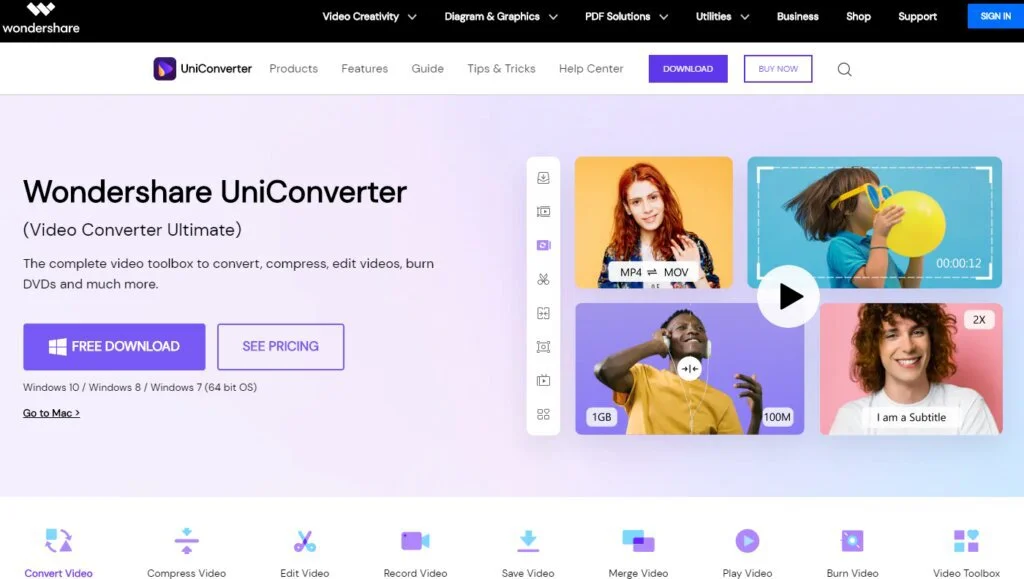
With this software, you can convert videos to over 1000 formats like AVI, MKV, MOV, MP4, etc. It also works as a Metadata management tool to edit video Metadata files. The software is very fast considering the number of features it offers.
Features
- Video Toolbox
- Video Editing
- Compress and Merge Files
Pros
- Simple Conversion Tool
- Support Multiple Formats
Cons
- Problematic Large File Conversion
- No Live Support
6. Lightworks
Light Works is a Non-linear professional, High-quality video editor who edits video in various formats like 4k, 2k, Pal, NTSC, and HD formats. It is operatable on Linux, Windows, and Mac OS.
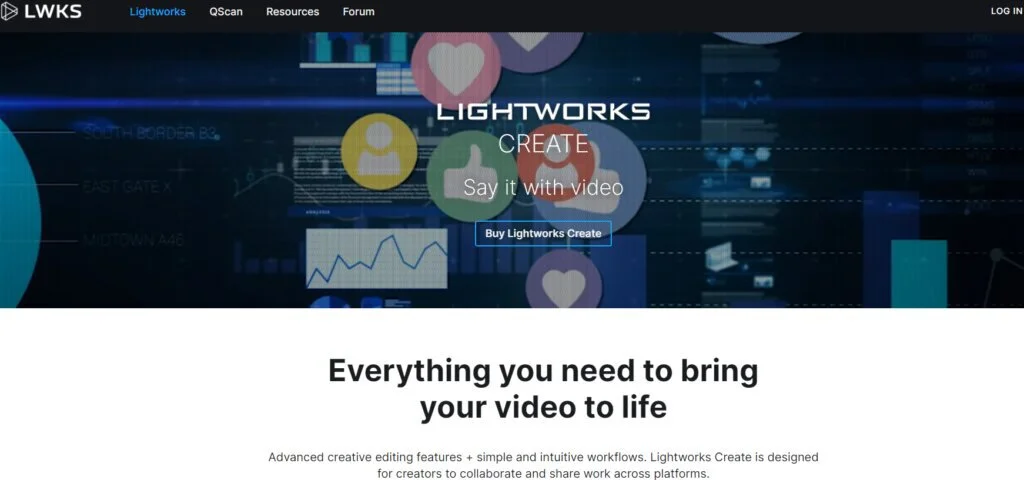
The software is equipped with some features as Real-time effects, Second monitor output, Advanced Multi-cam editing, Ability to import a wide range of file types, Export to Vimeo (H.264/MPEG-4) up to 720p HD, Export to YouTube (H.264/MPEG-4) up to 720p HD and much more.
Features
- Social Media Export Template
- Advance Metadata
- Cloud Editing and Collaboration
Pros
- Friendly Creative Tools
- Multiple Previews
Cons
- NO Live Support
- Complicated for New Users
7. MKV Tool Nix
MKV Tool Nix is a Matroska video file editing software that is open source and free to use. The software supports Microsoft Windows, Mac OS, Linux, BSD, and other operating systems. It can locate your content in the search engine to suggest some changes that will improve your score.
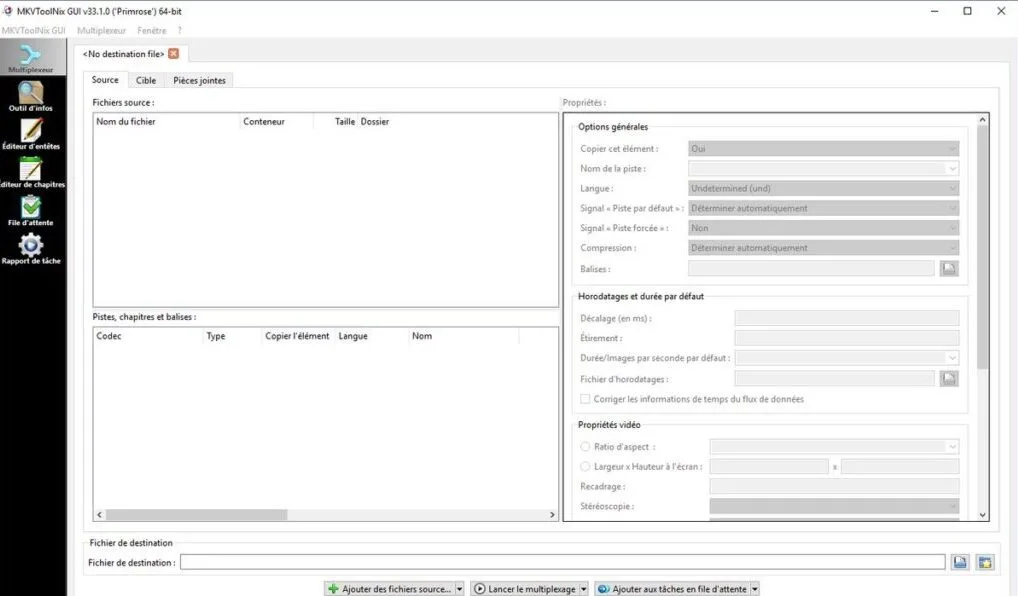
Its components are MKV extract, MKV Tool Nix GUI, Mkv merge, Mkv info, and Mkv prop edit. The software does not support other video formats but is very good to use for MKV video files. Download it free from the listed website.
Features
- Improved New Tools
- Open Source Project Development
- Import Media
Pros
- Element Editing
- MKV Tool Management
- Regular Updates
Cons
- Contain Numerous Bugs
- NO User Guidance
8. Cinelerra
Cinelerra is a free-to-use open-source software. The software is very versatile and can be used on Ubuntu, Linux, and Windows. Cinelerra has three primary functions; Capturing, Editing, and Compositing. Through this, you can alter your video’s Metadata and much more.
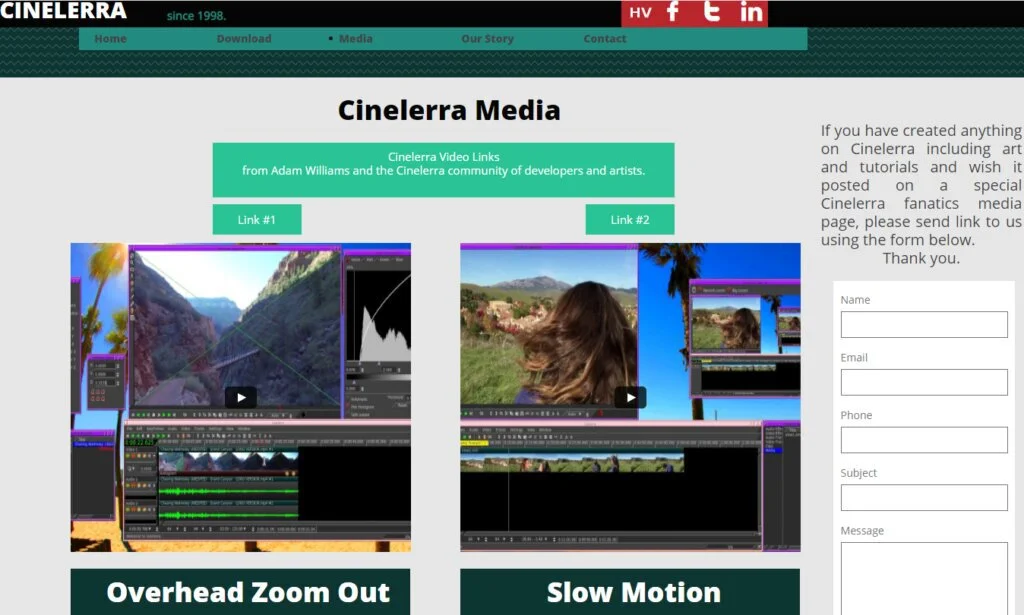
The software can operate from CLI as well as GUI, so it is usable for both GUI and CLI users. Because of is free, the user can easily download and use it on their device. It has been used by filmmakers to enhance video quality and integrate data.
Features
- Resource List
- Video Editing and Tilting
- 8k Resolution
Pros
- Built-in Capture
- Video Package Management
- Well-written Manuals
Cons
- Reduce System Performance
- Installation Problem
Conclusion:
Video Metadata Editors have been beneficial for businesses and filmmakers to improve the authority of their video content. With the, you can edit the video copyrights and add keywords to its description for better placement in the search engine.
Suppose you are looking for a video metadata editor to edit the video by adding more information about the content. In that case, the above-discussed software will be sufficient to cover all your basic needs. So, add more information about your content and improve your search score.






















