Task management is the managing of a task from starting to end. Usually, a task includes planning, tracking, testing, and reporting. Task management assists individuals in getting their goals and team of individuals to work together for collaboration and achieving collective tasks. Task management needs control of all parts of tasks, like its priority, status, time, financial and human resources, dependencies, recurrence, and notifications.
Most of the time, you have multiple tasks to manage together to achieve a single goal. Task management assists you in being on top of your works. For task management, people work with different tools to work effectively. Large organizations use these tools for scheduling and executing large projects effectively.
A task management tool can create targets and their deadline by using data you insert in it. Task management combines all tasks to show a complete picture of the project as well as predict opportunities and problems in the project. Because of all this information, you can make better decisions to achieve your goals and targets.
What are Task Management Software?
There are countless applications present on the websites that are providing solutions for task management. A task management software contains all the tools and features for managing tasks, tracking, and monitoring projects and teams. It is quite challenging to get the right program from the standard online applications. The primary features of excellent task management software are audit trials, mobile support, integrations, document controls, and to-do lists.
An advanced application help users in assigning, organizing, and prioritizing tasks from a single place. They can manage deadlines, set goals and milestones, and keep track of everything. Some applications allow dividing more significant projects into smaller tasks and subtasks for better management. Approximately all primary task management tools are offering integrations with meaningful systems and tools for giving enhanced platforms for work. Some open source applications are providing the options to customize dashboards and other features according to your preferences and requirements.
Best Task Management Software
Here is the list of Best Task Management Software that providing all advanced tools and options for better management of sales and marketing teams.
1. monday.com
monday.com is one of the best task management cloud-based program that syncs all details in a single hub. This platform collaborates with Zapier, Google Drive, Dropbox, and other similar management and sharing applications. It also has an API structure, helping professionals to create their integrations. The program gathers connected tasks and projects and later organizes them all in a spreadsheet.
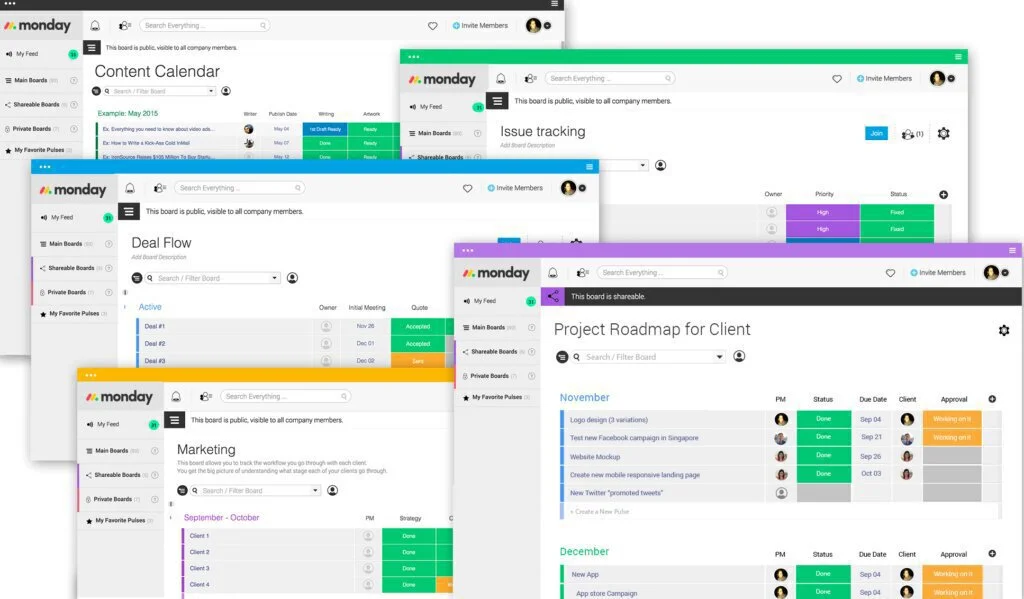
It updates the spreadsheet regularly, and you can export data to third party systems. Working with it, agents become part of a large family and can offer innovations, share issues and boards, and optimize the power of their work. This system provides a collaborating platform where users can take part in forum sessions, trigger discussions, ask questions, and insert comments related to any project. For exchanging data, they can follow a live Twitter/Facebook activity feed and share leaving notes and files of different types.
It is an open-source program, and a user can configure every option to get the desired platform. The program converts tasks and projects into pulses and arranges them in groups and sections using given policies and rules of the organization. This platform provides a complete view of your tasks or projects as well as the company’s performance. The central Board arrange all tasks and projects and connect them to related team members.
Features
- Email notifications
- Multiple integrations
- An execution board
- Collaboration tools
- Email updates
- API architecture
Pros
- Insert files and notes
- Full documentation
- Live comments
- Public boards
- Personal boards
Cons
- Inconsistent features set
- High cost
Pricing
- Trial: Free
- Basic Plan: $39/month
- Standard Plan: $49/month
- Pro Plan: $79/month
- Enterprise Plan: Contact the provider
Visit: Monday.com
2. Trello
Trello is an online collaboration and management program designed for small businesses and freelancers. The program works with Kanban boards, lists, and cards to organize tasks and materials in real-time. Users can use visual ticklers to manage numerous tasks simultaneously. A manager can group boards into collections according to the business team, strategic initiative, board type, or anything else.
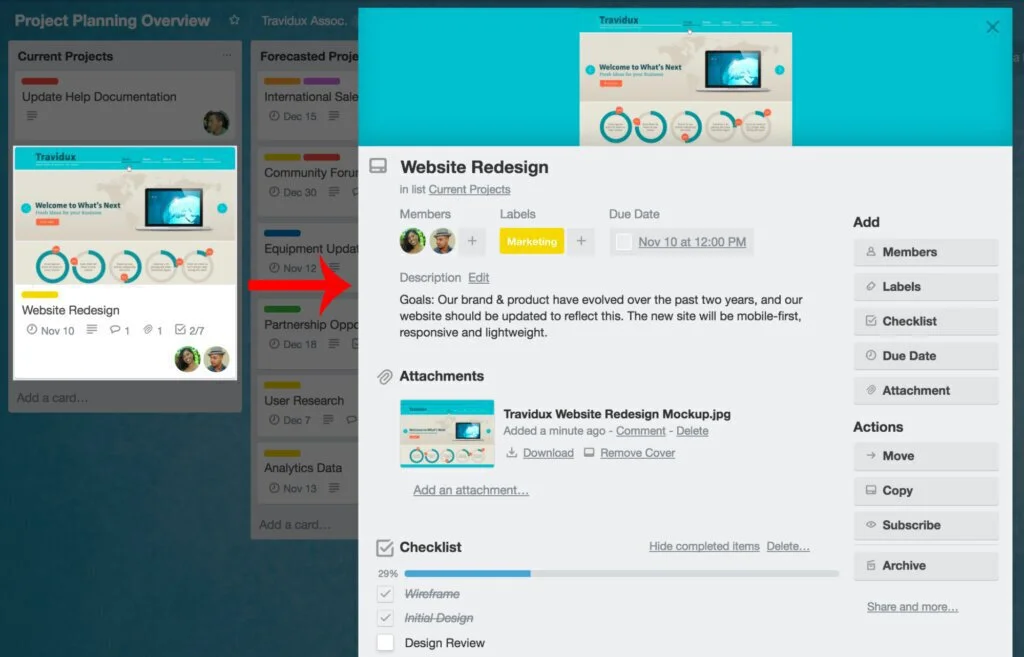
Work with Trello to monitor meetings with colleagues, manage daily goals of the company, and organize personal life. It provides greater flexibility with free iOS and Android apps. It backs up data in the cloud, and you can manage projects in the field, office, or anywhere. You can insert due dates, attachments, and checklists to the cards for extensive collaboration. Everyone can keep track of all projects and view the status of each project to complete it within time.
If your team has problems with projects, you can generate an issue and ask someone to take care of it. For managing the most complex tasks, you can insert stickers and customize backgrounds for a better approach. Make a task by insert a new card and add labels to manage the cards easily. With an assistant robot, a user can insert or remove labels, schedule tasks, and assign or reassign cards instantly.
Features
- Deadline reminders
- Email notifications
- Insert comments
- Invite members
- Real-time sync
- Drag and drop tools
- Checklists
Pros
- Assign tasks
- Activity log
- Voting feature
- Search function
- Developer API
- SSL encryption
Cons
- Requires more functionalities
Pricing
- Free: $0
- Business Class: $9.99/user/month
- Enterprise: $20/83/user/month
Visit: Trello
3. SpiraPlan
SpiraPlan is a cloud-based system for managing tasks, project requisites, releases, and bugs/issues. The program has an open platform to integrate with your source code archives or current tools. It helps teams to monitor their details in a single environment using agile methodologies like XP, Scrum, AUP, DSDM, and Kanban. Agile Planning Board is there to manage team meetings. Simple drag and drop editing and color coding are also part of this Board to enhance functionalities.
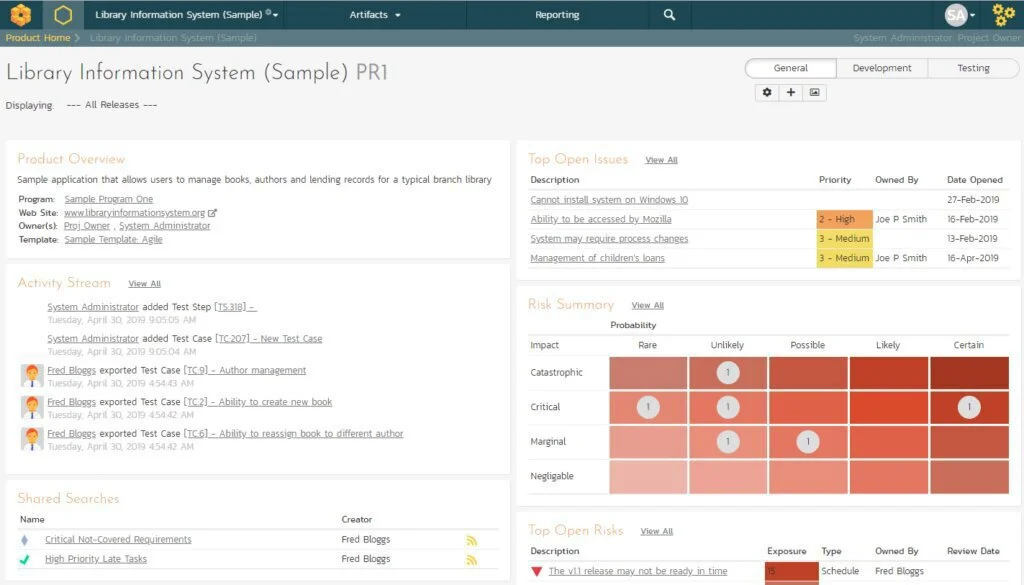
A consolidated interface of SpiraPlan provides all health data and project status. It gives an integrated view of project progress and risk indicators. Professionals can get details about project velocity, task progress, effort slippage, task burndown/burnup, key issues, or risks. Customizable dashboards are there to provide key project details, and you can create a new project using given project templates.
Besides, you can generate, assign, manage, track, edit, and complete tasks. A ‘scope matrix’ organization is there to generate, delete, or edit requirements. It allows the user to manage releases hierarchically using the maximum level of granularity. A manager can make and edit profiles for employees with custom permissions. He can make and change project workspaces and search source code repositories like revisions and files.
Features
- Powerful UI
- Web services
- Organize release hierarchically
- Create user profiles
- Do new projects
Pros
- Planning board
- Refine the project schedule
- View project velocity
- Customizable dashboards
Cons
- Clunky user interface
Pricing
- Trial: Free
- Single: $4.99/month
- 3 User: $19.99/month
- 5 User: $49.99/month
- 10 User: $99.99/month
- 20 User: $199.99/month
- 30 User: $259.99/month
- 50 User: $299.99/month
Visit: SpiraPlan
4. Zoho Projects
Zoho Projects is an ultimate solution for project leaders to get their targets within a given budget and deadlines. To get unique preferences and workflows, it helps your team to customizes some processes concerning the type of project. You can generate a page to insert documents and other useful details to facilitate your team members. It generates reports and charts automatically to give complete details for the progress of the project.
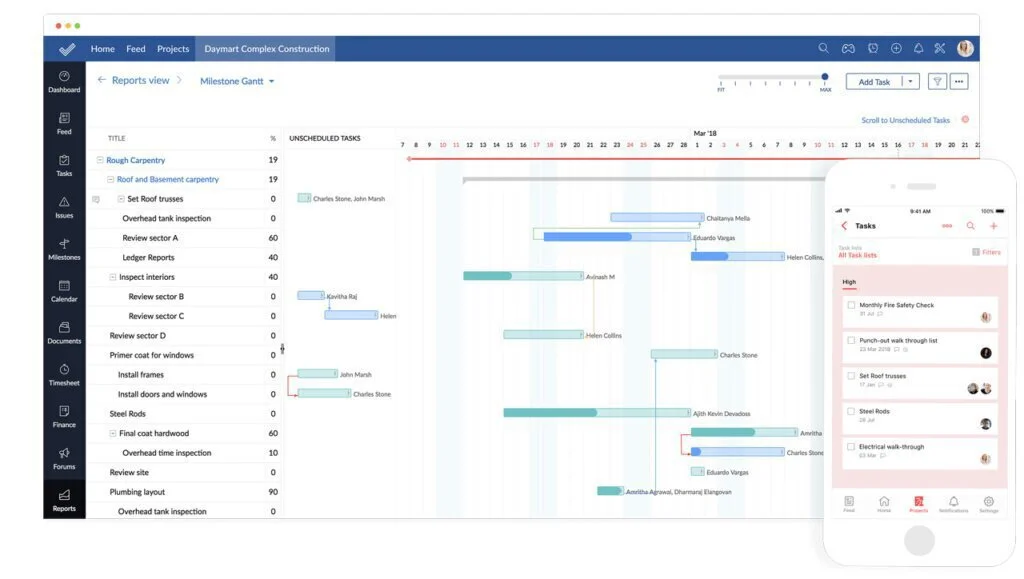
This platform has a connection with resource utilization and Gantt charts and Zoho Analytics, enabling you to view the project KPIs in detail. Work with advanced tools like Global Timers, timesheets, and charts to boost up your team productivity. It shares recorded hours with invoice software to get accurate invoicing and billing. Your team members can collaborate using different channels like feeds, chat, forum, activity stream, and Wiki.
These channels will help team members to share ideas and thoughts relevant to the project. A user can plan a project by settings different milestones to get the target. He can generate tasks and subtasks for each milestone and assign them to team members. It has integration with many productivity systems to provide complete customization and automation.
Features
- Invoicing
- Time logging
- Project budgeting
- Expense tracking
- SLA integration
- Resource Utilization
- Critical Path
- Kanban board
Pros
- Discussions and forums
- Project dashboards
- Custom views, fields and widgets
- Android and iOS apps
- Bitbucket integration
Cons
- Cheap plans lack key tools
Pricing
- Trial: Free
- Free: $0
- Standard Plan: $25/month
- Express Plan: $50/month
- Premium Plan: $100/month
- Enterprise Plan: $150/month
Visit: Zoho Projects
5. Nifty PM
Nifty PM is a cloud-based task management platform created to increase project cycles, automate progress reporting, and align project teams. It works as a collaboration hub to connect all project team members and lets you make project goals. The file-sharing feature allows team members to provide suggestions. You can share files from Google Drive, Dropbox, or computers, and everyone can access these files instantly.
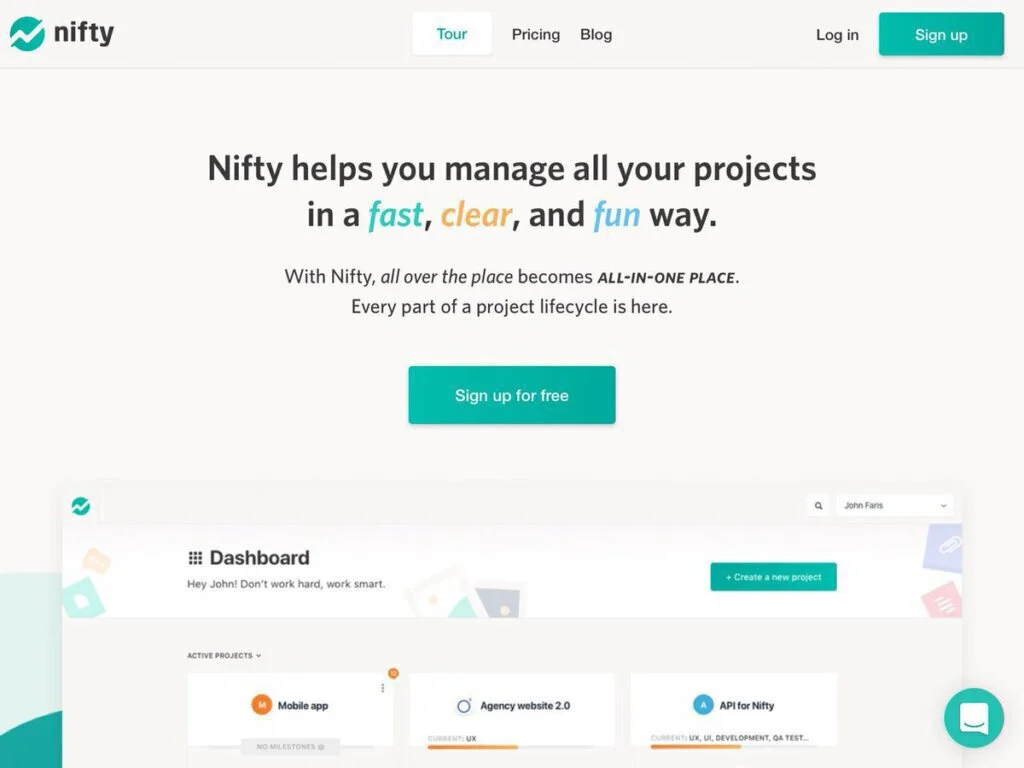
The program saves every file related to the project in a readily accessible and secure location. Milestone View of Nifty PM gives details about project initiatives, phases, and sprints. However, a Swimlane View bisects task with milestones lists to clarify project goals for your teams. The program enables your team to track the spending time on tasks. Project members can get details about project time because it logs time by team members and time.
You can manage the performance of your teams by checking their workhours. This solution allows you to create documents withy team members and keep them safe. You can create documents in multiple formats like Notify Doc, Google Doc, and spreadsheets and sync them with Google Drive. You can also invite members for discussions using these documents
Features
- Custom fields
- Task assignment
- File sharing
- Real-time collaboration
- Task view
- Message threads
- Project overview
- Progress reporting
Pros
- Time tracking
- Conversational files
- Quick collaboration
- Custom labels
- Timeline View
Cons
- Glitchy sometimes
Pricing
- Trial: Free
- Free: $0
- Standard Plan: $89
- Premium Plan: $124
- Enterprise: Contact the provider
Visit: Nifty PM
6. Sendtask
Sendtask is an online task management application to boost up collaboration between teams, suppliers, and clients within a single platform. It makes it easy for organizations to monitor, assign, and manage tasks, communicate with team members, and set schedules. The program lets you communicate with people who don’t have Sendtask account for productive and smooth communication and collaboration. So you can invite outside people to Sendtask environment like third party professionals and clients for better communication.
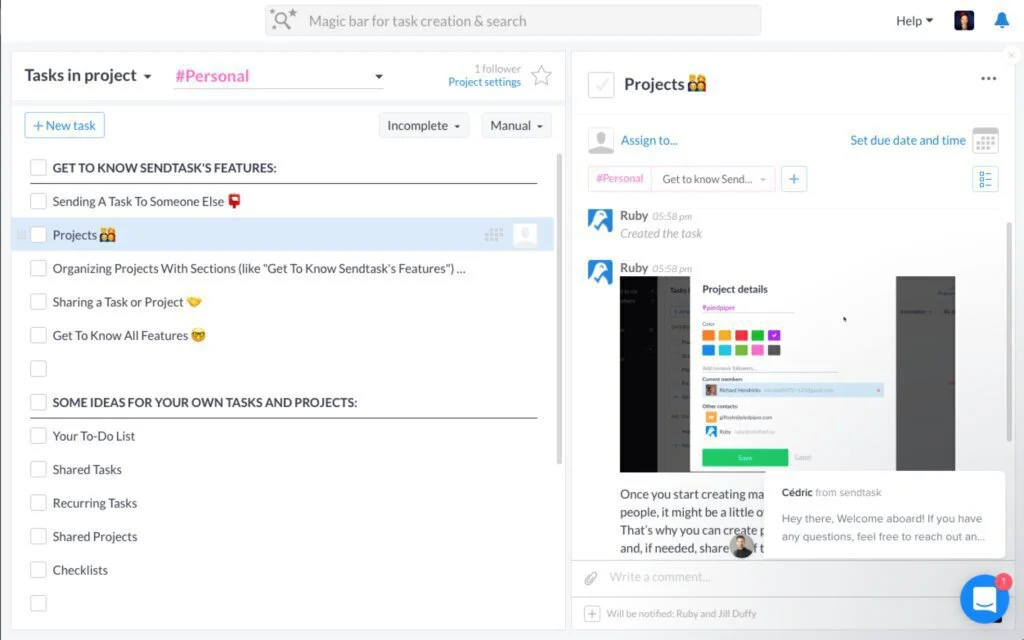
This application works well on mobile and web platforms, enabling users to performs tasks from home or office. Professionals can get details of their projects and tasks such as status of progress, schedules of tasks, running expenses, assignments of team members, and much more. They can manage everything from a centralized, single location. Besides, it allows you to run your projects from your inbox straightforwardly.
This cloud-based program can transform emails into tasks to progress your work efficiently. Directly from your inbox, you can create tasks, assign them to the team, set due dates, auto reminders, share documents, images, files, and more. It is one of the best platforms for email management, project collaboration, task management, and task scheduling, and monitoring.
Features
- Task management
- Email management
- Integration
Pros
- Project collaboration
- Task monitoring
- Scheduling
- Email to task conversion
Cons
- Limited integration options
Pricing
- Trial: Free
- Sendtask: $0
Visit: Sendtask
7. ProjectManager
ProjectManager is an award-winning management platform that includes useful scheduling and planning tools for teams. The program can perform multiple functionalities like generating products, building task lists, scheduling resources, inserting comments, making tasks, attaching files to projects with ease. To work more effectively, it gives you with training hub, webinars, live demos, tickets, and knowledge base.
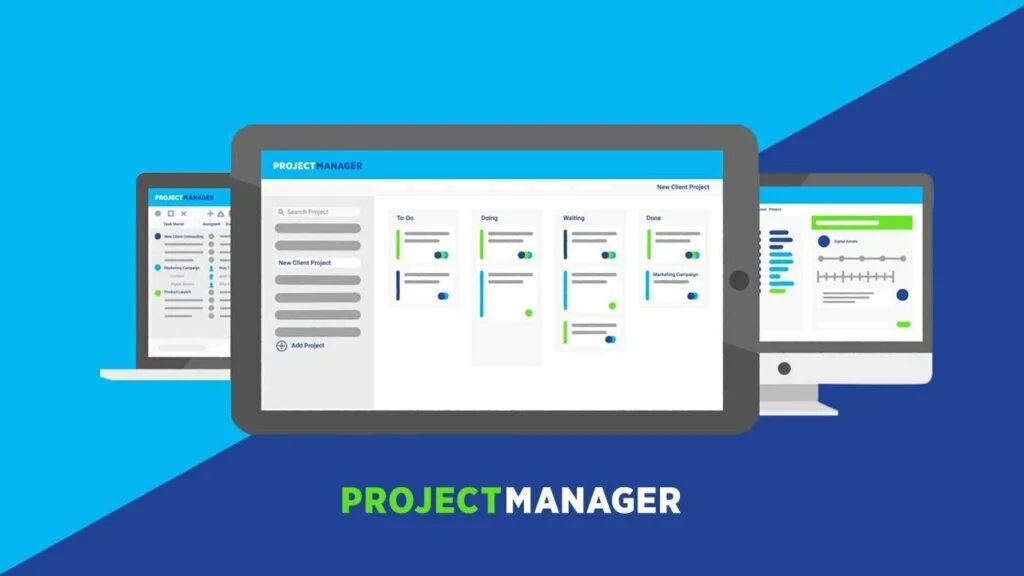
Besides, you can manage projects online, create tasks, update individuals, and group anywhere. It contains real-time dashboards to view project status, and automated emails enable you to get updates about the completion of your team tasks. It provides one-click reports for monitoring budget, time, and team workload, and you can print or share reports online. It is a customizable application, and you can configure it for managing teams and tasks, planning projects, collaborating, and tracking time.
You can configure your dashboard using customizable options and drag & drop functionalities according to your processes and preferences. Besides, you can create reports with specific criteria and save them to different formats like CSV, Excel, PDF, or Word file. The program integrates with more than 400 apps related to CRM, sales, file management, accounting, communication, office, storage, and productivity tools. ProjectManager works better on Mac and Windows systems and also offers apps for iOS and Android smartphones to increase its functionality.
Features
- Task management
- Resource management
- Real-time dashboards
- Gantt charts
- Instant reports
- Scheduling
- Timesheets
- Team collaboration
Pros
- Online file storage
- Advanced reports
- Integrations
- Mobile apps
- Project templates
Cons
- Limited forecasts
- Limited report customizations
Pricing
- Trial: Free
- Personal Plan: $15/user/month
- Team Plan: $20/user/month
- Business Plan: $25/user/month
- Enterprise Plan: By quote
Visit: ProjectManager
8. Wrike
Wrike is an award-winning cloud-based platform for managing tasks and increasing the efficiency and speed of work. The program offers easy to customize requests like Issue/Change Requests, and New Project Requests, Creative Briefs, Proposals, and many more to standardize the submission process. Enterprise audit reports help the manager to monitor group and individual activities. He can launch audit reports to check external and internal threats and secure information and jobs.
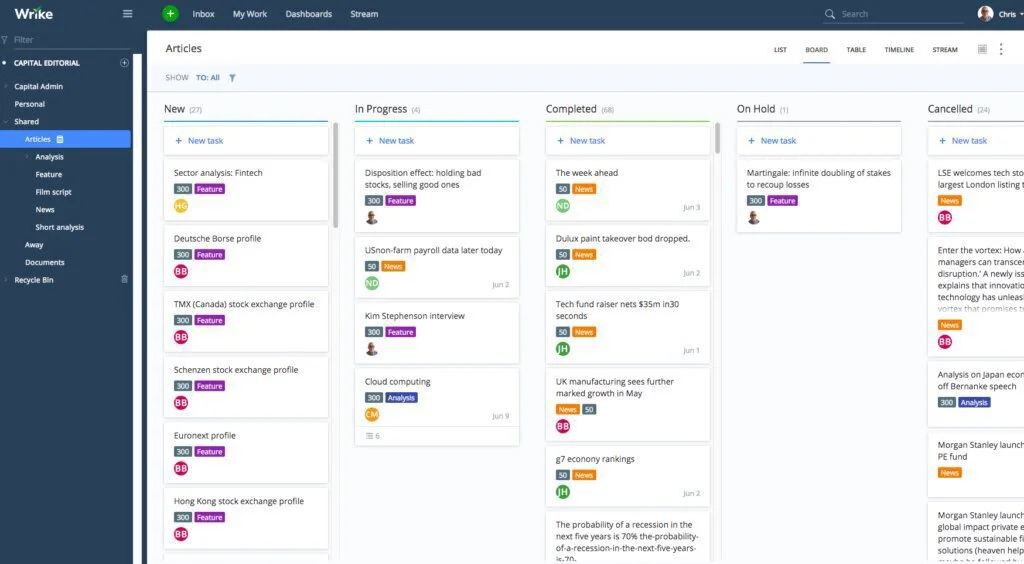
It includes a complete list of interesting tools for marketing teams to simplify their working burden. They can use a single request to start a creative journey and managing works accurately and rapidly. It offers meaningful integrations for undisturbed task management. Email integration enables the user to generate, edit, or assign documents from his email account directly.
He can work with Google Drive for better communication with team members by sharing and attaching files and documents. You can connect the program with Dropbox, Jira, Zapier, MS Project, Salesforce, and numerous other tools for business workflow. Global Reports display tasks from all folders and divide project data in eight categories. The Performance chart shows upcoming projects with deadlines and allows you to estimate the workspace of your team and individuals.
Features
- Document collaboration
- Interactive timeline
- Real-time newsfeed
- Task prioritization
- Customized reports
Pros
- Workload management
- Time tracking
- Email integration
- Recurrent tasks
Cons
- Clunky interface
Pricing
- Trial: Free
- Free Plan: $0
- Professional Plan: $9.80/user/month
- Business Plan: $24.80/user/month
- For Marketers: $34.60/user/month
- Enterprise Plan: By quote
Visit: Wrike
9. Mavenlink
Mavenlink is a task management platform to bring together projects, profits, and people for big organizations. The program combines project financials, resource management, time tracking, collaboration, and project management to provide a better method of managing projects and resources. The project management feature provides a full view of the project and helps you to generate comparisons with old projects.
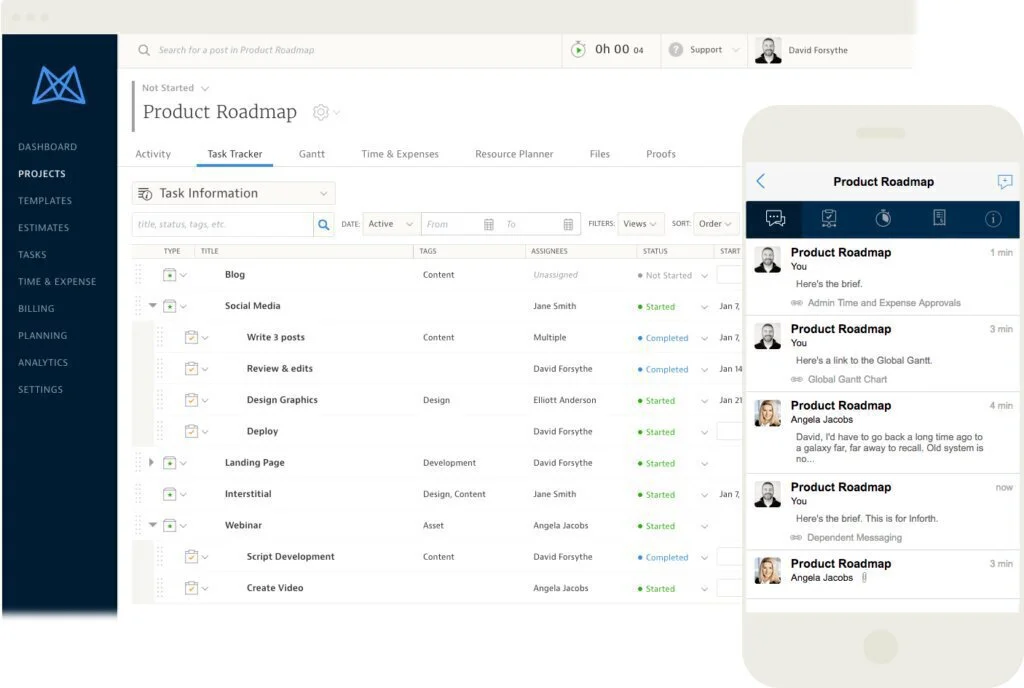
The Gantt Chart gives complete visualization, and you can adjust it according to changes in the project. To get control over the team for the financial aspect, it tracks time over each task. The team collaboration tool lets you monitor project activity, assign tasks, and post status updates. It has Google integration for a better experience and enables team members to communicate either publicly or privately.
The business intelligence of Mavenlink shows the performance of your organization against the competitors. It provides reports having useful numbers upfront and provide details about future forecasts and trends. The program is available for all types of business, and you can select a plan according to the requirements of your organization.
Features
- Google integrations
- Task management
- Email integration
- Gantt Charts
- SSL security
- Custom project names
- Custom branding
- Expense tracking
Pros
- Invoicing
- Online Payment
- Utilization reporting
- Project summaries
- Accounts receivable
Cons
- Poor mobile app
- Expensive cost
Pricing
- Trial: Free
- Teams: $19/month
- Professional: $39/month/user
- Premier: Contact the provider
- Enterprise: Contact the provider
Visit: Mavenlink
10. ConnectWise Manage
ConnectWise Manage is a cloud-based task management module that gathers all business processes in a single platform. The program can streamline your processes and operations, enabling you to increase your resources with clear lines of communication, error-proof ticketing, and robust documentation. This application is a unique combination of customer service, project management, billing, and sales management capabilities.
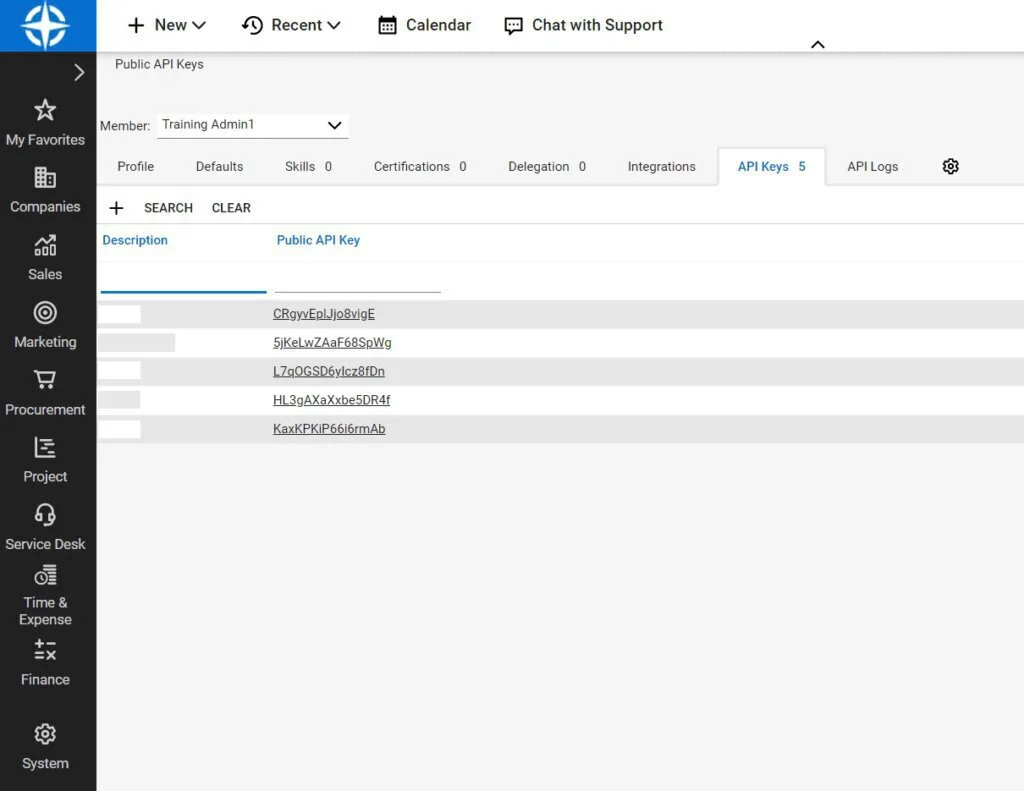
The program collects and saves all information and provides a full view of the progress of your tasks. The program allows you to manage and assign projects, control sales, serve customers, follow purchase and supply orders, and develop marketing strategies. It saves time and money by allowing centralized teams to cooperate on common tasks. It works as a project manager by giving focus on providing efficient and fast help desk with instant ticketing, correct documenting of activities, and ensure better communication.
This platform can monitor and track the activities of your agents to deliver successful workflows. This application gives full details of the progress and health of your operations, and powerful reports help you to make informed decisions. Financial control is a unique tool to perform all activities related to transactions, billing, invoicing, and tracking time. It makes collecting payments an easy task by removing manual errors.
Features
- Agreements
- Account management
- Procurement
- Help desk
- Project management
- Integrations
- Reporting
- Time tracking
- Billing
Pros
- Organize service tickets
- Expert directory
- Notifications
- Automated responses
- SLA management
- Attachments
- Ticket response
Cons
- Confusing interface
- Slow
Pricing
- Quote-based Plan: Contact the Vendor
Visit: ConnectWise Manage
The Verdict
Overall, the above mentioned tools are the world’s best Task Management tools that are offering all necessary tools for great projects and task management. Top applications are also offering mobile apps to support iOS and Android users and to enhance the functionality of their services. Some apps provide integrations for Google apps and Gmail so that you can control apps services directly from your Gmail account.
Some exciting applications provide a platform for communication where admin can add team members, customers, or suppliers to discuss issues and share project-related data. They can share images, videos, and documents related to the project. Some significant apps always track team members, their work timing, and the progress of their Plan for proper controlling over them.






















