Back in the day, users used to watch videos on TV and VCR but with improvement and advancement in technology, users were able to see the video and listen to audio on computers. These videos and audio file are mading and saved in different formats based on the system and its compatibilities.
Many software are present is the market that allows users to play multiple kinds of files on a single platform. SWF format is one such format and SWF players allow users to view SWF files in full screen while playing local and online SWF files on loop playback with Playlist addition, and much more.
What are Free SWF Player Software?
SWF player software has been used by many professionals and individuals for multiple purposes. These software can player videos and vector animation of 2D and 3D with different playback speeds, video adjustment, audio addition and a few others things can be done as well.
These players has been an amazing addition for those individuals that cannot install of flash based browsers in their systems. It offers third-party integration and also read the metadata of the file so that users can understand the file details. In short, they are facilitating the users in multiple ways.
Best Free SWF Player Software for Windows
So by keeping in mind the users requirements, ten of the best and free SWF player software for Windows are selected and presented in this article. There features, pros, and cons have been discussed to faciliate the users in opting the most optimum one based on their needs and demands.
1. 5KPlayer
5KPlayer is an all-rounder player for Windows and Mac and its primary purpose is to play videos of different formats. The software supports SWF extension and flash video extensions like FLV and F4V. It is free of cost software with simple interface and available on major platforms.
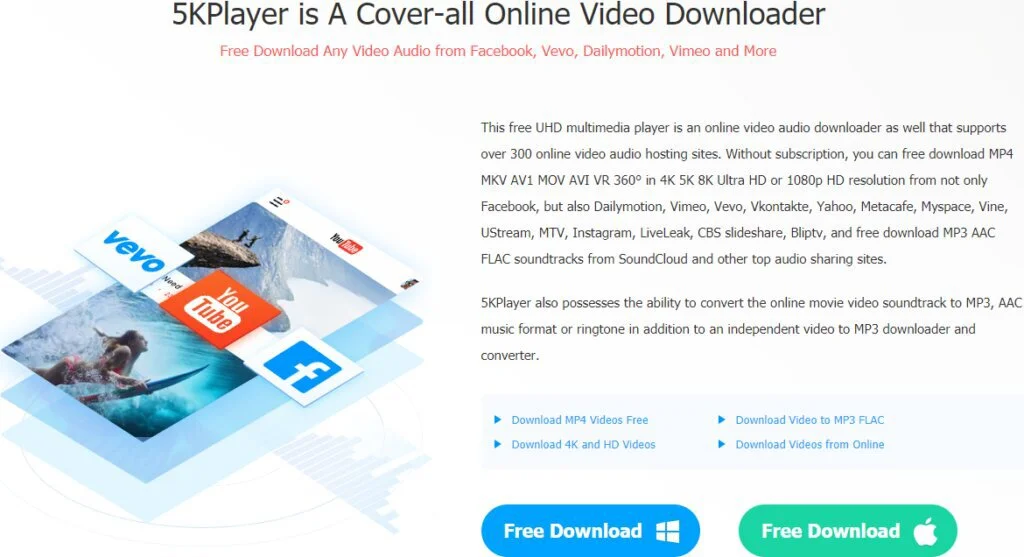
Its included features like playing video games in HD and 4K, free downloading and saving flash videos. It has a converting feature that converts your video files to other formats like MKV to MP4 or FLV to MP3. 5KPlayer has every service and it supports only English and Japanese languages.
Features
- Play 8K Musical Videos
- Download MP4 Videos
Pros
- Subtitle Addition
- Mass Data Collection
Cons
- Limited Frame Rates
- Torjan Files Included
2. Adobe Flash Player
Adobe Flash Player is a video player created by Macromedia and developed and distributed by Adobe System Inc. It has a browser plug-in and supports any flash video, games, and animations in SWF, FLV, etc. It is available to display and run specific files on the browser, like animated graphics.
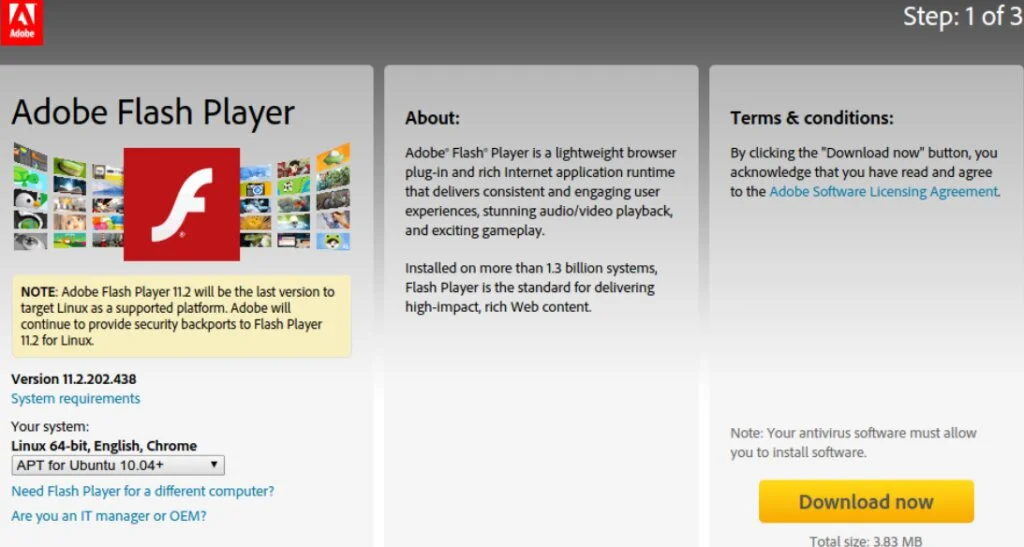
It is compatible with devices and supports several formats like XML, and SWF, Multimedia formats like MP3, FLV, etc. The security features upgrades with new update and privacy controls with HTTP Dynamic Streaming. Other features include webcam support accelerated graphics rendering.
Features
- Security and Privacy Control
- HTTP Dynamic Streaming
Pros
- Webcam Support
- Graphical Rendering
Cons
- Limited Content Management
- No File Rendering
3. SWF Player
SWF Player is a free Windows operating system program used to play different video and audio files. The program’s interface is full of features and has many tools for editing and customizing any data. The best part of the system is that it opens and reads the SWF file’s metadata tags from the file’s header.
Its features are playing SWF and FLV videos, animation and games, Lightweight and user-friendly interaction system. Users can take a screenshot of any fame of the SWF file, and there are many things you can do with SWF Player. You can change the background color move the frame in any direction.
Features
- Music Video
- Play Vector Animation
Pros
- Multiple File Support
- Simple Dashboard
Cons
- No Live Support
- Outdated Features
4. VLC Media Player
VLC Media Player is a famous player works on all operating systems. It is free to use with an easy interface with multiple tools that are listed neatly. The program’s features include watching a movie with subtitles, streaming online media, screen recording, audio, and video track settings.
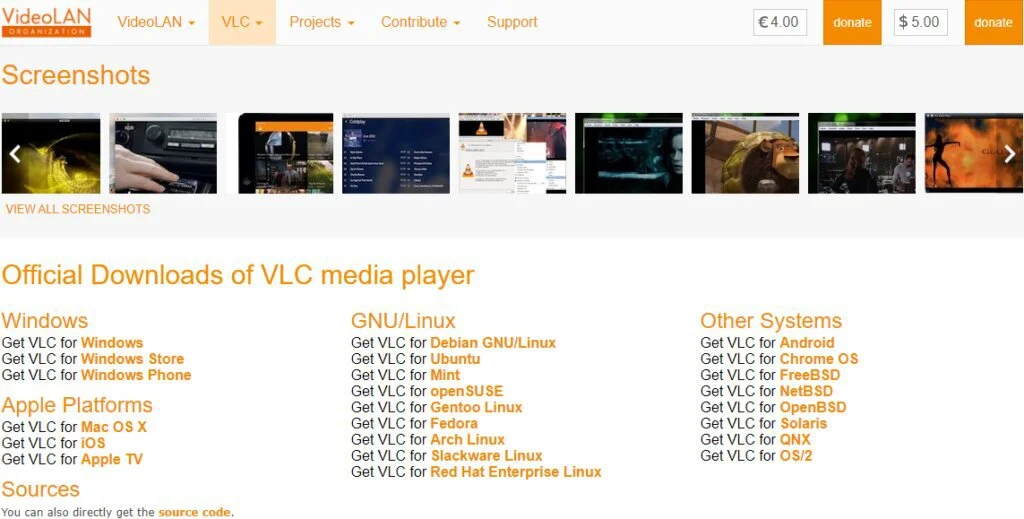
The standout function of VLC is that it supports hardware acceleration for playbacks. While playing the SWF file, the quality of the playback sets according to desired requirements. Hardware like camera and mic connection can be established and used at user discretion.
Features
- Read Multiple Files
- MEPEC Format Support
Pros
- Structured Interface
- Data Optimization
Cons
- No Playlist Addition
- Lacks Loop Breaks
5. GOMPlayer
GOMPlayer is a famous media player that supports multiple audio and video formats. It has a built-in feature that allows users to access advanced tools and extreme customizability. It supports SWF, FLV, WebM types of files. There are options where users can view flash files on full screen.
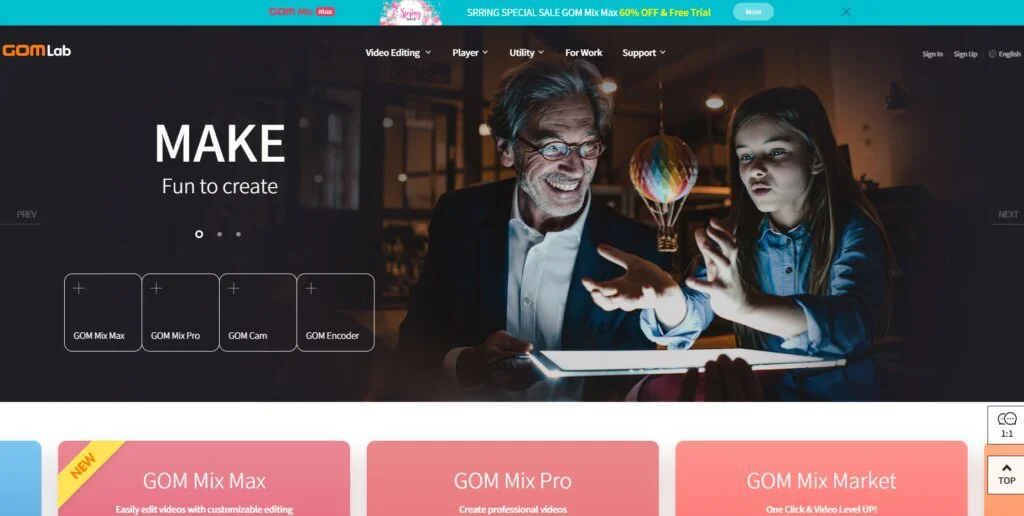
Flash games and animation can easily be played on his software. The program’s interface is very initiative and user-firendly as it has compatibility with the user’s requirements. The default formats include AVI, MP4, MP3 FLV, WMV, SWF, and many others are included based on users needs.
Features
- Play broken Media Files
- Find Missing Codecs
Pros
- Codec Service Provider
- User-Friendly Interface
Cons
- No Developer Access
- Limited Content Management
6. KMPlayer
KMPlayer is a media player that runs on Windows operating system and is free to use. It is a multimedia player with a simple interface and a feature to convert the files from one format to another. So they can be compatible with other players that do not support the original form.
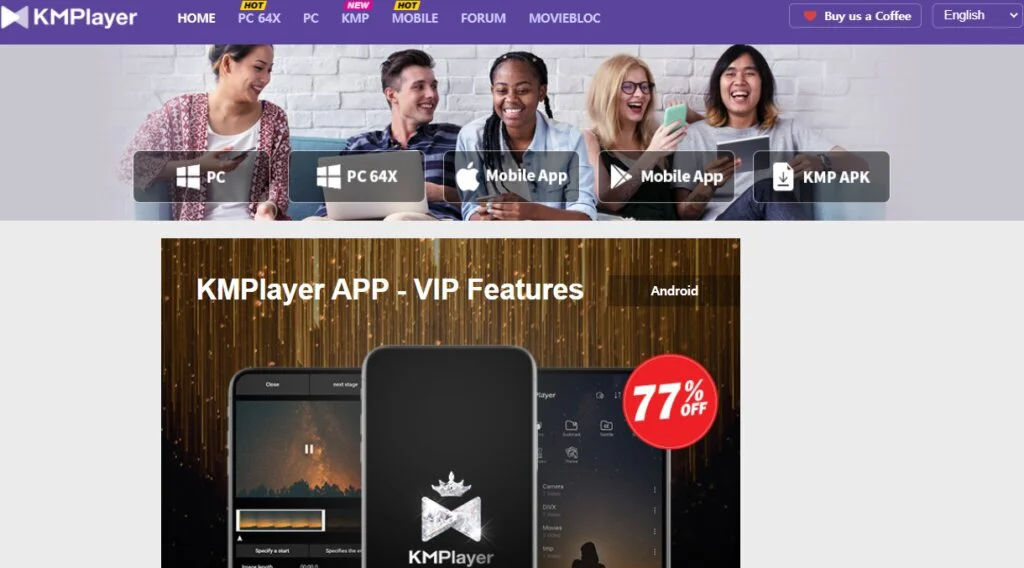
KMP has its internal codec, which supports any media file. It supports MPEG1, 2, AAC, WMA 7, 8, OGG, and many other formats. KMPlayer has an instructive layout of the program and has tools that come in handy if the format of the user’s file is disrupted with the audio and video.
Features
- High Quality Videos
- Media File Support
Pros
- Video Downloading
- Hradware Accelration
Cons
- No Live Support
- Limited Digital Presence
7. Media Player Classic
Media Player Classic is a Windows software that can run any format. Many formats are efficiently run on this program with its features. It is available on multiple websites and is free to download. It is an open-source media player for Windows, and developers can meddle with the source code.
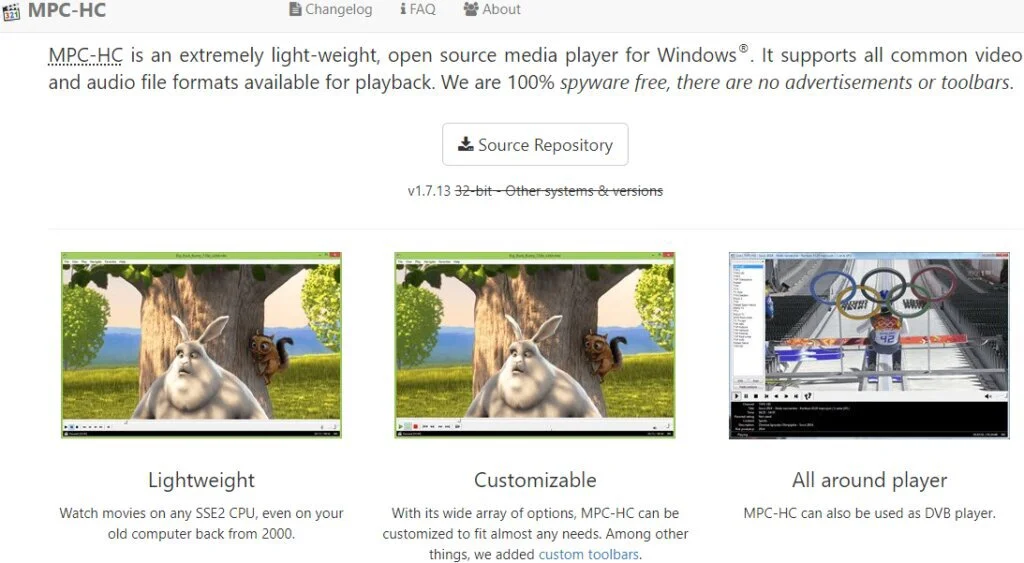
The interface is user-friendly, and the graphic layout it provides is easy to navigate. It is capable of VCD DVD playbacks and supports AAC, MPC, SWF, DTS, and many other formats. Unlike other software, it does not have a conversion module that converts one file format to another.
Features
- DVD Playback
- Frame Rate Adjustements
Pros
- No Codecs Required
- MPEG-2 Support
Cons
- No Live Support
- Limited Data Management
8. Swiff Player
Swiff Player is a free Windows media player that supports web designers and Flash users to play their flash movies and other various files with different formats. There is a OpenGL hardware accelerated playback mode for visualizing Flash movies full screen at the max frame rate.
The feature of the Swiff Player includes playing standard SWF movies at 60 frames per second in image-intensive SWF full screen, playing 3D effects applied to standard movies like slices and planes. The graphic layout has an intelligent design, and the interface is accessible in interaction.
Features
- Network Sharing
- MP4 Readability
Pros
- Data Integration
- Simple to Use
- Free Services
Cons
- No History Prevention
- Limited Space Margin
9. VidBox
VidBox is a software that plays multimedia files sophisticatedly. Its features are fast load and play, artificial widescreen, media search, video adjusting tools, FFMPEG Encoder, and many more. With a smart interface and a good layout, it has made a reputation among the software of similar categories.
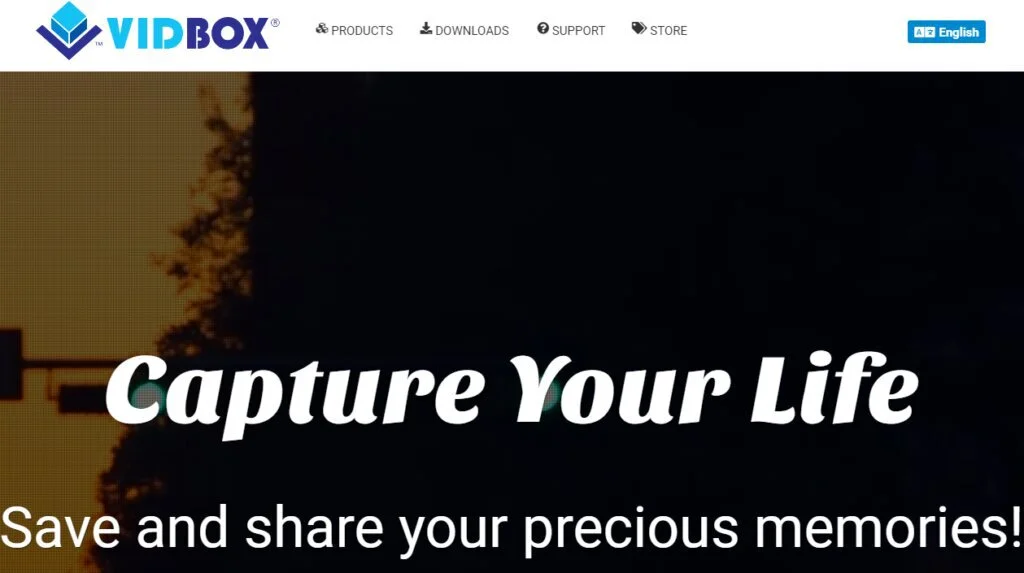
VidBox has a built-in image viewer that displays photos at full screen with a mouse click. VidBox Formats list includes MPA, MKV, SWF, etc. Apart from that, it can also be used to play some built-in games. SWF files run smoothly on this program, along with another type of format.
Features
- Video Capturing
- Quick Start Guide
Pros
- Capture Old VHS
- Open Source Codes
Cons
- No Customer Support
- Outdated Platform
10. MediaPlayerLite
MediaPlayerLite is a software that supports many files and formats while it is designed to play SWF files. The interface has an intuitive design, and the application contains minimal options. It is open-source, which means the program’s source code is available for developers to meddle.
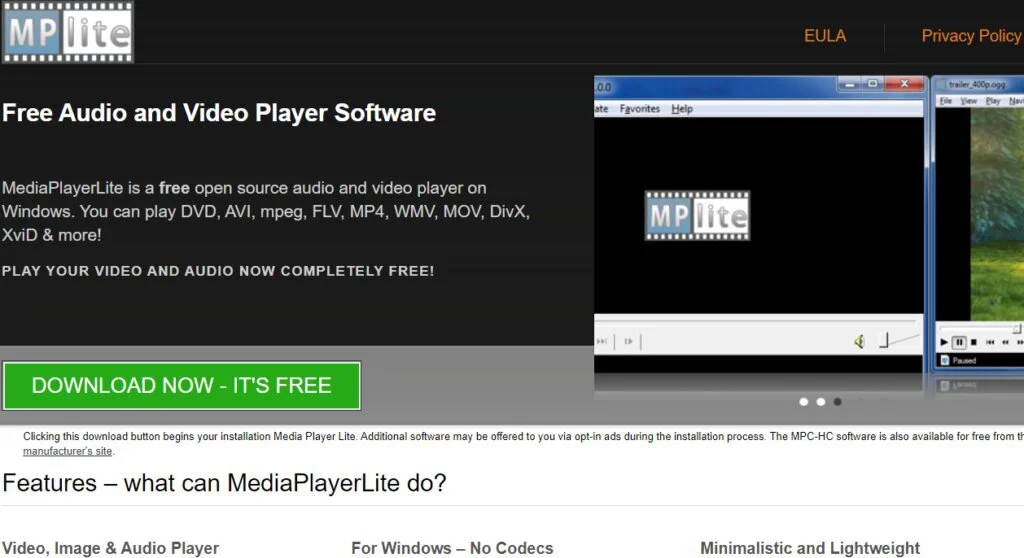
It is free to download and can run on any version of Windows. The features of MediaPlayerLite include fast and efficient playback, use QuickTime and RealPlayer architectures based on powerful MPC-HT software, recording of the TV if supported TV tuner, and many more fantastic functions.
Features
- Common Codecs
- Support MPEG File
Pros
- Structured Interface
- Simple to Use
Cons
- Lacks Data Integration
- No Developer Access
Conclusion
SWF player software has been used by many professionals and individuals for multiple purposes. These software can player videos and vector animation of 2D and 3D with different playback speeds, video adjustment, audio addition and a few others things can be done as well.
Many SWF player are available that faciliate the users with basic and advanced features. This article presented you with the 10 best and free SWF players and it is concluded that Vidbox in the most optimum choice for the users because of its advanced features that fulfills the users’ demands






















