People become frustrated when going somewhere. They do not know the exact location, the distance from their destination, the speed limits of their upcoming journey, and other related stuff about their trips. They want assistant apps that track their paths with robust accuracy and ease for this motive.
Despite having a real-time detecting speedometer in the car, users often do not look at it as they are stuck in traffic. It can lead them to danger as you cross the speed limit of a particular area without being aware, which causes dangerous accidents and collisions. Nowadays, this problem is solved by real-time accurate speedometer apps.
What are Speedometer Apps?
Speedometer apps let their users be notified and aware of their speed and guide them properly about their drive regarding the specified area they are moving to. These apps work collaboratively with the GPS navigation system and provide distance and track directions.
These apps not only track your speed but even protect you from some significant accidents by the live and real-time notification system. With them, you can track your road activity and the time spent while driving. You can measure the relative speed of the cars to know the average speed of the traffic.
15 Best Speedometer Apps
There are numerous accurate speed tracking apps available for Android and iOS devices synced with the device speed sensor. From the wild range of applications available on various platforms, 15 best of them are discussed here with their pros and cons to facilitate you.
1. Speed Tracker: GPS Speedometer
Speed Tracker is another fantastic and spells bounding app that tears apart every similar sort of app in the market for similar functions. It is the unique and elegant combination of trip computer and speedometer in one solution. This app’s best and most prominent is its exquisite design and multiple features.
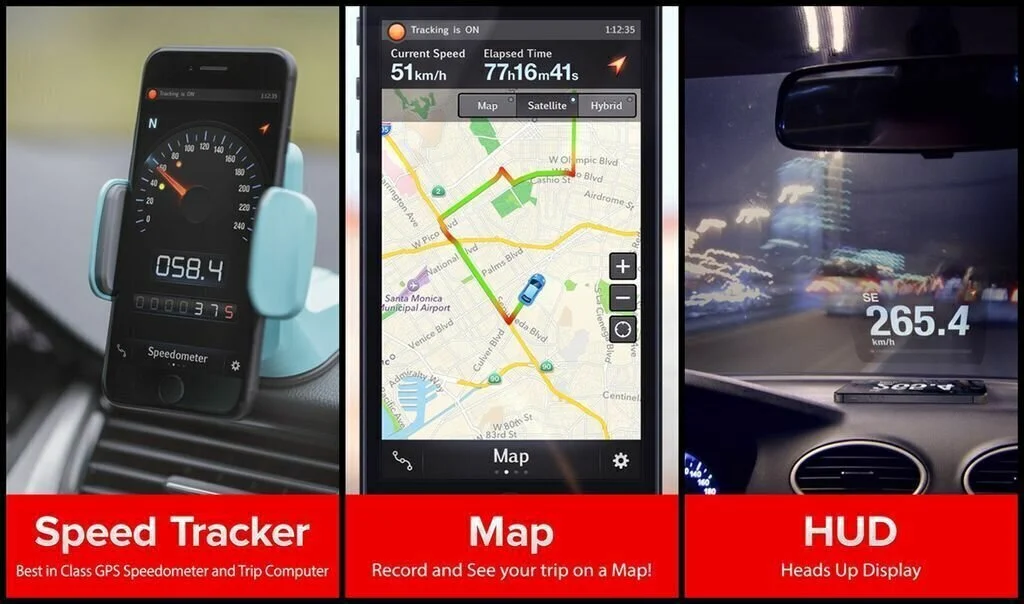
It efficiently measures some excellent factors, including the speed you have covered, the distance you have enclosed, the distance from your workplace to home, sharing your trips with relatives and friends, and much more. It delivers a classy analog speedometer with a realistic look, clear and crisp, perfect design with an attractive dial scale.
The time of traveling, the distance they covered as it is GPS-based app, the users can use it in HUD mode for the windshield display, the GPS navigation system helps in the directions and elevations, and a lot of other features too.
Features
- Elegantly Design
- Trip Computer
- Map Support
- Head-Up Display
- Trip Logger
- Track and Display Information
Pros
- Exclusive Tablets Designing
- GPS Location Tracker
- Landscape Mode Availability
- Cool Additional Features
- Analog Speedometer Dial
- Clear Pixel Design
Cons
- No Improved Safety
- Less Accurate
- Late Traffic Updates
Download: Speed Tracker: GPS Speedometer for Android
2. GPS Speedometer and Odometer
GPS Speedometer and Odometer is an Android and iOS app that measures the speed of bikes and cars in real-time. It is probably the best app for speed measurement of your vehicles, along with easy-to-use features.


It can display the speed of the cars offline without any internet connection. This app hardly takes 20 seconds to connect you to GPS, provides an accuracy of almost 98 percent, and shows current speed. It also provides a detailed description of average and maximum speed, distance, and any trip time you take.
Features
- Instant GPS Connection
- Best Mileage Tracker
- Offline Mode Availability
- HUD Mode Availability
- Digital Speedometer
Pros
- High-Level Accuracy
- Multiple Themes Available
- Simple Interface
- Stats Information
Cons
- No Platforms Support
- No landscape Availability
- Traffic Uncertainty
Download: GPS Speedometer and Odometer for Android | iOS
3. DigiHUD Speedometer
DigiHUD Speedometer is a free GPS Speedometer that efficiently measures the helpful speed and distance you covered on your vehicle for your journey. There are tons of exciting tools and features of this app that provides classy stuff for determining your speed.

It offers a fully-integrated and informed display that delivers the options of Current, average, and maximum speed options, three trip distance counters, Compass, current time, Digit color changes, battery levels, satellite lock status icon, etc. Its DigiHUD provides the features of Lite mode, HUD mode, reset, and some others.
Features
- Three Trip Distance Counters
- Satellite Lock Status Icon
- Current Time
- Digit Color Changes
- Battery Level Indicator
Pros
- Attractive Design
- Instant Speed Checking
- Brightness Adjustment
- Speeding Statistics
Cons
- Annoying Privacy Policies
- No live Support
Download: DigiHUD Speedometer for Android
4. SpeedView: GPS Speedometer
SpeedView is a GPS-based speedometer that is more accurate and efficient in its working criteria. This app has tons of great providence that includes a linear compass, HUD mode, speed graph, speed warnings, maximum, minimum, and average speed.

It is an advanced application that uses the phone’s GPS to show the details about speeds and directions to approach your exact location at the exact time. Unique features are suitable for driving, running, hiking, or biking. It also supports display units, GSX track reports, current rapidity warnings, and background mode.
Features
- High Accuracy
- Linear Compass
- HUD Mode
- Speed Graph
Pros
- Speed Warning
- Display Units
- GPX Track Export
- Background Mode
Cons
- Battery Drainage
- No vibrational Display
- Limited Free Version
Download: SpeedView: GPS Speedometer for Android | iOS
5. Ulysse Speedometer
Ulysse Speedometer is an advanced app that efficiently provides a high-precision GPS speedometer that displays the current speed in both analog and digital form and is also packed with other exciting features for the users.

It has numerous features that include overlays, a trip computer, track recorder, and even you can make multiple profiles for every bike, car, skiing, biking, Velo, and other vehicle. It also provides a racing meter, average or high-speed indication or alert, maximum speed display, a head-up display, GPS altimeter, GPS compass, and much more.
Features
- DigiHUD Speedometer
- Distance Counter
- Compass and Odometer
- Extreme Customization
- Battery level Indicator
Pros
- Display Satellites Status
- Speed Chart
- Map Integration
- Floating Speed
Cons
- No live Support
- No Background Working
- Cannot Track Lengthy Route
Download: SpeedView: GPS Speedometer for Android
6. Speedometer GPS
Speedometer GPS is a stunning app that lets you track your speed, distance, location, time, etc. Using this Speedometer app, you can easily manage your starting time, elapsed, average, and maximum time with altitude as well.

It has an easy-to-use interface that enables you to measure all aspects of traveling. Some of its core features include saving your track information, switching between car speed and bicycle odometer, and letting you measure in mph, km/h, and mph as well. It provides speed charts, map integration and displays satellite status.
Features
- Save Your Track Info
- Display satellites status
- Speed Chart
- Map Integration
- Floating Speed
Pros
- DigiHUD Speedometer
- Distance Counter
- Compass and Odometer
- Extreme Customization
- Battery level Indicator
Cons
- Less Efficient
- Limited Free Version
Download: Speedometer GPS for Android
7. Speedometer!
The speedometer is another app that provides digital details related to your speed, distance, etc. there are many stimulating features and a striking user interface. It is highly recommended for cab drivers to avoid overspeeding complaints from customers as it displays speed in the front UI.

It provides an easy-to-read display, available in both portable and landscape mode, provides minimum, average, and max speed, offers Odometer or trip meter, and lets you measure your output in different formats, including KPH or MPH. It is precisely the complimentary tool you need to measure whatever you want.
Features
- Output MPH or KPH
- Trip meter
- Max Speed Indicator
- Easy to Read Display
- Landscape and Portrait Mode
Pros
- Easy to Use
- Smart Design
- Speed Indication
- Multiple Modes Availability
Cons
- Consumes Battery
- No Live Speed
Download: Speedometer! for Android
8. DS Speedometer & Odometer
DS Speedometer provides an accurate, high-performance speedometer that enables you to measure your speed with robust efficiency and a fantastic interface. It has many amazing and unique features that include Night HUD mode, overspeeding alarms and allows you to avoid bumping tracks and drive safely.

The app provides an accessible route recorder and built-in trip recorder to map and get statistics for all trips. This attractive speedometer also provides a background odometer and digital or pre-digital-era drum style odometers.
Features
- Night HUD Mode
- Speed Alarm
- Free Route Recorder
- Trip Logger
- Digital Odometer
- Digital Drum Odometer
Pros
- DigiHUD Speedometer
- Elegantly Distance Tracker
- Route Optimization
- Feasible Customization
Cons
- Must GPS Support
- No Live Support
- ABrupt Maintenance
Download: DS Speedometer & Odometer for Android
9. Talking Speedometer – Bike Computer
Talking Speedometer is an outstanding master functionality app that enables users to get aware of the speed. It talks to you and tells you about your speed and other stuff while driving your car or bike. Sounds quite exciting and charming, and in actuality, it’s pretty astonishing too.

The best and unique thing about this app is that it not only supports the vehicle’s speed like a car, bike, etc., but it let the user be aware of their speed even while running, jogging, walking, and cycling. The extreme quality-based smart engine installed inside the app lets it detect the exact speed of the users and tell them with the voice notifications.
Features
- Voice Cues
- Speed Data Filtering
- The G-meter
- Large Well-lit Digits
- Background Mode
Pros
- Approximate Acceleration Calculator
- Odometer and Altimeter
- Angle of Incline
- Aircraft Descent
- Track Management
Cons
- Bugs and Crashes
- Complex Interface
Download: Talking Speedometer – Bike Computer for iOS
10. SpeedGlow Speedometer
SpeedGlow Speedometer app is recommended for overall speed monitoring with a simple user interface. If the app needs to notify the user of some urgent issue, it will glow in a different color with maximum glowing and shine than its natural or normal glow.
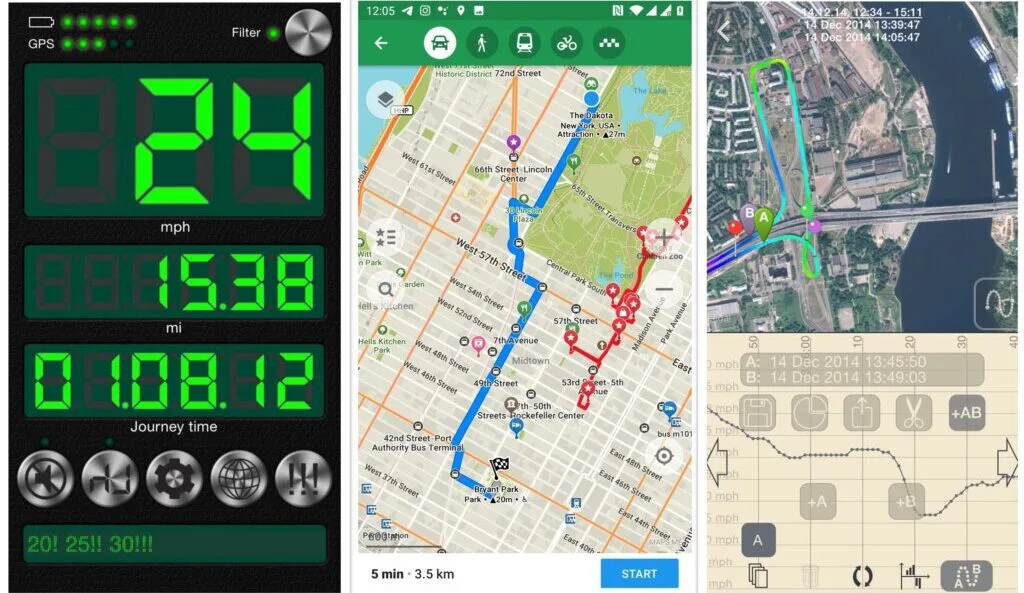
The app grabs the user’s attention towards its display by ranging the glow. The app, along with the initiative interface, does possess an intelligent speed limit alarm that instantly notifies and warns the users whenever they excel more and exceed the speed limit on a particular track.
The simple tap INS and swiping gesture controls enhance the convenience level of the app to the maximum. Other features of it include the support of a Head-Up Display HUD. By enabling this display, the user can see all the speed components that the app show on their iOS device now on the windshield of their car.
Features
- Gesture Controls
- Accurate Speed Readings
- Speed Limit Alarm
- Head-Up Display
- Top Accuracy
- Gesture Controls
Pros
- GPS Support
- Extreme Accuracy
- Gesture Control
- Color Rich
Cons
- Inappropriate Design
- Complex Interface
- No Live Support
Download: SpeedGlow Speedometer for iOS
11. Fast, a Speedometer
Although the name of the app is a bit controversial as many claimed that the app to be guiding people in the wrong way so that they can drive faster, which is not a safe thing, it is a simple and initiative speedometer app that lets its users be aware of the speed in different modes.

Users can use the app as a digital speed monitor, and it will display the speed in the simple digit format along with the miles per hour. At the same time, the users who want a kind of sportier look can turn the app setting so that they are displayed a gauge meter-based speed display which works exactly like the one present on the cars and other vehicles.
The app is compatible with almost all sorts of vehicles. Many users thought it to be only compatible with racing vehicles, but it’s not the way they think. It can be used by any vehicle, whether it is a faster or a slower one.
Features
- Head-Up Display
- High Accuracy
- Gesture Controls
- Speed Limit Alarm
Pros
- Tracking Accuracy
- Elegant Design
- Simple to Use
- Instant Updates
Cons
- Feature-Less Interface
- Slow in Speed
- Drains Much Battery
12. Speed PRO
This particular excellent and outstanding speedometer app will surely blow your mind with various new and modern features. The app is already quite popular among people from all over the world. The app is used by thousands of iOS users worldwide as their primary speedometer.
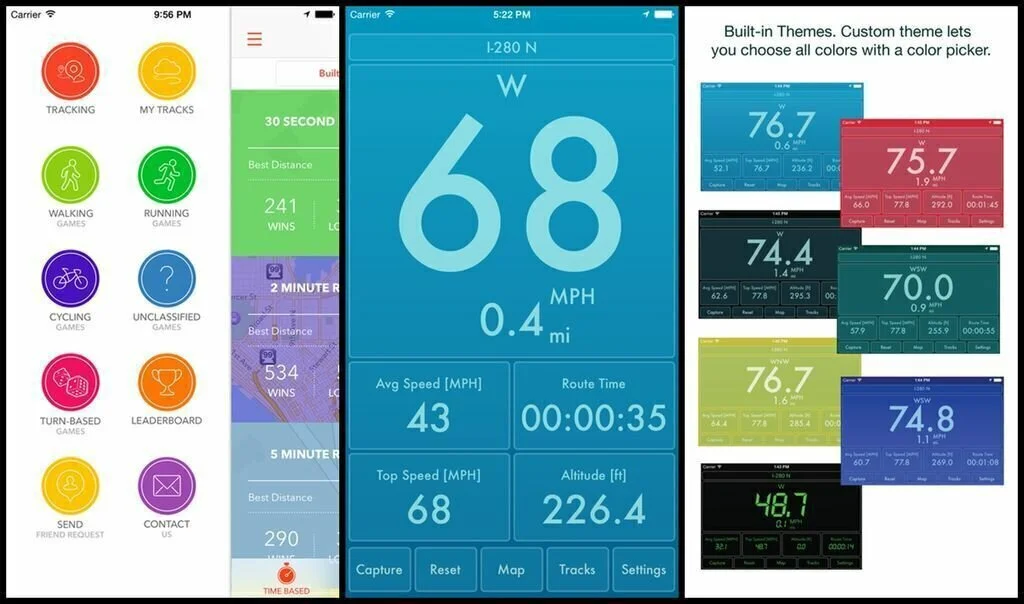
From its Display and simple crystal clear Display, the app seems to be a simple kind of speedometer app that works on the GPS navigations system and monitors the speed of the user’s vehicle while traveling. At the same time, the app possesses multiple features and provides various other options.
The full-screen mode display of the app shows everything on the app’s home screen, including the current speed, top speed, average speed, route distance, route time, track length, and various other things. The app is developed and published under the flag of Mother Tucker LLC.
Features
- GPS-Based Speedometer
- Full-Screen Display
- GPS and Activity Tracking
- Track iCloud Database
- Multiple Units Options
- Camera Features
Pros
- Concise Navigation
- Orientation Lock
- Auto Pause and Resume
- Share Map and Speedometer
Cons
- Less Efficient
- Drains Much Battery
Download: Speed PRO for iOS
13. Speed PRO-Multiplayer
Speed PRO-multiplayer is developed and proposed by the vendor Mother Tucker LLC. The app is different from the app mentioned above in such a way that it is a kind of game that is specially designed for friends who are always in the urge to beat each other while they are running, jogging, cycling, or even walking.
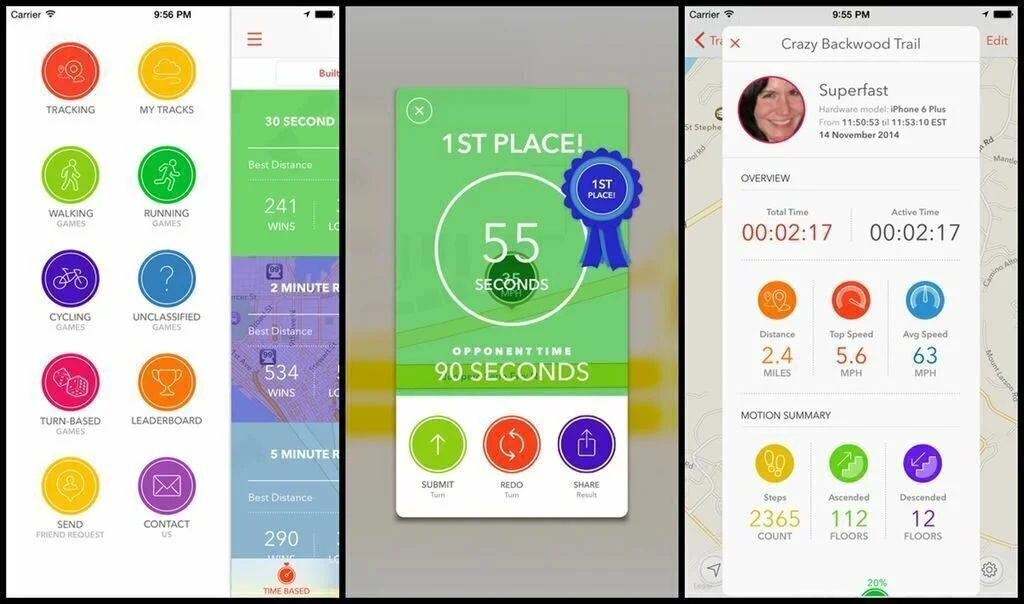
The app is quite handy and valuable regarding motivation as it enables the users to create a solid statically based competition among friends to run with more speed and motion to beat others. This way, they can achieve their daily life workout goals and be fit and healthy.
It works along with the GPS tracking system and lets you know about the directions and the distance covered. It is freely available on the Apple App Store and is compatible with all iOS devices, including iPhone, iPad, iPod touch, and even the widget support of Apple Watch.
Features
- Gesture Controls
- Speed Readings
- HEAD-UP Display
- Extreme Accuracy
- Gesture Controls
Pros
- Ultimate Accuracy
- Color Rich
- Extreme Level Customization
- GPS Support
- Gesture Control
Cons
- Less Efficient Design
- Complex Interface
- High Subscription Fee
14. Speedometer Speed Box App
Speedometer Speed Box app is a real top-notch app for the speedy freaks who are pretty concerned about their speed and wants to monitor and track their real-time speed progress and how fast they actually can go. The users can use it in both portrait mode and landscape mode.
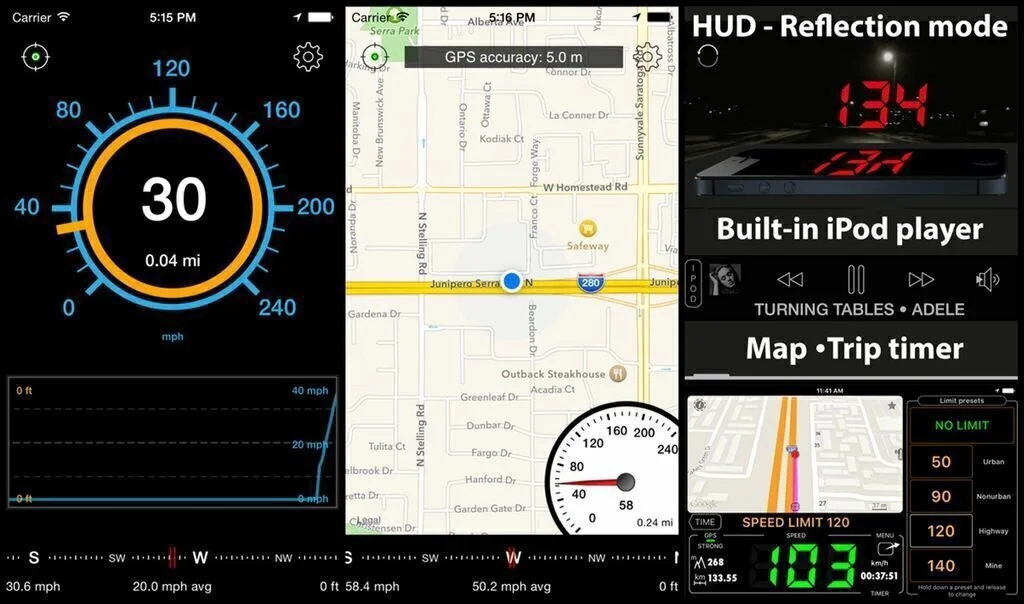
The app has a clear-cut policy, does not participate in any illegal speed-based activities, and does not urge anyone to drive crazy and insane and cause their lives. It is a classy and astounding speedometer app with various other multiple abilities and functions. The app also works as a direction-based Compass and an odometer for iOS devices.
The app is highly customizable regarding its display. The users can set up their calculating and determining the speed, whether they want it to display in KMH or MPH, etc. The app supports GPS navigation and helps the users evaluate their distance covered and the directions.
Features
- Units Supported
- Three Digital Speedometers
- Distance Checker
Pros
- Portrait and Landscape Mode
- For iPhone AND iPad
- Ten designs
- Map View
- Track Top Speed
- Track Altitude
- Change Maximum Speed
Cons
- Battery Drainage
- No Live Support
Download: Speedometer Speed Box App for iOS
15. Speedometer 55 GPS Speed & HUD
Speedometer 55 GPS Speed and HUD app is the best and most widely used speedometer all around the globe by iOS users. It is a kind of old and pioneer speedometer that was first developed, and later on, as it makes the path for other apps, the rest of all came into the market as competitors.

Whereas via this astounding and extreme master quality app, you will know about your detailed speed stats. Along with the display of the type of area you are passing through, how much distance you have covered, how much is the vehicle’s fuel consumption, what should be your max and min speed limits.
Even the temperature inside the vehicle and outside, GPS-based direction, and many other things are pretty enough to surpass all the simple speedometer apps. The app has a free and paid Pro version. Both are available at the Apple store, and the users can download them on their iOS-based devices.
Features
- Limit Alert
- Black Box
- 5 Modes Availability
- Multiple Unit Support
- Configurable Speed Limits
Pros
- iPhone and iPad support
- Concise Navigation
- Portrait and Landscape Orientation
- GPS Support
Cons
- Annoying Ads
- Poor Content Display
Download: Speedometer 55 GPS Speed & HUD for iOS
Conclusion:
Users widely use speedometer apps worldwide to improve their driving experience and travel safely on the roads following the rules and regulations. These apps offer various display modes for daylight and night traveling. You can switch between them at your ease and select any feasible unit.
Keeping in mind the issues drivers and walkers face on the road 15 best speedometer apps are recommended in this article. You can calculate the distance traveler and time remaining to reach a particular destination. Users can download these apps as per their needs and requirement.






















