Social collaboration is the process in which groups or multiple people collaborate and share details to get everyday tasks. In social collaboration, people from different walks of life, different age groups and different cultures work together on a single page and share ideas for working on a unique project. This term is useful in large organizations and enterprises where people from all over the world work together to perform multiple tasks and to achieve their targets.
A platform is necessary for their social corporation where they could understand each other, share files and ideas, and discuss different prospects of projects. For social collaboration, organize and arrange meetings and conferences for various projects where employees or team members participate in understanding the different possibilities of the projects. They also give their ideas for the better performance of the organization.
Nowadays, companies don’t have enough time to arrange such conferences or meetings for their workers. Different platforms are present on the websites that offer their facilities to perform social collaboration tasks. These websites provide a single place for all managers and team members where they can share everything, and managers can also keep an eye on their employee’s performance and progress of their projects.
What is Social Collaboration Software?
Social Collaboration Software is a private social platform that assists a company’s employees for collaboration and communication. It can work with these platforms to make teams for different projects and manage their works easily. Small organizations can work with these tools to boost their team efficiency. These programs are useful for large organizations to share content and media via online communities.
These platforms offer group chat and private messaging in persistent and real-time modes. Rich featured apps allow team members to share tasks with others and track their responsibilities. Most of the advanced systems can provide collaborative environments for manages and teams to work smoothly. Advance programs offer a complete range of project management tools and features for file sharing and phone and video communication.
Best Social Collaboration Software
Here is the list of Best Social Collaboration Software that providing collaboration tools for better task management, project management, and team management.
1. Alma Suite
Alma Suite is a social collaboration platform that combines team management, project management, and task management. It offers a private social network for organizations to realize their business tasks and keep their employees and managers on a single platform to boost productivity and efficiency. It keeps all features at an only place to impacts user engagement and company adoption in a positive manner.

Working with this collaboration tool, companies can align their workers to achieve company targets and goals using reliable and quick messaging, analytics, statistics, and collaboration tools. Intuitive and smart task management features help team leaders and project managers to increase their worker’s performance and stay on top of their projects. Users can work with task management tools to manage personals, time, and resources, put agreements and plans into action and organize teams from the primary level.
It facilitates professionals to make project information visible to everyone as well as make and assign tasks. It always connects and updates managers and team members about projects. If you create new tasks or make changes in the assignment, everyone will know about it. It can divide tasks into projects and sub-projects in an organized manner to make the work easy. Managers can improve the productivity and efficiency of their people by setting milestones, due dates, notes, and priority tags.
Features
- Task progress monitor
- Task manager
- Internal messaging
- Project management
Pros
- Import and export tasks
- Statistics
- Gamification
- Private Wikis
- News Intranet
- Professional profiles
Cons
- Limited functionality for project management
Pricing
- Alma Suite: $4/user/month
Visit: Alma Suite
2. Social Tables
Social Tables is the world’s leading collaboration program for both planners and properties. It connects both parties and facilitates them to work in collaboration to provide successful events. The program can make table charts, guest management, and seating arrangement in an easy way. This cloud-based collaborative program simplifies diagramming, table management, guest check, and event planning.

Social Tables assists caterers, venue providers, and event planners to work together online and make the best event arrangement for their clients. Using this platform, the team can come together to make, manage, and discuss events from any location in the world through their mobiles. The user-friendly and straightforward interface makes it easy to add partners to your system.
It stores all events in a centralized location, and other parties can access it with permission. A communication tool is there for vendors and clients to enhance productivity and collaboration. It has a feature facilitating you to online assess properties and checks options for layouts. The program includes advanced functionalities like text alerts, visual seating, and check-in app to deliver vent level data.
Features
- Cloud-based software
- Event management
- Collaboration
Pros
- Social Graph
- Secure cloud storage
- Fully customizable
- Easy check-in
Cons
- For professionals only
Pricing
- Trial: Free
- Quote-based Plan: Contact vendor
Visit: Social Tables
3. Jive
Jive is a social collaboration application that connects upper management personal, team members, and other parties to work on a single platform. It offers advanced capabilities and features to help businesses strategic alignment and improve productivity dramatically for teams and employees. It has integration with mobile apps to link you with your team and department. You can receive the latest updates, access data, collaborate, and communicate from anywhere anytime.

It also has integrations with business systems and apps to blends in with every corporate ecosystem. It requires limited human involvement to accelerate and improve all vital business tasks in a collaborative environment. This cloud-based program does not need complex installations or updates to improve productivity. Intuitive interface assists inexperienced employees and teams to work with it without any technical assistance.
The program tracks communication in real-time and provides you with all the information about business plans and processes. Besides, you can monitor activities, maintain business projects, and report on all indicators and metrics of your interest. It is customizable and easy to configure and facilitates you to make changes in operations to get your business goals.
Features
- Configurable news page
- News streams subscriptions
- Text teams and individuals
- Analytics dashboard
- Reports for the community manager
Pros
- Discussions
- Blogs
- Smart search
- Document collaboration
- Streamlined administration
Cons
- Challenging to navigate home page
Pricing
- 1-100 users: From $19.95
- 100+ users: By quote
Visit: Jive
4. Asana
Asana is a leading project management platform that performs cloud-based management tasks. This work management platform assists teams to focus on projects, duties, and goals to grow their businesses. To organize your works, it structures and plans the work in the best way for you. Besides, it helps you to assign tasks, share details, and set deadlines and priorities, all on a single platform.
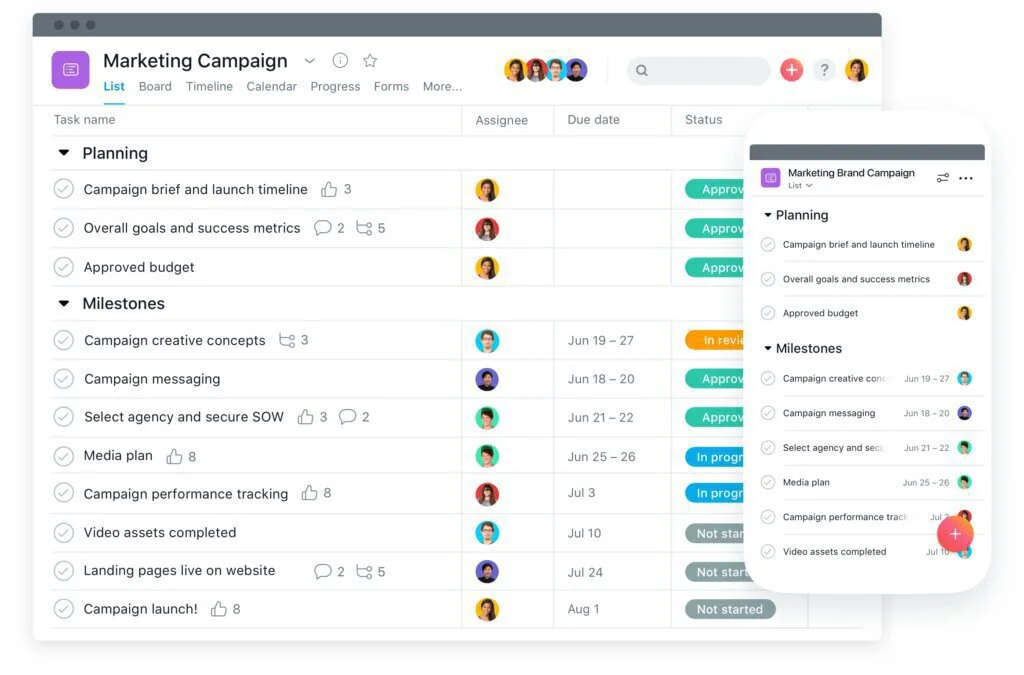
You can align everyone on goals, and follow your tasks and projects on every stage. You can visualize your data through multiple stages, easily, beautifully and quickly. You can work with Timeline to make a plan that will assist you in keeping the task on track and show every detail of your project. Work with over 100 integrations to insert files, tickets, emails, and more into this platform to see everything on a single interface.
You can view your works on a calendar and see overlaps in your task schedule to make quick adjustments. Besides, you can share your project results with your team and employees to show the progress of your tasks. Work with custom fields to track the information necessary for you and your team to track business progress. You can make a safe environment for your sensitive work so that your organization and employees stay away from it.
Features
- Insert attachments
- Activity feed
- Update data to email
- Create custom calendars
- Email bridge
- Task lists
- Track tasks
- Reminders and notifications
- iPhone support
Pros
- Kanban support
- Gantt charts
- Task and project creation
- Set project permissions
- Real-time updates
Cons
- Limited customer support
- Limited features
Pricing
- Free Plan: Free
- Premium Plan: $9.99/member/month
- Enterprise Plan: By quote
Visit: Asana
5. Xoxoday Empuls
Xoxoday Empuls is a collaboration application that assists small enterprises in managing empowerment, employee collaboration, alignment, and motivation at work. It provides an excellent collaboration experience with a complete set of task management tools, communication features, and a rewarding system. A messaging feature is there to make conversation with your team members. It offers personal messaging and group chat features for all work-related discussions.
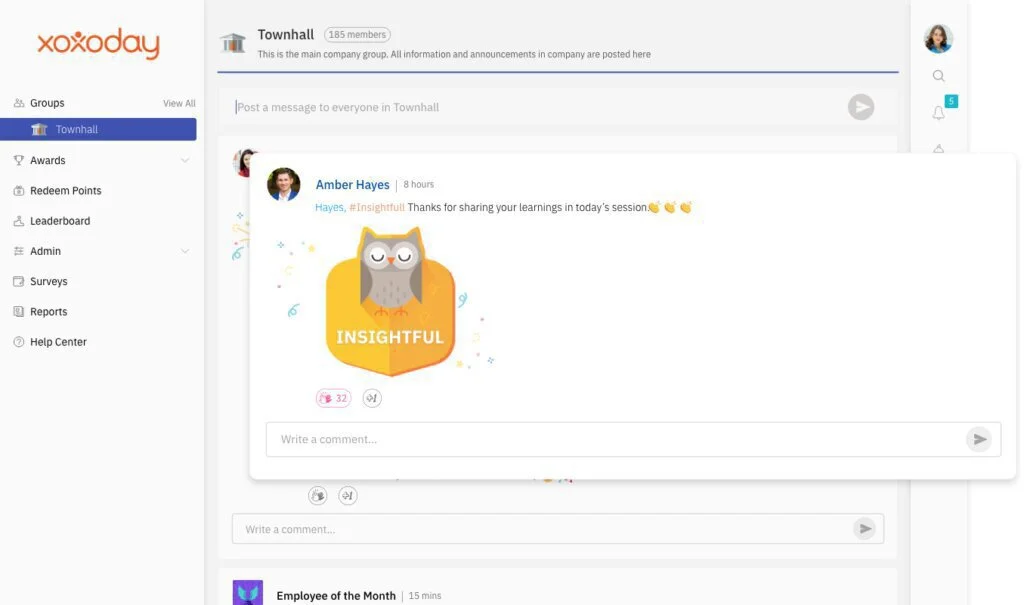
The program encourages conversation transparently so you can align team members for larger tasks. Managers can convert actionable data in the pulse surveys form. The survey distribution feature allows employees to give their constructive opinions and feedback about the organization’s productivity, performance, and engagement culture. Gamification features offer badges, levels, milestones, leaderboards, and awards to motivate your team to end the projects and achieving goals.
It performs all your rewards, gifting, and greetings workflows automatically. Besides, you have the option to customize gifts and greetings for different events like service anniversaries, appraisals, and birthdays. Documentation management enables you to manage files and data and give numerous access controls. Work with a search tool to search for information or files on your groups, content, and users. A nomination workflow feature assists you in creating approval and awarding rules. An award engine can create custom certificates and different kinds of awards for your employees.
Features
- Notifications
- Groups and communications
- Feeds
- Chats
- Document management
- Budgeting
- Feedback
- Survey templates
- Awards and greetings
Pros
- Pulse surveys
- Award engine
- Certificates
- Global catalog
- Nomination workflows
- Gamification
Cons
- Need additional views
- Technical issues sometimes
Pricing
- Trial: Free
- 1user: $3/user/month
Visit: Xoxoday Empuls
6. Zoho Projects
Zoho Projects is the ultimate project management program helping organizations to get their goals within the set budget and deadlines. It will streamline your workflows with customization and automation. The program assists you in planning a project with complete details by setting every milestone to get the target. You can assign tasks to your team members and create tasks and subtasks under each milestone.
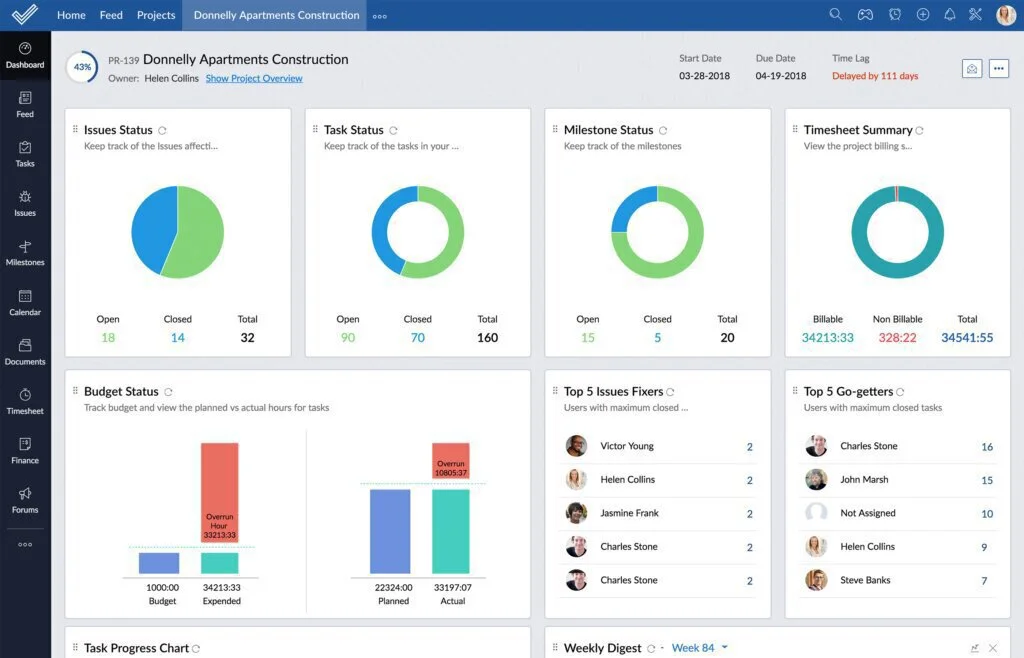
Work with multiple channels like feeds, chat, forum, Wiki, and activity stream to collaborate with your team members. Use different methods to communicate with your team members. Using these channels, you can enable team members to express their ideas and thoughts regarding projects. Working with advanced tools like Global Timers, resource utilization charts and timesheets to engage your team members positively.
From the dashboard, you can view complete details of your project KPIs. To get your tasks, it provides tools like Zoho Analytics and Gantt. You can create a page to save your documents and other useful details related to the project so that your team members can access it when requires. This cloud-based project enables you and your team to customize specific processes according to the type of tasks, based on the team’s preferences and workflows.
Features
- Invoices
- Time logging
- Expense tracking
- Project budgeting
- Resource utilization
- Dependencies
- Critical path
- Kanban Board
- Discussions and forums
Pros
- Project feed
- Project dashboards
- Custom permissions
- Custom domain
- Bitbucket integration
- Custom widgets
Cons
- Key features are the most expensive
Pricing
- Free Plan: Free
- Standard: $25/month
- Express: $50/month
- Premium: $100/month
- Enterprise: $150/month
Visit: Zoho Projects
7. monday.com
monday.com is leading collaboration and communication cloud-based platform for business management works. It empowers team members and agents to make essential decisions together. It is quite sensitive regarding customization, enabling the user to configure every option of this program. It divides tasks and projects in pulses and categorizes them in custom groups and sections using specific policies and rules. It follows each and change like re-positioned agents, modified statuses and dates, or fully dismissed actions.
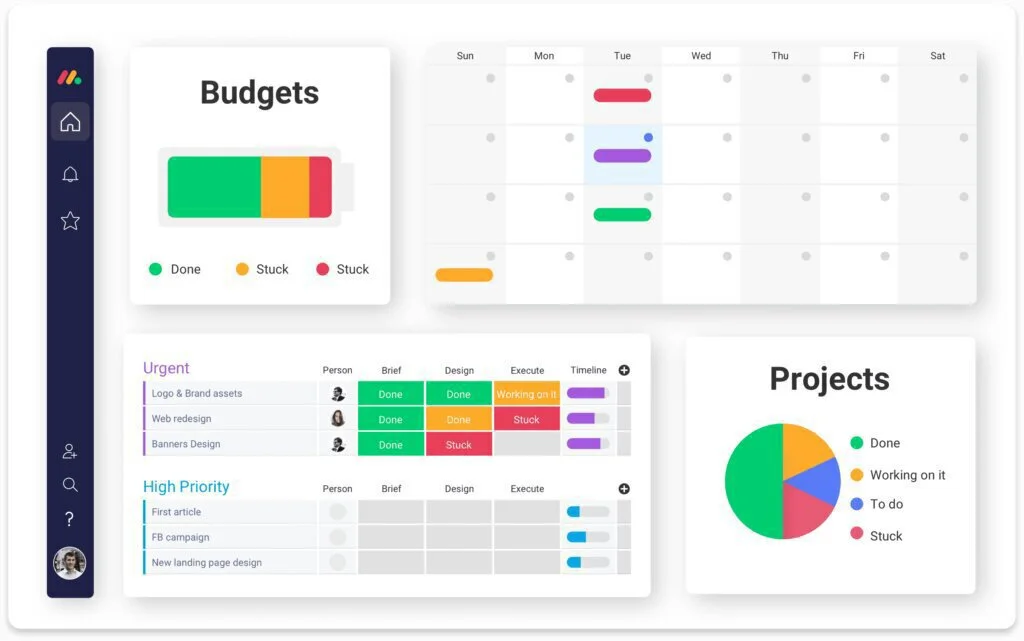
It allows agents, colleagues, and employees to ask questions, trigger discussions, insert comments and take part in answering sessions. Besides, it facilitates them to add multiple types of files and notes and work with a live Twitter/Facebook activity feed to records discussions. It manages and shows progress details understandably and logically. So all team members can track all common operations and tasks.
A well-organize and a neat interface is like a user profile on social network and provide common methods of interactions. Besides, it offers training materials to new users. Scheduling is the most advanced feature of monday.com for project and task management. Collaboration tools are there for a unique combination of activity and project management. All team members can get notifications and alerts from a single board, and it stores all discussions and details in a searchable database.
Features
- Collaboration tool
- Visual display of progress
- Execution board
- Tag teams
- Get updates
- Email notification
Pros
- Motivation tool
- Full documentation
- Public and personal boards
- Zero emails
- Import and export data from Adobe
Cons
- Hard to make detailed plans
- Scheduling & reporting task missing
Pricing
- Trial: Free
- Basic: $39/month
- Standard: $49/month
- Pro: $79/month
- Enterprise: Contact the vendor
Visit: monday.com
8. Wrike
Wrike is an award-winning program for online project management that can boost up the efficiency and speed of work in distributed and co-located groups. It facilitates multifunctional groups to work together and perform tasks effectively from a single platform. The program enables you to prioritize, discuss, schedule, and manage progress and work using a few mouse clicks. The program includes information management and collaboration tools to increase your business performance. It works as a single hub for all your tasks, and user-friendly navigation is there to make things easy for your teams.
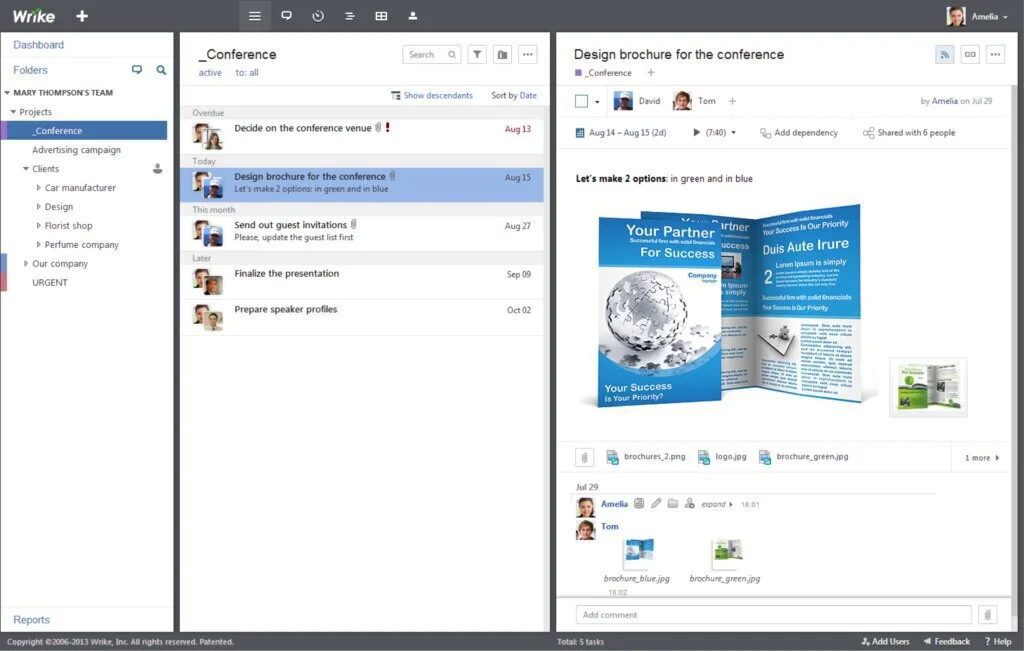
Additionally, it offers mobile apps, enabling you to monitor and track project progress from your smartphones instantly. A 3-pane layout helps you to see essential information on a single platform and get a clear view of project tasks. The project hierarchy is in the left pane that will help the manager to work divide tasks in subtasks and perform multiple projects together. The right pane will provide task details, and the middle pan will give the project’s task list.
From these panes, you can get updates from team members, control and monitor work progress, communicate with members, and prioritize tasks. Enterprise-grade audit reports are there to track individual and group performances to avoid data breaches. You can create, edit, and assign a document from your email account and can use Google Drive connect to attach and send files to team members for advanced collaboration.
Features
- Interactive Timeline
- Task management
- Document collaboration
- Customized reports
Pros
- Email integration
- Workload management
- Time tracking
- Google Docs integration
Cons
- Limited integrations
Pricing
- Free Plan: Free
- Professional Plan: $9.80/user/month
- Business Plan: $24.80/user/month
- Wrike for Marketers: $34.60/user/month
- Enterprise Plan: By quote
Visit: Wrike
9. Samepage
Samepage is a comprehensive collaboration application for business teams. The employees and team members can work with collaboration tools like scheduling, conversations, instant messaging, discussion topics, meeting agents, task lists, and files. The program is suitable for marketing agencies, real-estate agencies, educational, and non-profit organizations. It provides all the information about a project on a single page like tasks, project content, and team conversations.
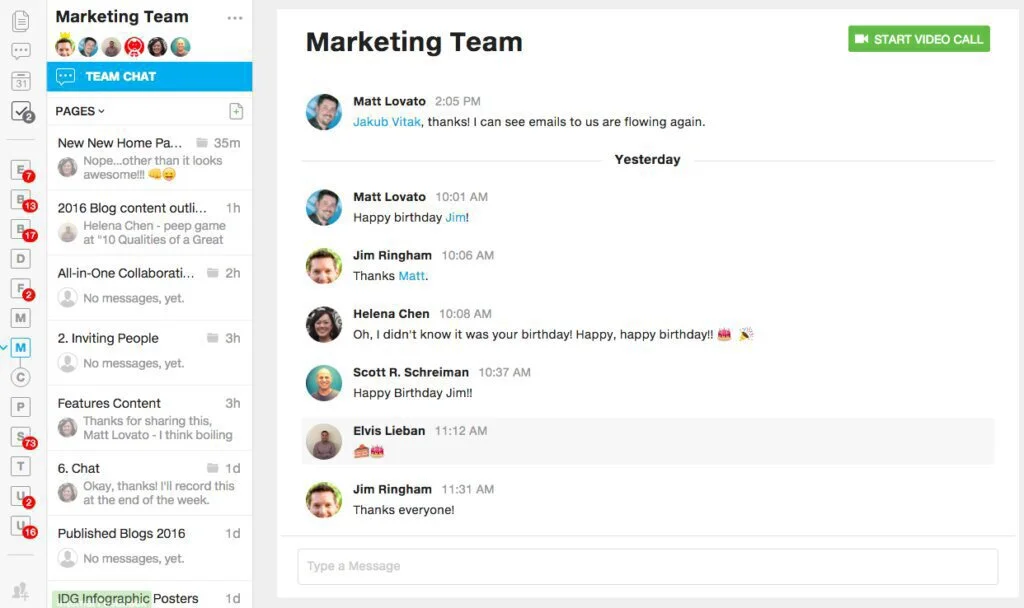
It helps you to share your projects with team members as well as outside consultants, clients, partners, and contractors. You can allow permission for individuals, generate public pages to share them on social networks. You can generate collaborative pages with file-sync capabilities and extensive integrations and invite team members for collaboration. You can start group conversation or start chat with individuals using native audio/video chat rooms.
It includes native apps on iOS and Android to facilitate smartphone users. So you can connect with the team, assign tasks, share ideas, and post comments. The manager can view and allow permissions to others to access the pages of their requirements and can insert the program’s calendar event to the external calendar. You can get complete details of the organization’s performance and mention opportunities to improve for better improvements.
Features
- Collaborative workplace
- Collaborative management
- File management
- Discussion board
- Instant messaging
- Task scheduling
- Multi-platform
- Team conversations
- User access controls
Pros
- Project management
- Data encryption
- Video conferencing
- Team conversation
Cons
- No data stamp
Pricing
- Free: Free
- Pro: $9/member/month
Visit: Samepage
10. Chatter
Chatter is a cloud-based enterprise collaboration application to connect employees and to improve the efficiency of an organization. It is a reliable and secure platform for team members to access data, files, and other material. This productive tool allows users to connect and motivate each other to work more effectively. It provides collaboration between individuals and departments to work together on service cases, campaigns, projects, and sales opportunities using custom actions and embedded apps.
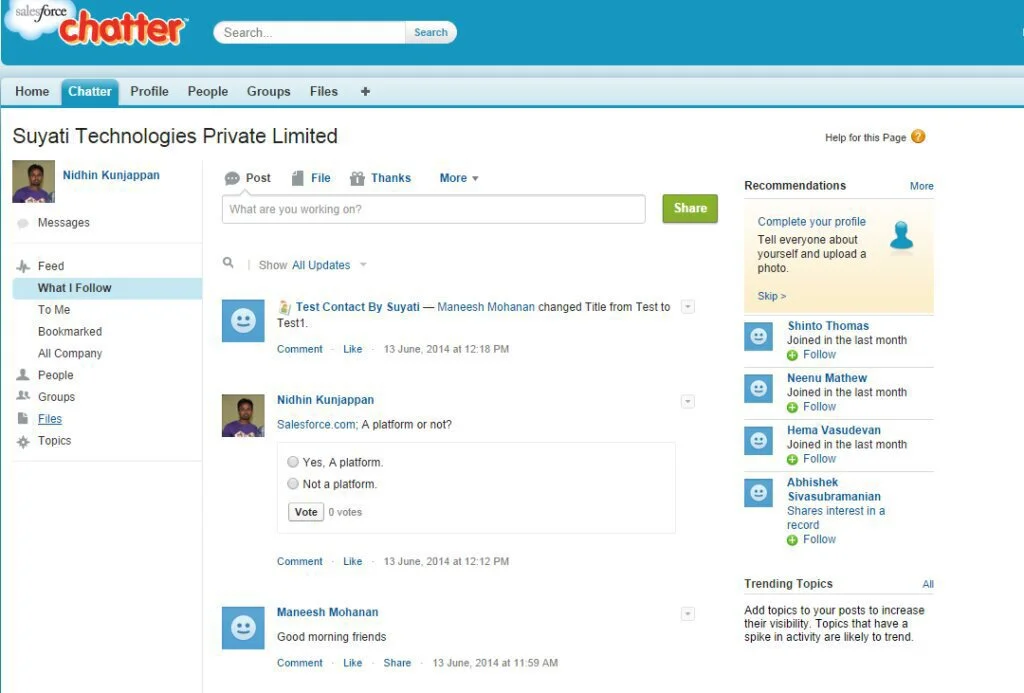
This innovation provides everyone with a chance to share insights, discuss ideas, and provide new concepts. It makes it easy to enhance communication between departments and individuals by sharing files, data, and knowledge regularly. It offers user tracking for project managers and enables them to view and monitor their projects using the mobile feed. Users can get recent presentations, act on critical developments, and update opportunities easily.
It includes mobile-ready tools to provide a powerful and robust mobile experience. You can work with the social networking approach to make networks of team peers and coworkers and enable them to stay on a single page to streamline productivity. You can speed up your projects using status updates on projects and documents.
Features
- Salesforce files
- Topics
- Recommendations
- Actions
Pros
- Mobile apps
- Groups
- Engagement
- Rich feeds
- Polls
Cons
- Technical support needs improvements
Pricing
- Chatter Plan: Free
- Chatter Plus Plan: $15/user/app/month
Visit: Chatter
The Verdict
Overall, the above-mentioned applications are providing the most advanced and rich tools for best social collaboration to enhance the working environment and boost up the performance of the organizations. Some platforms provide built-in document tools for complex workflow. Using these programs, employees can transfer knowledge with each other, understand the details of the project, and can build better products for their organizations.
Most of the applications are offering native iOS and Android applications to assist users in accessing the system from their tablets or smartphones. Calendars can help them to track deadlines and appointments, and dashboards give a complete view of important information.






















