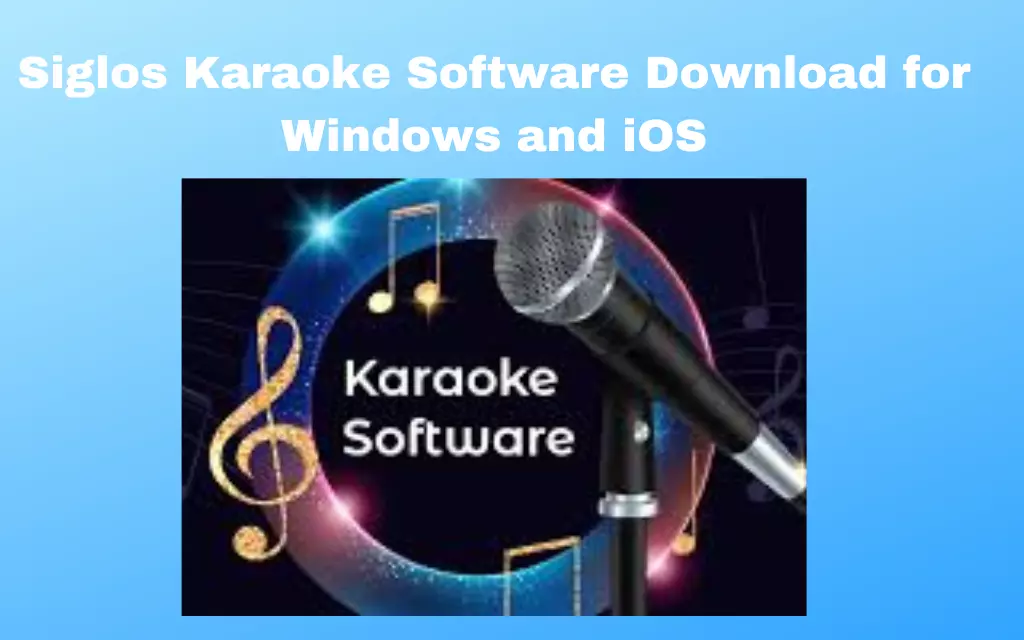Siglos Karaoke Player was developed to listen to and sing along with karaoke recordings. The song’s pace and pitch may be adjusted, voice effects can be added, and the words can be shown on screen. The Siglos Karaoke Player is a program that plays karaoke music and lets users load their karaoke music in many different file formats. It supports both Microsoft Windows and Apple Mac OS X.
Features of Siglos Karaoke Software
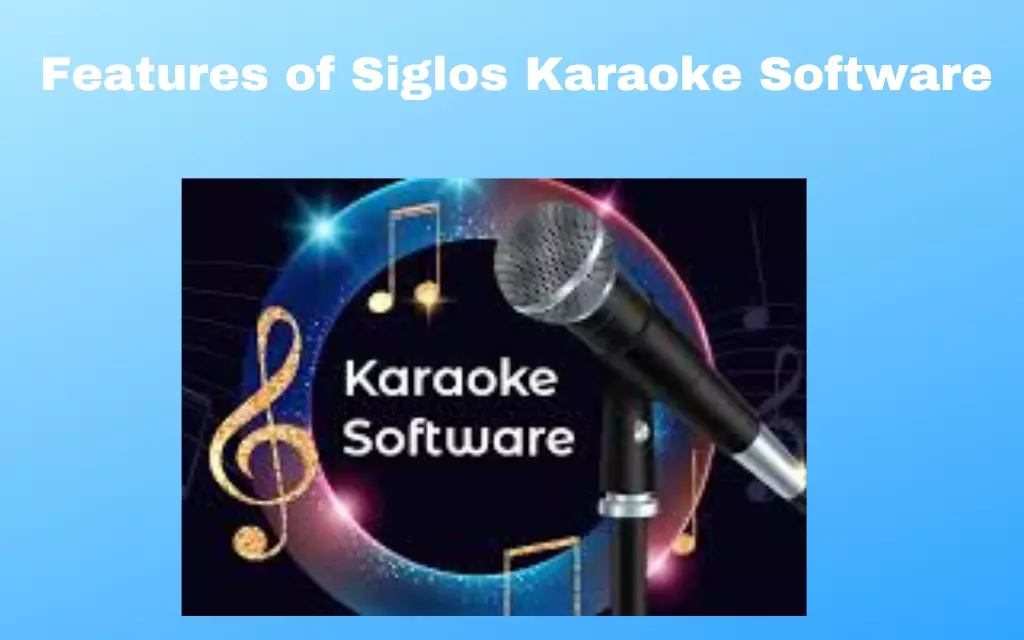
Below is a list and brief description of the top 20 features of the Siglos Karaoke Player.
- The program’s primary purpose is to enable users to play and sing along with karaoke songs on the computer, either from the program’s built-in library or from the user’s music collection.
- Text from the song is projected onto the screen in time with the music, enabling the performer to keep up.
- The program allows changing the song’s pitch and pace to fit the user’s vocal range and style.
- Voice-enhancement tools let users add effects like reverb and echo to their singing to make it sound better.
- The program allows you to import karaoke songs from various sources, such as CD+G, MP3+G, and AVI.
- Music from the software’s bundled library: The program has a music collection from which the user may choose.
- The program is compatible with both Microsoft Windows and Apple macOS.
- Color schemes and user-supplied backdrop pictures allow users to personalize the interface’s visual style.
- Users can make notes or remarks directly on the lyrics to aid with song memorization.
- Adjust the song’s key to fit the performer’s vocal range: Depending on the user’s vocal range, the software’s essential change capability may alter the song’s pitch.
- Music lovers may make and store custom playlists with all their favorite music.
- The program provides an option to modify the volume of the instrumental accompaniment independently of the vocals, allowing the user more say over the overall volume level.
- The program has an equalizer so the user may tweak the software’s default frequency balance to their liking.
- The software’s compatibility with a broad variety of language and character sets makes it usable by a large population.
- Users have the option of seeing the lyrics in full-screen format, making them more legible and comfortable to read.
- Lyrics may be shown in a customizable font and size, allowing users to alter the presentation to their liking.
- The name and score of the performer might be shown to the audience at your discretion. The program can show the singer’s name and score on the screen, which may be turned on or off.
- The program can recognize and display the current singing line automatically, allowing the singer to follow along easily.
- It is possible to see the lyrics on one screen while watching the movie on another, thanks to the software’s capability to use multiple monitors simultaneously.
- Users can show on-screen prompts and instructions to assist them in navigating the program or to hide them entirely.
Siglos Karaoke Download For Windows
Siglos Karaoke Player is a karaoke player application downloadable for PCs running Windows. If you have a Windows computer, you may use the following instructions to download and install Siglos Karaoke Player:
Navigate to https://www.siglos.com/ and choose “Download” to install the Siglos Karaoke Player on your computer.
Pick between the “Full Version” and the “Free Trial Version” of Siglos Karaoke Player, depending on your needs.
Select “Download Now” to begin the download.
Double-click the downloaded file to start the setup procedure once the download is complete.
To finish the setup, stick to the on-screen prompts.
After Siglos Karaoke Player has been installed, it may be accessed through the shortcut on your desktop or the Start menu.
Be aware that Siglos Karaoke Player is a commercial product. You can test the program for free for a short time with the trial version, but then you’ll have to buy a license to keep using it.
Siglos Karaoke Download For iOS
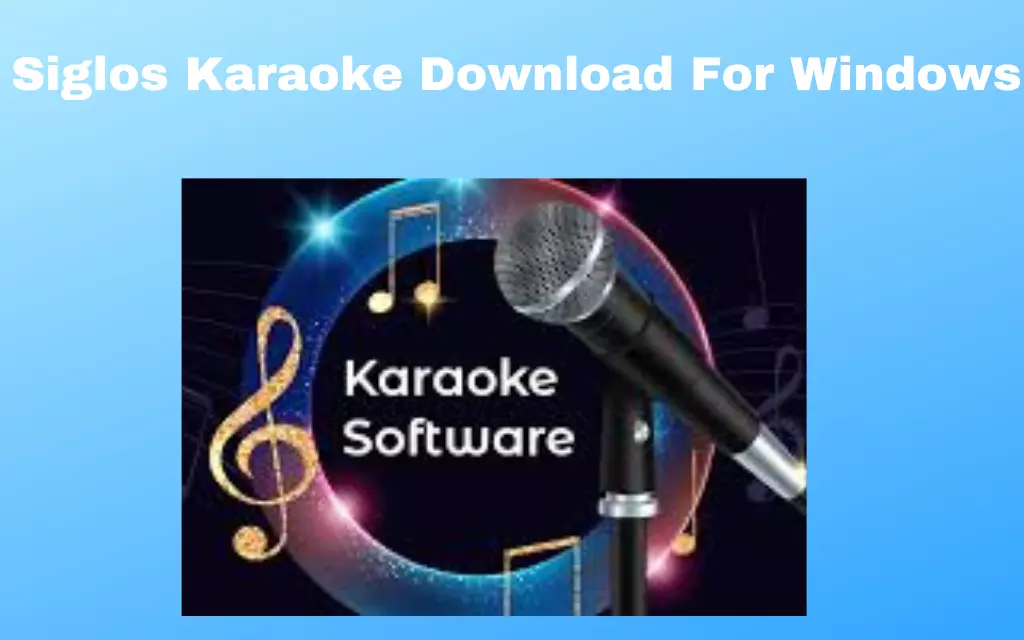
You may sing along to your favorite songs on your computer using Siglos Karaoke, a karaoke application. The Windows and Mac versions are also downloadable.
You’ll need the free iTunes software from the App Store to get Siglos Karaoke onto your iPhone. To get Siglos Karaoke onto your iPhone, you must first get iTunes.
Launch Apple’s software by clicking on the App Store icon in iTunes.
Enter “Siglos Karaoke” into the App Store search field.
Use the search bar to find the Siglos Karaoke app.
The program may be downloaded by clicking the “Get” button.
Enter the password at the request to authorize the download using your Apple ID password.
After the app downloads, it will automatically be installed on your iPhone.
It’s important to remember that Siglos Karaoke can only be used on a computer and not as an iPhone app.
Siglos Karaoke Advantages
Siglos Karaoke is a widely-used tool that facilitates listening to and making karaoke records on personal computers. The benefits of employing Siglos Karaoke include:
- Siglos Karaoke has many options for consumers to personalize their karaoke experience. The karaoke screen may be customized, and users can play pre-made karaoke songs or record their own.
- Simple to use, especially for those who are not very computer-aware, Siglos Karaoke boasts a straightforward interface that allows users to quickly and easily find their way around the application. This makes it suitable for those unfamiliar with karaoke or computer software.
- Siglos Karaoke has a vast song catalog featuring karaoke versions of both mainstream and niche hits. This means users have access to an extensive music library and can quickly zero in on the songs they wish to sing along to.
- Users of Siglos Karaoke can alter the backdrop and text colors of the karaoke screen to their liking. By doing so, each user may craft their one-of-a-kind karaoke session.
- Siglos Karaoke is device-agnostic, meaning it can run on desktop PCs, laptops, and tablets. Users may easily download the app and run it on their preferred gadget.
- The developers of Siglos Karaoke are very conscientious about keeping the application up-to-date, so users may always take advantage of the newest enhancements and problem fixes. This contributes to the program’s stability and gives users the finest karaoke experience possible.