Rhino is the short form for Rhinoceros 3D, and it is a commercial-level computer-aided design system for 3D Modelling. The software is rich with features and is used on a commercial scale for 2D and 3D Modelling. The files are saved in a file format called three dm, which is specific to this software.
Rhino viewer software contains numerous features and tools to facilitate the users. You can do whatever you like to do related to 3D modeling in it as long as your hardware can bear the load. With good hardware, you can even render files in the size of GBs in such high-end software.
The files made in it need to be imported or converted if they have to be opened in any other 3D modeling software like AutoCAD. There are software available that will let you open rhino format (3dm) files. Some use the conversion method and import it into specific software via a plug-in.
What is Rhino File Viewer: 3DM Viewer?
Rhino File Viewer: 3DM Viewer is a 3D modeling file viewer that allows users to edit these files on various platforms like AutoDesk and Catia. This software comes in handy for professionals that have to make and render designs on different programs because of specific features.
3Dm files carry valuable information regarding geometry and the sketch of a particular design. Rhino file viewer facilitates the users in playing through files and then converting them into other formats. They also help users in speeding up the rendering process of the meshing file.
5 Best Free Rhino File Viewer For Windows: 3DM Viewer
There are many rhino file viewers for Windows: 3DM Viewers that facilitate the users. They offer other plug-ins to open files on other platforms. So by keeping the needs and demands of the users, the five best and free rhino file views are discussed in this article, along with their features, pros, and cons.
1. Rhino
Rhino is a 3D modeling software that gives you the freedom of editing, modeling, and rendering a 3D image as much as your hardware can support. This software contains multiple features, and if your hardware can support it to the end, it can let you render models of very large sizes and layers.
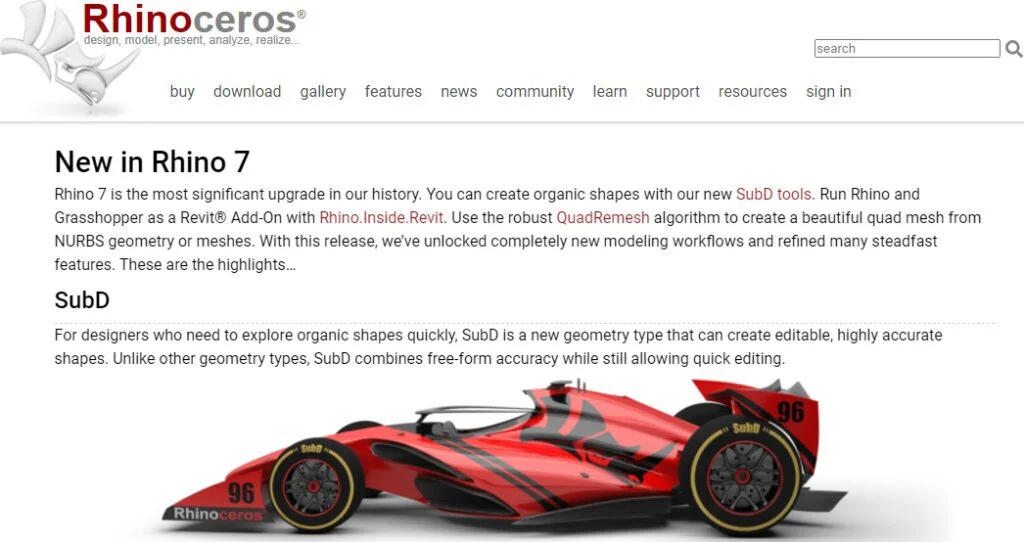
The software is used in the industry, and it has a specific file extension type called .3dm. This file type consists of all the data you worked on in it and is a high category file format type specific to this software only. It is available for 90 days in the free version and must be purchased afterward.
Features
- Translate NUBUM Curves
- Subdivision Geometry
Pros
- Point Clouds
- Instant Rendering
- Structured Interface
Cons
- No Live Support
- Limited Size Boundaries
2. 3D Tool Viewer
3D Tool Viewer is a software for viewing various 3D model files. The file format library that this software supports is very vast, and with the premium version, you can convert and inverse convert almost any of the 3D file formats in it. It offers training to its users in the form of tutorials and videos.
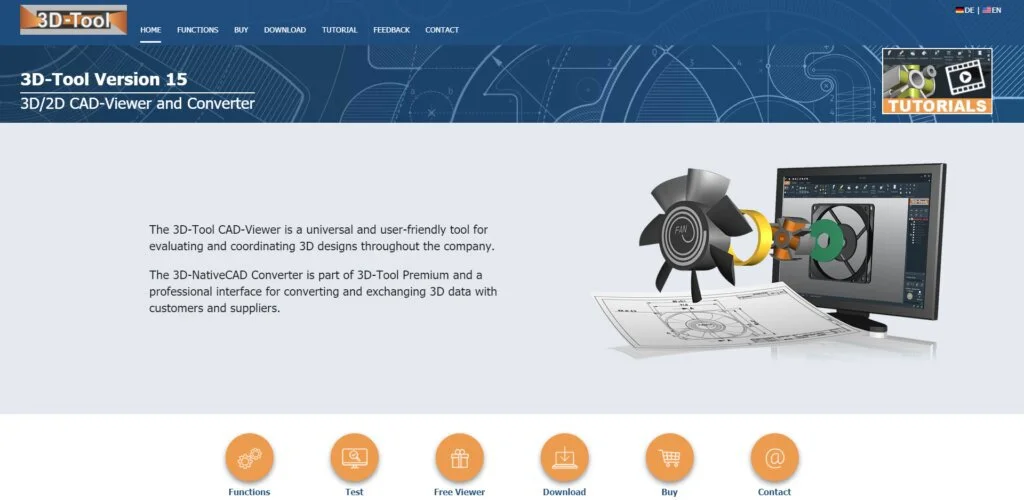
It offers a 14-day free trial version with basic 3D file formats supported and full support for later use. Other than converting, this software also provides you with basic editing functions for your 3D and 2D mode in multiple layers. With email support, you can contact them to resolve any issue.
Features
- Measuring Tools
- Distance Mapping
Pros
- Structured Interface
- Ease to Use
- Free Spaces
Cons
- No Developer Access
- Lacks Cross-Platform Integration
3. 3DM Import for AutoCAD
3DM Import is a plug-in for AutoCAD users which will allow them to view and edit 3dm files in the AutoCAD user interface intuitively. Normally, these files cannot be viewed on conventional platforms for editing. So, it comes in handy to view the 3D layer and convert files to other formats.
The plug-in can be downloaded and installed from the AutoCAD website or within the software. It is very small in size, and you have to wait for some seconds for it to be installed and start working on your 3DM model—this way, 3dm files can be displayed in Solidworks and Blender interface.
Features
- Choose 3DM
- Data Import and Export
- Save Original Files
Pros
- User-Friendly Interface
- Simple to Use
- Error Recognization
Cons
- Limited Functionality
- No Data Integration
4. 3DM Import for Key Creator
3Dm import for key creator is a plug-in designed by Rhino file viewer to display 3dm files. It requires limited space to install but comes in handy for multiple purposes. For instance, with it, you can understand the dimensions of any curve or surface in the geometry and evaluate the sketch history.
Users can also read and redefine sketch boundaries and add more details and texture to them. This plug-in is entirely free to use and does not override the system. It is also used by professionals to register their 3dm files under the legal umbrella. Its interface is quite adaptable and fully customized.
Features
- Import 3DM Files
- Display Help Files
Pros
- Structured Interface
- File Registry
- Polygon Mesh
Cons
- Complex to Install
- Outdated Platform
5. 3DM Import for Acrobat
3Dm import for acrobat is also a plug-in used to read, view, and edit 3dm files. It is used to read the files in 3D PDF formats and analyze the 3D meshing of any thermodynamic environment. The data of any render is stored in 3dm files, and this plug-in helps to view its data accurately.
This plug-in is freely available on the internet and can be downloaded if needed. It does not override the system and does not vary the customized GUI based on users’ settings. It can also provide colored PDF copies of the 3dm files that can be shared with other users or clients.
Features
- Data Import and Export
- Plug-in for Acrobat
Pros
- Curved Meshing
- Cross-Platform Sharing
Cons
- No Live Customer Support
- Unstructured Interface
Conclusion
In this article, Rhino file viewers are discussed in detail to facilitate the users by enhancing their understanding of them. These viewers are quite imperative to open 3D modeling files on multiple platforms like PDF Acrobat, Key Generator, and AutoDesk using additional platforms.
Rhino File Viewer: 3DM Viewer is a 3D modeling file viewer that allows users to edit these files on various platforms like AutoDesk and Catia. This software comes in handy for professionals that have to make and render designs on different programs because of specific features.






















