Project collaboration is the working method in which team leaders and team members plan, control, coordinate, and monitor their projects. This task works across corporate, departmental, and national boundaries to complete the project. This project collaboration is necessary when you are working with a remote team and contains data on cloud servers. In the past, project collaboration was not an essential tool in the organization.
But with the emergence of technology, people are working together form different places to innovate practices, get new ideas, and achieve superior results. In traditional project management, one person plans, monitors, and create reports in a given period. It includes scheduling milestones and tasks with assigned business goals to get a specific outcome. A project manager does all these things. This traditional method gives cross-team and private communications and prevents the sharing of ideas.
This method is not better for project management. As a project manager, you need to increase communication between your team to achieve the target in a better way. But for team collaboration, many tools are necessary for discussion, which encourage team members in the same place or at different locations to share ideas in real-time and work on different items in a virtual shared space.
What are Project Collaboration Software?
For all social interactions, communications, and sharing, team members need an application or tool that would contain all these features, such as software is known as Project Collaboration Software. The project collaboration tool provides many benefits for project management. This application distributes a project between team members according to their skills and gives them a time limit to complete the task.
Team members work together and communicate to solve multiple issues and create team morals and team loyalty. A collaboration tool provides an effective solution for communication to share their ideas and thoughts about the project. Because of a collaboration, you are creating relationships between team members that boost productivity and loyalty. Some applications advanced tools for chat and instant messaging. They bring together all team members to a centralized place.
Best Project Collaboration Software
Here is the list of Best Project Collaboration Software that are offering an extensive set of tools and options for managing teams and best collaboration between them.
1. ProjectManager
ProjectManager is an award-winning project collaboration and management solution that allows professionals to plan and schedule tasks. They can generate new jobs, plan and schedule projects as well as allocate assets and resources. Besides, they can monitor the progress of projects from a single interface. The program can manage and track every detail and updates of a task. Work with drag and drop tools to adjust due dates and insert comments and files for better communication.
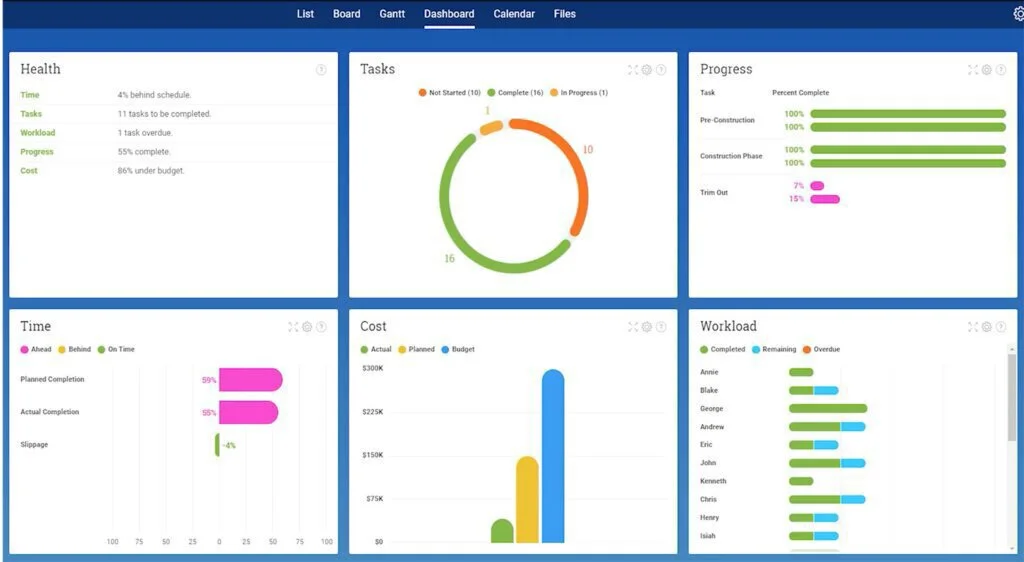
Real-time dashboards provide instant project status and one-click reports, and you can print or share these reports online to keep an eye on budget, team workload, and time. Multiple collaboration features are present there for sharing and discussing projects online, working on online timesheets inviting employees to chat online, and generating group discussions for approvals and smoother workflow.
You can integrate with many famous and widely used applications related to different management systems. It can work with MS Project and MS Office for faster exporting and importing of spreadsheets. Besides, you can generate custom integrations using robust API architecture. Multiple articles and guides are part of it to get knowledge about ProjectManager and its features. From the dashboard, you can control, manage, and direct everything related to a project.
Features
- API architecture
- MS Project integration
- Project templates
- Custom security
- Online file storage
- Discussions and chats
Pros
- Resource management
- Scheduling
- Timesheets
- Instant reports
- Gantt charts
- Real-time dashboards
Cons
- Limited tools
Pricing
- Trial: Free
- Personal Plan: $15/user/month
- Team Plan: $20/user/month
- Business Plan: $25/user/month
- Enterprise Plan: By quote
Visit: ProjectManager
2. Zoho Projects
Zoho Projects is a cloud-based project management and collaboration tool designed for project leaders. The program gives numerous channels for better communication between team members and employees like Wiki, chat, feeds, forum, and activity stream. On these platforms, everyone shares his ideas and thoughts about the relevant project. The program can increase productivity hours of your team by providing Global Timers, timesheets, and resource charts.
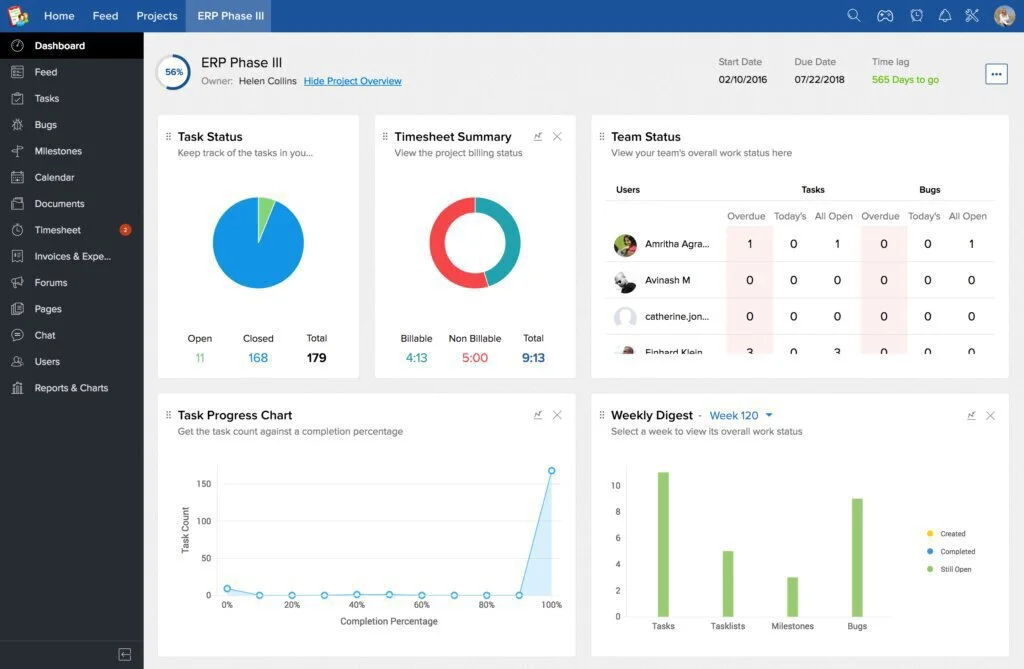
You can record billable and nonbillable working hours of employees and use these records for accurate invoicing and billing. Besides, Zoho Projects assists you in creating and planning projects, making tasks and subtasks, and designate them to your team members. Professionals have a dashboard to get all details about the progress of projects. It uses Zoho Analytics to provide reports and charts related to projects.
Besides, they can personalize the different options of Zoho Projects according to their preferences and workflows. The program also offers iOS and Android apps for mobile users and a platform for discussions and forums. It gives the Kanban Board for identifying issues and getting their solutions. Work with it for project budgeting, expense tracking, and resource utilization. This platform allows custom permissions and provides custom views, widgets, and fields.
Features
- Custom domain
- Bitbucket integration
- Android app
- Custom permissions
- Custom fields, views, and widgets
- Project Dashboards
- Project feed
Pros
- Discussions and forums
- SLA integration
- Invoicing
- Expense tracking
- Project budgeting
- Resource utilization
- Time logging
Cons
- Advanced features are inexpensive versions
Pricing
- Trial: Free
- Free: #0
- Standard: $25/month
- Express: $50/month
- Premium: 100/month
- Enterprise: $150/month
Visit: Zoho Projects
3. monday.com
monday.com is the leader of project management applications that provides unique capabilities to increase workflow. The program includes unlimited storage and useful searching capabilities. It offers impeccable security, VIP priority support, and hands-free maintenance. It works as a hub to integrate other communication tools like Microsoft Teams, email, Slack, and Zoom. You can assign tasks to members and allow your team to share ideas, feedback, and files on a single platform.
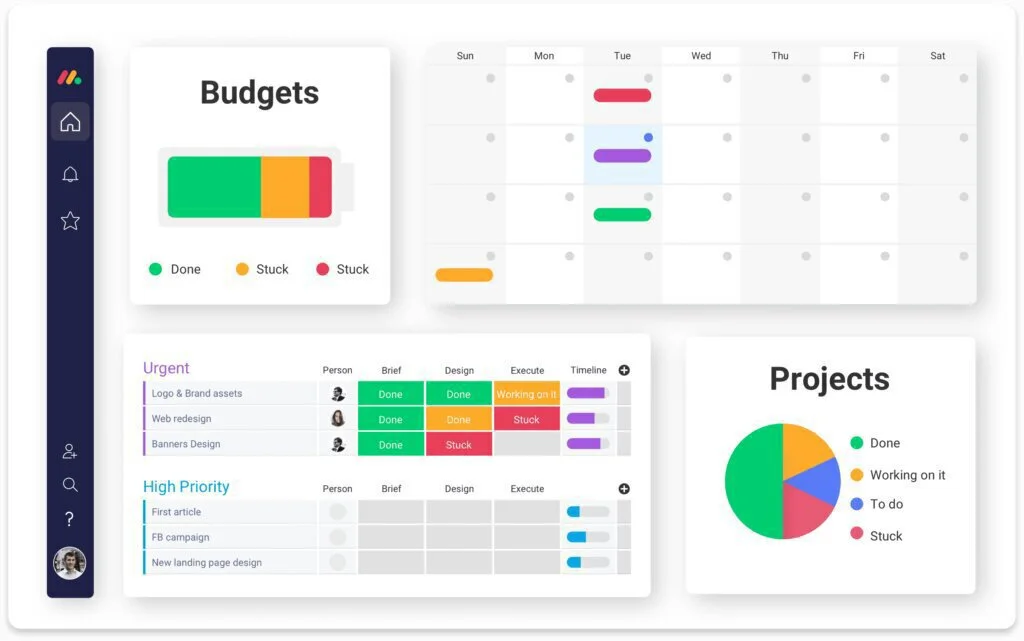
They can ask questions, insert comments, and task part in discussions. An admin can save all project-related disputes in a database and send alerts and notifications to team members from a single place. He can apply advanced scheduling tools to project and task management. A well organized and neat interface looks similar to social networks and provides standard methods of interactions. You can get details of your tasks or project and view the performance of your team members.
Customize every option of the dashboard and divide the project into tasks, subtasks, and further in pulses for better management. It collects all information related to a project and organize it in a traditional spreadsheet. It provides integration for popular business tools, and its API structure allows to create personal alliances. Personal and public boards are there with a visual display of progress.
Features
- Zero emails
- Leave live comments
- Public and personal boards
- Motivational tools
- Multiple integrations
- Email updates
- Email notifications
Pros
- An execution board
- Progress visual display
- Collaboration tools
- Easy communication
Cons
- Expensive
- Slower interface
Pricing
- Trial: Free
- Basic Plan: $39/month
- Standard Plan: $49/month
- Pro Plan: $79/month
Visit: monday.com
4. Deputy
Deputy is a time, task, and schedule management application to maintain the allotments of the team. Robust scheduling tools can handle numerous departments and allow you to generate schedules per department. Otherwise, work with auto-scheduling functionality to complete scheduling tasks. You can use SMS, email, or push notifications to notify the team about published schedules. Improve productivity by managing time allotments and schedules of staff members. An admin can capture the working hours of staff and generate timesheets for payroll tasks.
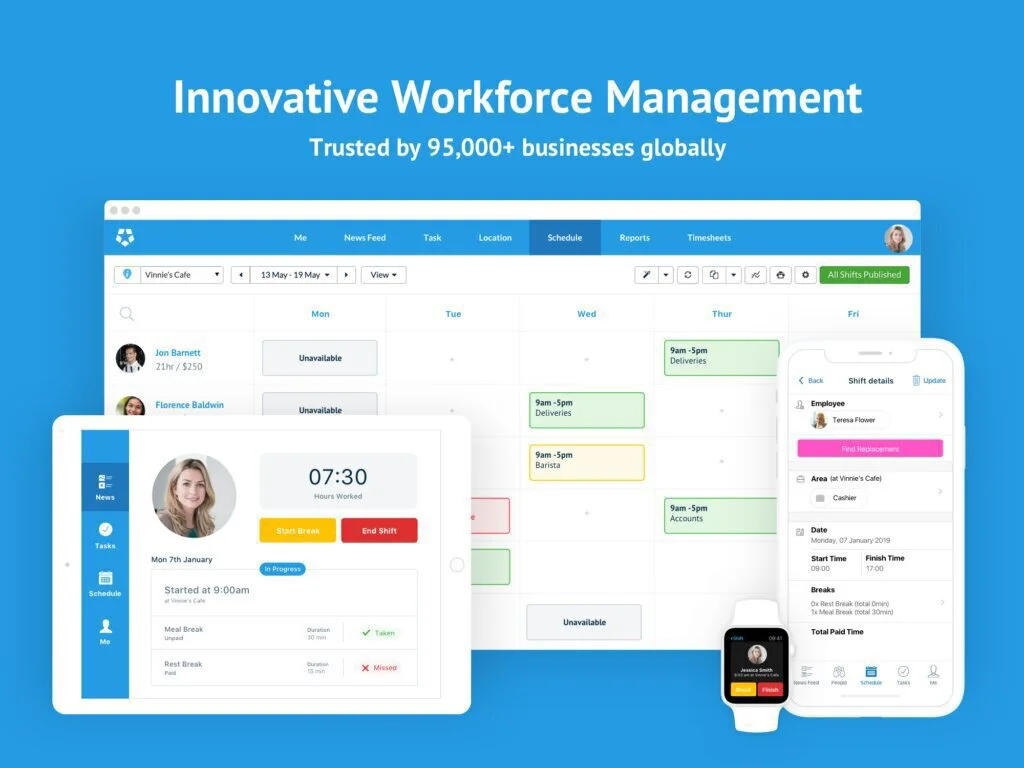
He can verify details and check the accuracy of information by reviewing the timesheets. After that, he can approve and export timesheets to the payroll tool for later processes. It includes communication tools for collaboration and post messages to notify selective members, a single team, or the whole company. Admin has the option to work with images, PDFs, or other files for better delivery of messages.
additionally, employees have the opportunity to personalize notification settings. Deputy has integration with HR management, point of sale, and industry-leading payroll solutions. You can create tasks and assign them to team members and keep track of everything using a built-in dashboard. Use color-coded messages to remind team members about incomplete tasks. Multiple templates are there to complete task lists, or you can save personal templates for it.
Features
- Auto-scheduling
- Employee schedules
- Tasking
- Time clocking
- Attendance
- On-site time clock
Pros
- Workplace communication
- Performance manager
- Payroll integration
- Replacement management
Cons
- Cost management does not exist
- Difficult to use
Pricing
- Trial: Free
- Scheduling: $2.50
- Attendance & Time: $2.50
- Premium: $4
- Enterprise: By quote
Visit: Deputy
5. Mavenlink
Mavenlink is an online project management and collaboration tool designed for large organizations. The resource management tool allows you to assign tasks to employees and get details of trends and future forecasts. You can work with team collaboration tools to get status updates, check project activity, and assign activities. Mavenlink works with google Integration to help employees or team members to communicate with each other personally or in a public group.
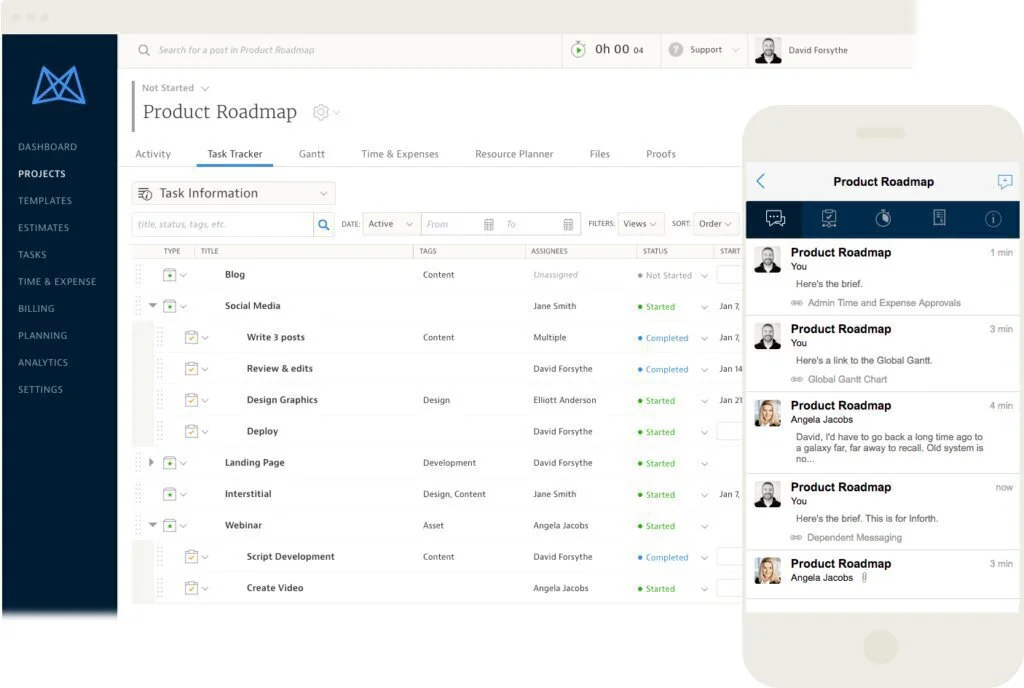
The program can track time for each task, helping the manager to invoice clients according to estimated time. It provides full control of the financial aspect of each task and project. A manager can view the Gantt chart to get complete visualization and adjust changes to the project. He can view project details and generate comparisons with old projects.
Mavenlink includes advanced features and tools for time and expenses, online payments and invoicing, conversations and messaging, team, and project management. It provides project summaries and reports related to invoice, expense, and time. It offers integration for Quickbooks and Google apps. Work with it for personal planning, project costing, accounts receivable, custom branding, file sharing, and task management.
Features
- Work-in-progress
- Accounts receivable
- Project summaries
- Utilization reports
- Reports regarding expenses, time and invoices
- Online payment
- Quickbooks integration
Pros
- Google Integration
- Task management
- File sharing
- Gantt charts
- Custom branding
- Expense tracking
- Invoicing
- Task dependencies
- SSL Security
Cons
- Poor mobile app
Pricing
- Trial: Free
- Teams: $19/month
- Professional: $39/user/month
- Premier: Ask the vendor
- Enterprise: Ask the vendor
Visit: Mavenlink
6. Trello
Trello combines projects, tasks, and files related tools on a single platform. This program works with lists, cards, and Kanban boards to organize resource materials and move tasks in real-time. Using visual ticklers, you can manage numerous projects simultaneously. An assistant robot is there to automate tasks like adding or removing labels, scheduling tasks, and assigning or reassigning cards.
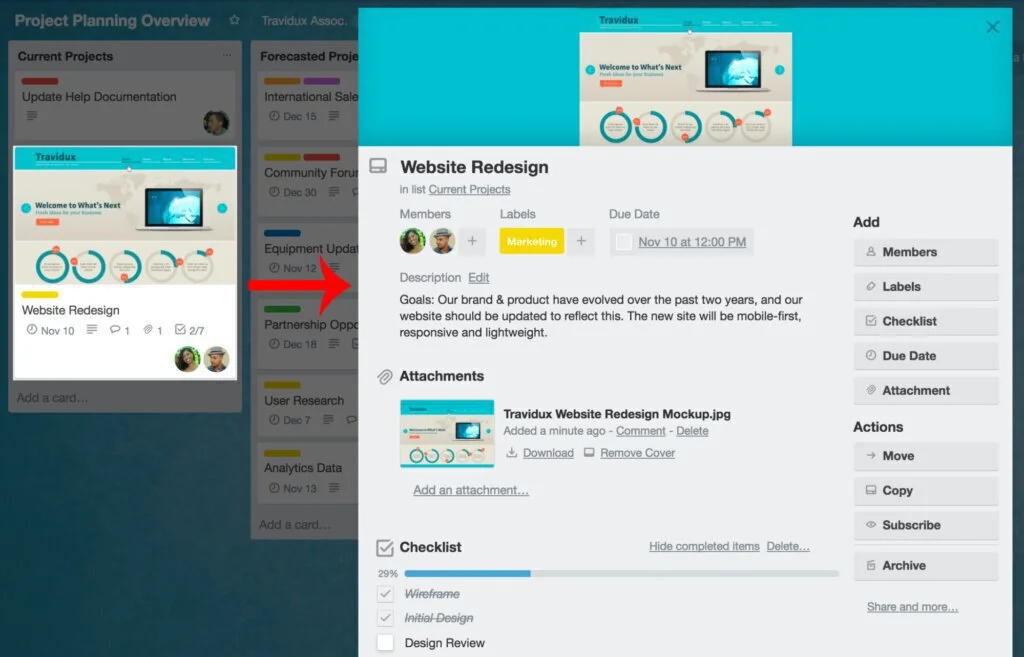
You can make a new task by inserting a new card and add labels to the cards. Besides, you can change the label of the card such as “Finished” or “In Progress” and move it to different categories. It has a customizable interface that allows you to insert stickers to the cards and customize backgrounds for a visual approach. This application can identify issues in a project and provide a solution to solve the problem. The program lets you insert due dates, checklists, and attachments to the cards.
It offers cloud storage for storing your data and provides free iOS and Android apps for flexibility. Work with Trello to manage daily goals, organize personal life, and track meetings of colleagues. Work with Trello boards to complete any task. You can group boards into Collections according to the business team, strategic initiative, or board type.
Features
- Deadline reminders
- Email notifications
- Assign tasks
- SSL encryption
- API architecture
- Voting feature
- Activity log
Pros
- In-line filtering
- Checklists
- Real-time sync
- Drag and drop tools
- A quick overview of cards
- Archiving of card records
Cons
- Limited functionalities
Pricing
- Free: $0
- Business Class: $9.99/user/month
- Enterprise: $20.83/user/month
Visit: Trello
7. Wrike
Wrike is a cloud-based project collaboration and management platform designed for multifunctional groups. It offers 3 Pane project view to show useful data on screen and provide clear details of project tasks. The right pane display task information, middle pane gives the project’s task list and move across numerous projects or work on subtasks using the left pane. Work with multiple folders to view data by projects, tasks, or any other way.
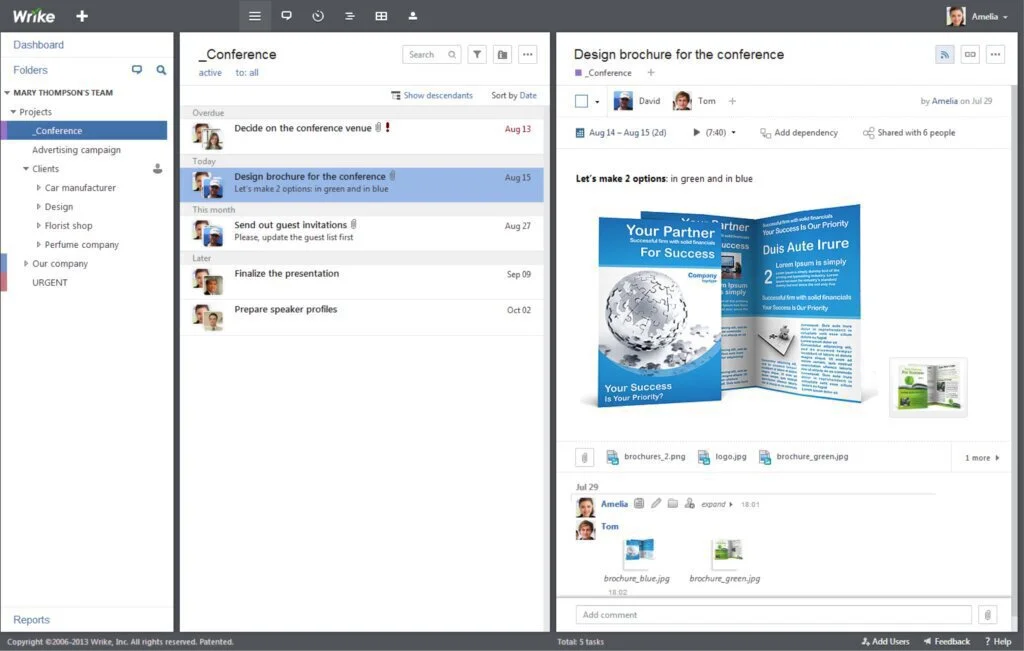
You can group tasks in many folders and use folders and tags to share tasks with clients or other team members. The dashboard contains a stream pane and widget to provide the team’s activities, and you can view all shared activities in chronicle order. Work with the @mention tool to get attention to certain issues and allow team members to view the progress of each other’s activity.
A manager can divide a project into small tasks, subtasks, and further in certain activities. You can mark each activity as incomplete or complete to get a clear image of unfinished tasks. Prioritize beneficial tasks using task timeline as well as display tables or images, attach files, and connect to other tasks. Create reports to show the performance of projects and deadlines and get important task metrics such as due date or status every week.
Features
- Mobile apps
- Interactive timeline
- Task management
- Real-time newsfeed
- Discussions in tasks
- Task prioritization
- Customized reports
Pros
- Workload management
- Multiple integrations
- Recurrent tasks
- Email integration
- Time-tracking
Cons
- Limited integrations
Pricing
- Trial: Free
- Free: $0
- Professional: $9.80/user/month
- Business: $24.80/user/month
- For Marketers: $34.60/user/month
- Enterprise: By quote
Visit: Wrike
8. Avaza
Avaza is a project management software to manage projects successfully. The program can boost up online invoicing, expense management, project collaboration, and time tracking tasks. This application provides tools for estimates, quotes, and resource scheduling. It is an ideal platform for professional services organizations, freelancers, and consultants to run their business successfully.
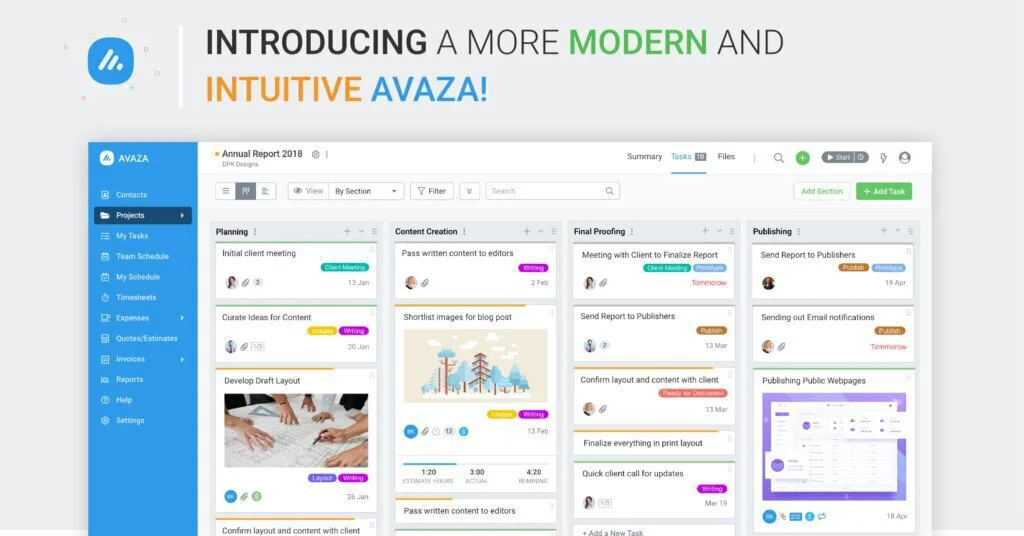
This platform will allow you to set up invoices, recurring tasks, and expenses and give automatic reminders to fill out the timesheet for team members. You can set up integrations with over 500 platforms and tools for automating lead capturing and task creation. Avaza can transform estimates into projects and invoices with few clicks. An attractive interface is there with drag and drops functionality, allowing you to choose a list view or Kanban view of tasks.
This tool facilitates you to accept online payments and professional invoices instantly. Other essential tools are issue statements, receivable tracking, and customer transactions reviewing. It includes tools for billing, timesheet entry, and project budgeting. Avaza offers scrum project charts, business reporting, cloud accounting, and activity feeds. The program supports split payments, estimate preparation, file sharing, and time tracking.
Features
- Paypal integration
- Task management
- Timesheet entry
- Task management
- Partial payments
- Tike tracking
- Project budgeting
- File sharing
- Project progress dashboards
Pros
- Online payments
- Business reporting
- Activity feeds
- Cloud accounting
- File sharing
- Multi-currency expenses
- Credit notes
Cons
- Difficult time input
Pricing
- Trial: Free
- Free: $0
- Startup Plan: $9.99/month
- Basic Plan: $19.95/month
- Business Plan: $39.95/month
Visit: Avaza
9. Freedcamp
Freedcamp is a cloud-based collaboration and project management application created for organizing multiple tasks. It provides free tools for an unlimited number of projects and users. An extensive set of capabilities and tools are there, such as assigning tasks, scheduling events through the calendar, time tracking, and discussion boards. It is an ideal solution for people who need to manage their resources, budget, projects, and time.
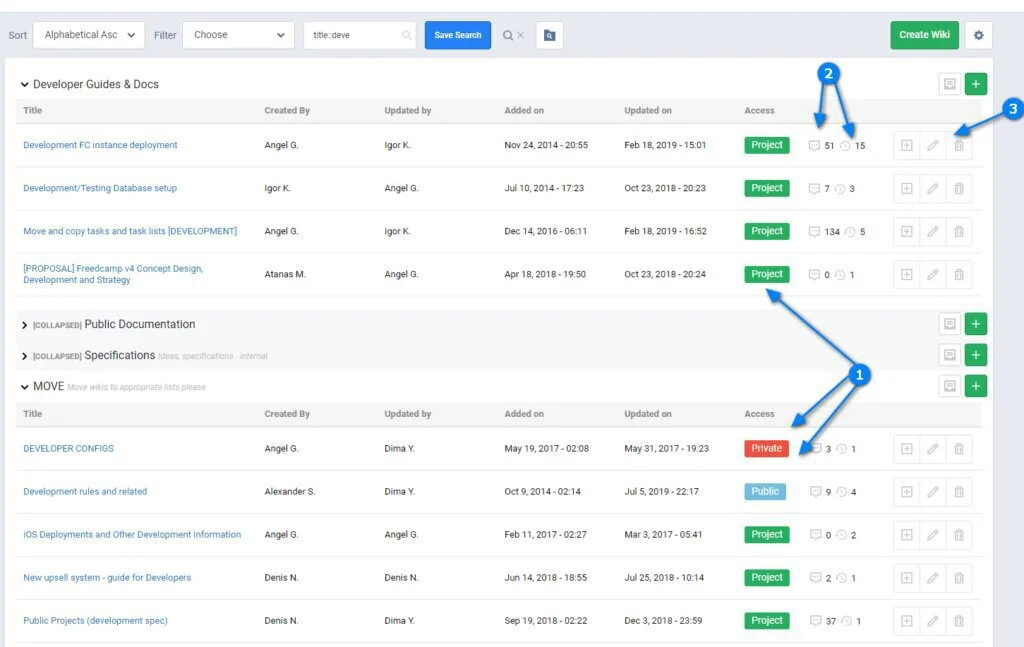
Work with advanced tools to achieve your goals, determine targets, and improve workflow. It offers 200MB storage limitations for beginners. However, professionals can upgrade their system to get more storage. Working as an individual professional, you have the option to work with the AKA Kanban board or arrange project details to get everything alright. Besides, you can view complete projects and their progress using a Calendar tool and sync data with Google calendar.
You have to set your Plan, schedule, tasks, milestones, and events as well as view them in the calendar. You have the facility to switch views between daily, weekly, or monthly to get insight and details for better performance. Work as a passwords manager to provide limited access to other team members as well as read-only guest access to outcomes.
Features
- Subtasks
- Task management
- Project templates
- Team wikis
- Team milestones
- Invoice management
- Data backups
- Issue tracker
Pros
- Discussion boards
- Time tracking
- Shared file management
- Messaging board
- Read-only guest access
- Password manager
Cons
- Detailed onboard approach missing
Pricing
- Trial: Free
- Free Plan: $0
- Lite Plan: $5.99/month
- Business Plan: $8.49/user/month
- Enterprise Plan: $19.99/user/month
Visit: Freedcamp
10. Hive
Hive is a web-based platform for small and big organizations and offers multiple features like task management, chat, automation, and file sharing. The program enables you to generate, assign, and classify tasks and complete tasks with due dates, attached files, and tags. You can modify variables and items and track project status. Connect this tool with great cloud storage for file sharing, access, and collaboration with employees.
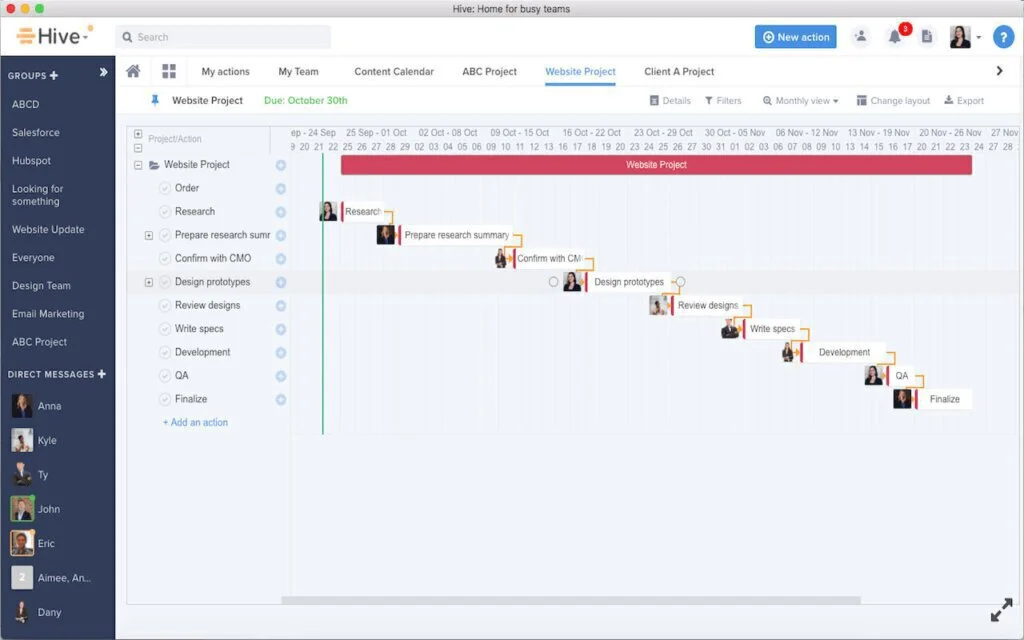
Kanban boards, calendar applications, and Gantt charts and tables there to get all project views according to your preference. Work with action templates to complete tasks automatically as well as to reassign or reuse tasks required. Action cards are there to access data by creating sub-actions, setting dependencies, attaching files, and assigning members. Allow team members to track each action’s progress and comment and mention individuals.
Multiple views are there to view projects by labels, team members, or current status. It combines all projects to provide a big image of all projects. Generate a personal to-do list to organize your projects and create a list of all assignments to get all items and due dates. A best messaging tool is there, allowing you to chat with groups or individuals. It offers integrations with third-party solutions like Dropbox, Google Drive, Box, Zoom, or Slack.
Features
- Action cards
- Action lists
- Multiple views
- Action templates
- File sharing
- Analytics
- Time tracking
- Gantt chart
Pros
- Integrations
- Import tasks
- Automatic updates
- Project tracking
- Direct messaging
- Simple workflow
Cons
- Expensive
Pricing
- Trial: Free
- Professional: $12/user/month
- Enterprise: Contact the vendor
Visit: Hive
The Verdict
These are applications that are offering the best tools for better communication, collaboration, and management of multiple projects. A manager has the option to control the platform, and other members can talk, chat, and share documents and files related to the project. Advanced tools include a group calendar to track appointments and deadlines.
They can create insightful reports to show timelines, project scorecards, workload, project activity, and time spent on projects. Besides, some intuitive apps allow admin to track numerous projects and performances of employees from a single place. Third parties integrations are making these applications top of other lead management applications and grow businesses of enterprises with advanced functionalities.






















