Drawing is a type of art in which a user works with different drawing instruments to make some sketches on paper. These instruments could be a pen, ink, graphite pencils, charcoal, colored pencils, different kind of paints, and pastels. A user can perform tasks using different markers, metals, erasers, and styluses. In the same way, wood, cardboard, canvas, leather, plastic, and board are other necessary materials for drawings.
You can make simple, rough drawings on a whiteboard or blackboard. However, if you have the availability of all drawing instruments, you can show your complete art capabilities. Drawings are commonly useful in commercial animation, illustration, technical drawing, architecture, and engineering works. Nowadays, drawing is converted into digital drawing, and it uses a computer to draw work art. Finger-to-touchpad, stylus, or a finger on a touchscreen are some methods to digital drawings.
However, there are countless applications present on the website to draw different artworks. So people don’t waste time and money on purchasing different types of instruments for making various arts. Now they can easily make paintings using online and downloaded programs. These programs include all the tools and instruments necessary for drawing. So, most of the professional perform their drawing activities using these drawing applications.
What are Drawing Software?
All the solutions that can smoothly perform drawing tasks are known as Drawing software. These drawing programs have the capacity the perform all types of drawing tasks necessary for engineering, architecture, animation, and technical drawing. All drawing programs try to provide tools like real drawing instruments to give real-touch to images. The more advanced drawing applications provide animations, layer control, HDR, imaging, and color management.
They help the user to adjust images regarding contrast enhancement, intensity, and brightness and insert effects like color transform, sharpen, and creativity. Most of these programs have a clean and simple interface, where a large area is dedicated to performing drawing tasks. Some of the rich featured-programs support multiple accessible formats.
Best Drawing Software for Windows, Mac, and Linux
Here is the list of Best Drawing Software for Windows, Mac, and Linux. It includes rich-featured drawing applications that can perform all necessary editing and enhancement tasks.
1. Adobe Photoshop CC
Adobe Photoshop is a professional image-editing application equipped with new tools for imagination and creativity. The set of tools includes HDR imaging, auto-correction, color management, animations, brushes, histogram palettes, effects, masks, layer control, and accurate selection tools. You can set image corrections by removing lens distortions, chromatic aberrations, or vignetting. It also contains useful features for drawing, painting, and managing colors.
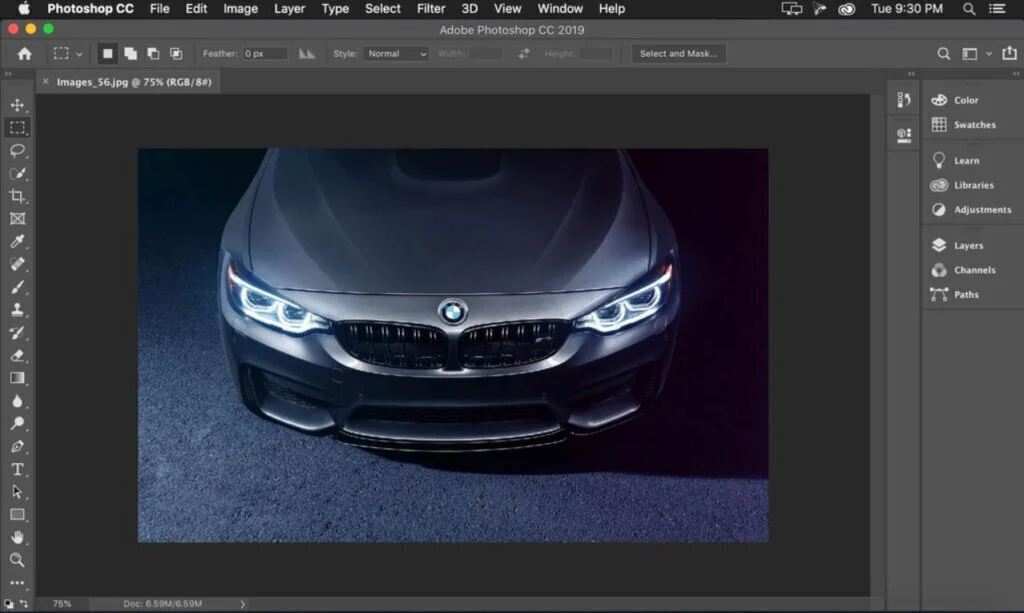
The program offers complete tools for creating digital imaging. Content-Aware tools will allow you to remove content from a picture and retouch images according to your needs. The Mercury Graphics Engine helps you to do the picture and video editing in a fast manner. Work with HDR imaging and toning to manage tone control as well as use black and white conversion feature to color your pictures interactively.
Adobe Photoshop is offering two different editions, including Extended and Standard versions. The extended edition contains two extra features for professionals. For designing 3D graphics, it provides multiple features for creating reflections, cartoons, shadows, sketches, and animations. The second tool is helpful for science, engineering, and medicine fields because it can perform quantitative image analysis. You can scale, calibrate DICOM files by getting quantitative information from images. The modern interface offers a cool working environment and helps you to migrate, and share presets.
Features
- Auto-correction
- Color management
- Animations
- Selection tools
- Histogram palettes
- Layer control
Pros
- Remove chromatic aberrations
- Digital imaging
- HDR imaging
- 3D graphics
Cons
- Complicated Learning Curve
- Incomplete Updates
Pricing
- Trial: Free
- Photoshop: $20.9/month
Download: Adobe Photoshop CC for Windows | Mac | Linux
2. CorelDRAW
CorelDRAW is a rich-featured graphics designing program providing tools to create advanced projects. It allows you to create and design ads, logos, and websites. CorelDRAW suite includes three essential solutions, including Corel Photo-Paint, Draw, and Connect. The program enables the user to express your creativity in a comfortable environment. The classic interface offers tools for web graphics design, image editing, and for creating unique content.
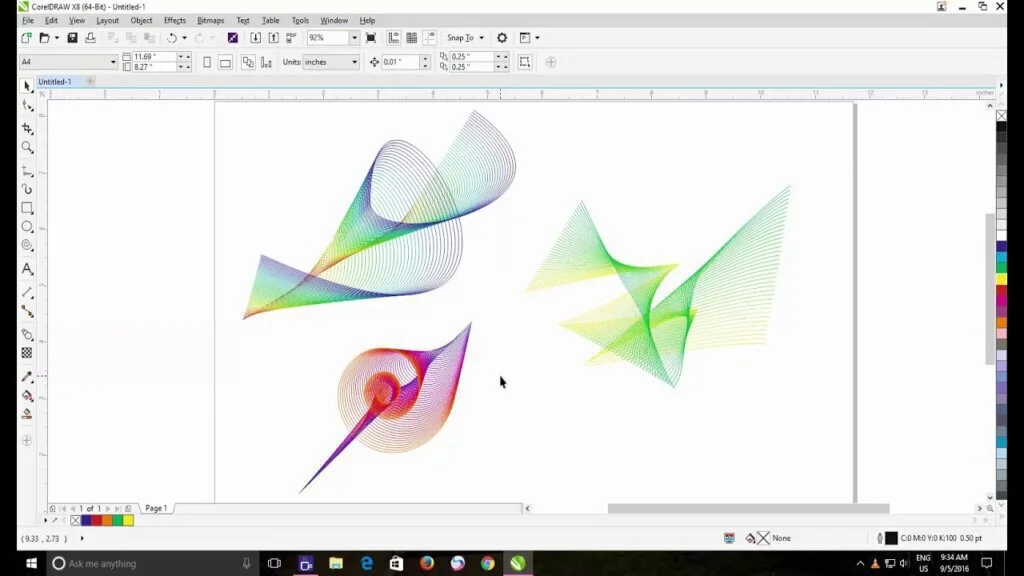
It also provides complex graphic and layout management effects. Work with tools like Color Harmonies and Style Sets and easily create colors and styles. You can also get the help of rich fonts, clip arts, and templates for editing digital images. You can adjust photos regarding contrast enhancement, intensity, position, brightness, skew, scale, size, and rotation.
Besides, you can add multiple effects, including color transform, blur, sharpen, creative, art strokes, 3D, and distort. The rich feature Photo-Paint enables you to do pixel editing on bitmap pictures. You can work with the Connect tool for searching and managing fonts, clip art, and images. The powerful tools and straightforward layout are enough for best graphics editing and offer improved features like vector illustration and page layout.
Features
- Vector illustration
- Page layout
- Pixel editing
- Special effects
Pros
- Adjust images
- Templates
- Style Sets
- Color Harmonies
- Layer management
Cons
- Not good for new web designers
Pricing
- Trial: Free
- CorelDRAW Graphics Suite 2020: $785
- CorelDRAW Graphics Suite 2020 365-day Subscription: $399/year
- CorelDRAW 2020 (Windows/Mac): $699
- CorelDRAW Home & Student Suite 2019: $129.99
Download: CorelDRAW for Windows | Mac
3. Affinity Designer
Affinity Designer is an advanced design and image editing program for creating complicated graphic designs. This program is a little bit different from understanding and allows you to select specific “Persona.” Each Persona provides different toolset with the changing working environment. Draw Persona is the default one that includes all the vector features. You can get additional pixel editing features from the Pixel Persona.

Whereas, you can view areas for export from the Export Persona. After selecting the working environment, the user can create a new task from scratch or open a picture for retouching. The program provides a vast collection of raster features for creating real artwork and also supports numerous layers. The user can get many tools from the toolbox, including vector cropping tools, pencils and brushes, shapes, and transparency control features.
Each tool provides a few instructions on the right side of the main window. You can enhance the appearance of your image by using a variety of effects. Additionally, you can work with shadows and highlights, colors, contrast and brightness, vibrance, white balance, and exposure. Some layer manipulation controls are there, enabling you to flip, arrange, rotate, and align objects.
Features
- Layer manipulation controls
- Shadows and highlights
- Contrast and brightness
- White balance and exposure
Pros
- Multiple layers
- Transparency control tools
- Vector cropping tools
- Pencil and brushes
Cons
- Lack features to vectorizing raster images
Pricing
- Trial: Free
- macOS: $49.99
- Windows: $49.99
Download: Affinity Designer for Windows | Mac
4. Rebelle
Rebelle is a professional design program having the aims to create artworks instantly. This application enables painters and artists to learn creativity in a working environment. It includes a rich set of features such as an ink pen, a marker, watercolor, pastel and acrylic brushes, an eraser to correct mistakes, and airbrushing tools. You can get desired effects by customizing their pressure, size, and other settings.
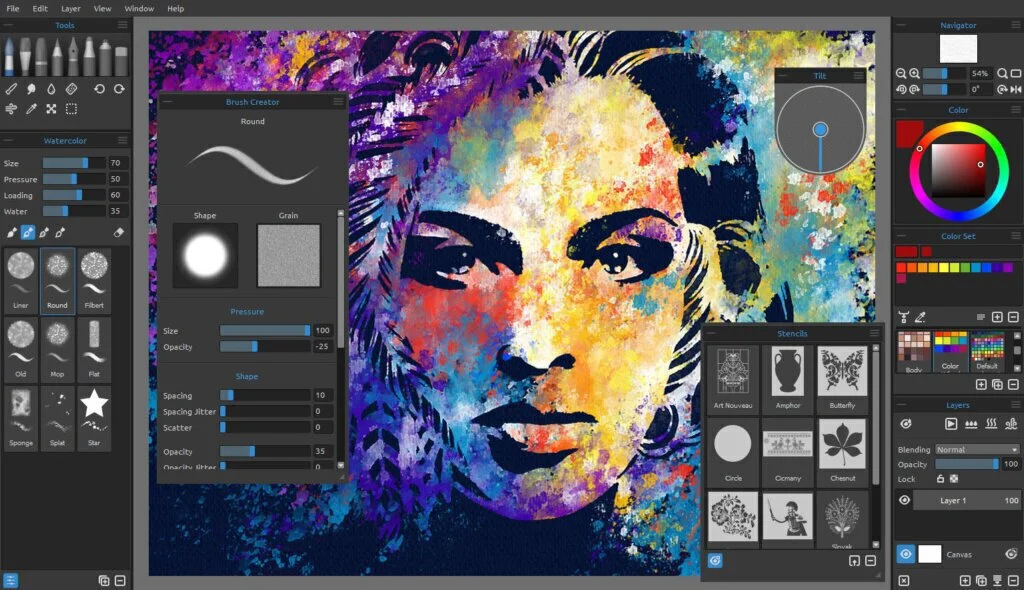
Work with realistic brush strokes to create a watercolor painting or smudgy look of oil. You can bring smear, color blending, and water tools for your artwork. Besides, you can work with blowing and drying simulators to create a natural watercolor effect. Layers are part of it to merge objects in a simple manner and overlap painting areas. Add a wet and dry layer to get a realistic look at your drawing.
Professionals can work with numerous paper colors and textures and opacity adjustment capabilities. It provides a complete color palette and different blending options to define new hues. They can get a digital environment from a watercolor painting to enjoy creating art without making hands dirty. Additionally, professionals can set custom color palettes, get the paper library and brush collection, and insert predefined presets to apply to a picture.
Features
- Brush collections
- Paper library
- Custom color palettes
- Predefined presets
Pros
- Overlap painting areas
- Combine objects
- Watercolor effect
- Blowing simulators
- Correct mistakes
- Customization
Cons
- Limited layer management
Pricing
- Demo: Free
- Rebelle 3: $89.99
Download: Rebelle for Windows | Mac
5. Artweaver
Artweaver is a rich-featured application that offers advanced settings and powerful tools for picture editing. The program supports multiple formats to work like TGA, BMP, PCX, JPG, and GIF. A comfortable and clean interface has a menu to include all features. You can open images from a file or insert a new project by specifying the size, name, background color, and resolution.
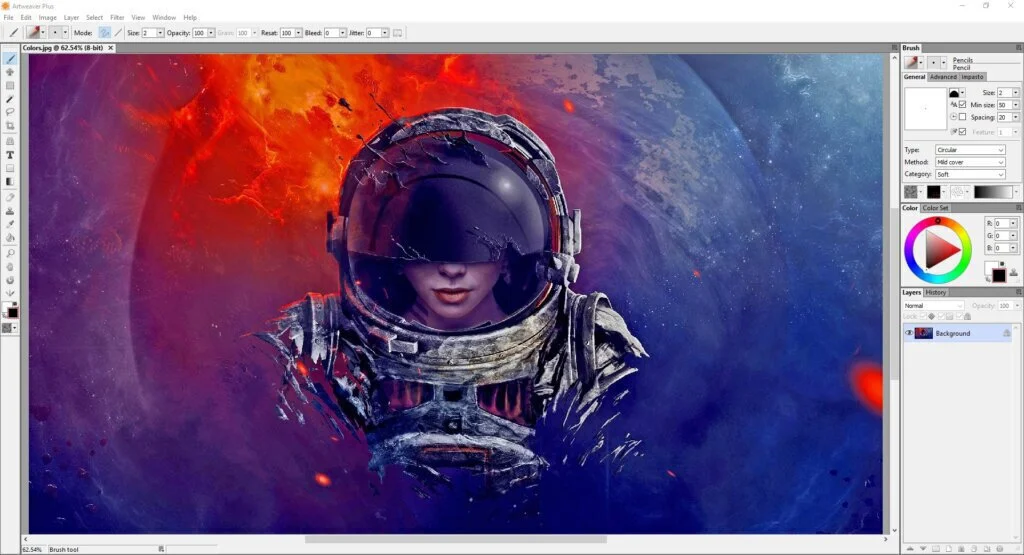
Some standard drawing tools are there like the perspective grid, brush, shape selection, Lasso, crop, movement, and magic wind. The user can also use tools like pan, zoom, paint bucket, dropper, text, shape, stamp, gradient, and eraser. Besides, he can work with numerous layers, configure the color set, convert or merge layers, modify image size or canvas, and perform picture adjustments like levels, color balance, contrast, and brightness.
Professionals can apply filters like noise, sharpen, blur, or distort and set up advanced options, including jitter, color variability, and opacity. They can switch to full-screen mode, import WIA-supported content and Clipboard, and export data to PDF format. This application includes practical settings to enhance the quality of pictures for fewer experienced users.
Features
- Multiple formats
- Comfortable main window
- Shape selection
- Magic wand
- Configure color set
- Multiple layers
Pros
- Image adjustments
- Modify canvas
- Merge layers
- Import Clipboard
- Switch to full screen
Cons
- Crashes constantly
Pricing
- Artweaver Free: Free
- Artweaver Plus: $37
Download: Artweaver for Windows
6. ArtRage
ArtRage is a picture editing application that includes all the drawing tools for average users. Its interface has a professional look and uses menus to arrange its functions. However, colors and layers are present at the front to access all the time. Users can start painting from scratch or import pictures for further processing. The program includes a palette of watercolors, pens, and oils, and special effects feature like glitter tubes or sticker sprays.
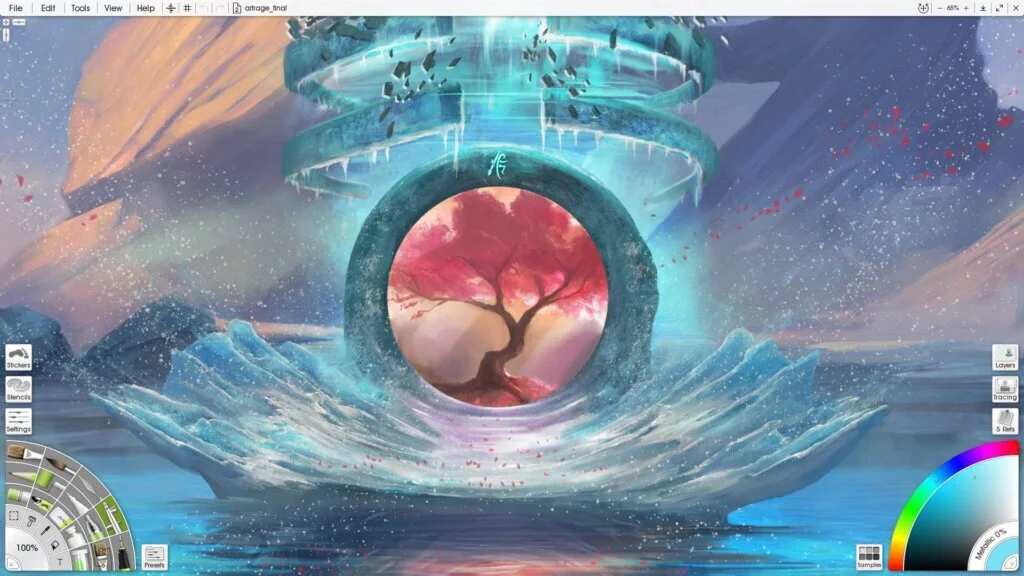
Professionals can create, blend, and edit layers, and can arrange them in groups to manage instantly. They can blur layers or adjust appearance regarding contrast, color, hue, and brightness. ArtRage includes a collection of rules, shapes, and stencils to provide full precision of paintings and a broad range of stickers for designing scrapbooks. You can draw pictures in tracing mode and guide art by an already present image.
A unique tone and color picker and a complete range of canvas preset are there for assistance. The user can export the model to popular formats like TIFF, JPG, BMP, PNG, and PSD Photoshop format. So, a user can enhance his work by using a decent amount of graphic tools for professional work.
Features
- Export to multiple formats
- Tone and color picker
- Tracing mode
- Guide your painting
- Range of stickers
Pros
- Design scrapbooks
- Rules and shapes
- Adjust appearance
- Blur layers
- Categorize layers
Cons
- No searchable help
Pricing
- Demo: Free
- Pro version: $79
Download: ArtRage for Windows | Mac
7. Krita
Krita is a complete feature-packed painting solution for artistic drawings and realistic illustrations. This program has aimed to assists comic book creators, concept artists, illustrators, matte painters, and game artists. The Black-themed interface has a main window with all the necessary tools for editing. It includes a complete set of brushes according to settings, roles, and patterns. The program also includes effects such as hatching, pixelate, smudge, hairy, filter, spray, deform, color smudge, texture, curve, and many more.
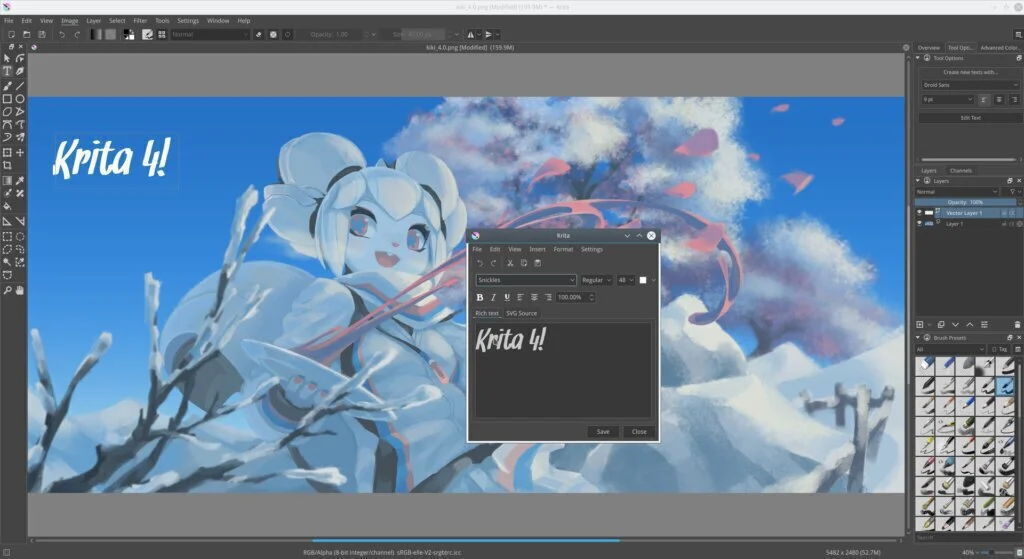
You can work with numerous blending modes and save the presets of brushes. It also offers sophisticated and modern selection and masking tools. Besides, you can get dockers, perspective grids, HDR painting, painting assistants, and CMYK support. A user can insert opacity and transparency levels, choose and paint colors and shapes, and apply changes to your illustrations.
It also offers support for both layers and masks. Professionals can insert effects and layers such as emboss, oil, wave, and paint, and adjust their contrast and brightness levels. The symmetry tools can enhance necessary mirroring capabilities and allow you to set parameters like axis and angles, and work with other advanced settings.
Features
- Advanced settings
- Mirroring capabilities
- Determine parameters
- Insert effects and layers
- Supports layers and masks
Pros
- Insert opacity and transparency levels
- Complex selection and masking tools
- Presets of brushes
- Multiple effects
Cons
- Poor touch control
Download: Krita for Windows | Mac | Linux
8. Inkscape
Inkscape is an open-source graphic editing solution that is providing its services free of cost. This application is quite helpful for kids and beginners. They can add objects, enhance photos, apply filters, and overlay layers. The well-organized interface provides fast access to options. The program offers support for PNG, EPS, TIFF, JPEG, and vector-based formats. A complete set of tools is there for editings like gradients, alpha blending, shapes, clones, paths, and markers for freehand drawing.
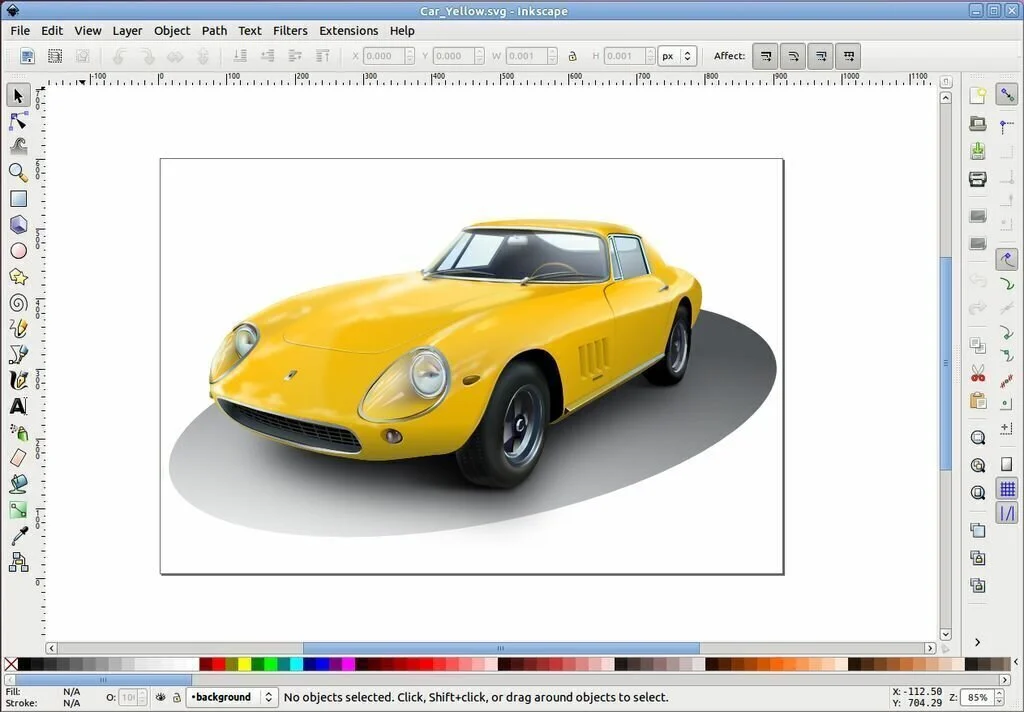
You can create object groups, move and scale objects, and edit numerous items with few clicks. Some worth mentioning features of the program are screen pixel manipulation, bitmap tracing, document mapping, and XML editing. The layer support feature helps you to carry out complex path tasks and edit path effects. It also offers text editing tools like multilingual spell checking, glyphs, and SVG font editor.
A vast range of extensions and filters is there, enabling you professionals to create unusual graphics. Non-realistic 3D shaders, color filters, distort, blurring, morphology filters, and different materials are there to enlarge the design capabilities. Besides, design complex marketing materials and create a simple icon for desktop using all necessary tools.
Features
- Multilingual spell checking
- SVG font editor
- Edit path effects
- Perform complex operations
- Layer support
Pros
- Edit multiple items
- Alpha bending
- Vector-based formats
- Scale objects
Cons
- Less intuitive controls
Download: Inkscape for Windows | Mac | Linux
9. Clip Studio
Clip Studio is an efficient and feature-packed program that can enhance the appearance of manga drawings and comics. It includes functions and tools to design original artwork. It has an advanced interface, where all adjustable components and features are present in the main window. From the left-side panel, you can customize the parameters of a drawing instrument and, from the right side, manage layer and sub-views properties.

Whereas, you can access the working window in the middle. It can manage creation by simplifying your work and save your time. It offers customizable brush and pen tools, allowing you to make drawings as like on paper. You can adjust the density, color, stabilization, and size of an instrument according to your preferences. Besides, it assists in rotating and flipping the picture.
The user can use new layers like feelings, textures, effects and backgrounds, and monochromatic patterns, including cross-hatching, basic, and gradient. He can add 3D elements like characters, small objects, poses, and body types and manage materials such as balloons, framing templates, signs, effect lines, and sound effects.
Features
- Use color patterns
- Monochromatic patterns
- Manage materials
- Image materials
- 3D elements
Pros
- Insert new layers
- Numerous filters
- Stabilization and density
Cons
- Limited control
Pricing
- Trial: Free
- Clip Studio Paint Pro: $49.00
- Clip Studio Paint Ex: $219
Download: Clip Studio for Windows | Mac
10. FireAlpaca
FireAlpaca is a fully-featured photo editor that offers support for advanced features and layers to boost up professionals experience. This sophisticated program is helpful for users having advanced knowledge of image editing. The program allows you to select the toolbars and menu to make them visible. When you move a cursor, every feature or option will show a tooltip in the left corner for your assistance. It has a collection of preset brushes with different effects.

Additionally, you can insert pencils or brushes for your better work style. A graphic tablet usage enables you to get the benefit of pen pressure sensitivity to control opacity and size of your strokes. A collection of tools works well, allowing you to divide your projects into layers. You can duplicate layers, to revert any change. You can hide layers and make a specific layer on top of the others.
The program has multiple tabs integrations, facilitating the user to work on various projects simultaneously. Plus, he can copy elements from one project and insert them into another project instantly. This simple program includes complex features for beginners to perform tasks on PCs.
Features
- Multiple tabs
- Layers sets
- Divide projects into layers
- Pen pressure sensitivity
Pros
- Preset brushes
- Various effects
- Tooltip
- Fast key bind
Cons
- Performance issues in some places
Download: FireAlpaca for Windows | Mac
The Verdict
Overall, this list is providing featured-packed software solutions for creating realistic and comprehensive artistic drawings and illustrations. These programs include airbrushing tools and eraser to correct mistakes. You can get real looking instruments like an ink pen, a marker, a pencil, and brushes. You can work with realistic brush strokes to creating a watercolor painting. Most of the drawing programs are offer advanced tools like shape selection, magic wind, paint bucket, perspective grid, and movement.
Professionals can apply filters, switch to full-screen mode, and work with some advanced options for editing. Effects like glitter tubes or sticker sprays are also part of some applications. Advanced users can adjust the appearance of the image, like contrast, brightness, and color. They can work with perspective grids, dockers, painting assistants, and CMYK support.






















