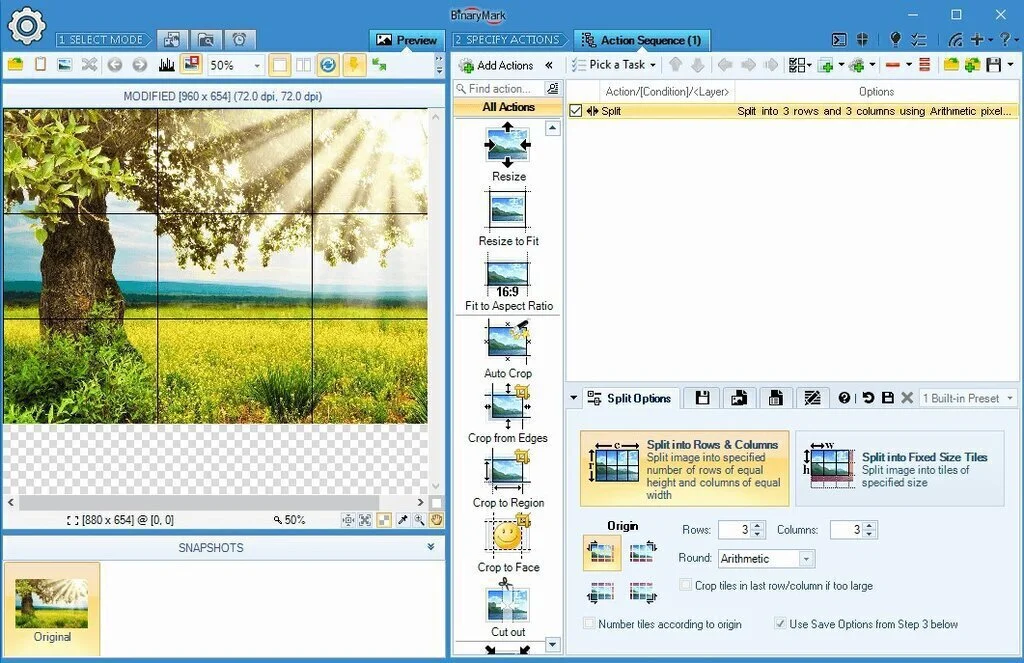Image editing has become a trend now, and there are many applications, tools, and computer software available to make editing easy for us. Image splitting is required when you want a specific part of the picture to show or combine multiple images as one.
It crops the image in the block with the measurements you put in the system. They can either be in the form of rows and columns, and can be in the number of pixels, or the pre-defined dimensions provided by the software. These software makes work easy in research processes when you are trying to get to a specific part of an image or getting a text from the image.
Some editors use batch split images, which means an image can split multiple images into smaller portions at one time. Here is a list of free software that can help you in cutting images to desired dimensions.
Best Free Image Splitter for Windows
1. PhotoScape
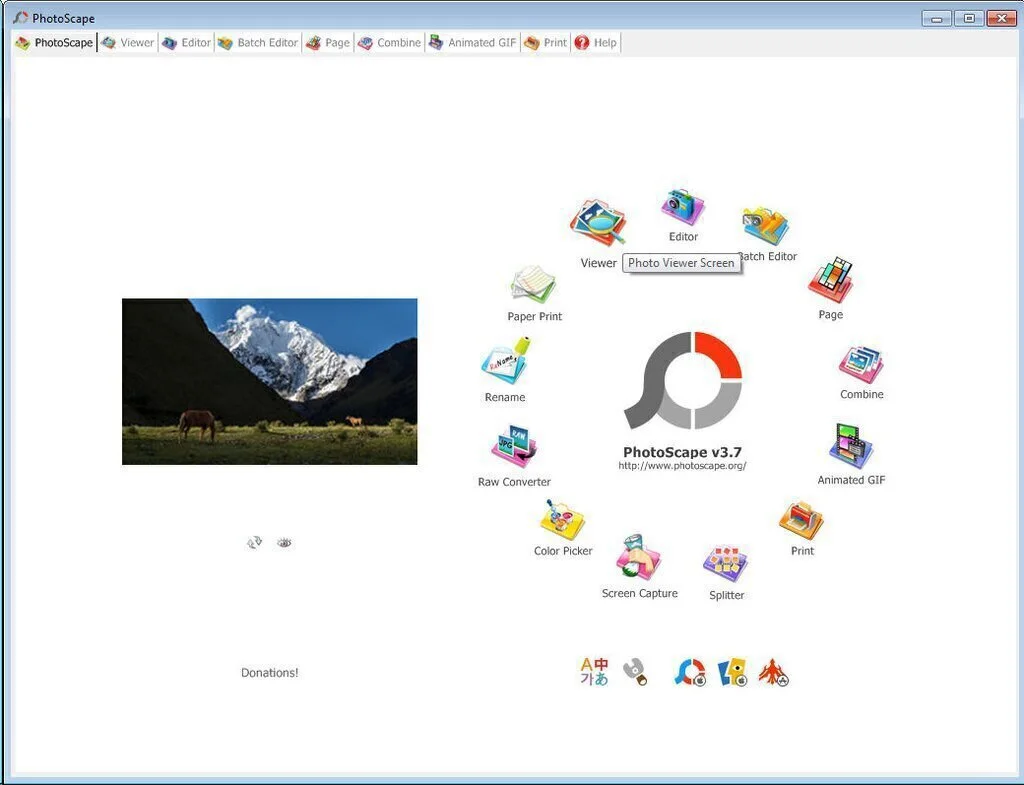
PhotoScape is a free image splitter that split not just one but multiple images simultaneously. It is a complete photo editor tool for windows and contains almost all the features of an editor software. You can assess the image splitter by launching the software and reviewing the tools for image processing.
The tools include editor, screen capture, rename, combine, batch editor, etc. After starting the software, you will see many tools for editing, and splitter will be among them. As you click on it, a new window will open and ask you to add an image to the editor. Select the photo then select the option to split it. You can split the image into several rows and columns, distinguished them on pixel size, or specify any dimension.
2. GIMP
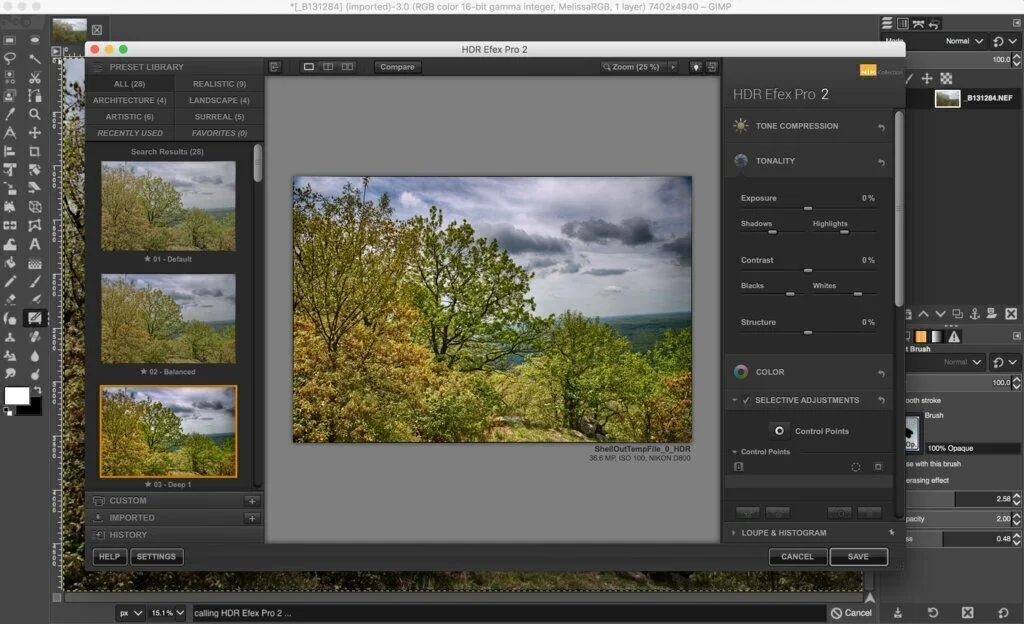
GIMP is an image editing software that has many basic and advanced tools. The interface is straightforward to understand, and the GUI layout is according to the user’s requirements. For the image splitter module, it provides a plugin to be downloaded and configured to avail it.
Download the plugin, copy it to the GIMP folder. Restart the software and add an image to edit, the software now has an icon of image splitting. Select the number of rows and columns or set it by pixel, after manipulating save the image with the desired file extension like PNG, JPEG, BMP, TIF, and CXF.
3. TileMage Image Splitter
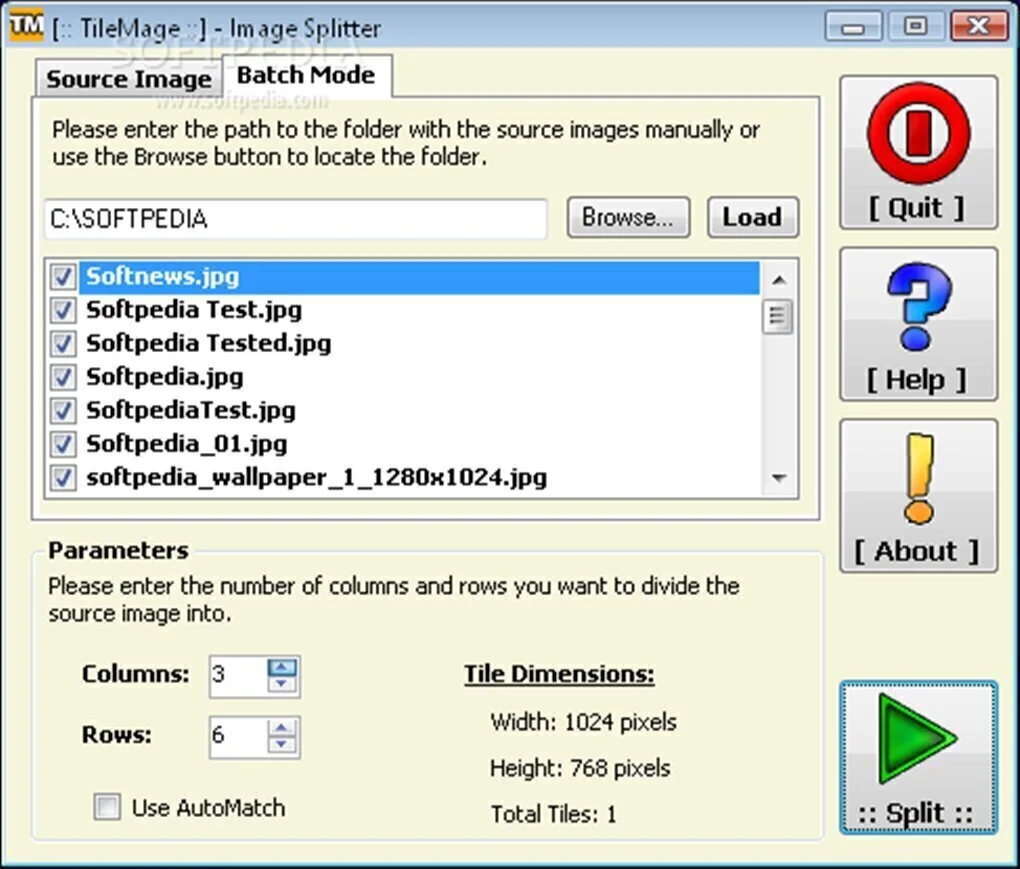
TileMage Image Splitter is a freeware image editor for Windows that is small in size and easy to install. The interface of this program is easy to understand and straightforward with limited yet constructive tools. From the image thumbnail of the destined folder, you select the image for editing. Before choosing the file for editing, the program shows you small windows that require you to enter the dimension, resolution, and file size.
After providing the data needed, the TileMage asks you to select the number of rows and columns. Then the editor shows the tiles against the data you provide for splitting, click on the split button, and you will have the desired outcome. You can save the image in many formats like JPEG, BMP, GIF, and many more types.
4. ImageCool
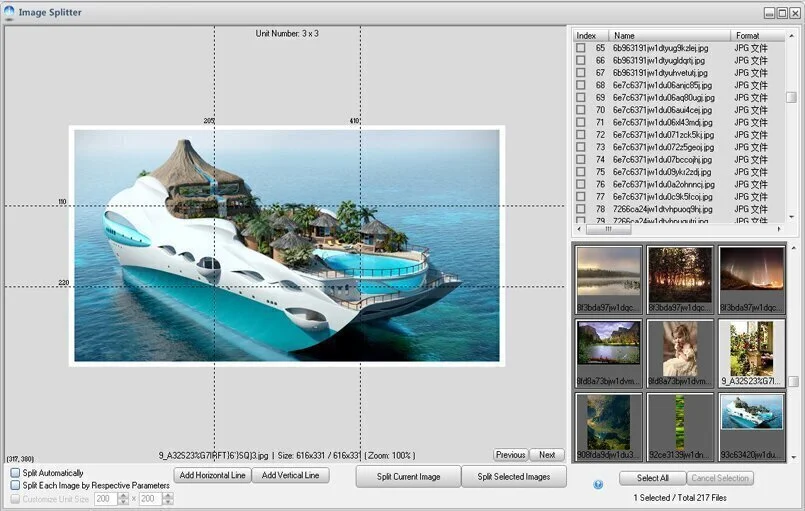
ImageCool is a freeware Windows software used for image editing and splitting. It edits the image in a separate window as you click the Tools tab and select the image splitter option. The image can split into units, or the number of vertical and horizontal lines, which means it is based on the unit size, the pixel method is used, and the blocks are arranged according to your measurements.
With the row and column method, you can define the number of boxes to appear on screen to split the image according to the x/y ratio. ImageCool can split one image or multiple images at a single time. The software’s interface is straightforward to use and contains many necessary tools that work without hesitation.
5. MapSplitter
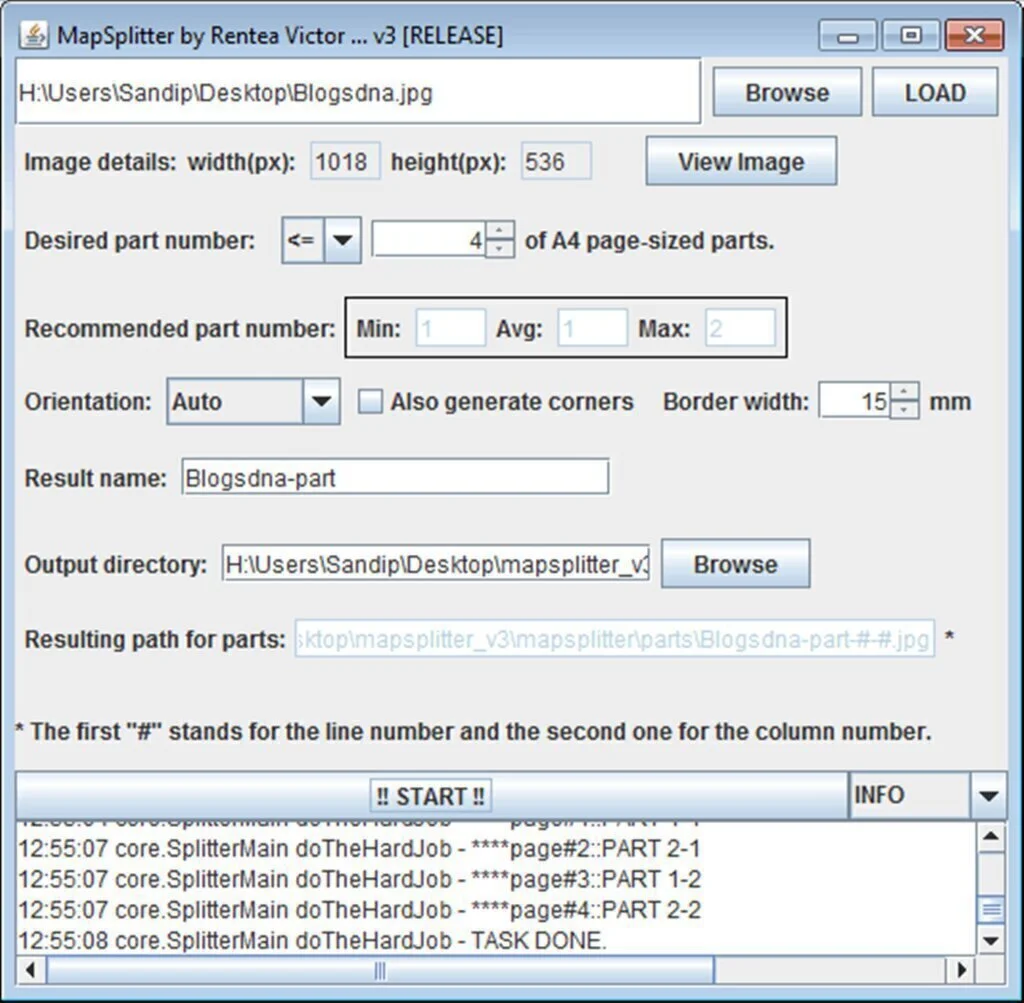
MapSplitter is free software that works only on the Windows operating system and consists of image splitting functions. The interface is easy to follow, and the tools are all lined up for user’s ease. The image is selected with the load button on the window after you can put the measurements of the boxes to split the image.
The program lets you customize the orientation of the output result of the image to vertical, horizontal, or portrait. There are many additional options for the image to edit it like you can add corners, change the color of the image, rename the image, and many others.
6. Paint.Net
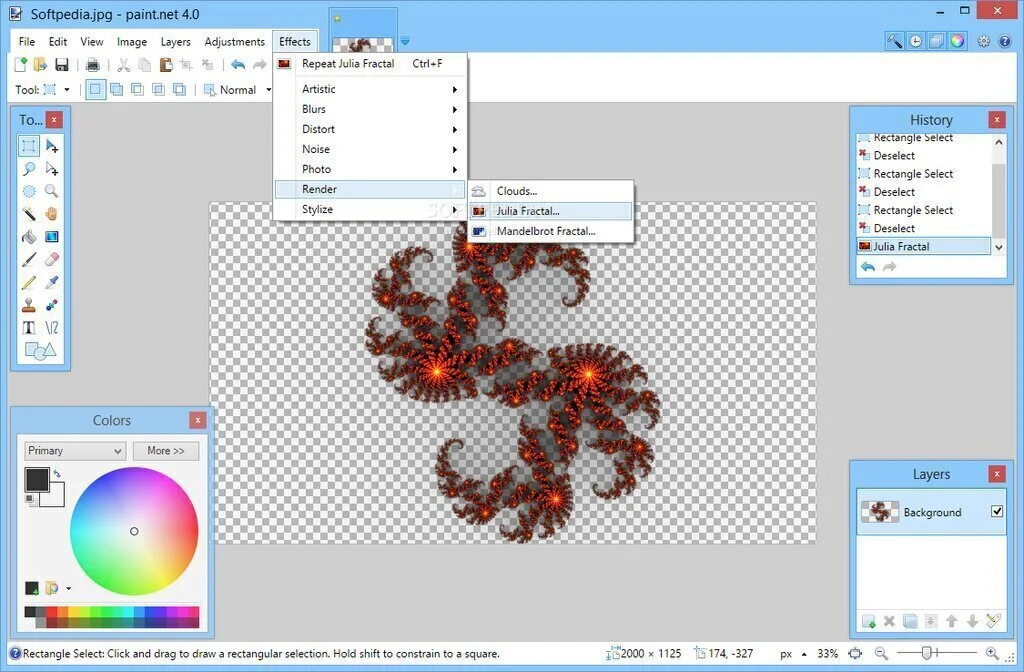
Paint.Net is a freeware image editing software for Windows operating system. The image splitting feature does not come pre-installed in the program. Image splitter works with the help of plugin attachment. Image Tiling FileType Plugin is the famous and compatible plugin for this software. After downloading the plugin, extract the files from the ZIP file and copy them to the Paint.Net folder and restart the program.
Choose the image you want to edit; you can now see the image splitter option in the tool, enter the desired number of rows and columns you want the picture to split into and save the output, there is no apparent option to optimize the file size. The photos are saved in ZIP format, and they keep the original file format.
7. Image Splitter
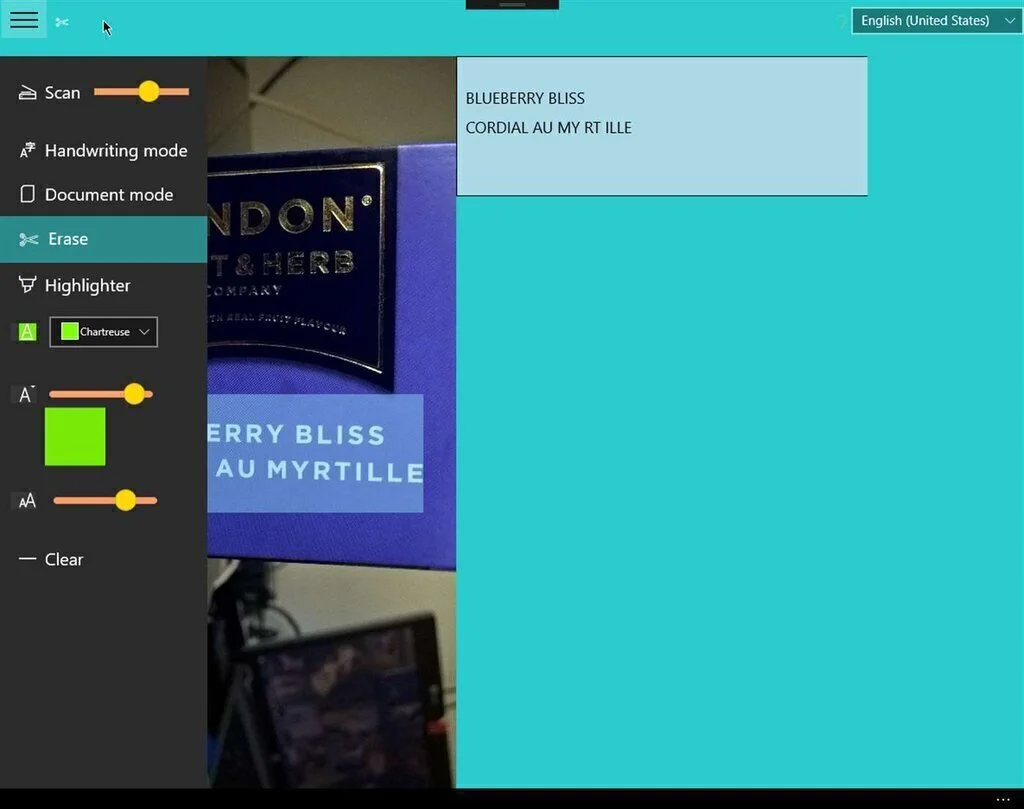
Image Splitter is a freeware software only compatible with Windows 8 and above versions. It offers necessary and additional tools for image splitter. The name of the software defines its function. The interface is very straightforward and easy to use with a great structure. The core features of this program include are recognizing the text on the image, recognizing handwriting, sending an email, searching the web, rotating the picture, and many more.
It processes the image fast and can split multiple photos simultaneously, save selection into separate files, use different tools to draw/write on the picture, and save the edited image, create handwritten notes. The ORC feature gives an edge to this software.
8. PhotoShop
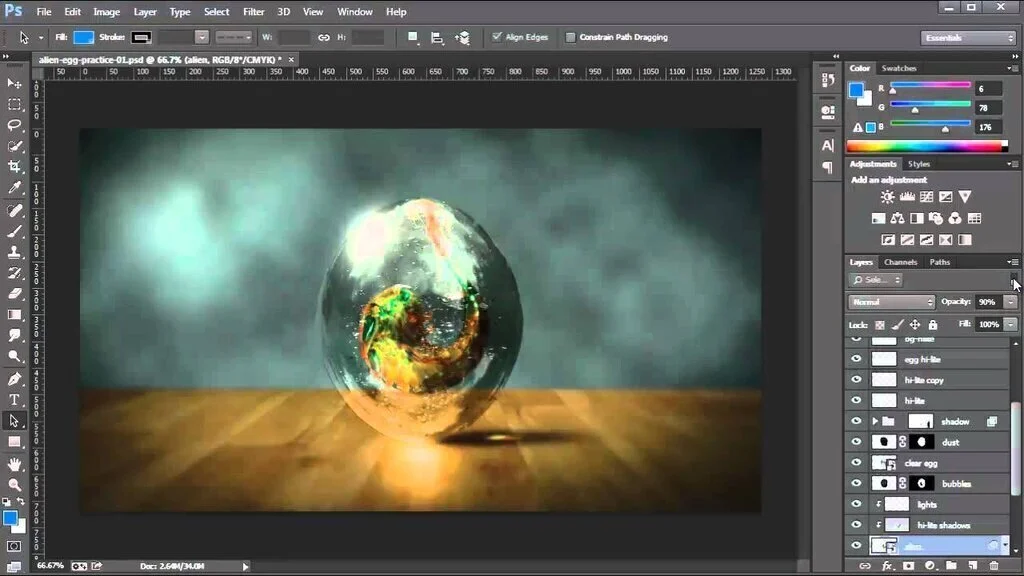
PhotoShop is the most commonly used advanced photo editor that works on multiple platforms. The interface contains endless features and tools. It is developed and maintained by Adobe Inc. It includes the tools to split image, and as it is advanced software, it cut the image while giving you a wide range of measurements.
It can divided pictures into dimensions, in pixels, and by defining the number of rows and columns. The intuitive interface is a bit complex, and with so many tools the user tends to get lost. The edited images are saved in various formats and separate folders. Tooltips, paint symmetry, variable fonts, and color, and luminance range masking are a few of many features of Adobe PhotoShop.
9. Picosmos
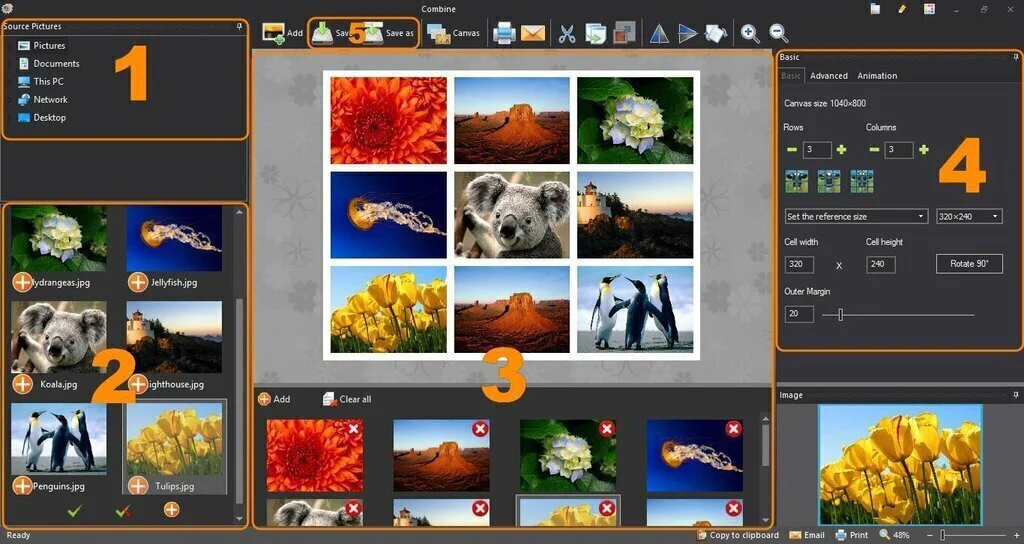
Picosmos is an image splitter software for Windows and has been around for a while. This software has a simple interface and requires all the editing tools for basic editing. The name of the tool is crop & split, using which you can split the image into single or multiple parts simultaneously. It also provides you functions such as editing, screen recording, image optimization, page designing, and many more.
Picosmos has the tools located on the right side of windows, select the image you want to edit, choose several rows and columns, and split the photo. The before and after effect on the image can also be seen. The software can save images in many extensions like JPEG, PNG, WebP, GIF, and BMP.
10. Phatboy ImageSlicer
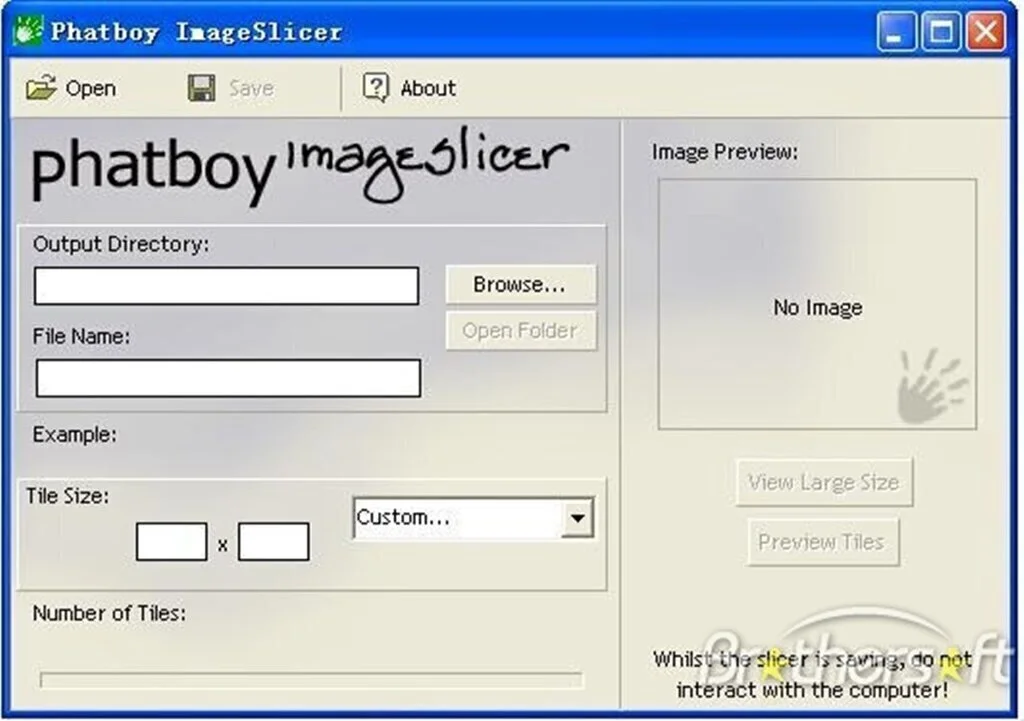
Phatboy ImageSlicer is a freeware image splitter program for the Windows operating system. The interface on this software is easy to understand and has a great GUI structure that has all the defined tools on the side of the windows. Phatboy ImageSlicer works simply by asking you to select the image to edit and open a new window that requires you to enter the measurements in either n form of pixels or the number of rows and columns.
The users can also enter a custom size or choose the standard size like 16×16, 32×32, etc. The preview button lets you view the blueprint of the image. The simple drawback of this software is that it only saves an image in the form of a BMP format.