Extensible Markup Language (XML) is a markup language that contains a set of rules for encoding documents in a format that is both machine readable and human readable. XML is considered as the recommended format for sharing or exporting purpose. In a similar way, Excel format is the most famous format for storing data. In this format, you can store data in numbered cells that form Columns and rows. This format is compatible with numerous table editors like PlanMaker, OpenOffice, and Calc. you can store static or dynamic data calculated from formulas to Microsoft Excel format. Most of the time, you need to converter XML file to XLS file format for easy to understand. For this, you can use different software programs that can easily make conversions. Here is the list of Best Free XML to Excel Converter Software that can convert large XML files to Excel format quickly. Most of them are web based applications so you have to download the Excel files after the completion of the conversion process. Some of these programs can also be used for converting to other file formats like CSV, Word, CDR, and more. These programs offer support for batch files.
1. XLS to XML
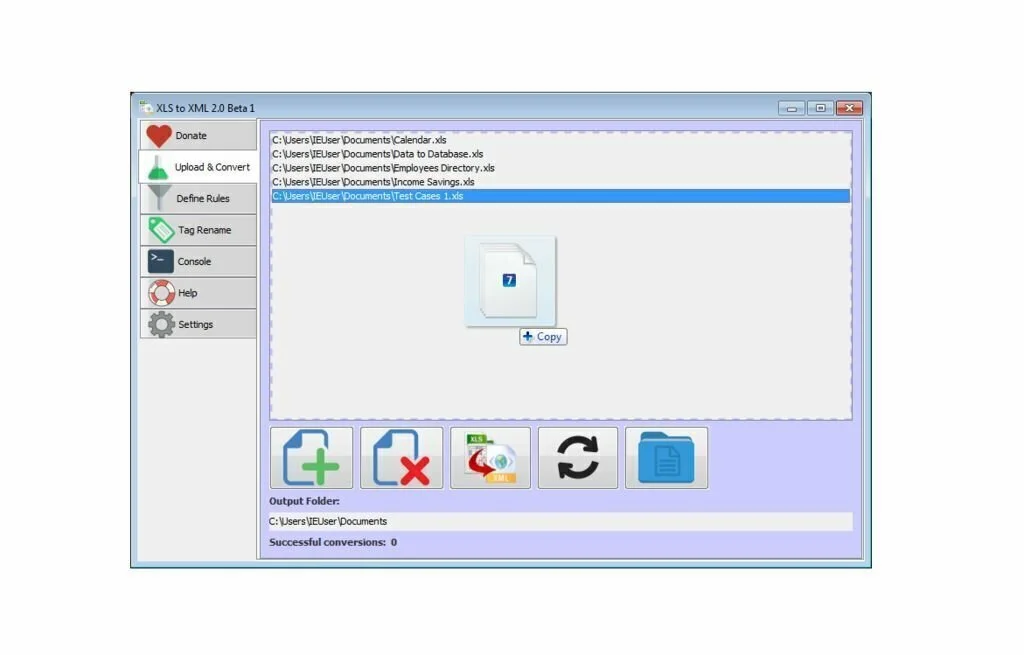
XLS to XML is a portable and cross-platform software program that provides you the opportunity to translate file format between XLS, XLSX, and XML. If you want to work with this program properly, you should have Java installed on your computer. The simple and intuitive interface of XLS to XML enables you to perform some complex operations using a few clicks. It is a freeware program and you can easily access all available features without any extra cost. It is more than a simple converter and enables you to configure the translation in a large range of combinations to reach out your needs. You have the facility to convert a single or bunch of files in no time. Moreover, you can customize the mapping between the XML files and the sheets with the help of the default mapping conversion. Plus, you can define some extra rules for renaming the target XML tags. It contains a user-friendly console with clear messages.
2. Advanced XML Converter
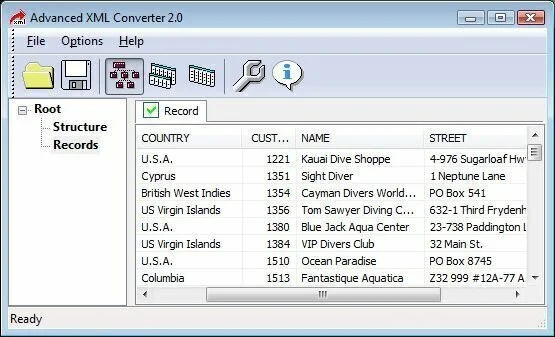
Advanced XML Converter is a lightweight software program that allows the user to convert XML files into CSV, HTML, XLS, SQL, and DBF file formats. You can open an XML file using only the file browser because the program does not support drag and drop feature. It also contains a sample file for help. You have the facility to view the file’s structure, root, records, and fields, as well as global tables, toggle between nodes tree, and flat table view. It provides you the opportunity to convert many XML files simultaneously by pointing out the containing folder. You can you can save the whole XML files to any of the last mentioned formats. In addition, you can use Unicode, the number of records, as well as customize tags attributes. For CSV format, you can select the quotes type and the fields’ delimiter, as well as export the fields name and table title. It provides multilingual support and has a fast response time.
3. Easy XML Converter
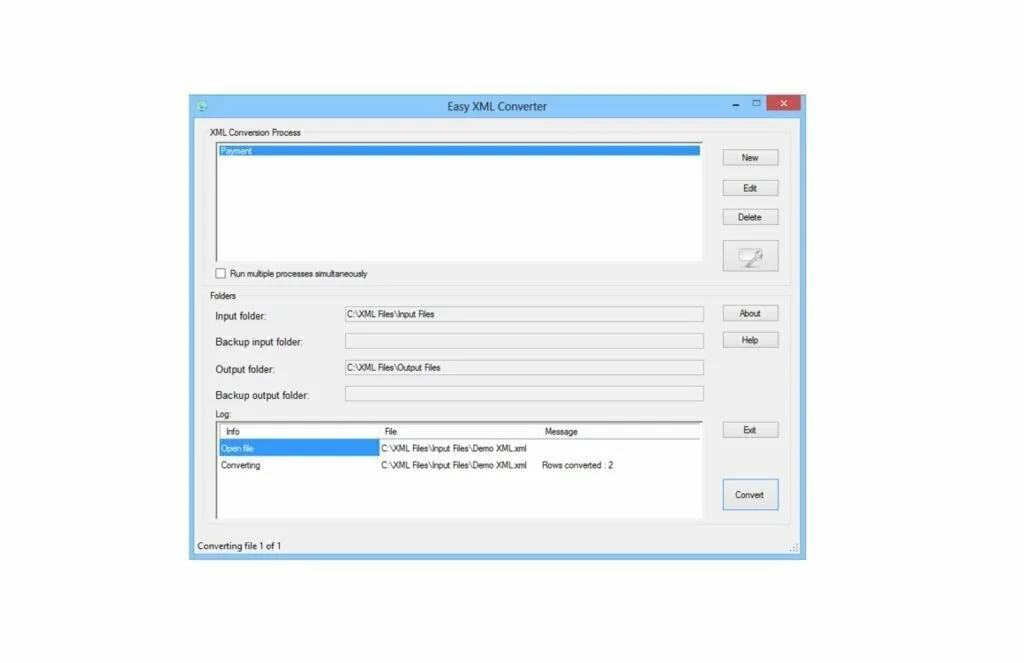
Easy XML Converter is a comprehensive software program that can help you to convert XML files into a large number of formats. The program has an intuitive and clean graphical interface along with lots of neat features and tools. The application shows file elements in a tree view and you can simply choose the columns that you would like to convert. Moreover, it contains a separate section with related sections that you can view. You have the option to save the output data in a multitude of file formats like access (MDB), text file, excel, XML, and HTML. You can enable the program to delete empty rows automatically and choose the output folder for converted files. Moreover, it contains a log to check out the program of your work. You have the facility to filter converted files and check out a detail view of the XML file which makes the program an ideal XML viewer. In addition, you can use the option to backup folders.
4. XML to Excel Converter
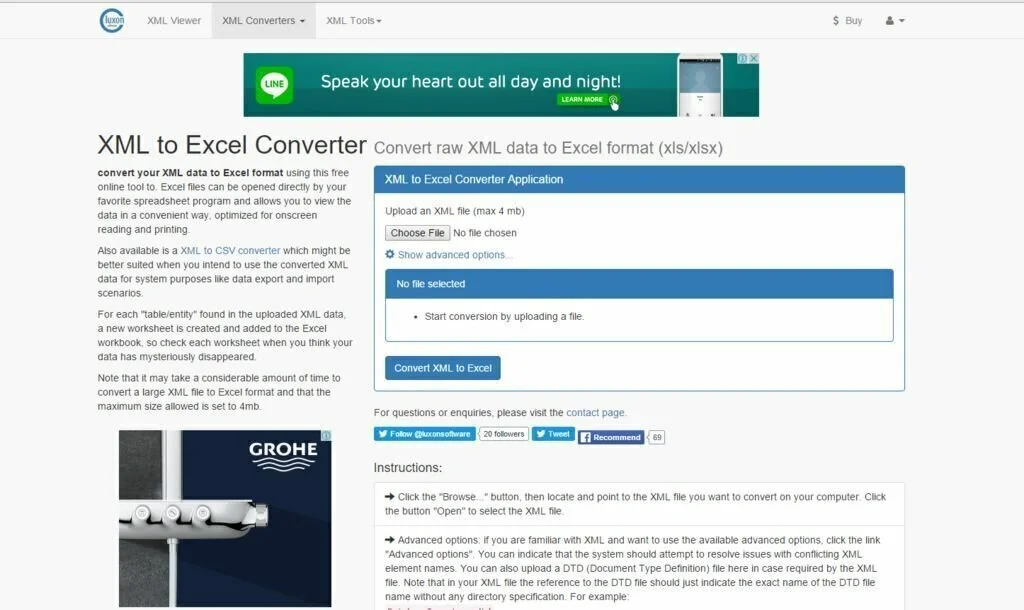
XML to Excel Converter is an online free software that facilitates you to convert XML data to XLS file format. You have the possibility to open the excel files directly by your favorite spreadsheet application and view the data in a more convenient way. It also contains an XML to CSV converter that is quite useful when you want to convert XML data for system purposes like import scenarios and data export. The application creates a new worksheet for each “table or entity” present in the uploaded XML data. The application adds this spreadsheet to the Excel workbook, so you have the facility to view each spreadsheet when you think your data disappears by mistake. XML to Excel Converter can take a large amount of time to convert a large XML file to XLS format and you can set the maximum size of the file to 4MB.
5. Convert XML File to Excel File (XLS) Online
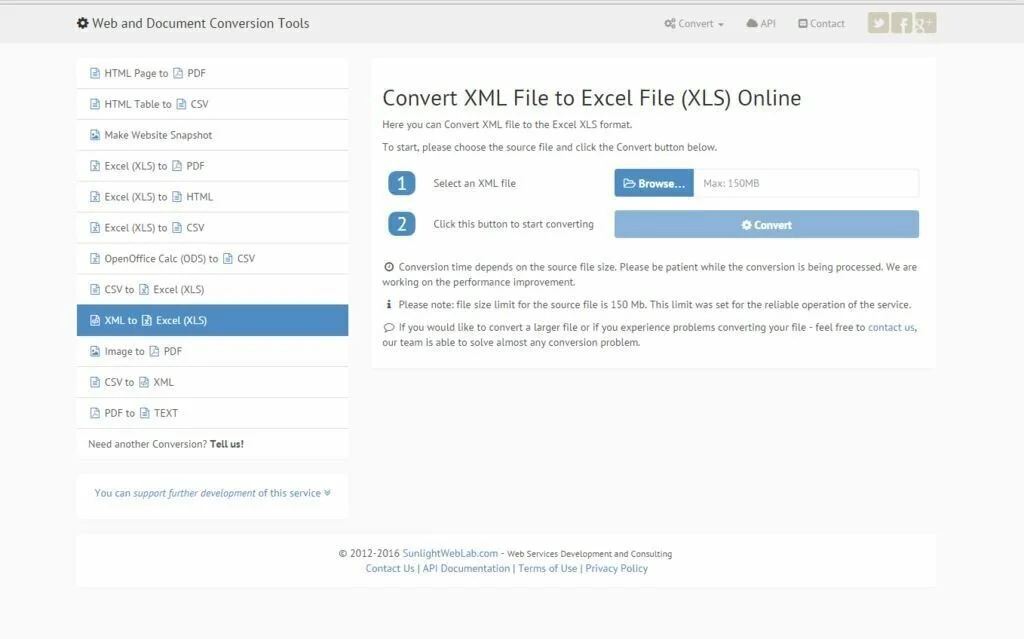
Convert XML File to Excel File (XLS) Online is one of the best online programs over the internet that provides you a large number of the conversion tools. With the help of these tools, you can make multiple conversion for your office of personal work. This program provides you the opportunity to convert XML file to Excel file format quickly and easily. In addition, you can convert an HTML page to PDF, HTM table to CSV, as CSV to Excel, as well as transform an excel file to PDF, HTML, and CSV file format. In this program, conversion time depends on the size of file source. Maximum size limit for the source file is 15MB and you can quickly convert files to this file size. To convert XML to XLS, you have to browse and choose an XML file from your computer. After uploading the file, click on the Convert button, which is near to the browse option. When the conversion is done, you can download the excel file to any desired folder on your system.
6. XML to XLS – Free Online Converter
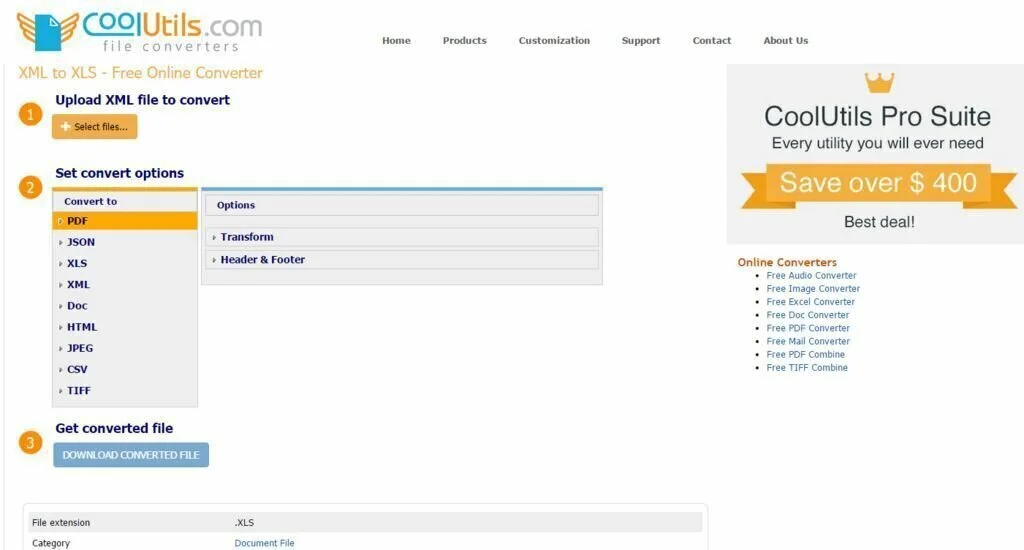
XML to XLS – Free Online Converter is an online conversion software program that is developed by the Cool Utils. Cool Utils offers a large range of file conversion system to its users. It provides you the list of endless options for file conversion. The best tool for this website is XML to XLS converter. XLS in the most famous format for storing table data. XML to XLS – Free Online Converter provides support for the options before converting files between the XML and XLS. You have the facility to convert a single file or batch files having XML format to Excel format. After converting the file to Excel file format, you can download files to any desired folder on your computer.
7. Json XML to Excel Online Conversion
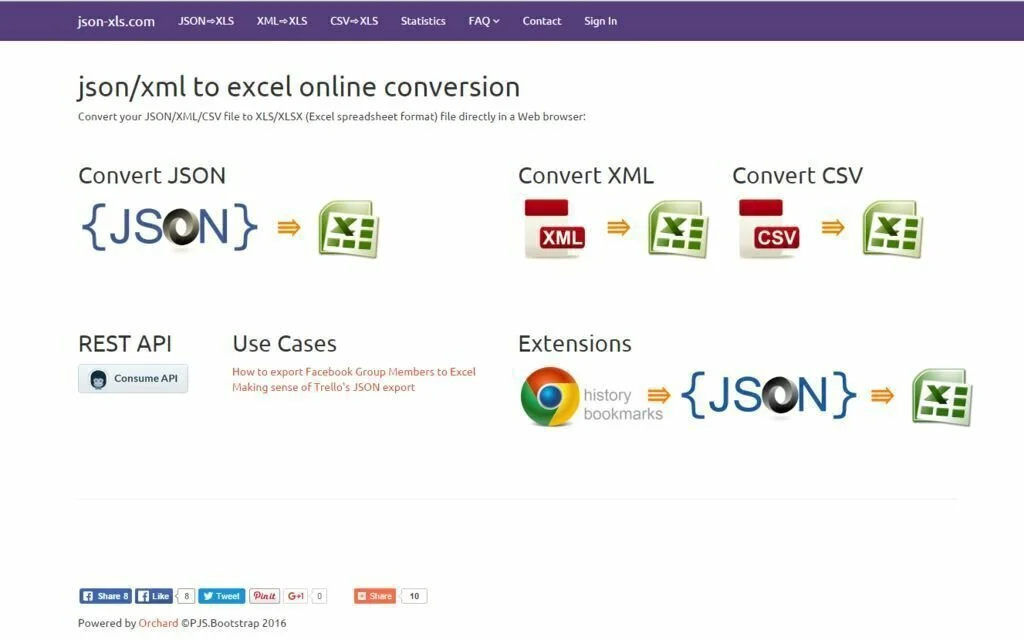
Json XML to Excel Online Conversion is a web-based software program that helps the user to convert the XML file into XLS and Excel format. You can access this online program from any web browser. Json XML to Excel Online Conversion provides the three conversion tools to the users, text, file, and URL. For converting an XML to XLS format, you have to upload the XML file to the browser, or paste the text of XML, or provides the URL of the file directly. After passing the step of human verification, click the submit option. After that, conversion starts and you will get the downloaded file with XLS format automatically. Then you can save the converted Excel file to the desired directory. In addition, it provides you the option to convert CSV to XLS, and JSON to XLS format. All these conversions are error free.
8. Xmlgrid.net
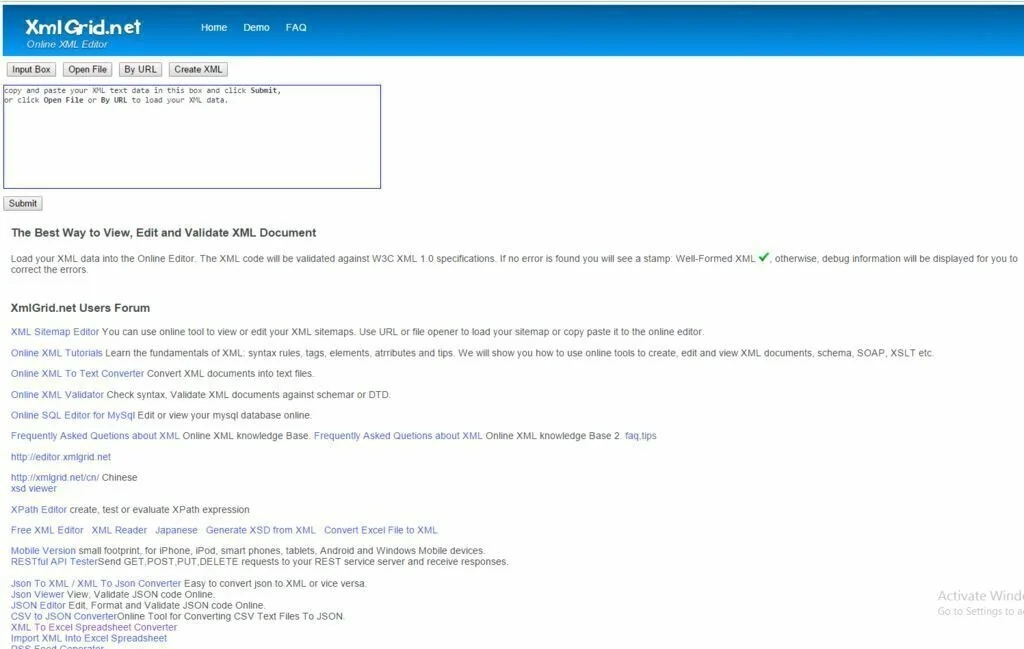
Xmlgrid.net is an online software application that enables you to convert an XML file to Excel format easily and quickly. Only you have to upload the XML file to the converter. You have the option to either paste the XML script directly in the input box or upload the XML file. In addition, it enables you to furnish the URL of the XML file. The program can display the data source, and the conversion status. Click the convert button and you can get the converted file in the output box. You can enable the full-screen mode to view the Excel file on the whole screen. After inspecting the output, you can save the Excel file to any desired folder on your device. In addition to XML to Excel format, you have the option to convert XSD to XML, XML to Text, XML to XSD, CSV to XML, and Excel to XML, purely free.
9. Adept XML to XLS Conversion Wizard
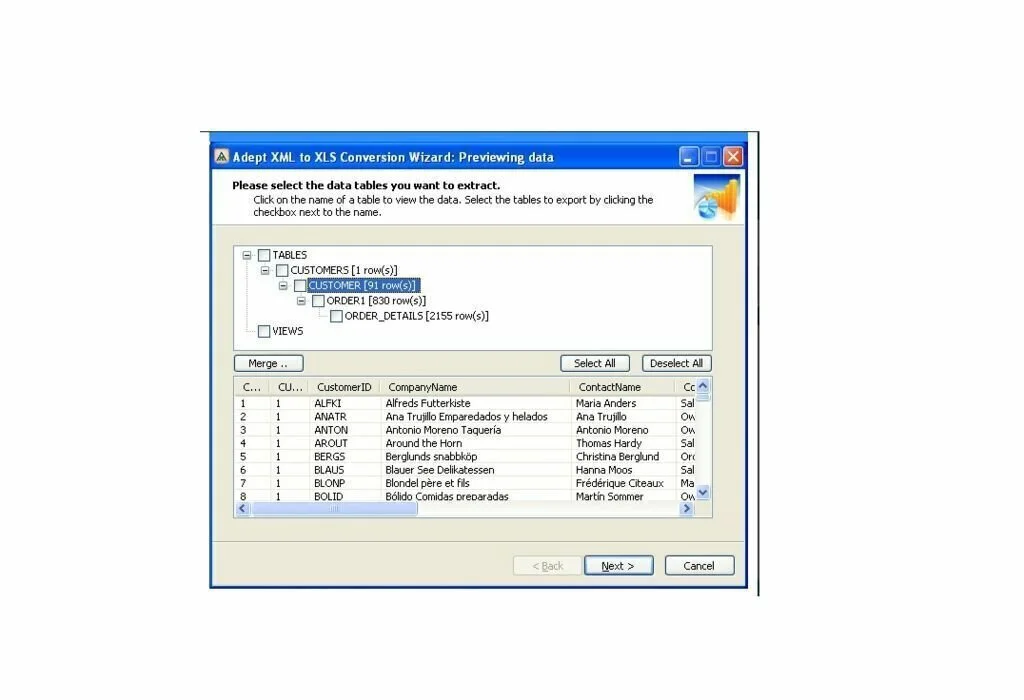
Adept XML to XLS Conversion Wizard is a web-based program that allows the user to convert XML to MS Excel file. This program can work with large and complex XML files without large memory requirement. Elements and attributes in XML are mapped to columns and tables automatically. The program can build relationships between extracted tables and mirror XML structure with the help of primary and foreign keys. It can convert XML to tables without user intervention. The program can merge and extract data from many XML files simultaneously. The interface of Adept XML to XLS Conversion Wizard is familiar and easy to use that makes your conversion easy. It also offers a command line program for batch conversions. It has an advanced XML editing platform for converting XML files to XLS format.
10. Office Converter
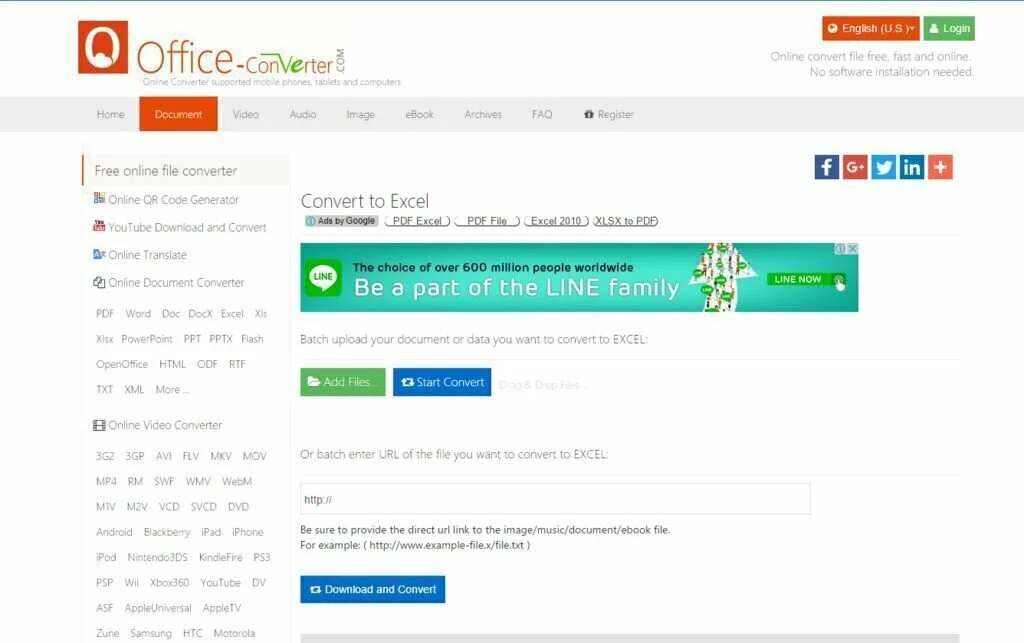
Office Converter is one of the most popular online document converter applications. You have the facility to convert XML file to Excel file format with the help of this free online program. It offers support for batch conversion so you can convert a single or batch XML file to Excel format. To start the conversion process, upload one or more XML files from your system or insert the URL of the XML file. You only have the option to start the conversion separately for each XML file. A status bar displays if the conversion process is complete for each file. After completion of the conversion process, you can download the file to your desired folder. In addition, Office Converter has the option to make conversions to the following document formats, Word, PDF, PowerPoint, Flash, PDF, Doc, OpenOffice, ODF RTF, XML, and TXT. Apart of these conversions, you have the facility to make the multimedia conversion, Archive conversion, and Ebook conversion.
11. XML Converter Standard Edition
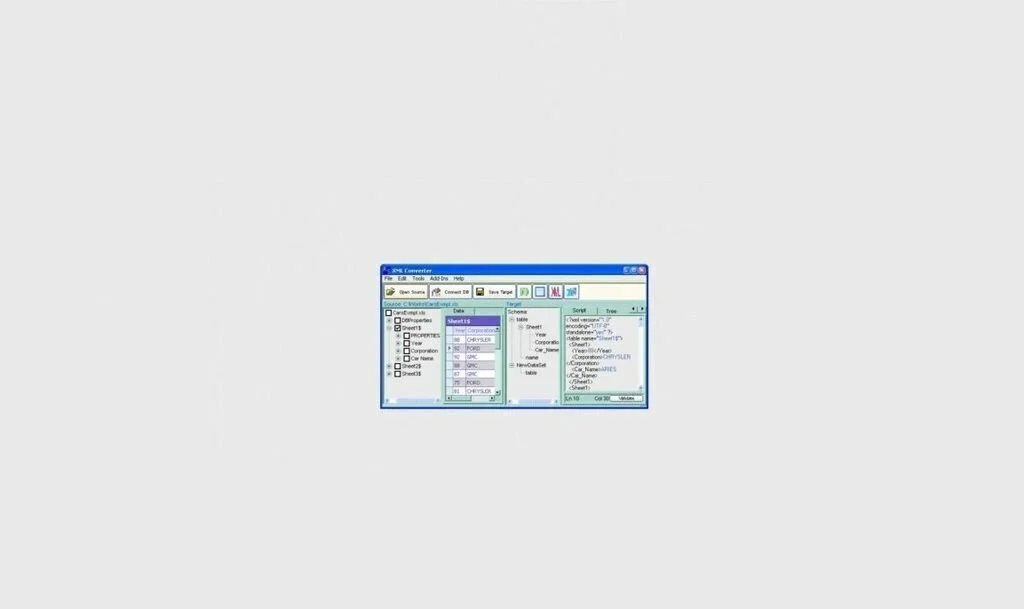
XML Converter Standard Edition is simple to use a software program that facilitates you to convert the stored data in the XML format to Excel format in quick time. With the help of this platform, you can transform data to Excel document and can admit XML for data input. Plus, this program offers support for different MS office formats. It is a data converting program that enables you to create a data transformation interactively. The interface of XML Converter Standard Edition is simple and intuitive that helps you to work in the clean environment.






















