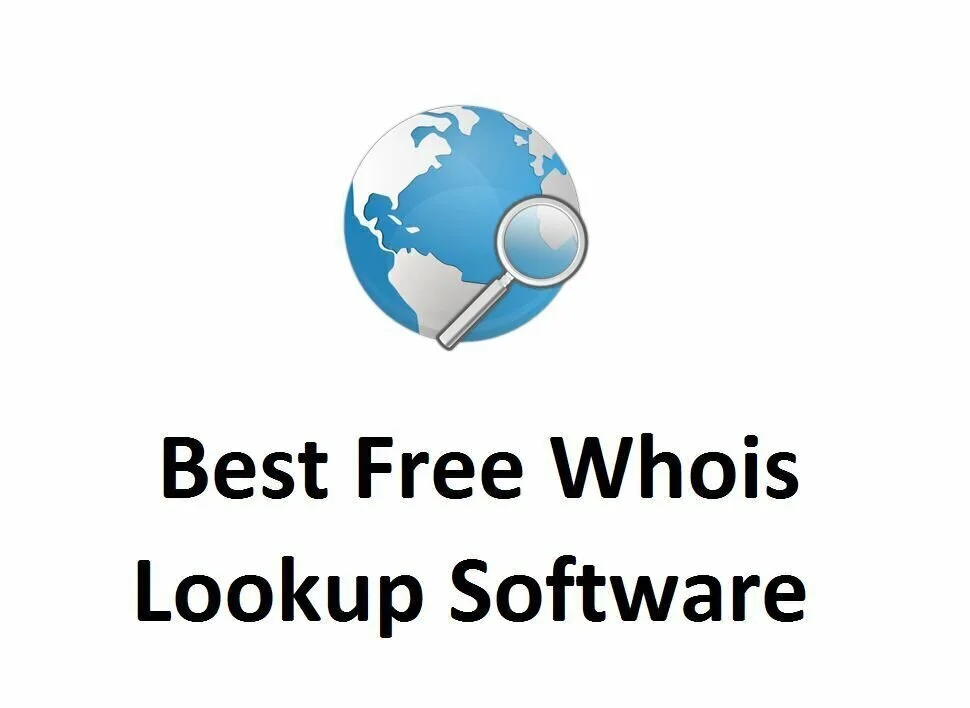If you are a web program and want to get information about a domain or IP, you can use different methods. You can check details about a domain by using the online web application, or you can download a program specially created to find IP address or domain. A downloaded program is helpful for you because you can keep it with you anywhere you want. However, for getting information online, first, you have to find appropriate WHOIS website which can provide exact details according to your requirement. And it is a time-consuming process. Here is the list of Best Free Whois Lookup Software programs which can assist you during your work. All of these programs multiple tools and provides exact information about a domain or IP address what you want. A WHOIS Lookup program can provide details about the domain name, IP address and registration details of a website, WHOIS query, and response protocol. Get information including, domain expiration date, address, net range, address, DNS server, contact information and more. So, check out the list and find the appropriate program according to your needs.
1. WhoisCL
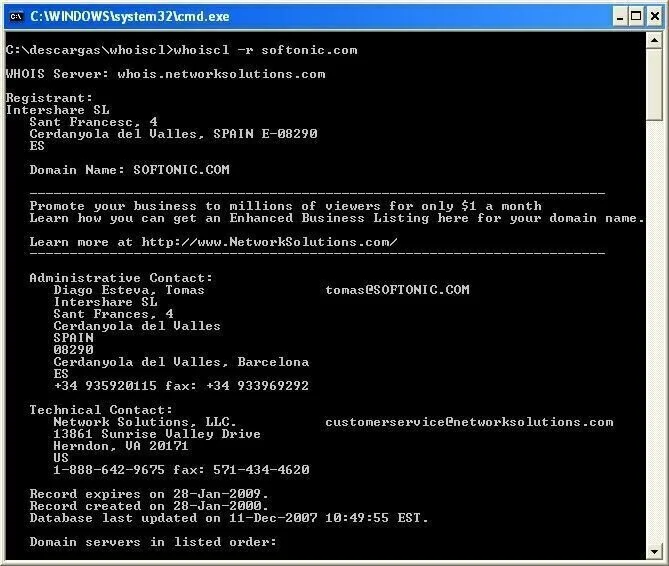
WhoisCL is a command line application that helps you to get information about a registered domain without any problem. It provides an alternative to the online way of getting information about a domain. Get exact details about its admin and registrant along with different tech related info. No need for the Interface because it uses system resources for extracting the information. And the time interval required to get the details is considerably shorter. Don’t waste time by opening your browser, accessing the web page, inserting the domain name and waiting for the upcoming results. The application working time may vary between the Internet connection speed and PC configurations. To get information, load the program into Command Prompt, input the domain name and push the “Enter” button. Command prompt will show everything about the website that is available as public information. Get details about registry domain ID, name, Registrar URL, email, and phone, along with info about organization, country, admin name, street, city and contract details.
2. Whois
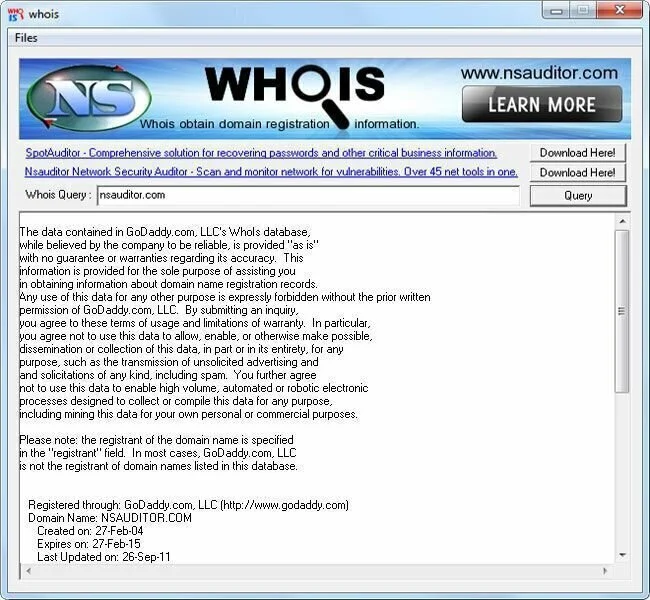
Whois is a simple to use program that gets information about domain registration from WHOIS servers. The application comprises limited features, making it ideal for people with no experience in programming field. After installation, you will get a standard window with the simple and plain layout, showing Whois’ interface. Write the URL and push a button to get domain registration information such as contact details, status, administrative and technical details, nameservers, creation, and expiration date. However, it does not furnish buttons for copying the details to the Clipboard, printing or exporting it as a file for further work. You can select a text and copy it through the global function present in the context menu. Whois run on a low amount of RAM and CPU and provides a good response time.
3. Axence NetTools

Axence NetTools is a straightforward program which contains a rich collection of networking testing features. This application has the aim to assess the state of the network you have a connection with. The complex interface of Axence NetTools hosts a bunch of interesting tools such as trace, ping, and lookup commands. Axence NetTools shows the details of network you are connected to, such as the DNS Server, IP, service, location and response time. It displays a graphical template regarding the network’s activity over time. The application monitors the lost percentage of different services including POP3, HTTP, FTP, SMTP, and a dozen more. Check out a DNS server and get info on the specific website by sending out data packets. You can customize different details related to each task performed by Axence NetTools. Overall, it is a useful program for keeping an eye on the network.
4. WHOIS Tools
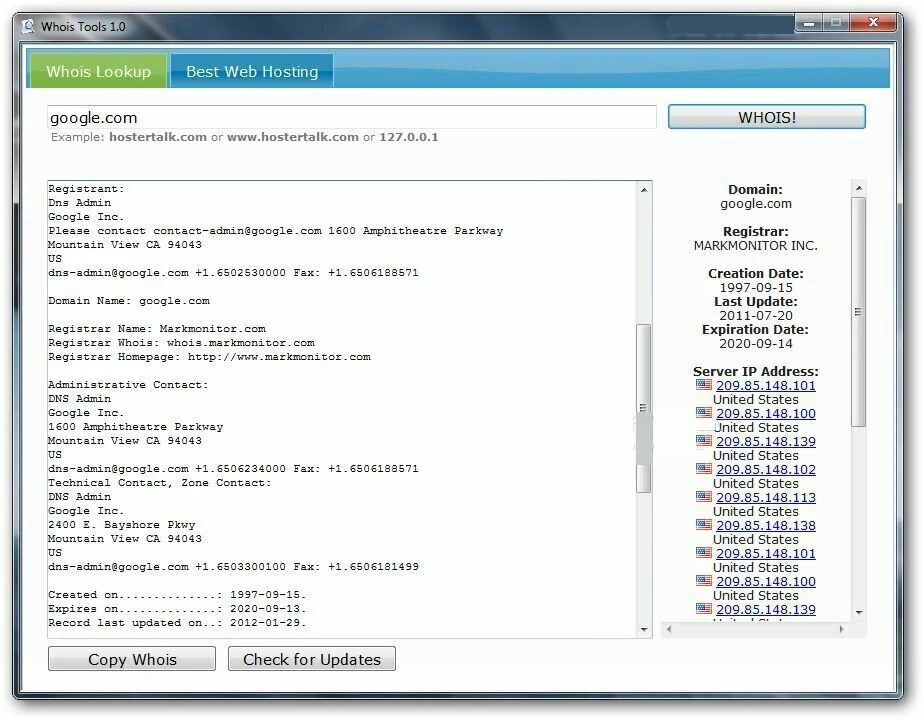
WHOIS Tools is an efficient DNS and WHOIS program for web developers and designers. The application allows you to get detailed information about an IP address or domain. The clean interface of WHOIS Tools can show only few configuration settings. You can easily get the details about WHOIS and DNS by simply inserting a valid domain or IP address in the primary window. Plus, you can paste the information from third party programs. Just click on the WHOIS button, WHOIS Tools will show details about the IP address, registrar, host name, owner, last update, and network name. The program also provides information about the net name, organization, handle and range, country, city, address, hostmaster email, postal code, and other details. Transfer data to the clipboard with a single click. WHOIS Tools does not harm the overall performance of computer and carries out a task quickly.
5. IP WhoIs Lookup
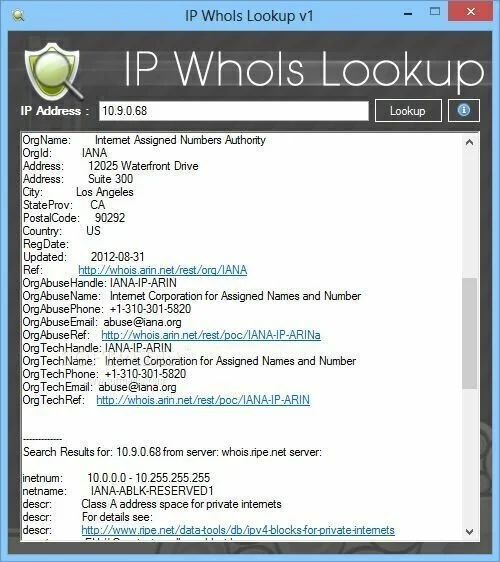
IP WhoIs Lookup is a comprehensive and handy program that allows you to quickly get a large number of data about a domain or IP address. The user-friendly interface of IP WhoIs Lookup makes it accessible to just about anyone. You can view IP search and results from the simple window without any issue. To extract the detailed information, you have to insert te IP address and click the ‘Lookup’ button. This program is not so hard to manage. After complete scanning, it shows the results in a line by line list. You can view information about the IP including original name and ID, state, city, address, last updated, registration date, net name, net range, CIDR, and parent along with other details. Choose any number of lines or the whole text and paste it to Clipboard so that you can insert it into a document or directly export the details as a TXT file on your system.
6. Pzwenger WhoIs
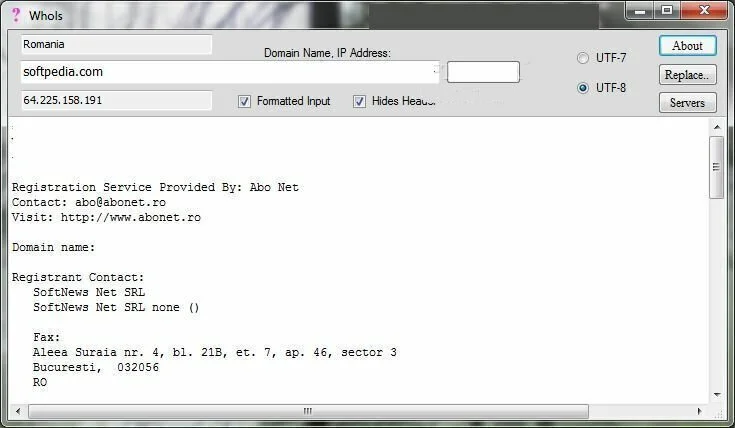
Get information about a domain, registration details, check the status and extract registration addresses with the help of Pzwenger WhoIs. The lightweight and intuitive interface provide all the information you require with the help of plenty of useful tools. The application enables you to simply insert the domain name or IP address in the search bar to get details of a certain website. It also provides registration information of a website. Pzwenger WhoIs shows the domain name, server, domain status, ID, and information on the registrant. You can extract details about organization, city, and state of origin, address and even registrant IDs. It shows server names and information for contacting the registrant such as email address and phone number. It provides domain’s IP, along with the organization who registered it. You can copy the information to text editor or export the information. Change the encoding, select between UTF-7 or UTF-8 and hide the header so that data is easier to read.
7. WHOIS utility

WHOIS utility is a lightweight and handy software program that facilitates you to find the owner of an IP address or domain name. This command line tool performs whois lookup for IP address or domain name. It provides support for SOCKS 4, SOCKS 5, and HTTPS proxies. It is a query and response protocol widely used for querying databases. You can use WHOIS utility for whois
[-rev]
[-norec]
[-ieproxy]
[-=addr:port]
domain
[whois.server]. The simplistic interface of WHOIS utility helps you to work in a smooth environment. It performs tasks quickly and shows all the information related to a domain name or IP address.
8. NetToolset
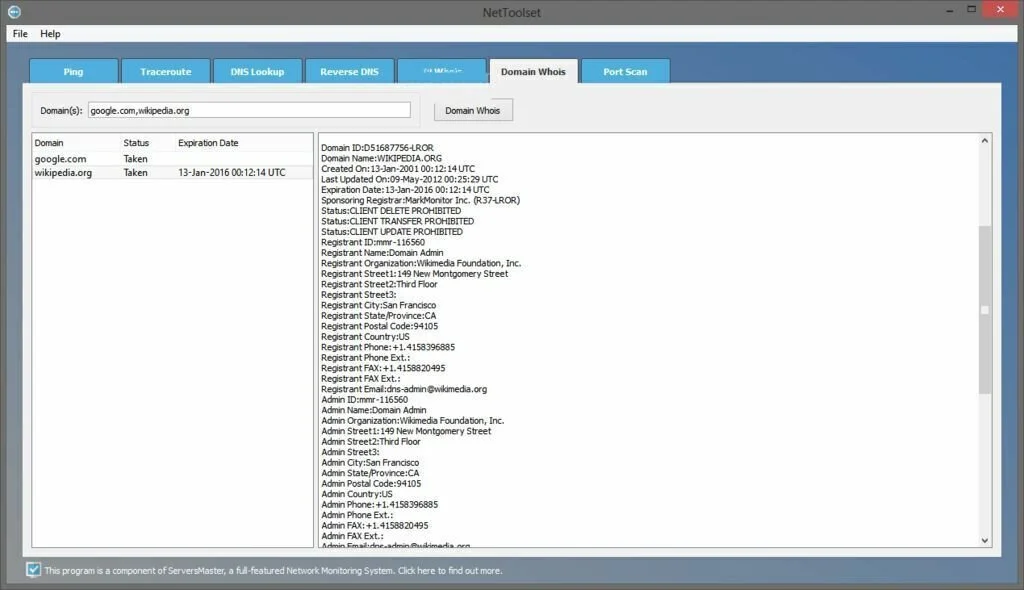
NetToolset is a comprehensive program that contains a versatile collection of tools necessary for network administrators. So you can perform numerous tests on a custom list of IPs and hosts. The simple and intuitive interface shows all of its options upfronts. The tabbed layout manages the collection of tools in a smart manner, enabling the users to pick up the tool required for a specific task quickly. Each tool has a separate export method that saves the created reports to an output location of your choice. All the tools can work with numerous IPs and hosts; you can insert them by hand or import from a text file. The Ping tool helps you to measure response times, while the Traceoute++ offers a tracer function, along with a ping tool to pinpoint problems with network utilization. Use the WHOIS tool when you need to find an IP or a domain information. The Blacklist Lookup helps you to find host names against a series of blacklist servers.
9. BePing

BePing is a user-friendly program that helps you to check the status and availability of an IP address and find route according to address. The clean and fresh design interface of BePing has a side navigation panel for all areas you can access, and the rest of space is useful for performing corresponding functions. The main purpose of BePing is to check whether a target address is live or not. Insert the URL or IP address in the address. You can also write down some ping attempts and number of bytes to send in a package. The program can traceroute, which shows all related addresses initiating with the one you point at. Moreover, use the Whois lookup tool, along with a server selection. So you can easily find information related to some addresses of interest. Create report with detailed information at the press of a button.
10. Win32Whois
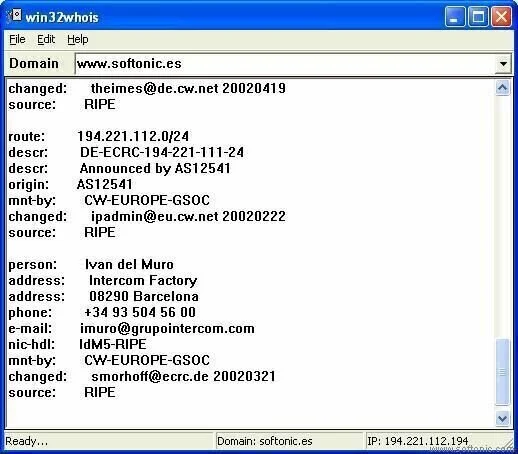
Win32Whois is a lightweight program that allows the user to get registration information about a user-defined domain or website. The checking process does not take time, and the program looks up both IP address and domain name with the help of different built-in whois servers. The application provides plenty of details such as DNS server and contact information, net range, IP block, city, country, net range, registration date, address, and domain expiration date. Work with only a few options to allow RWHOIS, get abuse info, resolve domains, and perform an IP reverse lookup. Proxy connections are also present, with support for SOCKS 4, HTTP, and SOCKS5 protocols and authentication. The program facilitates you to export all collected details to a file that can be accessed through a text editor on the market such as the built-in Windows Notepad.