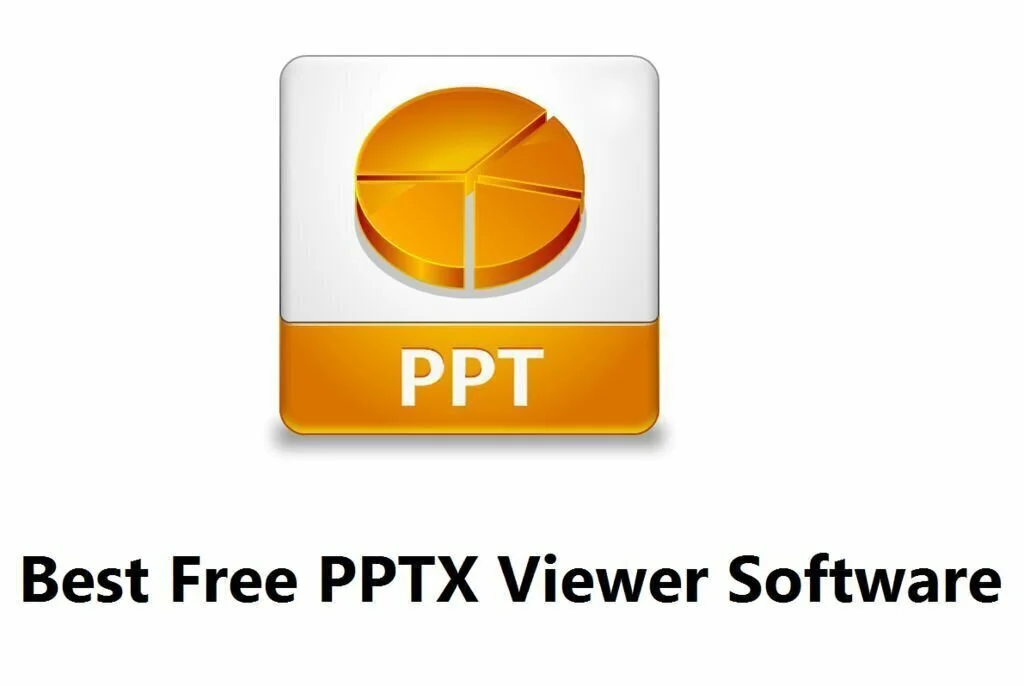Microsoft PowerPoint is the most efficient way to show your presentations on the project. Nowadays, PPTs are being used by most companies because of their ease of understanding and professional look. Users can save different data types in PPT format and can a large number of documents all across the world in this format with no problem. Microsoft Office is the best program for opening, writing, editing and printing PPT files on your system. But if you don’t have Microsoft PowerPoint application on your system and you need to open PPT file then you can make use of other applications or programs which are specially created to open PPT or PPTX documents and these programs are known as PPTX Viewer programs. Here is the list of Best Free PPTX Viewer Software applications which can fulfill all your needs regarding PowerPoint. Some of these programs enable you to edit PPTs files and print them with no problems. They also contain some important tools to change already created files. In some programs, you can also save the PowerPoint Presentations to some other formats.
1. PowerPoint Viewer

PowerPoint Viewer is a comprehensive software program that is useful to open, view and print any Microsoft Office PowerPoint like PPT or PPTX. It is a quick and efficient way to view PowerPoint files on your system. This application enables you to open and view PPT files and TXT files without installing Microsoft PowerPoint. You can run it as a Desktop program in Windows. It shows images crisply and clearly. The application provides you multiple options like Fit all or Width, Pan and Zoom, Rotate and Mirror. It is easy to use the program, just drag and drop PPT files for Open, View, and Print.
2. Microsoft PowerPoint Viewer
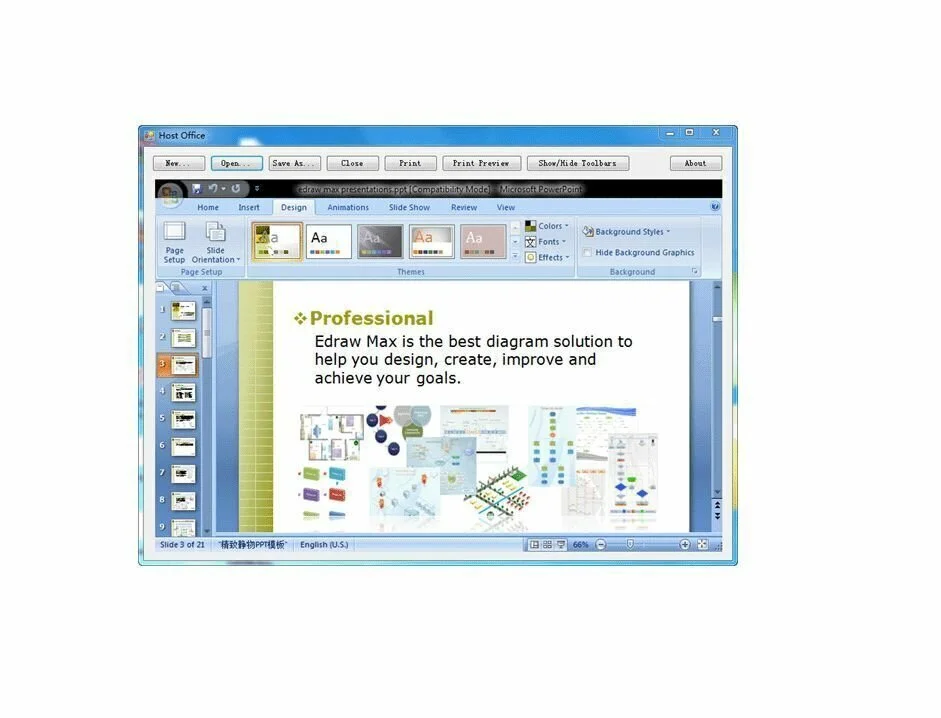
Microsoft PowerPoint Viewer is a reliable and freeware software program that provides you the possibility to view full features PPTs created in PowerPoint 97 and later versions, use full-screen mode and print data. It is a good option for accessing PowerPoint files without any problem. You have the facility to work with multiple PowerPoint files such as PPT, POT, PPTM, PPTX, PPSM, PPSX, PPS, and PPTX. The program registers as the standard program automatically if Microsoft Office is not present on your system. the application facilitates you to enter the full-screen mode to enjoy all the slides in the distraction free environment by using the Back and Forward arrow buttons on the keyboard or by using the dedicated buttons within the program interface. Moreover, you can print the PPT files by simple choosing the corresponding option in the context menu.
3. Express Points Presentation Software
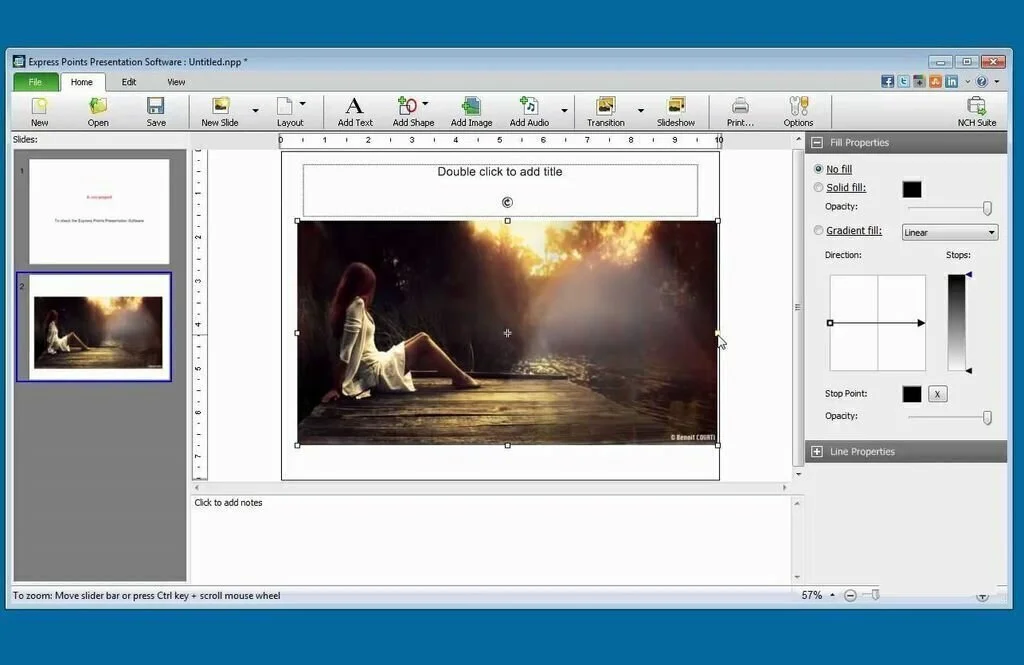
Express Points Presentation Software is one of the best software programs to view PPT or PPTX files on your system without ease. You can use it as an alternative to Microsoft PowerPoint to get access to PowerPoint files. It contains a set of features for creating unique and interesting presentations in a most effective manner. This handy program is created to provide you the opportunity to work with PowerPoint files without wasting time for installing the whole bundle of Microsoft Office. User-friendly and intuitive interface Express Points Presentation Software facilitates you to create many compelling presentations, with pictures, text, and even music. Express Points Presentation Software does not put a strain on system resources and uses a low amount of RAM and CPU.
4. Kingsoft Presentation
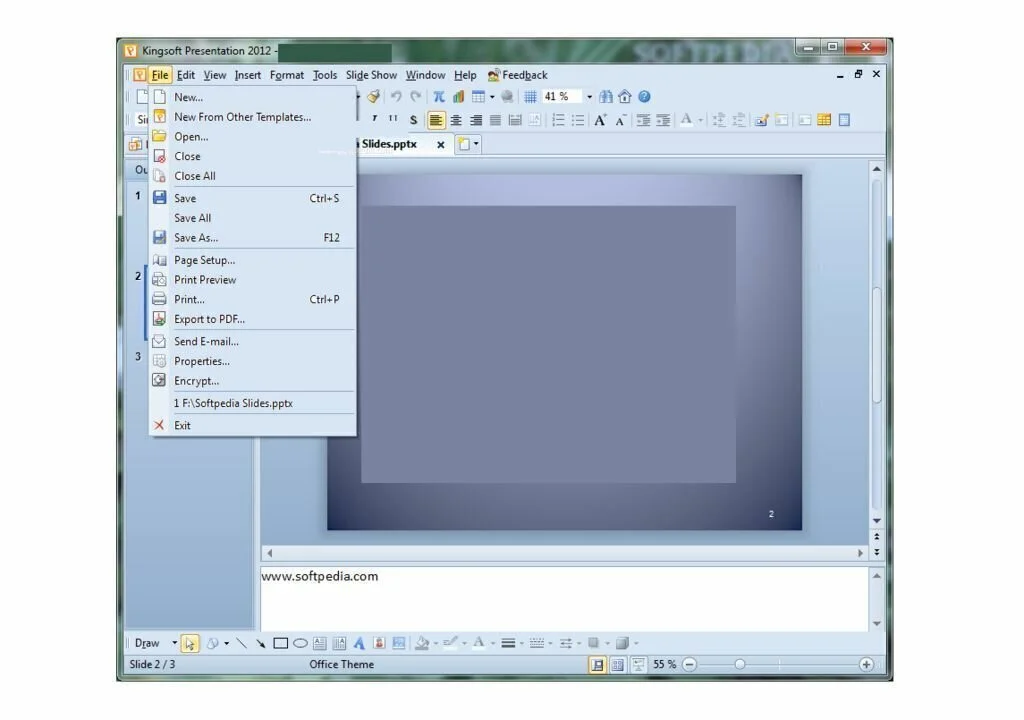
Kingsoft Presentation is simple to use and handy program that enables you to create and customize dynamic presentations, apply object and transition effects and animations to make it more interesting. The application provides you numerous tools and customizable preferences to create the best possible result. The application has multiple buttons and toolbars from which you can choose the functions you need to use. Various menus provide supplementary options so you can easily get the presentation you need. To start creating your slideshow, you have to create the slides you want and inserting the information either by hand or pasting it directly from the clipboard. You can edit, format and customize slides according to your requirements and change alignments, font, size, effects, or color. You can input hyperlinks, images, diagrams, background music, Flash videos, and different other objects into your slides. In addition, add slide numbers, symbols, or time and date stamps.
5. LibreOffice Impress
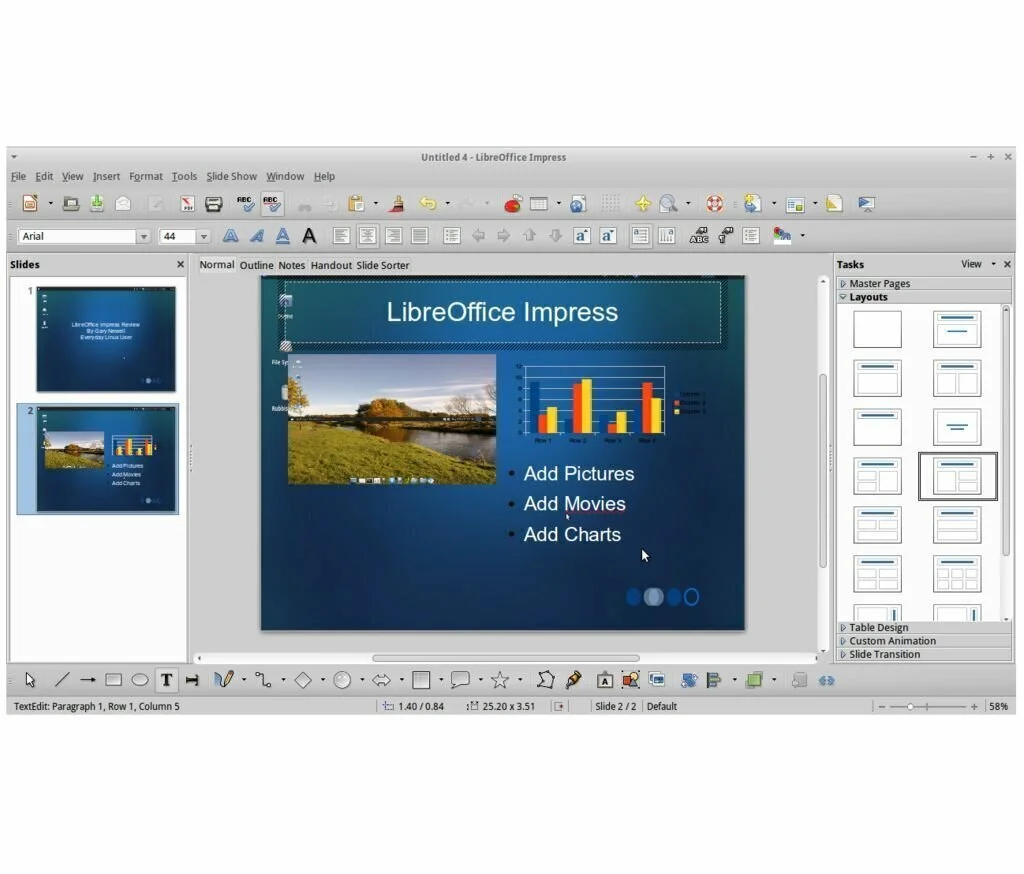
LibreOffice Impress is a part of popular LibraOffice organization which provides you the opportunity to create effective multimedia presentations. You can create and edit PPT slides with versatility with the help of different editing and view modes. Work with a Normal mode for general editing and Handout mode for producing paper-based material. Outline mode helps you to organize and outline your text content and use Notes for viewing and editing the notes connected to a slide. Another feature Slide Sorter is useful for a thumbnail sheet view that allows you to locate and order your slides quickly. The simplistic interface allows you to work in a smooth environment. It is a lightweight program and works putting no strain on system resources.
https://www.libreoffice.org/discover/impress/
6. Free PPTX Viewer
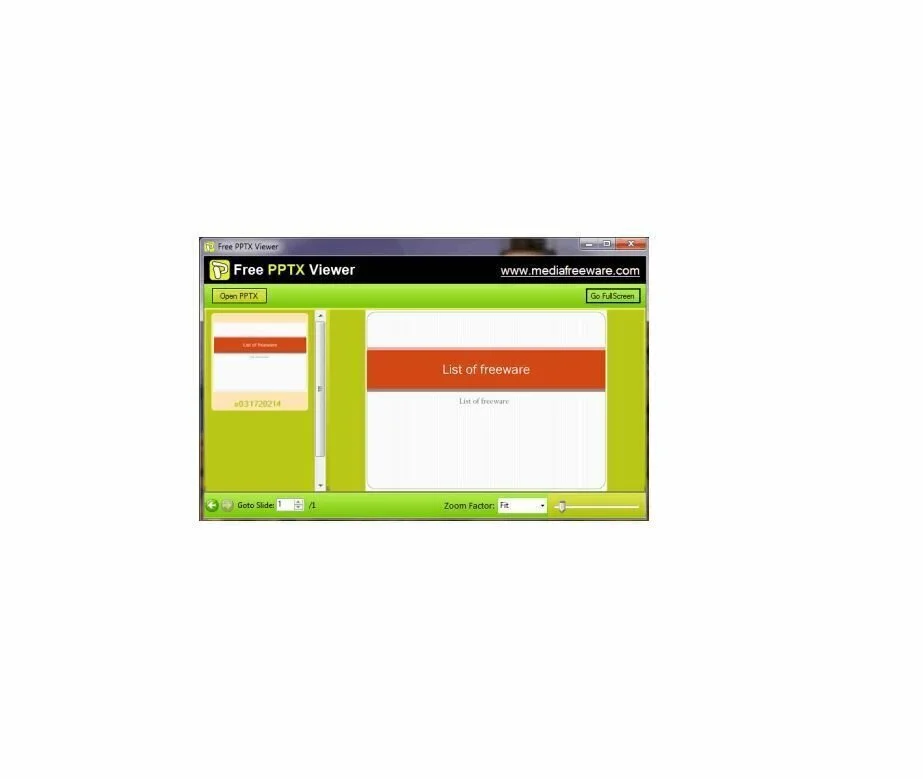
Free PPTX Viewer is a freeware software program that enables users to open, view and print any PPTX files efficiently. It even supports for those files that have been slightly damaged due to any reasons. Using Free PPTX Viewer, you can recover any PPT file and save it to any of the folders. The recovery process is easy and anyone can do it with no problem. Any type of text or images or other detail can be recovered in an easy manner. This program is small in size so you can install it in a few minutes. Moreover, the application provides you the option to open different files that are password protected. So use this application to open and view PowerPoint slides without installing Microsoft PowerPoint application on your system. Moreover, you have the facility to get a print of any PPT file easily.
7. OOo4kids Impress
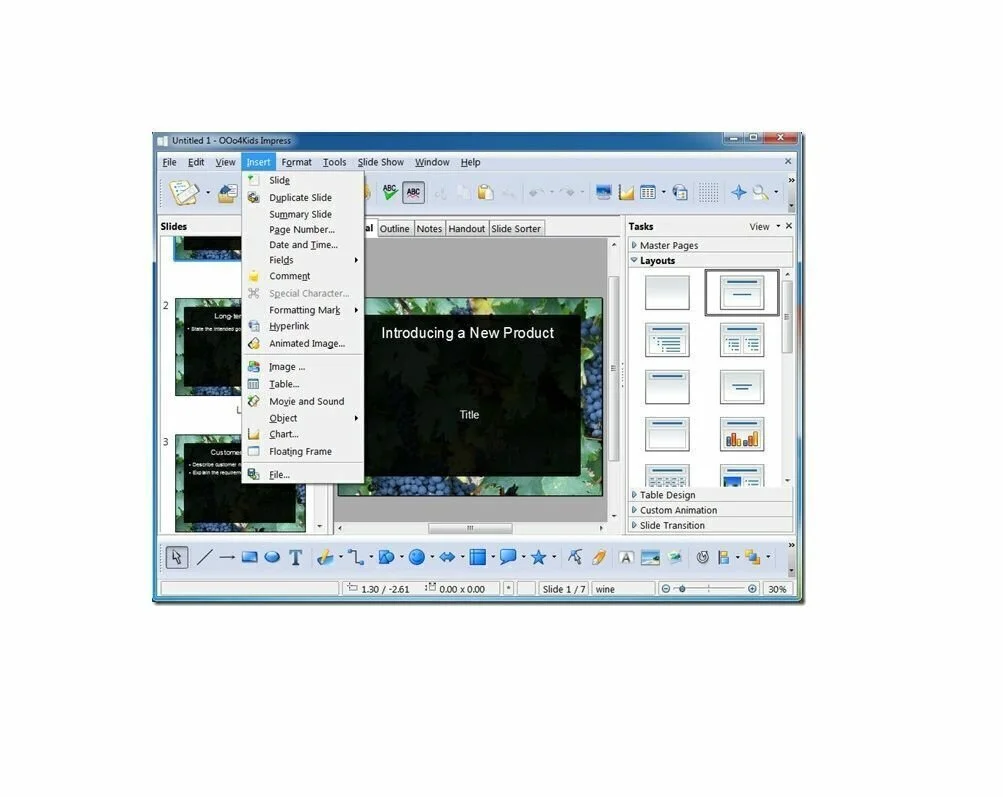
OOo4kids Impress is a simple and lightweight program which is specially designed for small kids. This application is helpful for kids to learn basic presentation designing without overloading their minds with dialog boxes and complex menus. In OOo4kids Impress, the buttons remain colorful throughout the process. OOo4kids Impress have a very helpful wizard that facilitates kids to create a great looking presentation using a few clicks and modify the content later. It is a handy presentation program for your system. your kids can easily open and view PPT and PPTX files on the computer. To work with this program, you don’t have to install Microsoft Office in your system. OOo4kids Impress has a simplistic and childish interface which is quite easy to understand by children. So you can stimulate the creativity of youngling using the digital tools. OOo4kids Impress is specially designed for youngster between the ages of 7 to 12.
8. OxygenOffice Professional Impress
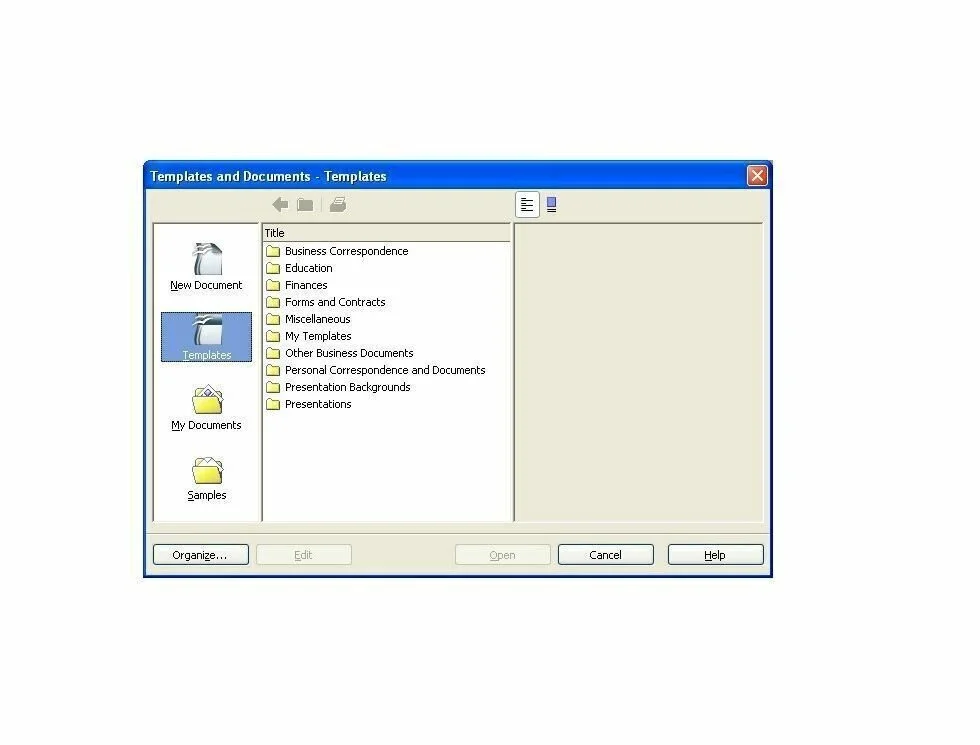
OxygenOffice Professional Impress is an outstanding software program for creating multimedia presentations. It provides support for a complete range of views like Drawing, Notes, Slides, and Handouts to fulfill the requirements of presenters and audiences. The application contains a whole range of easy to use diagramming and drawing tools to spice up your presentation. Use Font works to get outstanding 2D and 3D images from text as well as easily create lifelike 3D images with astounding speed. Moreover, you can save your created presentations in OpenDocument format which is the new international standard to save office documents. So you can access your PPT files from any OpenDocument compliant program. In addition, you are free to use your old Microsoft PowerPoint presentations as well as save your work in PPT format for sending to users who are still working with Microsoft PowerPoint. It has a built-in facility to create Flash (.swf) versions of your presentations.
9. IBM Lotus Symphony Presentations
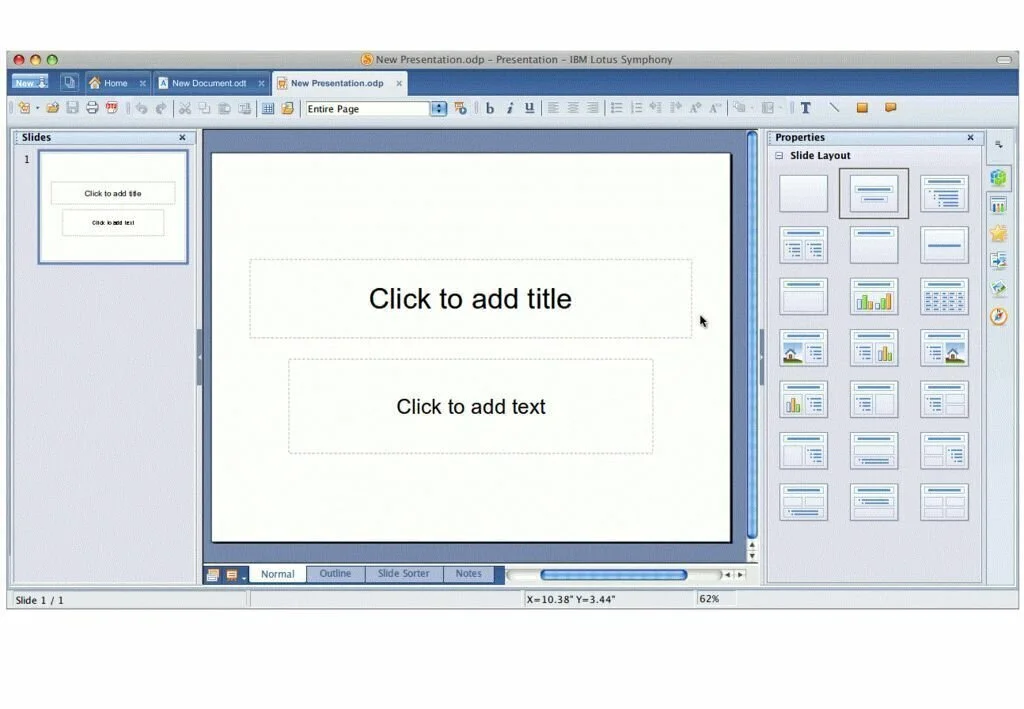
IBM Lotus Symphony Presentations is an efficient office tool which allows you to create and manage text, complex tables, and presentations. It contains three different tools like Presentations, Spreadsheets, and Documents, each is performing its own purpose. The application furnishes you many similar functions just like a calculator, spell checker, formulas, transition effects, brushes, and many others tools. It has an integrated web browser that has the facility to open web pages in the primary window. In addition, you have the opt to extend the capabilities of the application using dedicated plug-ins. It is one of the best solutions for people who want to work on different files like PPT, spreadsheets, and documents without installing official Microsoft Word. The simplistic and plain interface of IBM Lotus Symphony Presentations helps you to work in the clean environment.
10. Power Point Express
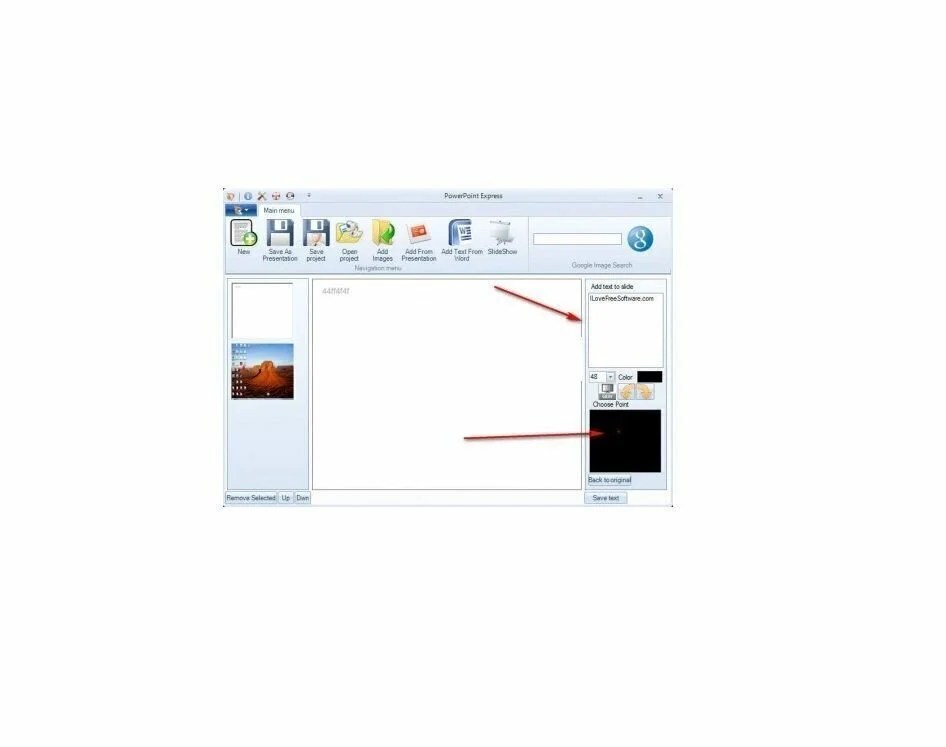
Power Point Express is a comprehensive software that enables the user to create PowerPoint like presentations with custom text and images, import DOCX and PPTX files as well as use full-screen mode to preview the presentations. The simple and plain interface of Power Point Express provides basic features for defining the PPTs. You have the option to import images into the system as well as add photos in the working environment with the help of built-in browser or drag-and-drop support. You can preview the images, embed custom text messages in the images, create thumbnails, apply black and white effects as well as rotate photos to different angles. You can delete all adjustments applied to the edited image with single so you restore the file to its original state easily and quickly. You have the option to find photos on Google from the application GUI directly and save them to a location on your computer.
11. Apache OpenOffice Impress
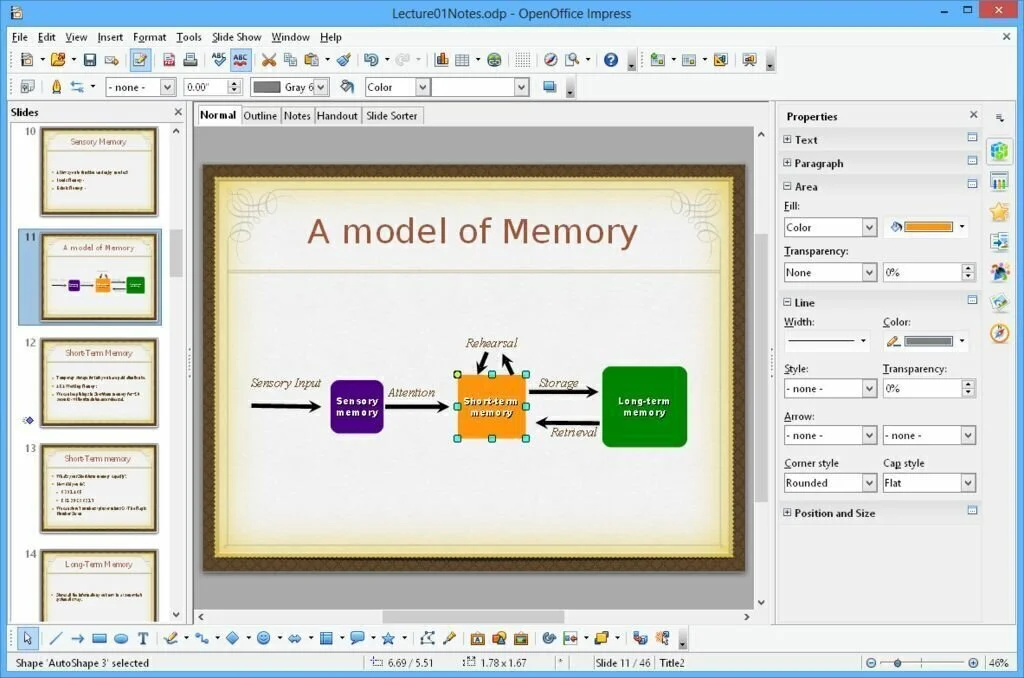
Apache OpenOffice Impress is an outstanding program for designing effective multimedia PPTs. You can make use of special effects, 2D and 3D clip art, animation, and high-impact drawing features. It provides support for a whole range of Views such as Outline, Slides, Handouts, and Notes to fulfill all the requirements of presenters and audience. An optional multi-pane view can put all the tools at your fingertips. It has a Multiple monitors support so that you can have all important notes or materials while presenting your slides on a projector. Numerous easy to use drawing and diagramming tools are part of this program for your help. Slide show Animation and Effects are helpful to make presentations more interesting. Moreover, you can save your documents in OpenOffice format which is a new international standard for saving office documents.