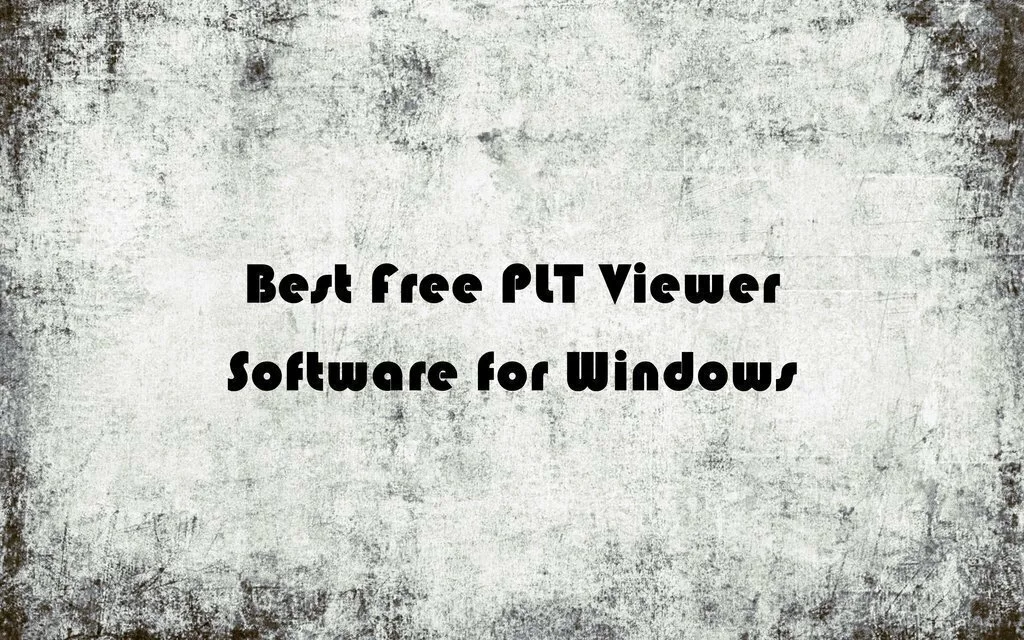PLT is a file format which is used by HP professional plotter to understand and print in line 2D images and much more. The Format is now universal for most of the plotter machines and professional use it very often in this field. The files in this format are not open able by simple means and needs specific software to be opened and edited. We have provided you with a list of software which lets you open and edit these files. However, as this format is a professional level format, most of the software which supports the format are paid and only available in trial versions, and it is mentioned which software is a trial version. Some of this software are free and can only be used as an image viewing software, you cannot edit those images in the software, but you can study the image thoroughly as the software packages provide you with the feature of zooming, panning and rotating.
1. 2D PLT Viewer
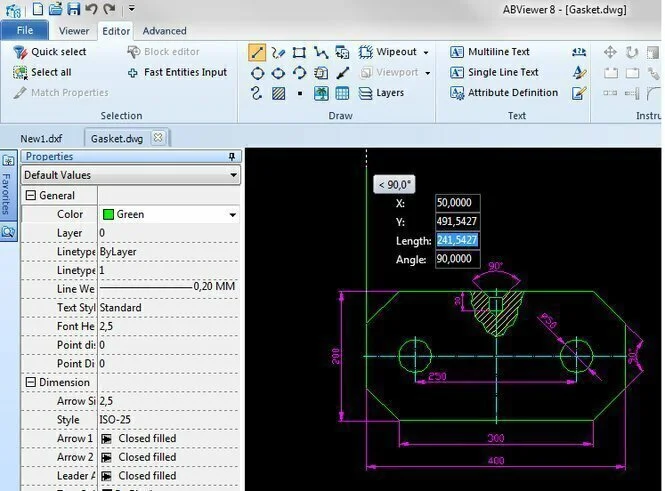
2D PLT Viewer is PLT file viewer which goes straight to viewing and no other additional features. You can view any PLT file in it without any problem, and with features like Zooming, Panning Rotating makes it easier to study the image in detail. You can rotate the image clockwise and anticlockwise by 90 degrees with just one click. The software is free in the trial version, and you can easily download it from the website linked in the post.
2. PLT Viewer
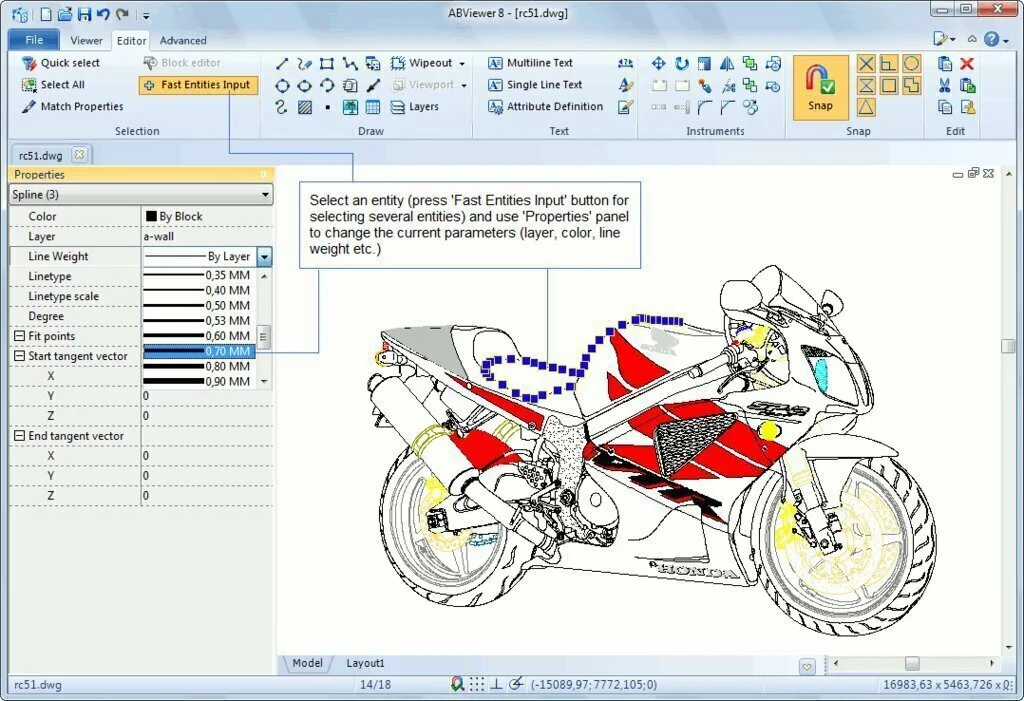
PLT Viewer is one of the most secure and dependable software in handling HGPL Formats like PLT, HGL, HG, PRN, and SPL. It has a viewer as well as a professional level built-in editor by which you can also edit the files you are seeing. In this software, you can also export drawings to raster formats BMP, JPEG, GIF, and TIFF with the possibility of additional settings. Batch converting is also possible in it for a big amount of files. Although software guarantees quality, it is not free for the full version. You can get it in trial version for free if you want to check its features and later purchase it.
3. Freeviewer PLT Viewer
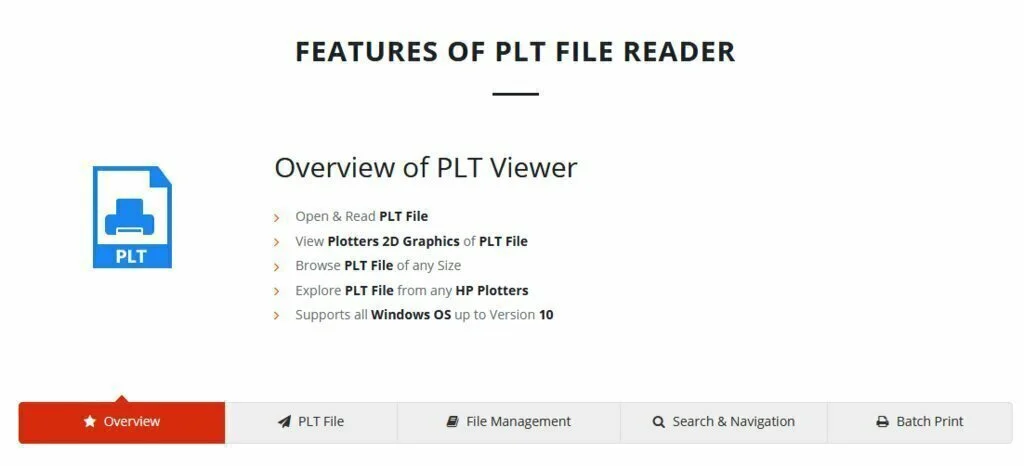
Freeviewer PLT Viewer is a freeware which is useful for viewing any file of PLT format. The software is specific for PLT files and does not support any other file format; this makes it lightweight and gives it the ability to handle a large number of files of big size. PLT Viewer allows to open PLT file, zoom in & out, crop image, an image, rotate images, resize the image and perform some more basic functions. This application doesn’t affect drawing lines, circle, text and simple symbols of PLT files and maintains file quality without any losses ensuring you that you don’t lose any of your precious data and work with peace of mind.
4. Share CAD
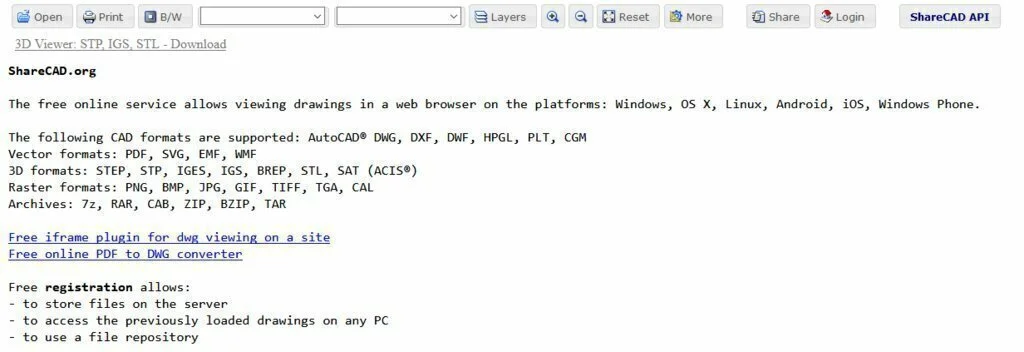
Share CAD is an online CAD Viewer which lets you view many CAD files online including PLT format files. The website is integrated with the software, and you don’t have to install anything on your PC to view a PLT file, it can be viewed directly in the browser of your PC. However, you must have the latest type of browser which can support the website to be able to see and edit the file. The viewer has some useful functions which help to study the file in it and edit too.
5. Free PLT Viewer
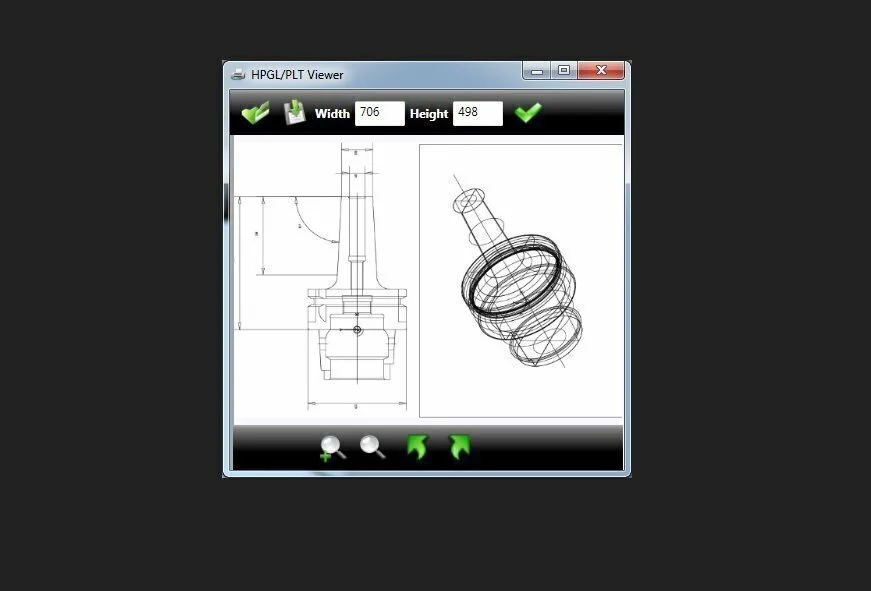
PLT file extension is used in line drawings and is used by HP’s Plotter printers. This is why the software for this extension are often expensive and not reachable by the average user. This is why this software is made. It lacks most of the editing and creating features, but it lets you freely roam through image, and you can perform functions like zooming, rotating and panning in it. The software is updated at regular intervals and is free from any malware. The freeware is available at the linked website.