PDF is one of the best formats for saving documents. This format keeps the files unchanged, and their formatting remains the same. PDF format only provides few options to edit files. But if you need to make further changes, you have to convert files to their related formats. If PDF has text data, convert it to Word. If it comprises tables and spreadsheets, then convert it Excel format. Every type of company uses Excel format for data management and other works. So it is an international format for office works. So if you have tables and spreadsheets in PDF format, then you can convert them to Excel using different tools. Many applications are present in the market. But if you don’t have enough time to search and find a PDF to Excel convert for your task, you can do it online. Specific Online Services are available which can convert PDF files to other formats. Work with these web pages to extract your spreadsheets from PDF documents. We have also collected some online PDF to Excel converters and arrange them in a list. You can check out the list and get online application according to your needs.
1. PDF to Excel Converter
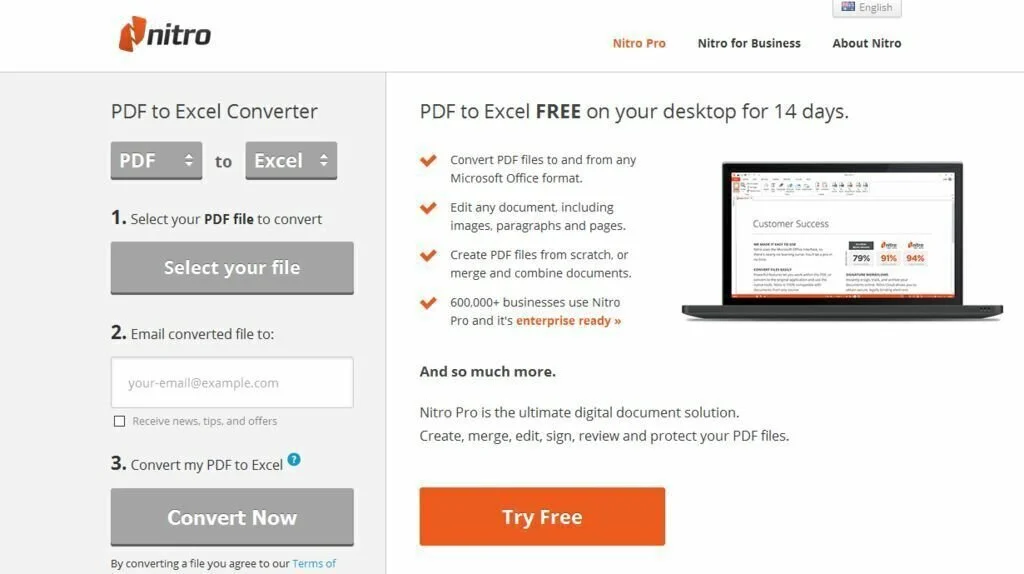
pdftoexcelonline.com is an easy to use online program which allows you to convert PDF files into Excel spreadsheets. To start working, only choose the PDF file by clicking “Select your file” button and furnish your email ID to get the converted XLSX file in your inbox. Click the “Convert Now” button as a step three. The application will upload your PDF, and you will get an email about converted file in seconds. After that click “Get your file” button on the email and download your converted spreadsheet file to your computer. PDF to Excel Converter maintains the formatting in the output document similar to original input data. PDF to Excel Converter helps you to convert PDF to and from any Microsoft Office format. You can create PDF files from scratch or combine documents. Edit any file such as paragraphs, images, and pages. It facilitates you to create, edit, merge, review, sign and project your PDF documents.
2. Free PDF to Excel Conversion Online
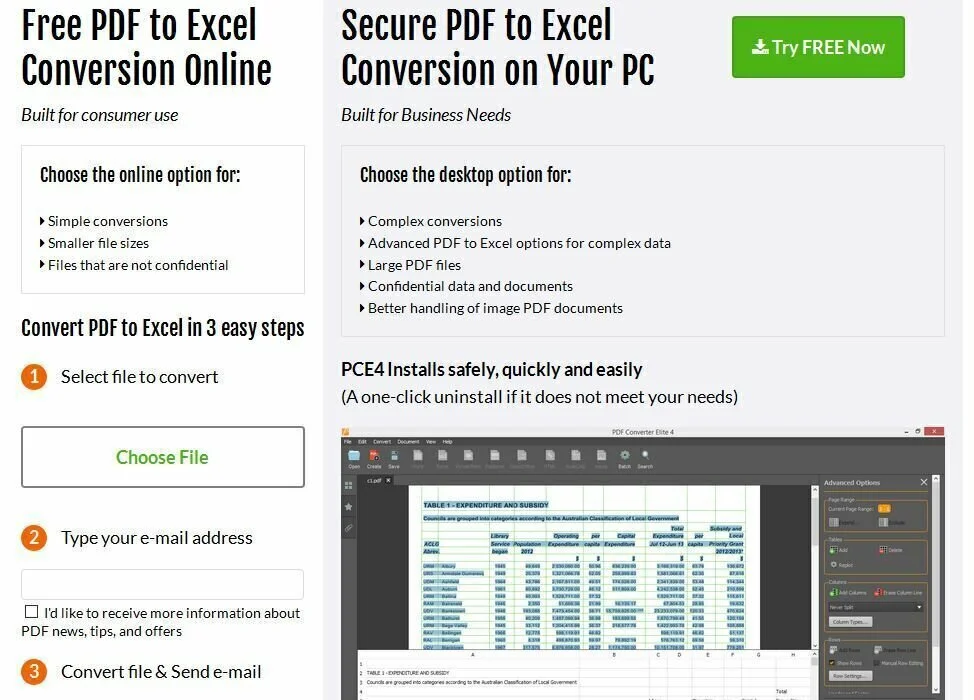
pdfconverter.com is an online web application that allows you to convert PDF files in just three simple steps. Choose the file you want to convert by clicking “Choose File” button. Furnish your email id for output link and click Start button. It will provide you an email with download link of your converted Excel file. The application helps you to create PDF files from different types of documents. Customize PDF tables before transformation to XLS spreadsheets. You can convert PDF to other file formats such as PowerPoint, Word, and Publisher. Convert numerous PDF files at one time and use editing options including delete, scale, move or rotate pages. Get content from native and scanned PDF, create secure and unsecured PDF, manage PDF, convert PDF to OpenOffice, AutoCAD, HTML and multimedia formats including PNG, JPEG, GIF, and BMP.
3. Convert PDF to Excel
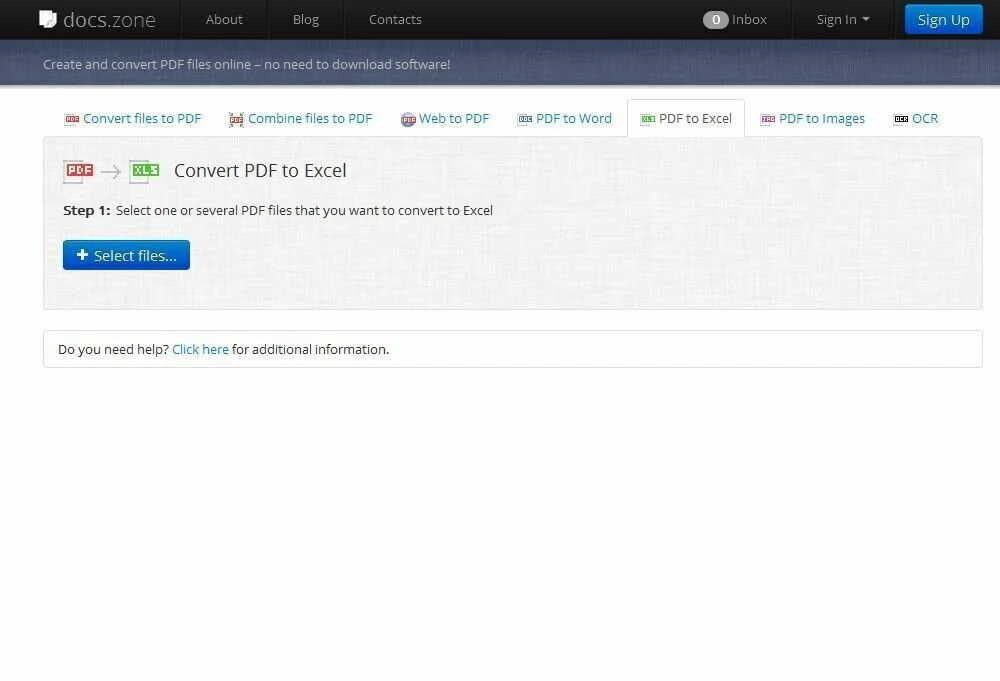
Work with docs.zone web application to convert your PDF file to Excel spreadsheet without downloading any program. It provides many other options for conversions. When you click “PDF to Excel” it displays “Select files” button. You have the facility to choose one or more files by using browser function. Then click Start button on a new dialog box. You will get your converted Excel file instantly. You can combine different files to PDF. The application allows you to convert PDF files to Excel, Word, OCR, and images such as PNG, JPEG, GIF, and BMP. Convert XLS, DOCX files to PDF and also perform reverse operation. It provides a convenient way for combining multiple documents of supporting formats such as images and documents into a single PDF file. It offers a convenient way to capture the contents of a length site with images and save it into a format supported by any device.
4. Free Online OCR Service
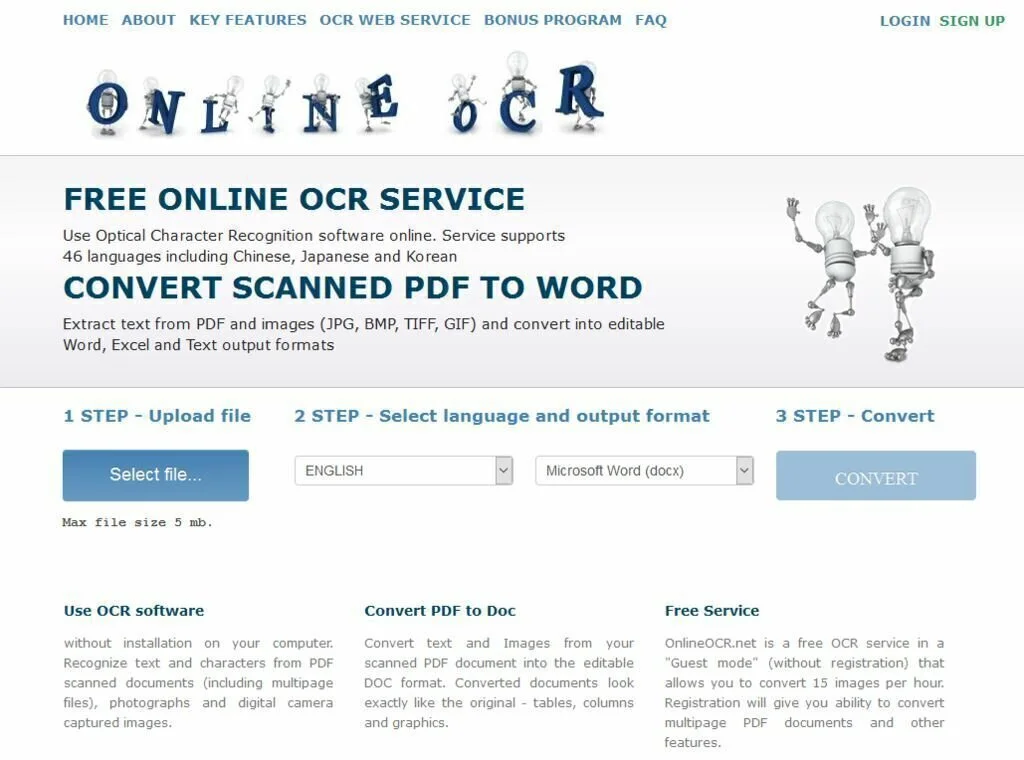
A web application which can provide online OCR service. This web page enables you to convert scanned PDF files into XLS formats by extracting text. You can complete the whole process in three steps. At the start, upload the PDF file you need to convert and choose the language and output as “Microsoft Excel” from the drop-down list. You have to insert the Captcha code shown. After that click Convert button. It will furnish converted file instantly, and you can get the downloaded file by clicking “Download Output File” link. The web page will display the captured text in text box. The program offers support for 46 recognition languages. This website allows you to upload ZIP file having PDF files and other supported formats for processing. It provides support for input file size up to 100 MB. Register on this site and convert unlimited PDF file to Excel. It can recognize characters and text from PDF scanned documents, the digital camera captured images, and photographs.
5. PDF Converter
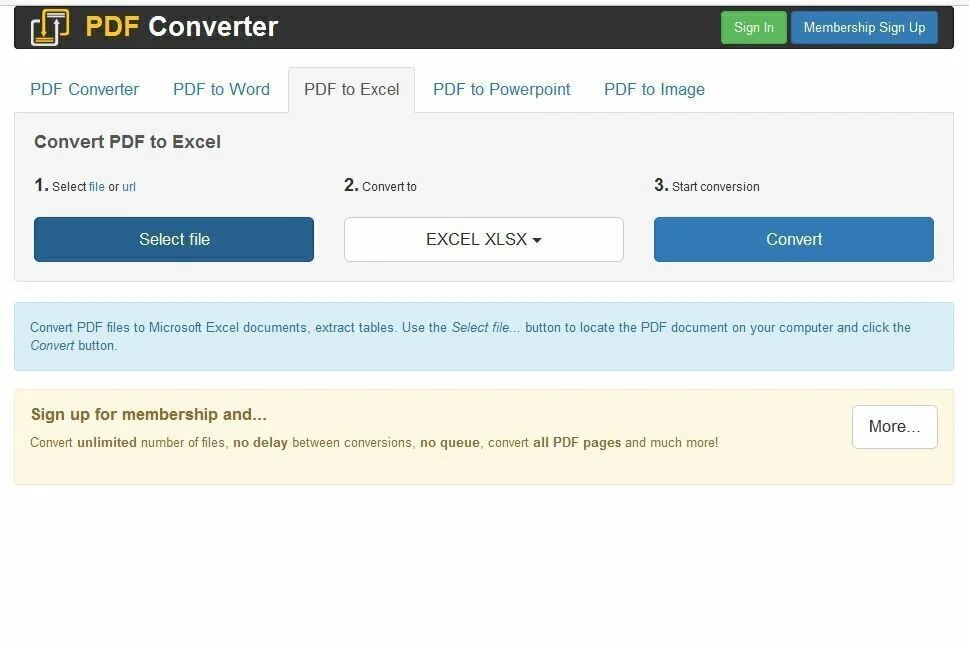
A free online application for converting PDF file to Excel spreadsheet. The application offers support for conversion of only two pages per file as a free user. Add file or files by pushing “Select files” button. Choose XLSX from “Convert to:” if it is not coming by default. After that click Convert button to initiate the process. The application enables you to convert numerous files at the same time. Download the converted file from the same web page. Provide your email ID optionally if you need to receive converted file in an email. It supports for file conversion from a URL also. After getting website membership, you can create unlimited files, no queue, no delay between conversions, convert all PDF files and much more. The program can help you to convert PDF to Word, PowerPoint, XLS and images with multiple formats such as PNG, JPEG, GIF, and BMP.
6. Free PDF to Excel Online
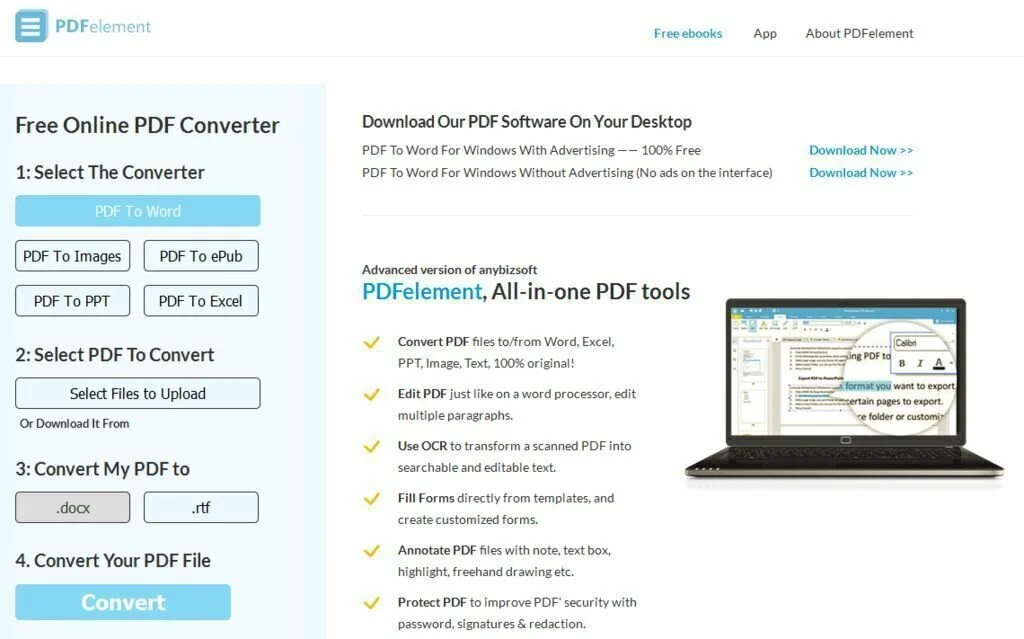
Anypadftools.com is an online application which provides you the opportunity to convert PDF files to Excel. This webpage supports a PDF file with maximum 10 MB size. You can select a file by clicking Browse button or specify remote URL also. Click “Click PDF to Excel Now” button and start the converting process. After uploading the PDF file, wait for some time or furnish your email ID to get the file in your email. The application shows a background image as watermark in the converted file. However, you can delete it easily if necessary. The web page enables you to convert PDF files to or from Word, PPT, Image, Excel, and Text free of cost. You can edit many paragraphs of PDF file and can convert a scanned PDF into searchable and editable text. Improve file security with signature, password & redaction. Annotate PDF files with text box, note, highlight and freehand drawing.
7. PDF to Excel
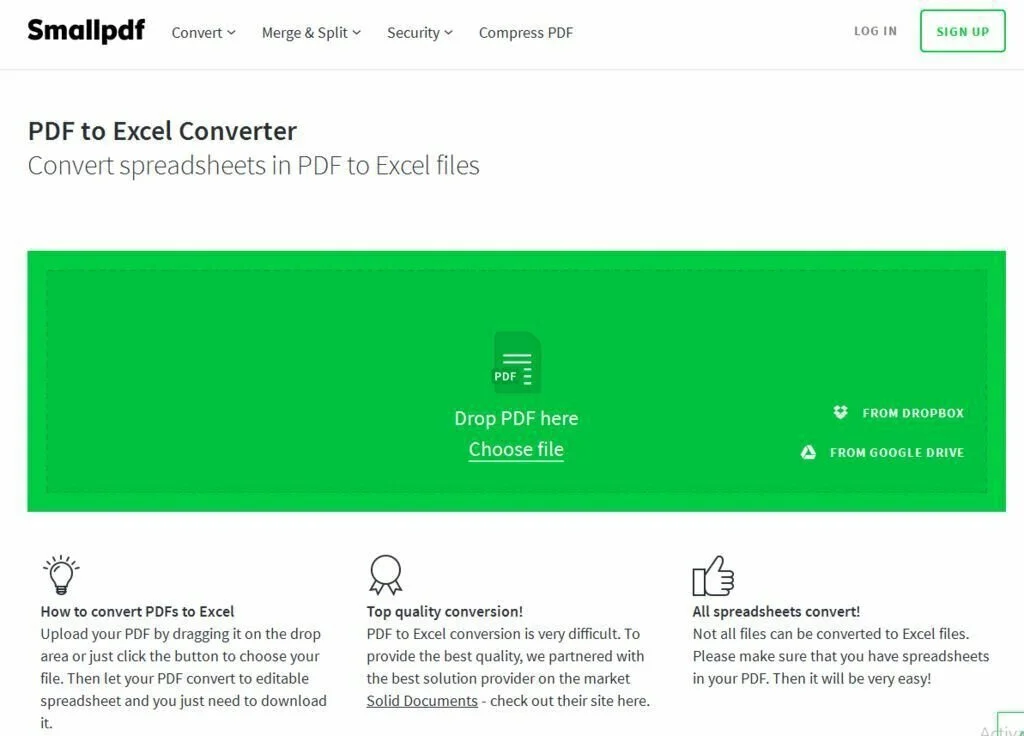
smallpdf.com is a web service application which allows the user to convert a searchable PDF file into editable Excel file. He can click “Choose File” button to initiate uploading input PDF file or drag & drop file to its window. The application supports files from Google Drive and Dropbox. Download the processed file to your PC or save it to Dropbox or in Google Drive instantly. Moreover, the web page allows you to convert PDF to Word, JPG, PPT files and vice versa. You can use different edit options to merge, rotate, and split PDF files. Protect your important PDF files with a password. You can reduce size your PDF file by compressing it.
8. Convert online your PDF files
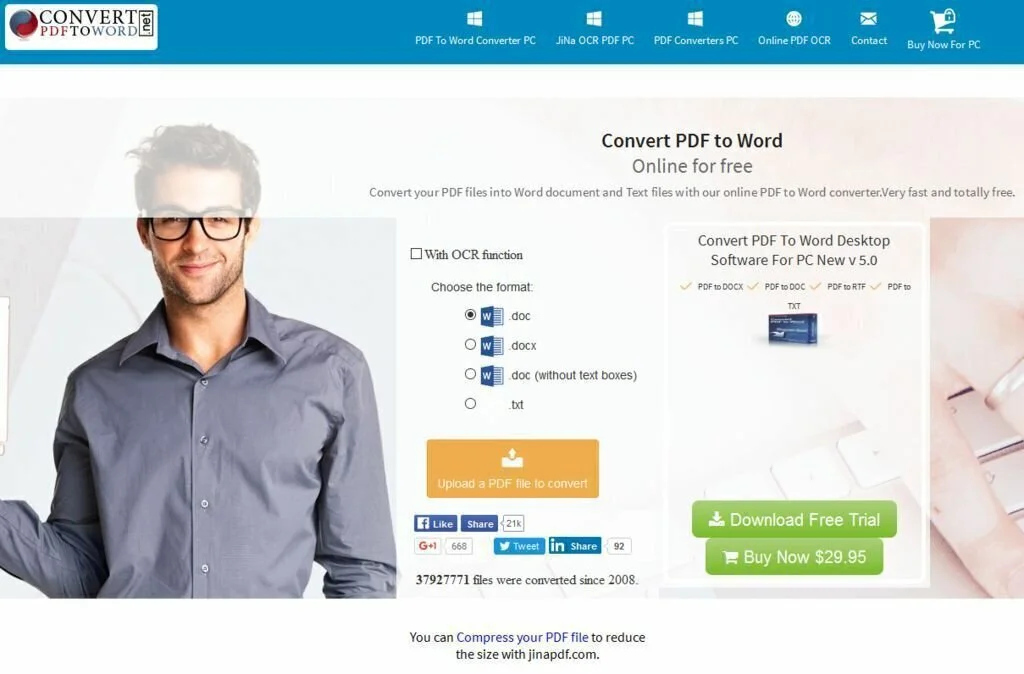
convertpdftoword.net is an online program which helps you to convert your scanned PDF files into XLS using OCR function. You have to click the “Use OCR function for scanned files” button to allow OCR. Next, search for input PDF file and click “Convert and Download” button. The web page can convert maximum two pages per file for the free user. The OCR quality is good because it depends on upon the quality of the original files. Moreover, the program can convert PDF to DOC, RTF, DOCX, and TXT file formats. You can compress PDF document to reduce the size of the file.
9. PDF2EXCEL

online2pdf.com is a free online source for converting PDF files into Excel format. Move to its PDF2EXCEL page and import your searchable PDF file by clicking “Select files” button. Now search for the file and choose PDF file and click Open button. Choose up to 20 input files instantly for conversion. Now choose the desired Excel format like XLS or XLSX from the drop-down list. Then click Convert button at the bottom of the screen, and it will start uploading your file. After task completion, the converted file will be available for downloading. If the source PDF file has a password, you can provide the password by clicking the related icon. You have the possibility to rotate pages and page range setting icons. Also, convert PDF files to other formats such as ODS, DOCX, DOC, PPTX, ODP, JPG, RTF, TXT, and PPT.
10. ZAMZAR
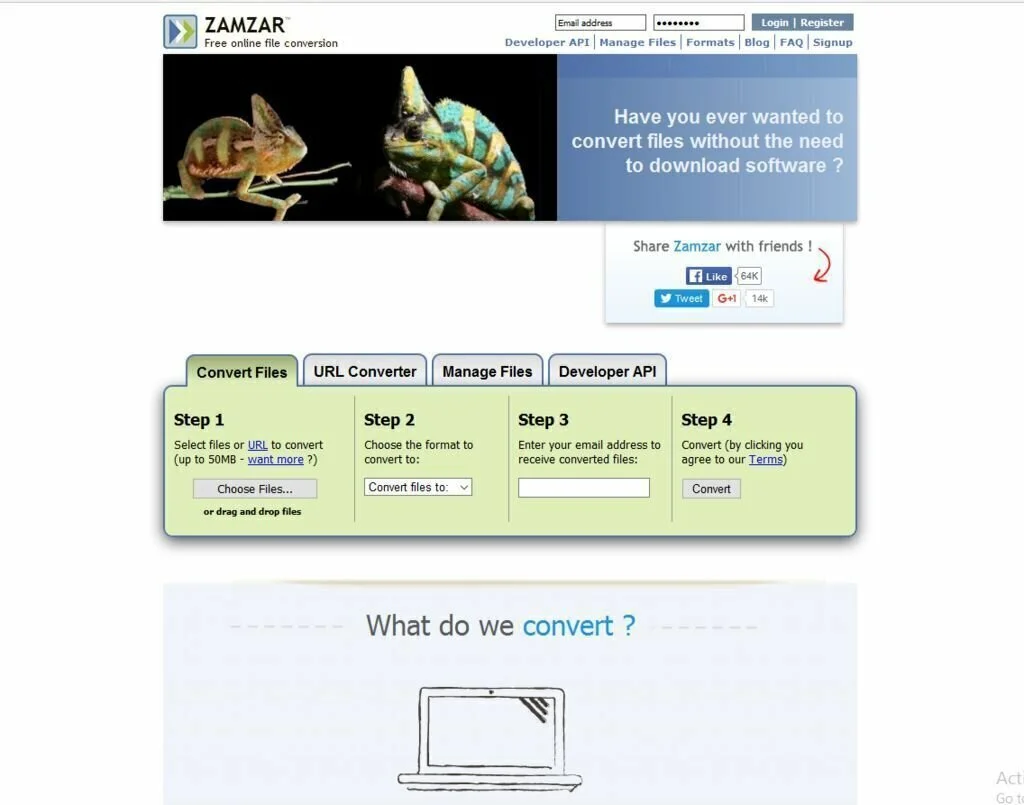
ZAMZAR is a web server application which provides online conversion service. The application allows you to convert PDF document to XLS or XLSX format simply by uploading it. The program provides support for batch conversion. You have to follow four simple steps for conversion. Select your PDF file by browsing and select the output format from the drop-down list. Furnish your email ID and click convert button to start the process. ZAMZAR will send an email to your mailbox with a link to the converted file. ZAMZAR supports more than 1200 conversions including Video Converter, Music Converter, Audio Converter, Image Converter, eBook Converter, THE multipurpose Converter, CAD Converter and more. This web page converts a URL to unlimited formats.
11. PDFTOEXCEL
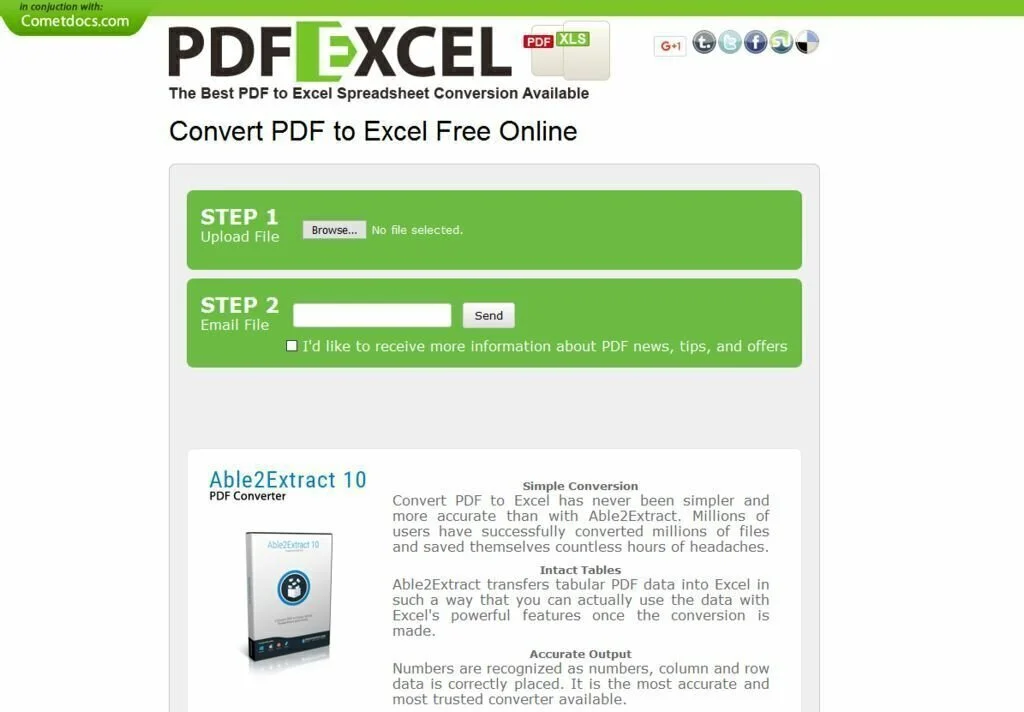
PDFTOEXCEL is an online program that facilitates you to convert PDF to Excel. You can convert the PDF file to Excel format with two simple steps. The web page can convert only one file at a time. Upload the file you need to convert and furnish the email ID. You will get the extracted or converted file link in the email. After that, you can download converted file from your email ID. It converts tabular PDF data into Excel in such a way that you can work with the data using powerful features.
12. Cometdocs
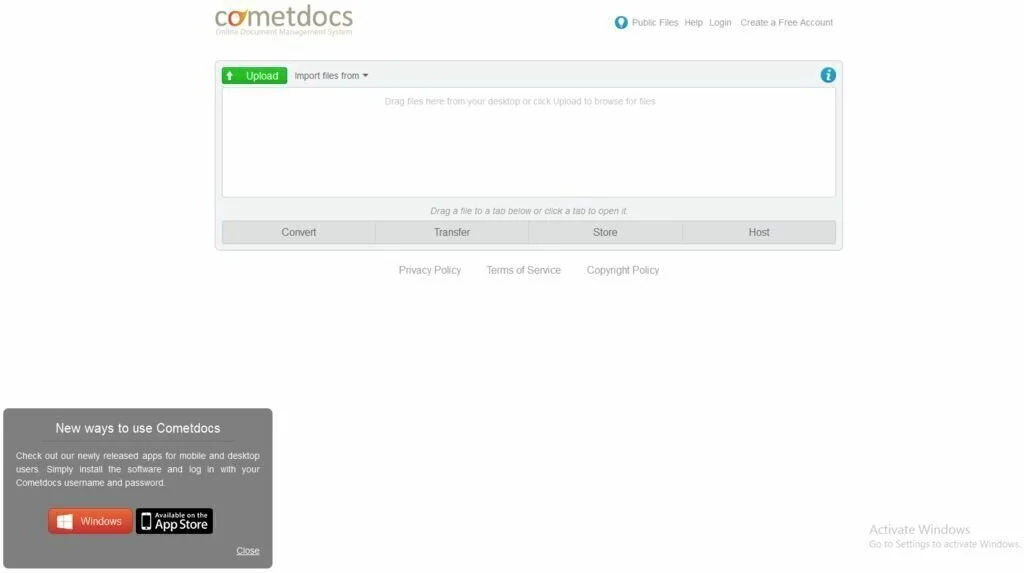
Cometdocs is free of cost web program that facilitates you to convert one file format to another. It is an email based application and provides you a download link of the converted file in the provided email ID. It supports conversion of PDF into Excel. Import the PDF file by clicking the Upload button, click Convert tab and drag your uploaded file to this tab. After that, choose the “to Excel(XLSX)” from the Format tab and provide your email ID. Click the convert button and get an email soon with the link to the converted file. You can create a free account on the web page to perform unlimited operations. Cometdocs provides transfer, convert, store and host facilities.
13. ABBYY FineReader Online

finereaderonline.com is a web server application that provides you the opportunity to convert PDF to Excel. Easily convert scanned PDF to editable Excel format by using OCR technology. First of all, you have to create a free account on the website. The web page furnishes 10-page credit for 15 days per free account. Upload file for conversion, choose the language and choose the output format as .xlsx by clicking on the icon. After that, click Recognize button to start the procedure. Click the displayed link to get the converted Excel file on your PC. Create searchable PDF files from scans, convert PDF documents to Microsoft Word, and convert table images to Microsoft Excel. You can convert a scanned book to FB2 or ePub and read it on a tablet or other device. Store processed files on the server for 14 days, so you can send the results to your preferred cloud storage service or download it to your computer.
14. PDF2TXT

pdf2txt.de is a free web server program that allows the user to convert PDF file to Excel, Text, Word, or HTML format easily. Click the browse button to select input PDF file. Choose Excel as output and insert the shown PIN. You have to provide your email ID to get the link to converted files. The web page can convert the PDF into CSV format. Open CSV file with Excel or import its text to Excel. Use pdf2txt.de for file conversions without providing your personal information.
15. Free Online PDF to XLS Converter
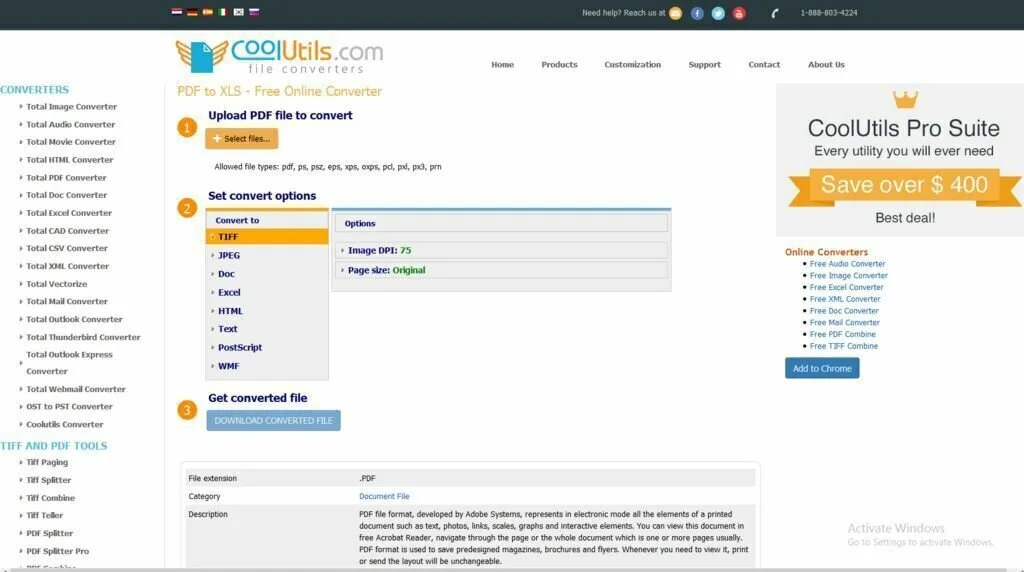
coolutils.com is an online service which enables you to convert data from one format to another. It supports conversion of PDF file into Excel format online. The whole process of conversion needs only three simple steps to follow. Upload the PDF file by browsing and select Excel format from “Set convert options” and click “DOWNLOAD CONVERTED FILE” button to start the procedure. You can convert PDF format to many useful formats such as TIFF, DOC, HTML, JPEG, TEXT, WMF, and PostScript.
16. Free PDF to Excel Converter Online
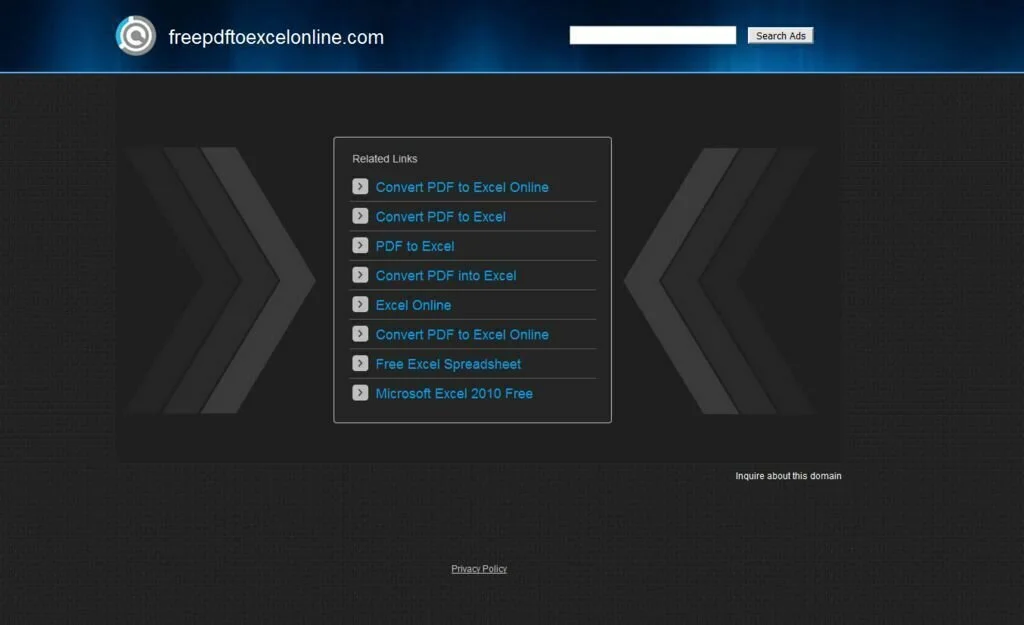
freepdftoexcelonline.com is another useful online service which allows you to convert your scanned PDF into XLS format by using OCR function. Click or check the “Use OCR function for scanned files” button to allow OCR. Now search for input PDF file and click “Convert and Download” button. For the free user, the web page can convert maximum two pages per file. The OCR quality of output file is good because it depends on upon the original files quality. If you create a free account on freepdftoexcelonline.com, you can make unlimited conversions.






















