Sometimes, you want to get a text from any PDF document or an image to make some extra changings or to save it for further use. A special technology is used for this purpose and it is called Optical Character Recognition. Applications having OCR technology can easily transform an image or PDF file to text format. These programs can convert any scanned file to editable text without retyping with keep layout & format like the original document. With the help of OCR applications, you can convert all available writings in the books to either text format or word format, which is all editable. Here is the list of Best Free OCR Software programs for easy conversion. Just take a snap using a mobile camera and use OCR program to extract all the information from the image into editable text format. Some of these programs can also be used to make some other conversions. The list also contains programs that can extract data from online sources.
1. gImageReader
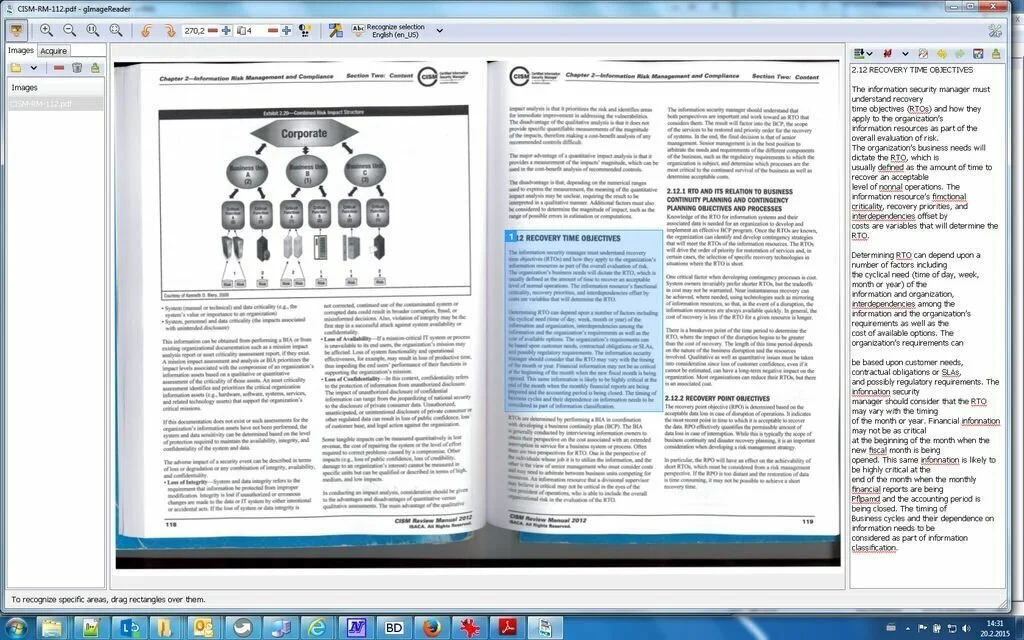
gImageReader is a simple and reliable software program that enables you to view images and PDF files and choose an area of them to extract their text. It contains a very simple GUI based on multiple buttons. This application is an intuitive front end for the famous tesseract OCR resource. It has a good balance between functionality and accessibility, as new users can easily start processing files. This program provides you multiple operations on the source documents. These operations contain rotating views by 90 degrees, modifying basic image controls, as well as zooming in or out. You have the facility to adjust the contrast and brightness, as well as use the resolution modifier to improve the visibility of some files. It has very well integration with tesseract and process documents using a simple click on the “Recognize all English” topside button.
2. JPG to Word
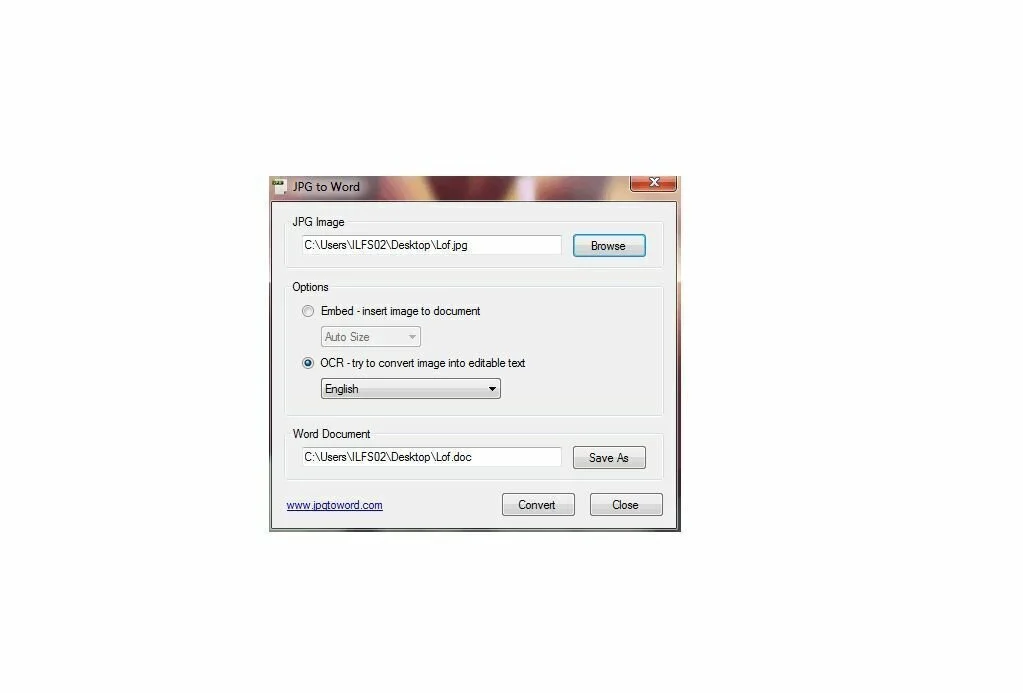
JPG to Word is a reliable software program that facilitates you to transform a JPG image to a DOC file with the help of OCR technology or embedding the photo in a document. If the image contains text, OCR technology can be used to extract the information and save it to reliable Word document. The application has the aim to convert image files having text to editable documents. It offers support for images that contains numbers, words, and basic punctuation signs. Now you can easily import text from an image to an editable format. Alternatively, you can enable the program to embed the photo into a document simply and resize it before saving the output file. Both methods are helpful for turning an image to a Word without disturbing text integrity or image quality. If you choose the OCR mode, you can specify the language in the text for better accurate data extraction.
3. PDF OCR X Community Edition
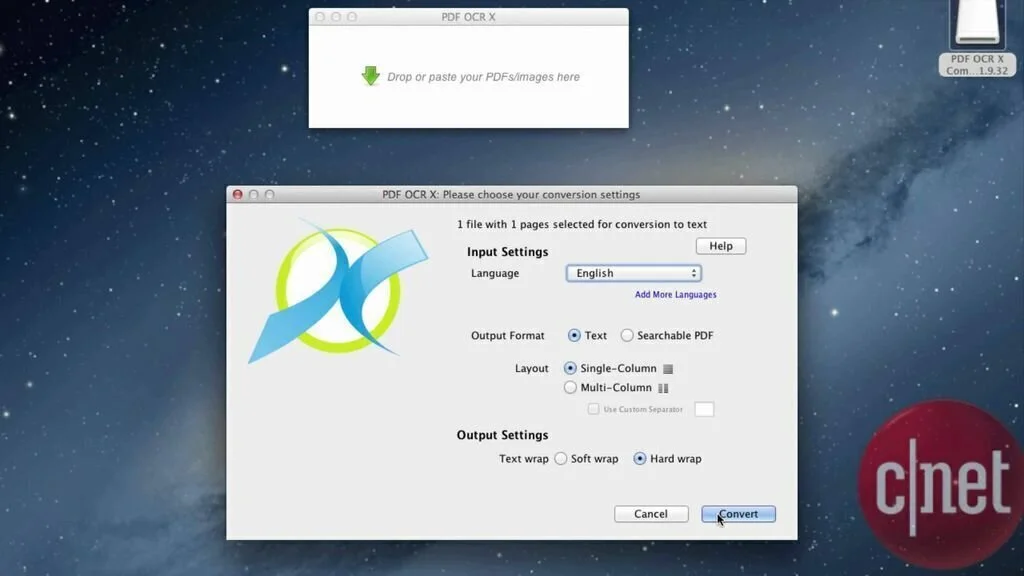
PDF OCR X Community Edition is a comprehensive software application that enables you to convert images and PDF to text that you can easily access from other devices for in-depth analysis. The application has integration with an optical character recognition technology for extracting all text present within an image. Moreover, you have the possibility to place the tool into a TXT file that you can easily access from your mobile and other devices whenever you want to. However, you can enable the program to export the data to a searchable PDF file that can provide ah higher reliability, security, and easier share of data, while preserving the font, layout, images, and graphics. It supports many popular image formats like BMP, PICT, GIF, JPG, PNG, and PDF. It contains setting panel, where you can choose the output format and location. Plus, you can add additional languages, when you working with foreign documents and need to extract text with a specific character.
4. PDFMate PDF Converter
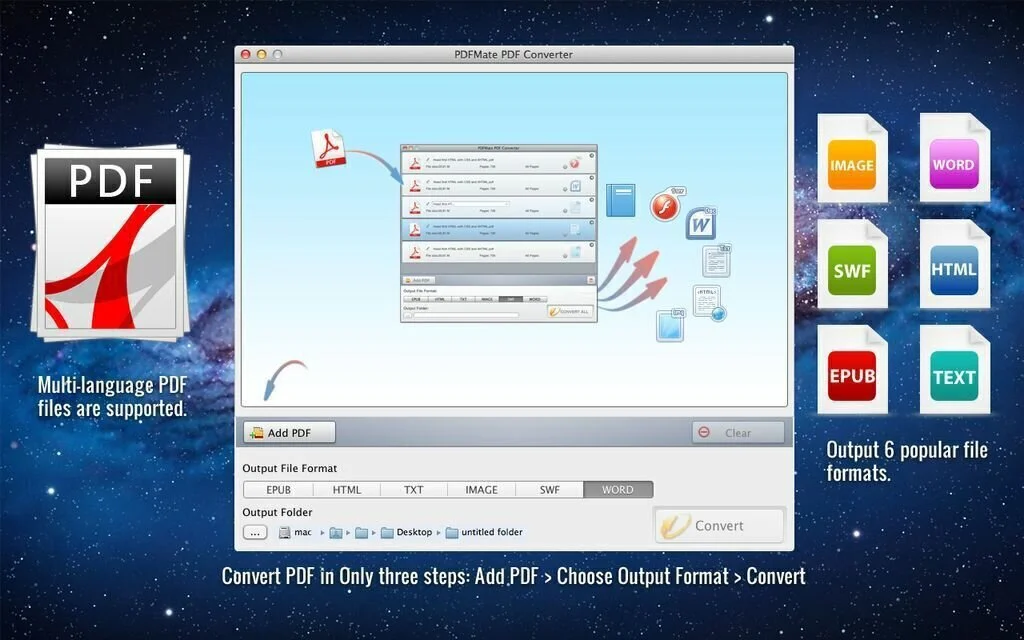
PDFMate PDF Converter is a lightweight software program that enables the user to transform a large number of common text and image file formats to PDF or to merge many PDF files. The interface of PDFMate PDF Converter is clean and intuitive which allows you to add items to the list using the file browser or ‘drag and drop’ method. Moreover, you have the possibility to work with multiple entries at the same time. The file queue option can show the name, total pages, size and status of each PDF file. After creating the output directory and extension, you can start the conversion process using the default settings. You can enable the program to ignore images and hyperlinks, as well as extract text and image to ePUB, or each page to an image. Moreover, you can easily set an open or permission password, merge PDF files, as well as set permissions for editing, printing, or copying.
5. Project Naptha
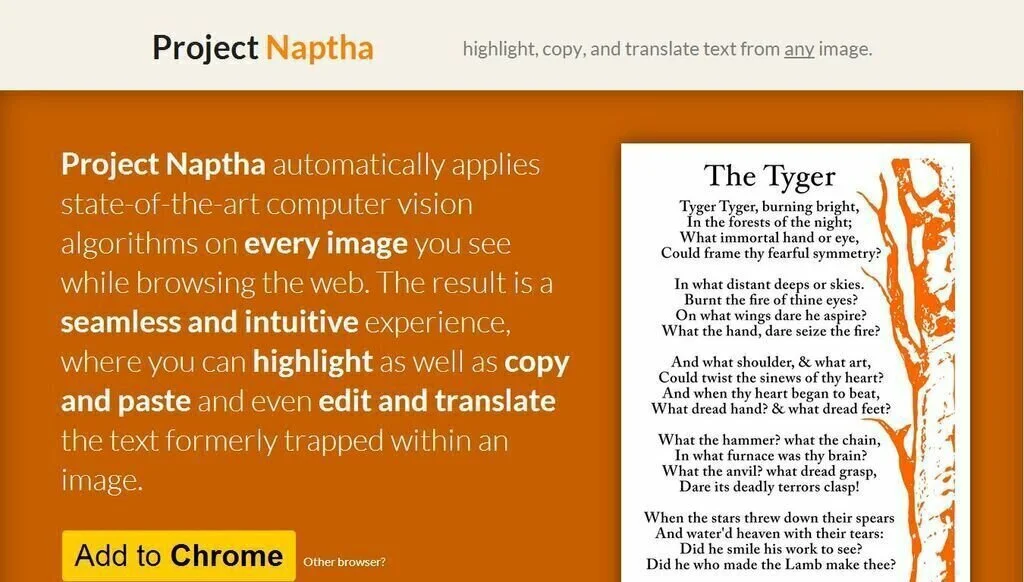
Project Naptha is a Chrome extension that provides you the opportunity highlight, copy, and translate text from any picture. It applies state of the art computer vision algorithm on every picture you see while browsing the Internet. You have the facility to highlight, copy and paste, as well as edit and translate the text present within an image. In this way, you can easily get text data from the images present on the Internet directly without downloading the images to your system. It performs all actions quickly and does not disturb the overall performance of Internet. It facilitates you to convert photographs, scanned documents, charts, posters, screenshots, and memes to editable text formats and save the data to your desired output directory.
6. SimpleOCR
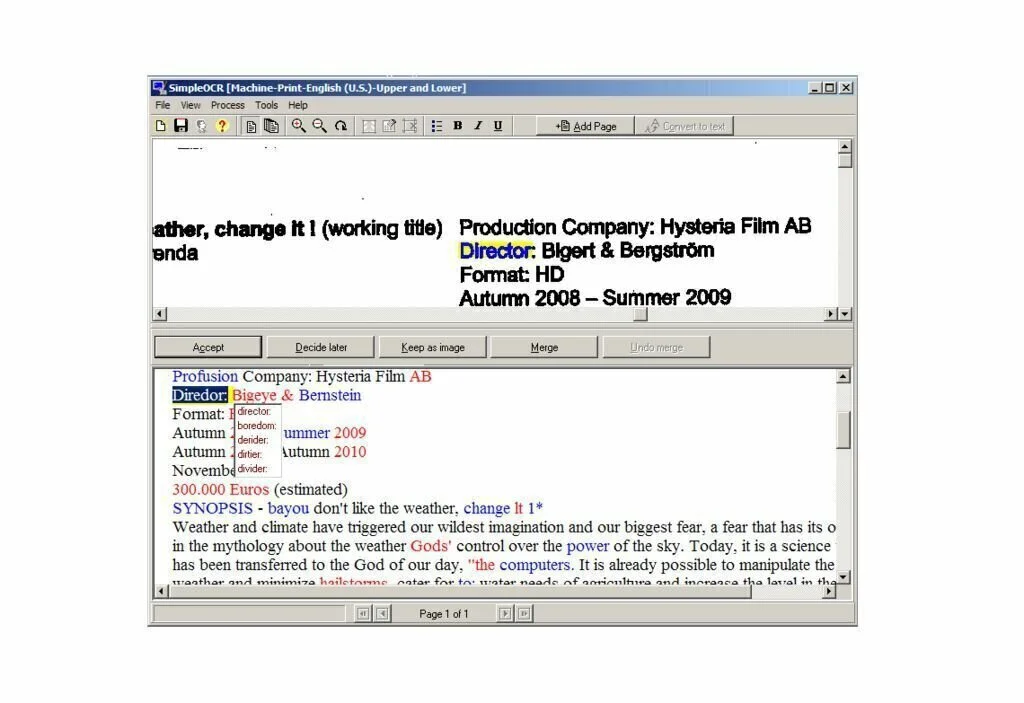
SimpleOCR is a straightforward OCR application that is useful to convert scans to text and words. The program has integration with OCR (optical character recognition) which can easily transfer handwritten or typewritten text to a digital machine-encoded text. It contains a series of options that can make the above-mentioned process as effective as it can be. The feature of TWAIN scanning facilitates you to scan your documents within the interface saving valuable time with file transfer. Moreover, you can manually specify the areas you want to process and edit image zones. It can easily recognize and reapply Italic, bold, and underline text so that the final resemblance with the original document should have a high level of accuracy. This program uses three reputed French, English, and Dutch dictionary resources containing more than 120, 00 words. This program can easily recognize symbols and understand language patterns.
7. Capture2Text
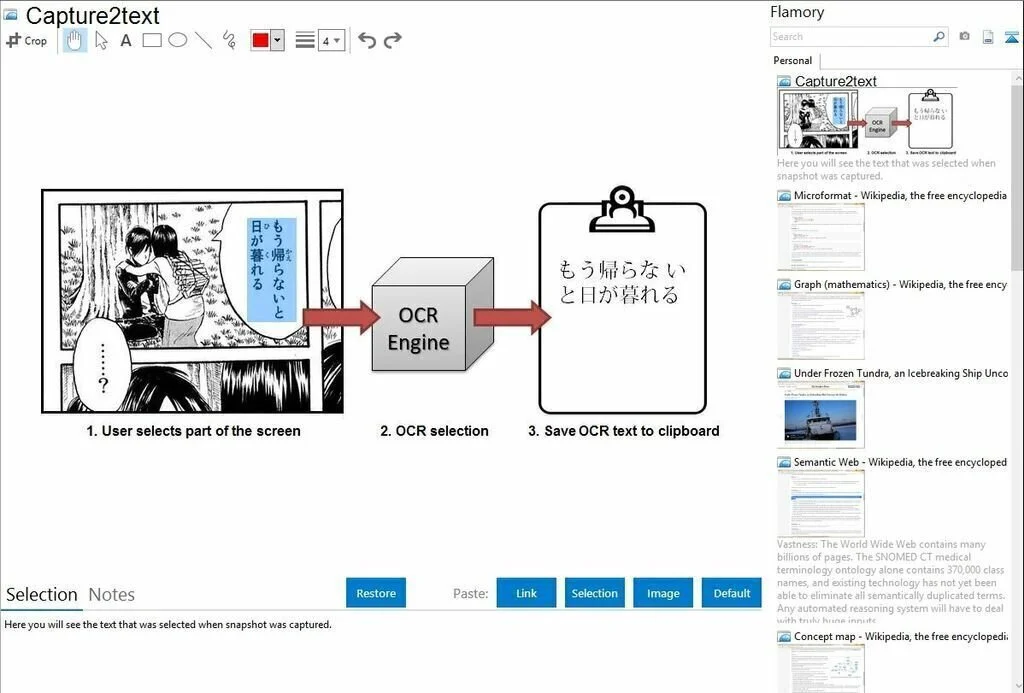
Capture2Text is an efficient and reliable piece of software that runs in the system tray and allows you to capture a portion of your screen, then convert it into an editable text. The aim of this program is to capture a certain area of the desktop and perform OCR operations on it, then save the results to the clipboard. You can operate this program by using the keyboard shortcuts. You have the facility to set your own key shortcuts so you can easily the capture the part you need, set the area you want to capture, after that paste the saved results into a document. It provides you the possibility to set the preferred OCR language as it offers support for many languages like Portuguese, Japanese, or Russian. It provides accurate results each time you need to recognize a specific language. Capture2Text works smoothly with the help of the configured key shortcuts.
8. VietOCR
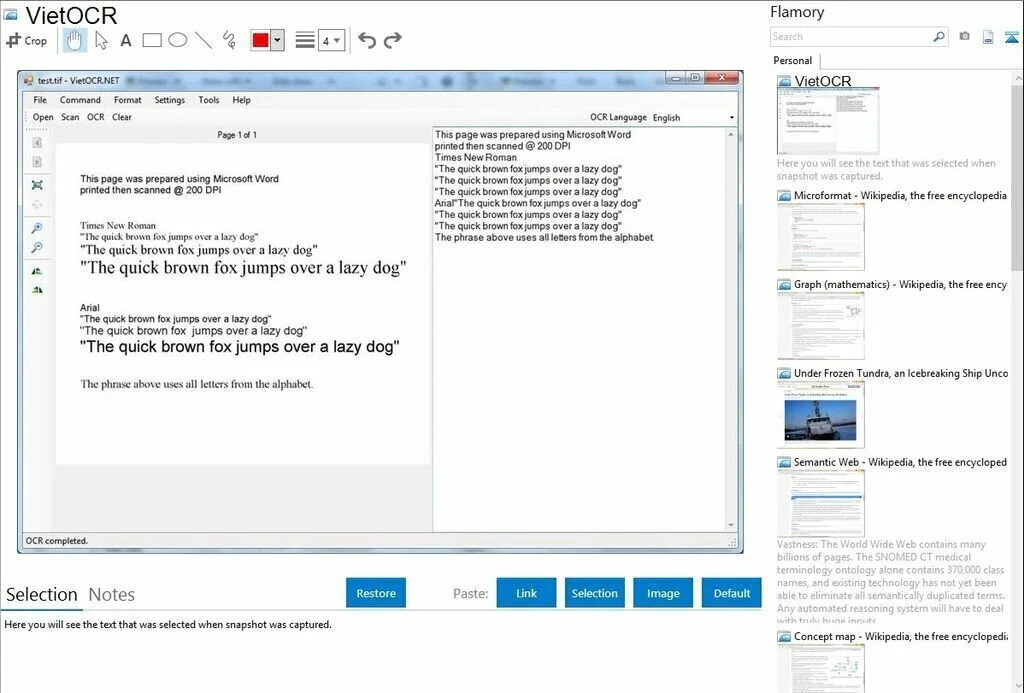
VietOCR is a lightweight software application that furnishes you the ability to recover text from scanned documents and save files to the hard drive in TXT format. It is a portable application, means you can place it anywhere on the system and use it without installation. The interface of VietOCR has a minimal design and contains a few shortcut button, two panels, and a menu bar. In panels, you can view the uploaded scanned files and the OCR results, so that you can compare them easily. The program supports many image formats like PNM, PNG, GIF, TIF, and JPG. Moreover, you can scan files directly from the primary window, and view image properties just like width, height, and X and Y resolution. The UI of VietOCR has multi-language support, so you can change the OCR language from English to Vietnamese. Moreover, you can customize the font style, type, and size, use a spell checker, as well as merge TIFF and PDF files.
9. FreeOCR
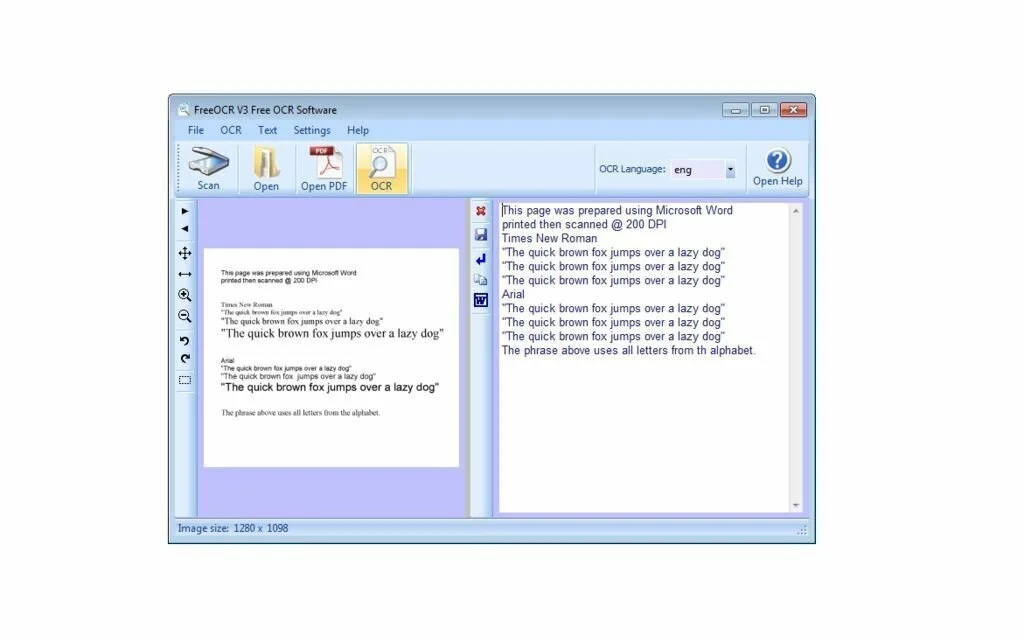
FreeOCR is a handy and easy to use software that allows the user to scan pictures or PDF files and extract the text data from them. The interface of FreeOCR is simplistic and standard along with the preview area with large space for pages and content. You can easily access the general functions from the upper toolbar of the interface. You should have .NET Framework installed on your computer to work properly with FreeOCR. You can open the PDF file or image by either using a scanner or browse it from the system. It displays the content of the source file in the first window, and after pushing the “OCR” button, you can view the result in the second window immediately. In addition, you can edit the output text and you have to click the small red “x” button to clear screen each time you input new information.
10. Ground Truth Text

Ground Truth Text is OCR supported software program that enables the user to get a text from images from all the world. The program is using the latest Google and HP open source OCR to provide the fastest user experience to easily copy picture text from any source. This program is very easy and fast to use, as well as offers support for a large range of world languages. It is a handful when you are working with documents of other country languages. The program can even handle non-western characters. It scans the images documents and extracts text data from them. You can select which part of the picture copy the text, or you can select the text from the screen. It is helpful for all users who need to copy text from any picture, the current screen, or scanned document.
11. Spesoft Image Converter
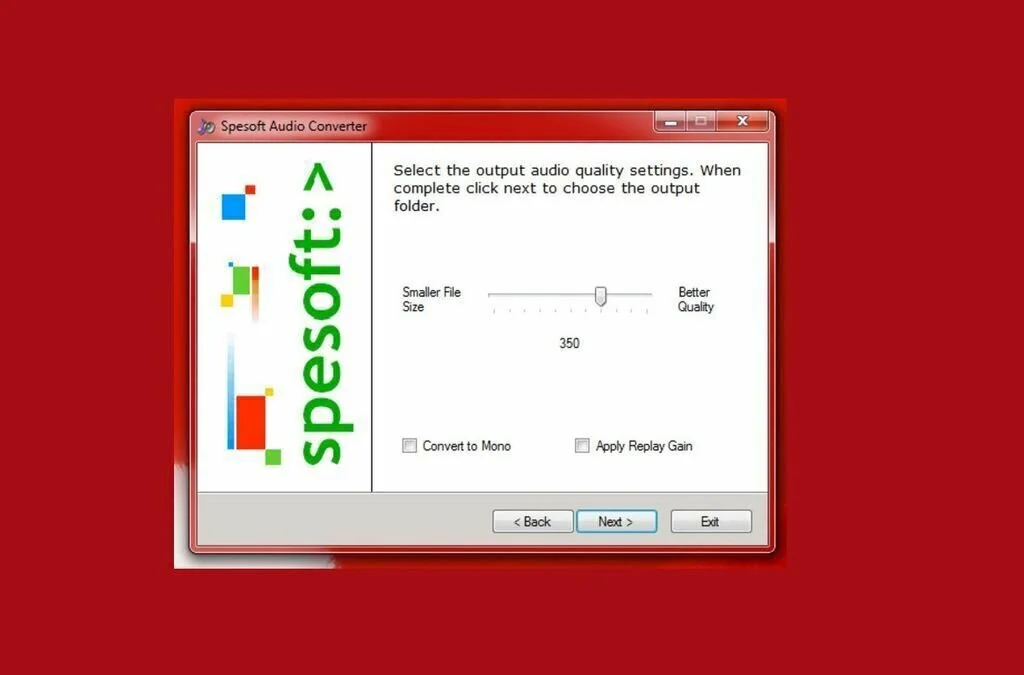
Spesoft Image Converter is a handy and simple piece of software that facilitates you to batch convert different images formats to PNG, JPG, ICO, TIFF, or BMP. The interface of Spesoft Image Converter is based on a standard wizard and you can start working by choosing the conversion method, namely “single image file” and “folder of files”. Plus, you can easily create media RSS feed from the pictures of a folder. Next step is to select the output directory and configure settings like adjust JPG quality and apply PNG crush. It provides you the option to make some modifications to your images, for example, you can adjust the saturation, brightness, and hue levels, apply filters, as well as rotate, crop, flip and resize images. After specifying the output directory, you can verify the process’s details like source name, format, operation type, target profile and directory before starting the conversion process.
12. PDF-XChange Editor
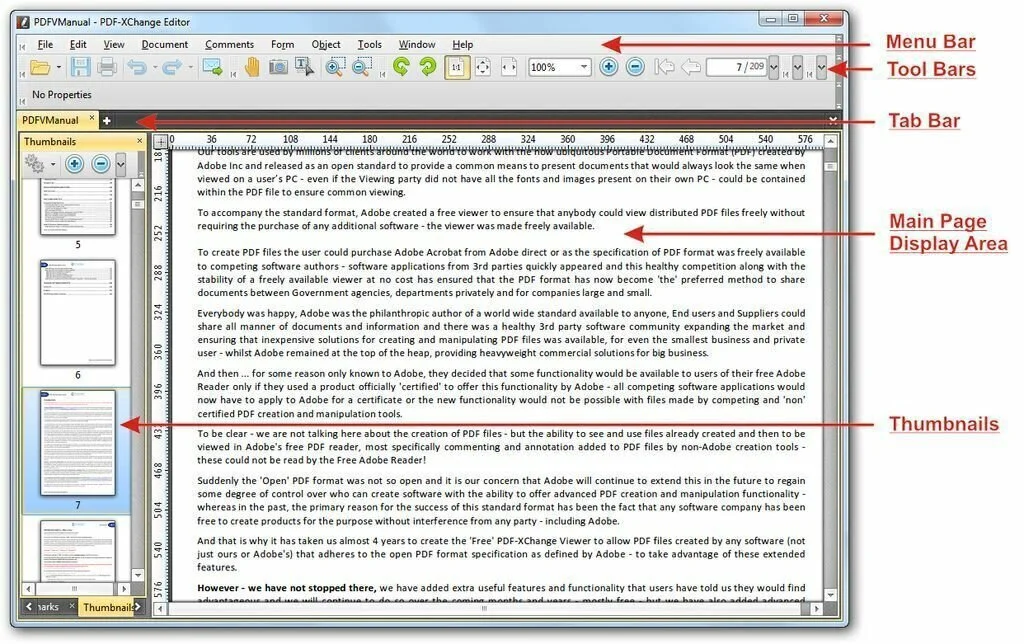
PDF-XChange Editor is a comprehensive software program that can be used for PDF viewing, appending, manipulating, security, OCR, export, and multimedia comments. It is a powerful PDF editor containing a large number of features to work on existing documents. The program offers support for an impressive variety of formats besides PDF just like GIF, XMP, ICO, PBM, BMP, PCX, PGM, JPG, EMF, TIFF, DOCX, DOC, TXT, XLS, TGA, and a few more. You can utilize the view options to adjust page display for a more comfortable experience. You can get the help of ruler to measure specific elements or better align objects inside the file. You have the facility to use thumbnails for preview, rotation and zooming feature. The program allows you to limit editing content itself, with the options to add pictures, barcode, insert and choose text, or draw directly on the page with the help of brush tools and shapes.
13. SuperGeek Free Document OCR
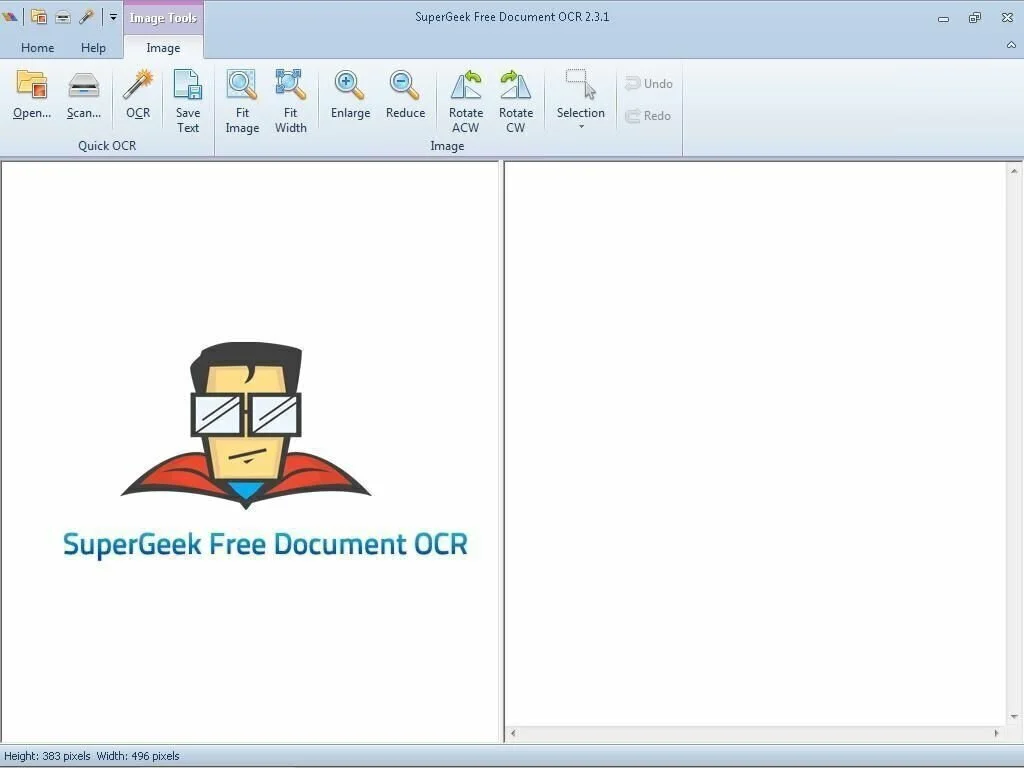
SuperGeek Free Document OCR is a simple and free to use a software program that enables you to recognize images from input files and scanners. The application provides flexible management of scanning parameters such as Color format, Resolution, File type, Contrast, Brightness, and more. It offers support for popular image formats like PCX, JPG, EMF, GIF, ICO, PNG, TIFF, and BMP. You have the option to convert the entire piece or the part of the image to TXT or Word Documents. It shows the contents of the image in the text window where you can remove line breaks, clear the text window to remove the last scanned contents and add words that are specified to your work. You can access the Zoom tools get the input file just right as well as Rotate tools to correct them to their upright position.
14. reFlower
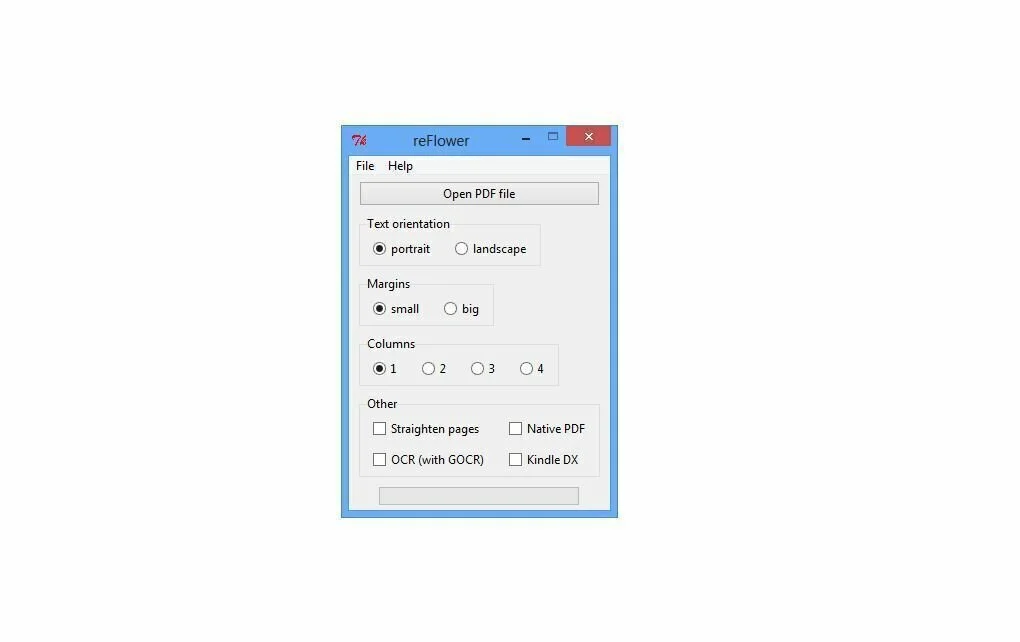
reFlower is a free OCR software program that can reshape a PDF file into a kindle-friendly form. The application can make PDF files readable on Kindle devices without disturbing the format of the original file. reFlower has a straightforward interface which is quite easy to access. You can make all adjustment right after loading the PDF file. It enables you to choose text orientation and margins. You have the opportunity to straighten pages and set the number of columns to as many as 4 after the open a PDF file. In addition, you can use some additional options for reshaping PDF documents include enabling optical graphic recognition, preparing your documents for Kindle DX, or processing it into a Native PDF. The program automatically saves the output file in the same directory containing the files that were added for reshaping.
15. CuneiForm

CuneiForm is an efficient and handy OCR supported application that can help you to convert OCR documents into the editable form using a few clicks. The interface of CuneiForm is fairly simple to understand where you can load images from local folders or from your scanned devices. The program supports multiple formats like PNG, JPG, or BMP. It contains a “Recognition Wizard” that can guide you through all the required steps for converting images to text files. If the source file is containing symbols from other languages, you have the facility to select the corresponding language just like Russian, French, or Hungarian. In addition, you can perform spell checking operations on the retrieved text, especially at common words. The program provides you the option to perform OCR operations on tables and pictures. After converting the images, you can export the text to MS word format or RTF documents. Now you can work with files in an editable form.
16. All Free PDF Converter

All Free PDF Converter is a simple to use and lightweight software program that enables the user to convert a PDF file to many other formats. You can convert PDF to the image or editable Text format. Moreover, you can convert the image to PDF, merge PDF, Scan to the image to PDF, and Split PDF. Plus, you have the facility to extract text data from scanned PDF or image with the help of OCR. It contains multiple important tools in a single program. All Free PDF Converter has an Office Style Ribbon interface to operate with ease.






















