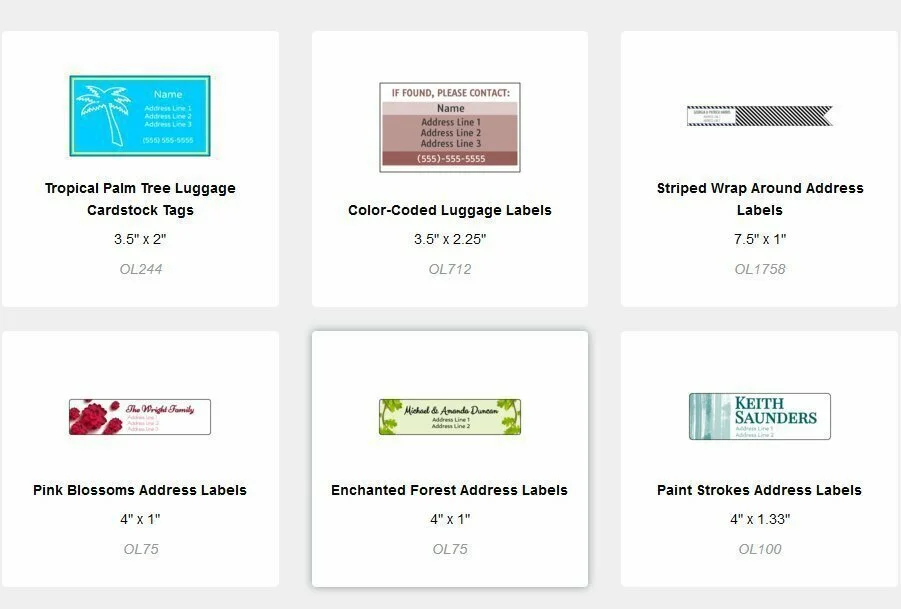Barcode labels are a necessity for big departmental stores and companies with a wide range of products nowadays. These label helps them to easily add data about any required item by just a simple scan and is necessary for them as it saves a lot of time. The data of the product is stored in the assigned Barcode, and as you scan the Barcode, all the fields related to the product gets filled, and the data on the product is what you gave to the Barcode. This way, you don’t have to fill out all the fields every time you add the same product, and it saves a lot of time which is very beneficial for large companies. Creating a Barcod label is not as tricky as it sounds in the present, it’s just a matter of click with the software provided for creating labels nowadays. There are some softwares available on the market now which offer you pre-built templates, you just have to select one and fill in the fields, and your Barcode Label is ready in a matter of minutes. You can also create custom Barcode Labels and perform various functions on labels using these software easily. A list of Barcode Printing software is given below, take a look and find what suits you best.
1. Label Joy

Label Joy is a professional level Label Printing software which is available in free trial version and full paid versions. The software is loaded with features, and you can create labels quickly through its user interface which is quite easy to understand. Not only labels, but this software also offers you the feature of creating QR codes for products too which is an automatic process and takes no effort at all. You can create many types of Barcodes in it such for every commodity sector such as Code 39, Ean13, ITF14, UPC, Code 93, Interleaved 2/5, Codabar and many more. Creating Labels is not a tricky work with this software now.
2. Papilo

Papilo is one of the best free available label printing software available online. The software has many pre-loaded templates, and you can create various types of labels in terms of just some clicks. The label printing quality after the label creation is also satisfactory, and the result is pure. This high-quality software allows you to select one from many of available shapes for your label, so you don’t have to create one if you want to save time, just pick any of them, add text, and you are done. The software is a freeware and holds no limitation for trial or anything like that. Download and use it free from its official website.
3. Aulux
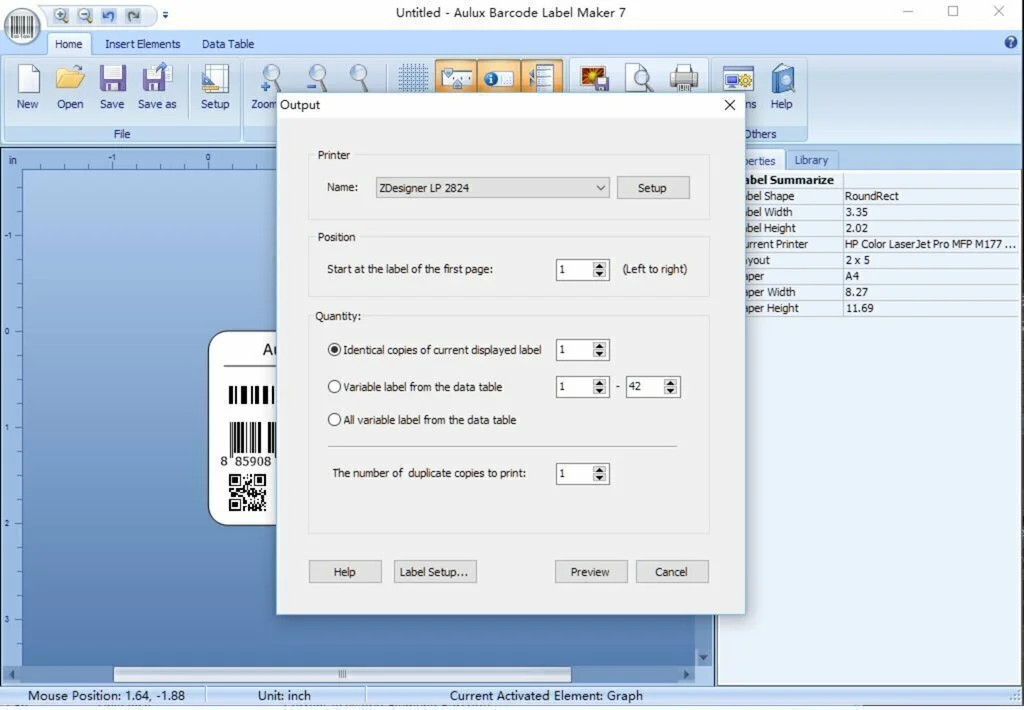
Aulux is a professional level barcode creating software which has 10000+ label templates in it. The software has 30+ Barcode symbologies from which you can easily select any suiting your needs with just a few clicks. Creating a label in it is very easy because of its features and easy user interface. You just need to follow three simple steps to create your own label and its ready to be printed in no time. The software has many other valuable features and comes in a trial version for free.
4. Nice Label

Nice Label is a multilingual software which is also one of the top list label creating software. You can create multiple types of barcodes in it using its integrated features easily in a creative way. The software has many preloaded templates and shapes for your label, and you just have to select the one suiting your product to create your label. This saves time to create or design a label from scratch manually, and it helps a lot in saving time and effort. The software is only available in a trial version for free and is purchasable for the full version.
5. Bartender
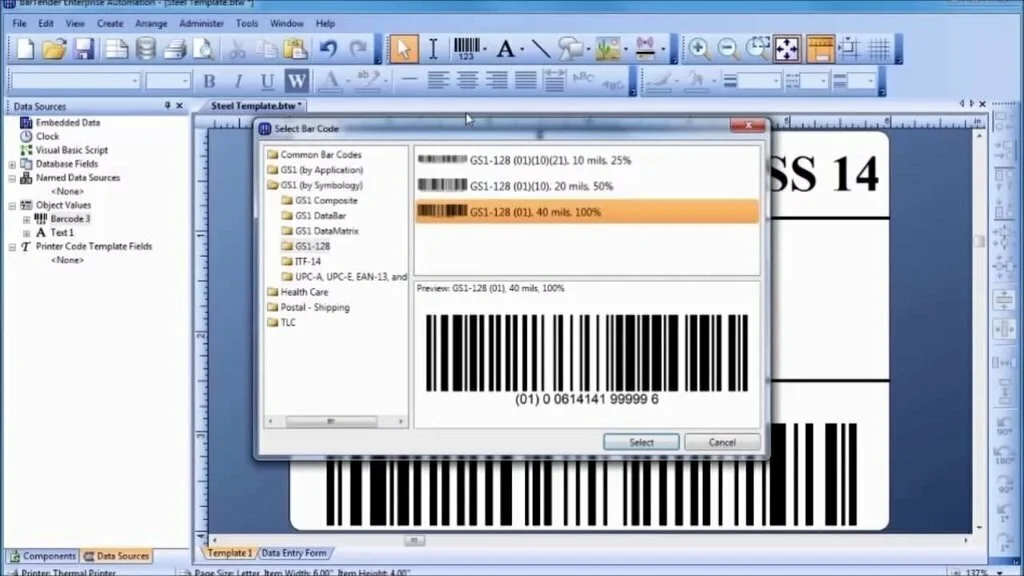
The Bartender is an easy to use trial software which is suitable for both an average user and professional user. The user interface is very to understand, and you can start creating your own label in just a few minutes. To create a label on it, you can select one of the preexisting templates from its library and put the required data in it to create the label. The software also gives 24/7 support to its customers, and you can ask them about anything related to software so that you don’t stop at any time.
6. Maestro Label Designer
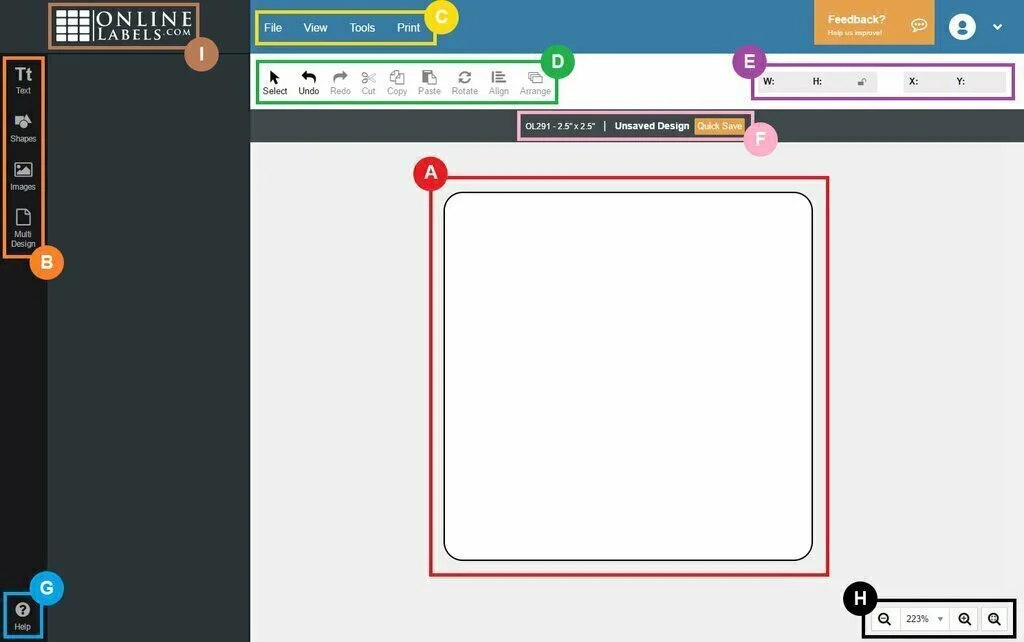
Maestro Label Designer is an online label designing and printing software which lets you create professional labels without having to install it. It works in your browser, and you can create, publish and print your barcode from within it. It has Exclusive templates and Clipart library and a built-in Barcode Generator. You can create custom labels manually or select an existing template for your label and start putting data to be printed in some easy few steps. It requires an account to be operated in full, and you can open the account in it for free.
7. Acoustica

Acoustica is a CD/DVD label creator and Pinter who is integrated with mesmerizing features, and you can create your CD/DVD label easily in it. The software provides you with many useful features like Print directly on CD surfaces using more than 100 supported printer models, Print multiple LightScribe discs simultaneously, Design and print jewel cases, DVD cases, and Blu-ray cases, Circular and spiral text and many more. Trail version of the software is free. However, you have to pay for full version.