The JT is one of the file formats of CAD which is used to save 2D and 3D drawings. Well, you will be wondering why using JT format while we have so many other popular formats in terms of software support, the thing is, this file format can save your file for a long-term protecting your data. The JT files are usually used in product lifecycle management (PLM) software programs and with this file format type, you can view and edit the file as long as you have it with no problem at all. This is why the file format is usually used by professional, and it is mostly not known by normal users. Creating a file of this format is not as easy as it is to view it, this is the reason a number of software are available on the internet which supports this file format, and you can easily view those files in the software. Other than viewing, some of the software also allows you to make little edits to the file while not affecting the overall quality and arrangement of the models. Some of the software which supports JT format are given on the list below. The software packages are free to use so you can choose from any without hesitation.
1. JT2Go
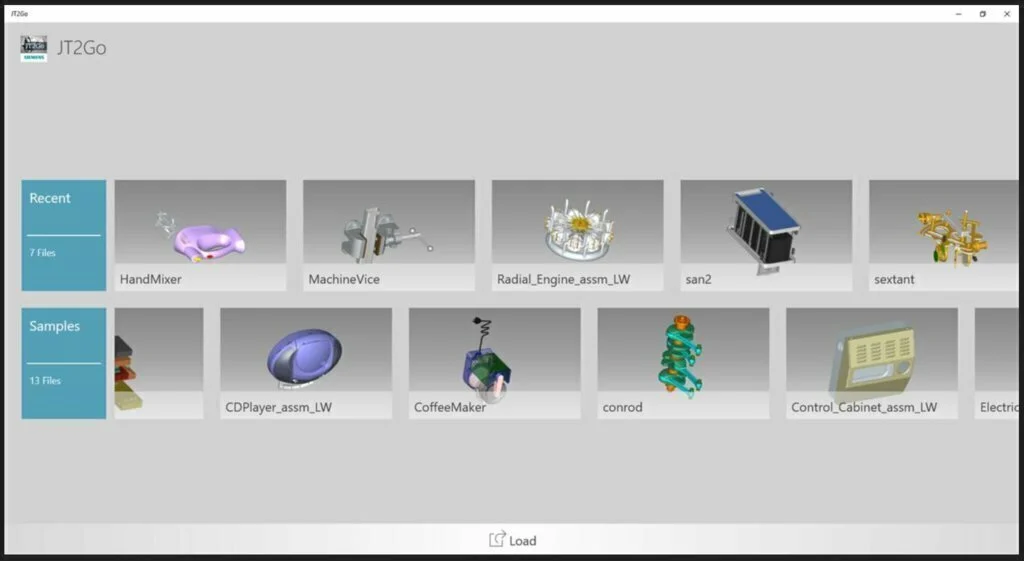
JT2Go is said to be the best JT viewer nowadays. It is a cross-platform software which lets you view 3D JT files on any device mobile, tablet or desktop. It can Display JT files (both shattered and monolithic), Product Structure Navigation and you can also Pan, zoom, rotate and fit all in it. The software has the feature of turning parts on and off, and you can also create snapshots in this software for sharing. There are many more professional level features in this software which you can get to know by using the software.
Android iOS Windows Phone Windows
2. JT Assistant
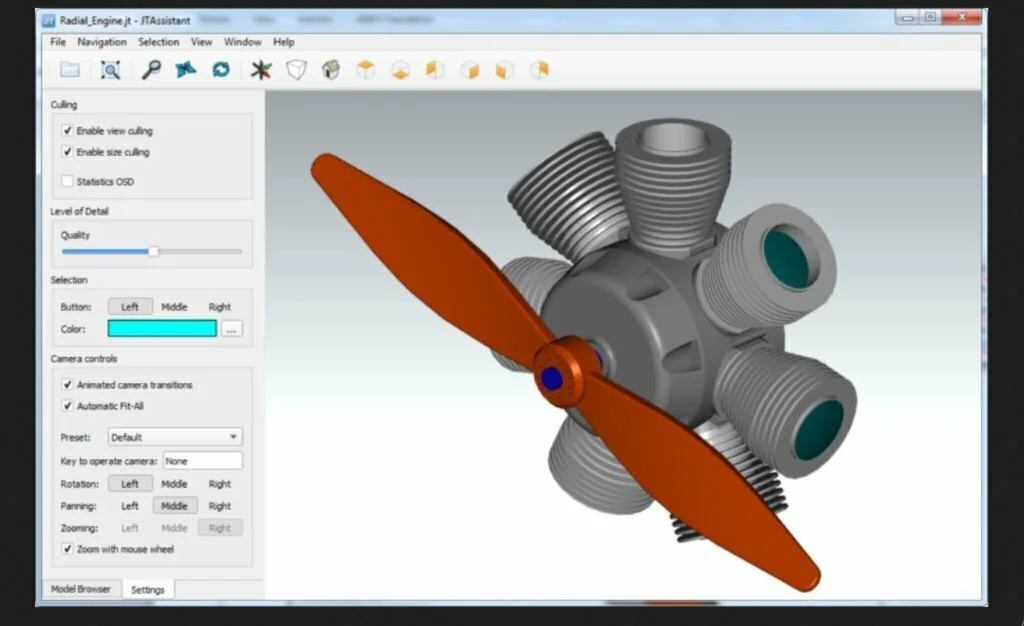
JT Assistant is a professional level software which lets you freely roam a 3D image in its futuristic user interface. The user can perform many basic functions over the model in it like 3D rotating and can easily see the whole structural data. It also features to view the model by part so that you can view and study each part individually. So if you are looking for free software which comes with professional software, go for this one as it may meet you free needs.
3. Autodesk Design Review
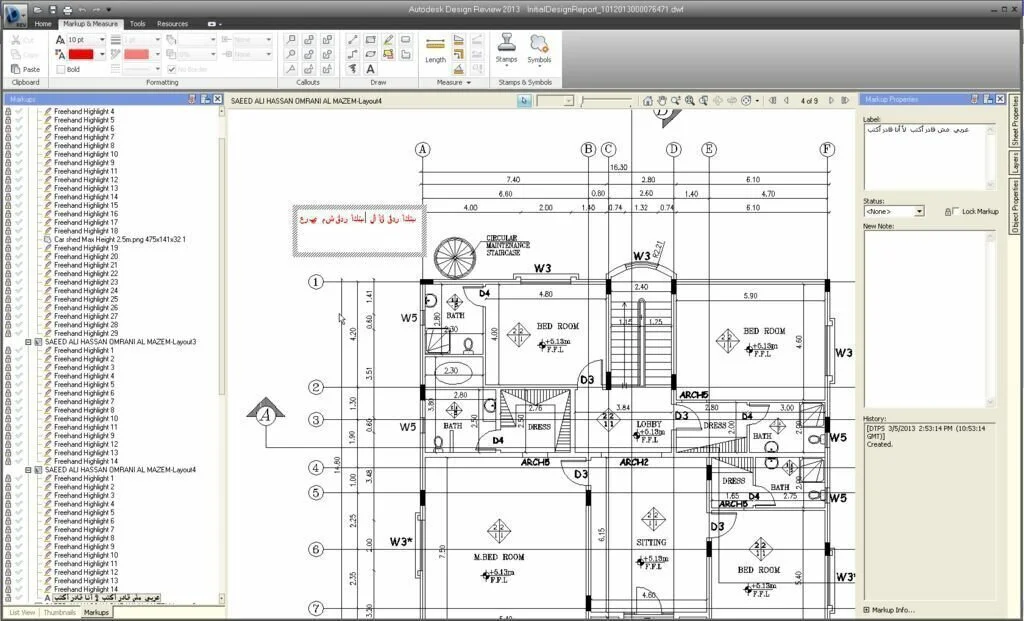
View and print 2D and 3D designs in the DWF file format and highlight important areas using open source program like Autodesk Design Review. It is a full-featured program for viewing, analyzing and printing 2D and 3D models. Share information with team members and clients using a convenient method of previewing models and getting feedback. You can markup designs, raster files with 2D and 3D content, perform measurements, add comments and suggestions. It does not offer edit tools for modification. It gives support for different graphical formats such as DWF, DWG, JT, DGN, PDF, DWFx, and most famous image types such as JPG, PNG,TGP, TIF, and BMP. Autodesk Design Review has support for animation preview, full-screen mode, thumbnail and perspective preview. View shadows, layers, text and grid data, hyperlinks, coordinate systems, markup and the sheet properties. Observer the design changes using sheet comparison capabilities.
4. Lite Box 3D Desktop
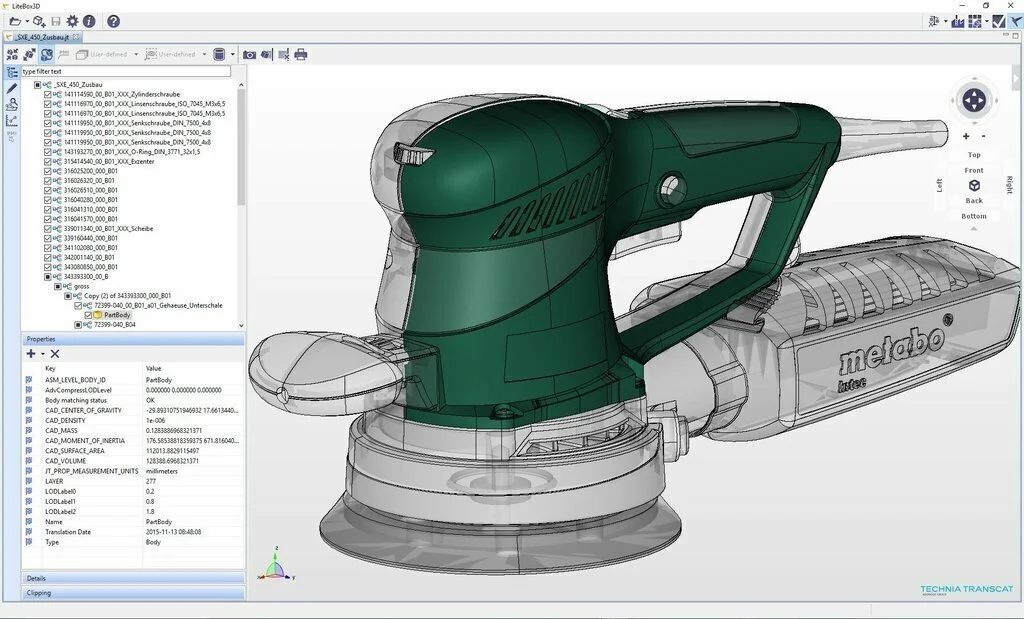
Lite Box 3D Desktop is a simple and easy to use straightforward software which lets you view JT images and edit them a little. In addition to JT format, it also supports PLMXML, STEP AP242 XML and TIFF. The software is loaded with features with a simple user interface which makes it easier to use this software for both an average user and a professional user. You can view the model tree in it and see the detailed edits of the model with the Multi-mode view. It comes in the free and professional version in which pro version is paid.
5. Okino CAD
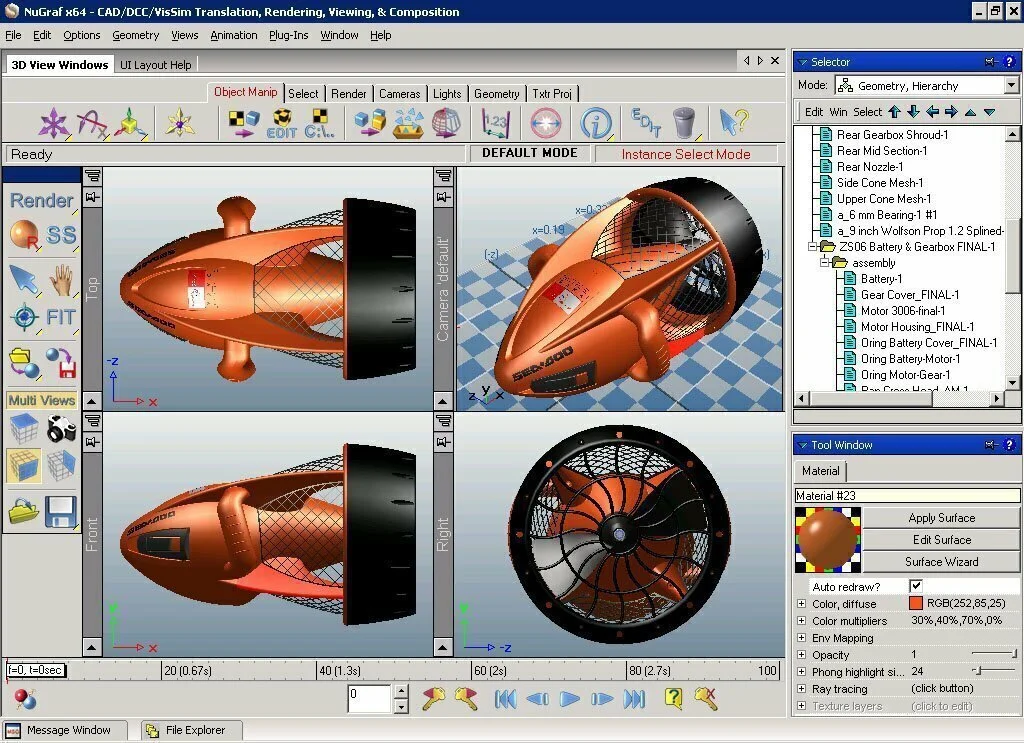
Okino CAD is a free Cad viewing software which supports multiple CAD files, and it comes for free. In this software, you can convert files of various type of formats, and then you can open the files in Okino CAD. You have to install additional plugins in the software to open a specific format file like JT file. Without the conversion, software is unable to view the data in it. After conversion, you have to import the file to be opened, and then select the file to be opened and it will be opened.
6. Xpress Review
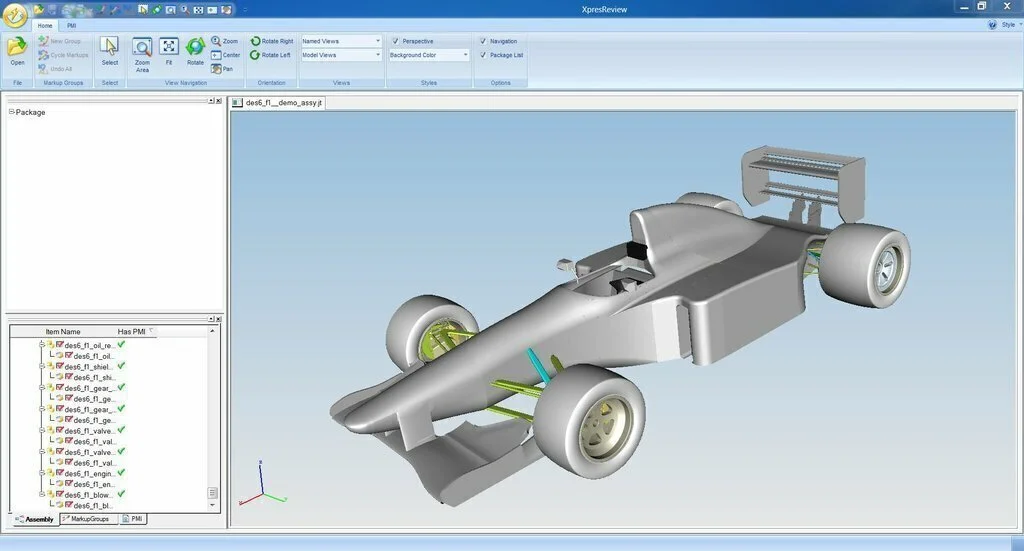
Xpress Review is freeware by Siemens, and it can open files of type .JT and .DWG. The software is specially designed for viewing 2D and 3D drawings, and in it, you have the ability to check dimensions of a 3D drawing. It also gives you the ability to free roam the model and check each part of the model in detail. For using this software, you don’t have to be a professional; its user interface is easy to understand for both a normal user and professional person.
7. 3D View Station Cad Viewer
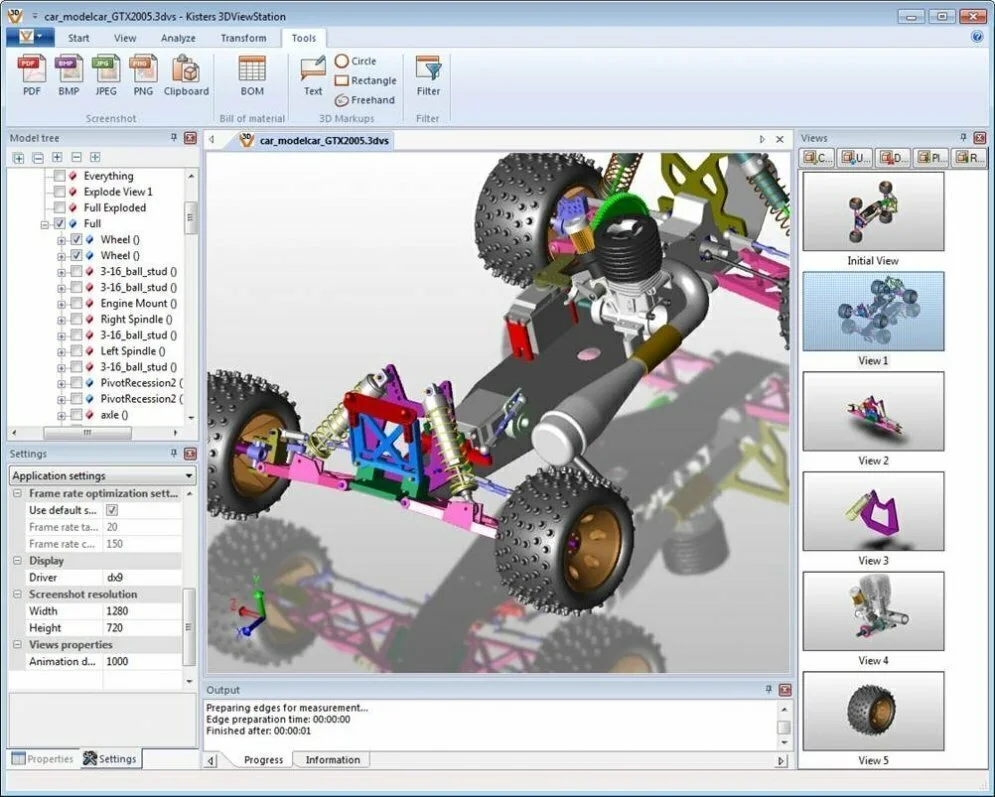
3D View Station Cad Viewer is a free and simple CAD viewer to use which comes is a software package as well as an online website version. In both versions, you can easily view many popular CAD format files like DWG, JT, DGN, JPG etc. The software and website are very lightweight and can even run on low spec systems and slow internet connection. For viewing, it has features like rotate to 90-degrees clockwise or anti-clockwise, zoom in and zoom out, panning and some more.






















