Best Free GIF Animator Software are the specific application designed for the users who want to create GIF animations with the aid of multiple images and videos. All these software applications are free of cost and you can easily download them for your Windows systems. The GIF animator software provides different interesting features such as, lets you create or edit animated GIF files, add images as frames, loop animation, set delay time between each frame individually or commonly, apply different effects to frame, and rotate frames, as well as offer support to different popular image formats like TIF, JPG, TGA, GIF, PNG, and BMP.
1. XylemStudio’s AnimateGif
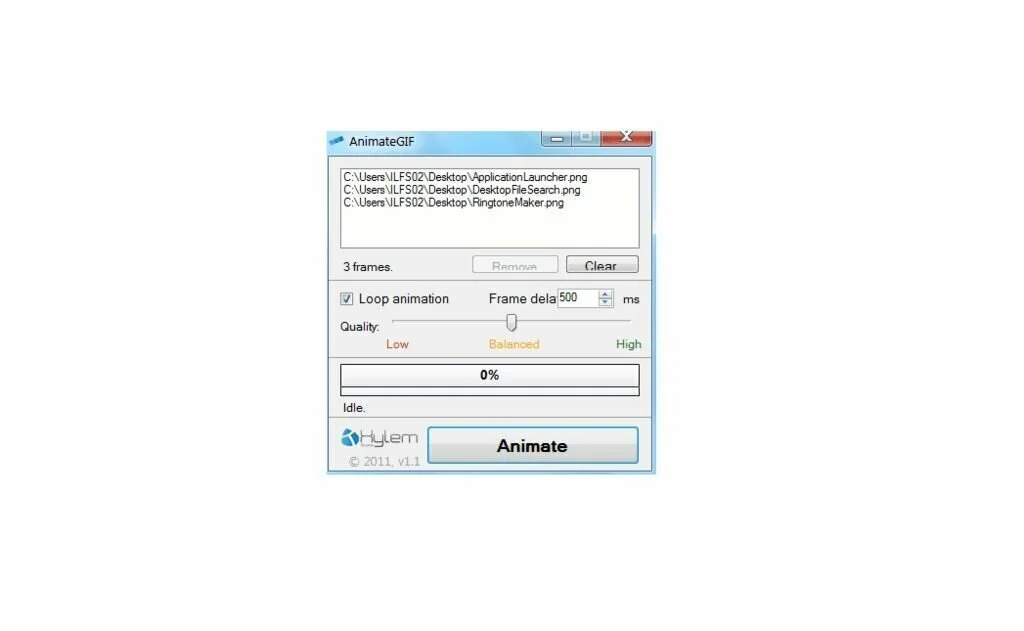
XylemStudio’s AnimateGif is a small sized and portable software application that is useful to create GIF animations from images with the help of delay time setting and animation looping. The application offers support for PNG, GIF, JPG, and JPEG format. It contains an intuitive set of options that makes the GIF animation process so simple. It is a portable application and works without installation. The interface of XylemStudio’s AnimateGif has a regular window with a neatly organized structure and you have the facility to add images to the list using the file browser only. Your work is to adjust the quality of the GIF animation between high, balanced and low, set the delay time between each frame, and ask XylemStudio’s AnimateGif to loop the animation. After setting the output directory and file name, you have to click a button to start the conversion process.
2. Microsoft GIF Animator
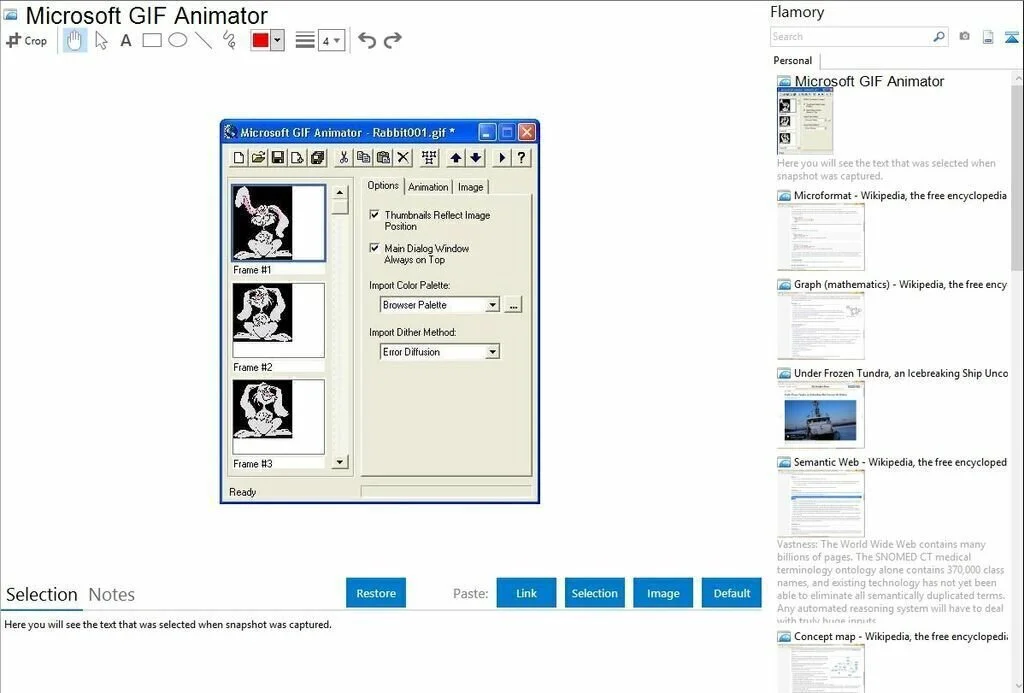
Microsoft GIF Animator is a lightweight and handy software application that allows the user to easily create and customize animated GIF files for his Web site. GIF animations in Microsoft GIF Animator are the GIF89a file format based, which saves timing information to create the illusion of animation like a cartoon “flipbook”. Further, the application allows you to make your animations spin, loop, set the size and transparency of your images, fade in and out, and control a large range of other options. Microsoft GIF Animator also supports automatic or custom palette creation. Its interface is simple and user-friendly. The application uses a moderate amount of system resources and has a quick response time.
3. SSuite Gif Animator
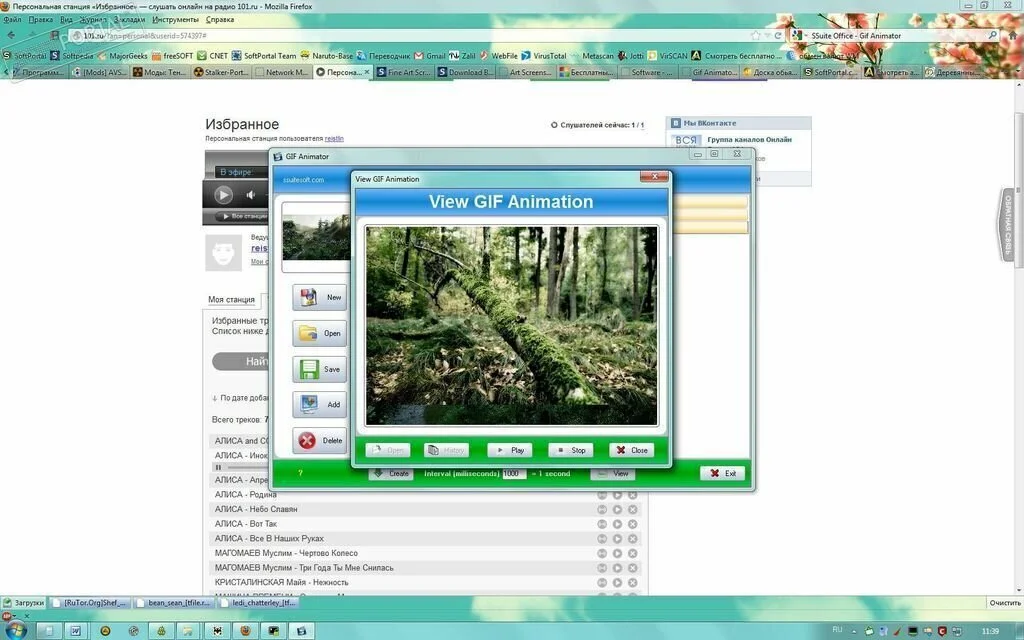
SSuite Gif Animator is a reliable software application that facilitates the user to create GIF animations using images stored on his computer. It offers support to JPEG, JPG, and MBP image formats. The application has an intuitive and clean layout that enables you to set up the related parameters using minimum effort. You can upload images into the working environment using the built-in browse function and the application does not support the “drag & drop” option. Moreover, you can preview the images, delete the selected images, add various pictures to the list, specify the transition delay, and upload a list with pictures from LST or plain text files. You can start the creation process by selecting the output directory and filename. SSuite Gif Animator contains a built-in GIF view that facilitates you to play or stop the current and see a list with recently accessed files.
4. GiftedMotion
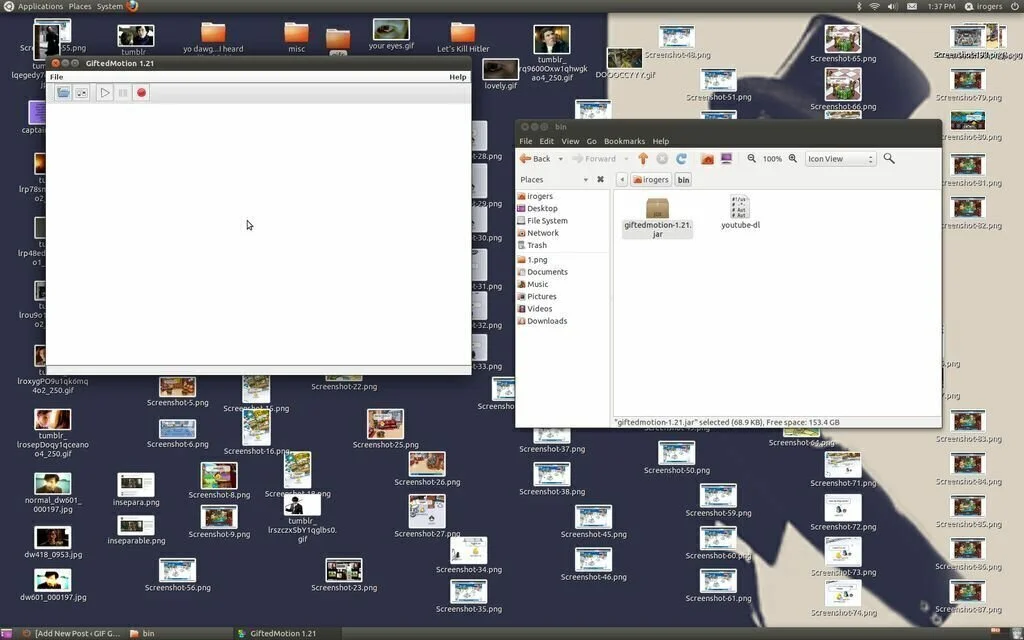
GiftedMotion is a small and easy to use program specially designed to help you creating animations. It contains a simple interface that is easy to figure out. The application can load a few images formats such as BMP, PNG, JPG, and GIF. Its primary purpose is to create GIF animations and you can load many images to act as frames. You have the facility to modify the image frames using a couple of arrow buttons. Moreover, you can use the extra setting for the animation just like the time delay in milliseconds and the X and Y offset. The application enables you to play the preview of the animation straight from the interface. Plus, you can select the transparency color and the number of times you need the animation to repeat itself, before exporting the file.
5. Free GIF Animator

Free GIF Animator is a straightforward software application that allows the user to create GIF animations. The application helps you to make animated GIFs from YouTube, video, photos, Flash or webcam. So you have the facility to create GIF animations for your websites, avatar, blog or forum. Moreover, you can upload your animations to any image sharing resources and impress your friends. Free GIF Animator facilitates the use to convert DVD to GIF animations, convert video files to animated GIF, turn photos or images to animated GIF, convert YouTube to GIF, convert Flash SWF to GIF animation, and record animation directly from a webcam. The application features a simple and intuitive interface. It uses a low amount of system sources and has a quick response time.
6. Falco GIF Animator
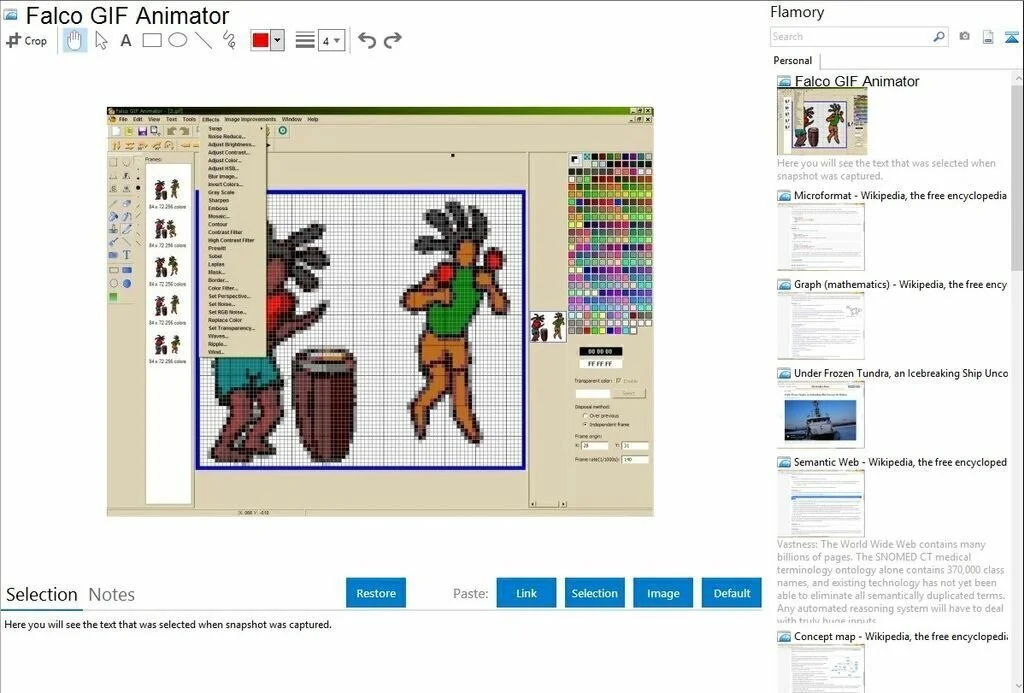
Falco GIF Animator is an easy to use and useful software application which allows you to generate GIF animations with minimal efforts. The application has the aim to take graphical input from different files and facilitates the user to customize the content and save it in the required format. Further, the application works with rare varieties of extensions for the image editing work such as EXE, CUR, DLL, ANI or ICL. It provides various tools and you can perform diverse selections related to colors, hues, shapes, or whole parts of a picture. You can perform a drawing on the canvas with the use of spray, pencil or fill instrument. You have the opportunity to add effects to the animations created by you. Some enhancements are also part of this app and you can customize them using a personal touch.
7. Photoscape
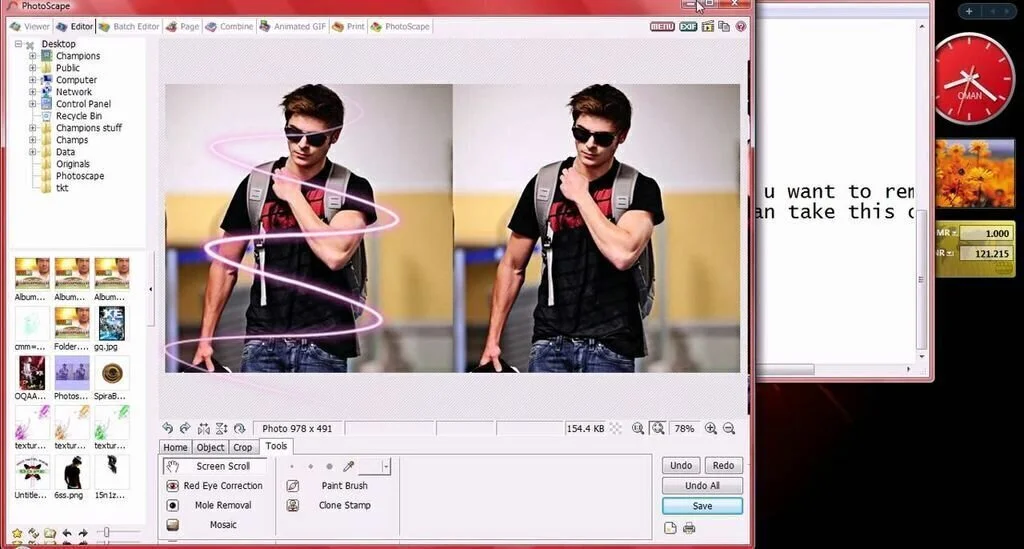
Photoscape is a lightweight software application that allows you to take snapshots of the screen, create mosaics and animated GIFs, search for look-alikes on the Internet, and convert raw formats. The primary window of Photoscape encloses a circle with animated icons for different modules. It also contains some comprehensive contents for users help. The application has a large number of options allowing you to easily manage and edit your images. You have the possibility to use a viewer with a folder structure to help your choose images faster. Photoscape has a pretty basic editor which enables you to crop, resize, rotate and flip items, as well as adjust the sharpness, brightness, contrast, and backlight. Further, you can apply many effects to your animations. The user can create composites of different images, animated GIFs with custom change effect, time, and size. You can utilize a color picker, search for look-alikes on the internet, rename different pictures in one single session, and convert raw images from formats like DNG, ORF, RAF, NEF, CRW, and DCR to some most common extensions.
8. Photobie

Photobie is a lightweight software application that enables the user to edit his photographs, import 3D models, use painting features and multiple templates, and take snapshots of the screen. The interface of Photobie is simple and well-organized, it contains a menu bar, a color palette, and multiple buttons. The primary window offers quick access to a variety to tools. You have the ability to work with various layers, do some basic paint operations, apply effects, adjust colors, work with advanced filters, and manage GIF files. Moreover, you can work with the “Animation Editor” to build from the ground up original animations by adding files quickly and settings the delay time for showing the frames. You have the facility to add your own templates from the hard drive in different formats such as BMP, PNG, TIF, ICO, and GIF, as well as get some from the Internet. Plus, you can import 3D models using a 3DS or XAML extension and create a cube with the aid of one or multiple chosen layers.
9. KickMyGraphics
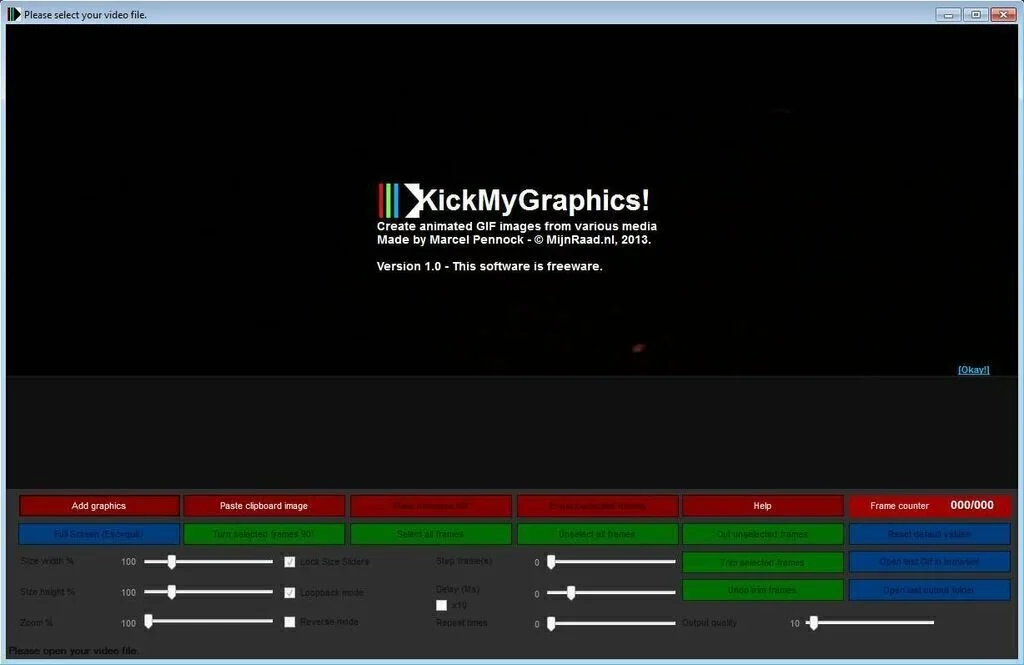
KickMyGraphics is an easy software that enables you to create short animated GIFs by combining frames collected from videos and images. The application offers support for formats such as MOV, WMA, or MP4. The application has a simple and intuitive design which contains a large preview section to show a real-time to update feedback as you make the adjustment. Further, dedicated tools enable you to choose frames to be compiled in the output file. A step frame feature is a part of the application for selecting specific items according to your attributed value. Moreover, you can adjust the size and zoom using different style options. Speed and number of times to repeat are also present in the list of features and you have the facility to set the delay between transitions.
10. Any To GIF
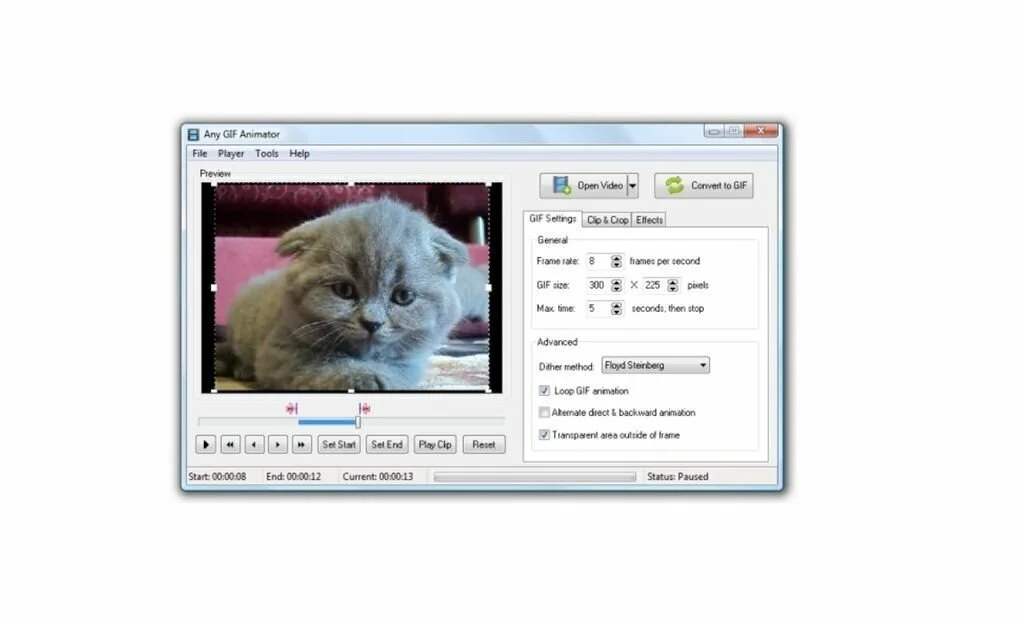
Any To GIF is a software solution that facilitates you to combine different image formats for creating a GIF animation according to the specified time and size. The application has an intuitive and clean graphical interface that allows you to access to different sections. You can use Any To GIF to combine different image formats for creating a GIF animation. After installation, you have to add different files for working. It allows you to add many images for working and provides you an option to preview them before conversion. You have the ability to adjust the width, arrange their order, height and delay time of each picture. The application enables the user to stretch, cut or fit images and remove alpha channels if he wants. Further, it supports to multiple languages.






















