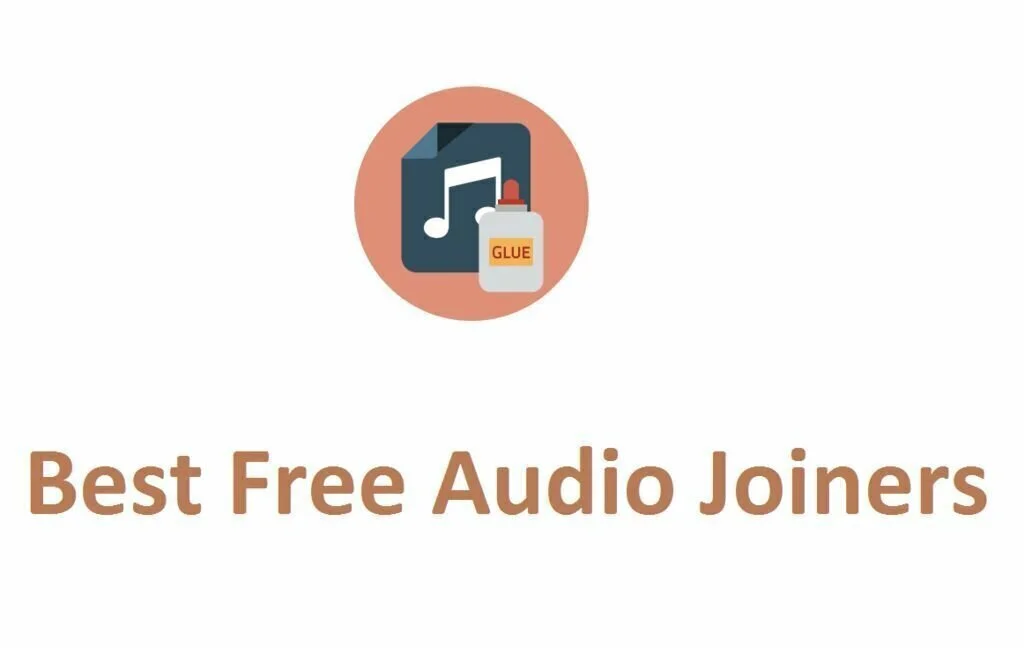In this article, you will find the list of Best Free Software to join audio files. These windows applications allow you to join or merge different audio files into one single audio file quickly and easily. All these windows application are freeware and you can easily use them on your desktop computer. These software applications provides you many important features such as, you can join different audio tracks of multiple formats and frequencies into a single audio file without decreasing audio file quality, add unlimited number of MP3 files to the list, and combine all MP3 music tracks of an album into a single large MP3 audio tracks to listen to nonstop music.
1. Free MP3 Cutter Joiner

Free MP3 Cutter Joiner is easy to use software application that allows you to cut and join MP3 files. In this application, two quietly different programs are joined by an unpleasant interface. The interface of the application has a mishmash of icons stolen from other programs. Various functions are present under these icons and you can use help menu to learn how to make use of this simple tool. Joiner part of this application is more user-friendly and provides you interesting tools. You can pick up files from the search function and put them in the Joiner. Then you can link everything in the list into a single MP3 by pressing a single click. The application does not contain any type of editing tools.
2. MP3 Clipper and Joiner
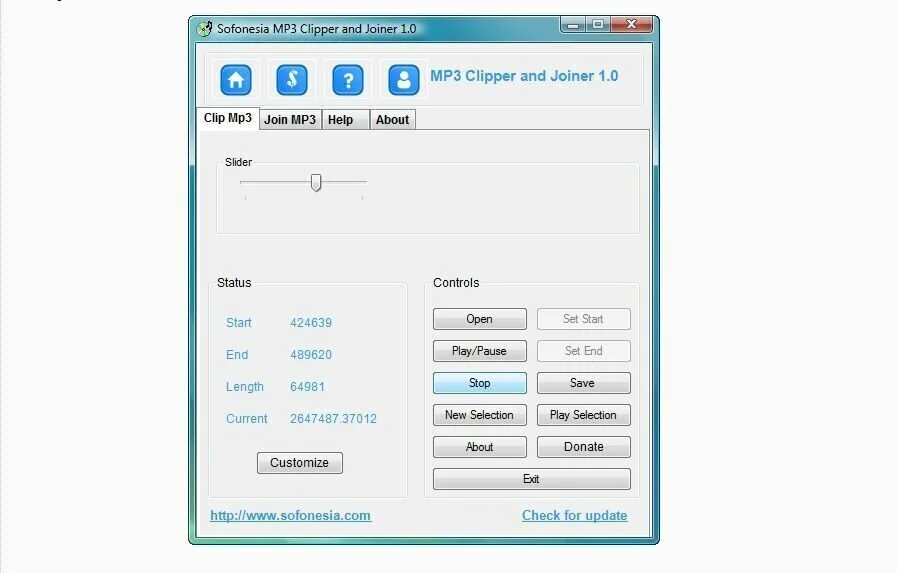
MP3 Clipper and Joiner is a lightweight software application that features two different programs. Using this application you can clip any desired part of a mp3 song and this part is called MP3 clipper. With the help of this program, you can make unlimited ringtones for mobile, create a welcome sound when a program starts, clips to be played when a website opens, and clips that can be played during a slide show. Another program present in this software application is MP3 Joiner that can join multiple MP3 clips into a single part. With the help of this program, you can create remixes of songs, store mp3 songs in a single file, and can create a ringtone that has many songs joined into one. The interface of the application is simple and user-friendly.
3. MP3 Joiner
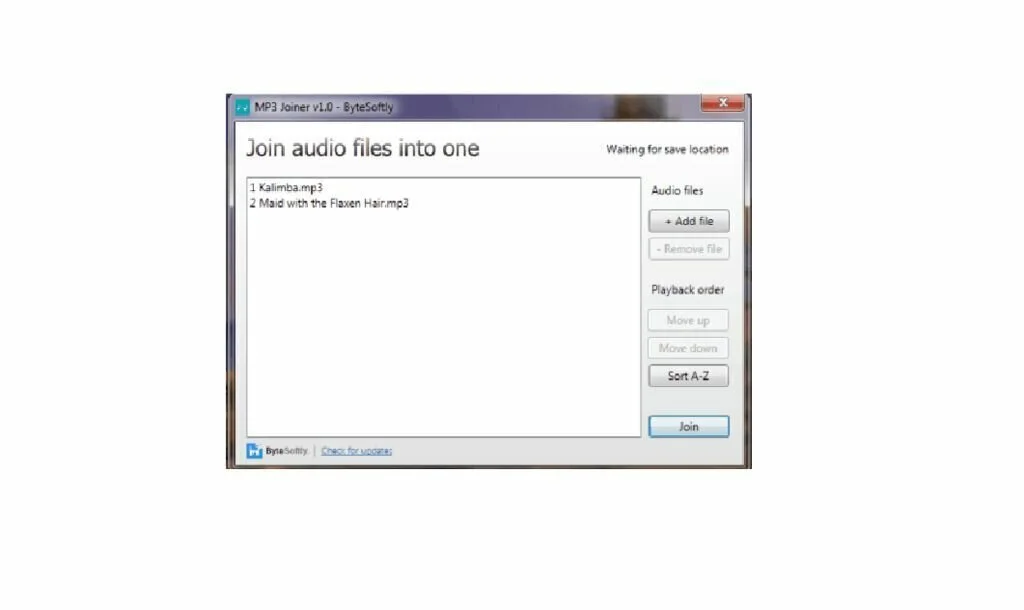
MP3 Joiner is an audio joining software application that allows you to join unlimited MP3 files into one. In this application, files are not re-encoded and decoded but joined directly. MP3 Joiner works without codecs. To maximize the compatibility with audio players, MP3 Joiner removes ID3 tag data from your MP3 files. It is super fast MP3 joiner because it understands the MP3 file format without third party libraries. The application uses a low memory because only a small of each MP3 file is loaded into memory in one go. Further, you can sort your MP3 files alphabetically and change the order of your MP3 files individually.
4. Shuangs Audio Joiner
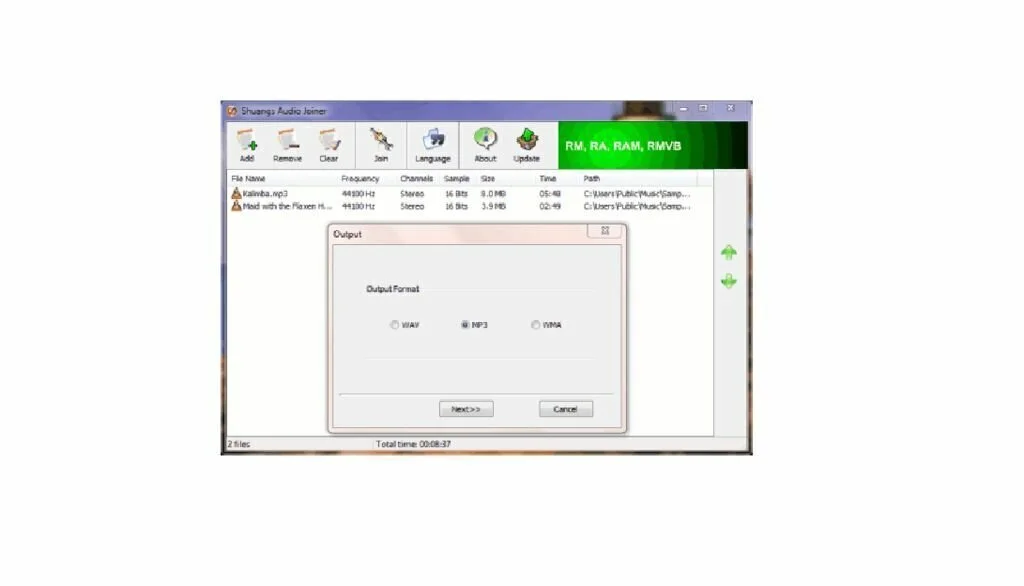
Shuangs Audio Joiner is MP3 joining software application that allows you to combine different WAV, WMA, MP3 files into a single audio file. The application has intuitive GUI which allows the user to choose the files they want to merge. Through the primary window, he can view the file name, channels, sample rate, size, bits, and time of each selected item. It is the best MP3 joining tool for the beginners because it does not contain configuration options. It performs the merging process in just a few seconds. It works smoothly on most Windows versions and joins two regular Mp3 files in approximately 10 seconds. Overall, Shuangs Audio Joiner is a handy application along with a help section to guide wizard throughout the whole process.
5. MediaJoin
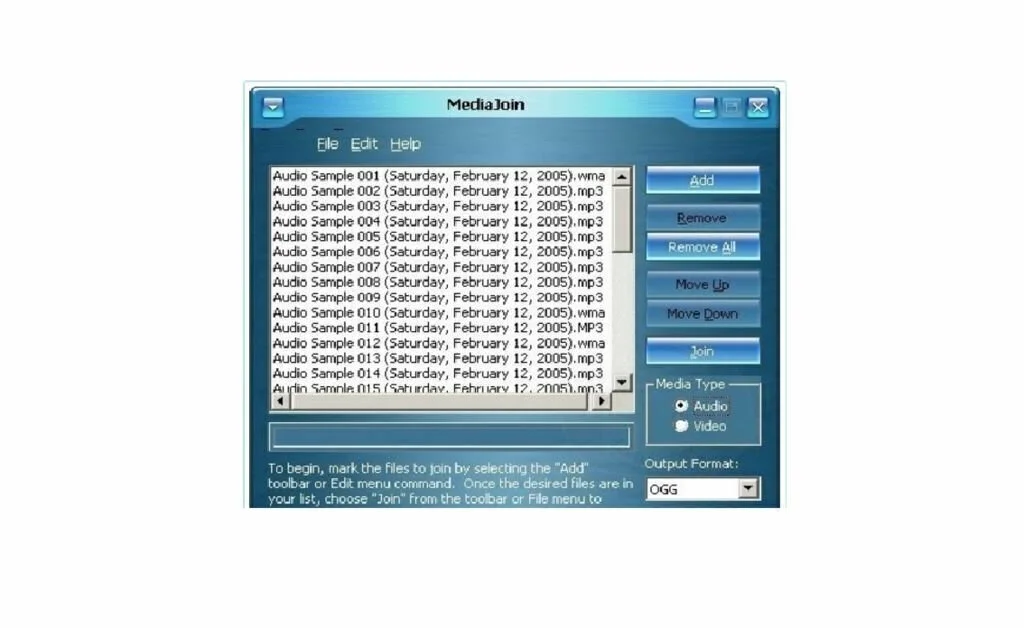
MediaJoin is a minimal and reliable software application that facilitates the user to join different audio and video files with a minimal amount of efforts. The application has the facility to perform the functions of two different programs because it can combine both audio and video files. The interface of the program is a pretty simple. The interface contains a small menu bar, a few buttons, and a panel to view uploaded items. It has a help menu to understand how everything works. The application offers supports to common video formats just like MPEG, AVI, and WMV, as well as audio formats including WAV, MP3, OGG, and WMA. You can upload all items using a file browser because the “drag and drop” feature is present in this application. Further, you can configure the outputs settings and can change the audio codes, width, bit rate, frame rate, and height. Plus, you can control the channels, bit rate, frequency, and bits per sample.
6. Free Audio Joiner
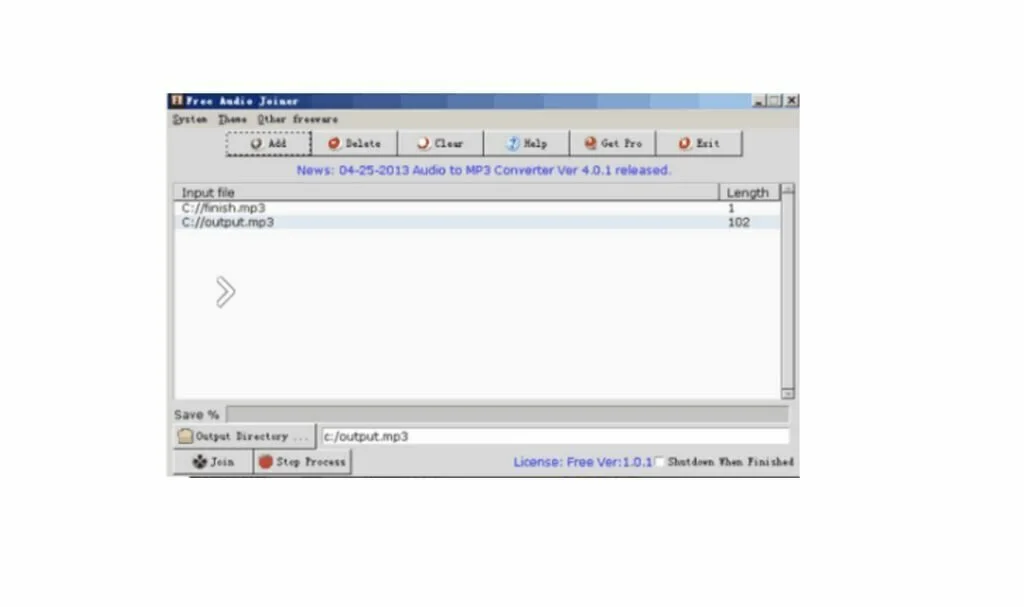
Free Audio Joiner is a fast and lightweight audio merging software tool that useful to merge MP3, as well as join OGG, WMA, WAV files into a larger file without losing quality within seconds. Using this audio joiner, you can join separate audiobook chapters into one big audiobook or merge many music tracks into one non-stop audio disk. The application can also work as an audio converter because it can convert audio files to OGG, WAV, MP3, and WMA formats with optimum quality. This interesting program contains many customized and mostly used preset to adjust the output quality according to your requirement just like Joint Stereo, Stereo Quality, Dual Channels, High-Quality Mono, and Bitrate presets. Further, you can specify different parameters such as Average Bitrate and Stereo/Mono Mode.
7. Audio Convert Merge Free

Audio Convert Merge Free is an MP3 and Ogg Vorbis joiner/cutter application specially designed to cut and join audio files using minimum configuration options. The application has a clean and simple interface where all features are grouped in a single window. This program allows you to browse the local disks, cut or join files from a single window, and pick a file to process. If you want to cut a specific segment of an MP3 or OGG file, you have to define the start point and the length but you can’t preview or select these two points in this app. So you have to listen to the audio files in a different program to pick to the start point manually. The “Setting” menu facilitates you to configure the default folder to save processed files and the default file name for merged files.
8. Meda MP3 Joiner
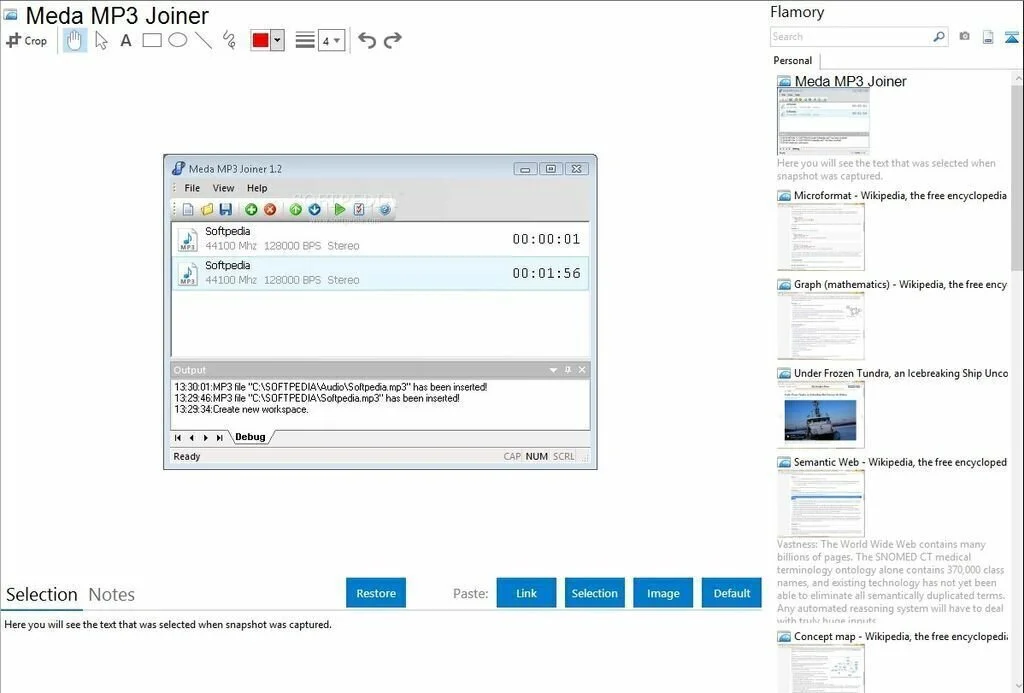
Meda MP3 Joiner is a reliable software application that provides you different tools such as joining, converting, or creating slideshows. the application has a plain and simple interface and you can navigate within the interface. The program allows you to open a video or audio file, VCD or DVD to play it, and utilize some media player tools just like go back and forth within the track, pause and stop, take a screenshot and adjust the volume. Further, you can enable the application to switch to full-screen mode, repeat the playlist or current track, change the aspect ratio, create and save a playlist, and move frame-by-frame. It allows you to join files after arranging them in a list, cut audio, and video by setting up the starting and ending point, as well as convert video and audio files to different formats, such as MP3, WMA, WAV, MP4, FLAC, 3GP, FLV, MKV, MOV, and VOB.
9. musiCutter
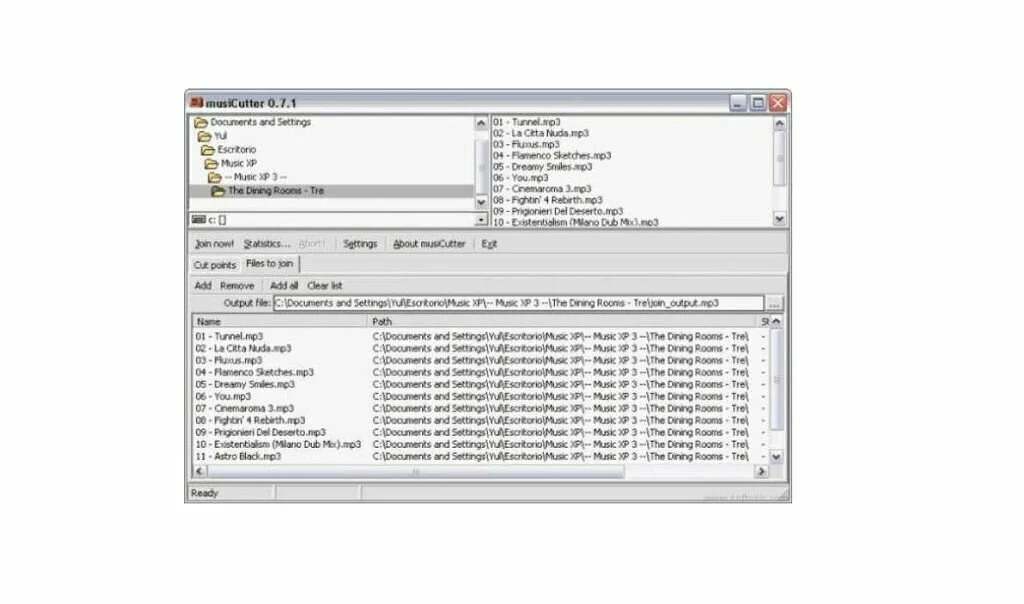
musiCutter is a free and fast MP3 merger application specially designed to merge two or more MP3 files. It is a handy application if you want to listen to a huge MP3 file containing all your favorite songs. The interface of musiCutter is clean and intuitive which facilitates the user to immediately dive into the MP3 merging procedure. You have the facility to add MP3 files to the task list using the file browser or drag and drop option. Further, you can preview the audio files in a built-in player that has some basic commands. The user has the facility to edit ID3 tags related to the album, title, year, artist, and comment on each source track. Overall, musiCutter provides a straightforward solution to join together two or more audio files having the MP3 format.
10. MP3 Cutter Joiner Free

MP3 Cutter Joiner Free is an interesting program specially designed for music lovers who want to create their own music with the help of some cutting, joining and enhancing tools. The application has combined features of MP3 Cutter and MP3 Joiner. Now it is easy for you to join together various audio files into one single file and divide a large audio file into smaller pieces. The program facilitates you to extract your chosen segments of an audio file to a new one accurately. You have the facility to create your own mash-ups by combining audio files and recordings to a single musical file. Further, you can join various music tracks into a single non-stop audio CD, combine separate audiobook chapters into one large audiobook, and prepare jokes by joining different saying of your friends.
11. Free Merge MP3
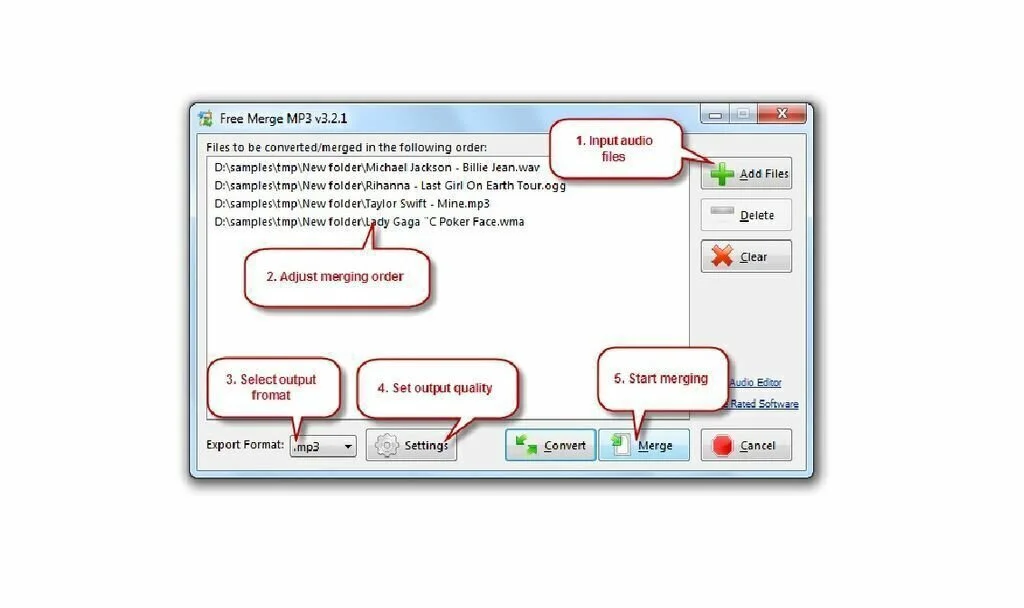
Free Merge MP3 is easy to use software application that facilitates you to combine and merge different audio files into a single one, and convert audio files to other formats. Free Merge MP3 enables you to add the desired songs to the processing list and easily manage them for rendering. Then set the quality options and order the application to merge the files. Further, it has the facility to convert songs to different formats and quality settings. You have to simply load the selected files into the list, then sort them by dragging the selection higher up or lower down. The files will be present in the output file in the exact order they are set in the list. Before all the process, you have to choose the output format such as WAV, MP3, WMA, and OGG.
12. Merge MP3
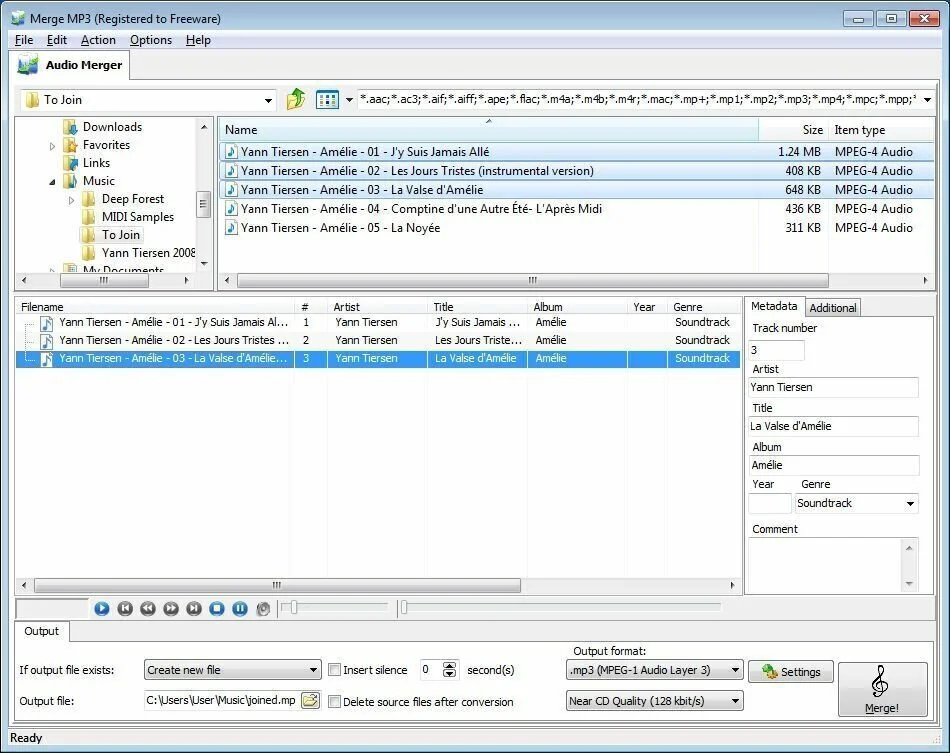
Merge MP3 is a little and useful software application that facilitates you to join MP3 files. It is quite helpful for joining audio files with the MP3 format in a simple way. it is a portable application which works without installation. It contains a simplistic and intuitive interface which allows you to import audio files through the file browser or “drag & drop” option. From the list, you can get the short name, size, date, source path of each file. After specifying the output destination and filename, you can move forward with the encoding task. Plus, it enables the user to edit ID3 tags such as artist, title, album, and year, look for duplicates, sort files, preview songs using a built-in media player, import and export playlists, and view file properties. The “Preference” area allows Merge MP3 to combine duplicate audio tracks without warnings with the help of raw stream mode.
13. MakeitOne MP3 Album Maker
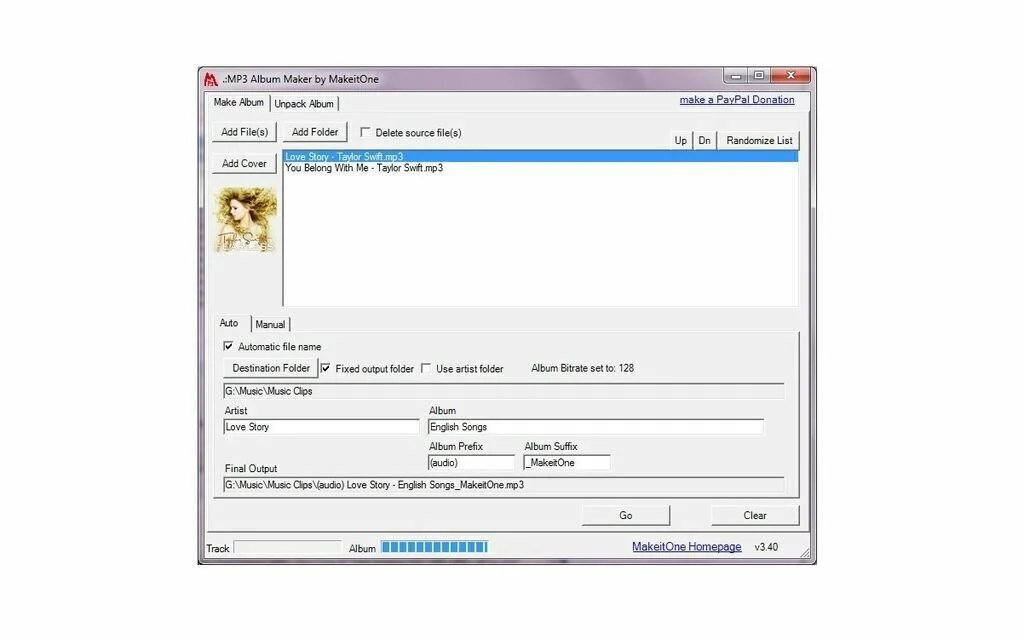
MakeitOne MP3 Album Maker is a lightweight and handy software application that allows you to join different MP3 files into one album or cut them into different tracks. This program enables you to create complete albums out of different MP3 files. You have the facility to join your favorite songs into a single MP3 file or album. As the program also contains the feature of Splitter which has the facility to split a single MP3 file into different songs. This application is helpful if you have complete albums saved as one MP3 file. Only you have to open the file with MakeitOne MP3 Album Maker and it will split the file automatically and name each file according to tags. The only drawback of this application is the total absence of configuration options. If you are finding and easiest and faster MP3 splitter and joiner than MakeitOne MP3 Album Maker is the best choice for you.
14. Helium Audio Joiner
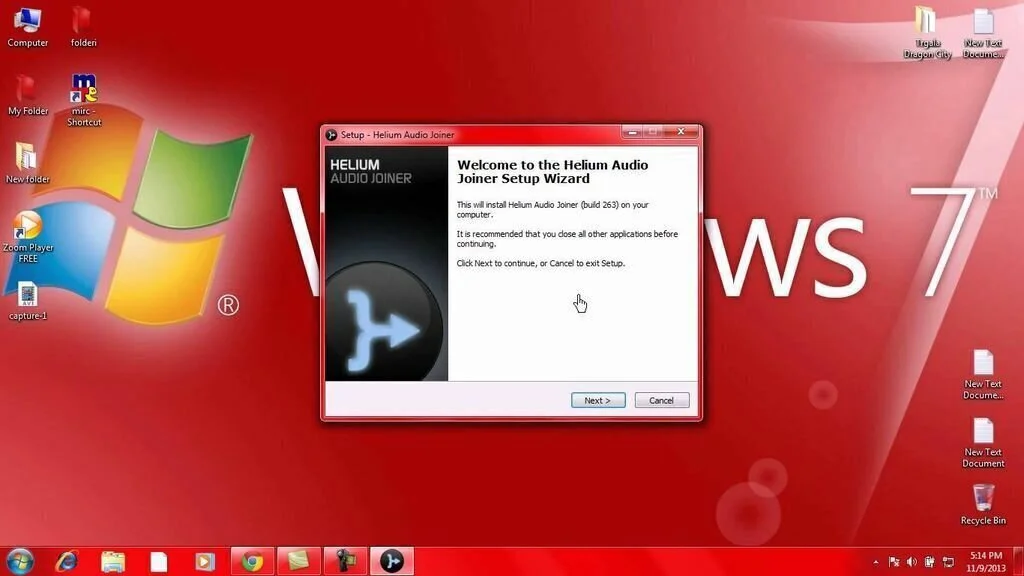
Helium Audio Joiner is an intuitive software application that facilitates the user to easily join different audio files such as OGG, MP3, WMA, and FLAC. So you can merge multiple MP3 files into a single file. The application contains a well-structured interface which allows you to import audio files from the file browser, drag-and-drop function or folder view. The file list displays the artist, full path, album, bit rate, genre, format, size, and year for each soundtrack. Further, you have the possibility to edit tag information. Further, it allows the user to choose one of the aforementioned types of the output format and customize encoder settings in regard to the bitrate, frequency, channels, and so on. He has the facility to create CUE file to have a track of all combined files, view file properties, perform an analysis to check data integrity, and insert gaps between tracks.
15. Media Cope
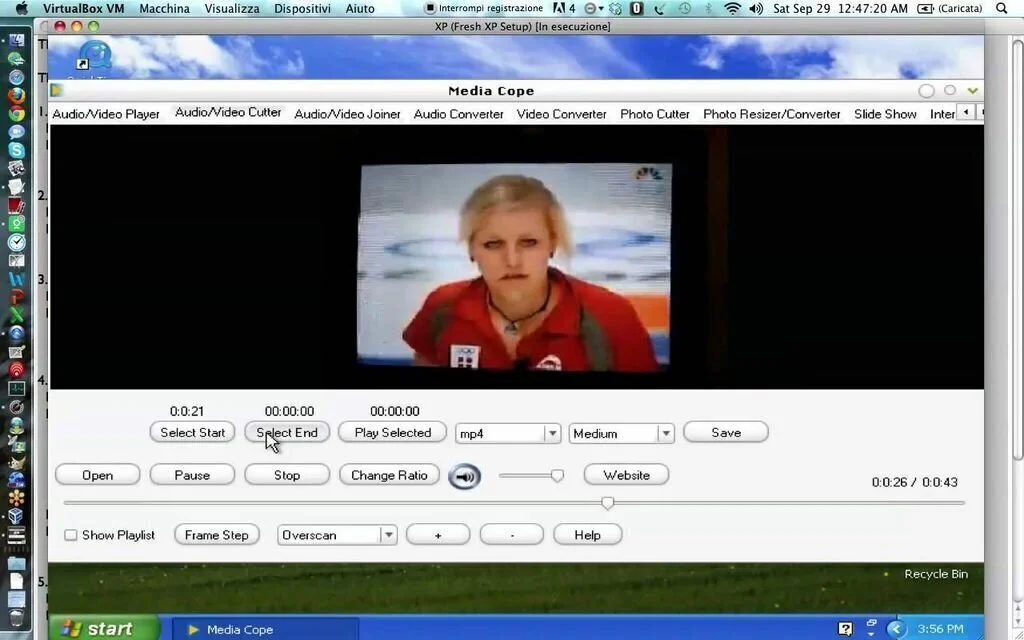
Media Cope is a multi-functional media software program that offers various features such as a cutter, joiner, player, resizer, and converter. The application has a plain and simple interface and you can easily navigate within the interface easily. You have the facility to open an audio or video file, and use some basic media player tools like go back and forth within the track, pause and stop, take a screenshot and adjust the volume. Moreover, you can repeat the playlist or current track, create and save a playlist, switch to full screen, move frame by frame, and change the aspect ratio. You have the possibility to cut audio and video by setting the starting and ending point and convert audio and video files to different formats like WAV, MP3, FLV, FLAC, WMA, 3GP, MP4, MKV, MOV, and VOB. Moreover, you can join files after arranging them in the list.
16. Weeny Free Audio Cutter
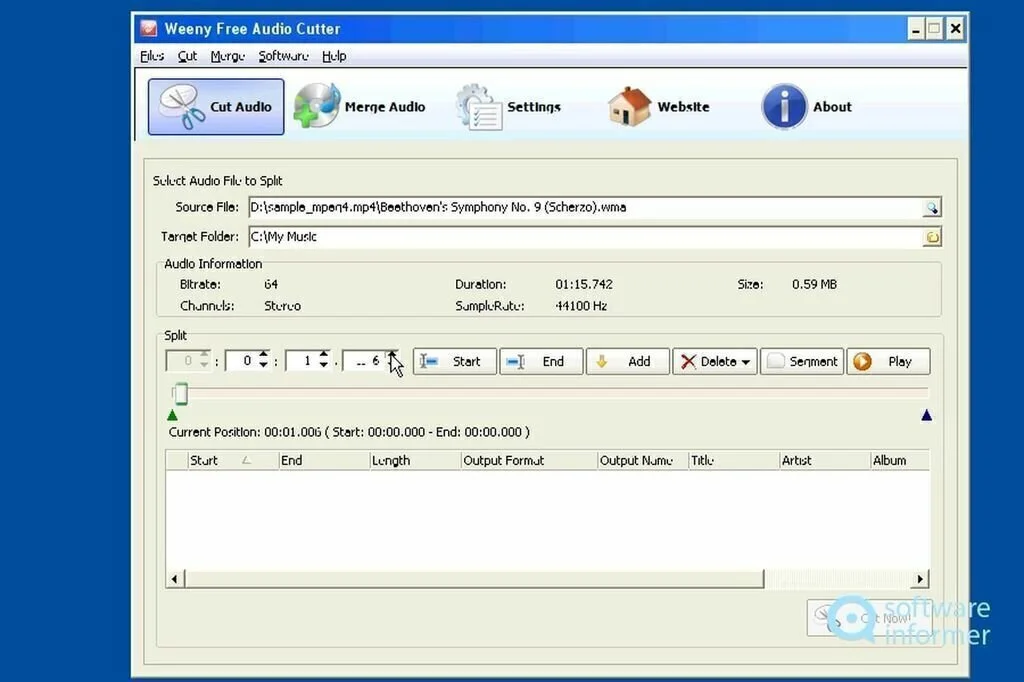
Weeny Free Audio Cutter is an audio managing software application that enables you to cut out a song in different parts and merge multiple audio files into one. This simple to use program shows a comprehensive interface which facilitates you to extract portions from a song and save to computer in same or different format. Further, you can combine different audio files together into one file and export it to a new format. The application has a simple step by step cutting and converting process. After loading file, it will show audio information such as channels, bit rate, sample rate, duration, and size. For merging file, you have to load the files, add information to the newly created file just like the album, title, artist, and genre then just click the ‘Merge Now’ button.
17. Freemore MP3 Joiner
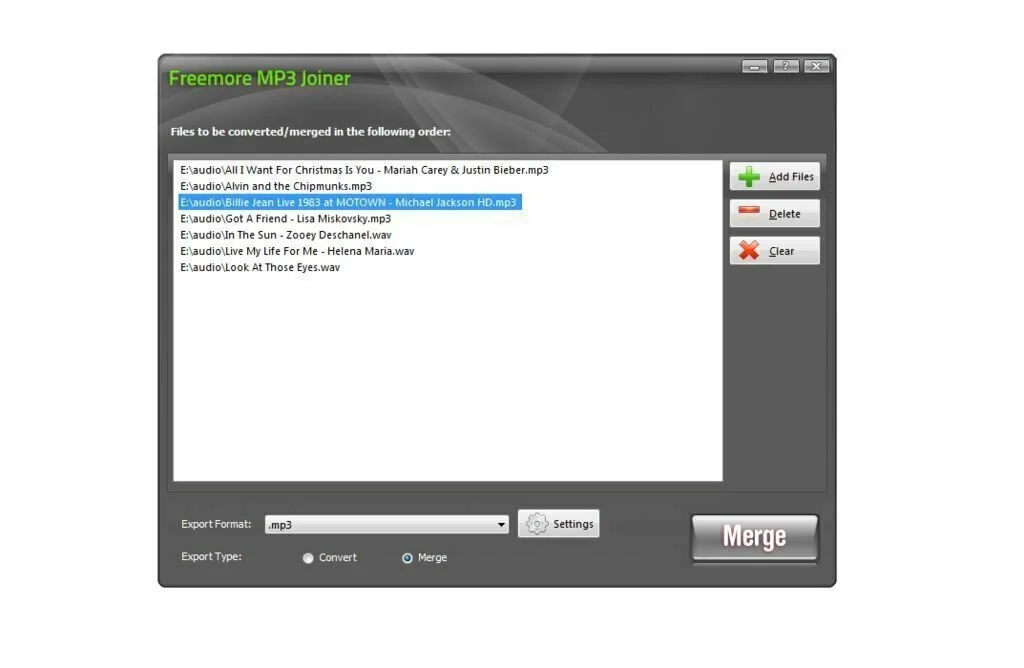
Freemore MP3 Joiner is a small and lightweight software application that is helpful for joining multiple audio tracks. It is useful if you want to listen to one non-stop music track that contains your favorite songs. Further, Freemore MP3 Joiner works as a batch converter for converting all audio files to MP3 and other important formats. the user has the facility to join, combine, or merge MP3 audio tracks into a large file with stunning speed without losing quality. Further, it allows the user to join audio files in FLAc, AAC, M4A, OGG, MP3, M4B, MP2, WMA, WAV, and other formats together into a single file. The application facilitates you to configure parameters for each format to customize your output quality easily. Moreover, you can convert all audio tracks into the audio format you want to play on the portable player.