Best Free 2D Animation Software is the list of the applications specially designed for drawing 2D animations. 2D animation is one of the oldest types of animation. 2D animation is created when different drawing frames are represented one after another. A number of methods are used to draw 2D animation. Some old artists try to create 2D animation by drawing on papers but it is a time-consuming method. One of the effective methods for creating 2D animation is by using a software program. Programs present in this list have the capacity of making good 2D animation. All these applications are user-friendly and some of them are cross-platform also. Some of their primary features are set frame rates, insert sounds, insert images and more.
1. Pencil
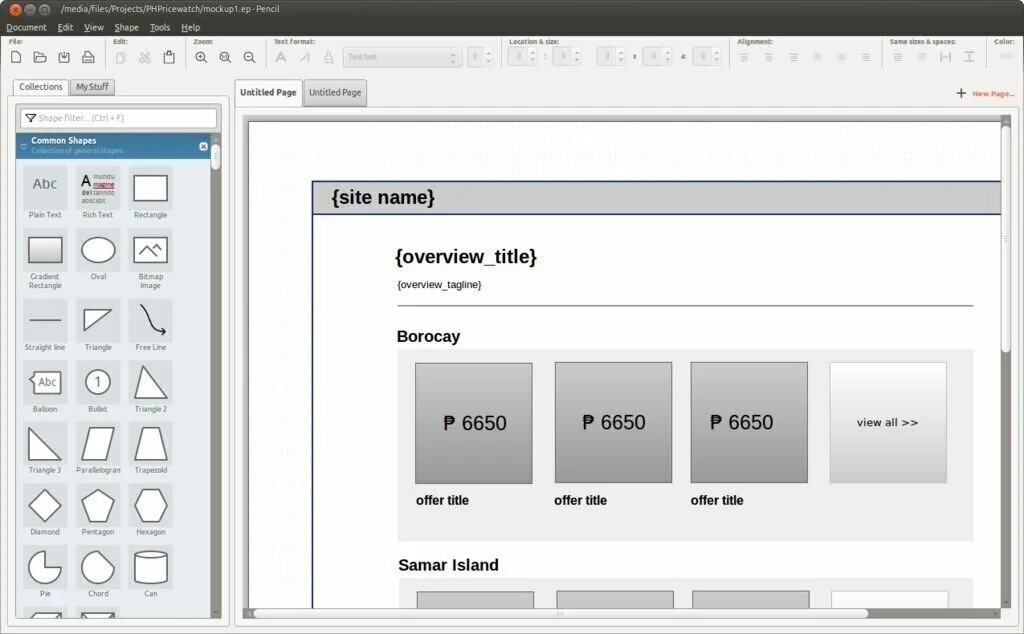
The pencil is a vector drawing application that facilitates the user to make his own digital comics. This stunning application contains traditional hand-drawn animation techniques and it is quite free. Its central timeline allows you to add four types of layers such as bitmap image, sound, vector image, and camera. With the help of Pencil tool, you can sketch your characters in bitmap format. The application contains a simple and much clearer interface that clearly displays all the tools and options on the primary window. Furthermore, you can detach or remove palettes to make things easier for you. If you have a graphics tablets then you can produce good quality drawings through Pencil. There are not any predefined objects, shapes, or templates in this application. Overall, this tool is a good way to learn primary principals of cartoon animation.
2. Plastic Animation Paper
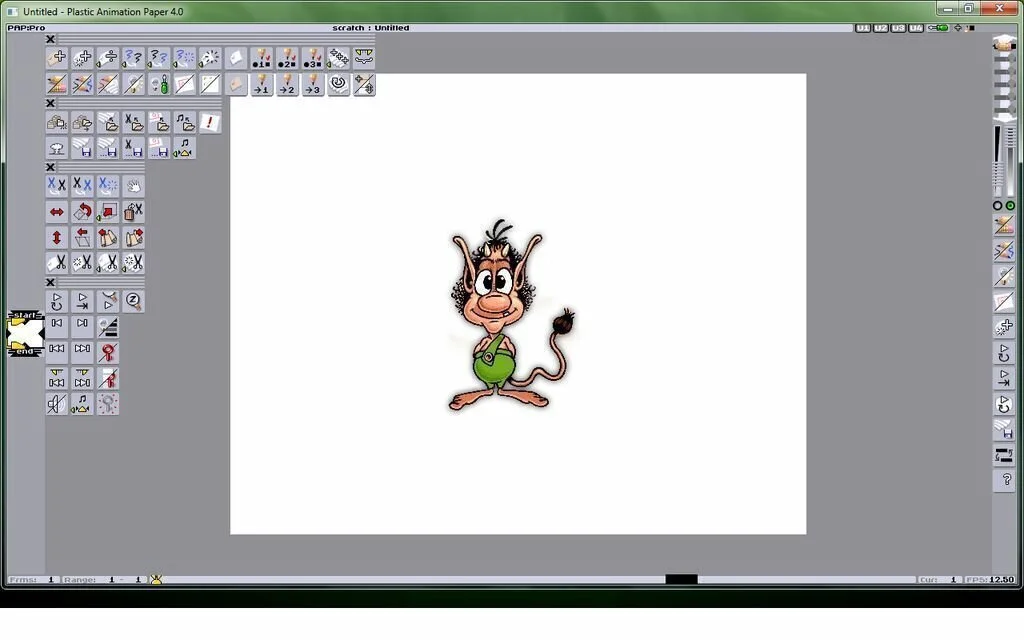
Plastic Animation Paper is a 2D animation software application that allows the user to create animations and cartoons by drawing each frame and combining them with the help of outstanding effects. The simple interface of the application has enough editing space and a slim side panel to provide multiple tools you get to work with. So, you have the facility to manage layers and start playback as well as adjust pen size and style. Cutout tools of this program enable you to literally cut portions of your drawing. Moreover, you can clone objects, rotate objects, and use a large variety of effects. Layer Management is an important tool of the app which allows the user to assemble all of his sheets in a specific order and in order to make drawing move, plays at a custom time rate. You have the facility to add six layers to your work and each one is containing a custom number of frames.
3. Synfig Studio
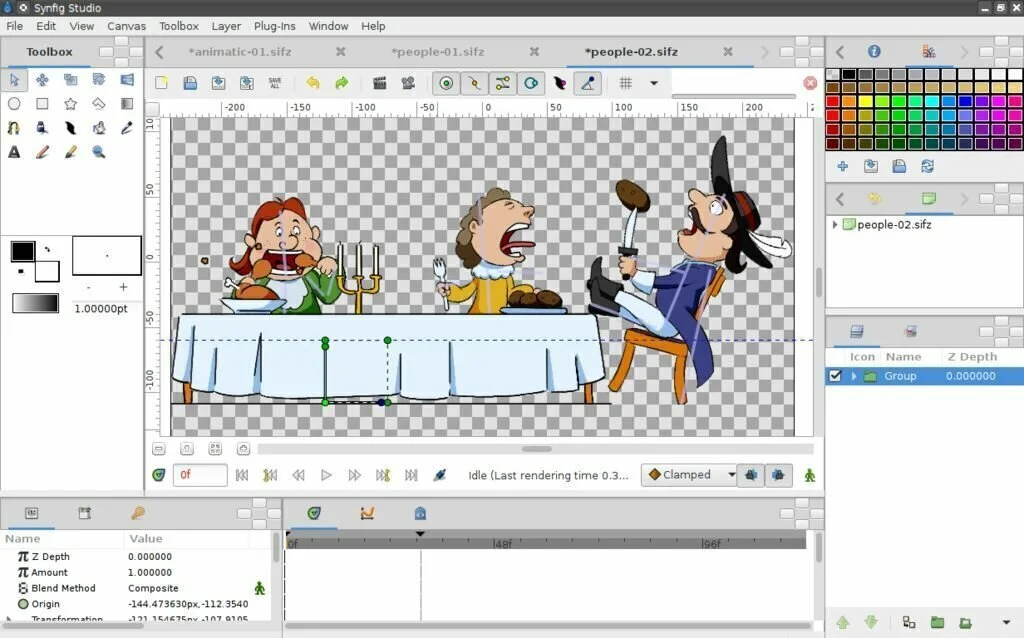
Synfig Studio is a reliable 2D animation software program that enables you to create high-quality 2D animations, using bitmap and vector artwork. It contains a screen which looks like a DOS Command prompt and its actual primary screen provides you facility to give all the command in easily. You have to open all the additional tools in multiple windows which make things pretty hard for you. You will find Synfig Studio a handy application because the most of its elements are vector based and all the layers are generated parametrically. So you have the facility to alter the target resolution of a project and import raster images. Moreover, the program offers support to a large number of layers like filters, geometric, gradients, transformations, distortions, fractals, and many others. The application uses a low amount of system resources.
4. Vectorian Giotto
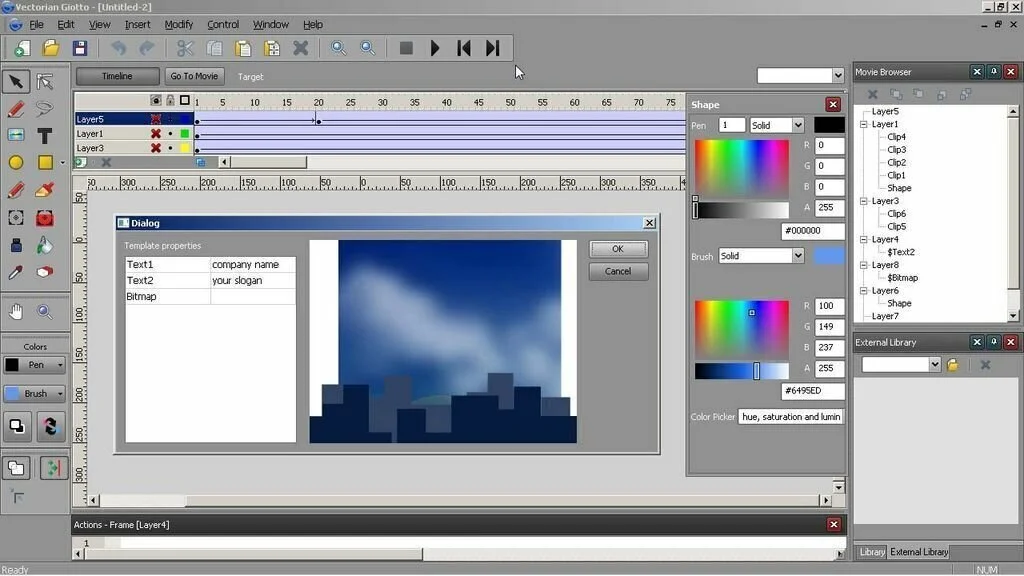
Vectorian Giotto is a straightforward and handy piece of software that enables you to insert photos and audio files or draw different objects. The application allows you to create all kinds of animations and you can view the course of action and customize the length of effects and transitions through its timeline. The application has a fully interactive interface which can show each step of the animation and the starting position so that you can arrange objects cleverly. Moreover, you have the facility to take benefit of a nice palette of drawing features, along with color selection and customization options. Furthermore, you can draw geometrical shapes, insert text, insert pictures, and draw objects and lines freely. The application enables the user to create different layers to easily work on multiple objects. The application enables you to export the files in the SWF format.
5. Tupi Open 2D Magic
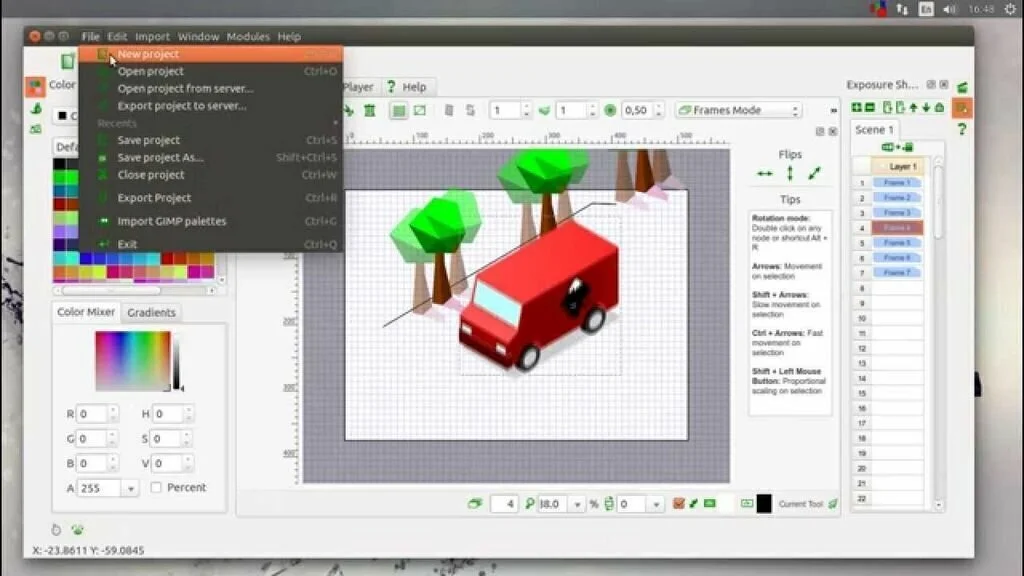
Tupi Open 2D Magic is a cross-platform design and authoring software program that enables the professional artist to create 2D animation using different filters and layers. This open source graphical program is written in Qt and designed for digital artists interesting in 2D animation. Tupi Open 2D Magic contains a user-friendly and simple interface facilitates the user to work in the smooth environment. Tupi Open 2D Magic is a platform independent program that works on Mac OS X, Linux, and Windows platforms. The application uses a moderate amount of system resources and has a quick response time. Overall, Tupi Open 2D Magic is a useful 2D animation application for both beginners and experienced users.






















