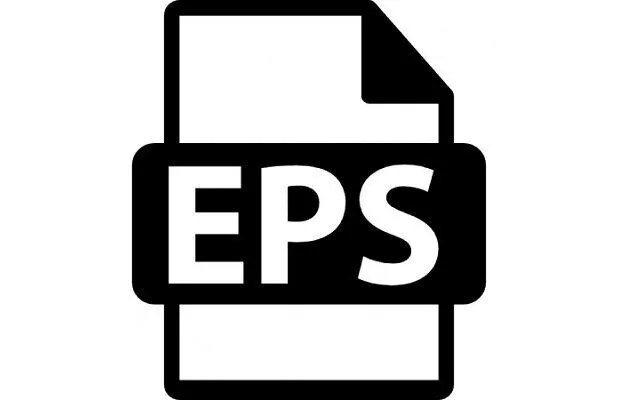There are many software that can create an image. You can easily make a shape in Windows OS’s own pre-built paint software. PNG is the extension with which the paint file is saved. In this century, everything connected with the internet, and there is too much information just for images, and how they are made another part of the story.
There are many programs creating files with different formats that sometimes they are not compatible with our regular editors. Graphic designing is one of skill that opens many doors to art and creativity. Not all art can be viewed and edited on regular programs, and so there are programs developed to let the user see and edit the files of different extensions.
EPS is one rare file extension, and not every editor support this type of file. Here is a list of free software that allows you to read, edit, and create EPS file formats.
Best Free EPS Editor Software for Windows
1. LibreOffice Draw
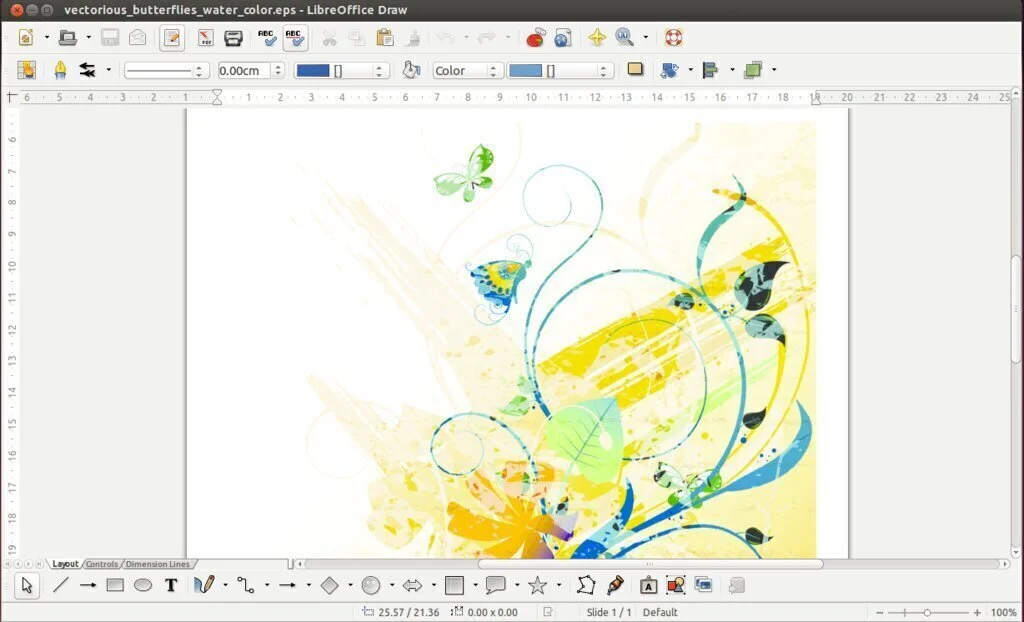
LibreOffice Draw is an EPS editing software, and it has an interface that is compatible with almost all versions of Windows operating systems. Vector images are created quickly, and it has all the necessary tools and functionalities that help you along with the whole project, the suggesting feature of LibreOffice Draw is one of its many features.
The users can apply vector settings on the EPS image. LibreOffice Draw core features include using filters and enhancing effects. Tools like selection, fill tool, color tool, connector, and freehand drawing as offered by this program. LibreOffice Draw is a free, fully loaded software that has much to offer for both expert and beginner users.
2. BoxySVG
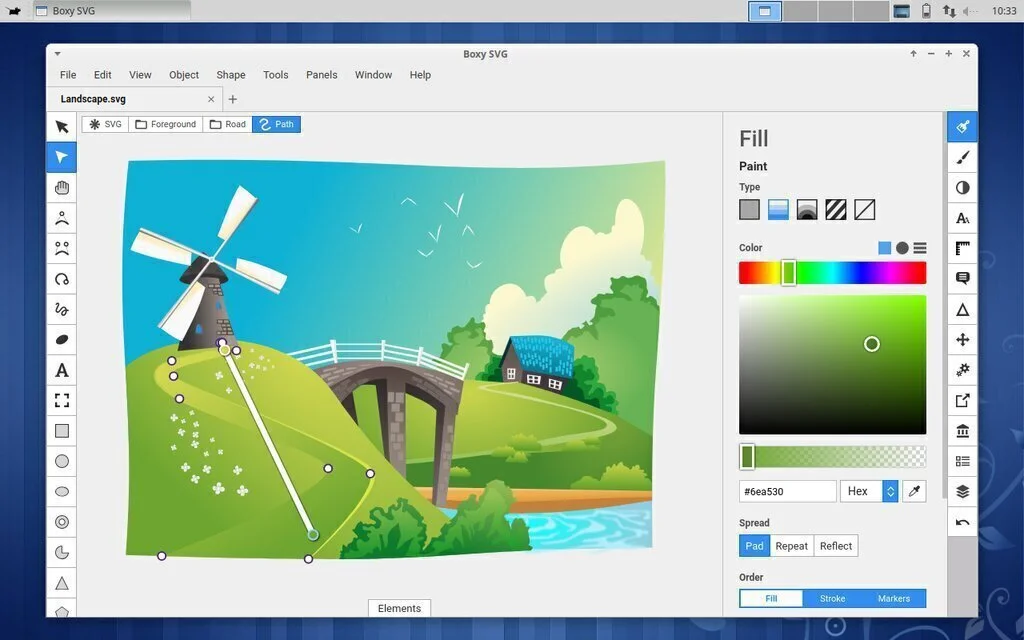
BoxySVG is an EPS editor that consists of the internet but also offers a desktop program. Which can run on almost all operating systems? It contains many tools for editing and loaded with functions, but this thing makes this program stand out because the interface allows the user to interact with the software without any hesitation.
The GUI plays an essential role in the software to be used because the menu is so constructively laid out, and the software itself is very responsive, the tools most used are saved according to the usage. The features of BoxySVG include native SVG support, developer tools, keyboard shortcuts, font’s library, photo library, and many various functions.
3. Fatpaint
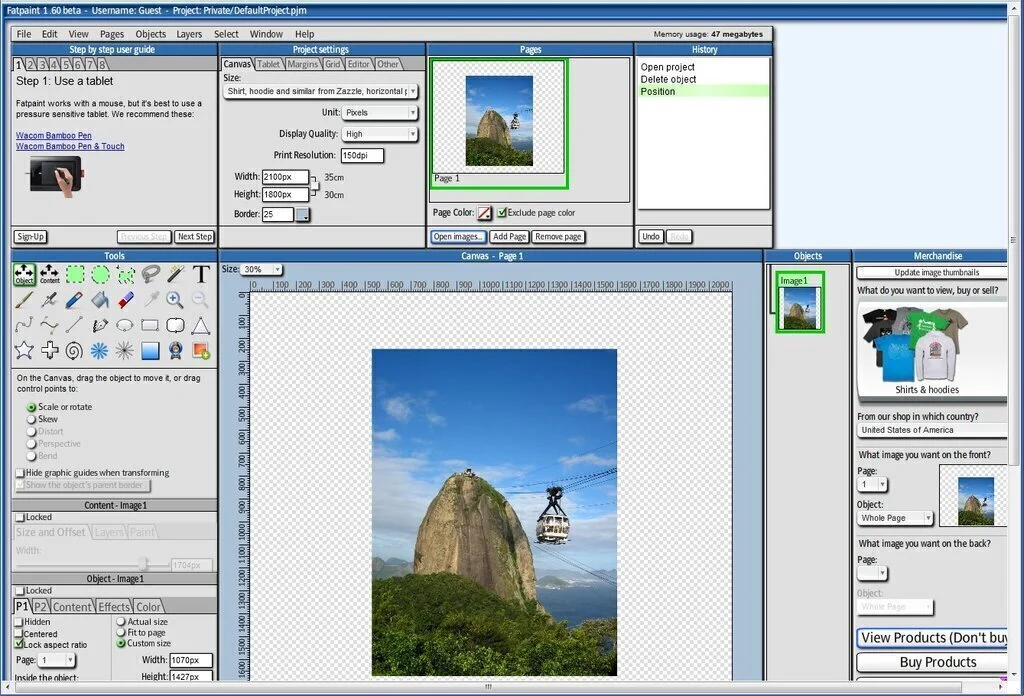
Fatpaint is a vector editing and a graphic designing tool for multiple operating systems. It can also edit raster photos. It offers web-based services, too, and the interface is compelling with a smart GUI structure to guide both new and expert users. The unique feature of Fatpaint is that it has 3D text manipulation ability.
Files extension are save in many formats like PNG, EPS, AI, etc. It is known as commercial purpose software because it is free and has enough tools to make logos and another type of graphics. Features of Fatpaint offer photo editing, brush painting, rich text, product designs, 2D and 3D transformation, and multiple page layout.
4. Lunacy
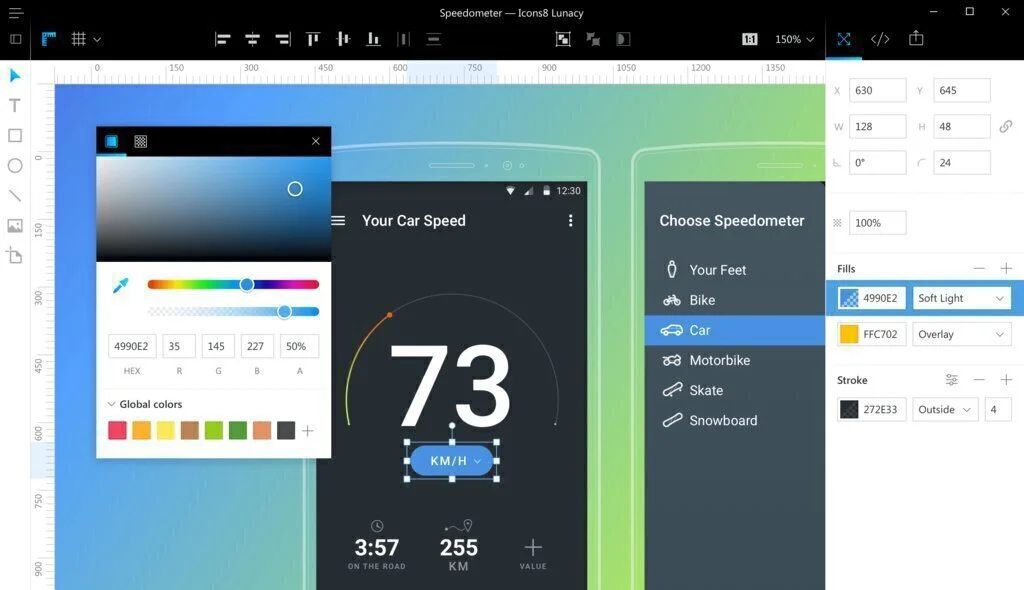
Lunacy is an EPS, vector, PNG editing tool that has web-based services and offers software for Windows operating system. Primarily this software was designed to open sketch files on Mac OS, and it was difficult for people to afford Mac at that time, so developers converted the source code to be compatible with Windows.
Now, editing, saving, drawing, converting importing files are few of the functions of Lunacy. The core features of Lunacy are constant updates, portable versions, active development, and support, permitting fully-sketched editor. The interface is cutting-edge, and the GUI structure of the software has a beautiful layout. The menu is laid out in such a way that the required tools are just one click away.
5. Gravit Designer

Gravit Designer is a vector editing and garaging design software for multiple platforms, and it offers a web-based solution that can have access from any internet browser. It has all the tools a beginner requiem and all the essential tools an expert user require, which means machines work according to the expertise of the user. Files are imported in from of EPS, SVG, PNG, GIF, JPEG, SKETCH formats.
With a quick and natural interaction with GUI, the user experience becomes better with every update. Gravit Designer has cloud transmission to share the work with other users. The library is full of animation, pre-created icons, shapes, emojis, and illustrations. Its feature consists of intuitive workflow, an extensive library, cloud support, and many file extensions.
6. RollApp
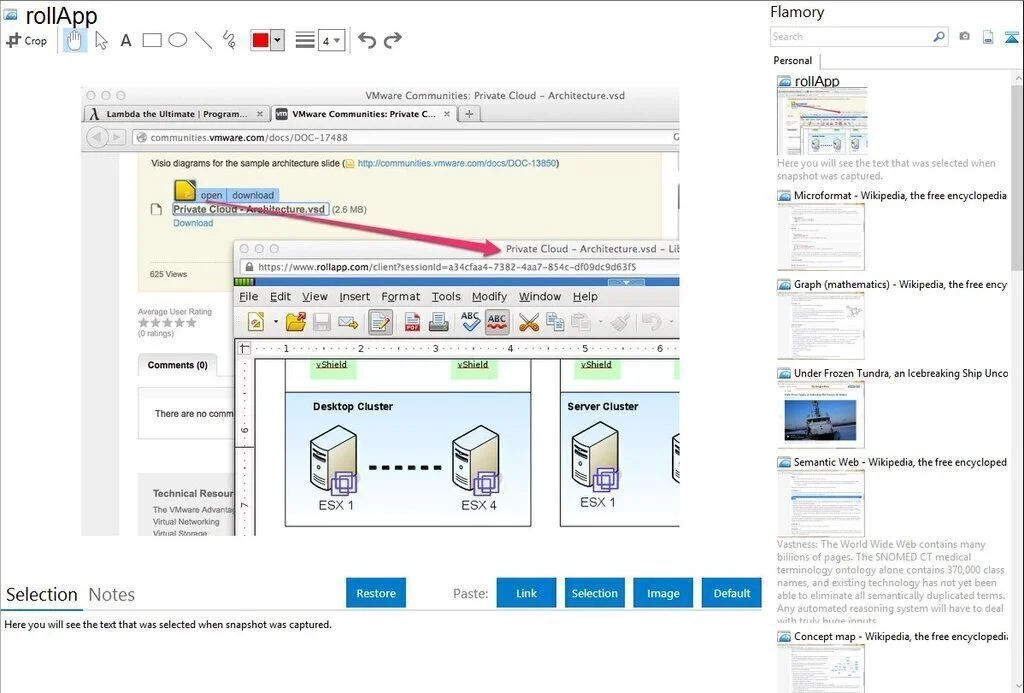
RollApp is an editor for EPS files, and the user can view and edit the files in this free cross-platform software. It has incredible editing tools for vector images, and those tools are used in EPS files. It has a web version and a desktop version. Both are very initiative and user-friendly interfaces. The GUI structure is pretty standards, but the layout is responsive, and the menu display is on the top, left and right side, image controls are given at the bottom of the software.
This software integrates with cloud supporting software like Google Drive, Dropbox, etc. Two tiers of the program let you differentiate between the leering version of the program that contains limited tools, and expert users use the paid version.
7. Vectr
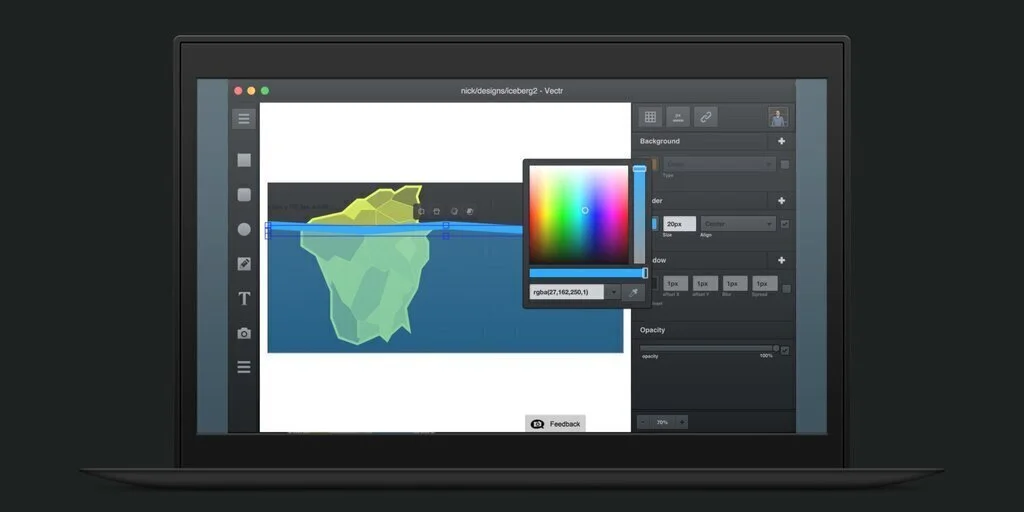
Vectr is a free EPS editor software designed to edit and create vector images and manipulate them. It can run on multiple platforms and offer online tools too. It has all the essential tools for the beginner user. Expert users have a lot of ease while using this tool.
The interface of the program is straightforward and user-friendly and offers features like sharing projects, integrating with WordPress, creating and editing shapes, paths, supporting multiple layers and pages, etc. Another feature of Vectr consists of a GUI layout that can change according to the user needs and requirements. Vectr supports imports like AI, EPS, PNG, JPEG.
8. SVG-edit
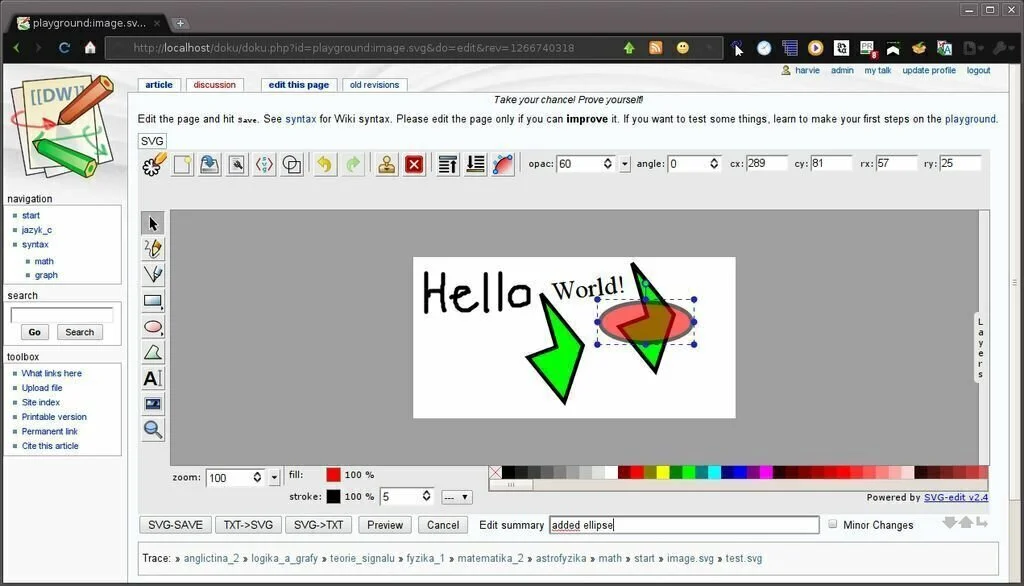
SVG-edit is a fast, web-based, and JavaScript SVG drawing software application that has the facility to work in any modern browser. It is an online vector graphics editor program that uses only HTML5, JavaScript, SVG, and CSS file formats. The application contains many essential features as you have the facility to add lines, polylines, squares, circles, ellipses, polygons, stars, and curved paths.
Moreover, you can select, resize, move, or rotate images, undo or redo actions, zoom in or out images, convert shapes to the path and save drawing to SVG format. It enables you to add layers, view, and edit SVG source, change the background, resizes the canvas, open local files, and import SVG into the drawing. The application has a simple and intuitive interface that enables you to work fast and quickly. You can export files to JPEG, PNG, WEBP, or BMP.
9. Apache OpenOffice Impress
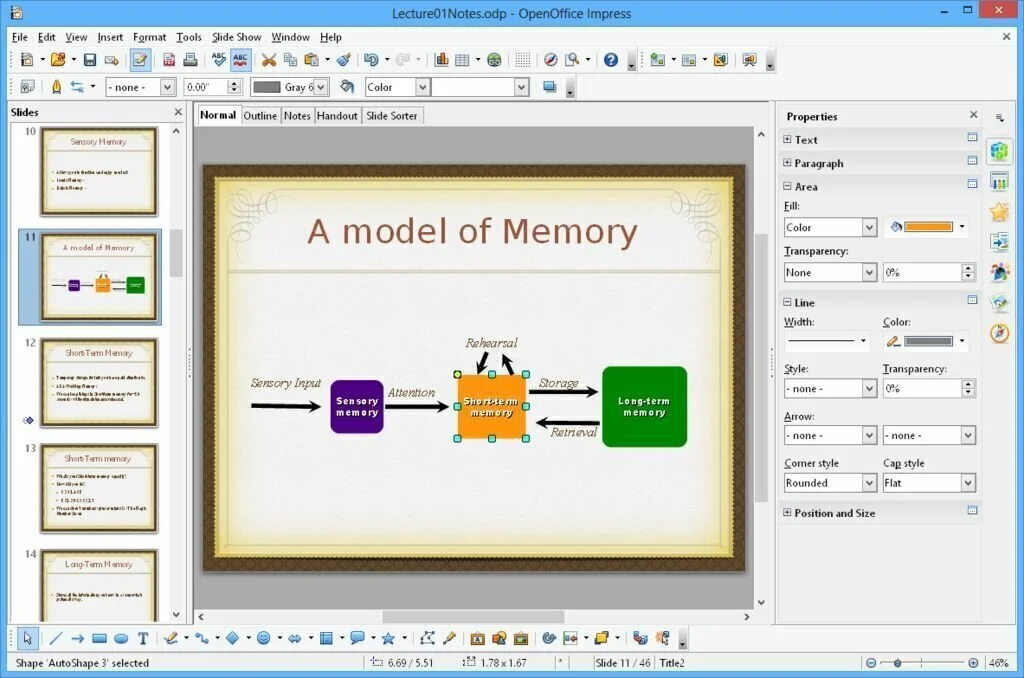
Apache OpenOffice Impress is an outstanding program for designing effective multimedia PPTs. You can make use of special effects, 2D and 3D clip art, animation, and high-impact drawing features. It provides support for a whole range of Views such as Outline, Slides, Handouts, and Notes to fulfill all the requirements of presenters and audience. An optional multi-pane view can put all the tools at your fingertips.
It has multiple monitors support so that you can have all crucial notes or materials while presenting your slides on a projector. Numerous easy to use drawing and diagramming tools are part of this program for your help. Slide show Animation and Effects are helpful to make presentations more interesting. Moreover, you can save your documents in OpenOffice format, which is a new international standard for saving office documents.
10. Paint.Net
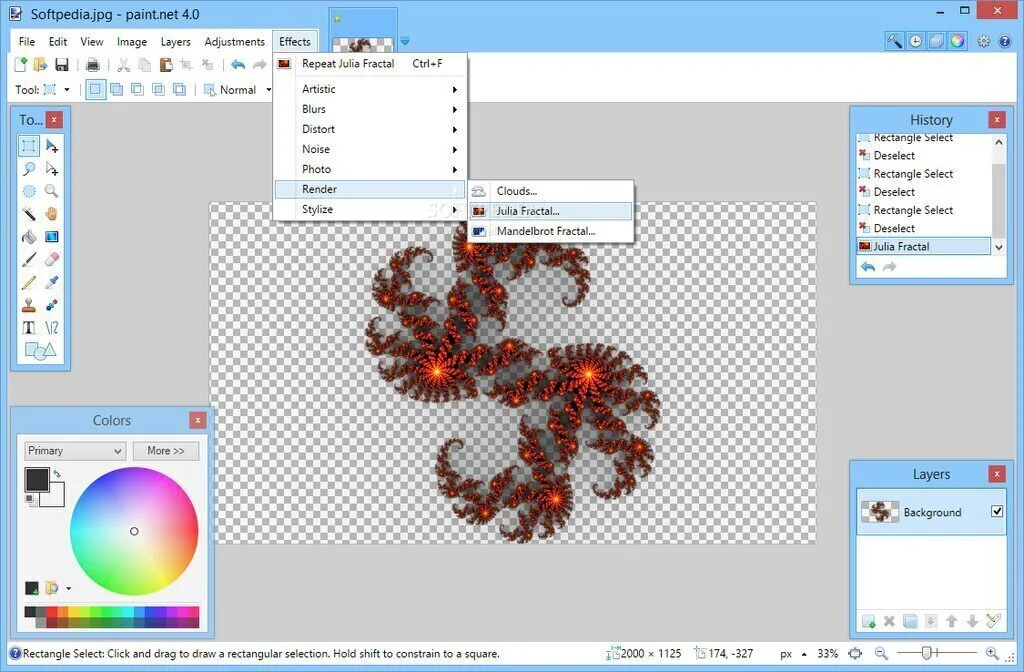
Paint.Net is a freeware image editing software for Windows operating system. The image splitting feature does not come pre-installed in the program. The image splitter works with the help of plugin attachment. Image Tiling FileType Plugin is the famous and compatible plugin for this software. After downloading the plugin, extract the files from the ZIP file and copy them to the Paint.Net folder and restart the program.
Choose the image you want to edit; you can now see the image splitter option in the tool, enter the desired number of rows and columns you want the picture to split into and save the output, there is no apparent option to optimize the file size. The photos are saved in ZIP format, and they keep the original file format.