Diabetes has been a growing health problem that has affected users around the globe. Diabetes has multiple types, and users’ health deteriorates if it is not attended to with care. Usually, users rely on glucometers are other manual instruments to measure their blood level.
Sugar issues can be highly problematic to manage in times. This problem has been solved by the use of mobile applications to measure blood and glucose level. Multiple applications are presented in the market that facilitates the users to manage their diseases in a proper way.
What are Diabetics Apps?
Diabetics Apps are available in the market on multiple platforms like iOS and Android that facilitates the users in numerous ways. These apps help you in measuring and checking glucose and blood levels while monitoring the past data to offer accurate reports.
You can share the data and statistics with your doctors so that they monitor your progress and call you for a check-up if they observe any irregularity. Users can also use these apps to make diet plans based on their sugar level and diabetic type to control their glucose level.
Best Diabetes Apps for Android and iOS
Hereby keeping in mind the view of the users, fourteen of the best Diabetes apps for Android and iOS are presented in this article. There features, pros, and cons are also mentioned with a working methodology to facilitate the users in selecting the most optimum one based on their needs.
1. Diabetes: M
Diabetes: M is a multiplatform application that measures and keeps tabs on your health by monitoring blood levels. It focuses explicitly on the diabetes control system, which gathers the user’s data and accordingly provides a solution to control the problem.
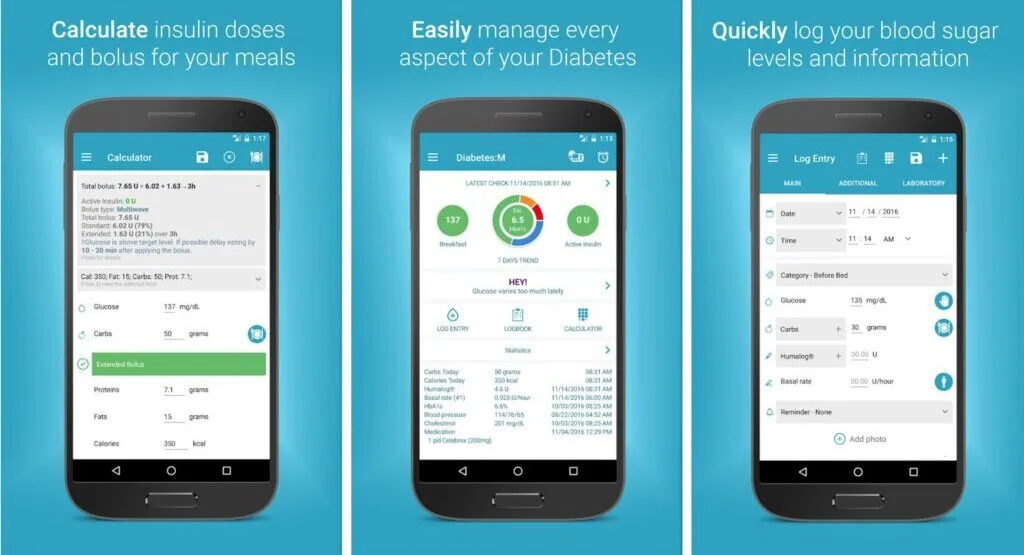
After you check your diabetes, get the readings, and specify the units of measurements, the app provides you with tools that help keep your diet in check and manage the level of vitamins, calories, heart rate, and other factors. The app shows the glucose stats from the last time you checked.
The interface of the app is merged and provides ease in the app’s navigation. It features a bolus calculator where users can avail info of food and drinks. The insulin injection measurements and the food intake are recorded, and when you forget to check, it contacts the emergency contact listed.
Features
- No Ads
- Smart Assistant
- Bluetooth Integration
Pros
- Two Additional Profiles
- Smart Watch Support
- Pattern Analysis
Cons
- No Food Tracking
- Logging Issues
Download: Diabetes: M for Android | iOS
2. Diabetes
Diabetes is a constructive, interfaced diabetes measuring app for Android and iOS devices. The app’s main features are to provide charts and graphical representations of the user’s glucose level and blood pressure and offer many options to get control of your diabetes.
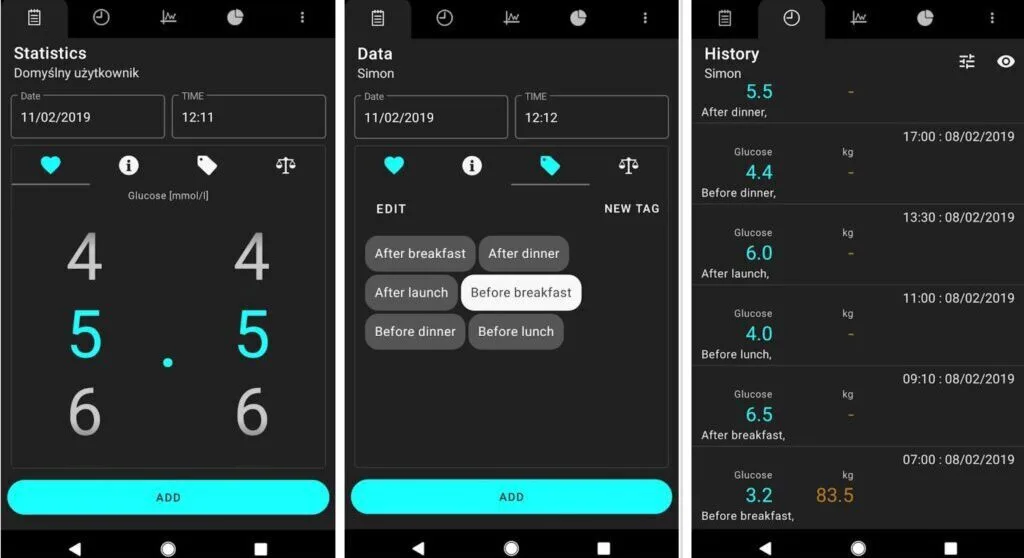
The diabetes app provides a detailed table of measures and compares them to the recent given data. It exports/imports data, consisting of reminders functionalities and other features. Its primary function is to provide to-the-point details to the user with fewer menu options.
Features
- Tracking Data
- Innovative Tags
- date and Time
Pros
- Simple User-Interface
- Blood Glucose Level
Cons
- Repetitive Ads
- No Live Support
Download: Diabetes for Android
3. MySugr: Blood Sugar Tracker
MySugr: Blood Sugar Tracker is an application dedicated to one purpose: to keep the user on track concerning the diabetes information provided by the user. The app has an intuitive layout, and the interface is straightforward to navigate and best for children’s interaction.
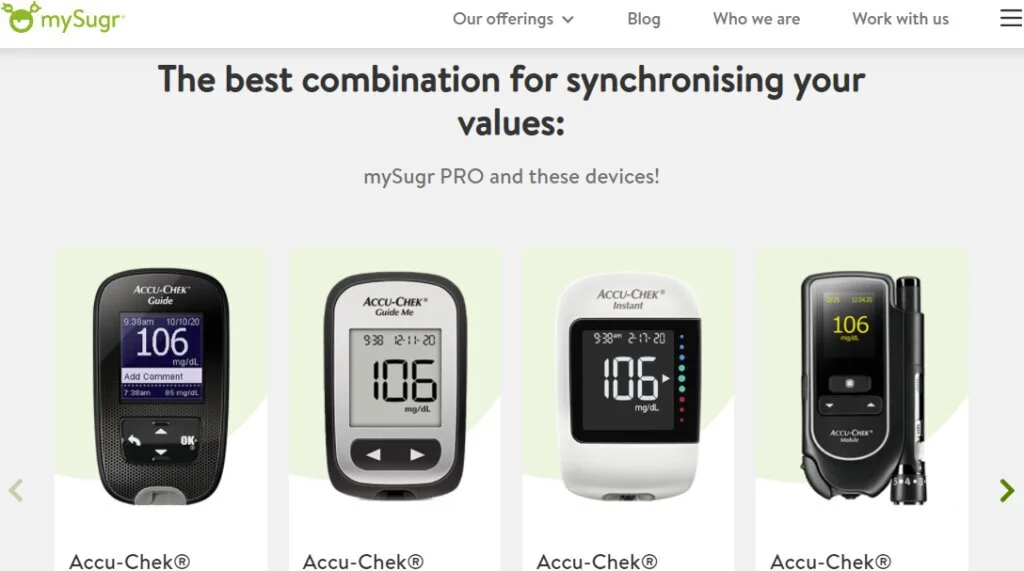
It has four core functions, blood sugar tracker, carb logger, insulin calculator, and estimated HbA1c. Other features include a personalized dashboard, medical analysis, and securing backup. The Pro features include smart search, insulin calculator, basal rates, and PDF & Excel reports.
Features
- Auto-logs
- See Sugar Level
Pros
- Mention Glucose Level
- PDF & Excel Support
Cons
- Too Basic to Use
- Improper Working
Download: MySugr: Blood Sugar Tracker for Android | iOS
4. BeatO
BeatO is a cross-platform app where you can do many things related to medicine and health. It has a smart interface that makes the data and compares it with the previous data to give you a structure and timetable to follow specific steps to improve your diabetes level.
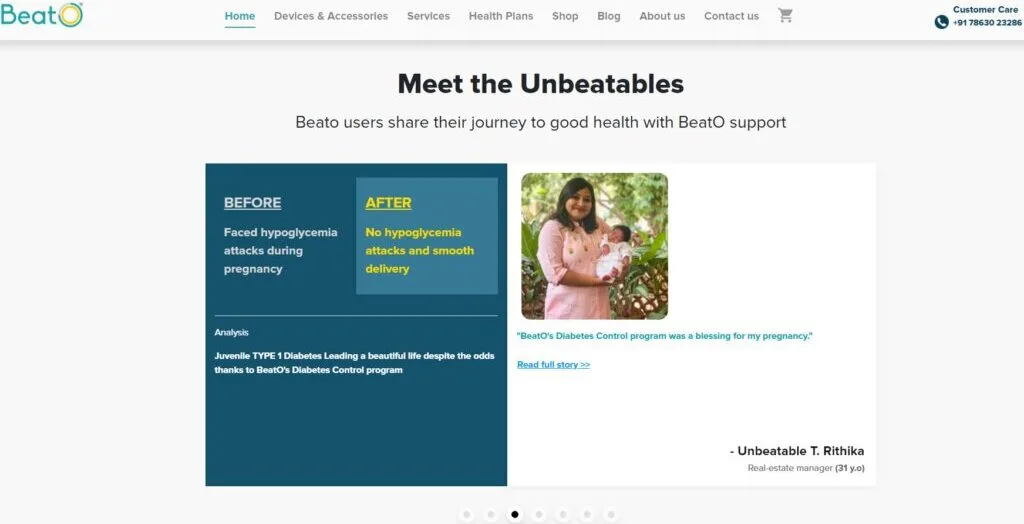
The app’s main feature lets users sync the fitness tracker, shop medicine from the Ayurveda store, show a food indicator tool, provide a diet and exercise plan, lifetime warranty on BeatO glucometer, share your readings with the doctor, and much more.
Features
- Instant Sugar Checking
- Data Monitoring
Pros
- History Record
- Simple to Use
- SMS Alerts and Notification
Cons
- No Developer Support
- Inaccurate Readings
Download: BeatO for Android | iOS
5. Diabetes Connect
Diabetes Connect app measures your diabetes and gives you an excellent chart to follow and control your diabetes problems. The app comes in two versions; free and paid. The free version has many features and offers an interactive interface that is easy to navigate.
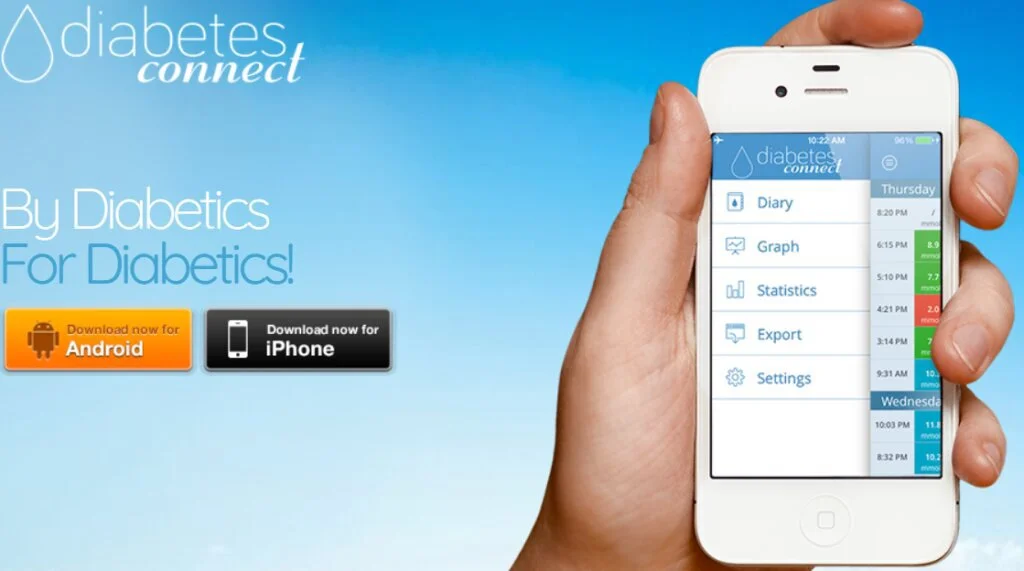
The free version of Diabetes Connect includes detailed entries, adding blood sugar, and an emotion label. The paid version has all features like reminders, priority support, and a timeframe as additional service. It has an extensive menu, and the data is represented in graphs and tables.
Features
- Diabetic Data Administrator
- Type-2 Support
Pros
- Multiple Unit Support
- Structured Interface
Cons
- No Live Support
- Lacks History Monitoring
Download: Diabetes Connect for Android | iOS
6. Medical ID: In Case of Emergency
Medical ID is an application for Android devices that functions as a medical form that collects your health information and shares them with your doctor. It includes all kinds of options, from your physical structure to your heart rate and food intake.
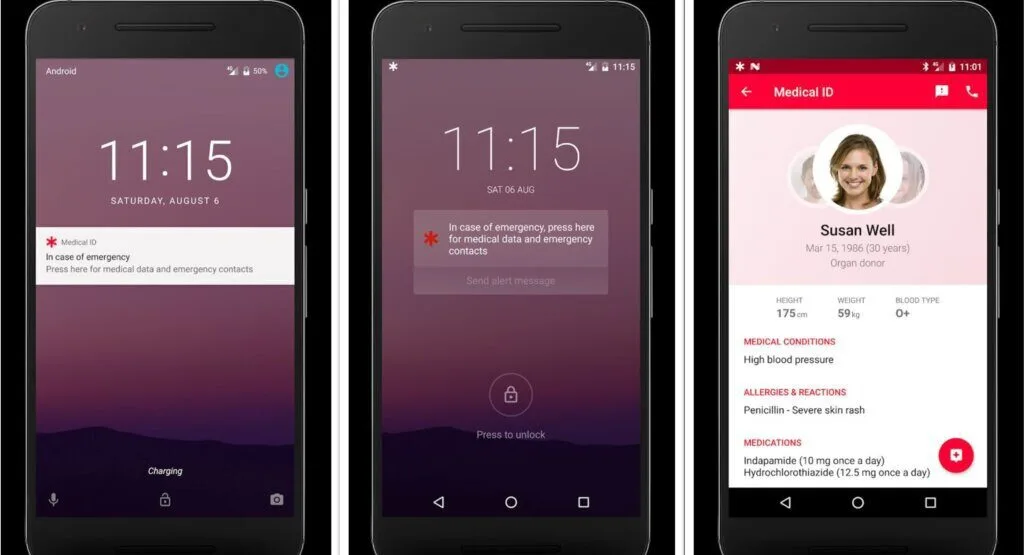
Medical ID is accessible from your lock screen. It measures blood pressure, blood sugar level, fat, carbs, and many other aspects. In case of emergency, it quickly accesses your allergies, blood type, medical contacts, and contacts the emergency help automatically.
The free version of the app consists of many features, but the paid version gives access to the more comfortable interface and additional features like tracking your sleep, steps you take, food intake, and many others that help keep your health in check.
Features
- Create Medical Profile
- Access through Looked Screen
Pros
- Finds Blood Type
- Display Medical Information
Cons
- Contain Ads
- Annoying Icons
Download: Medical ID: In Case of Emergency for Android
7. Calorie Counter – MyNetDiary
Calorie Counter – MyNetDiary, as the name suggests, this app acts as a diary and keeps a log of the food intake and blood sugar amount you are taking. It helps you keep your diet in check and keep you updated about your health by showing you a comparative chart of all previous entries.
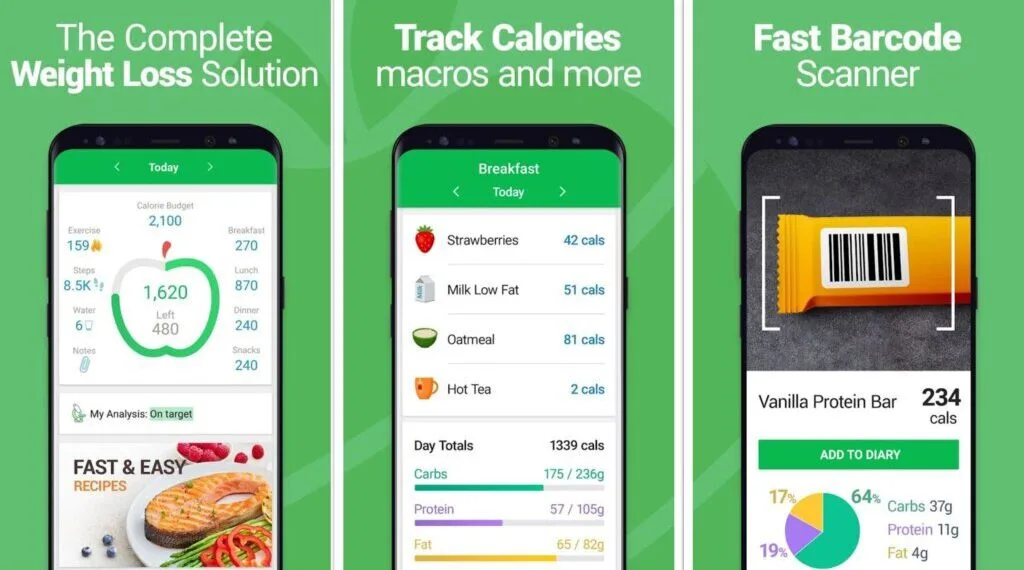
Its core features include personalization, food tracking, syncing with apps and devices, and exercise tracking. The app helps you lose weight and track your calories and carbs. The graphical interface attracts the users to avail more of this app’s premium service.
Features
- Fingertip Access
- 500 Exercise Support
Pros
- User-Friendly interface
- Premium Diet Plans
Cons
- Lacks Calories Counter
- Limited Data Monitoring
Download: Calorie Counter – MyNetDiary for Android | iOS
8. MyFitness Pal
MyFitness Pal is a health tracking app that works with Android and iOS systems. It is easier to track your fitness, lose weight, tone up, change your habits, and start a routine. It executes with the help of the pre-embedded food database, including many restaurants and cafes.
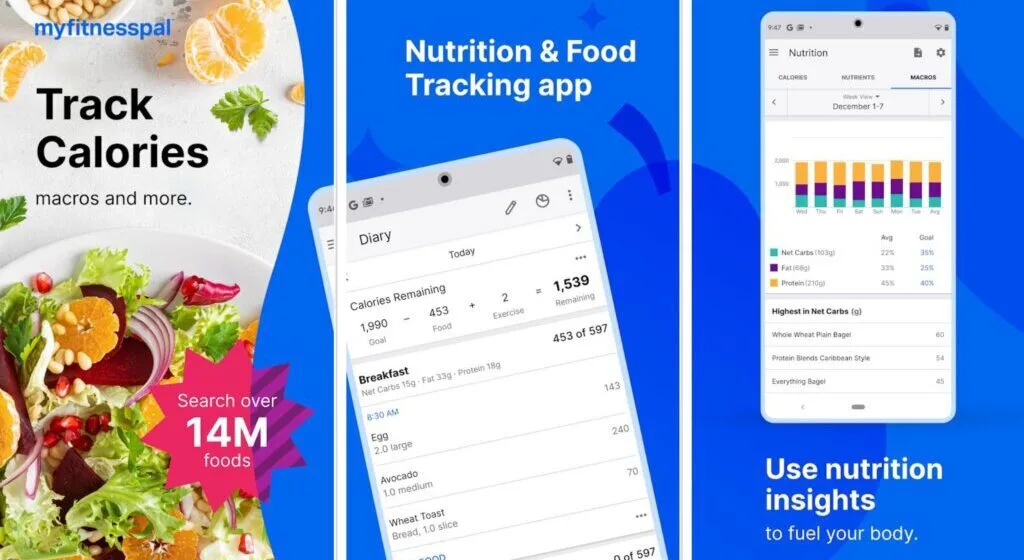
It has a feature that tracks your exercise routine, gives you a space log to your physical activity, and sync with exercise devices. MyFitness Pal offers the biggest foods database, barcode scanner, recipe importer, personalized experience of meals, micro tracker, and food intake.
It has four basic modules, food tracking, routine maker, stats display, and live customer support. It has a guiding interface with a constructive layout that is easy-on-eyes, which contains light-colored themes and graphical data representation along with separate charts of various categories.
Features
- Biggest Food Database
- Easy Logging Tools
- Calorie Tracking
Pros
- Macro Tracker
- Net Carbs Mode
- Track with Wear OS
Cons
- Slow and Glitches
- Annoying Ads
Download: MyFitness Pal for Android | iOS
9. BG Monitor Diabetes
BG Monitor Diabetes is an app to measure and keep tabs on your diabetes level. It does not make you reenter all the previous reports but adjusts the blood sugar trends and notify you of needed adjustments. The logbook contains the necessary information to recommend the best food.
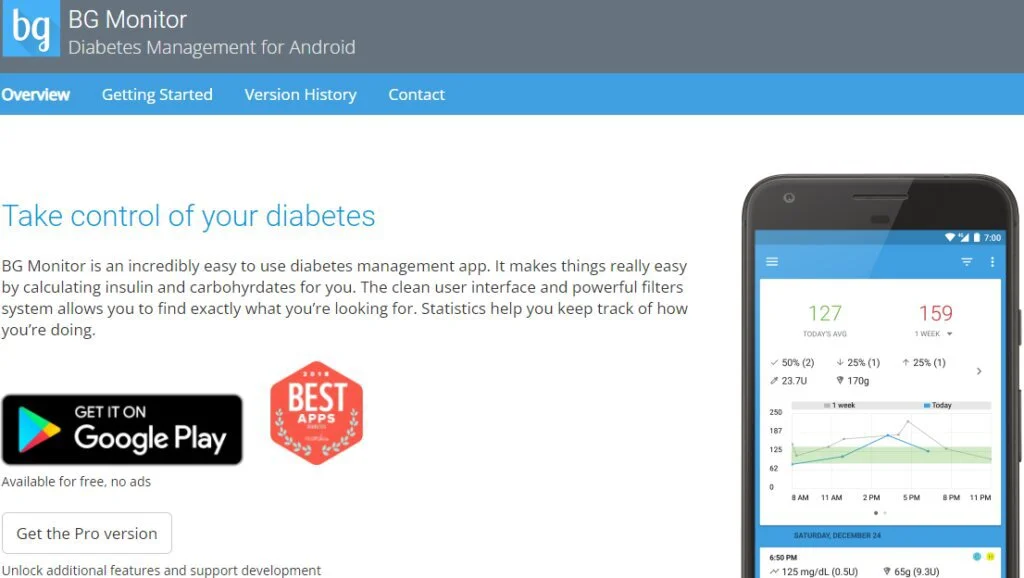
BG Monitor Diabetes consists of the following features: track everything, smart analysis, stats detail, sending reports, exercise tracking, and much more with the initiative interface. The app consists of ads and an in-app purchase module to access more features.
Features
- Track Everything
- Smart Analysis
- Detailed Statistics
Pros
- Send Reports in Seconds
- New Diabetic Tools
Cons
- No Logs Export
- Limited Data Monitoring
Download: BG Monitor Diabetes for Android
10. Health2Sync
Health2Sync is an application that works fine on Android and iOS devices whose functions are to provide a health log. It helps you fight diabetes by tracking your blood sugar level in an understanding way. It is free to use by offering premium services with advanced care.
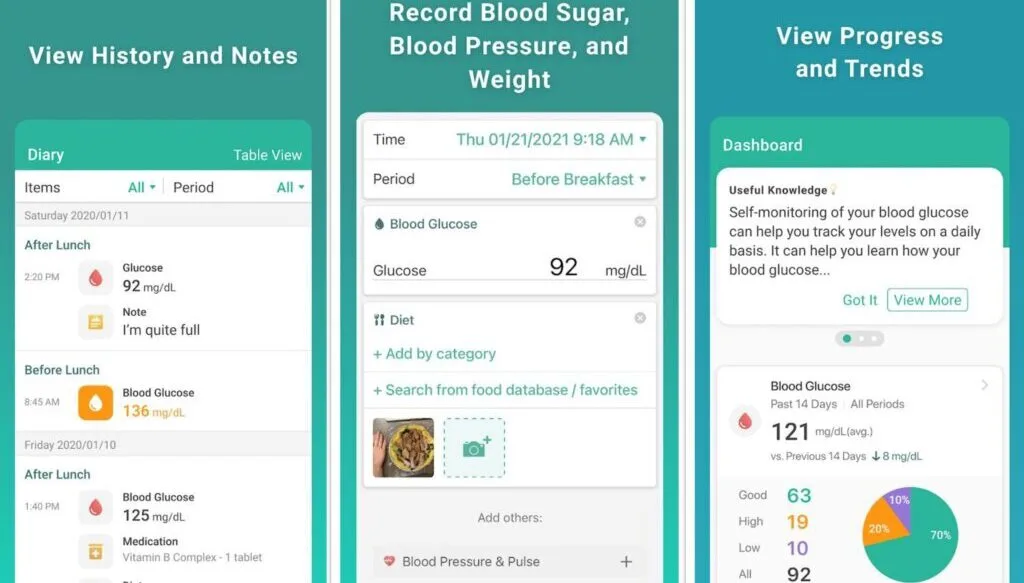
The logs keep the data stored and keep the stats updated on all categories like blood pressure, medication, diet, exercise, and emotional level. Health2Sync combines the convenience of digital diabetes stats with the human motivation that can make your days more comfortable.
The Dashboard sums up all the readings in the different color-coded blocks and shows those reading on a graph. Its features are blood sugar tracking, blood pressure tracking, weight tracking, keeping a diary, and A1C tracking, which gives you long-term alerts of sugar control.
Features
- Blood Sugar Tracking
- Blood pressure Tracking
Pros
- Simple Dashboard
- Data Export
- A1C Tracking
Cons
- Extensive Long Tea Time
- Complex Synchronization
Download: Health2Sync for Android | iOS
11. Beat diabetes
Beat Diabetes is a simple application that supports your health by recommending a proper food diet and tips to avoid junk food that can raise your blood sugar. It has all the information you need to follow and prevent food and vegetable intake with physical activity.
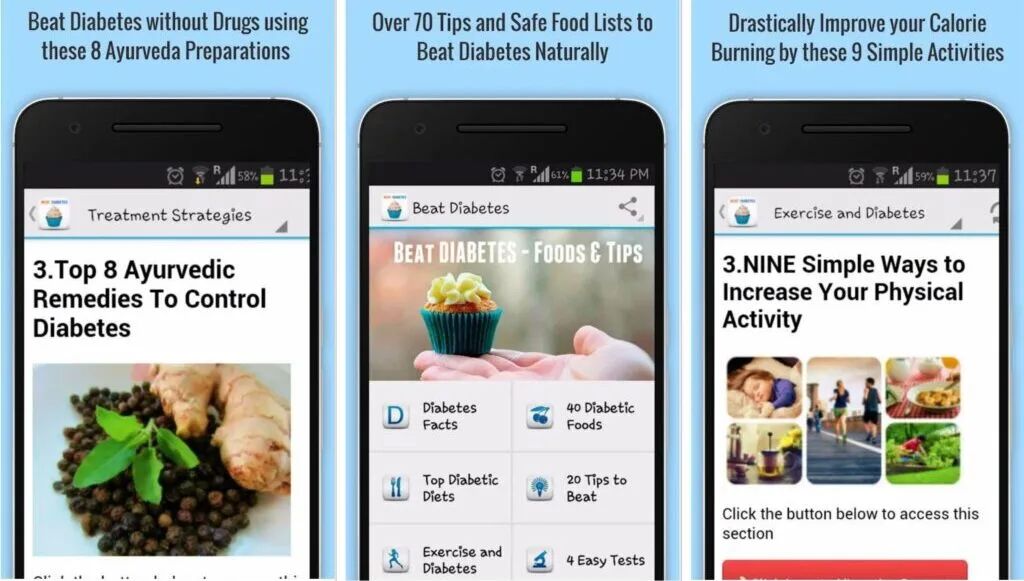
It has a simple interface docked with features and functionality that include a listing of vegetables, expert tips on controlling your blood sugar, suggested American Health Association Diabetic diet, latest treatment strategies, and nine strategies to improve physical activity simple chores.
Features
- Diabetic Food Plan
- Food Tracking
Pros
- Measure Glucose Level
- Expert Tips
Cons
- Limited Valuable Information
- No External Links
Download: Beat Diabetes for Android
12. Diabetic Diet
Diabetic Diet is an app that features basic rules and tools to make a healthy routine and healthy meal to control the diabetic level. The app’s sole function is to provide a basic diet plan and suggest the following method and exercises for weight loss and blood sugar levels.
The reading material in the Diabetic Diet offers an informative and straightforward crash course on controlling what to eat and what to avoid. Some main features of the app involve a diet plan, a five-week meal plan for diabetes control, treatments for diabetes, and a healthy eating guide.
Features
- Diabetic Recipes
- Hand-free Instruction
Pros
- History Monitoring
- Easy to Use
Cons
- No Live Support
- Limited Data Logs
13. OneTouch Reveal
OneTouch Reveal is an application that helps control the diabetic level and provides a meal plan for a healthier life. Docked with features, the interface provides a responsive, straightforward, and navigating structure. It works on both iOS and Android devices and is free of cost.
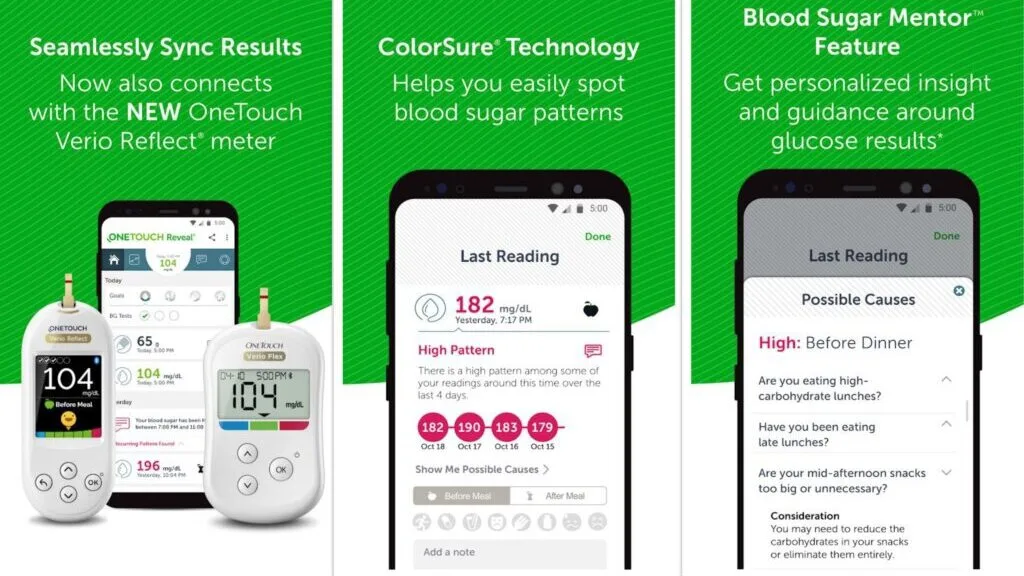
The feature of it involves sending the notification when a rigid pattern occurs, goal tracking functionality, an A1C compotator, a personalized dashboard, and a pattern finder. Enter your blood glucose measurements, and it automatically searches for trends and tips.
Whenever you are having difficulty managing your work, this app has a push notification factor in making you take action. The interface and dashboard structure is comfortable, attractive, and easy to use. Synchronization of the app with different devices is another decisive factor.
Features
- Diabetic Management Tools
- Spot Sugar Patterns
Pros
- Activity Tracking
- Blood Glucose Management
Cons
- Lacks History Monitoring
- Limited Information
Download: OneTouch Reveal for Android | iOS
14. Sugar Sense Diabetes App
Sugar Sense Diabetes App is a cross-platform diabetic controlling app with a beautiful gray and orange GUI that gives health tips and tracks your food plan. It controls your diabetes with just a tap, reviewing previous data for up to 90 days, syncing with other devices and apps.
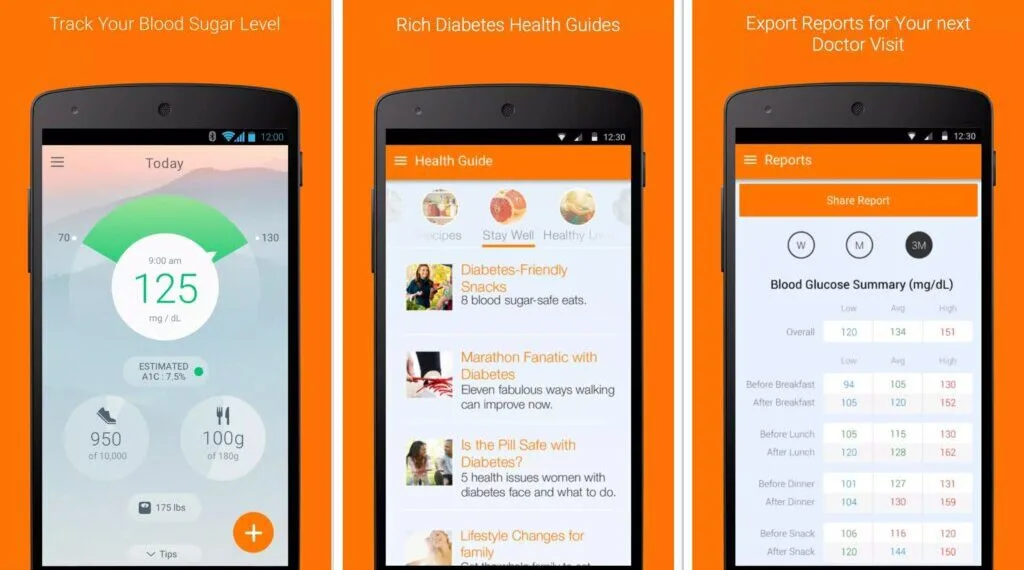
The data representation is the primary factor of the app, which can show data in various types for users’ ease. The automatic step counter tracks your daily steps and presents data at the end of the day, HbA1c feature estimate, and monitors the levels in either mmol/L or Mg/dL.
Features
- Control Your Stats
- 7 Days Data Monitoring
Pros
- Seamless Integration
- Teams of Services
Cons
- Limited Integration
- Outdated Services
Conclusion
Diabetics Apps are available in the market on multiple platforms like iOS and Android that facilitates the users in numerous ways. These apps help you in measuring and checking glucose and blood levels while monitoring the past data to offer accurate reports.
In this article, fourteen of the best diabetic applications have been presented, along with their features, pros, and cons. Health2Sync is the most feasible one to use because of its extensive feature. However, users can opt for other apps based on their needs and demands.






















