From sketches, we have paved a road to character creating software. There are programs that allow you to create 3D animation, motion control features of the model, and many other designs. With the help of these systems, you can easily make a character, 3D model, animation character, game character, real-life human model, and much more.
You can insert motion control features, voice-over programs, and many various features. The core aspect of the systems is to help us get creative in the graphical designing industry. Most of the animations and stop motion cartoons you see on TV are made from this software. They include all the necessary tools like tag filters, character design, viewing analysis, motion capture, posing, geometrics, rendering of vectors, and much more.
Some of the programs allow you to convert a picture to art by scanning, let you create a character, or use a saved established that comes built-in the software. The 3D animator also needs a strong understanding of shot composition, the specifics of the game engine used, the renderer, and the 3D animation software to provide you the best result.
Best Character Creator for Windows
Here is a list of best character creating software that supports multiple platforms and allows you to do a unique project. This software also saves the images in different formats so they can easily be view in other software. Pick your favorite software form the list below.
1. MakeHuman
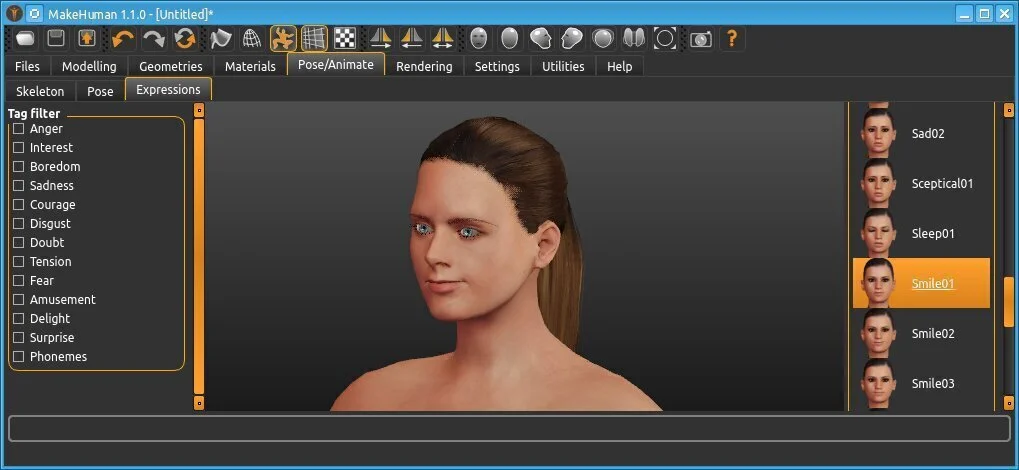
MakeHuman is a smart character creating software that runs on the Windows operating system. This software allows you to create 3D human nature, game-player characters, cartoon characters, and more. The best part of this program is that you can and have a predefined character built in the base model.
The software comes with those tools and settings produce that lets you create defining posture, facial expressions, gender, clothing, etc. The best feature of the program enables you to create a real-life human good looking character, which is quite impressive. The primary function of this program is that they include modeling, geometric, skin material, pose animation, rendering, and much more.
The interface of this program is very intuitive and consists of different sets of tools. It is a user navigating and straightforward application for a standard OS. MakeHuman is an open-source, and it is free to use.
2. Blender

Blender is a smart character creating software which only runs on the Windows operating system and consists of various exciting features. The core features allow you to create a 3D model of human character a cartoon character and type of animation character you want to design.
It consists of predefined models, or you can create your model from scratch using the tools it provides. The software is open source and consists of 3D modeling, 3D animation, 2D animation, simulation, VFX, game creation, video editing, rendering, scripting, and much more. This software allows you to create a character by importing and scanning a picture of a real human, by importing 3D model files.
Some key aspect of this program consists of character animation positive nonlinear animation, forward/inverse kinematics for fast poses, galaxy skeleton automatic scanning natural weight painting mirror functionality, and much more. Blender offers a smart interface, standard structural layout, and more.
3. DesignDoll

DesignDoll is a smart character design software that runs on the Windows operating system. The program includes so many pictures and allows you to create different types of animation characters from realistic images. You can create a character from scratch or use the predefined library models. This software especially excels in making 3D models of dolls. It allows you to get a genetic doll model that has a base that you can modify to create the character.
The core aspect of DesignDoll includes items that attract different sections and help you add 3D doll models, which can be rotated 90 degrees clockwise or counterclockwise. The camera section which allows you to view the model from various angles, and also allows you to add perfect posture and include tools like and hand library, foot library, large screen mode, full-screen mode, and much more.
The interface of DesignDoll provides an excellent user experience simple navigation and a constructive layout.
4. Bforartists
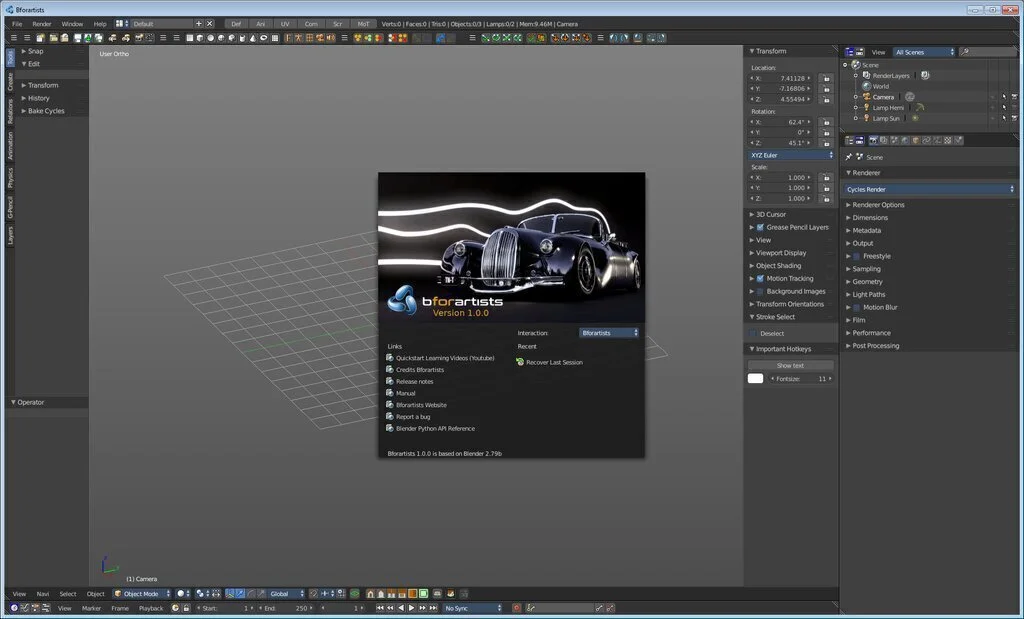
Bforartists is a fantastic software which allows you to create a different type of animation character with simple tools. It is open-source software and only available on Windows OS. The program offers a complete 3D suite to create 3D content.
You can create game graphics, pre-rendered movies, and stills. The best part of the software is that they include various tools that are easy to use by the user both beginner and expert. The devices have a smart structure and a constructive design so you can have a nice approach to tools. It will enable you to import external 3D files of mainly 3D studio, X3D, FBX, etc. formats.
It allows you to see various layouts like animation Layout, UV Layout, compositing Layout, scription layout, after the model gets imported. The unique feature of Bforartists provides you with tutorials. It is a free program and consists of many options and character creating abilities.
5. Misfit Model 3D
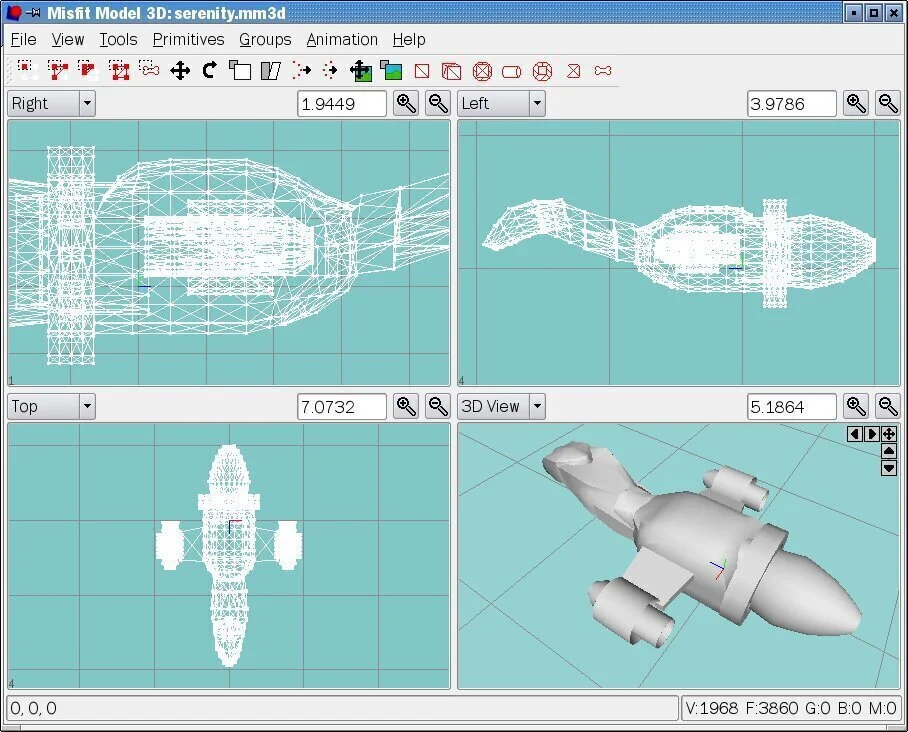
Misfit Model 3D is a great character creating software which runs on the Windows operating system and allows you to make a 3D model of any character or animation with a broad set of tools. The best part of the program is that it includes creating real-life human character and pieces.
You can also easily create 3D animation game characters and much more, and while editing, the interface of the application offers four separate windows, which allow you to view a role from multiple views (top, right, left view, and 3D view) at a time. Misfit Model 3D is capable of opening any file format such as mm3d, ms3d, md2, and obj formats.
The software tools offer functions like undo, redo, and polygon, create a rectangle, bone joint, etc. Primitives tab provides services like subdivide faces, make a face from vertices, align selected, duplicate, and more. The interface has a simple design and offers all the tools right on the screen. It is open-source software and free to use.
6. DAZ Studio
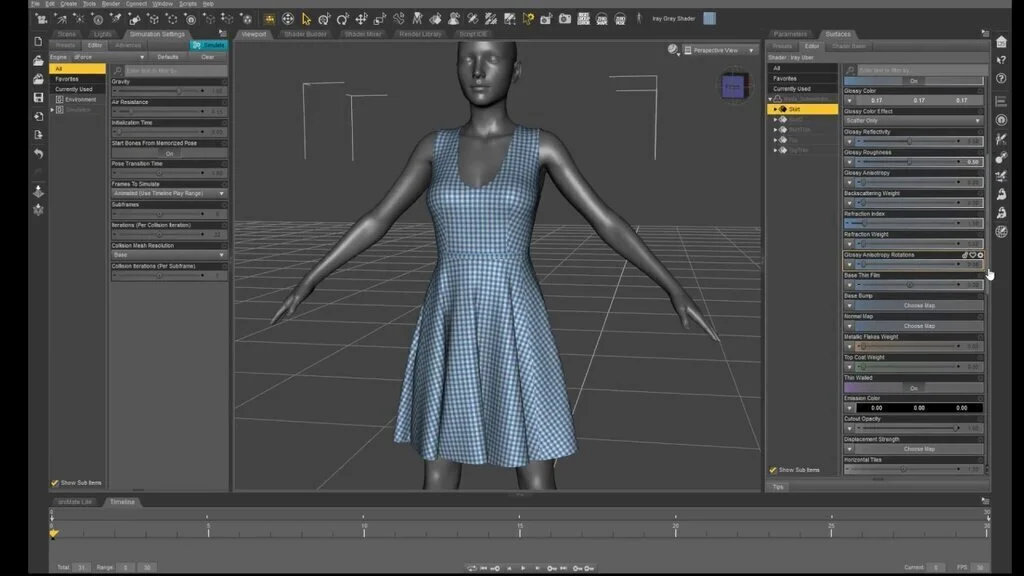
DAZ Studio is a 3D model designing software available for cross-platform OSs. The software has two versions; a free version and a pro version, and the pro version consists of advanced tools than the free version. The basic sentences of making a 3D model from scratch. The set of the menu on the left part of the interface.
Some primary use of DAZ Studio includes three different figures anatomy structure and posture of model wardrobe light universal tool rotate tool ActivePose tool, scale tool, and much more. The software allows you to export files in FBX, BVH, DAE, CR2, U3D, etc. formats. The interface of DAZ Studio provides user navigation, self-exploratory structural layout, and more
7. Cinema 4D

Cinema 4D is a very sophisticated character creator software that runs on multiple platforms. It consists of thousands of tools and various features. It is a kind of software that the filmmaker used in creating different animated scenes. Cinema 4D is powered by open GL real-time viewport of this 3D animation software baffles with the depth of field and screen-space reflections, which is easy to manipulate.
The interface has a constructive design and allows the user to customize the tools according to their requirements. It contains many exciting features, such as the LOD tool that simplifies objects based on their distance to the camera. The scene reconstruction creates colored point clouds and geometry based on tracked features enabling you to marry both components precisely and various unique and beautiful features.
It also contains cyclical movements, such as walking, with a parametric tool, etc. The software is not cheap and costs about $3,695. Cinema 4D allows you to save files in 3ds, dae, dem, dxf, dwg, x, fbx, iges, lwf, rib, skp, stl, wrl, obj formats.
8. iClone
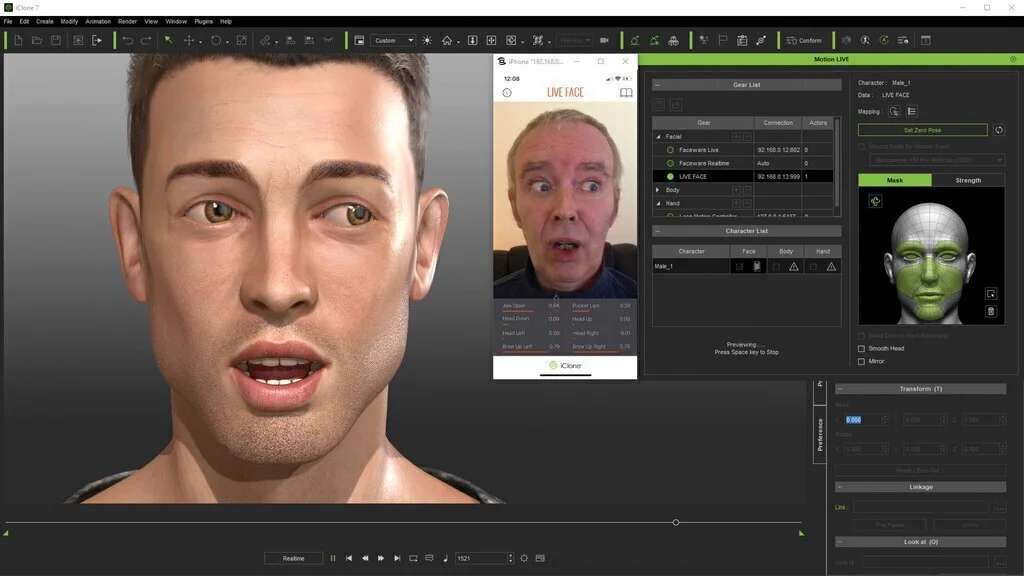
iClone is a beautiful character creating software which allows you to create a different type of animated 3D models. It is only available on Windows operating system. It consists of many predefined 3D models and animations that help you make a realistic animation character.
The primary function of this program involves intuitive interface motion capture data, frame animation convincing facial animation artistic software expressions to blind share facilities, and much more. Among the camera options, it views the whole image from different angles.
iClone also includes a motion editor that enables you to retarget motion capture files, to stitch files seamlessly together, and manually correct them. Natural user interaction constructive layout simple sentences are the main part of the software.
iClone also supports image format like 3ds, bvh, fbx, obj, vans, skp, etc. The software is not free and costs about $200.
9. Houdini Apprentice

Houdini Apprentice is a simple character creating software that consists of many features. The first look of this program surprises you with all that you can use in making a great animation or a 3D model. The software has a fantastic feature and runs on multiple platforms.
The core feature consists of motion capture and keyframe animation of the program has a super workflow based on 3D animation models. It allows you to do complex crowd simulations that encompass controls for the crowd’s layout, collision avoidance, terrain adaption, and more. It has a unique feature that can convert your 2D file into a 3D image.
The program is easy to have a constructive layout, and the interface is user-friendly. The software can save files in different formats like bgeo, clip, fbx, geo, hip, and more. Houdini Apprentice comes in two versions, which are free and a pro version that offers more professional tools.
10. Dragonframe

Dragonframe is a unit type of character creating software available on multiple platforms like Linux, Mac, windows, etc. The first look of the software attracts the user is using all its tools because they are so constructed laid out and provide a guide on every step. The best part of this program is that it can easily create animation characters and 3D models.
The core function of the software includes stopping motion animation characters 3D models, drawing tools motion tools, and also give the full control over the environment by controlling the lights on up to 512 channels, allowing you to focus on the hands-on animation, and many more.
Dragonframe is easy to use and cameras from known manufacturers like Canon, Nikon, Sony, and more. The program is easy to use and consists of a user guiding layout, and all these tools cost about $295-$325.
11. Terragen
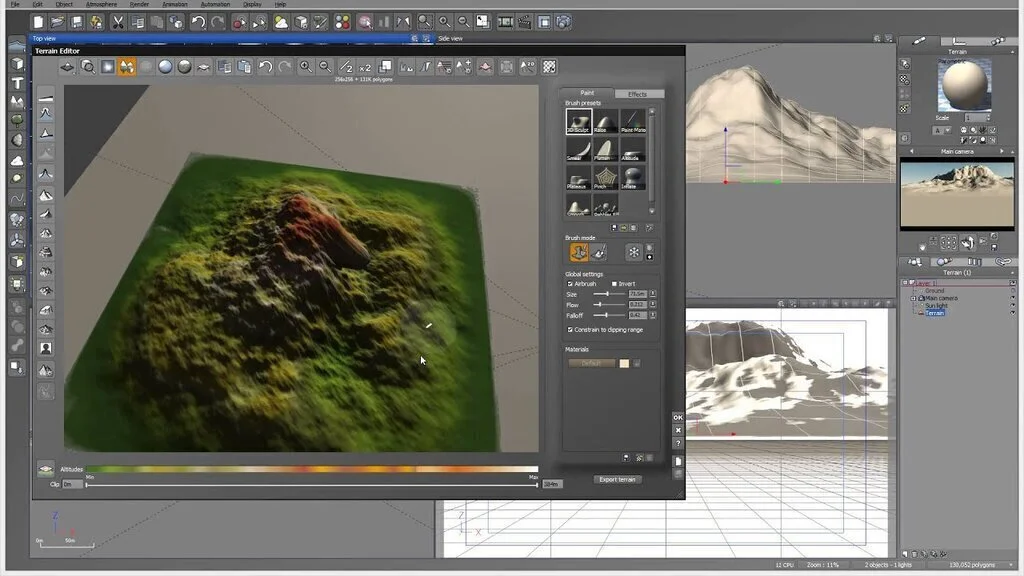
Terragen is a smart character creating a program which consists of any new and usable tools. Best program for designing and rendering photorealistic landscapes. It consists of a powerful system which has multiple procedures gives full control to the user for creating a brilliant image.
The software is generated using a robust system that enables sophisticated texturing a surface manipulation. The camera system in this 3D animation software is physical camera attributes contain aperture and focal length, creating realistic effects in all your renders.
Besides these aspects, the program is elementary to use and consists of many exciting features. It can run on multiple platforms and support formats like chan, clip, exr, fbx, geo, lwo, MOV, obj, ter, etc. Terragen is not free and costs about $349.
12. Poser

Poser is a multi-platform character creating software that runs on both Windows and Mac Operating System. The best part of the software is its look and the tools it provides, and it can be a tool that correctly shows what the button will do to your character on animation and how you can utilize it.
It allows you to create 3D animations, game development characters, architectural visualization, and industrial design, and much more. The camera feature will enable you to view the file of every angle. A professional user can easily create photorealistic 3D models in this software.
The interface of Poser is user-navigating to improve guidance on every step of the customization. It allows you to import and edit motion capture files. Poser support file formats like bvh, cr2, obj, pz2, etc. The standard package of Poser costs about $130, and a pro version has a price of $349.99.
13. Animation Paper
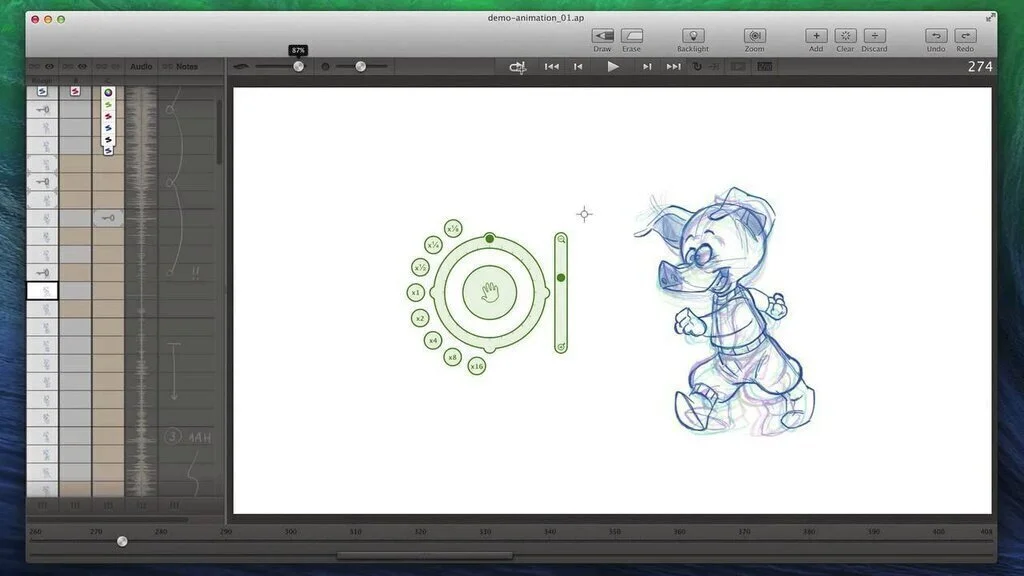
Animation Paper is a simple interface software which allows you to create a different type of 3D models and animation characters. It consists of different kinds of new tools that help you design an exciting animation character for a 3D model without tools available you can easily make a realistic model of a person.
The core function of the program consists of an animator, a graphic artist, a developer, and a director. All the aspects of Animation Paper have a different type of role that plays in building the interface. With a constructive layout and exciting features, the interface is user-friendly and provides navigation on every step.
The software quickly speeds up your workflow with the automated line clean up. It loads reference videos or frame-stacks into the 2D animation software for rotoscoping. The program consists of customizing formats on how to save the file in any form. It is not free and costs about $80.
14. Synfig Studio
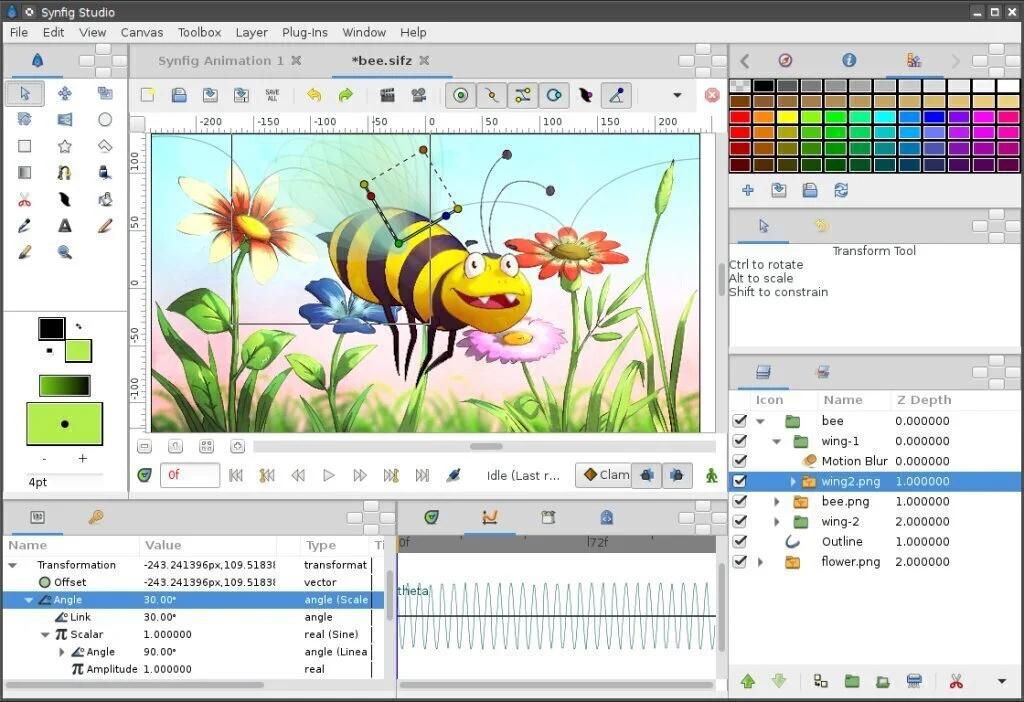
Synfig Studio is an open-source and free animation creating software that supports multiple platforms. The program is published under the GNU General Public License. The first look of this software, the interface of this program consists of money tools that to that are accessible to you have, and if you have the mouse over any device, it sure the function and the name of the instrument.
The unique feature of this tool is that it consists of 3D animation, 2D bone animation, character creating, special effects, motion Control tool, animation with the soundtrack, and much more. The interface of Synfig Studio is easy to use and consists of a user navigating layout.
15. mixamo

mixamo is a web-based software that consists of an animation creator and a 3D model creator. The core function of the program is to provide you motion capture and keyframe animation. It is a smart software that offers navigation, and it comes with a tutorial guide.
It is easy to make a 3D animation in the software. It consists of auto-rigged 3D models that are compatible with the primary 3D animation mixamo tools. Simple to use and provides a navigation layout. As the system is web-based, so it does not require any purchase but also does not contain money to other animation creating software.






















