There are many software that will help in making your budget align and keep your expenses to the minimum and build your savings a bit more so you can have a reasonable amount when needed. The budgeting software helps you manage your finance in ways that allows you to organize your requirement and display specific information to you so you can access various type of comprehension and analysis in the software.
The best part of the programs is that it gives you the facility of integrating it in any type of environment, whether you are working in an enterprise or managing your income. The budgeting software gives you control over your financial needs and provide you with expertise in managing your expense tracking, and help with investment portfolio management, and cash flow.
Some budgeting programs also come with a user-guided manual, which helps them understand the working of the program, and some give you the best approach that affects your goals. The apps also give you zero-based budgeting, which focuses on the principles of giving every dollar a job and provide the user to change old money habits and develop a new way of finance management.
What is Budgeting Software?
Budgeting software is a calculation program that runs its functions and manages your finances. Many programs are working on cloud-based systems that provide financial services to manage your budget. They work in a creative way which comes with the integrated system to calculate your finance, manage your expenses, and work with your savings.
They calculate various factors that include your expense saving payable, loans, and multiple other income setups from various sources. Such software comes with different but interactive interfaces and provides you functionality is based on their programming.
Some programs come with Android and iOS applications, so you can directly access your module on your phone that directly links with the help of an internet connection. Numerous software comes with different price tags, and the use of their functionalities defines them. Some are best suited for individuals, and some are working for managing finance for a company. They also have different types of interfaces and provide separate user interaction.
Best Budgeting Software for Windows, Mac, and Linux
Here is a list of best budgeting software that is providing the most advanced calculations and modules to manage your finances and make more savings.
1. Deltek Vision
Deltek Vision is smart ERP software that provides its services for managing your finance and making a full budget report. As an ERP software, it also comes with various managerial modules to help serve the needs of a company or any individual. The program has a nice interface and comes with a constructive layout, which also provides easy navigation and sophisticated interaction.
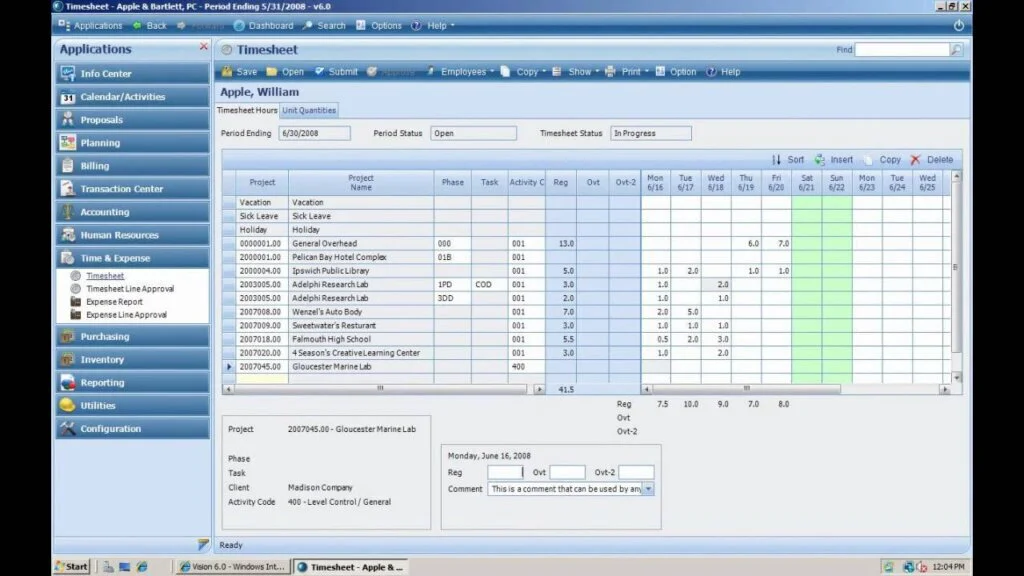
It also gives a solution for cloud-based projects and available for on-premises deployment. The budgeting function is the main module of Deltek Vision, and it provides services for critical businesses that give its results in real-time. It’s based on a role-based graphical dashboard, which also comes with a customizable option for altering the report according to your needs.
Deltek Vision has a nice interface, and it does not provide any trial version. Still, it can run on any mobile device because it provides Android and iOS applications and only supports the Windows operating system. The program gives in personal details for using the system. It offers the phone to manage all aspects of financials, including AP, AR, budgeting, and revenue recognition, with support for multi-currency and multi-company.
Features
- email marketing
- segmentation
- task management
- document storage
- marketing automation integration
- calendar reminder system
- proposal
Pros
- ready to use
- customization and flexibility
- provide extensive functions of project management
Cons
- Systems Outlook outdated
- no adequate formatting
Pricing
- Trial: No
- Enterprise Edition: By quote
- Unlimited Edition: By quote
Visit: Deltek Vision
2. TimeCamp
TimeCamp is one of the most famous and renowned budget tracking application and software that is available for your financial needs and give you various modules to integrate multiple calculations that will provide a nice approach and clarity in managing your finances. The best part of the platform is the interface, which comes with flexible design and customizable tools for easy navigation and interaction.
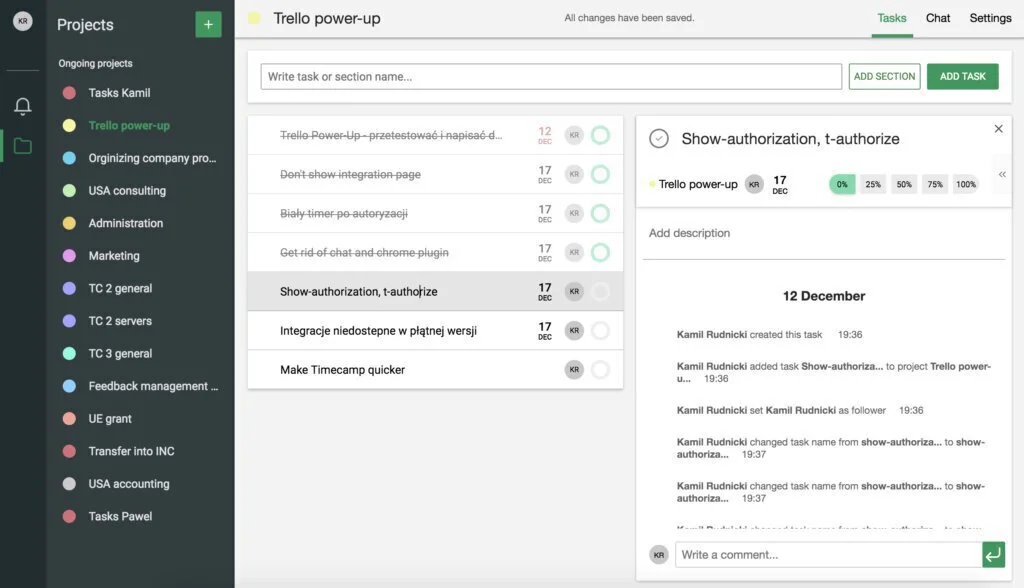
The other best part of the program offers B2B companies to track and measure their project in a profitable way and give you the most advanced time tracking software for small and big companies. TimeCamp also tracks your employee performance collaborates in various ways with your clients and give you real-time tracking features which make this software and all-embracing centralized system for project management. It gives you multiple tools to calculate your budget and work profitably.
The main feature it works around include 24/7 contact support can we access on mobile devices and provide software for multiple operating systems and also give access for cloud-based devices. TimeCamp is easy to use and has many interesting features with a remarkable interface and keep the log saved for accessing the records anytime.
Features
- Automatic time capture
- billing and invoicing
- mobile time tracking
- overtime calculation
- employee database
- timesheet management
Pros
- a good overview of the project
- system tray run in the background
- real-time project tracking with a click
Cons
- reporting is hard
- sometimes skip the calculations
Pricing
- Trial: Yes
- Solo: Free
- Basic: $5.25 user/month
- Pro: $7.50 user/month
- Enterprise: Contact Vendor
Visit: TimeCamp
3. Adaptive Insights
Adaptive Insights is a cloud-based program that provides you facilities for performance management solutions and gives business plans and budget to integrate into the program to produce a productive output with forecast calculations and cell notes. It is one of the most intuitive budgeting programs that offers tons of facilities in making your audit valuable and provides built-in formulas for directly putting in your worksheet.
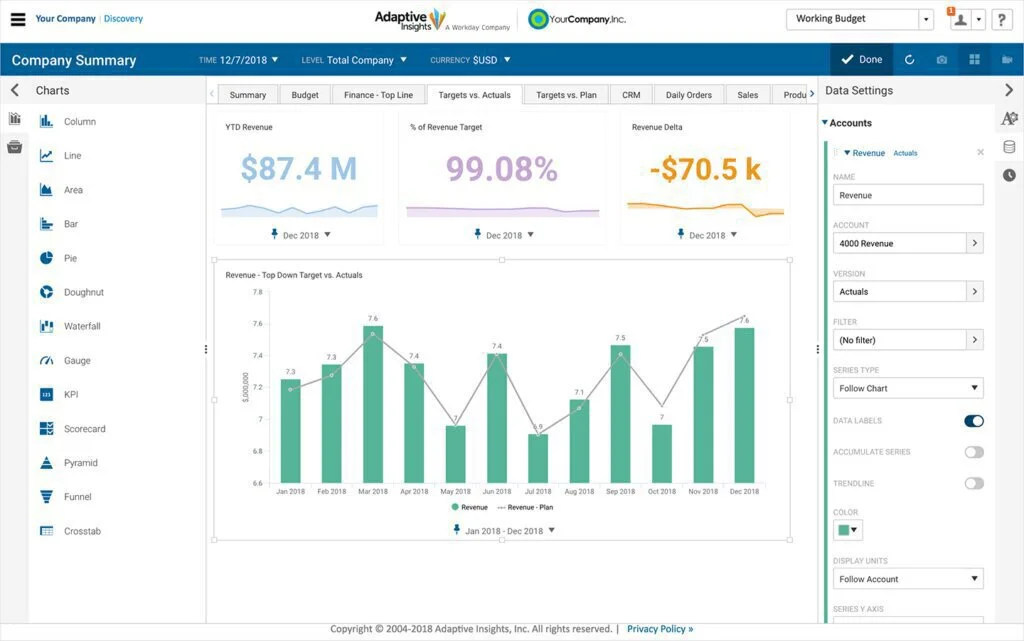
The solution also works with multiple calculations that possess the ability for a company to create custom formulas related to various situations and realities in the business. It gives you a custom calendar that has the organization in making a plan for the whole year and changes the plan according to the situation. Adaptive Insights has a nice interface, and it can easily work with large organizations and small businesses.
It also of a robust planning Modelling and analytical capabilities for companies and large Enterprises and also give you full planning and analytical reporting with various capabilities that link all your company’s work in a web-based portal. Adaptive Insights works with your multiple department management modules and offers elastic hypercube Technology open to all and multiple systems and gives you world-class security.
Features
- Budgeting, Planning, and Forecasting
- Consolidation and Close
- Financial Reporting and Compliance
- Analytics
- Integration
- Capital management
- Balance sheet cash flow
Pros
- Budgeting
- Forecasting
- Version Control
- Ad-hoc Matrix Reporting
Cons
- Can be a little buggy
- An ability to customize standard sheet views such as fonts/sizes.
- Promote and push the training before and during implementation.
Pricing
- Trial: Yes
- Enterprise: Contact Vendor
Visit: Adaptive Insights
4. BOARD
Board is all in one financial system which works in the best way, and that is currently working with more than 3000 happy customers around the world. The program fulfills your financial needs and gives you planning, budgeting, and management systems that can easily integrate with any company and provide full financial support for every department integrated into the system. The application has a nice interface and comes with a constructive layout with easy navigation.
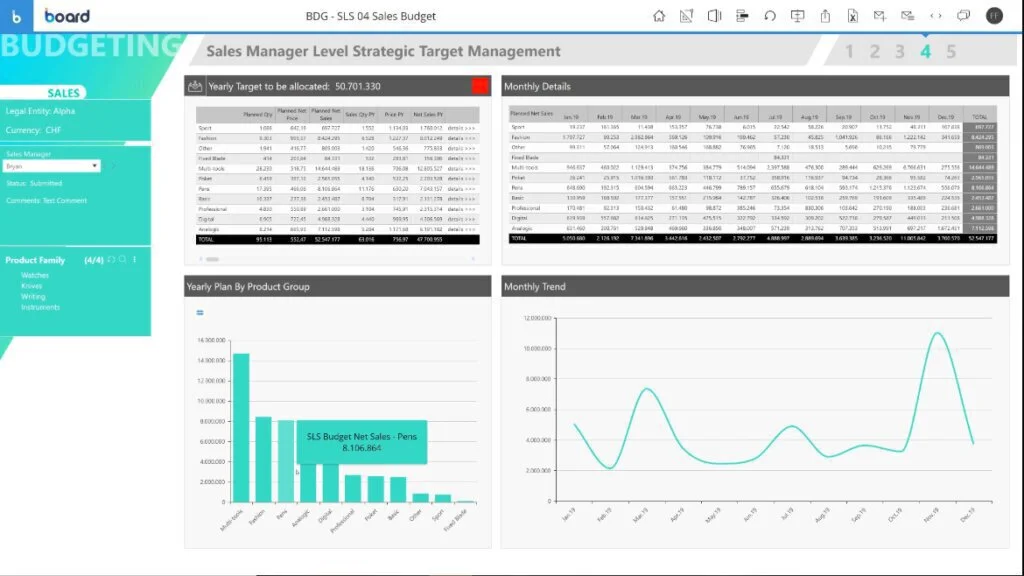
The software-based version is only available for the Windows operating system, but you can access the app on your Android and iOS devices. Board gives you a cloud-based module for easy access. The program works in five major aspects of the financial pyramid. They include business intelligence, budgeting business, performance management, financial reporting, and analytical reporting.
The interface of Board has a constructive design, and it is best suited for every type of company that allows the user to conduct analysis, simulations, and multiple activities with a secure and easy approach through a drag and drop interactive phase. The software gives you a self-service and toolkit environment for easy customization and management. Board deals in BI and CPM applications building, customization and maintenance, provides end-users with an advanced interactive interface
Features
- Asset Planning
- Balance Sheet
- Cash Management
- Consolidation/Roll-Up
- Forecasting
- General Ledger
- Multi-Company
- Multi-Department/Project
- Profit/Loss Statement
Pros
- Extremely easy to set up and use
- Good price point
- utilize Board beyond the financials
Cons
- Lack of time out on infinite sessions
- Performing grouping and max/min functions on cubes are difficult.
Pricing
- Trial: Yes
- Enterprise: Contact Vendor
Visit: BOARD
5. Divvy
Divvy is a smart business management program which provides various facilities and modules for a company to integrate its financial requirement and get an accurate analytical reporting on the company’s financial situation. The system has a nice interface and provides various modules other than expense management.
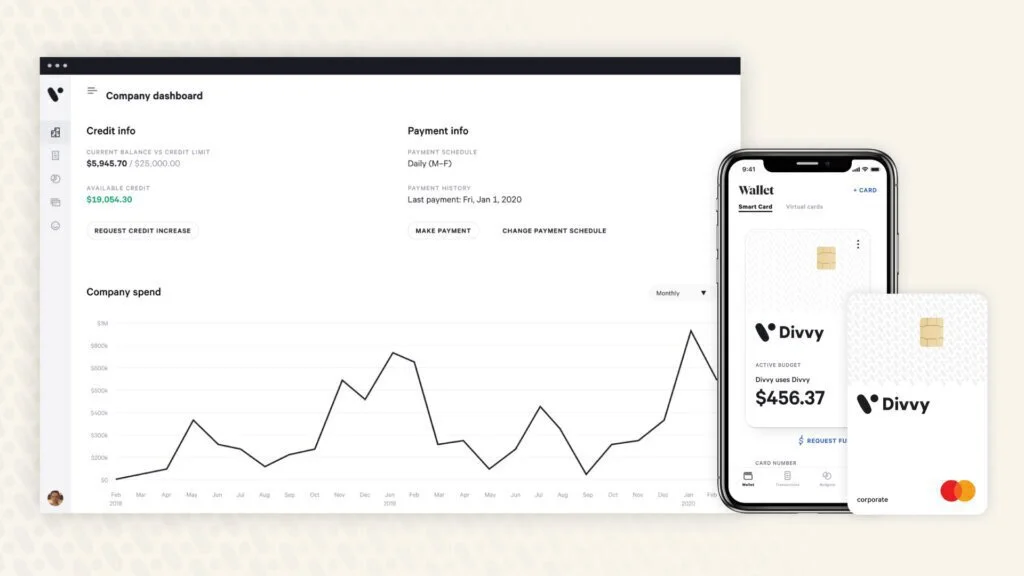
The program gives you a smart business card facilities so you do not have to go through another expense report and you can be notified directly on your mobile application. It can also be used for purchasing. Divvy comes with a customizable API module that gives you a dashboard facility and offers you total financial control over the company’s cash flow.
Divvy gives you various facilities and options to integrate into your company and provide you drag and drop feature for resetting the tools in the dashboard according to your needs. The program allows you to take inform cash flow decisions and provide a forecast for taking the next step for your business. Divvy can easily manage your payments and subscription, build strategic budgets, and eliminate expense reports.
Features
- Budget Management
- Automated Expense Reports
- Accounting Integrations
- Vendor Management
- Virtual Cards
- Travel Rewards
- Request and Approve Funds
Pros
- easily segment departments
- ease of use, simplicity, and thoughtfulness
- Value for money
Cons
- That there isn’t a Divvy for PERSONAL spending
- The saving a receipt feature/adding notes feature is a little spotty at times
Pricing
- Trial: Yes
- Enterprise: Contact Vendor
Visit: Divvy
6. Prophix
Prophix is a multi-platform based budget analyzing software that works in a sophisticated way. It provides users with multiple financial tools and integrations to generate different types of reports according to their business requirements. It has a nice interface and comes with a constructive layout that provides easy navigation.
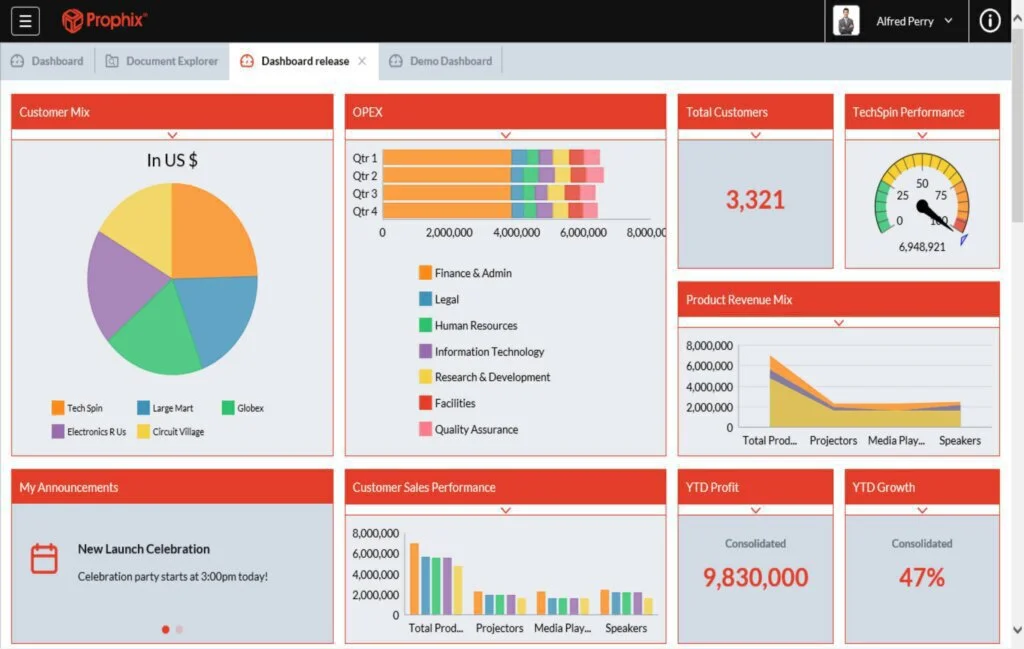
The platform works around maintaining the budget and planning leverage automation to increase the buy-in and offer forecasting for multiple businesses to understand the views of company performance. It does so with the help of analytical reporting, which is done in real-time. Prophix automates the workflow and assists a virtual financial analyst that will serve you greater insights and direct you through a guideline.
Prophix gives you apps for Android iOS devices and also provided facilities for a small organization, but they are limited to the cloud-based module. It has facilities that are beyond Microsoft Excel and give you extraordinary drive performance, financial processing, and automation virtual financial analysis and AI module to integrate on any level, and much more. It helps you improve the budget consistency efficiency and accuracy for your meaningful analysis of the financial aspect of your business.
Features
- Budgeting & Planning
- Reporting & Analytics
- Consolidation & Close
- Workflow & Automation
- Virtual Financial Analyst
- Version control
Pros
- Forecasting
- flexible
- “What If” Scenarios
- Easy to use and customize
Cons
- Slow and crashed
- cannot split out salary, taxes, merit increase
Pricing
- Trial: Yes
- Basic: Contact Vendor
- Enterprise: Contact Vendor
Visit: Prophix
7. Float Cash Flow
Float Cash Flow is a calculating budget application that provides its features for only cloud-based systems and comes with a subscription module. It gives a variety of features and provides financial support for large and small organizations. The program also offers support for cash flow forecasting and manage your budget by giving a new variety of extensive tools and use various online QuickBooks and FreeAgent software for easy integration.
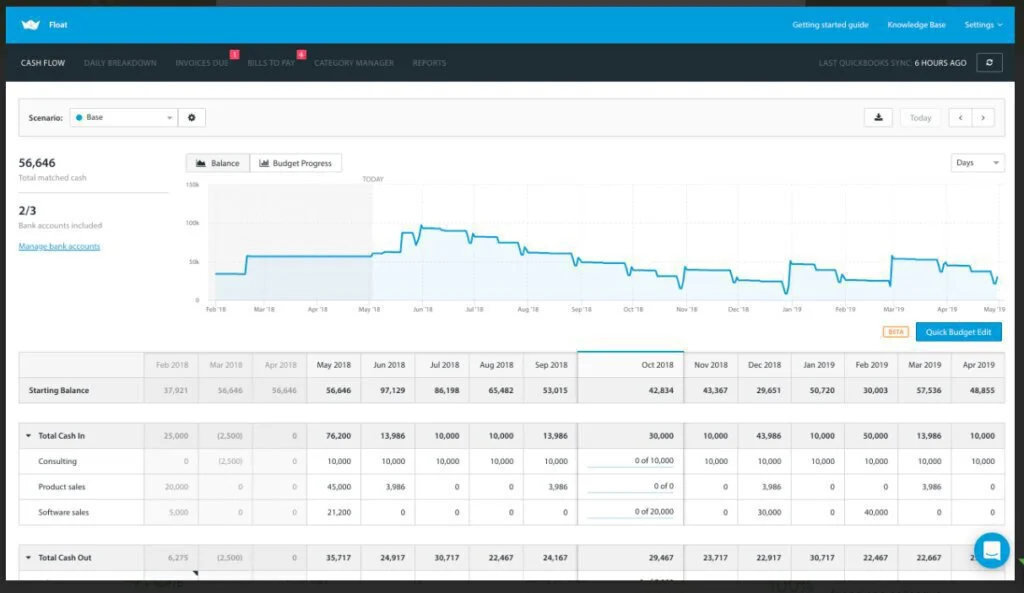
It comes with an intuitive interface that gives power to the user for easy customization and gives you a visual cash flow on a daily, weekly, and monthly basis. Float Cash Flow that work for business separately and which provide technical tools for accountant and bookkeepers. The program can easily manage your accounting and finance and provide you with facilities for saving your budget from various sources.
It can deliver every bill and invoice that you get granular, actionable insights into your cash flow, and share with your bank, investor, or board. The app also provides online support and webinars for understanding the working of the software and comes with a constructive layout with an attractive design. Float Cash Flow works best with the financial reporting and budgeting management system.
Features
- Multi-Company
- Cash Management
- Multi-Company
- Budgeting/Forecasting
- Scenario planning
- Real-time cash flow confidence
Pros
- Value for money
- Features
- Ease of use
- Customer support
- Ease of use, clarity of information
- Focus
Cons
- Not so useful for long term cash flow projections
- No multi-currency feature
Pricing
- Trial: Yes
- Basic: $69.00/month
- Enterprise: $260/month
Visit: Float Cash Flow
8. BudgetPak
BudgetPak is a budget maintaining software that is acquired by the company Xlerant, and they have been providing financial services for large and small organizations. The basic function of the program is to provide you software that will fulfill your financial requirements. It gives you a user-friendly cloud-based system based on budgeting forecasting, reporting, data analytics, and various other financial and non-financial solutions.
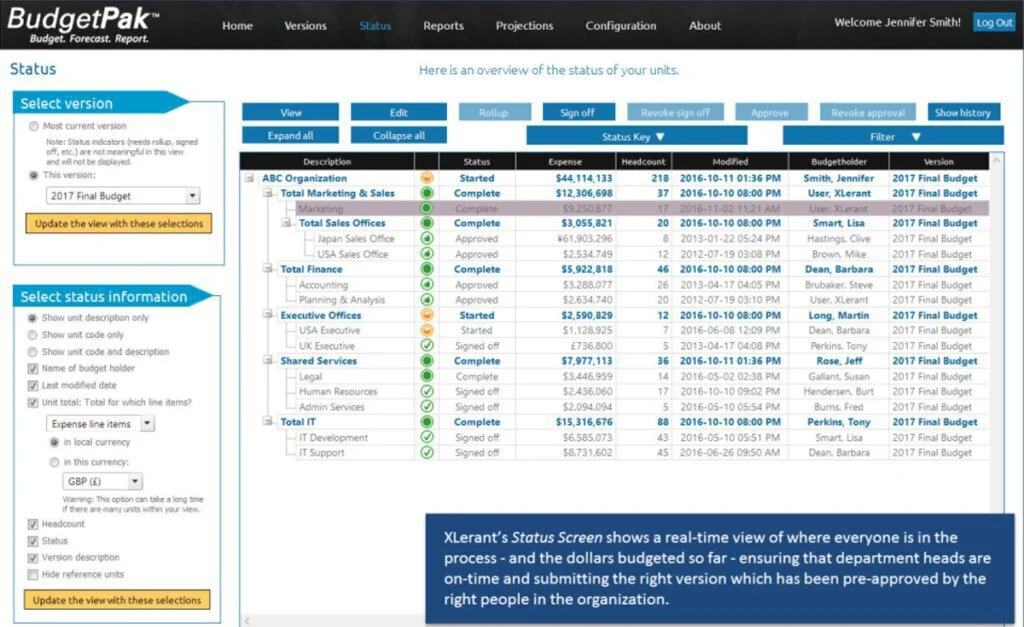
The program has a nice interface and gives a separate API module for easy interaction. The dashboard will provide easy customization and works with budget management software that empowers the employee to control the transaction and achieve yearly monthly financial targets.
BudgetPak offers tools to increase your accountability accuracy and align the budget in the straight strategic plan to give you better results and overall customer satisfaction. It is only cloud-based and gives you online support but only in business hours. It works around the budgeting module and a wide variety of features.
Features
- Asset Planning
- Consolidation/Roll-Up
- Forecasting
- General Ledger
- Multi-Company
- Multi-Department/Project
- Profit/Loss Statement
- Version Control
Pros
- simple step by step process
- use data to run forecasts
- user experience is easy and intuitive
Cons
- installation process very time consuming and quite challenging
- Validation and Initialization process can take at least one hour or more to run
Pricing
- Trial: Yes
- One version: $10000.00/year
Visit: BudgetPak
9. Riskturn
Riskturn is one of the most interesting business management software which provides you various facilities for large and small organizations and manages their financial requirement. It has a nice interface and works with multiple operations at a single time. It also provides an innovative system that can easily work with machine learning and AI module, which learns from the financial transaction and modify everyday operations for better use and more realistic outcomes.

The interface is intuitive and comes with a built-in probabilistic business forecast in just five steps. Riskturn is easy to use and provide a separate application programming interface that will easily integrate financial and time variables for generating a real-time report. The platform provides separate software for Mac and Windows operating systems and gives a cloud-based module for easily accessing the system on smartphone browsers.
Riskturn works in three main modules that include decision making and support, budgeting, and financial risk management. It also offers a comprehensive cash flow scenario with different confidence levels, provides a risk-based presentation of latest analytics, gives a sensitivity diagram for reports, and works with an internal rate of return system for communicative distribution of the ability to achieve the given value.
Features
- Operational Risk Management
- Portfolio Management
- Portfolio Modeling
- Reporting
- Risk Analytics
- Stress Tests
- Multi-Department/Project
- Profit/Loss Statement
Pros
- Comprehensive
- User friendly
- Reliable
- Powerful
- Smart
Cons
- No third party access integration
- The only cloud-based
Pricing
- Trial: Yes
- Basic: $95.00/month/user
- Enterprise: Contact Vendor
Visit: Riskturn
10. Poindexter
Poindexter is one of the attractive and most reliable budgeting software which provides services in many ways and comes only in the cloud-based program. It has a separate API module where users can easily interact and manage their financial needs and whenever they can access the program on their smartphone browsers. It gives you very facilities and tools for automated financial projection and manage your daily budget and enable forecasting to depend on various analytics reports generated in real-time.
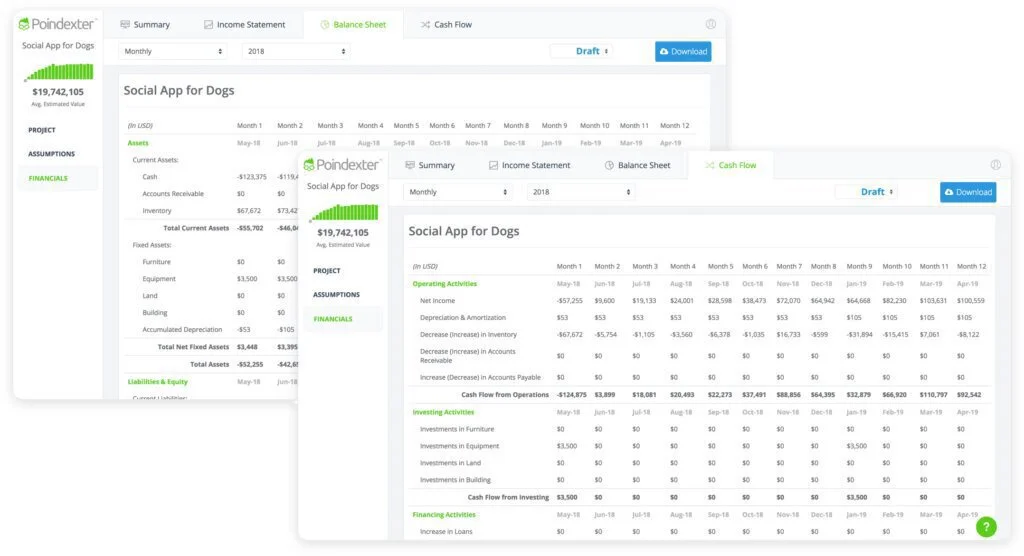
Poindexter is currently working with renowned smart companies, and providing its services in managing their financial planning, giving them more revenue. The software works with six main modules that include making the finance easy, derive better decisions based on analytical reporting, remove complicated and error-prone spreadsheets. It also offers to take less time in a calculation, integrate various members of your company to work towards together under a single platform and provide personal support and technical assistance.
The program has a nice interface and gives you control over every aspect of the system. It works great with budgeting and creating a business plan. Poindexter works in four main steps that include API interaction, plants in-areas, tracking the progress of achieving goals, and presenting the work to the user.
Features
- Balance Sheet
- Cash Management
- Consolidation/Roll-Up
- Forecasting
- Dashboard
- Financial Projections
- Social sharing
Pros
- generate projects within the company
- better projection of short and long term investments
- easy user interface
- feasibility of projects
Cons
- The only cloud-based
- Business hour support
- Fewer graphs and stats
Pricing
- Trial: Yes
- Basic: $9.99/month/user
- Enterprise: Contact Vendor
Visit: Poindexter
Conclusion
These programs mentioned above provide multiple features and tools for making your business stand out in the competition. They are available for desktop-based systems for cloud-based models and also provide you facilities that you can directly control their actions from your smartphones. Many companies are using these programs to streamline their financial requirements to generate more revenue and save more.
These programs have multiple functions, and they also work with ERP modules that can handle every type of operation running in the business. Regarding these factors, these programs are more reliable than a common spreadsheet. The real-time feasibility report, forecasting system, and budgeting management have never been more reliable and secure.






















