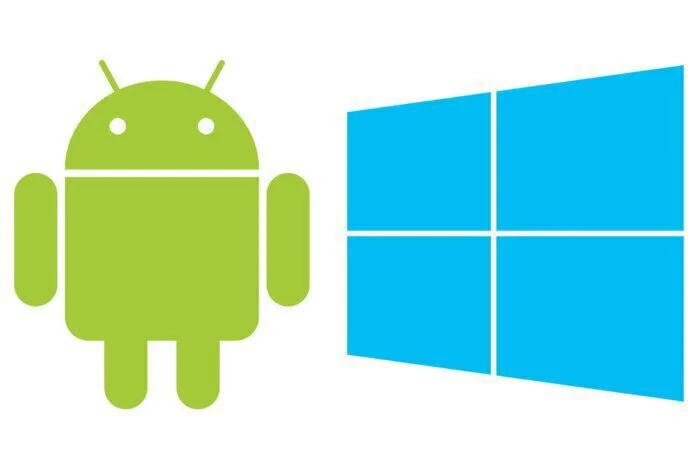We are in an era in which mobile is a need and we use it daily for many purposes; it connects our every little too big thing like home friends, family as well as boss, colleagues or business matters. In the short term, our life is not complete without mobiles nowadays. While there is so much to it, there is still more like we store our precious data on our mobiles and we want that data all the time with us. So if a scene appears that your device no longer supports the present applications, and you have to change the device now, but in doing so, you may lose all of your data which you have in your device. This is where Android desktop manager software come to the scene and rescue you. With this kind of software, you can easily transfer data from one device to another device without losing any of it. Even all of your data including contacts, SMS, and photos will be transferred to your new device easily. So now you don’t have to worry about if you want to change your device as you will not lose any of your data by doing so.
Best Free Android Desktop Manager for Windows
Take a look at the list below which consists of some software that can help you transfer data between your devices.
1. Dr.fone
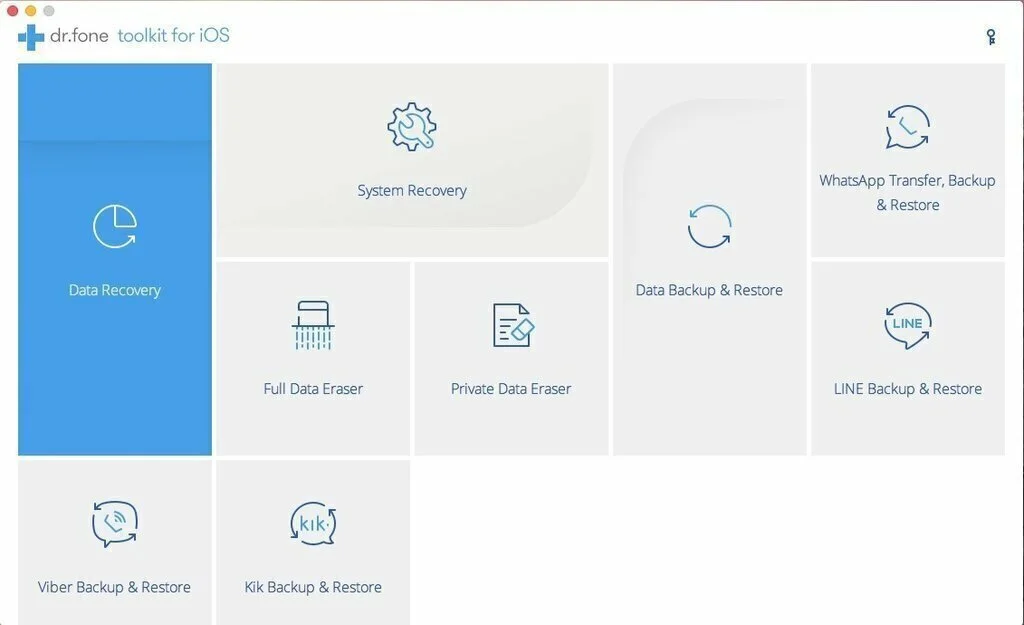
Dr.fone Transfer is a transfer tool by wondershare, and it is a multipurpose tool for Android management. The software is very easy to use because of its user-friendly interface, and it provides exquisite features to transfer data between your PC and Android. With the help of this software, you can transfer data, recover lost data, switch data from one phone to another, root android devices and much more. All of the processes s are automated and are just a click away. This software is a commercial level software and is only available in only the trial version for free.
2. MOBILedit
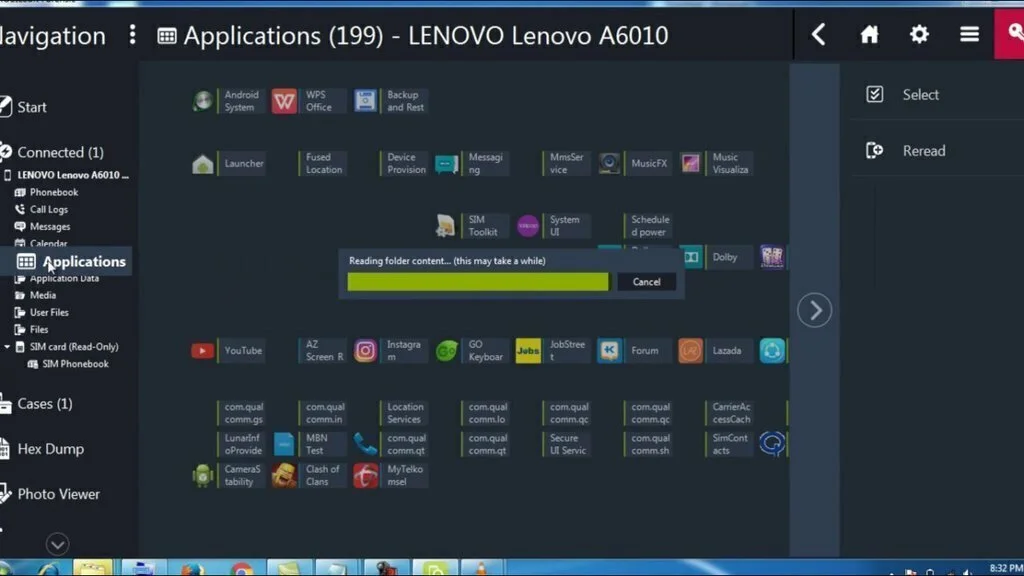
MOBILedit is an all in one tool which is great to have for all your needs regarding mobile-PC data transfer. The software is loaded with features and is very user-friendly. All the processes in this software are also automated, and you just have to select the desired functions to perform, and the software will do it for you. It has a design in which all of the main functions are there on the main screen whenever you need them, just select the one you require to work with and you are set to go. It is available in a free version with limitations and can be purchased.
3. Team Viewer
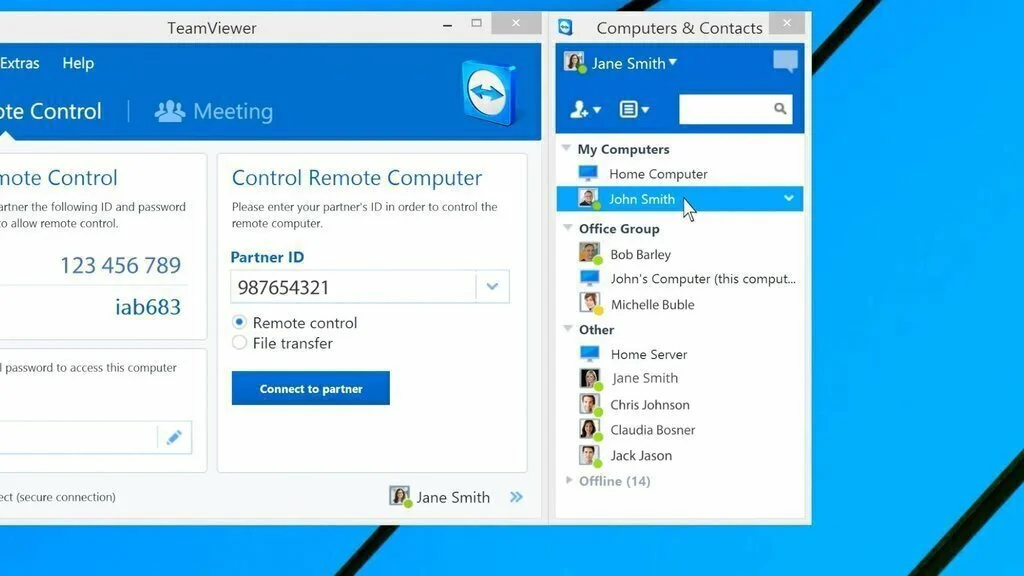
Team Viewer is a software created by Microsoft and is widely used World Wide in big organizations as well as for home use for remote PC access. The software gives you remote access, cross-platform access, VPN alternative, mobile device access as well as remote printing and much more. The software with all these features still performs very great even on devices with relatively low specifications and give you the optimum results it ultimately can. The End-to-End security makes it whale in security and software does not compromise on safety as it used in many big organizations and so on.
4. Mobisynapse
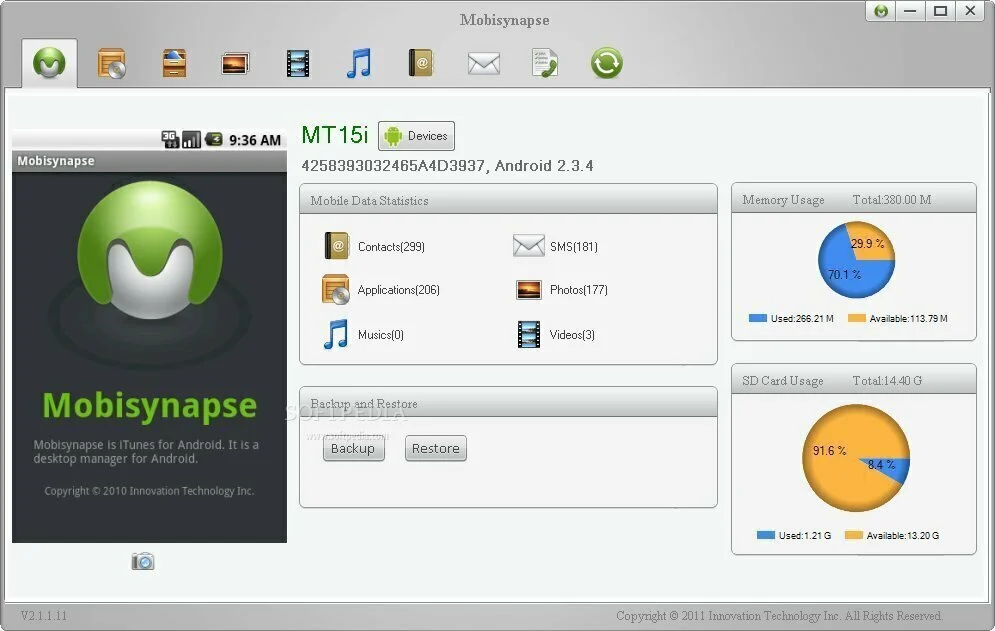
Mobisynapse is also a multipurpose software and is legitimate in quality and performance. The software is a full suit for your android and IOS needs, and you can do a lot with this software. You can transfer data between phones, PC to phone and PC to tablets also as well as it gives you the ability to recover lost data from your phone. Unlike many other Android managers, this software support for outlook folders and categories synching. The good thing is you get all of these features for free as the software is freeware and can be readily downloaded from its official website.
5. Air Droid
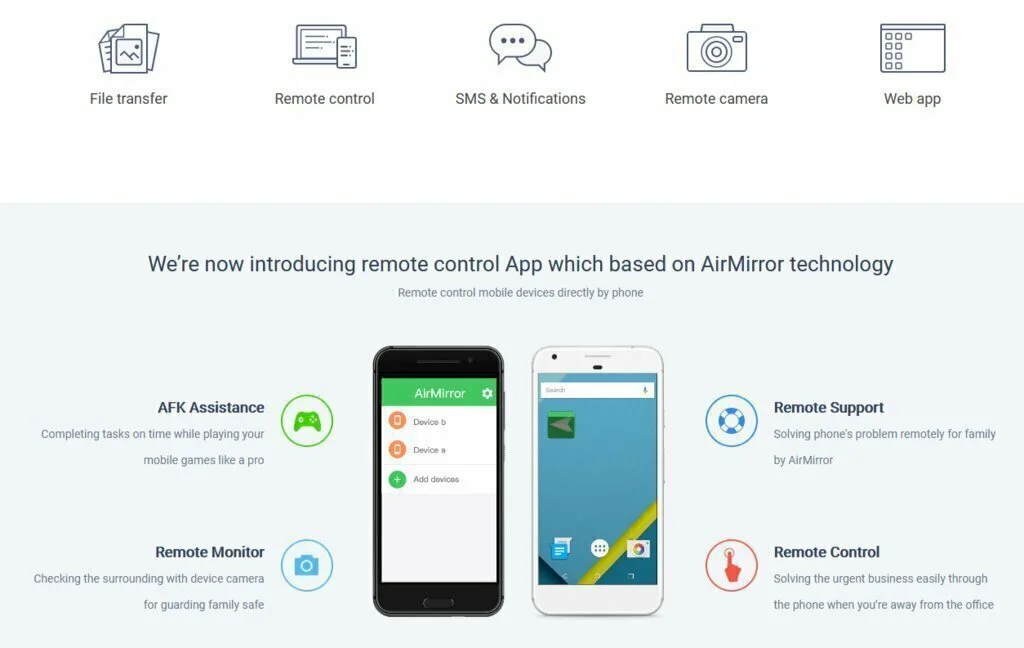
Air Droid is a partner for your remote access. The software is built very great, and it gives you the best performance even on the systems with low specs. You can get notifications of SMS and other related things as well as use the camera remotely of the device with which you are connected remotely. The Air Droid works on Air Mirror Technology with which whatever you do on your mobile screen, the same function will be operated on the screen of the remote device. This Air Mirroring function is unique to many remoting software, and if it is there, its quality may not be that good as this software has.
6. SyncIOS
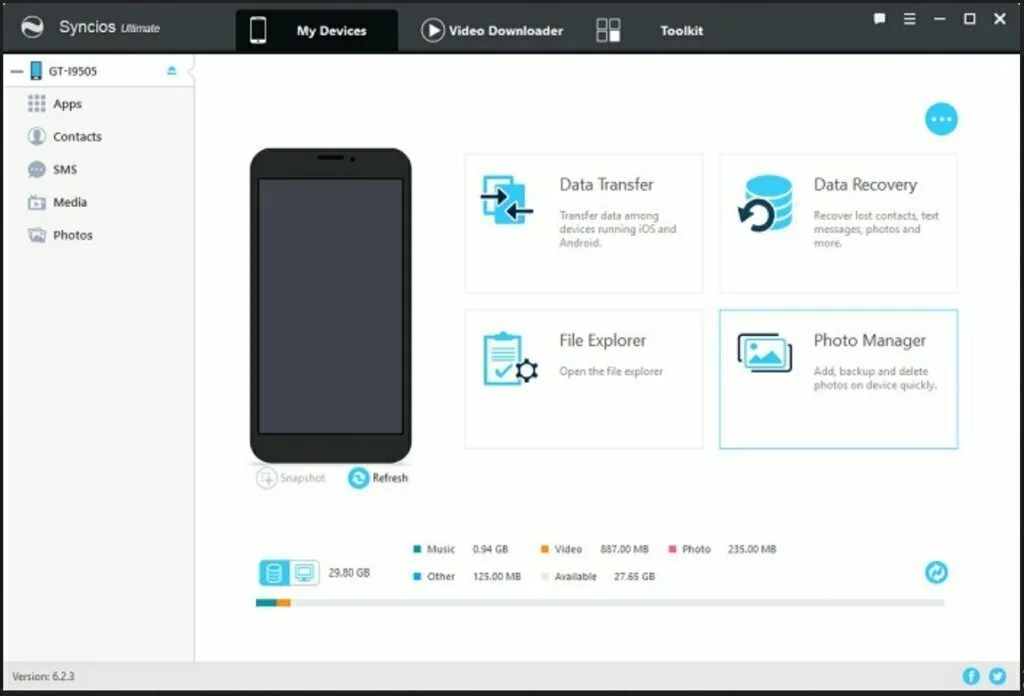
SyncIOS is free software that gives you the quality of a premium purchased software and is used widely by many mobile professional and software mechanics. The software provides an easy to use interface with the capability to perform your task accurately. The complex tasks like recovering data or transferring the data from one phone to another phone can be carried out easily in this software with just some simple clicks. You can also create and restore backups of your SMS, contacts and media files. The software can be downloaded on your PC or Mac as well as a mobile device for free.
7. My Phone Explorer
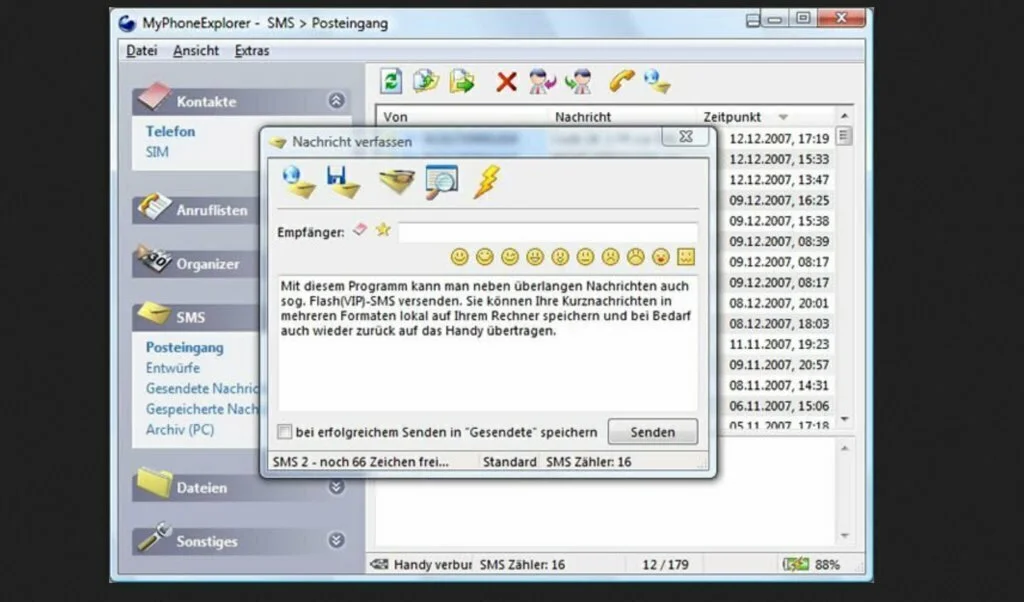
My Phone Explorer is also good software for managing your android and IOS devices. It supports devices up to Oreo Android version and has great adaptability for many new devices. You can Sync for contacts and notes with plain vCard/vNote-files (local or on a remote server, Sync with internal Sync-database – this makes it possible to sync several devices to each other and perform various other functions in it. You can use organizer with calendar view and direct sync to Outlook, Sunbird, Thunderbird, Sea Monkey, Windows calendar (Vista). The software is freeware, and you can easily download it from the given website.