A conduct a meeting between two or more participants in different places using the Internet is known as video conferencing. For a video call, each participant should have a microphone, camera, and speaker attached to his system. Multipoint conferencing enables three or more users to make conversation online.
Before 2000, the large organization needed expensive hardware to install for video calling. But the situation is changing rapidly, and the condition is different now. Nowadays, most of the multi-national organizations do not waste money to call their employees for meetings from other cities and countries. They conduct meetings online through video conferencing calls.
It saves their employees time and money. Similarly, some international organizations allow their workers to do their work from home, and they instruct and train their employees by using video conferencing calls. People who work abroad and want to see their loving ones also make video calls to meet their family members.
What is Video Conferencing Software?
A large number of programs are available in the market regarding Video conferencing these programs are known as Video Conferencing software. These programs are available for multi-operating systems like Linux, Windows, and Mac, as well as for Mobile phones. Professionals can get unlimited features and tools from these apps. Some programs are designed for large organizations. These organizations can add hundreds of users to their conference call.
These programs also provide unlimited video calling options to their customers. The most important thing about video conferencing software is how it works. First, you have to download a video conferencing software and install it. After that, you have to create an account using your personal or organization information. Then you can add your employees to your account using giving settings and start a conversation.
Best Video Conferencing Software for Windows, Mac, and Linux
This list includes 10 best software regarding video conferencing for multi-operating systems and includes all the features necessary for best video calling results.
1. Skype
Skype is the most popular and instant messaging client that includes a robust list of messaging, calling, video, and sharing capabilities. It is a cross-platform application that provides support for all operating systems like Linux, Windows, OS X, BlackBerry 10, iOS, Windows, and Symbian Phone. You can start working with your Skype account by entering your Facebook or Microsoft parameters. A configuration wizard is part of it to check your video and sound by testing your webcam, microphone, and speakers.
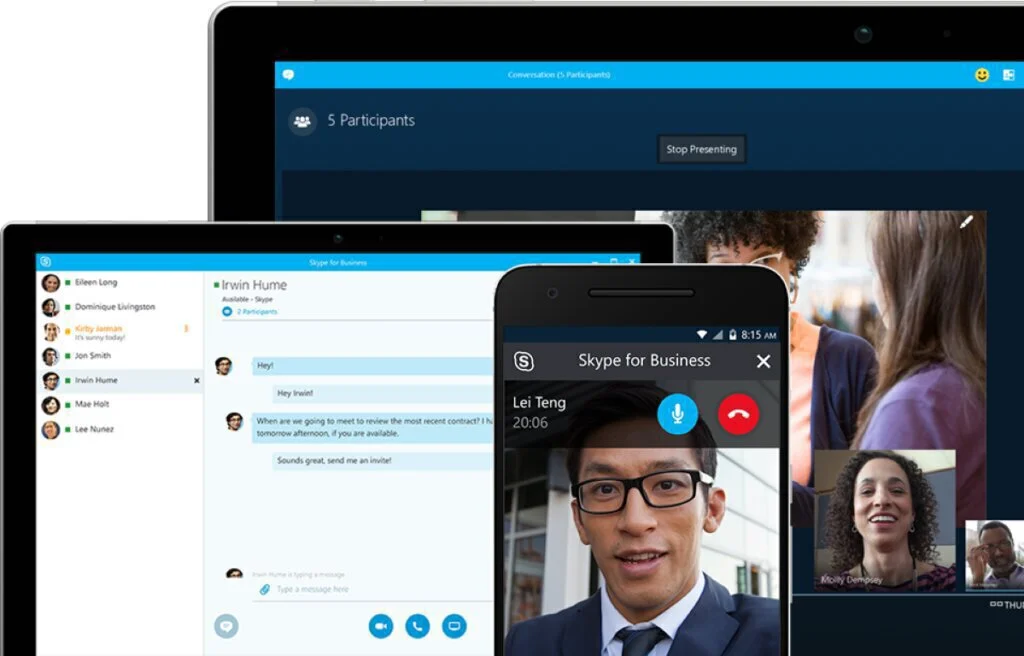
You can set a profile image by taking a snap or uploading an image from your system. The simple and straightforward interface of Skype contains messaging, calling, video, and sharing options in a single layout. A new user can easily manage his Skype account because of its clean and smart design. All your contacts are present in the primary window, providing you quick access to your chats. Plus, you can find contacts by name, email, or Skype name or save a contact number.
You can make a group to send texts and files as well as change your status like Offline, Online, Invisible, Do Not Disturb, and Away. The user can work with a built-in dial pad to check updates from his contacts and call landlines and mobiles. He can send messages during a video call and can create voice messages. In the messaging panel, insert emoticons and drop files into the conversation window instantly. You can edit sent messages, sort messages, search for words, and copy or remove texts to the Clipboard.
Features
- Lists contacts
- Call landlines and mobiles
- Smart video tool
- Text during video sessions
- Create voice messages
Pros
- Insert different emoticons
- Edit sent messages
- Sort messages
- Block persons
- Enable IM notifications
Cons
- Some features are costly
Download: Skype for Windows | Mac | Linux
2. Lifesize
Lifesize is a complete and straightforward program that enables users to start HD video calls with their colleagues, partners, and friends. It includes powerful collaboration features like camera control, text chat, and data sharing. A centralized contact list helps users to connect more comfortably and faster. An embedded media encryption tool is part of Lifesize to offer secure video collaborations for personal use and large businesses.

The free version provides unlimited meetings and can host up to 15 users. It provides online support and gives private meeting rooms to users. The standard version is offering a centralized management console and can host up to 100 participants. Lifesize Plus is the most popular version of this program, specially designed for small and midsize organizations. It has integration with Microsoft and provides support for phone and email. It can also record a video call for one hour.
Enterprise version is for large organizations that are containing all features of pro and plus versions. It is offering unlimited US audio calling and countless meeting recordings. This version has customization and branding support and provides a live stream of 1,000 viewer events. The professionals have the choice to discuss customization plans with the website team and get solutions to their requirements.
Features
- Unlimited audio conferencing
- TCO calculator
- Customize your Plan
- Personal meeting rooms
- Online support
Pros
- Chat support
- Real-time meetings
- Record unlimited calls
Cons
- For small organizations only
Pricing
- Free: Free
- Standard: $16.95/month Minimum 1 host
- Plus: $14.95/month Minimum 15 hosts
- Enterprise: $12.95/month Minimum 50 hosts
Download: Lifesize for Windows | Mac
3. Zoom
Zoom is an online application that is offering video calling packages for education, telehealth, and developers. It is providing multiple tools for personal, small, teams, and large enterprise companies. In the free version of Zoom, you can invite 100 participants and conduct an unlimited number of meetings. It includes multiple features like video conferencing, web conferencing, and group collaboration. It ensures the security of your calls and conversations.
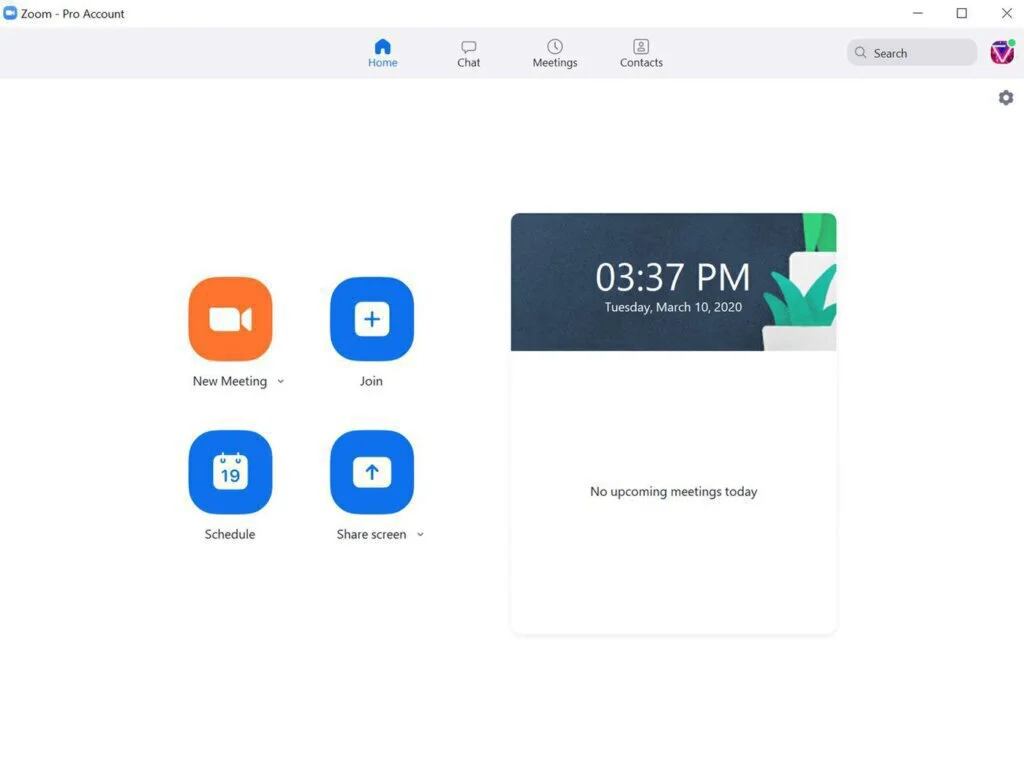
Pro version of this program is helpful for small teams that offer admin feature control and user management. It offers a cloud recording of video call up to 1GB. It also provides collaboration with Skype. You can also get Add-on plans optionally. The business version of Zoom is the best tool for small and medium businesses. The application offers dedicated phone support and allows you to insert 300 participants. This version includes all features of the pro version.
The CEO can get an admin dashboard and can easily manage domains. It supports custom emails and company branding. If you are handling a large organization, then the Enterprise version is the best option for you that can treat 1,000 participants. It includes all the features of pro and business versions. The manager will get unlimited cloud storage and can execute business reviews. It offers several discounts on Zoom and Webinars Rooms.
Features
- Unlimited number of meetings
- Security
- Web conferencing
- Video conferencing
- Online support
Pros
- Admin feature controls
- User management
- Dedicated custom Success Manager
- Cloud storage
Cons
- Free version includes few options
Pricing
- Basic: Free
- Pro: $14.99/month/host
- Business: $19.99/month/host
- Enterprise: $19.99/month/host
Visit: Zoom
4. Cisco WebEx
Cisco WebEx Teams is a user-friendly team collaboration program that provides a suitable environment for enhanced collaboration. It provides essential features for messaging, audio and video calling, and file sharing. The most useful tool of the program is to create and host meetings. The meeting rooms offer access to all the app’s tools within a single space. You can also schedule the meetings with your employees or partners.
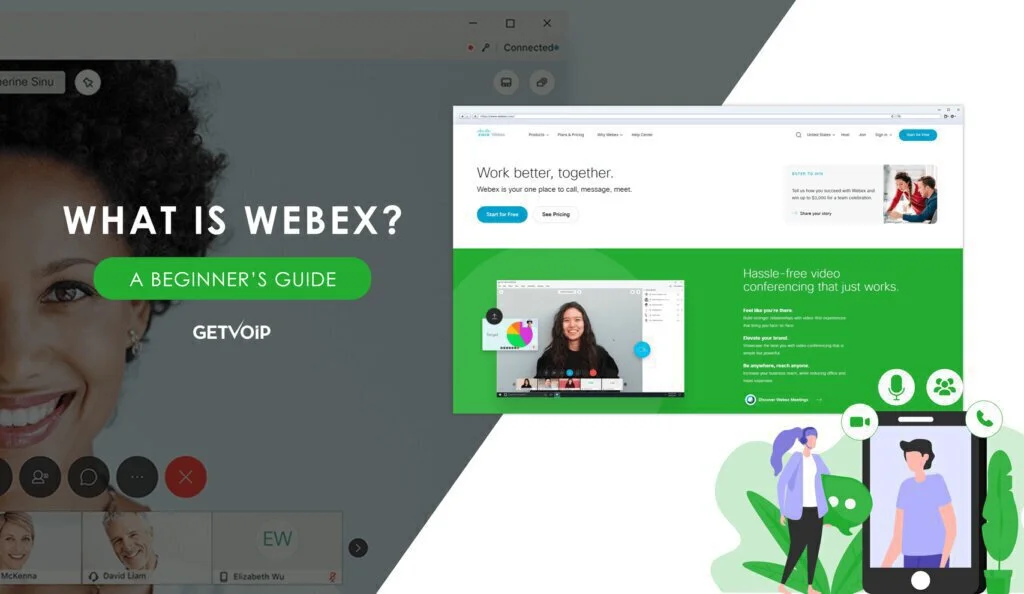
Cisco WebEx is an online platform where you can access all work from any device securely with an Internet connection. The program offers support for operating systems Windows and Mac, as well as for Android and iOS. It contains a functional web client that helps you to access your work from remote computers. Quite inviting interface is also useful for less experienced people. For working with this program, you should have the Cisco account.
If you don’t have an account, you need to register a Cisco account first. Overall, this program is a powerful software to improve your work experience and offer a well-thought-out collaboration service for your best teamwork. So you can start a video conversation even you are using your mobile phones.
Features
- Instant messaging
- Audi calling
- Video calling
Pros
- Create and host meetings
- Meeting rooms
- Schedule meetings
- Cross-platform
Cons
- Does not support recording
Pricing
- Free: Trial
- Premium: Ask
Download: Cisco WebEx for Windows
5. GoToMeeting
GoToMeeting is one of the best video conferencing programs useful for both individuals and organizations. It offers a rich list of components and features for online collaboration and meetings. The VoIP technology is part of it to provide high definition video callings. Companies can train their remote employees using this program as well as can increase company sales. The company boss can conduct online presentations and can review agreements over a conference.

GoToMeeting is the best option to give quick consultation, and companies can keep a relationship with clients. Maximum twenty-five can participate in a conference call. It provides a high fidelity audio stream and offers the best video results for face to face work sessions. You can carry out conversation through a phone or a simple microphone. The program can also record audio and video streams as proof for discussion on different projects.
The keyboard and mouse work as shared devices to edit anything on the screen. Speaker identification will tell you who is speaking at the moment, and you can also get the advantage of text chatting. Users can switch between another to visualize each other’s tasks. Work with the administration tool to monitor usage and allocate seats. It tracks attendance and records it in detailed reports. It offers a 128-bit AES encryption and SSL-encrypted environment to secure your working environment. You can work with the inactivity time-out tool to disconnect ide users.
Features
- SSL-encrypted environment
- Inactive time-out
- Administration center
- Chatting via text
- Use the keyboard and mouse as shared devices
Pros
- Conduct online presentations
- Online collaboration
- Demonstrate products through the Internet
Cons
- Paid version only
Pricing
- Professional: $12/organizer/month
- Business: $16/organizer/month
- Enterprise: Call
Download: GoToMeeting for Windows | Mac | Linux
6. Flock
Flock is an effective program designed to help employees to exchange information quickly using a chat client. After downloading the program, make an account with the company email address and insert a PIN code. The primary window will show existing contacts, groups, and lists of most interacted on the right and left edges. The middle is only for conversations.
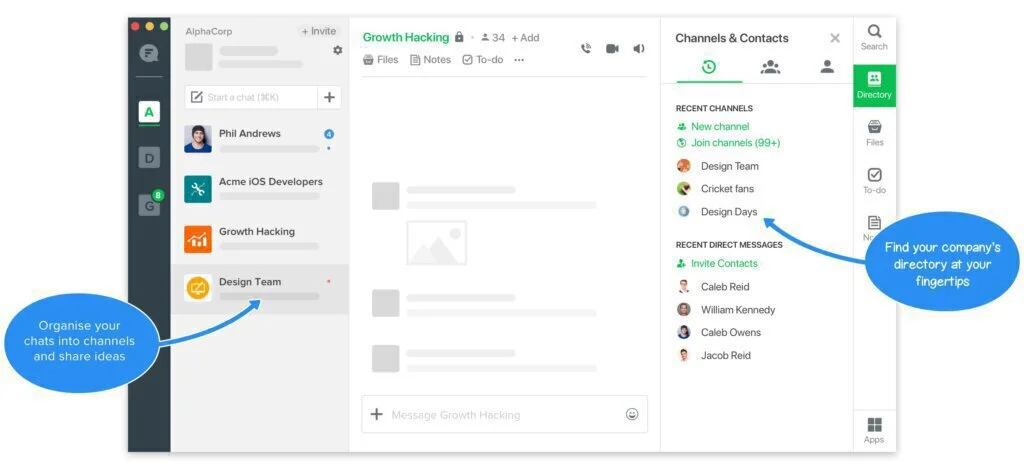
For creating a ground, you have to assign a name and invite a person from your company. After that, invite other contacts like your providers, clients, or external collaborators. It has a default group ‘Lobby’ where all users of a company account are present, and it works as commonplace for the news feed. Besides, Flock enables the users to start double conversations separately.
A text box is there to input messages, and you can also put attachments and emotions. So you can receive and send files instantly. Overall, it is an effective program for workmates collaboration for different projects. You can share important news and transfer files with a whole group or start the conversation with a single person in a private chatbox.
Features
- Accessible chat client
- A complete panel to show conversations
- Create groups
Pros
- Double-sided conversations
- Send emoticons and attachments
Cons
- For business use only
Pricing
- STARTER: Free
- PRO: $4.50/month
- ENTERPRISE: $8/month
Download: Flock for Windows
7. HighFive
HighFive is a collaboration program having unlimited tools to organize the whole organization. It allows you to manage many video meetings through the website. You have to click the meeting link to join a meeting without any download or pin codes. You have the facility to share your screen with remote users and convert your TV into a meeting room instantly. Working with HighFive, anyone can share screens from Mac, web, Android, or Windows.
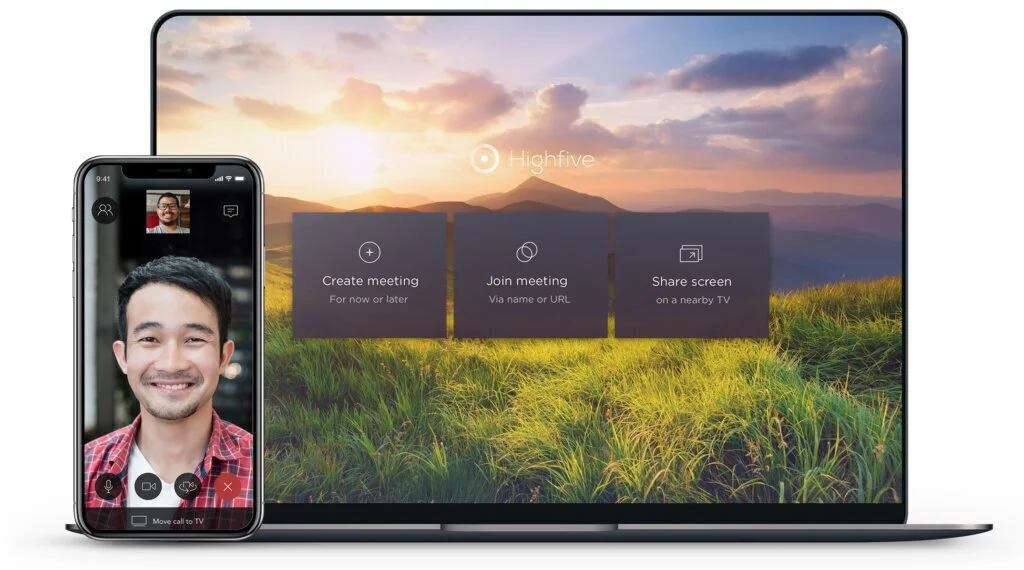
For audio conferencing, you will get unlimited dial-in numbers without using pin codes. The user can call anyone, anywhere using unlimited international and domestic dial-out minutes. Conferencing apps are also available for Android and iOS, allowing you to connect with people from wherever you are. It is using Dolby Voice integration to remove background noise. So you can start a meeting while walking down the street.
HighFive has collaboration with other tools to start and join video meetings even easier. You have the option to insert a HighFive link to your conferences from Outlook and Google Calendar. Invite your workers from Skype and Slack to have face-to-face conversations. You can move your phone conferencing to a whole new level and view everyone in the conferences.
Features
- Screen sharing
- For business
- Video conferencing
- Audio conferencing
Pros
- Unlimited meetings
- Share screen with remote users
- Unlimited dial-in
- International dial-out minutes
Cons
- Does not offer support to record
Pricing
- HighFive SELECT: $199/month/room billed annually
- HighFive PLUS: $299/month/room billed annually
- HighFive PREMIUM: $599/month/room billed annually
Visit: HighFive
8. HipChat
HipChat is an effective app solution for communicating with your friends and business partners. You can create your personal chat rooms to share your ideas and files. You can miss essential conversations if you are offline. You will get notifications when a teammate makes a branch, shares codes, or comments on different topics. Work with this program to move vendors, stakeholders, clients, and other persons into a HipChat room and have control over what you discuss and share.
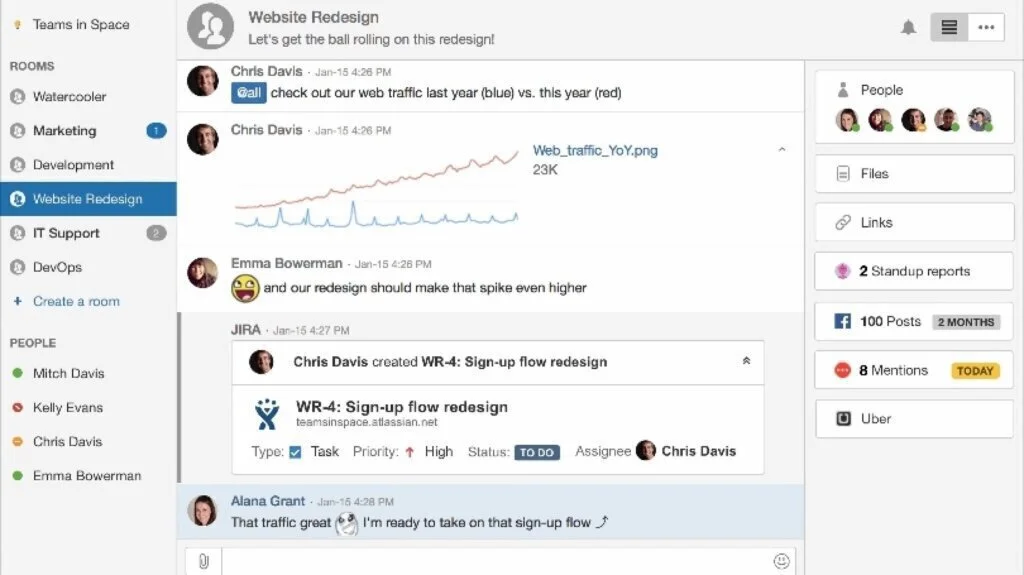
The intuitive primary windows assist you in adding many friends and inviting them to the personal chat room. The clean interface has a new chat window and does not include useless menus and tabs. A 256-bit SSL encryption algorithm is behind HipChat to secure all your chats and prevent viruses and other threads from effecting other users’ computers. You have to insert a name and topic to make a new chat room, and you can also manage different chat rooms simultaneously.
Besides, you can allow anyone who desires to join your chat room. It also has collaboration with other tools like JIRA, Scout, Confluence, and Bitbucket. Make HipChat as your team’s command center to never miss any notifications. Overall, HipChat is the best solution for projects or the entire organization.
Features
- Online
- Get notifications
- Create chat rooms
- Get complete control over chat rooms
Pros
- Add friends to chat rooms
- Collaborate with other tools
Cons
- Premium version only
Download: HipChat for Windows ($10)
9. GoToWebinar
GoToWebinar is a simple video conferencing program that can work fast on every type of system. The program enables you to access all presentation tools like polls, handouts, shared mouse/keyboard controls, and drawing tools. The interesting thing about GoToWebinar is that if someone invites you to join a webinar, then you don’t need to download the desktop software to join the session.
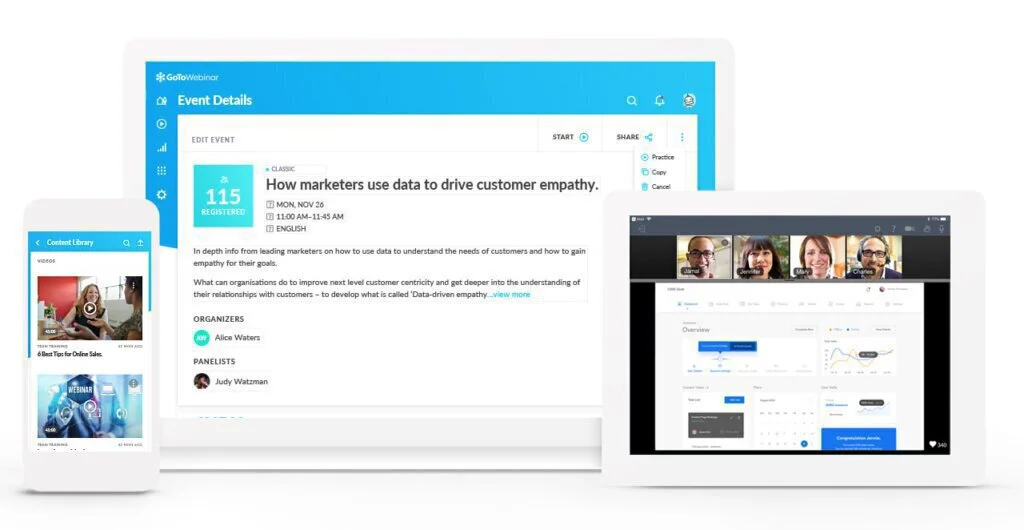
It will provide you other methods at the time of your session. This program is supporting popular operating systems like Mac and Windows. After downloading the desktop program, it will run automatically from the system tray. It is a business program designed to help small organizations to manage their video conferencing meetings.
A manager can organize their employees and conduct a meeting session for their employees. This program is providing the best audio and video quality results to their customers. This free program has a simple and straightforward interface with limited, well-organized tools and features to make your work easy.
Features
- Host or participate in the meeting
- Drawing tools
- Share mouse/keyboard controls
Pros
- Handouts
- Polls
- Organize
- Schedule
- Viewing sessions
Cons
- Limited features
Download: GoToWebinar for Windows | Mac
10. Microsoft Teams
Microsoft Teams is a chat application having the aims to support businesses. This business program needs a Premium subscription for Office 365 Business to run it properly. This app supports more than 19 languages and is available for 181 countries. It is supporting both Desktop and mobile platform users. It contains an extensive range of Microsoft services like it provide support for Skype audio and video calls, all Office-related files, OneDrive, Planner, and Power BI.
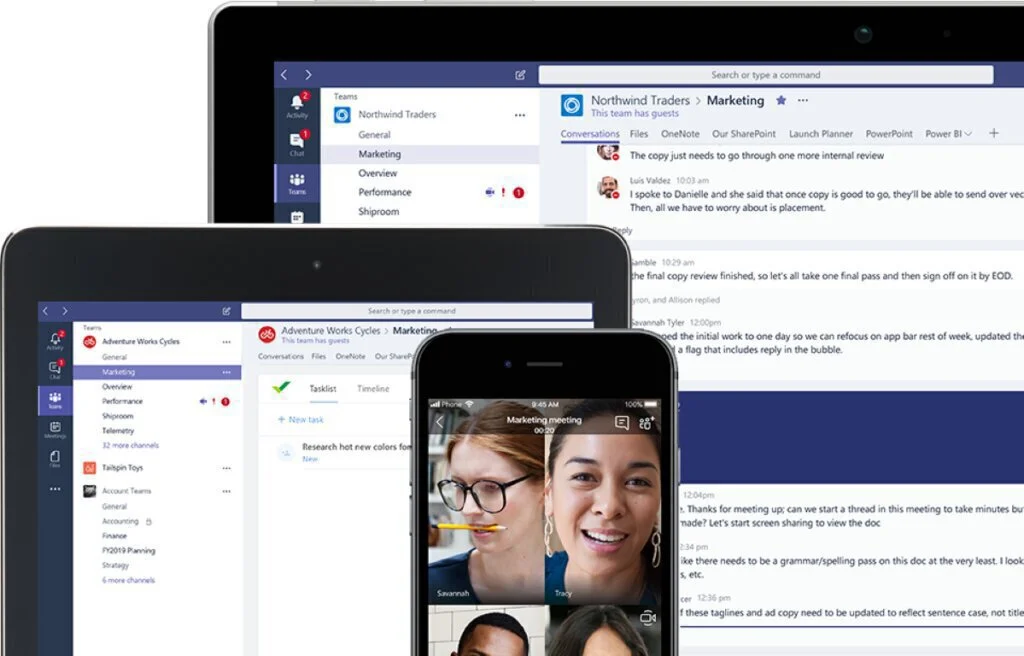
Microsoft Teams is offering a business-like collaboration environment and try to balance between user-accessibility and features. It includes a set of useful features and tools neatly organized in a user-friendly interface. Five self-explanatory sections are parts of it, like Meetings, Teams, Chat, Activity, and Files. You can quickly start and manage Team Conversations and organize them by project, topic, or using some other parameters.
Any team member can access notes, chats, websites, and files. The Activity section works as personal “news feed” where you can see your mentions, like and other types of participation. Have a glance on your schedules for the day and schedule meetings. It is assisting you to access all your documentation from the OneDrive Business account. Microsoft Teams has more active users than any other web conferencing program.
Features
- Business-app
- Provide multiple services
- Documentation section
Pros
- Five sections
- Chat rooms
- Organize conversations
- Activity section
Cons
- Purchased version only
Download: Microsoft Teams for Windows | Mac ($8.25)
Final Words
Overall, these video conferencing programs are offering some of the best features to their customer to manage their business in remote areas. Video conference software are also supporting audio calls besides videos. Most of these applications have the facility to record video calls for the maximum time, and users can save their recordings to cloud base systems for later use. Managers can create groups of their employees or partners for better management.
They can send private messages individually to their employees or use broadcast service to send a message to all their employees. Most of these large programs use high-level encryption to secure conversations with their customers. People can manage the list of their contacts and arrange them in multiple categories. Some software contains text boxes to have some conversations with their friends or partners. They can send pictures, texts, documents, and emoticons to other users.






















